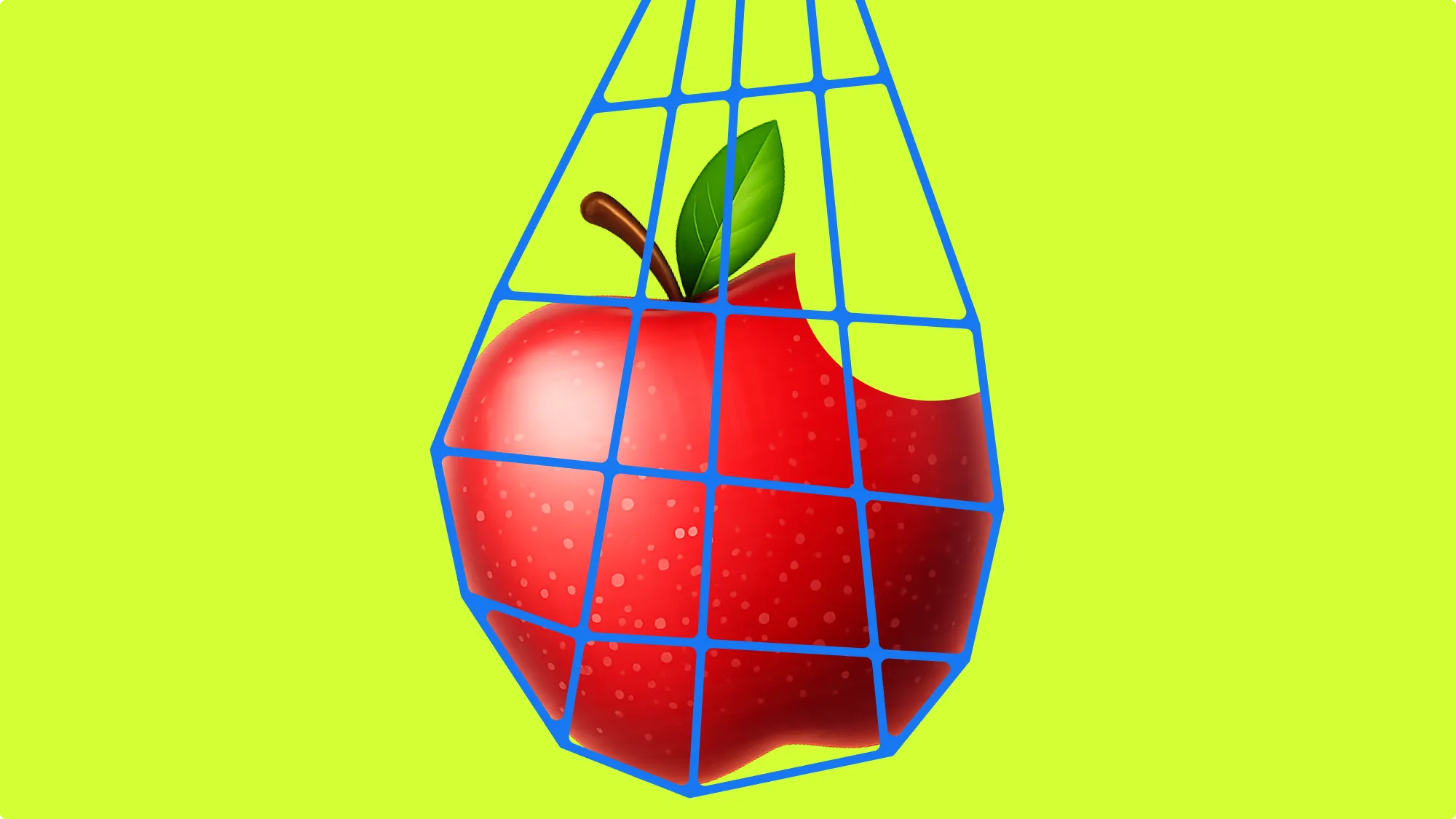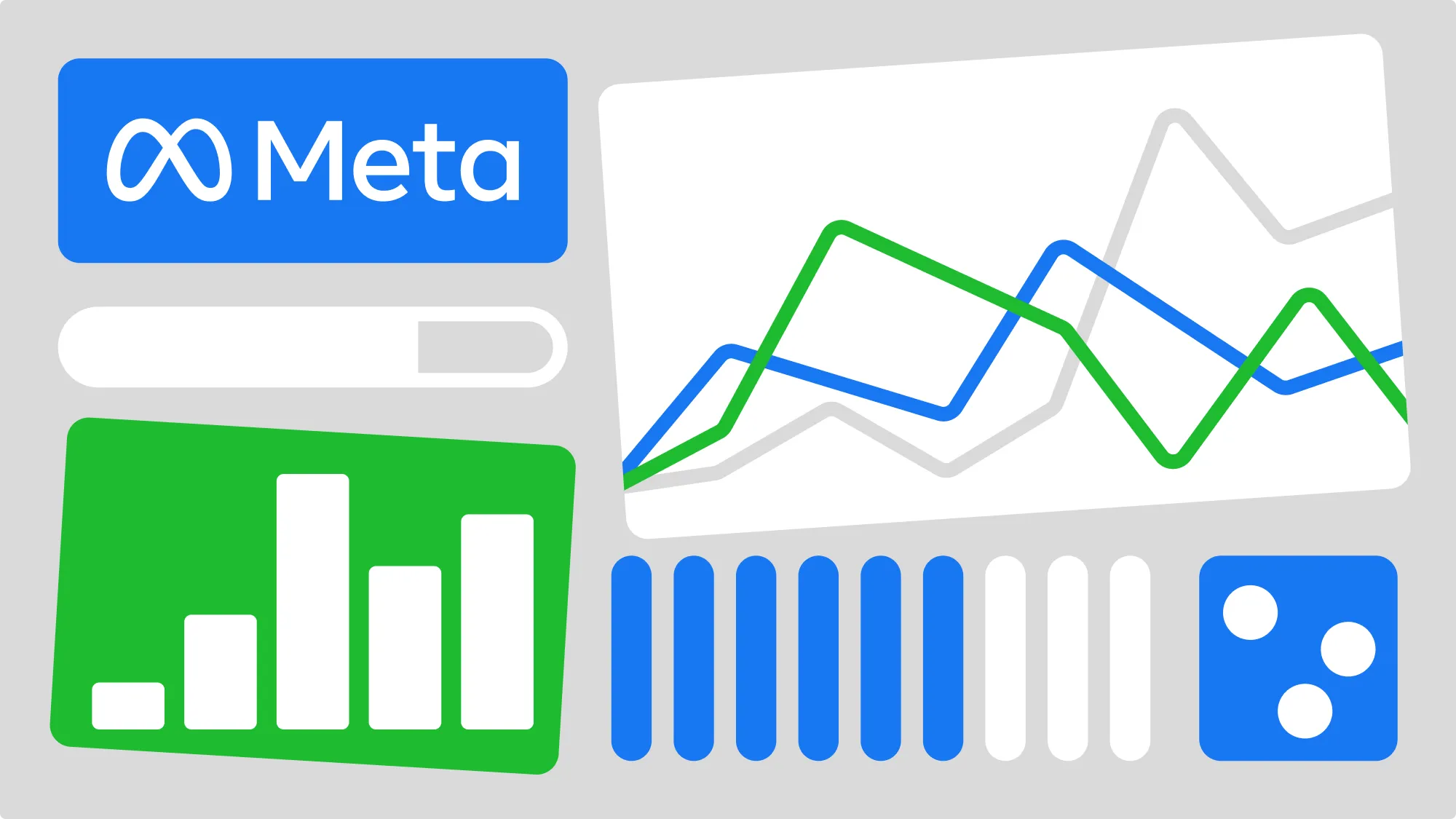With over two billion users, WhatsApp is the most downloaded messaging platform in the world—and it’s changing how brands connect with their customers.
Today’s audience doesn’t want to fill out forms or wait for email replies. They expect real conversations that are quick, personal, and informative.
For marketers, WhatsApp has become a trusted space where engagement feels natural and immediate. It’s where ads become conversations, conversations turn into relationships, and relationships drive sales.
This guide explains the key steps of WhatsApp marketing—how to start, optimize, and grow. We’ll go through some of the winning strategies well-known brands use, and what has driven their success.
Key takeaways
- WhatsApp for business has evolved into a performance marketing channel that helps brands use direct, personalized conversations with customers to achieve goals.
- Messaging outperforms traditional channels like email or live chat, as it offers faster response times, higher open rates, and stronger engagement.
- The WhatsApp Business App suits small teams, while the Business Platform (API) enables automation, CRM integration, and large-scale communication.
- Click-to-WhatsApp and status ads shorten the path from ad interest to customer interaction, turning clicks into measurable conversations.
- Approved message templates are important for compliance with Meta’s rules, GDPR, and CCPA privacy standards.
- Brands like Clarins have achieved a 90% open rate and 7x higher conversions by turning WhatsApp chats into personalized shopping experiences.
- With Bïrch, you can connect WhatsApp data with your Meta Ads and other performance channels to get insights from every chat.
What WhatsApp for business really is (and isn’t)
WhatsApp for businesses is a free platform that helps brands meet customers where they are.
While the standard WhatsApp platform is still a good place to have quick calls or even video conferencing with clients, the business version has tools built for scale, structure, and credibility.

And it’s not just another ad channel.
While traditional campaigns are designed to push messages out, WhatsApp actually invites customers to talk back. That’s the difference between marketing to people and connecting with them.
In fact, 77% of online users globally say they feel more connected when a business communicates with them directly. That’s what makes WhatsApp so powerful—it turns customer interactions into real conversions.
WhatsApp Business App vs WhatsApp Business Platform

So, which one should you use? It depends on the type of business you run.
If you’re a small business or agency managing a few chats, the WhatsApp Business App is a good choice. It lets one or two members reply directly, label chats, and send broadcast messages to up to 256 contacts.
If you have a larger team or you manage a high volume of customer interactions, the WhatsApp Business Platform is the best option for you. It connects WhatsApp directly to your CRM, automation, and reporting tools. You can send personalized messages at scale, hand off chats between agents, and automate follow-ups.
💡Pro tip: Use Bïrch’s automation rules to react instantly to performance signals across your ad platforms. With tools like multiple actions, nested conditions, metric-to-metric comparison, and custom metrics, you can build rules that automatically scale what’s working and pause what’s not.
Why messaging is the future of customer relationships
Messaging has redefined customer relationships thanks to its unmatched convenience and elevated customer experience.
Here’s why that matters for marketers.
Email is slow and often ignored. Live chats are not convenient for businesses, as they need agents to be available 24/7 and jump into a conversation whenever a customer needs help. Phone assistance only allows for supporting one customer at a time—not helpful when your audience spans time zones.
Because it’s fast and direct, messaging provides a solution to all those challenges. It’s built into the apps your customers already use every day and offers features like:
- Real-time responsiveness
- Higher open and reply rates than emails (WhatsApp messages have a 98% open rate)
- Seamless multimedia sharing (catalogs, videos, voice notes)
- Human-style automation through templates
Building a strategic foundation
Before launching any WhatsApp campaign, you need a solid framework. Taking the right steps helps you connect with your audience more effectively:
1. Define your objective
Not every message should aim to sell. Your goal could be to:
- Start conversations: Build familiarity and open a direct communication channel.
- Nurture interest: Share updates, offers, or useful content to keep audiences engaged.
- Remind customers of your brand: Maintain awareness without pushing a sale.
- Drive new leads: Use click-to-WhatsApp ads or landing page CTAs for acquisition.
- Re-engage past customers: Reconnect with cold leads or inactive users.
2. Connect WhatsApp to Meta Ads campaigns (click-to-WhatsApp and CTA strategies)
If you already run Meta Ads, integrating WhatsApp is simple. Here’s how to do it step by step:
- Go to Meta Ads Manager and click Create.
- Choose either a Traffic or Engagement objective.

- Click on Manual Traffic Campaign

- At New Traffic Ad Set, under Conversion Location, select Messaging Apps.

- Choose WhatsApp as your app.
- Select the WhatsApp Business number linked to your Business Manager account.
- Build and publish your ad creative.
These message strategies tend to perform well:
- Using CTAs that encourage users to take action: “Chat with an expert,” “Message us,” “Get a quote”
- Adding pre-filled message templates to make it simpler for users, such as: “Hi, I’m interested in your [product]/[service]. Can you tell me more about it?”
- Setting up chatbots or automation to reply instantly, even if your team is offline
3. Setting up your profile, verified number, and team access
Setting up a WhatsApp Business profile is a must. It will make your brand appear professional and trustworthy to your audience. You can add your logo as the profile picture, write a brand description, and add the website link, business hours, and verified phone number.
Verification gives your account a green checkmark, which increases credibility—especially when the campaign is targeting new audiences.
4. Message template approvals and naming best practices
Meta requires pre-approved templates for outbound messages that start a new conversation.
Here’s how to do it right:
- Go to Meta Business Suite > Settings > Accounts > WhatsApp Manager > Message templates.
- Click Create Template and choose a category (Utility, Authentication, or Marketing/Service).
- Write a short and conversational message. You can use placeholders like {{name}} or {{order_number}} for personalization.
- Submit it for approval.
Use a simple, trackable format that helps your team find and measure templates later. For example:
- order_update_2025
- promo_jan25
- verify_login_code
Avoid general names like “template1” or “customer_msg,” since they will make performance reporting confusing later on.
5. Understanding message types and compliance (utility, authentication, service)
Every WhatsApp message you send fits in one of three categories: utility, authentication, or service. Knowing the difference between them is what keeps campaigns compliant.
Utility messages are purely transactional. Examples include order confirmations, shipping updates, or appointment reminders. Because they are factual and informal, no promotional content should be used.

Authentication messages handle verification and security, such as sending login codes and two-step verification links.
According to sources, businesses using WhatsApp’s authentication messages saw an average 20% increase in transaction conversion rates, while utility messages helped increase payment rates by 18%.
Service messages, sometimes called marketing or promotional messages, are where you can engage more creatively. These include product launches, loyalty rewards, restock alerts, and other personalized offers.
Using WhatsApp across the customer journey
WhatsApp is a full-funnel channel that supports every stage of a customer’s journey.
- Awareness: Click-to-WhatsApp ads inspire real-time conversations. Instead of directing people to a static page, you invite them to chat directly.
- Consideration: Use WhatsApp as a space for personalized recommendations or guided support. Customers can browse your business catalog, share preferences, or even receive customized suggestions through automated flows that feel conversational and human-like.
- Purchase: WhatsApp shines as a frictionless transaction channel. You can confirm orders, send receipts, share delivery details, and provide follow-up support. These utility messages keep communication clear, consistent, and transparent.
- Retention: This stage is where WhatsApp builds loyalty. You can send post-purchase messages, restock alerts, exclusive offers, or simple check-ins to turn one-time buyers into repeat customers.
Let’s look at Clarins as an example. The famous beauty brand wanted to strengthen its relationship with customers while learning more about their most-loved products. They partnered with WAX to launch a National Lipstick Day campaign targeting returning customers using personalized WhatsApp messages.
Customers were invited to choose their favorite lipstick and view a short video about it. They were then directed to the Clarins website for personal advice.
The result? A campaign that started a dialogue and made customers feel like they were actually talking to a beauty adviser, not a bot.

The campaign saw a 90% open rate and 7x higher conversions compared to email by transforming a simple chat into an experience.
The marketing layer: click-to-WhatsApp ads and status ads
Think of WhatsApp as the bridge from attention to action.
Click-to-WhatsApp and status ads are not intended to replace your existing campaigns. They are designed to complement them—making it easier for people to go from seeing your ad to starting a real conversation.
Click-to-WhatsApp ads are where this connection starts. Instead of sending users to a landing page or form, they open a direct WhatsApp thread with your business—an immediate, human touchpoint. This works especially well for high-intent audiences who already want to ask questions, compare products, or buy.
To make the most of them, we suggest you pair your visuals with action-driven CTAs, like “Chat with a specialist,” “Ask for a quote,” or “See options instantly.” You can even pre-fill messages so users don’t need to type anything to start the chat—a small detail that can significantly boost engagement rates.
Then there’s status ads, one of Meta’s newest WhatsApp features. Similar to stories on Instagram and Facebook, users see these short, immersive placements between status updates. It’s best to treat them as a discovery tool, not a sales pitch.
Status ads help brands stay visible in a space users already trust. They create soft entry points into conversation-driven campaigns. When someone taps your status ad, they can message your brand directly, continuing the experience without ever leaving the app.
When both ad formats work together, they create a seamless handoff from interest to interaction and conversion.
Meta Ads drive visibility, WhatsApp drives connection, and your CRM or automation system closes the loop by tracking which chats turn people into customers.
Performance use cases that actually work
Now that you have set up the foundations, let’s talk about what really moves the needle.
Lead generation and qualification
When someone clicks your ad and messages you directly, you can qualify them in real time instead of waiting for an email follow-up.
Simple chat flows, like “What product are you interested in?” or “Where are you based?” work well, as they help your team instantly segment users and prioritize leads that are most likely to convert.
Sales and conversion campaigns
Message automation will shorten the gap between intent and purchase. Once a user engages, automated replies can guide them to the next step, such as getting a price quote, making a booking, or clicking a checkout link.
Even better if you combine them with your product catalog. This will turn WhatsApp into a storefront where users can buy within minutes.

Post-purchase and retention
The conversation doesn’t have to end after the sale. Well-loved brands use creative strategies like sending delivery confirmations, care tips, loyalty rewards, or personalized restock alerts to keep customers engaged.
WhatsApp’s informal tone makes it easier to nurture genuine relationships that lead to repeat purchases.
Customer support as a performance lever
Support teams are often seen as reactive—but on WhatsApp, they can become part of your performance engine. Quick, human responses feel natural. They solve problems but also drive satisfaction, positive reviews, and future sales.
Creative and message testing
Just like ads, conversations can (and should) be tested. There’s no one-answer-fits-all when it comes to what greeting messages, CTAs, or conversation starters spark the most replies.
Treat WhatsApp messages like micro-creatives. Measure open, reply, and conversion rates to continuously refine your tone and offer.
Measuring success beyond ROAS
Traditional marketing metrics like ROAS only tell part of the story. When it comes to WhatsApp, success is less about how much you spend and more about the quality of conversations you create. That’s why your focus should move from ad performance to conversation performance. Instead of just tracking impressions and clicks, check the health and impact of your interactions.
Here are some of the KPIs you can measure:
- Response rate: How many people actually reply to your first message? A strong response rate will give you an idea of how your tone and timing resonate.
- Average resolution time: The time it takes to answer questions or close a sale. Faster resolution usually means higher satisfaction and higher conversion.
- Customer satisfaction or feedback: Simple follow-up questions like “How was your experience today?” can help you quantify brand perception in real time.
- Conversion from conversation: Measure how many chats lead to the next step (booking, purchase, lead submission).
With Bïrch, you can track performance across all your ad platforms in one place using features like automated reports, custom metrics, and daily updates. It helps you spot trends right away, understand what’s driving results, and always stay on top of your campaigns.
Compliance, consent, and global policy basics
Before you send your first outbound message, familiarize yourself with WhatsApp’s compliance framework. Meta enforces strict rules for message templates, opt-ins, and data privacy to keep all communication transparent.
Every message template you use must be pre-approved by Meta and fit within the platform’s policy guidelines.
Templates that feel too promotional or misleading may be rejected. Those that clearly deliver value, like updates, confirmations, or offers for opted-in users, are more likely to pass quickly.
Consent is equally important.
WhatsApp is a permission-based channel, which means you can only message users who have explicitly opted in.
You can collect consent through website forms, ad interactions (such as click-to-WhatsApp campaigns), or QR codes—but it must always be clear that the user is agreeing to receive messages from your business.
Regulations also vary by region.
In Europe, GDPR requires businesses to store proof of consent and give users the right to opt out at any time. In the US, laws like the CCPA protect user data and require businesses to disclose how they use and share information.
Avoid policy violations and number restrictions by maintaining healthy engagement rates.
High block or report rates signal spam-like behavior, which can lead to temporary messaging limits. You can avoid this by sticking to valuable, relevant communication, respecting opt-outs immediately, and maintaining consistent brand transparency.
The future of WhatsApp for business
WhatsApp has evolved into a digital storefront, one where conversations, connections, and conversions can happen in the same space. For many brands, it’s replacing traditional forms, calls, and even websites as the main points of contact.With smart replies, you’ll be able to handle thousands of conversations at once, without losing the personal touch that users like. You’ll be able to use customer intent data from WhatsApp to trigger ads, retargeting, or loyalty campaigns automatically across Meta.
Meta itself is expanding this vision. Status ads are opening new discovery opportunities, while catalog updates are making in-chat shopping easier than ever. Future integrations will likely blur the line between advertising and messaging even more.
From messaging app to performance engine
The takeaway is simple: WhatsApp has become a valuable performance engine, one that helps marketers capture intent, nurture leads, and convert conversations into measurable growth. Treating WhatsApp as part of your conversion funnel can have a big impact on your success.
Instead of just optimizing for clicks or impressions, you can optimize for relationships—and relationships scale revenue in ways ads alone can’t.
As Meta’s ecosystem continues to reinvent the way sales are made, the most successful marketers will be those who think conversationally, using messaging to turn every chat into an opportunity and building long-term relationships with customers.
Bïrch connects all of this by helping you analyze conversation performance across channels. You can track which campaigns drive the most high-value chats, automate reporting, and even trigger workflows when engagement drops. It lets you bring structure to messaging and turn chats into measurable ROI.
FAQs
With over two billion users, WhatsApp is the most downloaded messaging platform in the world—and it’s changing how brands connect with their customers.
Today’s audience doesn’t want to fill out forms or wait for email replies. They expect real conversations that are quick, personal, and informative.
For marketers, WhatsApp has become a trusted space where engagement feels natural and immediate. It’s where ads become conversations, conversations turn into relationships, and relationships drive sales.
This guide explains the key steps of WhatsApp marketing—how to start, optimize, and grow. We’ll go through some of the winning strategies well-known brands use, and what has driven their success.
Key takeaways
- WhatsApp for business has evolved into a performance marketing channel that helps brands use direct, personalized conversations with customers to achieve goals.
- Messaging outperforms traditional channels like email or live chat, as it offers faster response times, higher open rates, and stronger engagement.
- The WhatsApp Business App suits small teams, while the Business Platform (API) enables automation, CRM integration, and large-scale communication.
- Click-to-WhatsApp and status ads shorten the path from ad interest to customer interaction, turning clicks into measurable conversations.
- Approved message templates are important for compliance with Meta’s rules, GDPR, and CCPA privacy standards.
- Brands like Clarins have achieved a 90% open rate and 7x higher conversions by turning WhatsApp chats into personalized shopping experiences.
- With Bïrch, you can connect WhatsApp data with your Meta Ads and other performance channels to get insights from every chat.
What WhatsApp for business really is (and isn’t)
WhatsApp for businesses is a free platform that helps brands meet customers where they are.
While the standard WhatsApp platform is still a good place to have quick calls or even video conferencing with clients, the business version has tools built for scale, structure, and credibility.

And it’s not just another ad channel.
While traditional campaigns are designed to push messages out, WhatsApp actually invites customers to talk back. That’s the difference between marketing to people and connecting with them.
In fact, 77% of online users globally say they feel more connected when a business communicates with them directly. That’s what makes WhatsApp so powerful—it turns customer interactions into real conversions.
WhatsApp Business App vs WhatsApp Business Platform

So, which one should you use? It depends on the type of business you run.
If you’re a small business or agency managing a few chats, the WhatsApp Business App is a good choice. It lets one or two members reply directly, label chats, and send broadcast messages to up to 256 contacts.
If you have a larger team or you manage a high volume of customer interactions, the WhatsApp Business Platform is the best option for you. It connects WhatsApp directly to your CRM, automation, and reporting tools. You can send personalized messages at scale, hand off chats between agents, and automate follow-ups.
💡Pro tip: Use Bïrch’s automation rules to react instantly to performance signals across your ad platforms. With tools like multiple actions, nested conditions, metric-to-metric comparison, and custom metrics, you can build rules that automatically scale what’s working and pause what’s not.
Why messaging is the future of customer relationships
Messaging has redefined customer relationships thanks to its unmatched convenience and elevated customer experience.
Here’s why that matters for marketers.
Email is slow and often ignored. Live chats are not convenient for businesses, as they need agents to be available 24/7 and jump into a conversation whenever a customer needs help. Phone assistance only allows for supporting one customer at a time—not helpful when your audience spans time zones.
Because it’s fast and direct, messaging provides a solution to all those challenges. It’s built into the apps your customers already use every day and offers features like:
- Real-time responsiveness
- Higher open and reply rates than emails (WhatsApp messages have a 98% open rate)
- Seamless multimedia sharing (catalogs, videos, voice notes)
- Human-style automation through templates
Building a strategic foundation
Before launching any WhatsApp campaign, you need a solid framework. Taking the right steps helps you connect with your audience more effectively:
1. Define your objective
Not every message should aim to sell. Your goal could be to:
- Start conversations: Build familiarity and open a direct communication channel.
- Nurture interest: Share updates, offers, or useful content to keep audiences engaged.
- Remind customers of your brand: Maintain awareness without pushing a sale.
- Drive new leads: Use click-to-WhatsApp ads or landing page CTAs for acquisition.
- Re-engage past customers: Reconnect with cold leads or inactive users.
2. Connect WhatsApp to Meta Ads campaigns (click-to-WhatsApp and CTA strategies)
If you already run Meta Ads, integrating WhatsApp is simple. Here’s how to do it step by step:
- Go to Meta Ads Manager and click Create.
- Choose either a Traffic or Engagement objective.

- Click on Manual Traffic Campaign

- At New Traffic Ad Set, under Conversion Location, select Messaging Apps.

- Choose WhatsApp as your app.
- Select the WhatsApp Business number linked to your Business Manager account.
- Build and publish your ad creative.
These message strategies tend to perform well:
- Using CTAs that encourage users to take action: “Chat with an expert,” “Message us,” “Get a quote”
- Adding pre-filled message templates to make it simpler for users, such as: “Hi, I’m interested in your [product]/[service]. Can you tell me more about it?”
- Setting up chatbots or automation to reply instantly, even if your team is offline
3. Setting up your profile, verified number, and team access
Setting up a WhatsApp Business profile is a must. It will make your brand appear professional and trustworthy to your audience. You can add your logo as the profile picture, write a brand description, and add the website link, business hours, and verified phone number.
Verification gives your account a green checkmark, which increases credibility—especially when the campaign is targeting new audiences.
4. Message template approvals and naming best practices
Meta requires pre-approved templates for outbound messages that start a new conversation.
Here’s how to do it right:
- Go to Meta Business Suite > Settings > Accounts > WhatsApp Manager > Message templates.
- Click Create Template and choose a category (Utility, Authentication, or Marketing/Service).
- Write a short and conversational message. You can use placeholders like {{name}} or {{order_number}} for personalization.
- Submit it for approval.
Use a simple, trackable format that helps your team find and measure templates later. For example:
- order_update_2025
- promo_jan25
- verify_login_code
Avoid general names like “template1” or “customer_msg,” since they will make performance reporting confusing later on.
5. Understanding message types and compliance (utility, authentication, service)
Every WhatsApp message you send fits in one of three categories: utility, authentication, or service. Knowing the difference between them is what keeps campaigns compliant.
Utility messages are purely transactional. Examples include order confirmations, shipping updates, or appointment reminders. Because they are factual and informal, no promotional content should be used.

Authentication messages handle verification and security, such as sending login codes and two-step verification links.
According to sources, businesses using WhatsApp’s authentication messages saw an average 20% increase in transaction conversion rates, while utility messages helped increase payment rates by 18%.
Service messages, sometimes called marketing or promotional messages, are where you can engage more creatively. These include product launches, loyalty rewards, restock alerts, and other personalized offers.
Using WhatsApp across the customer journey
WhatsApp is a full-funnel channel that supports every stage of a customer’s journey.
- Awareness: Click-to-WhatsApp ads inspire real-time conversations. Instead of directing people to a static page, you invite them to chat directly.
- Consideration: Use WhatsApp as a space for personalized recommendations or guided support. Customers can browse your business catalog, share preferences, or even receive customized suggestions through automated flows that feel conversational and human-like.
- Purchase: WhatsApp shines as a frictionless transaction channel. You can confirm orders, send receipts, share delivery details, and provide follow-up support. These utility messages keep communication clear, consistent, and transparent.
- Retention: This stage is where WhatsApp builds loyalty. You can send post-purchase messages, restock alerts, exclusive offers, or simple check-ins to turn one-time buyers into repeat customers.
Let’s look at Clarins as an example. The famous beauty brand wanted to strengthen its relationship with customers while learning more about their most-loved products. They partnered with WAX to launch a National Lipstick Day campaign targeting returning customers using personalized WhatsApp messages.
Customers were invited to choose their favorite lipstick and view a short video about it. They were then directed to the Clarins website for personal advice.
The result? A campaign that started a dialogue and made customers feel like they were actually talking to a beauty adviser, not a bot.

The campaign saw a 90% open rate and 7x higher conversions compared to email by transforming a simple chat into an experience.
The marketing layer: click-to-WhatsApp ads and status ads
Think of WhatsApp as the bridge from attention to action.
Click-to-WhatsApp and status ads are not intended to replace your existing campaigns. They are designed to complement them—making it easier for people to go from seeing your ad to starting a real conversation.
Click-to-WhatsApp ads are where this connection starts. Instead of sending users to a landing page or form, they open a direct WhatsApp thread with your business—an immediate, human touchpoint. This works especially well for high-intent audiences who already want to ask questions, compare products, or buy.
To make the most of them, we suggest you pair your visuals with action-driven CTAs, like “Chat with a specialist,” “Ask for a quote,” or “See options instantly.” You can even pre-fill messages so users don’t need to type anything to start the chat—a small detail that can significantly boost engagement rates.
Then there’s status ads, one of Meta’s newest WhatsApp features. Similar to stories on Instagram and Facebook, users see these short, immersive placements between status updates. It’s best to treat them as a discovery tool, not a sales pitch.
Status ads help brands stay visible in a space users already trust. They create soft entry points into conversation-driven campaigns. When someone taps your status ad, they can message your brand directly, continuing the experience without ever leaving the app.
When both ad formats work together, they create a seamless handoff from interest to interaction and conversion.
Meta Ads drive visibility, WhatsApp drives connection, and your CRM or automation system closes the loop by tracking which chats turn people into customers.
Performance use cases that actually work
Now that you have set up the foundations, let’s talk about what really moves the needle.
Lead generation and qualification
When someone clicks your ad and messages you directly, you can qualify them in real time instead of waiting for an email follow-up.
Simple chat flows, like “What product are you interested in?” or “Where are you based?” work well, as they help your team instantly segment users and prioritize leads that are most likely to convert.
Sales and conversion campaigns
Message automation will shorten the gap between intent and purchase. Once a user engages, automated replies can guide them to the next step, such as getting a price quote, making a booking, or clicking a checkout link.
Even better if you combine them with your product catalog. This will turn WhatsApp into a storefront where users can buy within minutes.

Post-purchase and retention
The conversation doesn’t have to end after the sale. Well-loved brands use creative strategies like sending delivery confirmations, care tips, loyalty rewards, or personalized restock alerts to keep customers engaged.
WhatsApp’s informal tone makes it easier to nurture genuine relationships that lead to repeat purchases.
Customer support as a performance lever
Support teams are often seen as reactive—but on WhatsApp, they can become part of your performance engine. Quick, human responses feel natural. They solve problems but also drive satisfaction, positive reviews, and future sales.
Creative and message testing
Just like ads, conversations can (and should) be tested. There’s no one-answer-fits-all when it comes to what greeting messages, CTAs, or conversation starters spark the most replies.
Treat WhatsApp messages like micro-creatives. Measure open, reply, and conversion rates to continuously refine your tone and offer.
Measuring success beyond ROAS
Traditional marketing metrics like ROAS only tell part of the story. When it comes to WhatsApp, success is less about how much you spend and more about the quality of conversations you create. That’s why your focus should move from ad performance to conversation performance. Instead of just tracking impressions and clicks, check the health and impact of your interactions.
Here are some of the KPIs you can measure:
- Response rate: How many people actually reply to your first message? A strong response rate will give you an idea of how your tone and timing resonate.
- Average resolution time: The time it takes to answer questions or close a sale. Faster resolution usually means higher satisfaction and higher conversion.
- Customer satisfaction or feedback: Simple follow-up questions like “How was your experience today?” can help you quantify brand perception in real time.
- Conversion from conversation: Measure how many chats lead to the next step (booking, purchase, lead submission).
With Bïrch, you can track performance across all your ad platforms in one place using features like automated reports, custom metrics, and daily updates. It helps you spot trends right away, understand what’s driving results, and always stay on top of your campaigns.
Compliance, consent, and global policy basics
Before you send your first outbound message, familiarize yourself with WhatsApp’s compliance framework. Meta enforces strict rules for message templates, opt-ins, and data privacy to keep all communication transparent.
Every message template you use must be pre-approved by Meta and fit within the platform’s policy guidelines.
Templates that feel too promotional or misleading may be rejected. Those that clearly deliver value, like updates, confirmations, or offers for opted-in users, are more likely to pass quickly.
Consent is equally important.
WhatsApp is a permission-based channel, which means you can only message users who have explicitly opted in.
You can collect consent through website forms, ad interactions (such as click-to-WhatsApp campaigns), or QR codes—but it must always be clear that the user is agreeing to receive messages from your business.
Regulations also vary by region.
In Europe, GDPR requires businesses to store proof of consent and give users the right to opt out at any time. In the US, laws like the CCPA protect user data and require businesses to disclose how they use and share information.
Avoid policy violations and number restrictions by maintaining healthy engagement rates.
High block or report rates signal spam-like behavior, which can lead to temporary messaging limits. You can avoid this by sticking to valuable, relevant communication, respecting opt-outs immediately, and maintaining consistent brand transparency.
The future of WhatsApp for business
WhatsApp has evolved into a digital storefront, one where conversations, connections, and conversions can happen in the same space. For many brands, it’s replacing traditional forms, calls, and even websites as the main points of contact.With smart replies, you’ll be able to handle thousands of conversations at once, without losing the personal touch that users like. You’ll be able to use customer intent data from WhatsApp to trigger ads, retargeting, or loyalty campaigns automatically across Meta.
Meta itself is expanding this vision. Status ads are opening new discovery opportunities, while catalog updates are making in-chat shopping easier than ever. Future integrations will likely blur the line between advertising and messaging even more.
From messaging app to performance engine
The takeaway is simple: WhatsApp has become a valuable performance engine, one that helps marketers capture intent, nurture leads, and convert conversations into measurable growth. Treating WhatsApp as part of your conversion funnel can have a big impact on your success.
Instead of just optimizing for clicks or impressions, you can optimize for relationships—and relationships scale revenue in ways ads alone can’t.
As Meta’s ecosystem continues to reinvent the way sales are made, the most successful marketers will be those who think conversationally, using messaging to turn every chat into an opportunity and building long-term relationships with customers.
Bïrch connects all of this by helping you analyze conversation performance across channels. You can track which campaigns drive the most high-value chats, automate reporting, and even trigger workflows when engagement drops. It lets you bring structure to messaging and turn chats into measurable ROI.
FAQs

WhatsApp for business is a free platform designed for brands to communicate with their customers in a direct and simple way. It helps you build relationships, encourage engagement, and drive sales through features like ads, automatic messages, and catalogs.

The WhatsApp Business App is built for smaller agencies who need support with a limited number of chats. The WhatsApp Business Platform is designed for larger teams or performance marketers that need automation, CRM integration, and advanced analytics.

In Meta Ads, you can create a new campaign choosing “Traffic” or “Engagement” as your objectives. Then, you can click on “Messaging Apps” as the conversion location and select WhatsApp. From there, link your verified business number, set up your ad creative, and use click-to-WhatsApp CTAs to start conversations instantly.

With Bïrch, you can see your WhatsApp data in a performance dashboard. Here, you can analyze conversations, automate reporting, and track how chats drive conversions. This kind of feedback allows you to turn your messaging insights into measurable ROI.

Revealbot has a new look and a new name—we’re now Bïrch! The change highlights our focus on bringing together the best of automation and creative teamwork.