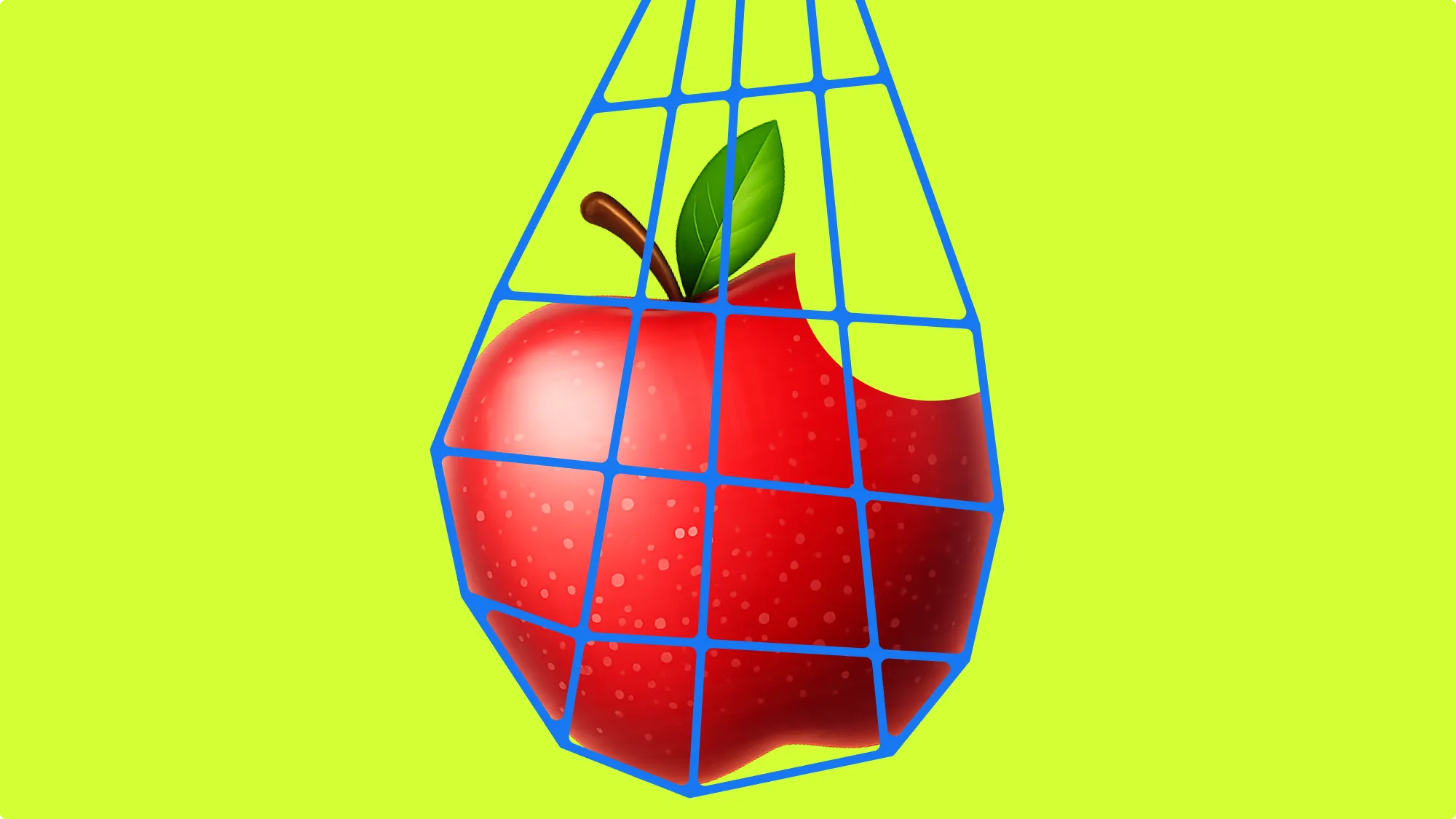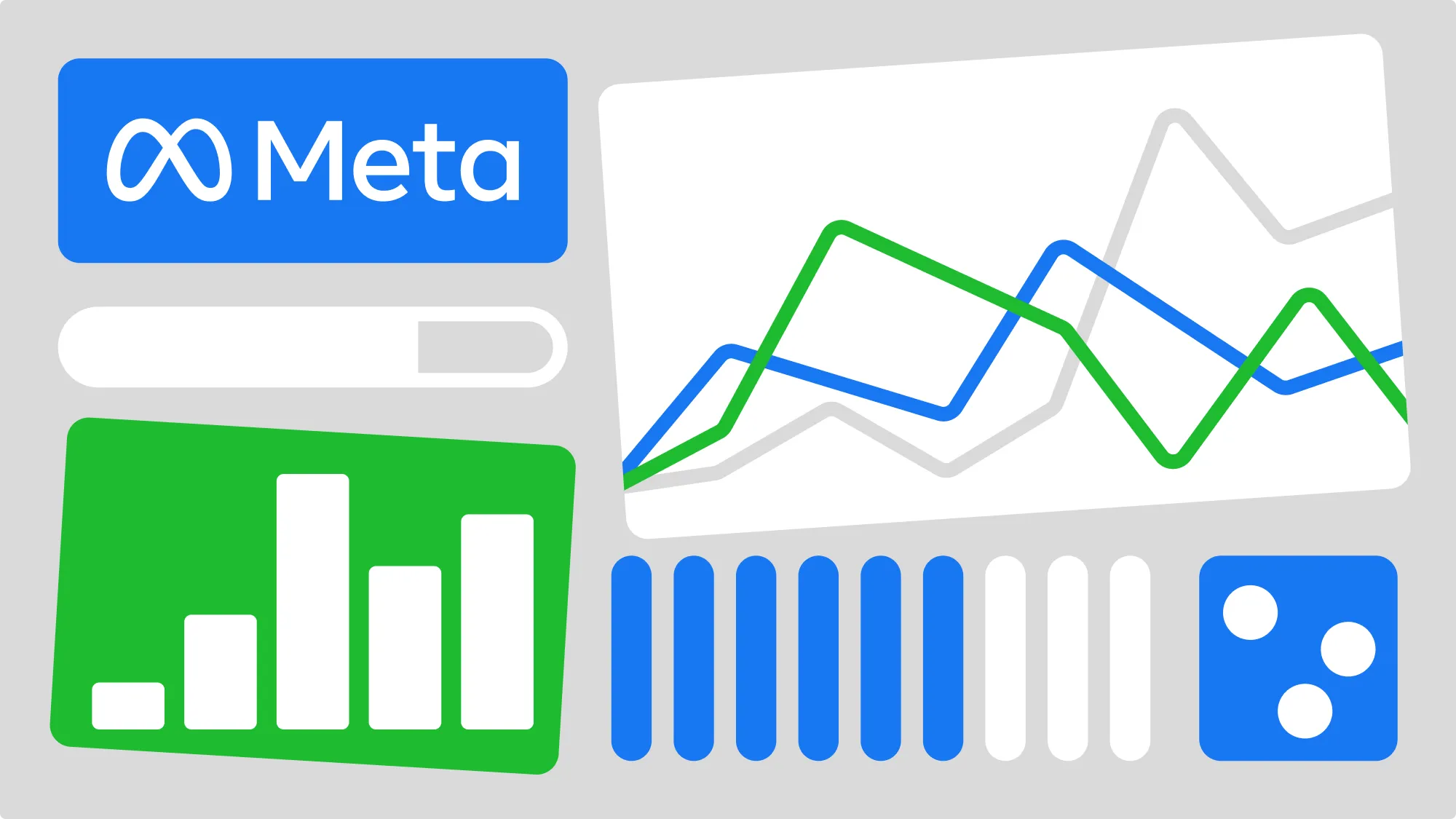Facebook ad scheduling, or dayparting, is a Facebook ad scheduling feature that allows you to choose the days and the time frames to run your ad.
Some advertisers prefer to run ads on a schedule to reserve their ads being delivered at times when their audiences are more likely to take action.
For example, an ecommerce company that sells sleepwear in the UK may want to run ads at a different time than an ecommerce company that sells sleepwear to customers in the United States.
Differences in time zone and user behavior can dictate what days and time advertisers are more likely to get more impressions, views, clicks, and purchases.
However, ad scheduling doesn’t work for every type of business. Some businesses benefit more when they run ads all day long, especially if their products have a longer sales cycle or their goal is to get as many impressions as possible. Other companies that might get the bulk of their sales during certain times of the year (like during Black Friday and holidays) may benefit from Facebook ad scheduling.
The most important thing to determine whether Facebook ad scheduling will work for you is to monitor both your cost-per-purchase and purchase volume during your testing.
In the end, there’s no textbook recommendation on whether you should run Facebook ad scheduling or not. There are only suggestions that can guide you in the right direction based on your own campaign analysis.
Benefits of Facebook ad scheduling
So who should use Facebook ad scheduling in the first place and why? Here are the three top reasons to consider it:
- Your budget is only used when your target audience is most likely to take action
- Reduce your cost-per-purchase (or lead) by reducing “wasted” ad spend
- Receive conversions/leads during your business hours when immediate follow up is required
As we’ve already explained, Facebook ad scheduling allows you to only spend your budget during the times your audience is most likely to take an action.
In theory, Facebook ad scheduling will reduce your cost-per-purchase because you won’t be spending your budget during times with a high cost-per-purchase.
Advertisers whose conversions aren’t completely self-serve (like an ecommerce purchase) can also see a benefit from Facebook ad scheduling. For example, B2B companies who run ads to get leads that they have to contact might benefit from only getting leads when they have staff ready to immediately call the lead. Although Facebook ad scheduling may or may not help with your cost-per-lead, it could help improve the conversion rate of connecting with those leads and therefore reducing the cost-per-meeting.
Brick and mortar businesses that are open only during certain hours could also benefit from Facebook ad scheduling, as can businesses that hold live events.
When you pair Facebook ad scheduling with automated rules, you can do even more powerful stuff:
- Automatically scale Facebook ad campaigns based on the every-day fluctuations of Facebook ads
- Reduce wasted budget by automatically pausing or reducing budget on low performing campaigns and ads
- Get more conversions by automatically increasing budget on days with high performance
Campaigns, no matter how big or small, from large corporations to even small startup companies, require daily check-ins and no one wants to babysit their Ads Manager 24/7. Once set up, Facebook ad automation does all the work for you, making quick adjustments that not only save you time but also reduce wasted ad spend.
Cons of Facebook ad scheduling
Facebook ad scheduling seems like a no brainer… in theory. After all, it seems to be a good idea to only run ads when your audience is most likely to take action. However, this strategy is not without its faults.
- Limiting spend could prevent the Facebook algorithm from collecting sufficient data to optimally function
- Facebook may automatically reduce budget during times with low conversions, effectively doing Facebook ad scheduling for you
- Some campaigns may see low conversions during slow times, but at a low cost per conversion so it doesn’t make sense to do Facebook ad scheduling
- Although you may see certain times perform better, impressions during slow times may be a critical step for people to take action
The main thing to consider when trying Facebook ad scheduling is it’s not as simple as it seems. Always test it before setting and forgetting. You may see a decrease in cost-per-conversion but you may also see too significant of a decrease in conversion volume. Some advertisers even see a decrease in conversion volume with an increase in cost-per-conversion because running ads during peak hours cost them more.
How to set up Facebook ad scheduling
- On the ads manager, open the Facebook ad set you want to set up dayparting on.
- Edit the ad set and go to the “Budget & Schedule” section.
- You need to choose Lifetime Budget from the Budget and Schedule dropdown menu for the option to show up.
- Click “Show more options” at the bottom of the section and check the box “Run ads on a schedule.”
- Create your ad schedule by marking the boxes on the schedule blue.

Dayparting on Facebook ads through the Ads Manager can only be set up on campaigns that are created with a lifetime budget.
How to set up Facebook ad scheduling with automated rules
Facebook ad scheduling becomes more powerful when combined with Facebook ad automation.
Facebook automated rules are a free feature that allow you to set up formulas that execute an action if ads meet certain conditions. For example, you may set up a rule that automatically pauses low-performing ads or a rule that increases bids for high-performing ads.
Rules work 24/7 without you having to refresh the Ads Manager every hour and can save you wasted budget by pausing ads that don’t perform.
Here’s what you can do with automated rules:
- Turn on and off campaigns, ad sets, or ads
- Send notifications when a rule gets applied to your campaign, ad set, or ads
- Increase and decreasing budget based on ad performance
- Scale budget based on cost per lead, cost per purchase, cost per add to wishlist, etc.
However, Facebook automated rules can be fidgety and clunky to get them to a point where you can really take advantage and rely on the rules to do the things you manually do automatically.
That’s why we made Revealbot, an ad automation platform for Facebook ads (also Snapchat ad automation and Google Ads automation). With Revealbot, you can still use daily budgets and create automation conditions that mimic how you manually manage your campaigns.
Here’s what Facebook ad scheduling looks like in Revealbot:


Based on the schedule, this automation will check the conditions two times per day once at 8am and once at 11pm. At 8am, the time is not greater than 10pm, but time is less than 9am making the second condition true and will therefore start the paused ad set. At 11pm, the time is greater than 10pm making only the first condition true and will therefore pause the ad set.
Not only can this work on campaigns and ad sets with the typical daily budget instead of lifetime budgets, you can also apply this dayparting schedule to ad sets dynamically instead of individually.
You can try Revealbot and this dayparting strategy for free by clicking the link below:
When creating a Revealbot automation, you have the ability to set the scope of what your automation applies to. So we can set it to apply to any existing ad sets, or ad sets created in the future, with “daypart” in the ad set name, like this:

This makes using Revealbot to set up dayparting for Facebook ads much easier than using Revealbot’s native interface, which requires you to use lifetime budgets and set the schedule on every ad set.
What is the best time and days to schedule a Facebook ad?
Several studies have been conducted to determine the best timeframe for ad scheduling on Facebook.
Buffer found that if you’re aiming to get more likes, comments, and shares on your page, posting on Thursday and Friday may be your best bet, as these two days of the week have an 18% higher engagement rate. Other studies found that engagement was 32% higher during the weekends.
Sales-wise, the highest-earning day of the week for ecommerce stores is Monday, while the weekend brings the least sales.
Claudia Lombana, a shopping specialist at eBay, explains that Monday lunch breaks between noon and 1 pm are the most profitable hours for online retailers, especially for those who advertise on mobile.
Sales also seem to increase at the beginning and the end of the month, a phenomenon called the paycheck effect.
While looking at industry statistics can provide you with some insight, results vary widely from audience to audience. The best way to determine when to schedule Facebook ads for you is to look at your ad set or campaign and breakdown performance by time. From there, you can see when most of the action occurs and you can create your schedule to test.
Remember to add at least one hour of buffer before your schedule begins to give Facebook time to start delivering your ads.
Remember that consumer behaviors can change. If you’ve found a working schedule, don’t set it and forget it forever. It may be something that needs to change with the seasons, current events, or trends. If performance drops after some time, it may be due to your schedule so continue testing 24/7 deliverability every so often.
How do I know if Facebook ad scheduling is working better than running ads 24/7?
Presumably, you’re currently running Facebook ads 24/7 and you want to test whether your performance will improve by implementing Facebook ad scheduling.
The best way to measure this is to take an ad set or campaign you want to test and implement your schedule. Take note of the day you made the switch. Depending on your volume, you will need to run the scheduling test for at least a week to two weeks.
Then compare the length of time of the test to the same number of days immediately before the test. Compare not only the cost-per-conversion, but also the total number of conversions.
If you’re getting the same number of conversions (or more) but at a lower cost, then definitely keep running your Facebook ads on a schedule and think about implementing it in more ad sets and campaigns.
If you’re getting less conversions and at a higher cost, immediately switch back to running your Facebook ads 24/7. If you’re getting a lower cost-per-conversion but less conversions, or higher cost-per-conversion, but more conversions, you will have to make the business analysis yourself whether it’s worth it.
Wrap-up
Facebook ad scheduling, also known as dayparting, offers advertisers a strategic approach to delivering their Facebook ads at specific times and days.
It allows businesses to tailor their advertising efforts to when their target audience is most likely to take action. The decision to use ad scheduling should be guided by your campaign goals and careful analysis of performance metrics.
It's essential to monitor the impact on both cost-per-conversion and conversion volume. There's no one-size-fits-all answer; the effectiveness of ad scheduling depends on your specific circumstances.
Ultimately, ad scheduling isn't a guaranteed success and should be tested before committing. Advertisers must find the right balance between cost efficiency and conversion volume based on their unique campaign objectives.
For more powerful ad scheduling, consider using automated rules in conjunction with ad scheduling to:
- Automatically adjust campaign scale based on performance fluctuations.
- Reduce wasted budget by pausing or reducing low-performing campaigns.
- Increase budget during high-performance periods.
Key takeaways
- Facebook ad scheduling allows advertisers to choose specific days and times for their ads to run, optimizing ad delivery.
- Ad scheduling may not suit every business; it works best for those with specific goals, such as optimizing budget usage or ensuring immediate follow-up with leads.
- Advertisers should consider their target audience's time zone and behavior when deciding on ad scheduling to maximize impressions, views, clicks, and conversions.
- Facebook ad scheduling can reduce cost-per-conversion by avoiding periods with high costs and wasted ad spend.
- Advertisers should carefully test ad scheduling before fully committing, as it may impact conversion volume.
- Setting up ad scheduling in Facebook is a straightforward process within the ad set settings.
- Combining ad scheduling with automated rules can further optimize campaigns by making real-time adjustments based on performance fluctuations.
FAQ
What is Facebook Ad scheduling (Dayparting)?
Facebook Ad scheduling, or dayparting, is a feature that allows you to choose the days and times of day that your ads run. This can be useful for a variety of reasons, such as:
- Targeting your ads to specific times when your audience is most likely to be online and engaged.
- Saving money by not running your ads during times when your audience is less likely to be interested.
- Aligning your ad schedule with your business hours.
Why should I use Facebook Ad dayparting?
There are a number of benefits to using Facebook Ad dayparting, including
- Improved performance: By running your Facebook ads during times when your audience is most likely to be online and engaged, you can improve your click-through rate (CTR), conversion rate (CVR), and overall return on investment (ROI).
- Reduced costs: By saving money by not running your ads during times when your audience is less likely to be interested, you can reduce your overall advertising costs.
- Better alignment with your business: By aligning your ad schedule with your business hours, you can ensure that your ads are only running when you are available to answer customer inquiries and fulfill orders.
How do I set up Facebook Ad dayparting?
To set up Facebook Ad dayparting, follow these steps:
- Go to your Facebook Ads Manager.
- Click the Ad Sets tab.
- Click the ad set that you want to schedule.
- Scroll down to the Budget & Schedule section.
- Click Show More Options.
- Click Edit next to Ad Scheduling.
- Check the box next to Run ads on a schedule.
- Select the days and times that you want your ads to run.
- Click Save.
How do I optimize my Facebook Ad schedule for performance?
To optimize your Facebook Ad schedule for performance, you should track your results and make adjustments as needed. Here are a few tips:
- Start by running your ads during all times of day and on all days of the week. This will give you a baseline to compare your results to.
- Once you have some data, start to identify the times of day and days of the week when your ads are performing best.
- Adjust your ad schedule so that your ads are running primarily during these times.
- Continue to track your results and make adjustments as needed.
What are some common mistakes to avoid when using Facebook Ad dayparting?
Here are a few common mistakes to avoid when using Facebook Ad dayparting:
- Not tracking your results: It is important to track your results so that you can see how your ad schedule is impacting your performance.
- Not making adjustments: Once you have some data, be sure to make adjustments to your ad schedule as needed.
- Running your ads all the time: It is generally not necessary to run your ads all the time. By targeting your ad schedule to the times when your audience is most likely to be online and engaged, you can save money and improve your results.
- Not aligning your ad schedule with your business: Be sure to align your ad schedule with your business hours so that you are available to answer customer inquiries and fulfill orders.
What are some tips for using Facebook Ad scheduling (Dayparting)?
Here are some tips for using Facebook Ad scheduling (Dayparting):
- Start with a basic schedule: When you're first starting out, it's a good idea to start with a basic schedule. For example, you might run your ads from 9am to 5pm on weekdays. Once you have some data, you can start to experiment with different schedules to see what works best for your audience.
- Track your results: It's important to track the performance of your ads at different times of day so that you can see what's working and what's not. You can use Facebook Ads Manager's reporting tools to track your results.
- Be flexible: Don't be afraid to adjust your schedule as needed. If you find that your ads are performing well at certain times and not others, you can adjust your schedule to focus on those times.
- Use different schedules for different ad sets: You can use different schedules for different ad sets. This can be useful if you're targeting different audiences or if you're running different types of ads.
- Use Revealbot to manage your schedule: Alongside with the scheduling, you can also set different rules for your ad sets and improve even more their performance and your results.
Facebook ad scheduling, or dayparting, is a Facebook ad scheduling feature that allows you to choose the days and the time frames to run your ad.
Some advertisers prefer to run ads on a schedule to reserve their ads being delivered at times when their audiences are more likely to take action.
For example, an ecommerce company that sells sleepwear in the UK may want to run ads at a different time than an ecommerce company that sells sleepwear to customers in the United States.
Differences in time zone and user behavior can dictate what days and time advertisers are more likely to get more impressions, views, clicks, and purchases.
However, ad scheduling doesn’t work for every type of business. Some businesses benefit more when they run ads all day long, especially if their products have a longer sales cycle or their goal is to get as many impressions as possible. Other companies that might get the bulk of their sales during certain times of the year (like during Black Friday and holidays) may benefit from Facebook ad scheduling.
The most important thing to determine whether Facebook ad scheduling will work for you is to monitor both your cost-per-purchase and purchase volume during your testing.
In the end, there’s no textbook recommendation on whether you should run Facebook ad scheduling or not. There are only suggestions that can guide you in the right direction based on your own campaign analysis.
Benefits of Facebook ad scheduling
So who should use Facebook ad scheduling in the first place and why? Here are the three top reasons to consider it:
- Your budget is only used when your target audience is most likely to take action
- Reduce your cost-per-purchase (or lead) by reducing “wasted” ad spend
- Receive conversions/leads during your business hours when immediate follow up is required
As we’ve already explained, Facebook ad scheduling allows you to only spend your budget during the times your audience is most likely to take an action.
In theory, Facebook ad scheduling will reduce your cost-per-purchase because you won’t be spending your budget during times with a high cost-per-purchase.
Advertisers whose conversions aren’t completely self-serve (like an ecommerce purchase) can also see a benefit from Facebook ad scheduling. For example, B2B companies who run ads to get leads that they have to contact might benefit from only getting leads when they have staff ready to immediately call the lead. Although Facebook ad scheduling may or may not help with your cost-per-lead, it could help improve the conversion rate of connecting with those leads and therefore reducing the cost-per-meeting.
Brick and mortar businesses that are open only during certain hours could also benefit from Facebook ad scheduling, as can businesses that hold live events.
When you pair Facebook ad scheduling with automated rules, you can do even more powerful stuff:
- Automatically scale Facebook ad campaigns based on the every-day fluctuations of Facebook ads
- Reduce wasted budget by automatically pausing or reducing budget on low performing campaigns and ads
- Get more conversions by automatically increasing budget on days with high performance
Campaigns, no matter how big or small, from large corporations to even small startup companies, require daily check-ins and no one wants to babysit their Ads Manager 24/7. Once set up, Facebook ad automation does all the work for you, making quick adjustments that not only save you time but also reduce wasted ad spend.
Cons of Facebook ad scheduling
Facebook ad scheduling seems like a no brainer… in theory. After all, it seems to be a good idea to only run ads when your audience is most likely to take action. However, this strategy is not without its faults.
- Limiting spend could prevent the Facebook algorithm from collecting sufficient data to optimally function
- Facebook may automatically reduce budget during times with low conversions, effectively doing Facebook ad scheduling for you
- Some campaigns may see low conversions during slow times, but at a low cost per conversion so it doesn’t make sense to do Facebook ad scheduling
- Although you may see certain times perform better, impressions during slow times may be a critical step for people to take action
The main thing to consider when trying Facebook ad scheduling is it’s not as simple as it seems. Always test it before setting and forgetting. You may see a decrease in cost-per-conversion but you may also see too significant of a decrease in conversion volume. Some advertisers even see a decrease in conversion volume with an increase in cost-per-conversion because running ads during peak hours cost them more.
How to set up Facebook ad scheduling
- On the ads manager, open the Facebook ad set you want to set up dayparting on.
- Edit the ad set and go to the “Budget & Schedule” section.
- You need to choose Lifetime Budget from the Budget and Schedule dropdown menu for the option to show up.
- Click “Show more options” at the bottom of the section and check the box “Run ads on a schedule.”
- Create your ad schedule by marking the boxes on the schedule blue.

Dayparting on Facebook ads through the Ads Manager can only be set up on campaigns that are created with a lifetime budget.
How to set up Facebook ad scheduling with automated rules
Facebook ad scheduling becomes more powerful when combined with Facebook ad automation.
Facebook automated rules are a free feature that allow you to set up formulas that execute an action if ads meet certain conditions. For example, you may set up a rule that automatically pauses low-performing ads or a rule that increases bids for high-performing ads.
Rules work 24/7 without you having to refresh the Ads Manager every hour and can save you wasted budget by pausing ads that don’t perform.
Here’s what you can do with automated rules:
- Turn on and off campaigns, ad sets, or ads
- Send notifications when a rule gets applied to your campaign, ad set, or ads
- Increase and decreasing budget based on ad performance
- Scale budget based on cost per lead, cost per purchase, cost per add to wishlist, etc.
However, Facebook automated rules can be fidgety and clunky to get them to a point where you can really take advantage and rely on the rules to do the things you manually do automatically.
That’s why we made Revealbot, an ad automation platform for Facebook ads (also Snapchat ad automation and Google Ads automation). With Revealbot, you can still use daily budgets and create automation conditions that mimic how you manually manage your campaigns.
Here’s what Facebook ad scheduling looks like in Revealbot:


Based on the schedule, this automation will check the conditions two times per day once at 8am and once at 11pm. At 8am, the time is not greater than 10pm, but time is less than 9am making the second condition true and will therefore start the paused ad set. At 11pm, the time is greater than 10pm making only the first condition true and will therefore pause the ad set.
Not only can this work on campaigns and ad sets with the typical daily budget instead of lifetime budgets, you can also apply this dayparting schedule to ad sets dynamically instead of individually.
You can try Revealbot and this dayparting strategy for free by clicking the link below:
When creating a Revealbot automation, you have the ability to set the scope of what your automation applies to. So we can set it to apply to any existing ad sets, or ad sets created in the future, with “daypart” in the ad set name, like this:

This makes using Revealbot to set up dayparting for Facebook ads much easier than using Revealbot’s native interface, which requires you to use lifetime budgets and set the schedule on every ad set.
What is the best time and days to schedule a Facebook ad?
Several studies have been conducted to determine the best timeframe for ad scheduling on Facebook.
Buffer found that if you’re aiming to get more likes, comments, and shares on your page, posting on Thursday and Friday may be your best bet, as these two days of the week have an 18% higher engagement rate. Other studies found that engagement was 32% higher during the weekends.
Sales-wise, the highest-earning day of the week for ecommerce stores is Monday, while the weekend brings the least sales.
Claudia Lombana, a shopping specialist at eBay, explains that Monday lunch breaks between noon and 1 pm are the most profitable hours for online retailers, especially for those who advertise on mobile.
Sales also seem to increase at the beginning and the end of the month, a phenomenon called the paycheck effect.
While looking at industry statistics can provide you with some insight, results vary widely from audience to audience. The best way to determine when to schedule Facebook ads for you is to look at your ad set or campaign and breakdown performance by time. From there, you can see when most of the action occurs and you can create your schedule to test.
Remember to add at least one hour of buffer before your schedule begins to give Facebook time to start delivering your ads.
Remember that consumer behaviors can change. If you’ve found a working schedule, don’t set it and forget it forever. It may be something that needs to change with the seasons, current events, or trends. If performance drops after some time, it may be due to your schedule so continue testing 24/7 deliverability every so often.
How do I know if Facebook ad scheduling is working better than running ads 24/7?
Presumably, you’re currently running Facebook ads 24/7 and you want to test whether your performance will improve by implementing Facebook ad scheduling.
The best way to measure this is to take an ad set or campaign you want to test and implement your schedule. Take note of the day you made the switch. Depending on your volume, you will need to run the scheduling test for at least a week to two weeks.
Then compare the length of time of the test to the same number of days immediately before the test. Compare not only the cost-per-conversion, but also the total number of conversions.
If you’re getting the same number of conversions (or more) but at a lower cost, then definitely keep running your Facebook ads on a schedule and think about implementing it in more ad sets and campaigns.
If you’re getting less conversions and at a higher cost, immediately switch back to running your Facebook ads 24/7. If you’re getting a lower cost-per-conversion but less conversions, or higher cost-per-conversion, but more conversions, you will have to make the business analysis yourself whether it’s worth it.
Wrap-up
Facebook ad scheduling, also known as dayparting, offers advertisers a strategic approach to delivering their Facebook ads at specific times and days.
It allows businesses to tailor their advertising efforts to when their target audience is most likely to take action. The decision to use ad scheduling should be guided by your campaign goals and careful analysis of performance metrics.
It's essential to monitor the impact on both cost-per-conversion and conversion volume. There's no one-size-fits-all answer; the effectiveness of ad scheduling depends on your specific circumstances.
Ultimately, ad scheduling isn't a guaranteed success and should be tested before committing. Advertisers must find the right balance between cost efficiency and conversion volume based on their unique campaign objectives.
For more powerful ad scheduling, consider using automated rules in conjunction with ad scheduling to:
- Automatically adjust campaign scale based on performance fluctuations.
- Reduce wasted budget by pausing or reducing low-performing campaigns.
- Increase budget during high-performance periods.
Key takeaways
- Facebook ad scheduling allows advertisers to choose specific days and times for their ads to run, optimizing ad delivery.
- Ad scheduling may not suit every business; it works best for those with specific goals, such as optimizing budget usage or ensuring immediate follow-up with leads.
- Advertisers should consider their target audience's time zone and behavior when deciding on ad scheduling to maximize impressions, views, clicks, and conversions.
- Facebook ad scheduling can reduce cost-per-conversion by avoiding periods with high costs and wasted ad spend.
- Advertisers should carefully test ad scheduling before fully committing, as it may impact conversion volume.
- Setting up ad scheduling in Facebook is a straightforward process within the ad set settings.
- Combining ad scheduling with automated rules can further optimize campaigns by making real-time adjustments based on performance fluctuations.
FAQ
What is Facebook Ad scheduling (Dayparting)?
Facebook Ad scheduling, or dayparting, is a feature that allows you to choose the days and times of day that your ads run. This can be useful for a variety of reasons, such as:
- Targeting your ads to specific times when your audience is most likely to be online and engaged.
- Saving money by not running your ads during times when your audience is less likely to be interested.
- Aligning your ad schedule with your business hours.
Why should I use Facebook Ad dayparting?
There are a number of benefits to using Facebook Ad dayparting, including
- Improved performance: By running your Facebook ads during times when your audience is most likely to be online and engaged, you can improve your click-through rate (CTR), conversion rate (CVR), and overall return on investment (ROI).
- Reduced costs: By saving money by not running your ads during times when your audience is less likely to be interested, you can reduce your overall advertising costs.
- Better alignment with your business: By aligning your ad schedule with your business hours, you can ensure that your ads are only running when you are available to answer customer inquiries and fulfill orders.
How do I set up Facebook Ad dayparting?
To set up Facebook Ad dayparting, follow these steps:
- Go to your Facebook Ads Manager.
- Click the Ad Sets tab.
- Click the ad set that you want to schedule.
- Scroll down to the Budget & Schedule section.
- Click Show More Options.
- Click Edit next to Ad Scheduling.
- Check the box next to Run ads on a schedule.
- Select the days and times that you want your ads to run.
- Click Save.
How do I optimize my Facebook Ad schedule for performance?
To optimize your Facebook Ad schedule for performance, you should track your results and make adjustments as needed. Here are a few tips:
- Start by running your ads during all times of day and on all days of the week. This will give you a baseline to compare your results to.
- Once you have some data, start to identify the times of day and days of the week when your ads are performing best.
- Adjust your ad schedule so that your ads are running primarily during these times.
- Continue to track your results and make adjustments as needed.
What are some common mistakes to avoid when using Facebook Ad dayparting?
Here are a few common mistakes to avoid when using Facebook Ad dayparting:
- Not tracking your results: It is important to track your results so that you can see how your ad schedule is impacting your performance.
- Not making adjustments: Once you have some data, be sure to make adjustments to your ad schedule as needed.
- Running your ads all the time: It is generally not necessary to run your ads all the time. By targeting your ad schedule to the times when your audience is most likely to be online and engaged, you can save money and improve your results.
- Not aligning your ad schedule with your business: Be sure to align your ad schedule with your business hours so that you are available to answer customer inquiries and fulfill orders.
What are some tips for using Facebook Ad scheduling (Dayparting)?
Here are some tips for using Facebook Ad scheduling (Dayparting):
- Start with a basic schedule: When you're first starting out, it's a good idea to start with a basic schedule. For example, you might run your ads from 9am to 5pm on weekdays. Once you have some data, you can start to experiment with different schedules to see what works best for your audience.
- Track your results: It's important to track the performance of your ads at different times of day so that you can see what's working and what's not. You can use Facebook Ads Manager's reporting tools to track your results.
- Be flexible: Don't be afraid to adjust your schedule as needed. If you find that your ads are performing well at certain times and not others, you can adjust your schedule to focus on those times.
- Use different schedules for different ad sets: You can use different schedules for different ad sets. This can be useful if you're targeting different audiences or if you're running different types of ads.
- Use Revealbot to manage your schedule: Alongside with the scheduling, you can also set different rules for your ad sets and improve even more their performance and your results.