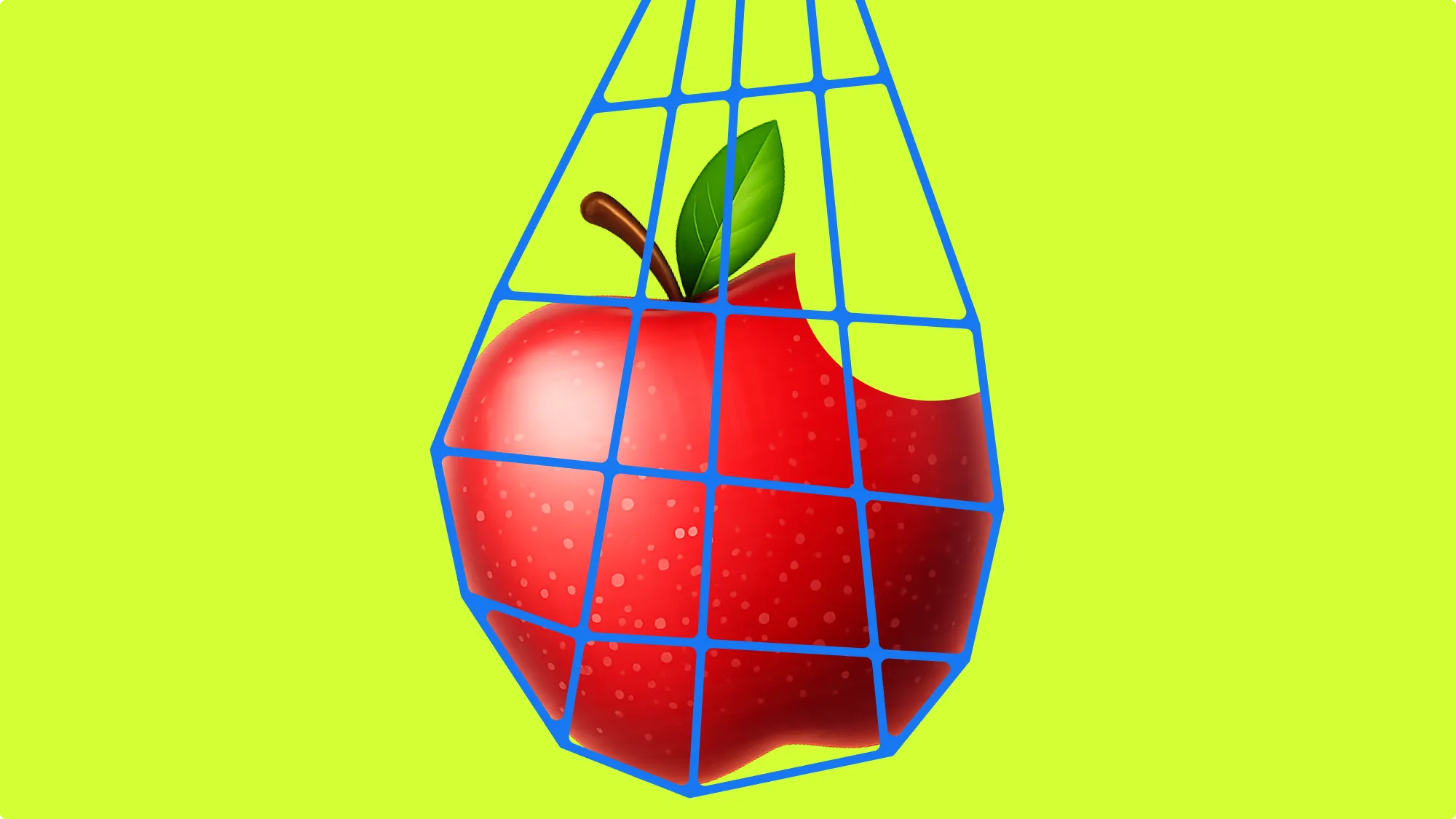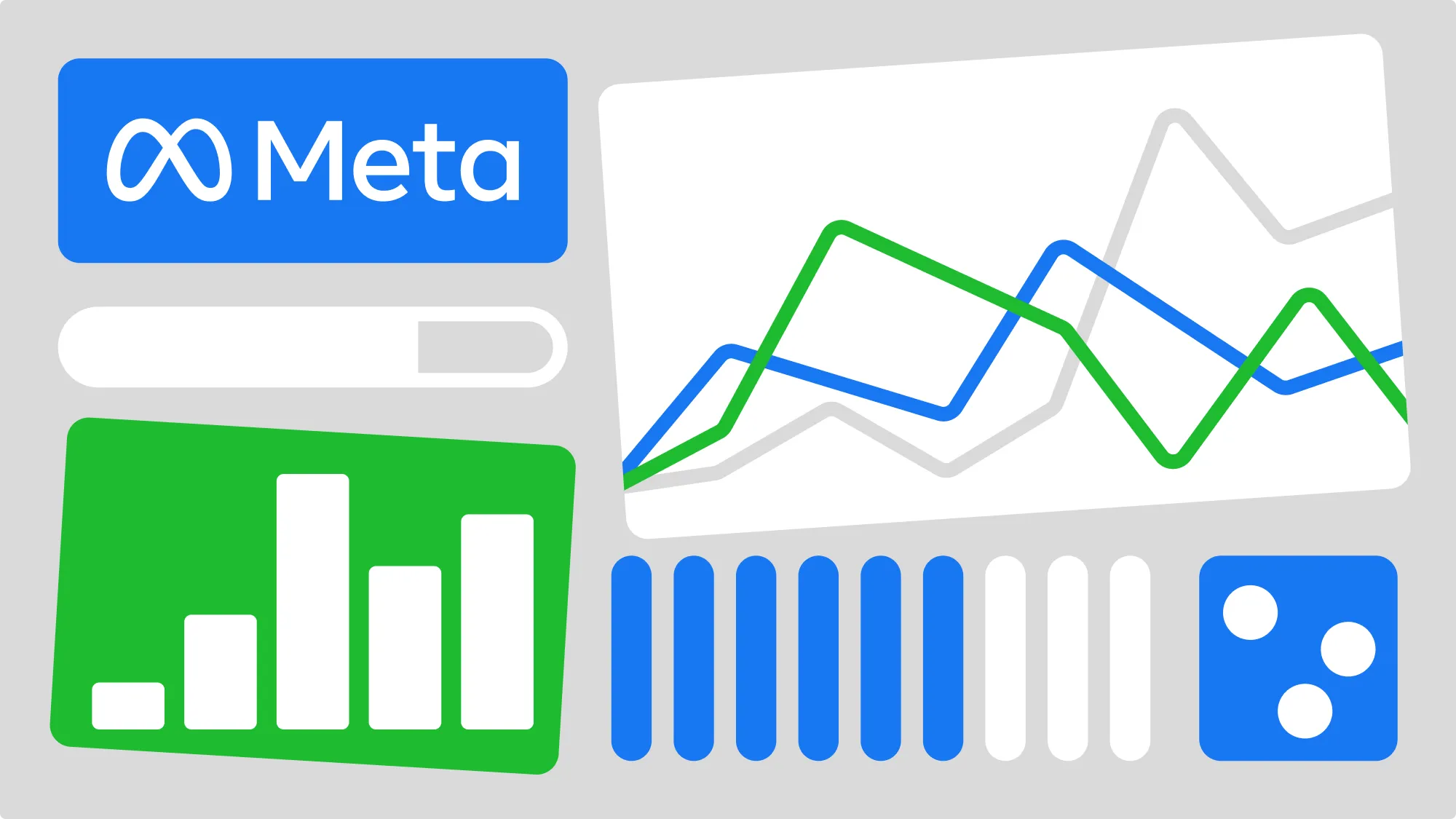How many metrics do you usually consider important while running your campaigns? We’ve added some more to that list to help you manage your ads better. These metrics use not only the particular ad set statistics but also the data from the whole campaign containing the ad set and the data based on performance over the last few hours. They’ll give you more flexibility in making decisions while running campaigns, and, as usual, you won’t have to do anything but the initial setup: it’s 100% automatic.
Parent metrics and timeframes are included in all Reveal plans in the 14-day trial access. You can find them in the Automation section of your Reveal account (don't have one? Sign up here!).
Metrics based on ad’s parent objects’ performance
Typical FB campaign contains lots of ad sets. Each company uses its own approach to structuring campaigns but usually ad sets differ by targetings and placements. It’s normal that different ad sets perform differently—that’s the reason we structure campaigns that way, to find what performs better and promote it and what works bad to turn it off.
You can now use parent metrics to compare particular ad set performance with that of the whole parent campaign. So, you just set the threshold levels of the metrics and Reveal does the rest: if ad set’s performance is lower than the average campaign’s one, it may be paused automatically.
For example, if you want to set a rule for adset “pause adset if its CPC is 10% higher than that of campaign” you just make two simple steps:

Select the metric and its level (CPC of adset)…

… and the compared metric (CPC of campaign).
Metrics based on ad’s performance over time
The second type of metrics deal with performance fluctuations that occur over time. Some ads work better in the morning, others during night time, there are million reasons impacting the overall performance, and it’s extremely hard for a human to control all the details all the time, especially when you have dozens and hundreds of campaigns running simultaneously.
It’s good to have Reveal and our new time presets to help you manage this! How it works: you know the acceptable range of your target action cost (for example, app install actual cost shouldn’t differ more than 10% from its average value over last week). You want to stay within that range at all times, so you just set these limits and Reveal starts checking the actual parameter’s value. If it leaves the desired range Reveal performs the action you set (stops adset or lowers bids etc.) to keep the target cost in the range.
What’s great here is that now you can set timeframes measured in hours! It means Reveal can track your ads’ performance very fast and respond to any changes immediately after they occur.
First, you choose the desired action and select a timeframe:

Next, you choose what to compare this value to. It could be a metric value over time or a fixed value, here are just a few examples:



Try parent metrics and timeframes for your rules now!
Connect your ad accounts, automate ads management, and watch your ROAS skyrocket 🚀
✓ 14-day free trial ✓ No credit card required ✓ Cancel anytime
How many metrics do you usually consider important while running your campaigns? We’ve added some more to that list to help you manage your ads better. These metrics use not only the particular ad set statistics but also the data from the whole campaign containing the ad set and the data based on performance over the last few hours. They’ll give you more flexibility in making decisions while running campaigns, and, as usual, you won’t have to do anything but the initial setup: it’s 100% automatic.
Parent metrics and timeframes are included in all Reveal plans in the 14-day trial access. You can find them in the Automation section of your Reveal account (don't have one? Sign up here!).
Metrics based on ad’s parent objects’ performance
Typical FB campaign contains lots of ad sets. Each company uses its own approach to structuring campaigns but usually ad sets differ by targetings and placements. It’s normal that different ad sets perform differently—that’s the reason we structure campaigns that way, to find what performs better and promote it and what works bad to turn it off.
You can now use parent metrics to compare particular ad set performance with that of the whole parent campaign. So, you just set the threshold levels of the metrics and Reveal does the rest: if ad set’s performance is lower than the average campaign’s one, it may be paused automatically.
For example, if you want to set a rule for adset “pause adset if its CPC is 10% higher than that of campaign” you just make two simple steps:

Select the metric and its level (CPC of adset)…

… and the compared metric (CPC of campaign).
Metrics based on ad’s performance over time
The second type of metrics deal with performance fluctuations that occur over time. Some ads work better in the morning, others during night time, there are million reasons impacting the overall performance, and it’s extremely hard for a human to control all the details all the time, especially when you have dozens and hundreds of campaigns running simultaneously.
It’s good to have Reveal and our new time presets to help you manage this! How it works: you know the acceptable range of your target action cost (for example, app install actual cost shouldn’t differ more than 10% from its average value over last week). You want to stay within that range at all times, so you just set these limits and Reveal starts checking the actual parameter’s value. If it leaves the desired range Reveal performs the action you set (stops adset or lowers bids etc.) to keep the target cost in the range.
What’s great here is that now you can set timeframes measured in hours! It means Reveal can track your ads’ performance very fast and respond to any changes immediately after they occur.
First, you choose the desired action and select a timeframe:

Next, you choose what to compare this value to. It could be a metric value over time or a fixed value, here are just a few examples:



Try parent metrics and timeframes for your rules now!
Connect your ad accounts, automate ads management, and watch your ROAS skyrocket 🚀
✓ 14-day free trial ✓ No credit card required ✓ Cancel anytime