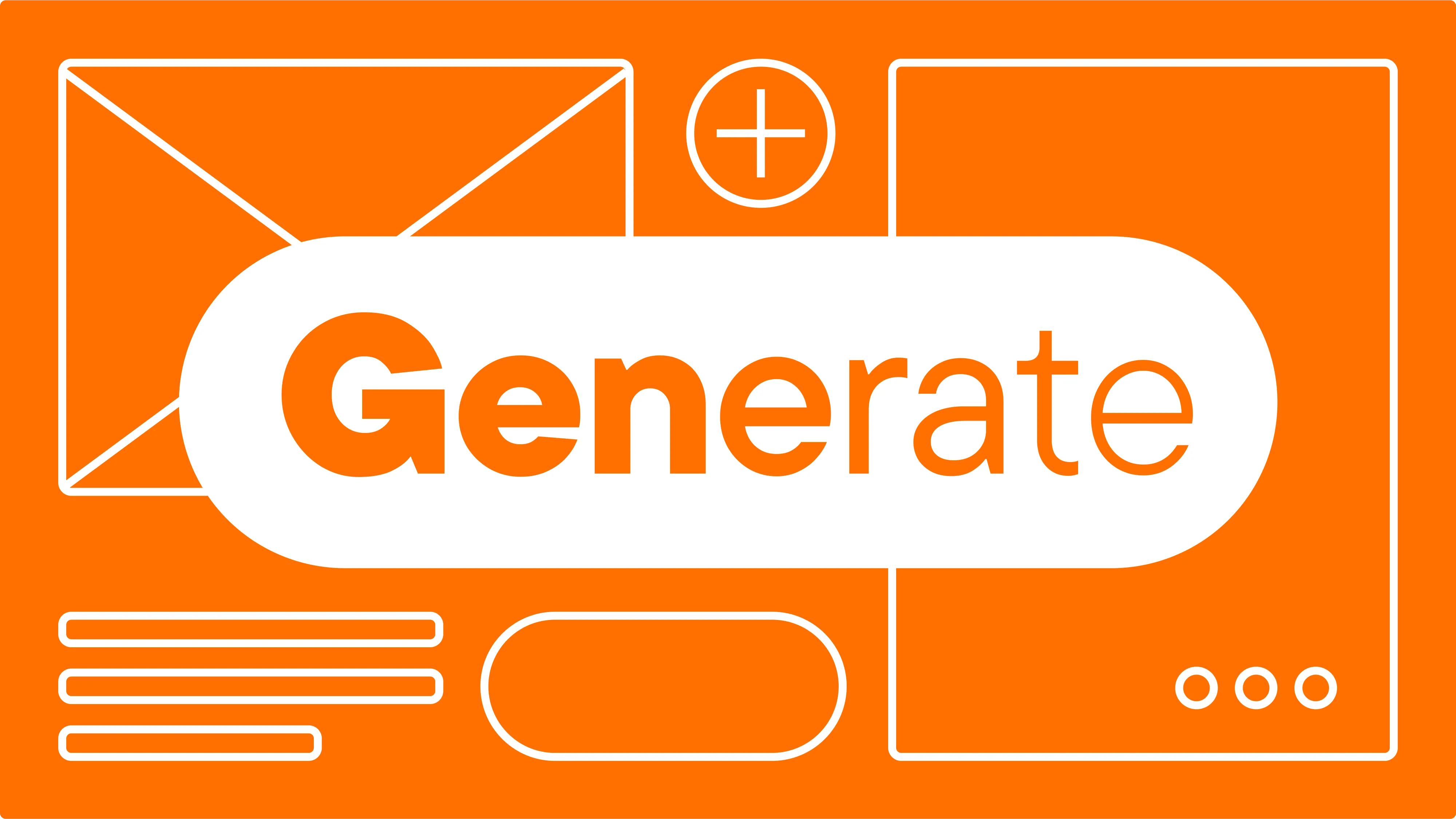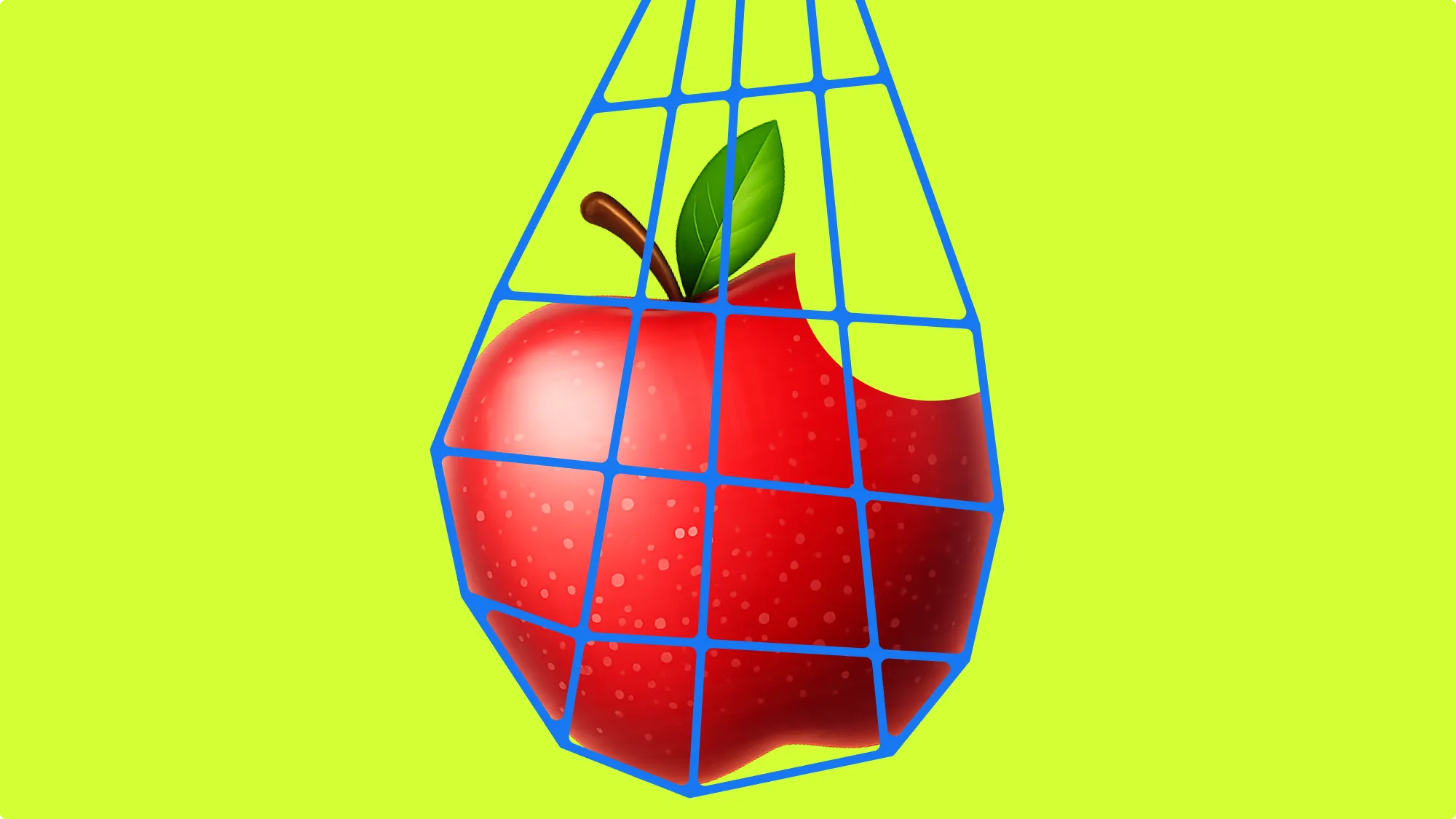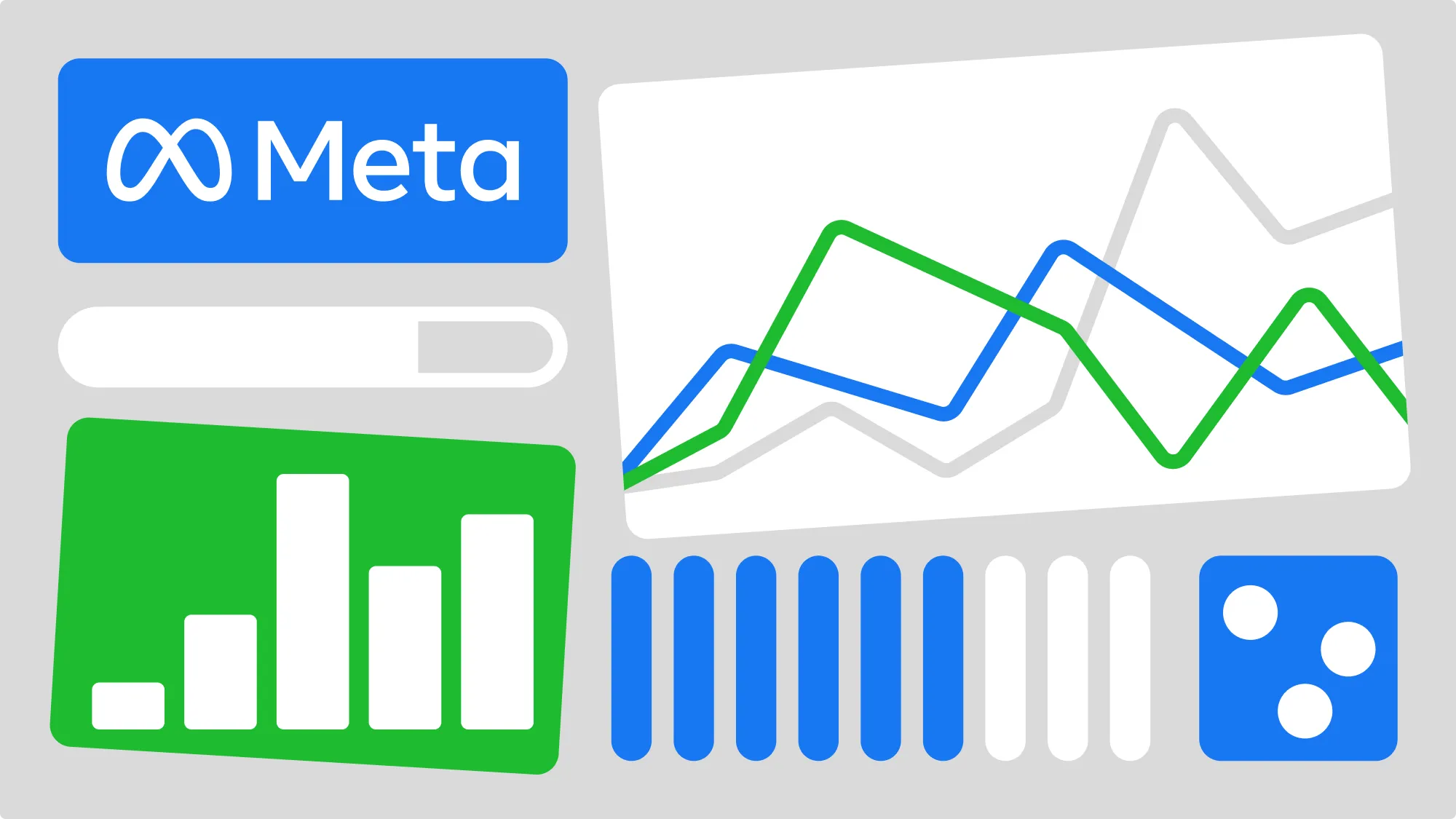AI is shaping nearly every part of the tech world, and advertising is no exception.
As platforms race to integrate new models into their products, Meta and Google have focused on using AI to guide optimization. They have also introduced tools that support the creative process itself—generating visuals, rewriting copy, and adjusting ad content dynamically.
AI in advertising has clearly moved past backend automation and into the core of the creative process.
While these tools are becoming more common, creative teams are not being replaced—they’re adjusting how they work. The question is no longer whether or not to use AI; it’s when and where it makes the most sense to do so.
This article will:
- Break down how Meta and Google are using AI in creative production
- Look at how marketers are harnessing AI to reshape ad creative
- Explore what options exist beyond built-in tools
- Discuss AI’s limitations and where it may be headed
Key takeaways:
- The creative process is changing. Marketers can now use Meta and Google’s AI tools to generate, test, and refine ad visuals and copy.
- AI-generated ads can miss the mark on brand tone, consistency, and quality. Human input is still crucial for strategy, storytelling, and review.
- While platform-native tools offer convenience, many teams layer in third-party AI tools to customize creatives, track trends, and catch issues like fatigue early.
- Teams are learning when to trust automation and when to intervene. The most successful campaigns blend platform AI with human judgment and data-driven decisions.
What “AI in advertising” really means in 2025
AI now plays a direct role in how ad creatives are made. It’s shaping how ads look and sound, helping marketers generate visuals and copy.
Creative teams are adapting their processes to include AI tools, deciding when to use them and how to guide the output. AI now also supports creative testing workflows, helping teams build and compare variations faster.
Major platforms like Meta and Google have built AI features directly into their systems to help teams generate copy, images, and video. These features also cover campaign setup and optimization.
This leaves us with lots of tools to choose from and decisions to make, but with less clarity on what actually works. To truly understand how AI-powered advertising is changing the game, we need to look past what teams are using and focus on why and how they’re using it.
Meta’s built-in AI for ad creative
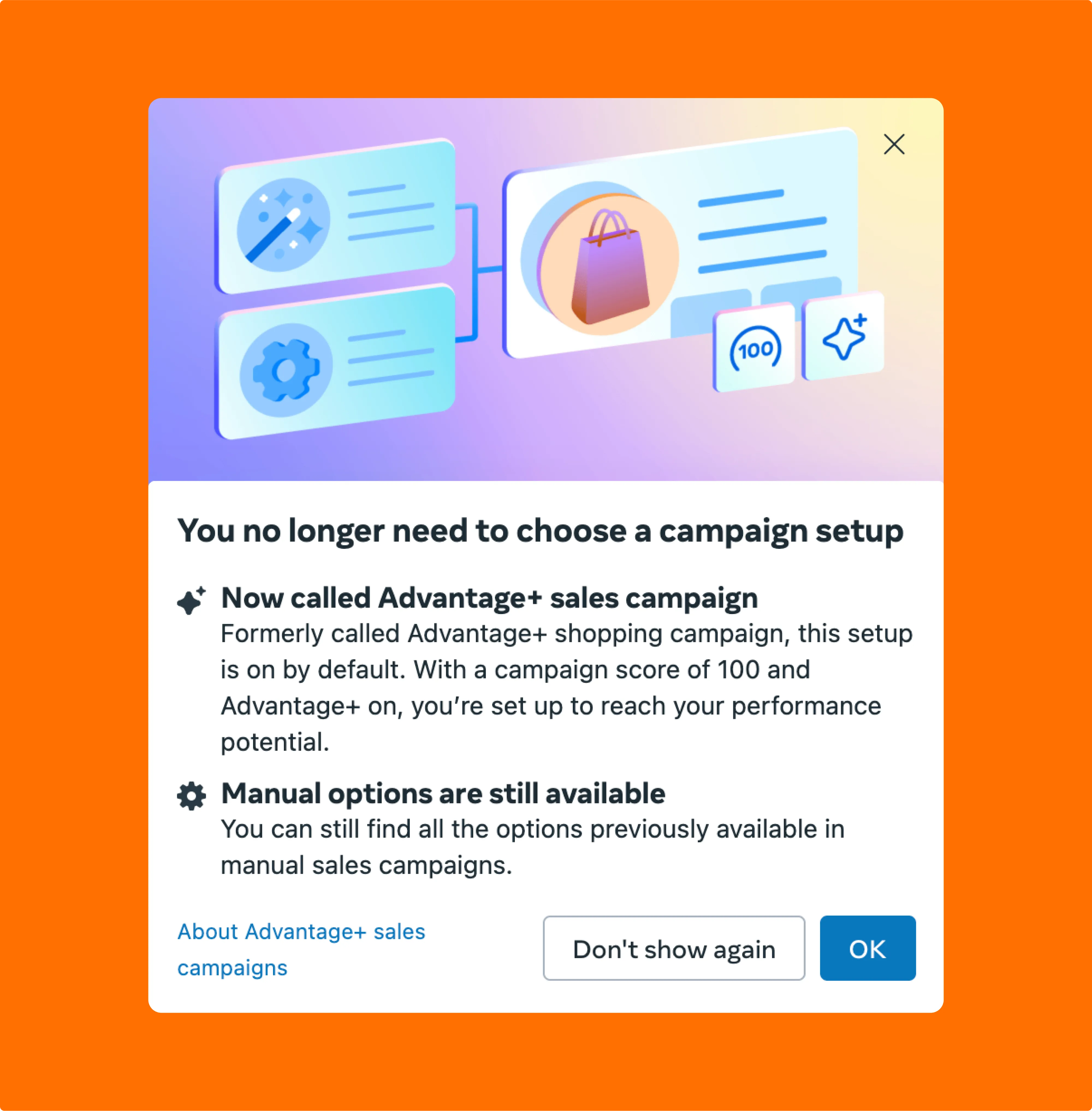
AI-generated Facebook ads are now a core part of Meta’s advertising system.
At campaign level, the Advantage+ suite handles things like audience targeting, placements, budgets, and delivery. It uses machine learning to test combinations and shift spend toward what’s performing best. This helps advertisers launch campaigns faster while letting the system optimize independently.
Features
Meta’s AI tools support ad creatives in two main ways: enhancing the assets you upload and generating new ones from scratch.
Advantage+ creative is built into Meta’s ad system and focuses on improving your existing visuals and text. So, while this feature can adapt your ads across placements, you still need to provide the core creative.
The tool can automatically:
- Crop and resize images to fit placements
- Adjust text for better layout or clarity
- Add overlays, effects, or music
- Apply simple animations to static content
Generative AI tools, which are being rolled out gradually, are designed to help advertisers create new assets from scratch. They can:
- Generate original images
- Expand backgrounds or layouts
- Enhance videos with motion or overlays
- Suggest copy variations
These tools are a sign of where Meta’s creative automation is heading. While they’re not yet fully built into the main Advantage+ workflow, some users have early access.
Limitations
Meta’s AI tools come with some trade-offs:
- Advantage+ gives limited insight into how creative decisions are made during delivery.
- It’s not always clear which versions were shown or which had better results.
- Some enhancements are automatic. A few can be turned off, but others depend on the placement or format. Creative output can vary across placements as a result.

We asked DTC cross-platform media buyer Fer Rivero how he approaches Meta’s automation tools in real campaigns. In his experience, Advantage+ works best when paired with clear input and constraints. Otherwise, the system leans into generic delivery and unpredictable outcomes.
“Meta wants our money,” he adds, “so giving some direction, specially on new accounts, multi-product accounts or when the algorithm doesn't understand your product and creative, in those cases, targeting a bit might be the best to do based on testing and data. At least until Advantage+ improves.”
Over time, the system might generate many similar versions of an ad. This can feel repetitive for the audience and make it harder for advertisers to maintain variety in message delivery.
How AI for Google Ads accelerates creative workflows
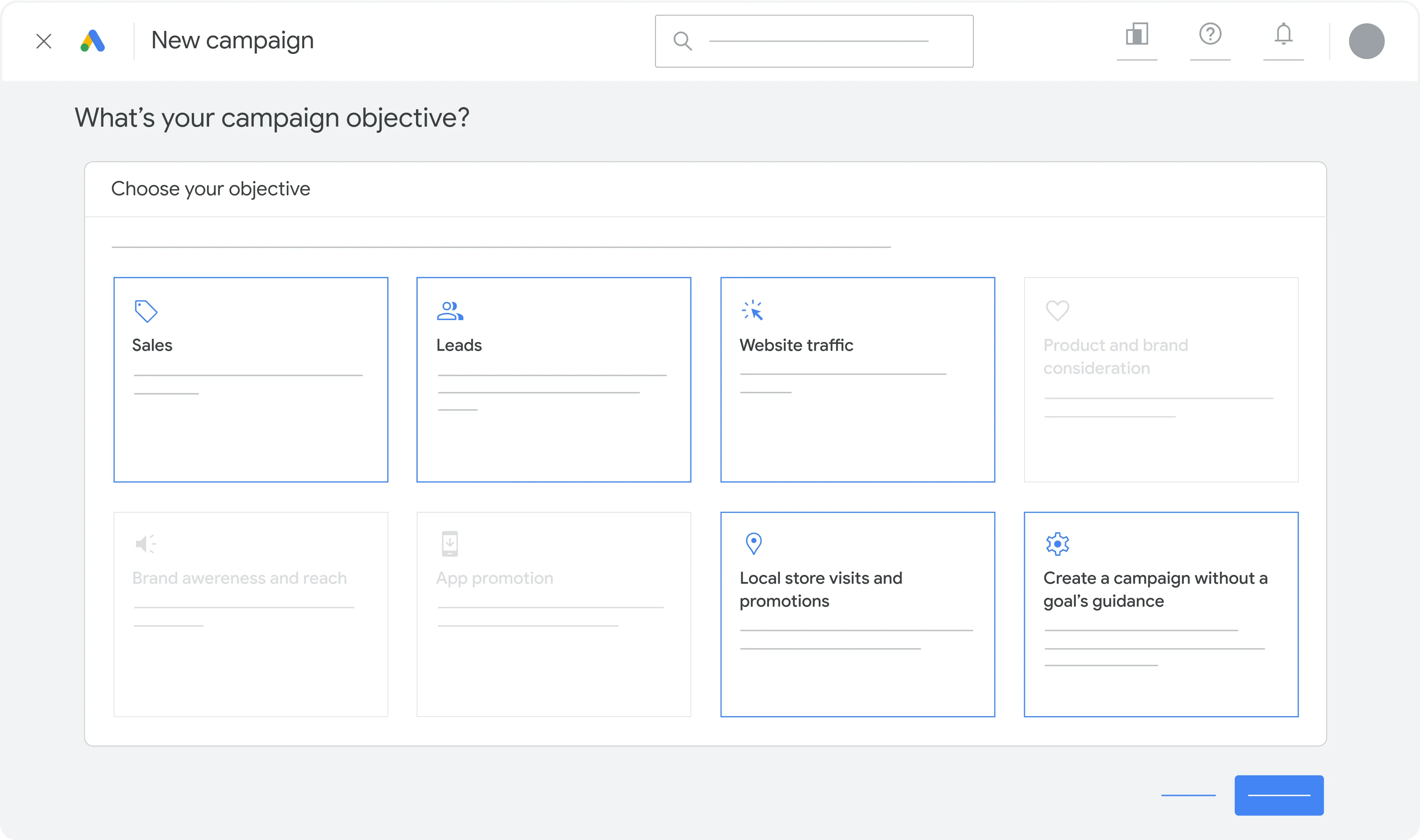
Google Ads uses AI to help with different parts of the creative process. It can suggest headlines, create image variations, and test combinations to see which ones perform best.
Features
Google Ads uses AI across several campaign types, including Performance Max, Search, and Demand Gen. But the most advanced generative features, like auto-created images, are currently available through Performance Max.
In these campaigns, you can:
- Upload assets like headlines, descriptions, images, logos, and videos
- Let Google’s AI build responsive ads that adjust to different placements
- Enable optional auto-generation for missing creative elements
- Use AI to test asset combinations and show best-performing versions more often
- Benefit from predictive modeling based on what worked in similar campaigns
Other formats like Search and Demand Gen provide lighter support, such as headline suggestions—but they don’t generate images.
Limitations
While Performance Max can speed up the creative process, it also creates blind spots for advertisers. It becomes tricky to see what’s really going on inside a campaign.

We spoke to industry experts who actively use Google Ads’ AI tools in their campaigns to help us understand how these limitations show up in real-world use.
Previewing is another challenge as ads are assembled dynamically.
“It’s difficult to see how assets are being matched to audiences, or what a user might actually see,” says Ivan Vislavskiy from Comrade Digital Marketing. “This makes it harder to maintain brand consistency or troubleshoot dips in performance.”
The system also leans heavily on automation, often overriding manual input. That can be helpful for speed, but it doesn’t always match your strategy or tone, as Mathew Tran from Birchbury explains:
“The AI-generated content usually requires some refinement… the tone of the headlines or descriptions can miss our brand’s unique voice.”
Beyond Meta and Google: emerging AI tools for ad creative
We’ve seen how Meta and Google have integrated AI into their own ad platforms, but there’s now a growing range of third-party products tackling different parts of ad creative production. These tools give marketers more flexibility and control. They cover areas such as:
- Video ad generation
- In-browser creative ideation
- Product visuals without shoots
- Copy and design with performance insights.
We’ve put together a short list of examples to give you an idea of the options available.
Mirage Studio
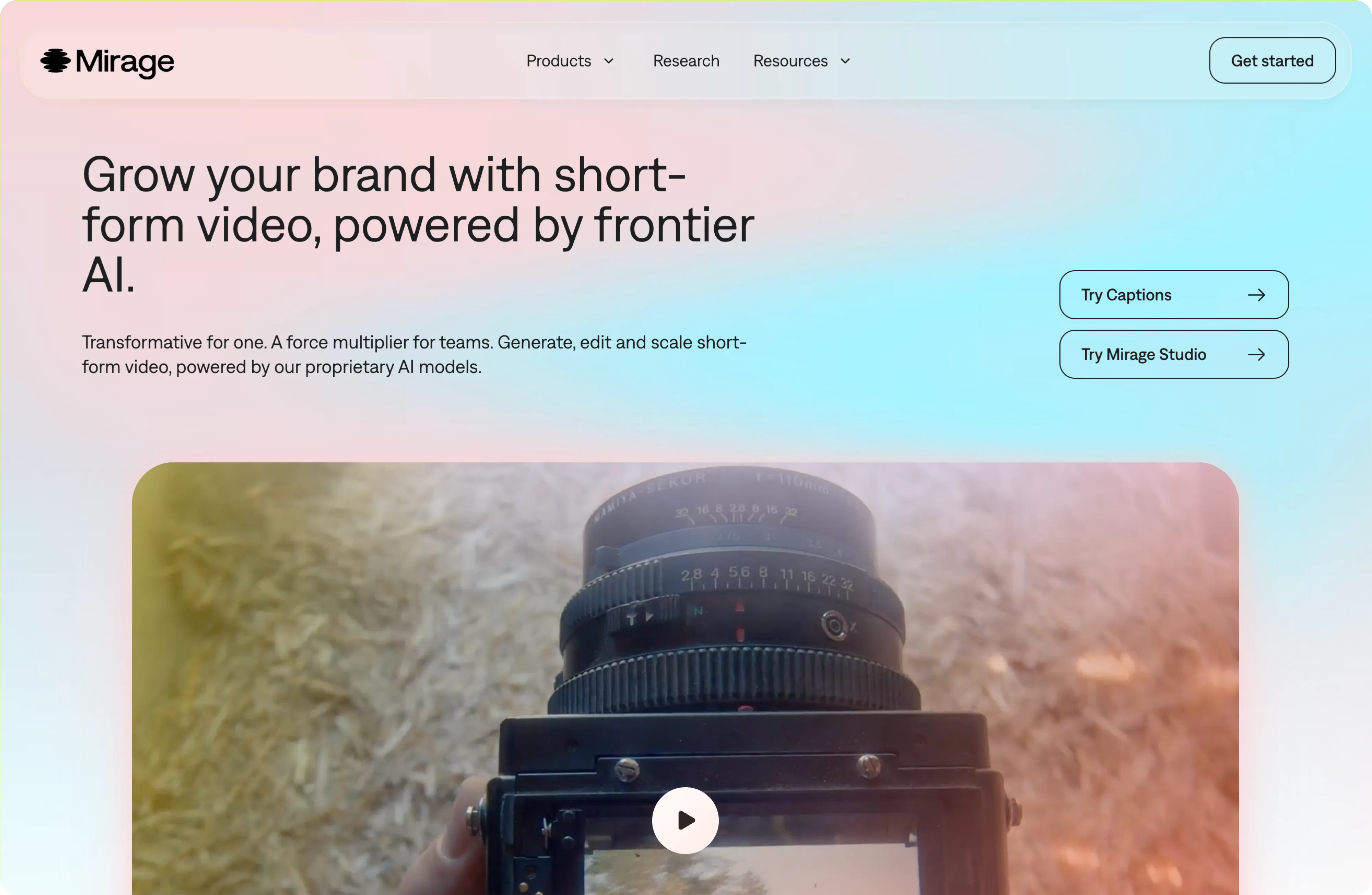
Mirage Studio is an AI-powered video creation platform built for marketers and creative teams. It helps you generate expressive, realistic videos at scale without traditional production. Teams use it to create performance ads, SEO-friendly videos, and thought-leadership content across platforms like Meta, YouTube, and TikTok. Key features include:
- AI-generated avatars with realistic voices, translations, and natural expressions
- Studio-quality video production without physical equipment or logistics
- Reusable, on-brand actors built from reference images or generated from scratch
- Fully licensed for commercial use, so you can focus on creativity instead of copyright
Pricing: Mirage Studio offers a Business plan at $399/month ($199 for the first month) and a custom-priced Enterprise plan.
There aren’t enough verified reviews online yet to provide a fair summary of customer feedback. That said, if you’re interested in video editing tools, Captions, the company behind Mirage Studio, also offers an editor for creating and editing clips.
Dia Browser
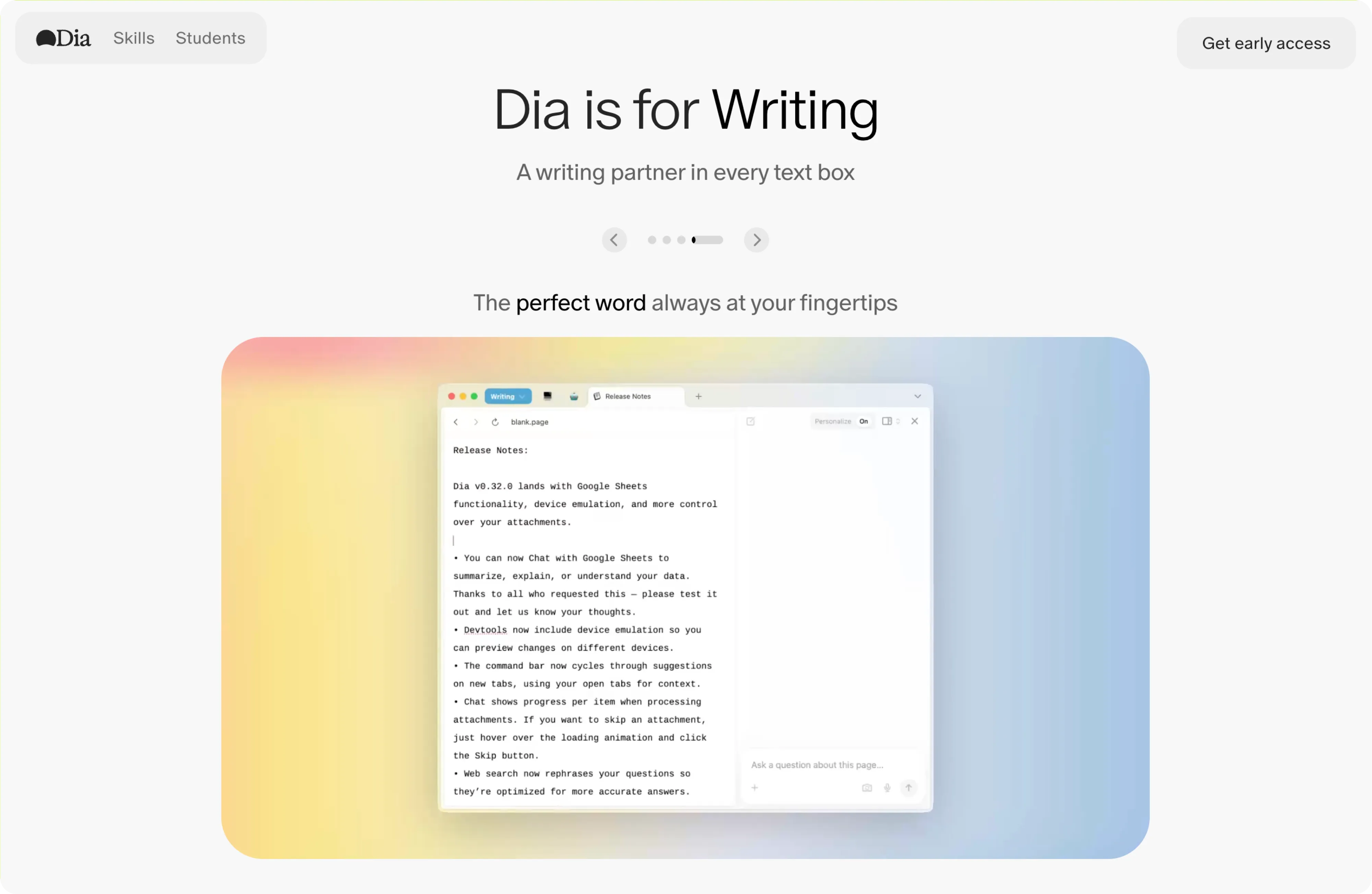
Dia is a web browser with a built-in AI agent designed to support users while they browse.
- Runs AI “skills” in real time—generate copy, edit webpages, plan marketing ideas, or summarize content without leaving the tab you’re in
- Lets you brainstorm and refine creatives directly in the browser, saving time and keeping everything connected
Pricing: Dia is currently in beta and doesn’t have public pricing yet. For now, the browser is only available on macOS.
Based on early impressions and tech coverage, here’s what stands out so far:
Pros:
- Clean, modern design with a smooth browsing experience
- Built-in AI assistant that helps with writing, summarizing, and generating ideas
- Feels well-integrated, without the need for third-party tools
Cons:
- Still missing some key browser features like session restore and advanced tab controls
- Limited extension support at this stage
- Occasional performance issues during AI tasks, especially on older devices
GlamAI
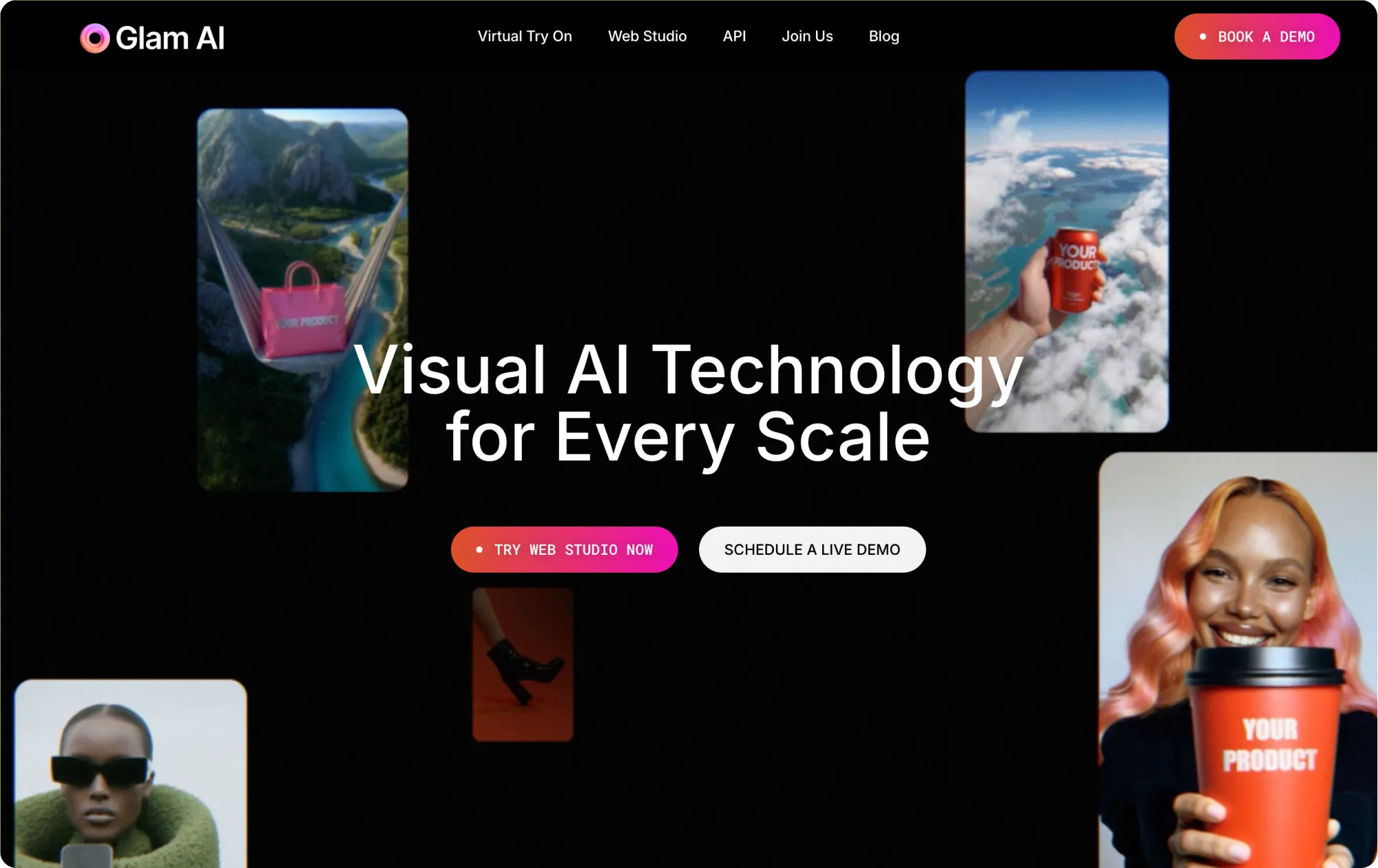
GlamAI is a virtual try-on and creative editing tool that lets you generate photorealistic images and videos. Originally built for consumers, it has evolved into a platform for brands and creators who need realistic product visuals without organizing full shoots.
- Instantly transforms uploaded product images or model shots so you can view them trying on clothes, makeup, hairstyles, or accessories
- Lets you test variations quickly—looks, backgrounds, or angles—before deciding what to run
- Game-changing for fashion or beauty brands that run frequent campaigns
Pricing: Glam AI doesn’t list fixed pricing—the cost depends on your product catalog size and how it’s integrated, with custom quotes and pilot options available for some partners.
Based on user reviews from the App Store and Google Play, Glam AI has received mixed feedback:
Pros:
- Offers a wide range of creative templates and visual styles
- Good image and video quality when results match expectations
- Many users find it fun and useful for personal or business visuals
- Customer service has been helpful for some users
Cons:
- Reports that the app is difficult to explore without paying
- The subscription and credit system can feel unclear
- No tutorial or search function, making navigation tricky
- A few reviews mention issues with face accuracy, bugs, and delayed responses from support
Flair.ai
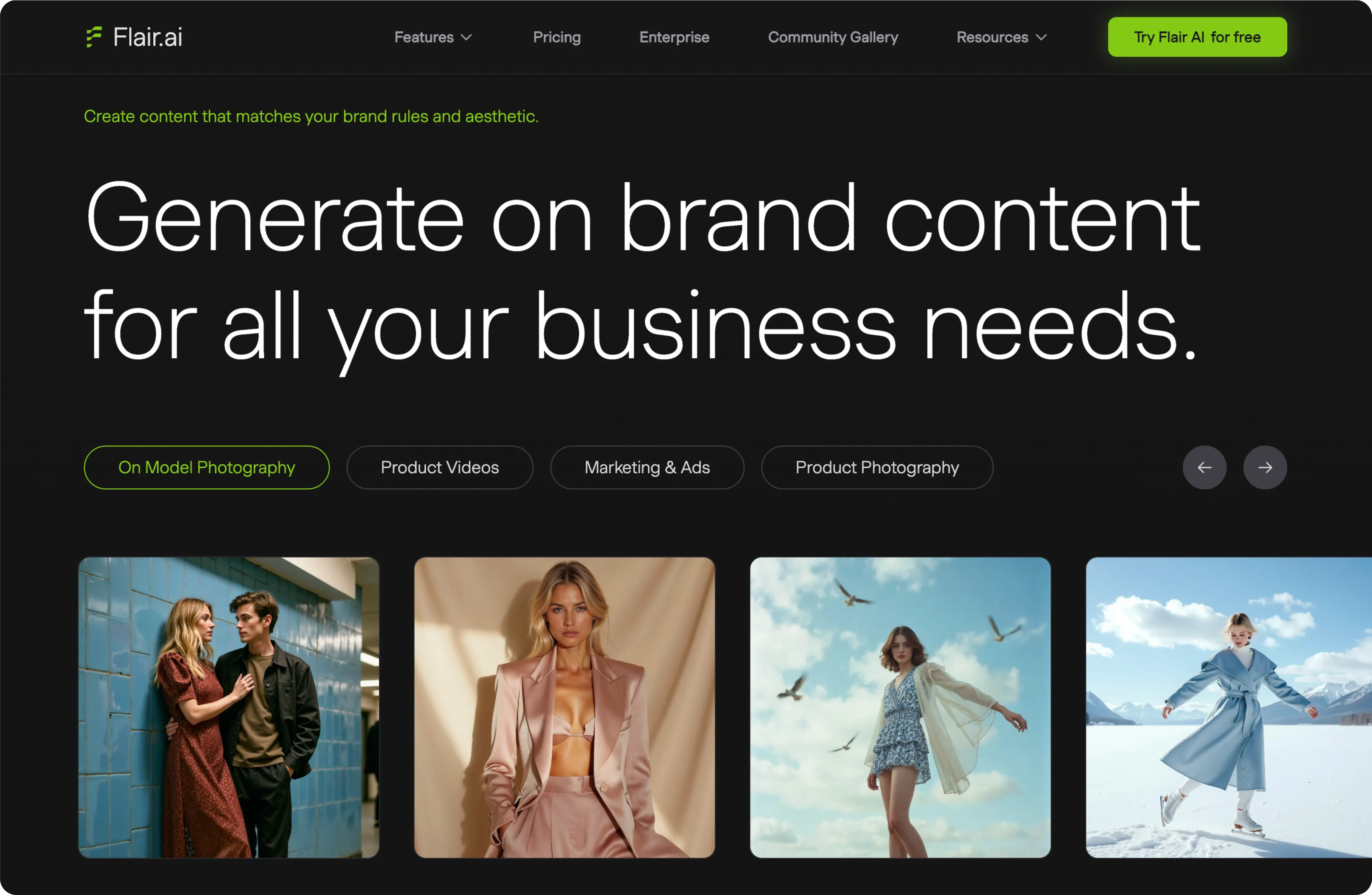
Flair.ai is an AI ad generator that makes product visuals using uploaded designs, models, and backgrounds.
- Lets you create on-model photography, product videos, and ad content without traditional shoots
- Includes editing tools for replacing products or models in images, upscaling, and virtual try-ons
- Useful across categories like fashion, jewelry, furniture, and packaged goods
- Supports bulk generation and offers an API for integration—ideal for teams producing large volumes of creative across different formats
Pricing: Flair AI offers five main tiers, starting with a free plan. Paid plans include Pro for $10/month, Pro+ for $35/month, Scale from $55 to $199/month, and a custom-priced Enterprise plan. Annual billing offers discounted rates.
User reviews from Trustpilot and G2 reflect mixed experiences. Here are some of the things users are mentioning:
Pros:
- Simple drag-and-drop interface—makes it easy for non-designers to use
- Helps generate high-quality product images quickly using text-based prompts
- Saves time compared to traditional design tools like Photoshop
Cons:
- Reviews cite misleading pricing
- Features may be too limited for the cost
- Reports of slow or unresponsive customer support
- Slow platform performance
- Video generation doesn’t complete as expected for some users
AdCreative.ai
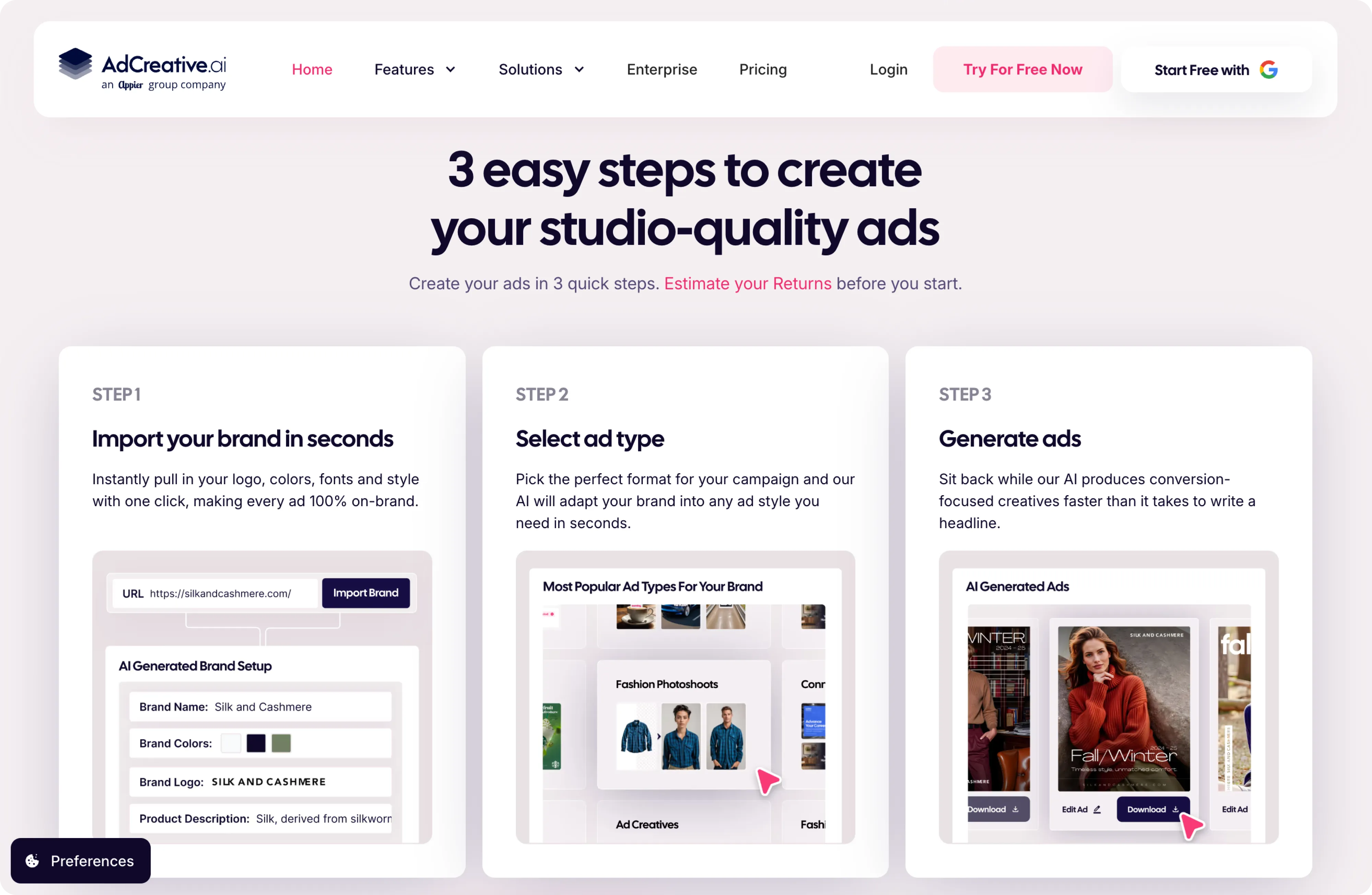
AdCreative.ai, widely adopted by performance marketers, is often mentioned among the best AI ad generator options.
- Lets you generate ad images and copy—everything is editable before launch
- Produces image ads in multiple sizes and layouts for different platforms when you upload product visuals, brand elements, and text
- Provides performance predictions for each version, helping you decide what to test first
- Flexible tool for scaling creative production
Pricing: AdCreative AI offers monthly plans starting at $39 for 10 downloads, $249 for 50 downloads, and $599 for 100 downloads. Enterprise plans are custom-priced with tailored credits and account support. Discounts are available for quarterly and yearly billing.
Here’s what users from Trustpilot and G2 are saying about AdCreative AI:
Pros:
- Quick and easy to create ad visuals and text for platforms like Facebook, Instagram, and LinkedIn
- AI support for both copy and design, streamlining the process for marketers and small teams
- Features like creative scoring and template variety are helpful for testing ad performance
- Reports of responsive customer support and smooth user experience
Cons:
- Mentions of unclear billing practices, including unexpected charges after trials and difficulty canceling subscriptions
- A lack of clear notifications or invoices, leading to unintentional renewals
- Some users say the ad outputs feel repetitive or too generic
- Some reports of slow support responses or unresolved refund requests
Creative AI is powerful, but only if you guide it
Platform-native AI tools like Meta Advantage+ and Performance Max are great for speeding up testing and scaling what’s already working. Once there’s enough data, they can quickly shift budget and prioritize top performers. But these tools are still built to serve the platform, not your brand.
That’s why marketers are also turning to third-party AI tools to speed up content creation and testing. Depending on the campaign, they use these tools to:
- Generate spokesperson-style videos using avatars and voiceovers
- Add subtitles, translations, or eye contact correction to short-form video
- Turn blog posts or scripts into narrated video content
- Create multiple ad variations using text prompts and product visuals
- Design on-model or in-context product shots without a physical shoot
- Test different headlines, styles, or CTAs across formats and placements
With so many tools out there, it’s important to choose based on the kind of content your campaign calls for. If you’re running product-heavy campaigns, you’ll probably lean on tools that can generate visuals quickly. If your focus is on UGC-style video, you might use something to script, dub, or clean up videos without reshooting. Either way, it’s best to guide the output.
AI can generate content fast, but it doesn’t know or understand your audience and brand like you. That’s why, without human input, the results often feel robotic, generic, or just “off.” Reviewing the output, adjusting what doesn’t land, and making sure everything tells the right story can make a real difference.
Bïrch helps you spot what’s working
Even when the content itself is AI-generated, performance still comes down to knowing what works and when to step in. Tools like Bïrch help teams spot early wins, which means platform automation scales the right things.

We spoke to Alessandro Gargiulo, co-founder of American Uncle, which has over €190 million in e-commerce and €62 million in advertising spend. He says: “We tend to be pretty cautious with Meta’s automation, mostly in the area of creative generation.”
His team combines Meta with in-house tools and Bïrch, and always customizes the output before letting automation take over. Creative+ rarely fits their clients’ brands, and quality control is a constant priority.
Automation works best when paired with data and creative judgment. With Bïrch, you can track what’s delivering and focus on producing high-impact ads. See what it can do for your campaigns.
The road ahead: AI’s next frontier in ad creative
AI and advertising are evolving together. Tools are improving fast, and marketers are gaining confidence in using them. As AI takes over more of the execution, the real question becomes what to do with the time it frees up.
Some teams are using that time to focus on strategy. They define the creative direction early, so the assets they hand off to AI tools are already aligned with the campaign’s goals. That makes automation more effective and helps avoid wasted spend.
Even as AI takes on more creative work, it still needs direction. Marketers have to know when to step in and when to let the tools run. The teams seeing the best results aren’t chasing the newest features. They’re choosing tools that support their goals and making sure the content reflects what they want to say. The best results come when there’s someone behind making sure it all comes together the right way.
Bïrch lets you monitor and adjust campaigns easily, so you can focus on creating strong, high-impact ads that comply with Meta’s advertising policies.
FAQ
How is AI used in advertising today?
AI helps create ad visuals, write copy, and test to find out what performs best. Platforms like Meta and Google use it to speed up both creative development and delivery.
What are the best AI tools for Facebook ads?
Meta has built-in tools like Advantage+ creative. Many marketers also use tools like Captions.ai or AdCreative.ai to generate videos and images faster.
Are AI-generated ads effective?
Without input, AI-generated ads often feel generic or off-brand, which can hurt performance. You’ll get the best results by reviewing and adjusting them.
What does Google’s AI do in ads?
Google’s AI suggests headlines, creates image variations, and runs dynamic tests. Most of these features are found in Performance Max campaigns.
Can AI personalize ads?
AI can personalize ads—but there are limits. It can adjust content based on audience signals, but real personalization still depends on strong input and targeting.
What happened to Revealbot?
Revealbot has a new look and a new name—we’re now Bïrch! The change highlights our focus on bringing together the best of automation and creative teamwork.
AI is shaping nearly every part of the tech world, and advertising is no exception.
As platforms race to integrate new models into their products, Meta and Google have focused on using AI to guide optimization. They have also introduced tools that support the creative process itself—generating visuals, rewriting copy, and adjusting ad content dynamically.
AI in advertising has clearly moved past backend automation and into the core of the creative process.
While these tools are becoming more common, creative teams are not being replaced—they’re adjusting how they work. The question is no longer whether or not to use AI; it’s when and where it makes the most sense to do so.
This article will:
- Break down how Meta and Google are using AI in creative production
- Look at how marketers are harnessing AI to reshape ad creative
- Explore what options exist beyond built-in tools
- Discuss AI’s limitations and where it may be headed
Key takeaways:
- The creative process is changing. Marketers can now use Meta and Google’s AI tools to generate, test, and refine ad visuals and copy.
- AI-generated ads can miss the mark on brand tone, consistency, and quality. Human input is still crucial for strategy, storytelling, and review.
- While platform-native tools offer convenience, many teams layer in third-party AI tools to customize creatives, track trends, and catch issues like fatigue early.
- Teams are learning when to trust automation and when to intervene. The most successful campaigns blend platform AI with human judgment and data-driven decisions.
What “AI in advertising” really means in 2025
AI now plays a direct role in how ad creatives are made. It’s shaping how ads look and sound, helping marketers generate visuals and copy.
Creative teams are adapting their processes to include AI tools, deciding when to use them and how to guide the output. AI now also supports creative testing workflows, helping teams build and compare variations faster.
Major platforms like Meta and Google have built AI features directly into their systems to help teams generate copy, images, and video. These features also cover campaign setup and optimization.
This leaves us with lots of tools to choose from and decisions to make, but with less clarity on what actually works. To truly understand how AI-powered advertising is changing the game, we need to look past what teams are using and focus on why and how they’re using it.
Meta’s built-in AI for ad creative
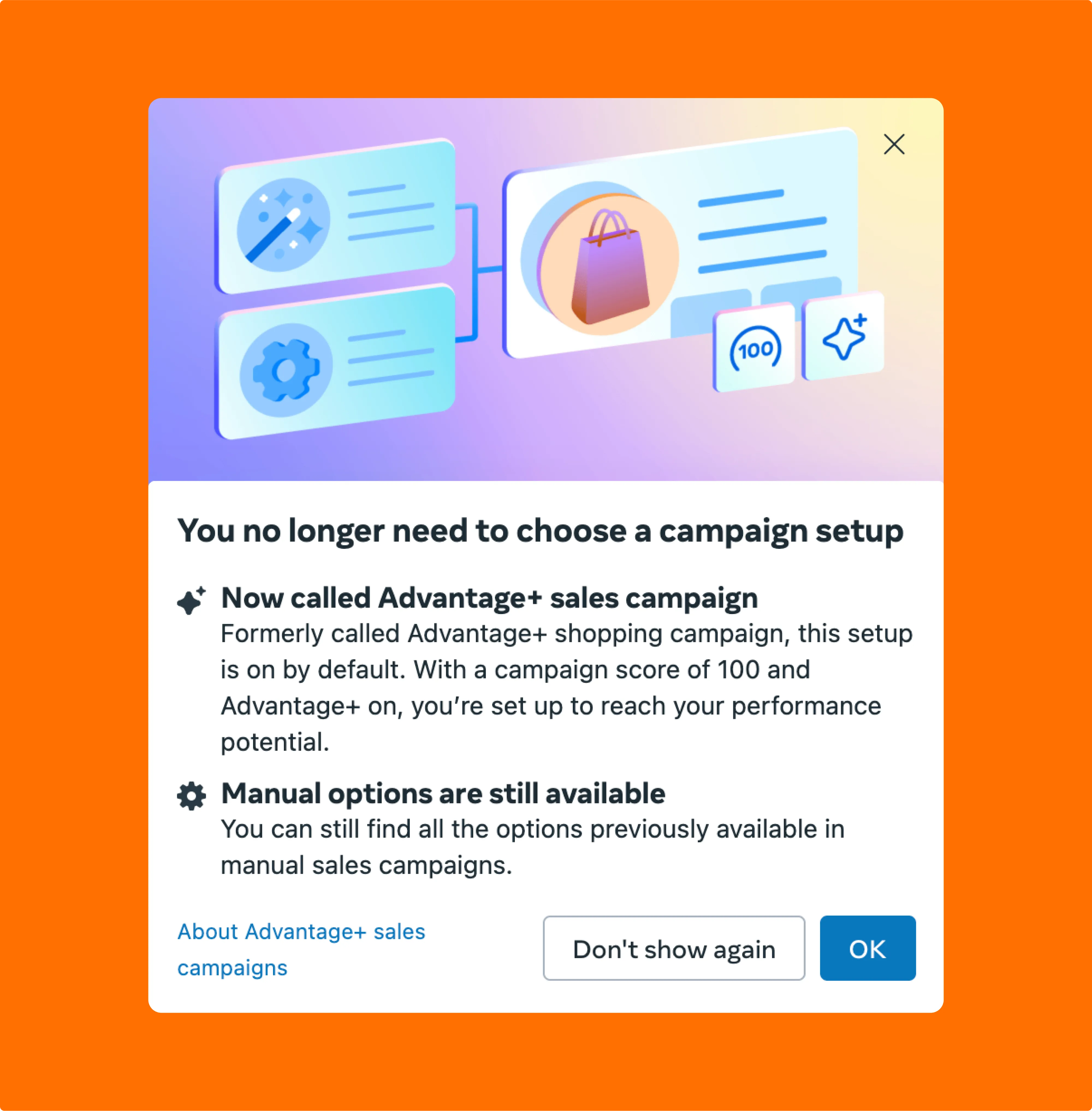
AI-generated Facebook ads are now a core part of Meta’s advertising system.
At campaign level, the Advantage+ suite handles things like audience targeting, placements, budgets, and delivery. It uses machine learning to test combinations and shift spend toward what’s performing best. This helps advertisers launch campaigns faster while letting the system optimize independently.
Features
Meta’s AI tools support ad creatives in two main ways: enhancing the assets you upload and generating new ones from scratch.
Advantage+ creative is built into Meta’s ad system and focuses on improving your existing visuals and text. So, while this feature can adapt your ads across placements, you still need to provide the core creative.
The tool can automatically:
- Crop and resize images to fit placements
- Adjust text for better layout or clarity
- Add overlays, effects, or music
- Apply simple animations to static content
Generative AI tools, which are being rolled out gradually, are designed to help advertisers create new assets from scratch. They can:
- Generate original images
- Expand backgrounds or layouts
- Enhance videos with motion or overlays
- Suggest copy variations
These tools are a sign of where Meta’s creative automation is heading. While they’re not yet fully built into the main Advantage+ workflow, some users have early access.
Limitations
Meta’s AI tools come with some trade-offs:
- Advantage+ gives limited insight into how creative decisions are made during delivery.
- It’s not always clear which versions were shown or which had better results.
- Some enhancements are automatic. A few can be turned off, but others depend on the placement or format. Creative output can vary across placements as a result.

We asked DTC cross-platform media buyer Fer Rivero how he approaches Meta’s automation tools in real campaigns. In his experience, Advantage+ works best when paired with clear input and constraints. Otherwise, the system leans into generic delivery and unpredictable outcomes.
“Meta wants our money,” he adds, “so giving some direction, specially on new accounts, multi-product accounts or when the algorithm doesn't understand your product and creative, in those cases, targeting a bit might be the best to do based on testing and data. At least until Advantage+ improves.”
Over time, the system might generate many similar versions of an ad. This can feel repetitive for the audience and make it harder for advertisers to maintain variety in message delivery.
How AI for Google Ads accelerates creative workflows
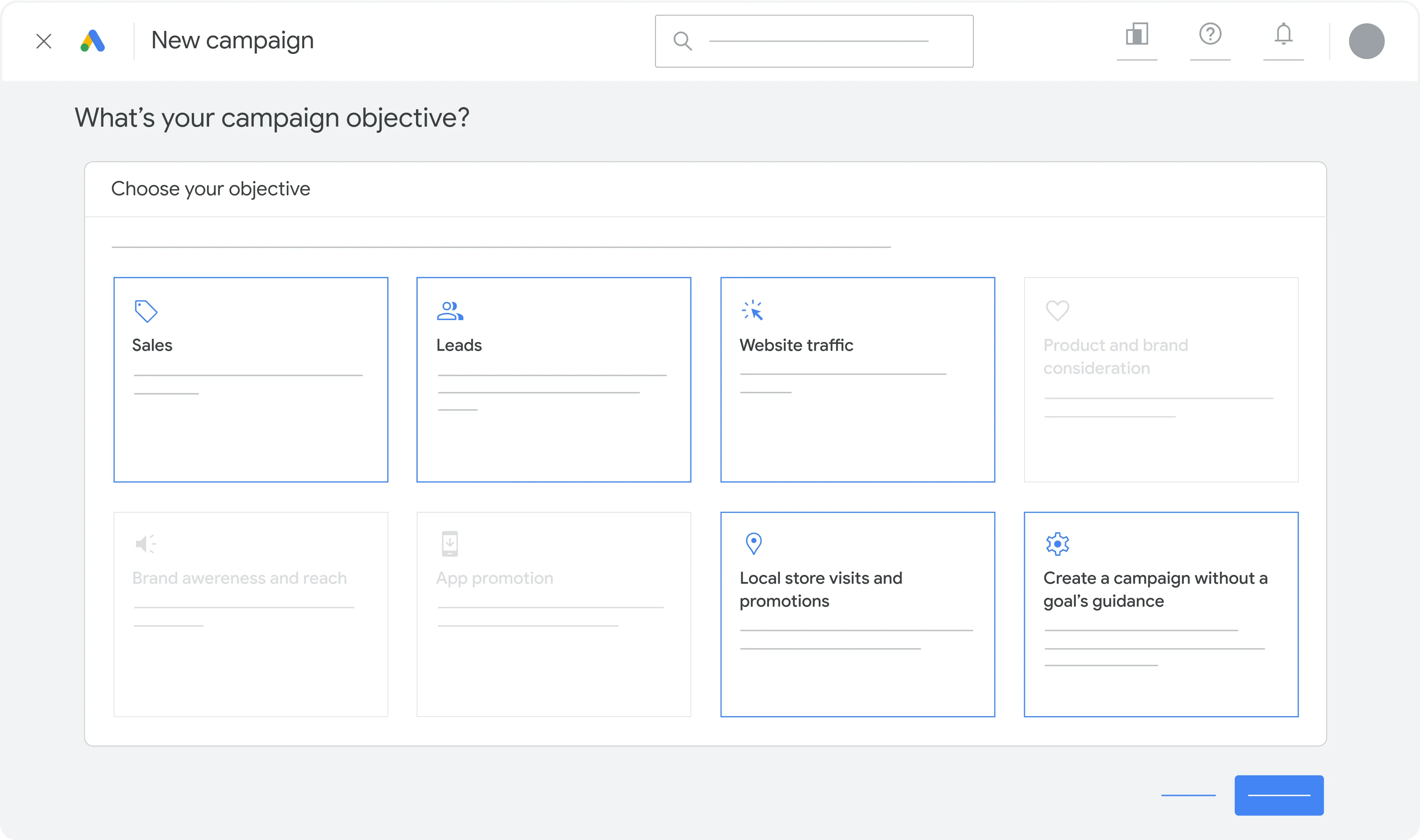
Google Ads uses AI to help with different parts of the creative process. It can suggest headlines, create image variations, and test combinations to see which ones perform best.
Features
Google Ads uses AI across several campaign types, including Performance Max, Search, and Demand Gen. But the most advanced generative features, like auto-created images, are currently available through Performance Max.
In these campaigns, you can:
- Upload assets like headlines, descriptions, images, logos, and videos
- Let Google’s AI build responsive ads that adjust to different placements
- Enable optional auto-generation for missing creative elements
- Use AI to test asset combinations and show best-performing versions more often
- Benefit from predictive modeling based on what worked in similar campaigns
Other formats like Search and Demand Gen provide lighter support, such as headline suggestions—but they don’t generate images.
Limitations
While Performance Max can speed up the creative process, it also creates blind spots for advertisers. It becomes tricky to see what’s really going on inside a campaign.

We spoke to industry experts who actively use Google Ads’ AI tools in their campaigns to help us understand how these limitations show up in real-world use.
Previewing is another challenge as ads are assembled dynamically.
“It’s difficult to see how assets are being matched to audiences, or what a user might actually see,” says Ivan Vislavskiy from Comrade Digital Marketing. “This makes it harder to maintain brand consistency or troubleshoot dips in performance.”
The system also leans heavily on automation, often overriding manual input. That can be helpful for speed, but it doesn’t always match your strategy or tone, as Mathew Tran from Birchbury explains:
“The AI-generated content usually requires some refinement… the tone of the headlines or descriptions can miss our brand’s unique voice.”
Beyond Meta and Google: emerging AI tools for ad creative
We’ve seen how Meta and Google have integrated AI into their own ad platforms, but there’s now a growing range of third-party products tackling different parts of ad creative production. These tools give marketers more flexibility and control. They cover areas such as:
- Video ad generation
- In-browser creative ideation
- Product visuals without shoots
- Copy and design with performance insights.
We’ve put together a short list of examples to give you an idea of the options available.
Mirage Studio
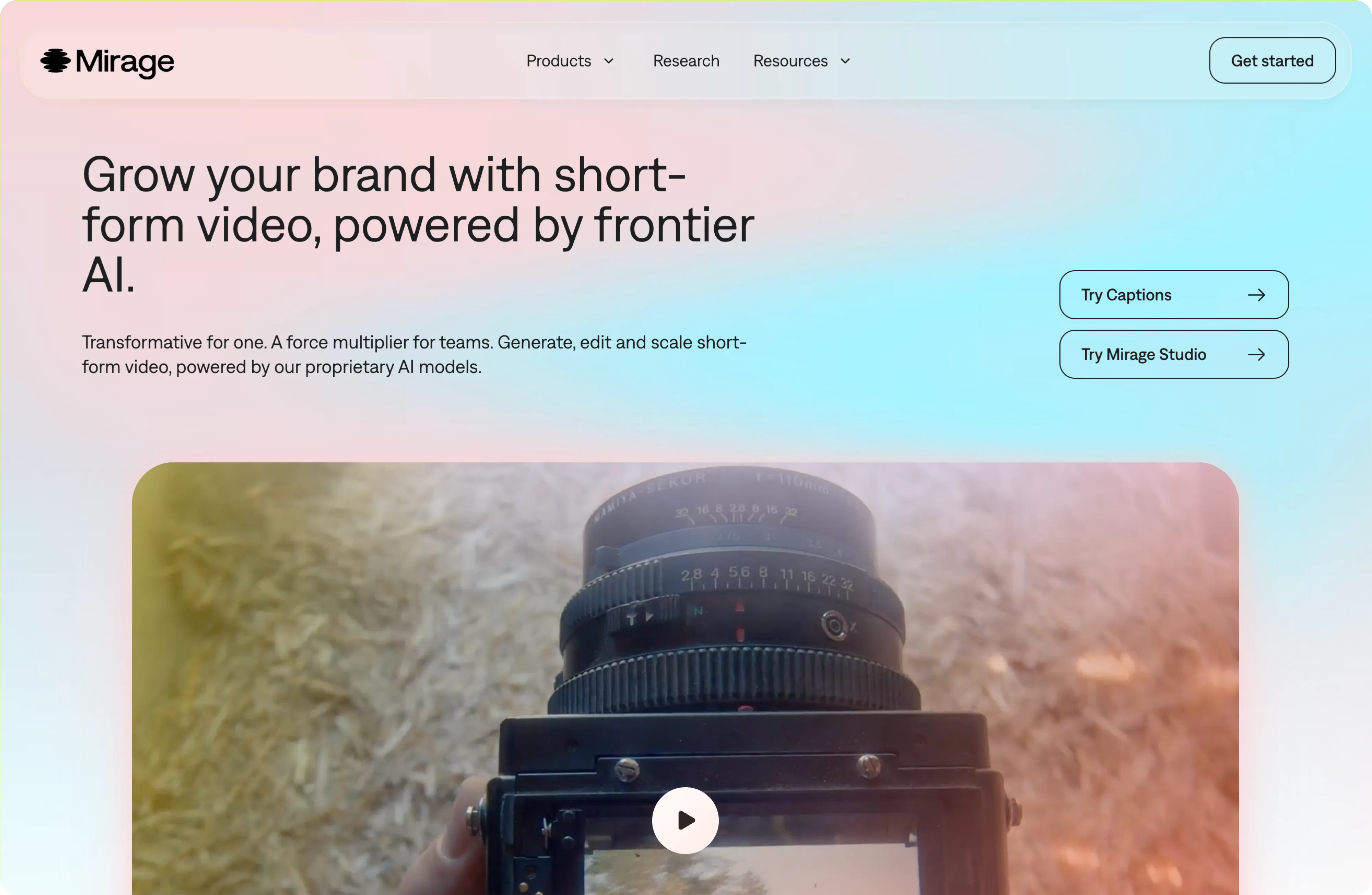
Mirage Studio is an AI-powered video creation platform built for marketers and creative teams. It helps you generate expressive, realistic videos at scale without traditional production. Teams use it to create performance ads, SEO-friendly videos, and thought-leadership content across platforms like Meta, YouTube, and TikTok. Key features include:
- AI-generated avatars with realistic voices, translations, and natural expressions
- Studio-quality video production without physical equipment or logistics
- Reusable, on-brand actors built from reference images or generated from scratch
- Fully licensed for commercial use, so you can focus on creativity instead of copyright
Pricing: Mirage Studio offers a Business plan at $399/month ($199 for the first month) and a custom-priced Enterprise plan.
There aren’t enough verified reviews online yet to provide a fair summary of customer feedback. That said, if you’re interested in video editing tools, Captions, the company behind Mirage Studio, also offers an editor for creating and editing clips.
Dia Browser
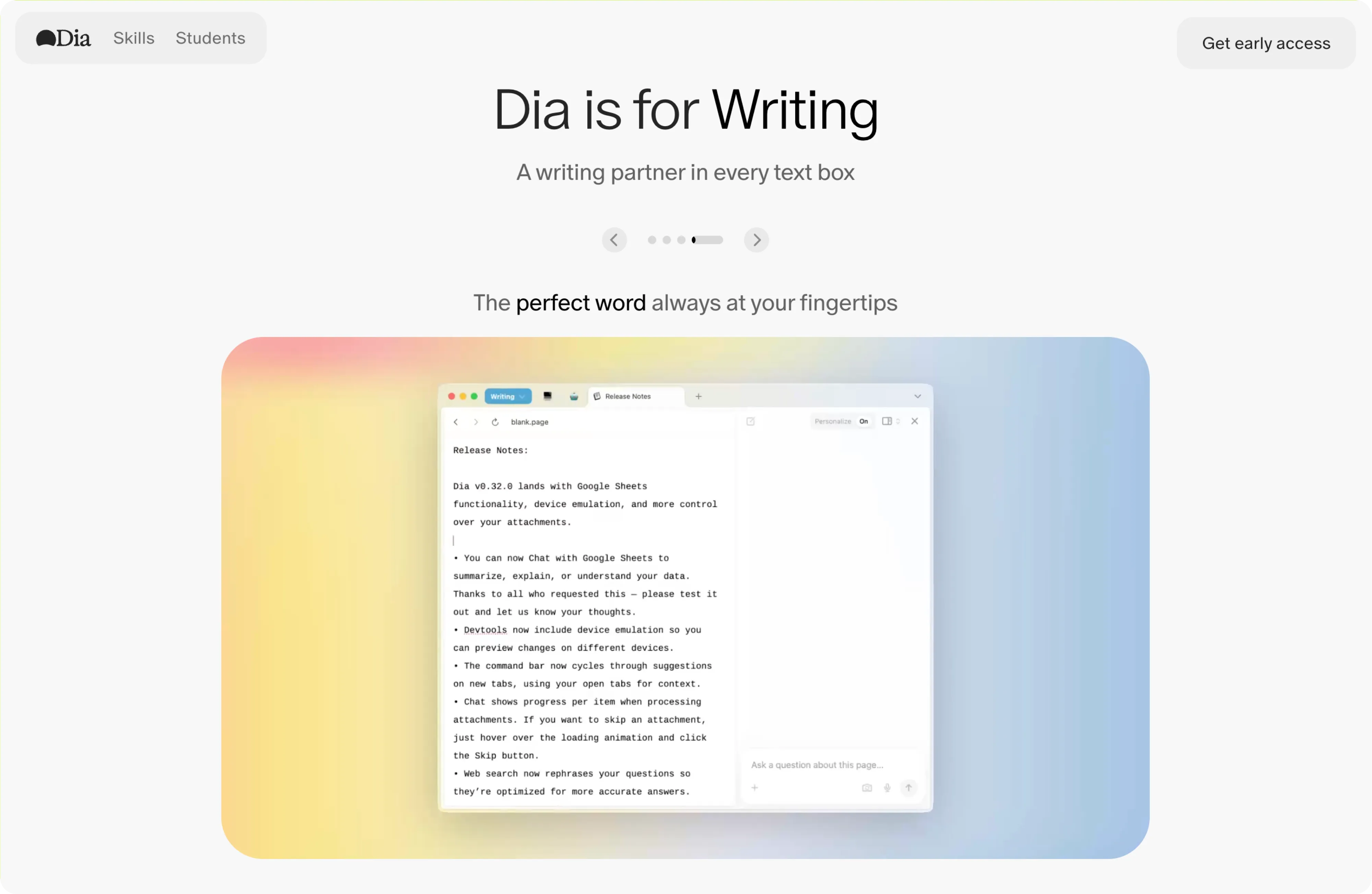
Dia is a web browser with a built-in AI agent designed to support users while they browse.
- Runs AI “skills” in real time—generate copy, edit webpages, plan marketing ideas, or summarize content without leaving the tab you’re in
- Lets you brainstorm and refine creatives directly in the browser, saving time and keeping everything connected
Pricing: Dia is currently in beta and doesn’t have public pricing yet. For now, the browser is only available on macOS.
Based on early impressions and tech coverage, here’s what stands out so far:
Pros:
- Clean, modern design with a smooth browsing experience
- Built-in AI assistant that helps with writing, summarizing, and generating ideas
- Feels well-integrated, without the need for third-party tools
Cons:
- Still missing some key browser features like session restore and advanced tab controls
- Limited extension support at this stage
- Occasional performance issues during AI tasks, especially on older devices
GlamAI
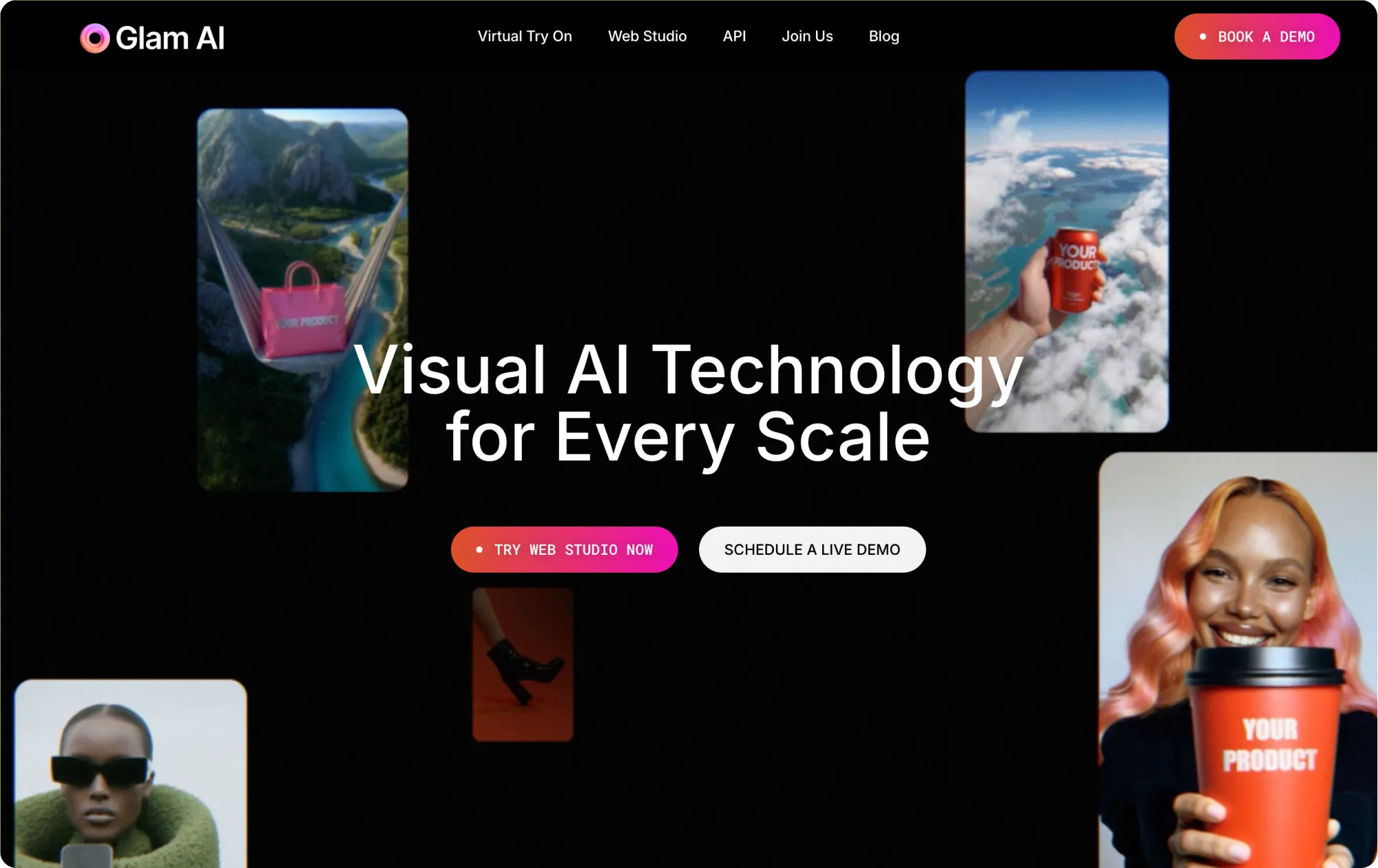
GlamAI is a virtual try-on and creative editing tool that lets you generate photorealistic images and videos. Originally built for consumers, it has evolved into a platform for brands and creators who need realistic product visuals without organizing full shoots.
- Instantly transforms uploaded product images or model shots so you can view them trying on clothes, makeup, hairstyles, or accessories
- Lets you test variations quickly—looks, backgrounds, or angles—before deciding what to run
- Game-changing for fashion or beauty brands that run frequent campaigns
Pricing: Glam AI doesn’t list fixed pricing—the cost depends on your product catalog size and how it’s integrated, with custom quotes and pilot options available for some partners.
Based on user reviews from the App Store and Google Play, Glam AI has received mixed feedback:
Pros:
- Offers a wide range of creative templates and visual styles
- Good image and video quality when results match expectations
- Many users find it fun and useful for personal or business visuals
- Customer service has been helpful for some users
Cons:
- Reports that the app is difficult to explore without paying
- The subscription and credit system can feel unclear
- No tutorial or search function, making navigation tricky
- A few reviews mention issues with face accuracy, bugs, and delayed responses from support
Flair.ai
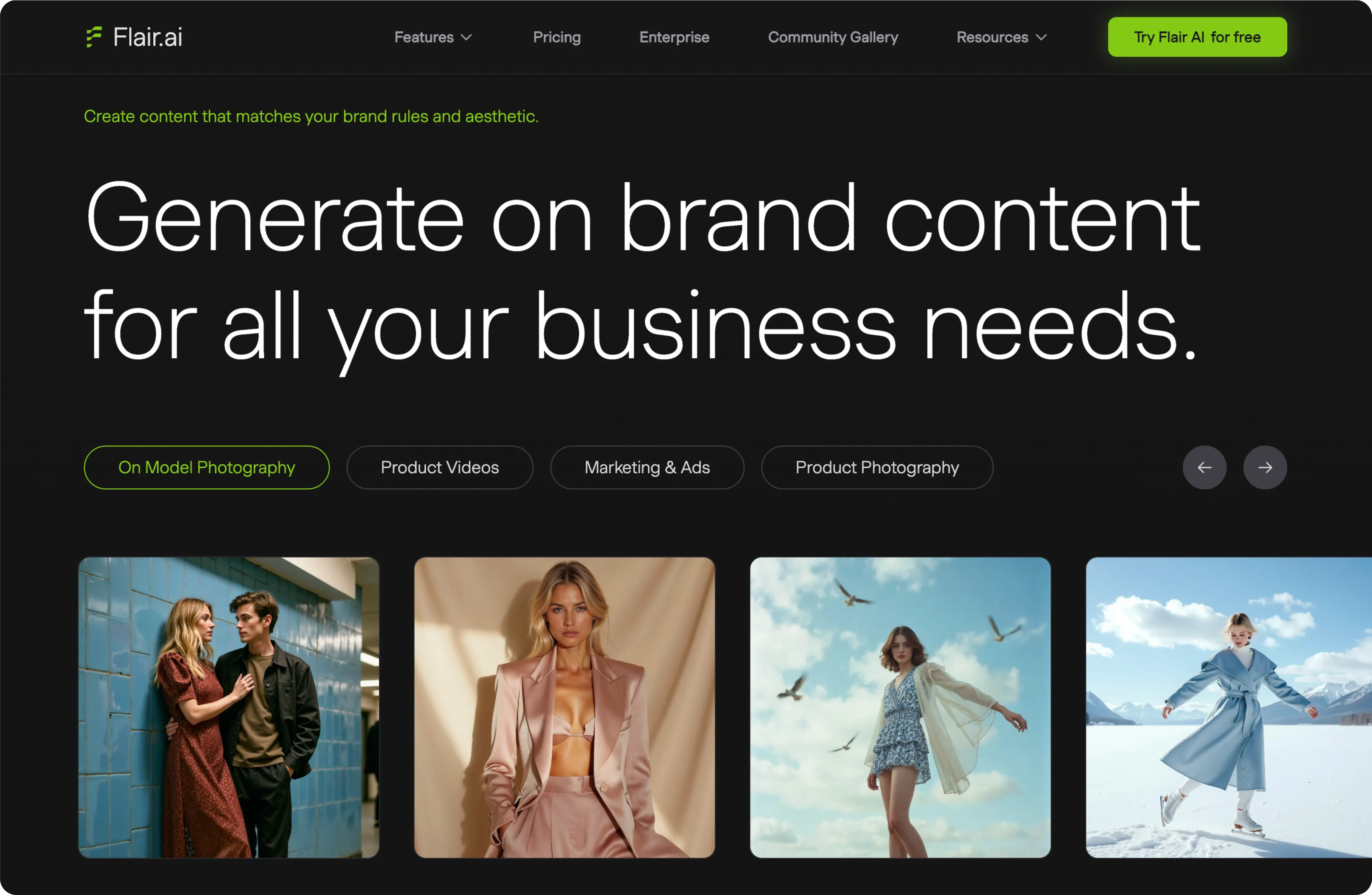
Flair.ai is an AI ad generator that makes product visuals using uploaded designs, models, and backgrounds.
- Lets you create on-model photography, product videos, and ad content without traditional shoots
- Includes editing tools for replacing products or models in images, upscaling, and virtual try-ons
- Useful across categories like fashion, jewelry, furniture, and packaged goods
- Supports bulk generation and offers an API for integration—ideal for teams producing large volumes of creative across different formats
Pricing: Flair AI offers five main tiers, starting with a free plan. Paid plans include Pro for $10/month, Pro+ for $35/month, Scale from $55 to $199/month, and a custom-priced Enterprise plan. Annual billing offers discounted rates.
User reviews from Trustpilot and G2 reflect mixed experiences. Here are some of the things users are mentioning:
Pros:
- Simple drag-and-drop interface—makes it easy for non-designers to use
- Helps generate high-quality product images quickly using text-based prompts
- Saves time compared to traditional design tools like Photoshop
Cons:
- Reviews cite misleading pricing
- Features may be too limited for the cost
- Reports of slow or unresponsive customer support
- Slow platform performance
- Video generation doesn’t complete as expected for some users
AdCreative.ai
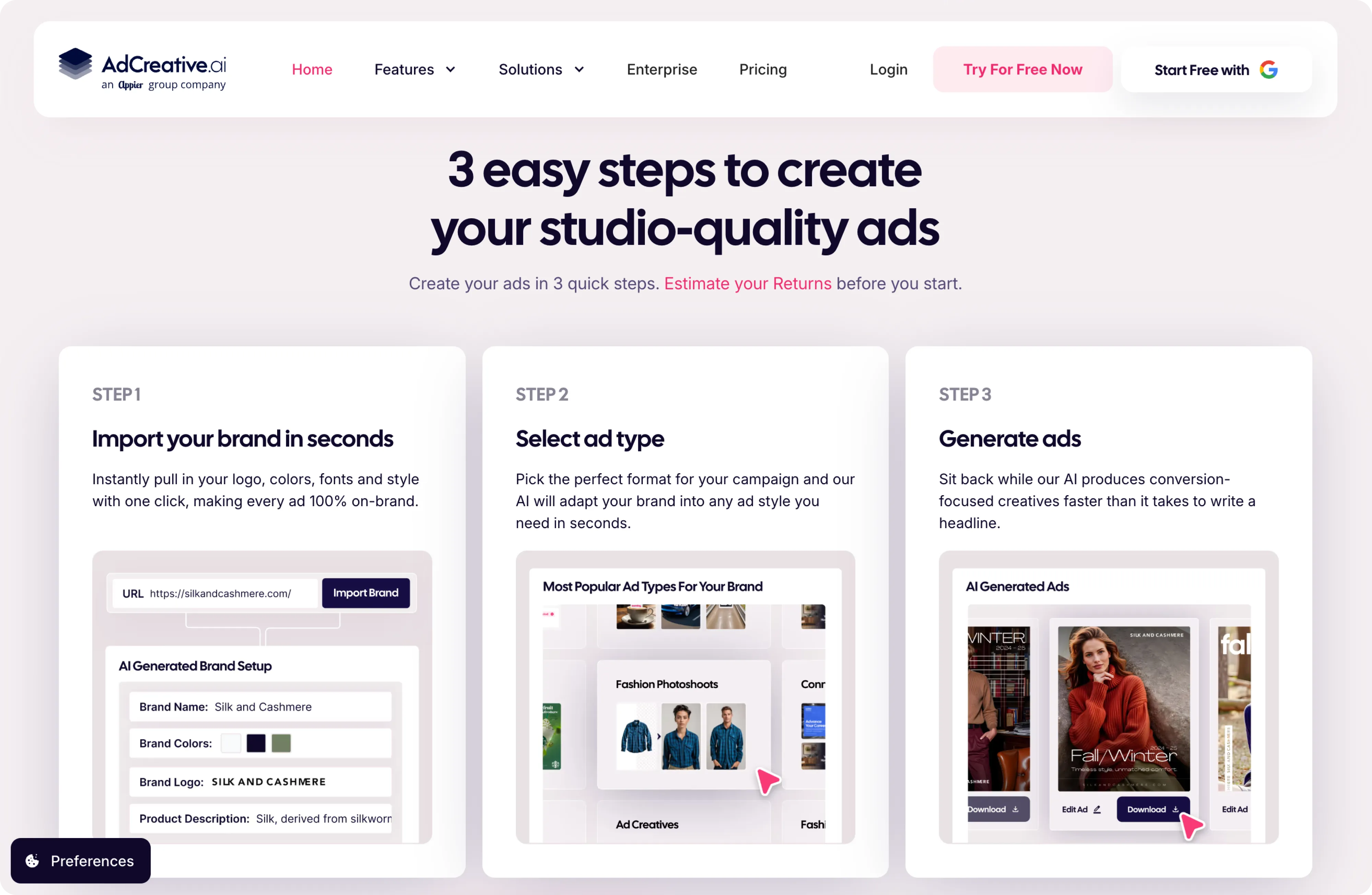
AdCreative.ai, widely adopted by performance marketers, is often mentioned among the best AI ad generator options.
- Lets you generate ad images and copy—everything is editable before launch
- Produces image ads in multiple sizes and layouts for different platforms when you upload product visuals, brand elements, and text
- Provides performance predictions for each version, helping you decide what to test first
- Flexible tool for scaling creative production
Pricing: AdCreative AI offers monthly plans starting at $39 for 10 downloads, $249 for 50 downloads, and $599 for 100 downloads. Enterprise plans are custom-priced with tailored credits and account support. Discounts are available for quarterly and yearly billing.
Here’s what users from Trustpilot and G2 are saying about AdCreative AI:
Pros:
- Quick and easy to create ad visuals and text for platforms like Facebook, Instagram, and LinkedIn
- AI support for both copy and design, streamlining the process for marketers and small teams
- Features like creative scoring and template variety are helpful for testing ad performance
- Reports of responsive customer support and smooth user experience
Cons:
- Mentions of unclear billing practices, including unexpected charges after trials and difficulty canceling subscriptions
- A lack of clear notifications or invoices, leading to unintentional renewals
- Some users say the ad outputs feel repetitive or too generic
- Some reports of slow support responses or unresolved refund requests
Creative AI is powerful, but only if you guide it
Platform-native AI tools like Meta Advantage+ and Performance Max are great for speeding up testing and scaling what’s already working. Once there’s enough data, they can quickly shift budget and prioritize top performers. But these tools are still built to serve the platform, not your brand.
That’s why marketers are also turning to third-party AI tools to speed up content creation and testing. Depending on the campaign, they use these tools to:
- Generate spokesperson-style videos using avatars and voiceovers
- Add subtitles, translations, or eye contact correction to short-form video
- Turn blog posts or scripts into narrated video content
- Create multiple ad variations using text prompts and product visuals
- Design on-model or in-context product shots without a physical shoot
- Test different headlines, styles, or CTAs across formats and placements
With so many tools out there, it’s important to choose based on the kind of content your campaign calls for. If you’re running product-heavy campaigns, you’ll probably lean on tools that can generate visuals quickly. If your focus is on UGC-style video, you might use something to script, dub, or clean up videos without reshooting. Either way, it’s best to guide the output.
AI can generate content fast, but it doesn’t know or understand your audience and brand like you. That’s why, without human input, the results often feel robotic, generic, or just “off.” Reviewing the output, adjusting what doesn’t land, and making sure everything tells the right story can make a real difference.
Bïrch helps you spot what’s working
Even when the content itself is AI-generated, performance still comes down to knowing what works and when to step in. Tools like Bïrch help teams spot early wins, which means platform automation scales the right things.

We spoke to Alessandro Gargiulo, co-founder of American Uncle, which has over €190 million in e-commerce and €62 million in advertising spend. He says: “We tend to be pretty cautious with Meta’s automation, mostly in the area of creative generation.”
His team combines Meta with in-house tools and Bïrch, and always customizes the output before letting automation take over. Creative+ rarely fits their clients’ brands, and quality control is a constant priority.
Automation works best when paired with data and creative judgment. With Bïrch, you can track what’s delivering and focus on producing high-impact ads. See what it can do for your campaigns.
The road ahead: AI’s next frontier in ad creative
AI and advertising are evolving together. Tools are improving fast, and marketers are gaining confidence in using them. As AI takes over more of the execution, the real question becomes what to do with the time it frees up.
Some teams are using that time to focus on strategy. They define the creative direction early, so the assets they hand off to AI tools are already aligned with the campaign’s goals. That makes automation more effective and helps avoid wasted spend.
Even as AI takes on more creative work, it still needs direction. Marketers have to know when to step in and when to let the tools run. The teams seeing the best results aren’t chasing the newest features. They’re choosing tools that support their goals and making sure the content reflects what they want to say. The best results come when there’s someone behind making sure it all comes together the right way.
Bïrch lets you monitor and adjust campaigns easily, so you can focus on creating strong, high-impact ads that comply with Meta’s advertising policies.
FAQ
How is AI used in advertising today?
AI helps create ad visuals, write copy, and test to find out what performs best. Platforms like Meta and Google use it to speed up both creative development and delivery.
What are the best AI tools for Facebook ads?
Meta has built-in tools like Advantage+ creative. Many marketers also use tools like Captions.ai or AdCreative.ai to generate videos and images faster.
Are AI-generated ads effective?
Without input, AI-generated ads often feel generic or off-brand, which can hurt performance. You’ll get the best results by reviewing and adjusting them.
What does Google’s AI do in ads?
Google’s AI suggests headlines, creates image variations, and runs dynamic tests. Most of these features are found in Performance Max campaigns.
Can AI personalize ads?
AI can personalize ads—but there are limits. It can adjust content based on audience signals, but real personalization still depends on strong input and targeting.
What happened to Revealbot?
Revealbot has a new look and a new name—we’re now Bïrch! The change highlights our focus on bringing together the best of automation and creative teamwork.