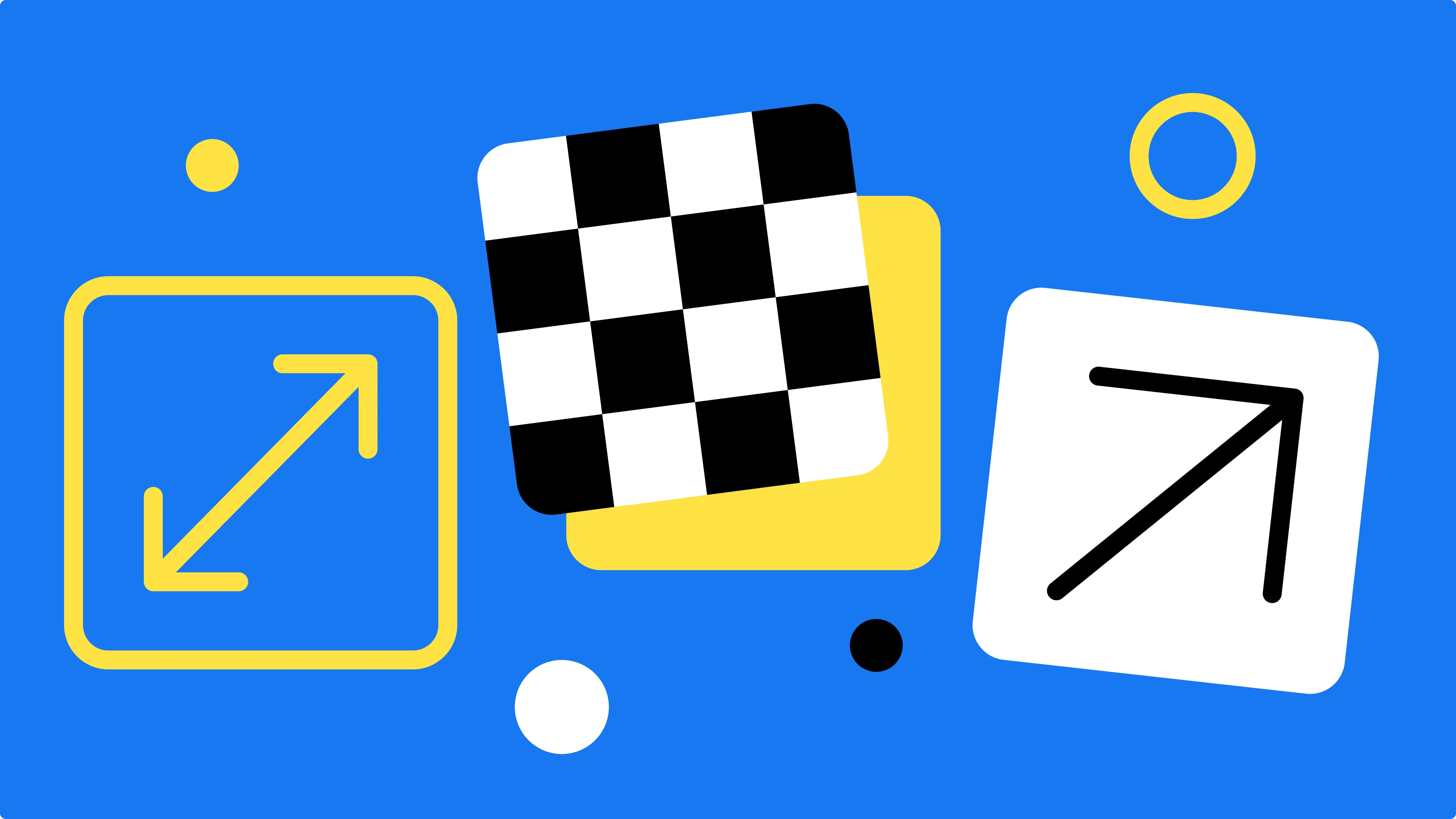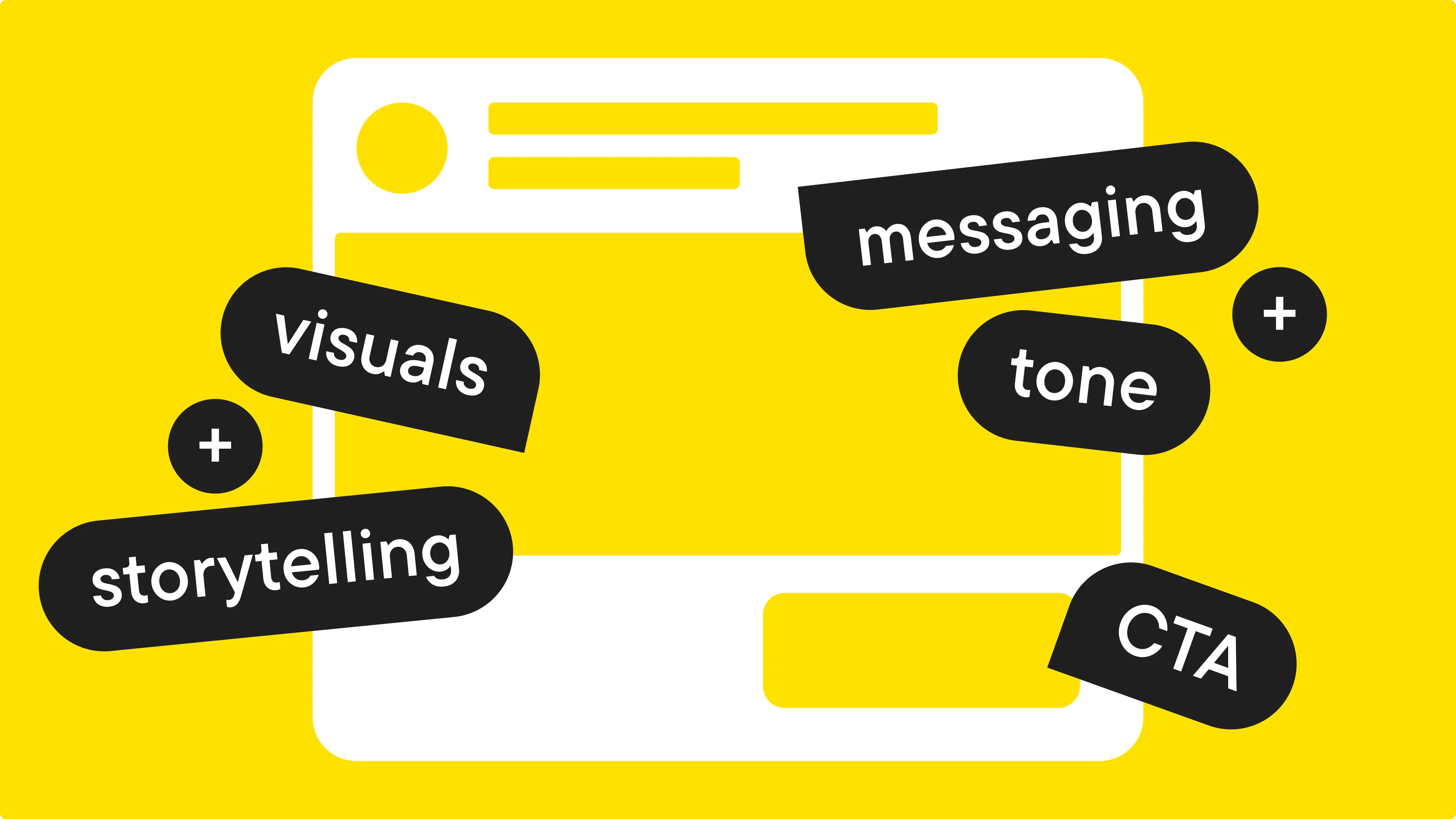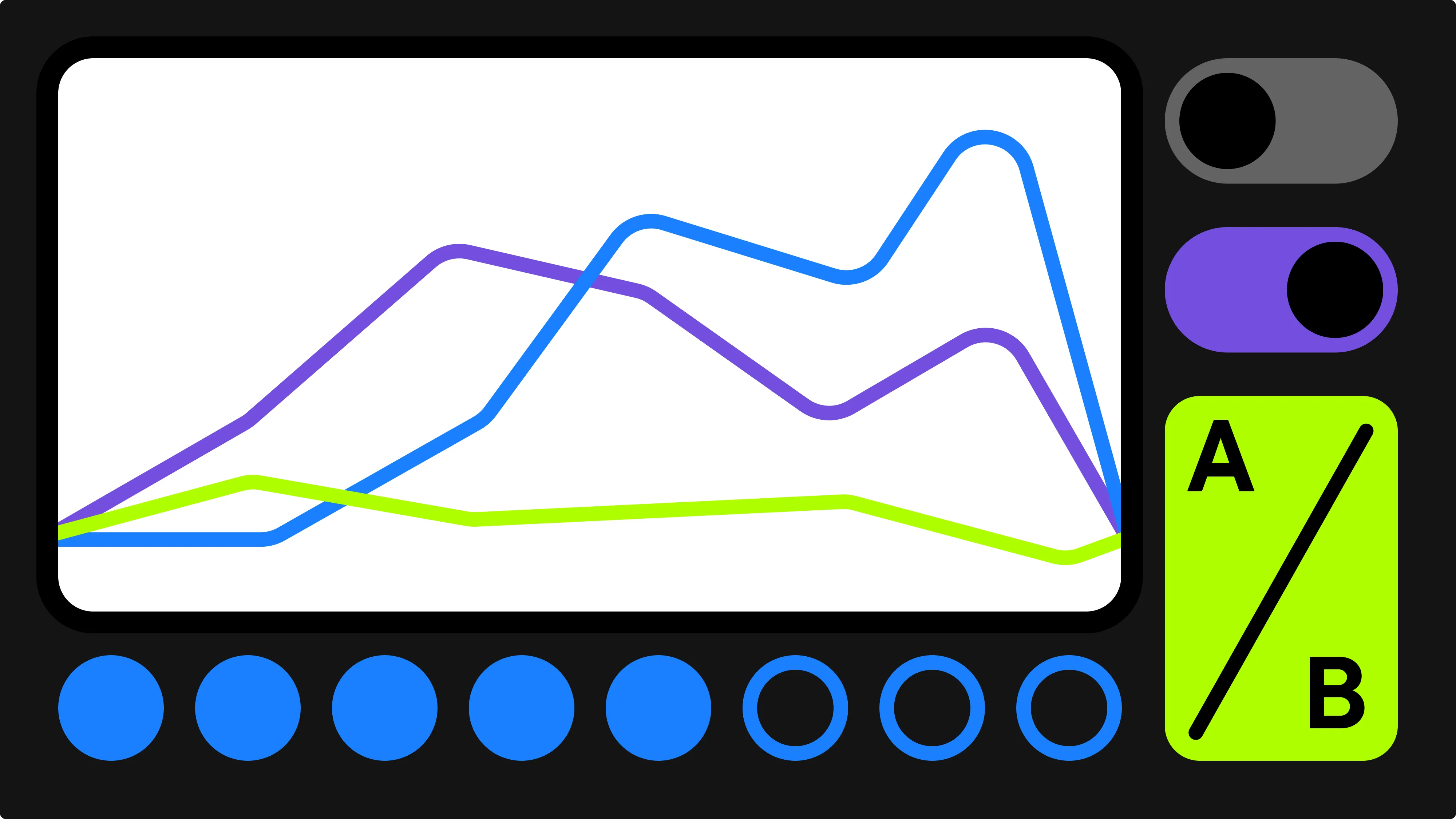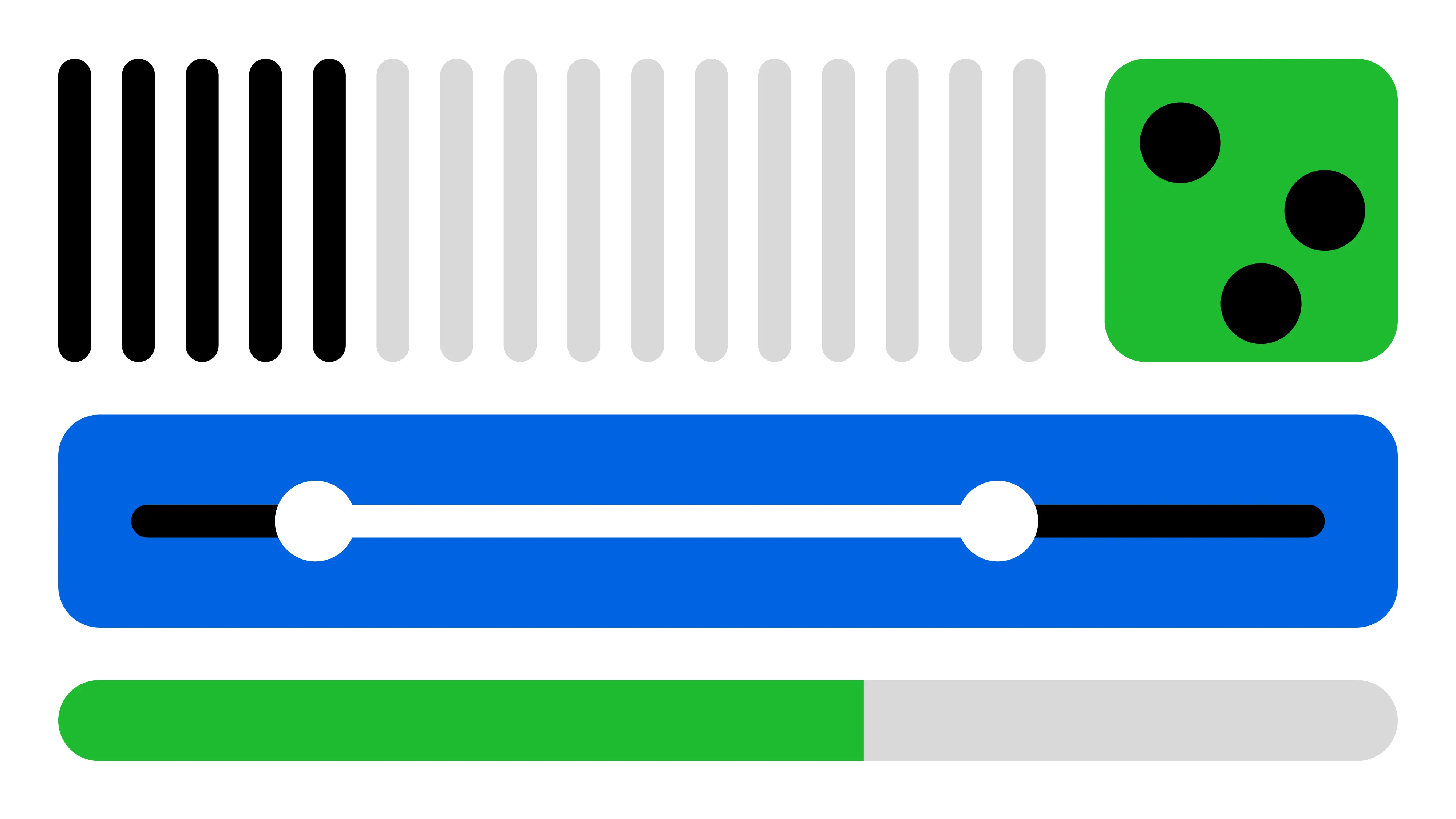For ages, audience targeting data was the staple of digital advertising. It allowed marketers to predict with a high degree of accuracy which ads to display and where to display them. As long as you had a clear picture of who your audience are demographically, you knew that if you served them the right ad at the right time, you would secure a conversion.
And thanks to audience targeting this information was reliably available to all marketers.
Since Apple’s privacy updates, this has changed. Facebook’s parent company Meta has warned explicitly that targeting will become less effective. It did.
Now that audiences are less precise, advertisers can’t rely on demographic data, as they could before.
This led to an emergency of an entirely new paradigm in data-based decision making called creative analysis.
It involves continuously running creative testing in typically broader audiences, analyzing which creatives perform well and scaling them.
One of the most crucial tools for creative analysis is a robust ads naming convention.
Why having naming convention is important
Although naming is important for organizational purposes, the real power of having a well designed naming convention is in the power it gives for creative analysis.
- It’s essential for teams: if you have multiple managers working on a campaign, without a naming convention chaos will inevitably take place sooner or later. Naming convention will ensure that the account stays organized and every team member can instantly grasp what this or that campaign, ad set and ad is for.
- It empowers creative analysis: the other purpose of good naming is to mark crucial details of an ad. This enables you to sort ads based on unique traits and build insightful reports — manually or in your software of choice. In the end, this helps identify and scale best-performing ads and get rid of ads that waste your money.
Anatomy of a naming convention
Your naming convention will consist of two things — tags and separators.
In turn, tags fall into two categories:
- Standard
- Testing
Standard tags should be added to all campaigns, ad sets and ads that you run. These include details like placement, bid strategy and objective.
Testing tags are added to the end or the beginning of your names to differentiate variations of campaigns or ads in a test. An example of this can be a background color or another unique trait which you’re testing.
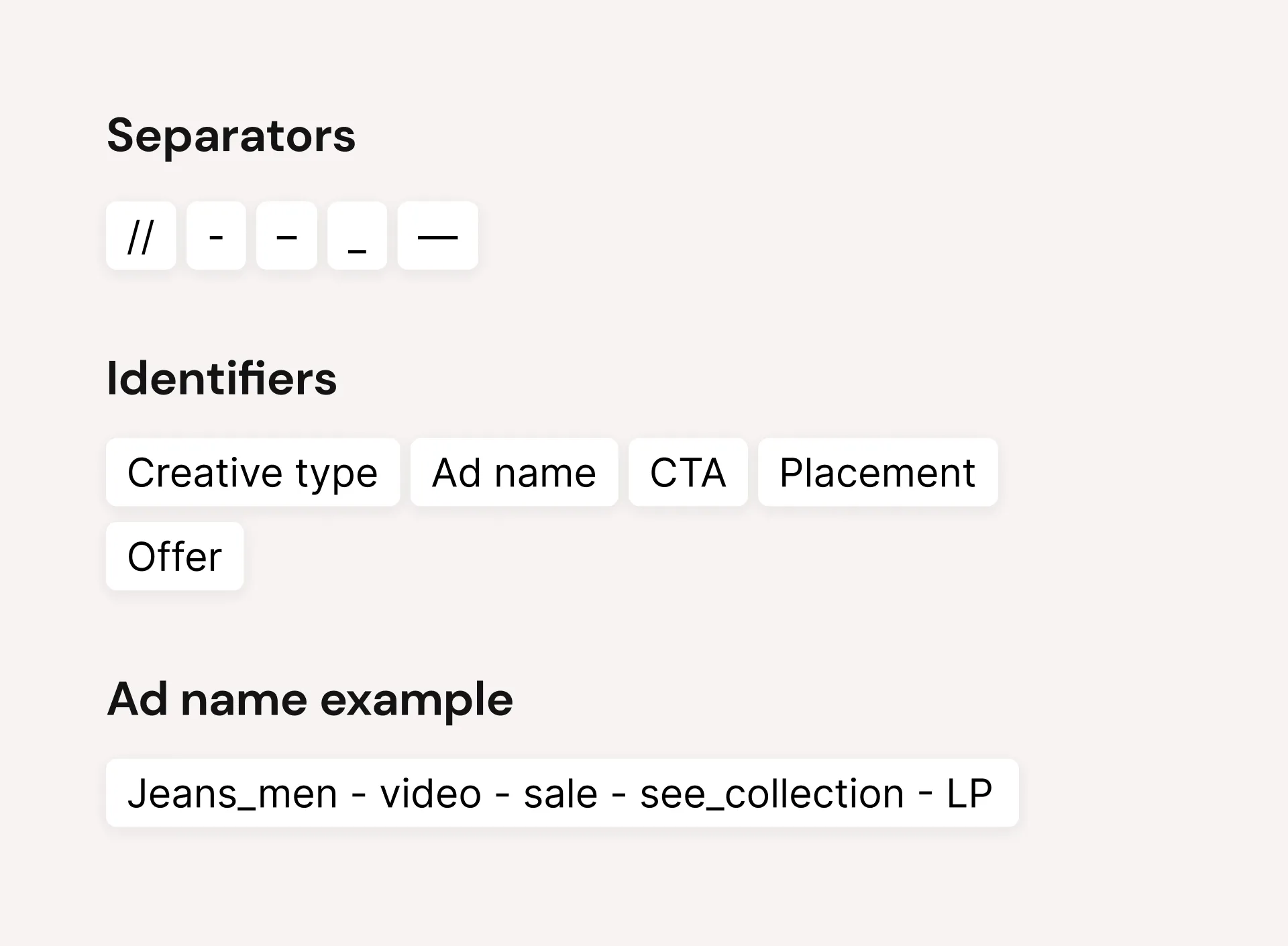
Setting up standard tags
You will use a different set of tags for campaign, ad set and ad names.
We’ve included some example tags you can use in your naming, but feel free to change the template to customize it around metrics and objectives you care about.
Naming Campaigns
Campaign naming can include your goals and strategies. The typical tags to use at this level include:
- Funnel Stage: which part of the funnel does this campaign target?
- Objective: what is the campaign objective?
- Budget Type: how do you allocate the budget to this campaign?
- Bid Type for CBO campaigns: how do you calculate the bid for this campaign?

Naming ad sets
Ad set level tags focus on your targeting and the broad audience parameters, including:
- Date of launch
- Audience parameters: various demographics details like age or gender
- GEO: in which country you are reaching the audience
- Data source: where targeting parameters are sourced from
- Placement: which display options you’ve chosen for this ad set

Naming ads
On the ad level, your tags should denote the main ad traits, such as:
- Ad type: is it a video, carousel or an image?
- Call to action: what is the CTA text?
- Brand: useful for e-commerce, if you’re dealing with a large catalog
- Product: which product does this ad feature?
- Product details: if you really have lots of ads, you might want to ad even more detailed information such as color or a model number

Tip: You can also add testing tags to the end of your naming. Perhaps the most common one to test is a background color, for example bg yellow.
Putting it all together
When you apply the naming convention on all 3 levels, you will be able to filter and analyze ads by campaign strategy, audience parameters and unique creative traits.
Just look how descriptive you account structure becomes in this example:

👀
You might also be interested in learning Facebook Campaign structure best practices
How Revealbot helps with creative analysis
In Revealbot, navigate to the Top creatives section in the main menu. Create a new report and apply the filters you need.
Then, in the matching options, choose “Group by name” and click on the “Create group” button.

In the pop-up, name your first group and click on the “Filter” button. Choose the level you would like the group to apply to:
- Ad
- Ad set
- Campaign

Then, you can choose if you would like to include all assets that have a certain phrase in the name or on the contrary — exclude them.

Create as many ad groups as you need. In this example, we created two groups. Each will contain all ads with a certain CTA, so we can see which one has a better click-through rate or ROAS.

Analyzing performance using the naming convention
Immediately, you can see that adding a couple of tags to your naming allows you to perform a myriad of tests. Here are a few examples:
Comparing ads against each other
For example, you can use the naming convention to find out what kind of imagery resonates with your audience.
This question is easy to answer by creating two ad groups each targeting a different image identifier tag:
- image - shop now - Nike - crew neck - red and black - white bg
- image - shop now - Nike - crew neck - red and black - yellow bg
You can use the same approach to test things like:
- What copy converts the best
- Which call to action delivers a higher click-through rate
- Which ad type delivers the highest ROAS
Pin-pointing best performing ads
Knowing your top-performing ads is probably the most important single piece of information you need to optimize your campaigns.
A clear naming convention lets you sort ads by ad type, image type, or funnel stage to pin-point top performers in each group, as well as compare performance of various groups as a whole.
This gives you a better understanding of the sort of optimizations you need to do creatively to boost results and where you need to allocate your budget to increase profitability.
For ages, audience targeting data was the staple of digital advertising. It allowed marketers to predict with a high degree of accuracy which ads to display and where to display them. As long as you had a clear picture of who your audience are demographically, you knew that if you served them the right ad at the right time, you would secure a conversion.
And thanks to audience targeting this information was reliably available to all marketers.
Since Apple’s privacy updates, this has changed. Facebook’s parent company Meta has warned explicitly that targeting will become less effective. It did.
Now that audiences are less precise, advertisers can’t rely on demographic data, as they could before.
This led to an emergency of an entirely new paradigm in data-based decision making called creative analysis.
It involves continuously running creative testing in typically broader audiences, analyzing which creatives perform well and scaling them.
One of the most crucial tools for creative analysis is a robust ads naming convention.
Why having naming convention is important
Although naming is important for organizational purposes, the real power of having a well designed naming convention is in the power it gives for creative analysis.
- It’s essential for teams: if you have multiple managers working on a campaign, without a naming convention chaos will inevitably take place sooner or later. Naming convention will ensure that the account stays organized and every team member can instantly grasp what this or that campaign, ad set and ad is for.
- It empowers creative analysis: the other purpose of good naming is to mark crucial details of an ad. This enables you to sort ads based on unique traits and build insightful reports — manually or in your software of choice. In the end, this helps identify and scale best-performing ads and get rid of ads that waste your money.
Anatomy of a naming convention
Your naming convention will consist of two things — tags and separators.
In turn, tags fall into two categories:
- Standard
- Testing
Standard tags should be added to all campaigns, ad sets and ads that you run. These include details like placement, bid strategy and objective.
Testing tags are added to the end or the beginning of your names to differentiate variations of campaigns or ads in a test. An example of this can be a background color or another unique trait which you’re testing.
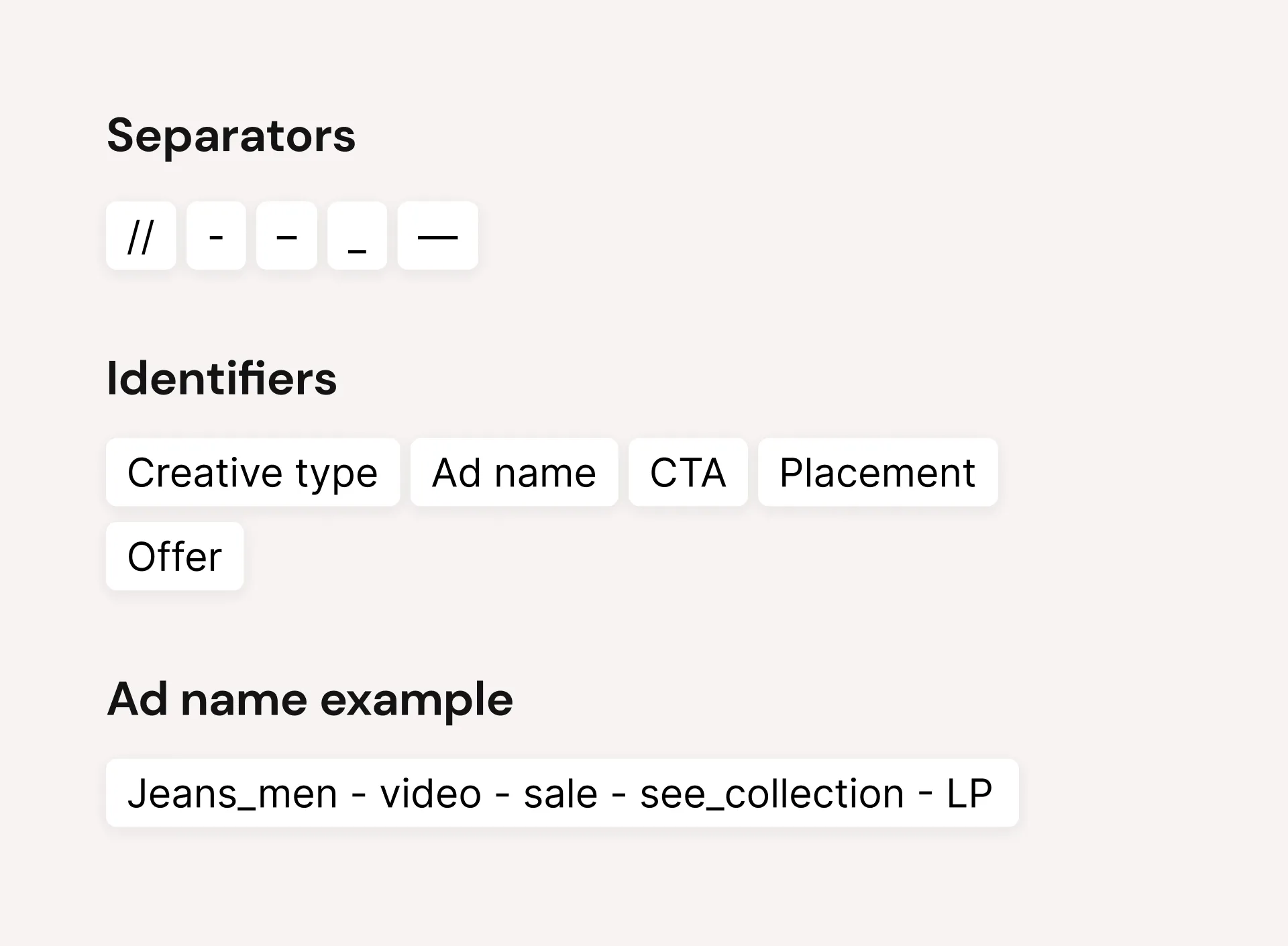
Setting up standard tags
You will use a different set of tags for campaign, ad set and ad names.
We’ve included some example tags you can use in your naming, but feel free to change the template to customize it around metrics and objectives you care about.
Naming Campaigns
Campaign naming can include your goals and strategies. The typical tags to use at this level include:
- Funnel Stage: which part of the funnel does this campaign target?
- Objective: what is the campaign objective?
- Budget Type: how do you allocate the budget to this campaign?
- Bid Type for CBO campaigns: how do you calculate the bid for this campaign?

Naming ad sets
Ad set level tags focus on your targeting and the broad audience parameters, including:
- Date of launch
- Audience parameters: various demographics details like age or gender
- GEO: in which country you are reaching the audience
- Data source: where targeting parameters are sourced from
- Placement: which display options you’ve chosen for this ad set

Naming ads
On the ad level, your tags should denote the main ad traits, such as:
- Ad type: is it a video, carousel or an image?
- Call to action: what is the CTA text?
- Brand: useful for e-commerce, if you’re dealing with a large catalog
- Product: which product does this ad feature?
- Product details: if you really have lots of ads, you might want to ad even more detailed information such as color or a model number

Tip: You can also add testing tags to the end of your naming. Perhaps the most common one to test is a background color, for example bg yellow.
Putting it all together
When you apply the naming convention on all 3 levels, you will be able to filter and analyze ads by campaign strategy, audience parameters and unique creative traits.
Just look how descriptive you account structure becomes in this example:

👀
You might also be interested in learning Facebook Campaign structure best practices
How Revealbot helps with creative analysis
In Revealbot, navigate to the Top creatives section in the main menu. Create a new report and apply the filters you need.
Then, in the matching options, choose “Group by name” and click on the “Create group” button.

In the pop-up, name your first group and click on the “Filter” button. Choose the level you would like the group to apply to:
- Ad
- Ad set
- Campaign

Then, you can choose if you would like to include all assets that have a certain phrase in the name or on the contrary — exclude them.

Create as many ad groups as you need. In this example, we created two groups. Each will contain all ads with a certain CTA, so we can see which one has a better click-through rate or ROAS.

Analyzing performance using the naming convention
Immediately, you can see that adding a couple of tags to your naming allows you to perform a myriad of tests. Here are a few examples:
Comparing ads against each other
For example, you can use the naming convention to find out what kind of imagery resonates with your audience.
This question is easy to answer by creating two ad groups each targeting a different image identifier tag:
- image - shop now - Nike - crew neck - red and black - white bg
- image - shop now - Nike - crew neck - red and black - yellow bg
You can use the same approach to test things like:
- What copy converts the best
- Which call to action delivers a higher click-through rate
- Which ad type delivers the highest ROAS
Pin-pointing best performing ads
Knowing your top-performing ads is probably the most important single piece of information you need to optimize your campaigns.
A clear naming convention lets you sort ads by ad type, image type, or funnel stage to pin-point top performers in each group, as well as compare performance of various groups as a whole.
This gives you a better understanding of the sort of optimizations you need to do creatively to boost results and where you need to allocate your budget to increase profitability.