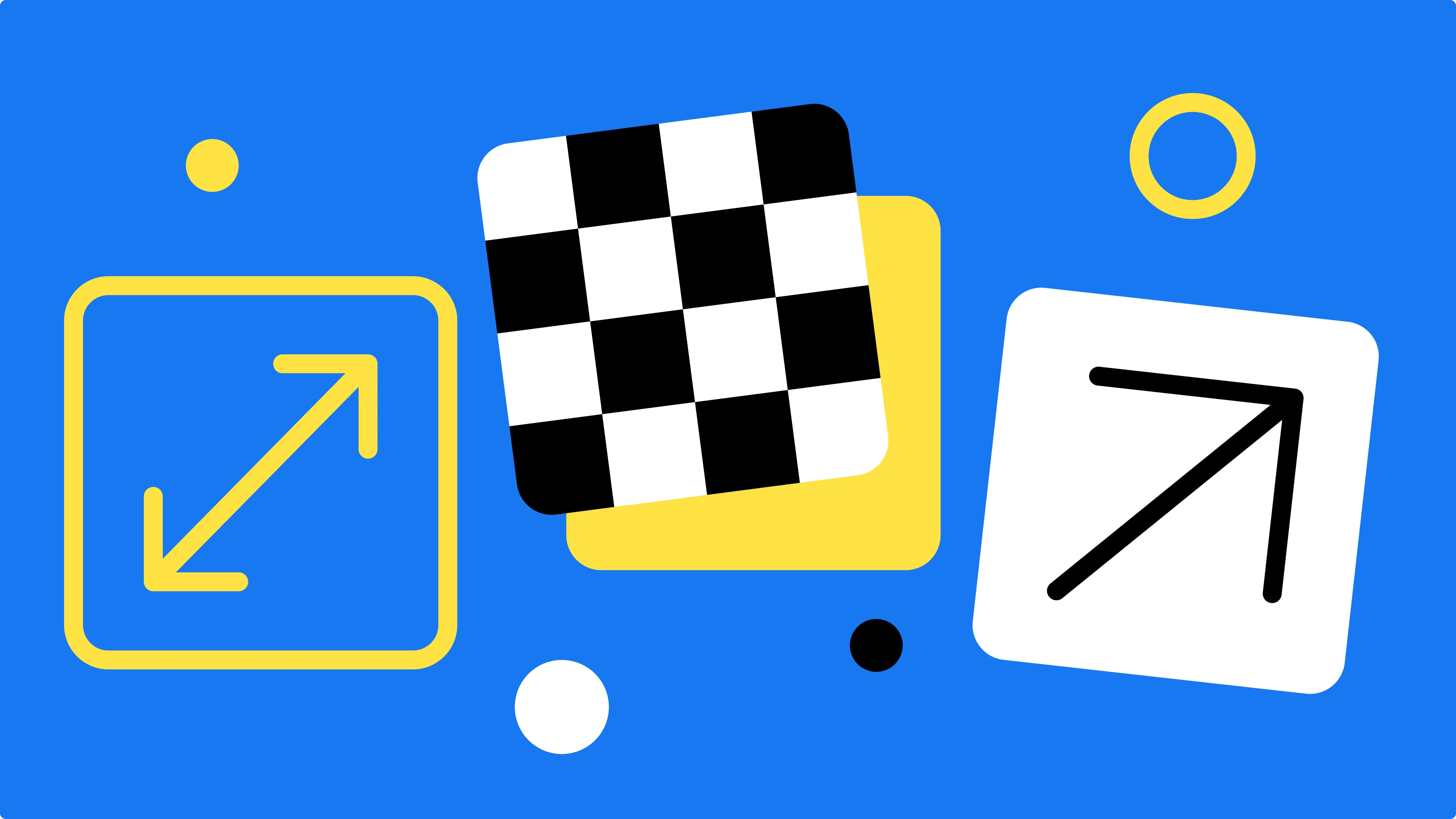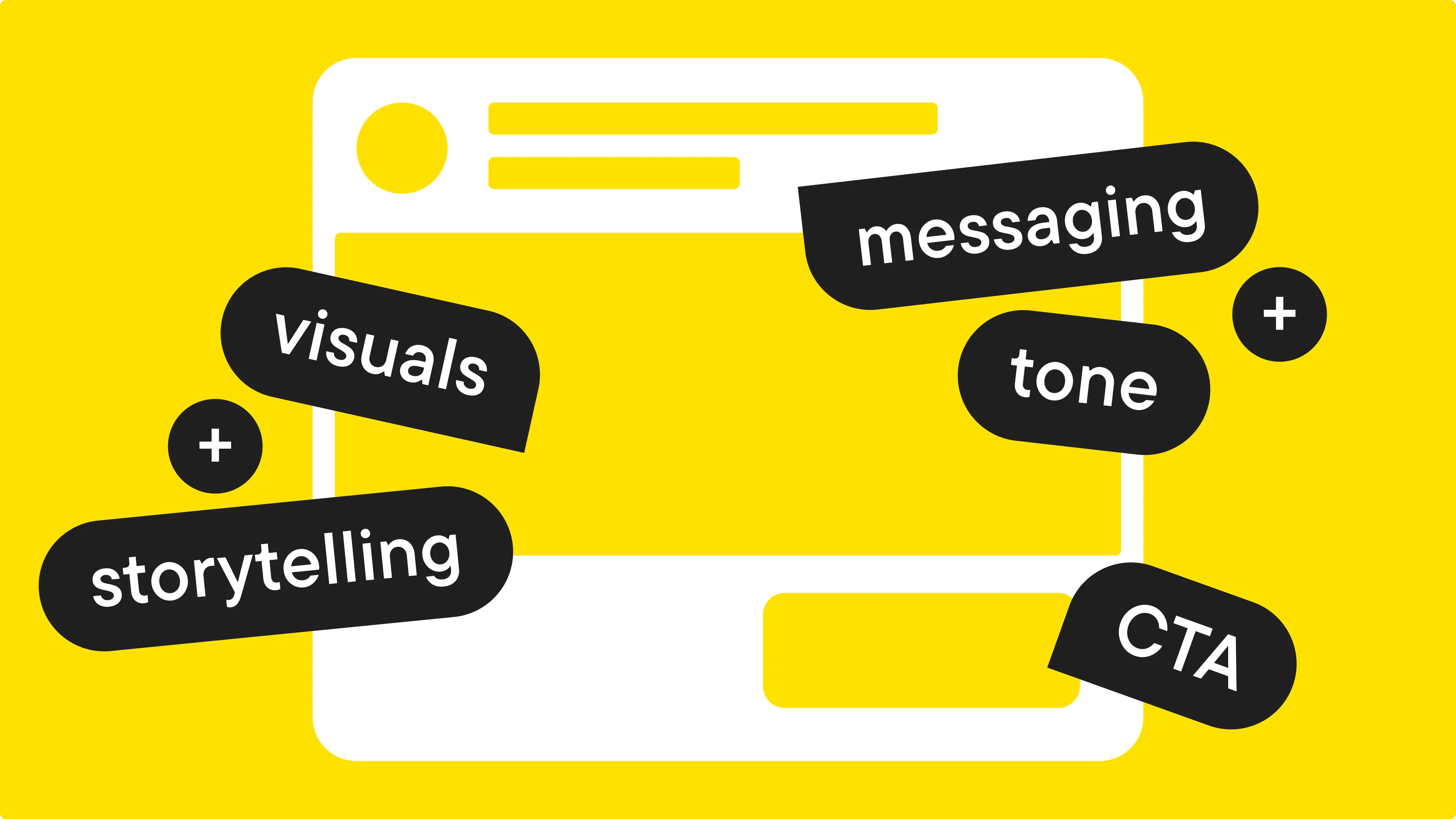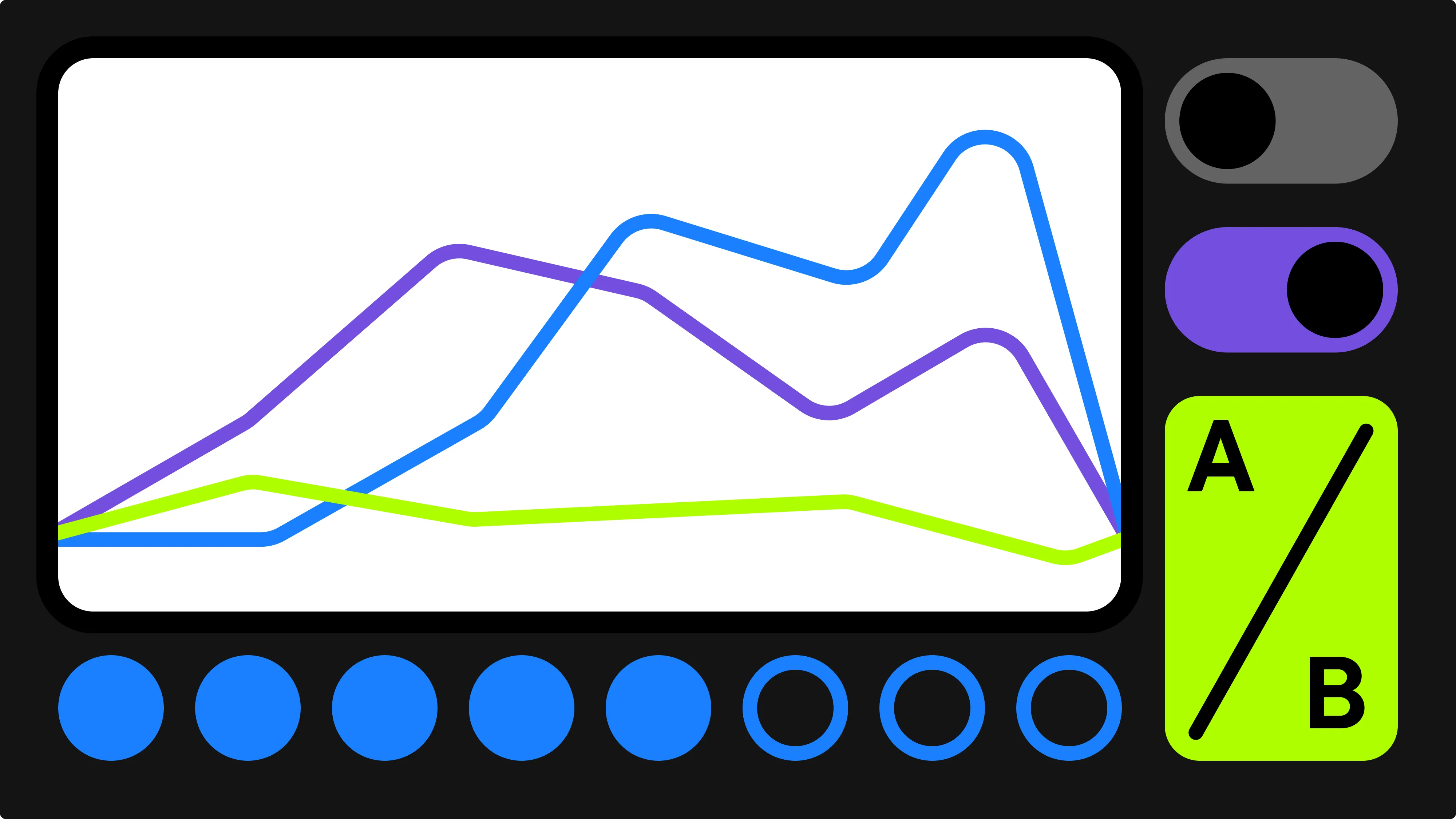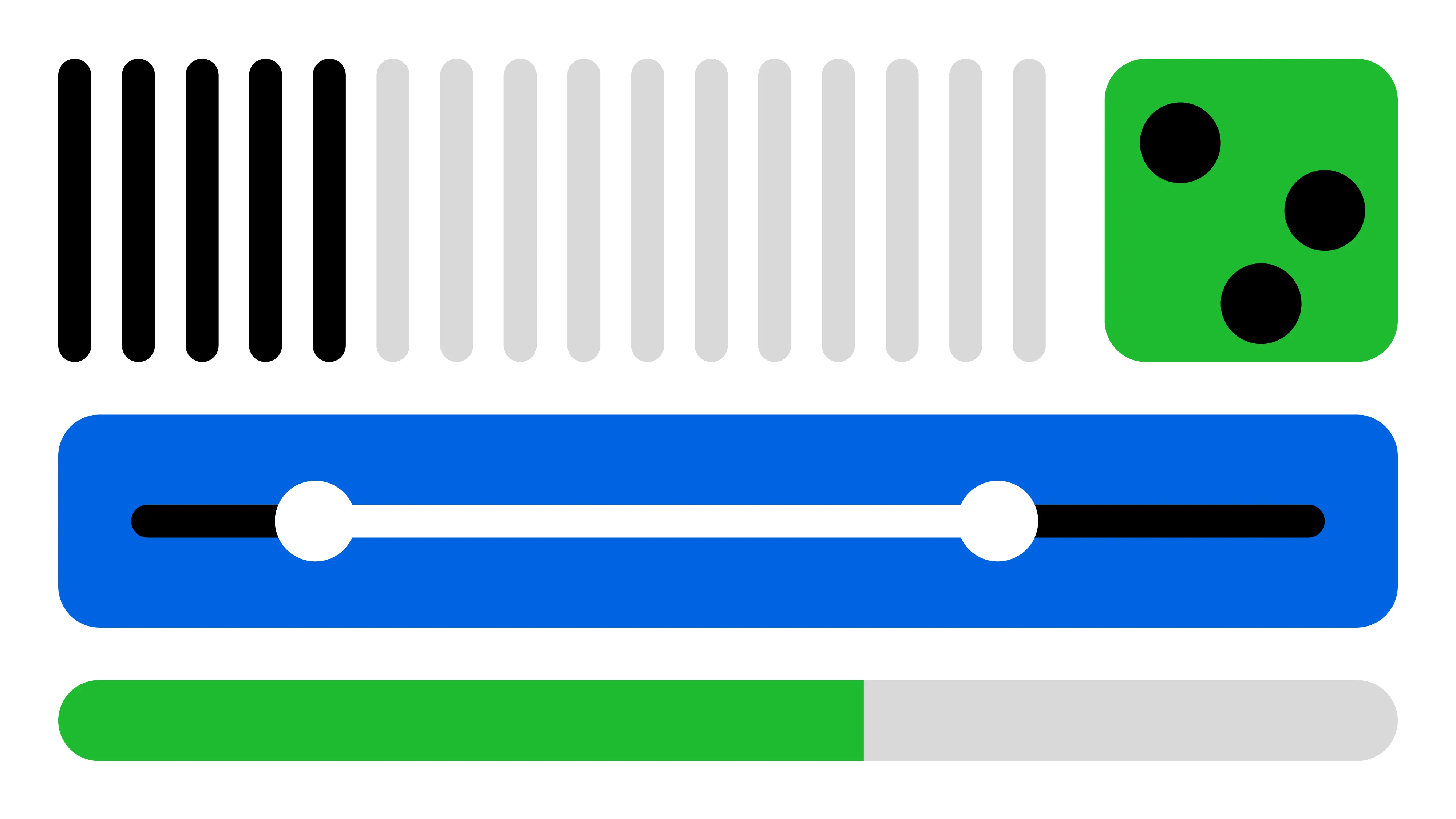Duplicating an ad or ad set is a practical way to test, scale, and drive performance in Meta.
Instead of building from scratch, you can copy an existing setup and use it as a baseline for experimentation, like trying out a new creative angle. It also lets you increase spend on a winning setup or reset delivery—all while keeping the original untouched.
The value of duplication lies in how you apply it. Done well, it gives you a controlled way to adapt campaigns without disrupting proven setups. Bïrch (formerly Revealbot) builds on that foundation by automating the process, letting you time and trigger duplication based on performance rules instead of manual effort.
Note: People still often say “Facebook Ads,” but this guide covers the full Meta Ads ecosystem—including Facebook, Instagram, Messenger, WhatsApp, and the Audience Network. To reflect that, we’ll use “Meta Ads” throughout the article.
Key takeaways
- In Meta, you can duplicate ads to test creative, ad sets to scale or restart delivery, and campaigns when you need a new objective or budget.
- Duplication separates variations from the original, allowing controlled tests or scaling while the duplicate restarts in the learning phase.
- The most common reasons to duplicate Meta ads are testing creative under the same conditions, scaling spend without touching the original, and relaunching ad sets that showed promise but then stalled.
- Bïrch strengthens this process by keeping duplicates inside the same parent structure and automating the timing with strategies and custom rules.
How duplication works in Meta
Duplication in Meta Ads Manager means creating a copy of an existing setup—often an ad set or ad, but in some cases a campaign. You can then use the duplicate to test variations or scale spend.
The process is the same no matter what you duplicate:
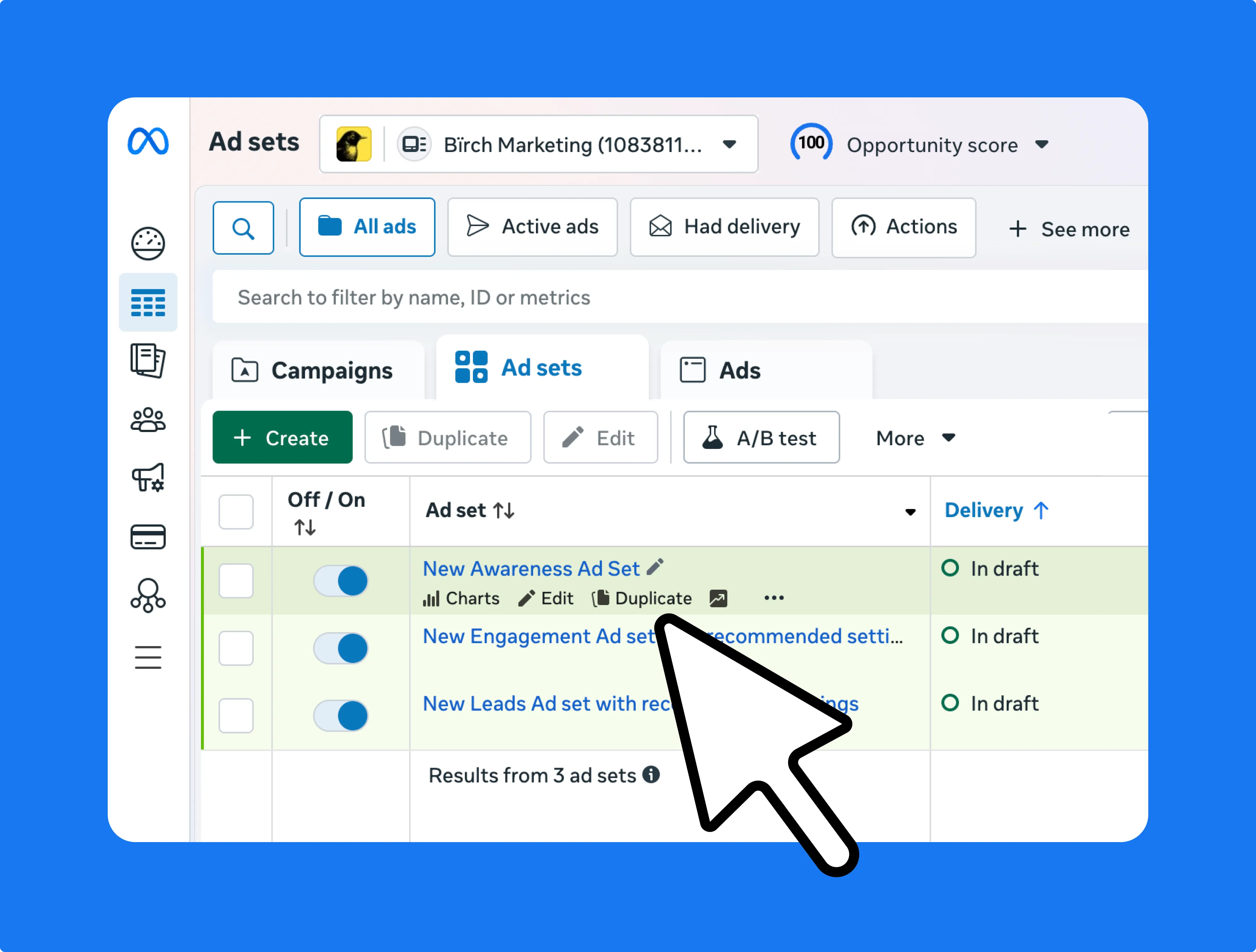
- Hover over the campaign, ad set, or ad you want to copy.
- Click Duplicate.
- In the duplication panel, choose where the copy should go (i.e., the same campaign or a different one).
- Adjust any settings before publishing.
⚠️ Note: Meta Ads Manager applies filters when you open a campaign or ad set. If you’re trying to duplicate a single ad, make sure higher-level filters are deselected. Otherwise, you won’t see it in the list.
Here’s what duplication looks like at each level:
- Ad set duplication: Copies the targeting, placements, optimization, and ads inside the set. This is the go-to move for testing new audiences or scaling spend.
- Ad duplication: Copies the creative itself. Choose the campaign and ad set for the duplicate, decide how many copies you want, and carry over social proof. This approach is best for testing creative angles or messaging variations inside an existing ad set.
- Campaign duplication: Creates a new campaign with the same ad sets and ads. You might use this when you want to launch with a different objective or budget structure.
When duplication makes sense
Duplication is a helpful step when you want to push campaigns further without affecting existing performance.
Duplicates are treated as new, meaning they enter the learning phase and can sometimes have audience overlap. Even so, many marketers see duplication as worthwhile for expanding reach or testing creative ideas.
Whether you duplicate an ad or an ad set depends on your goal.
- Duplicating an ad is the cleaner way to test a creative because the budget and targeting stay the same. Any performance difference comes from the new creative.
- Duplicating an ad set is a good choice when you want to scale or restart delivery, since it copies the entire setup—targeting, placements, optimization, and the ads inside.
In practice, you’ll find duplication most useful for these purposes: creative testing, scaling spend, and restarting delivery.
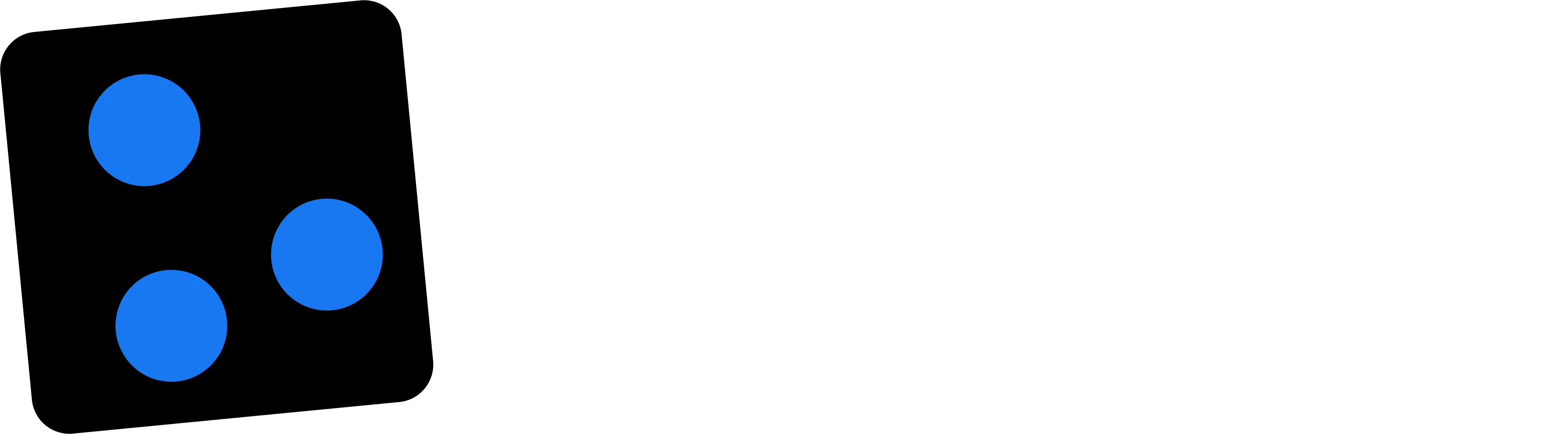
Creative testing
Creative testing is one of the most effective ways to improve Meta ad performance. It aims to isolate a single change—like a headline, image, or video format—and measure its impact without interference from other variables.
When you duplicate an ad inside the same ad set, targeting, budget, placements, and optimization remain identical. The only difference is the creative itself. If one version outperforms the other, you know it’s because of that single change.
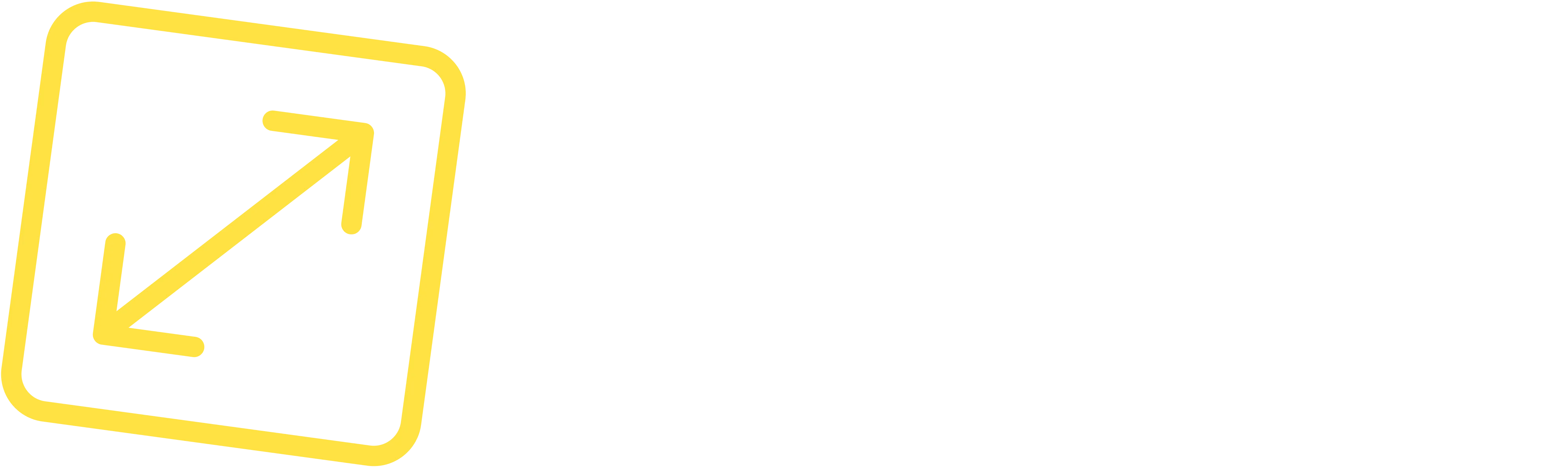
Scaling spend
When an ad set is performing well, increasing the budget directly can sometimes destabilize results. Duplication is safer. The original ad set continues unchanged, while the duplicate launches with a higher budget. You can spend more without risking the performance of the proven setup.
Some advertisers worry about audience overlap when running duplicate ad sets. For small or niche audiences, that can be a concern—but it’s less of an issue at scale. With millions of advertisers competing for the same users, self-competition when running two versions of a winning ad set is rarely a problem.
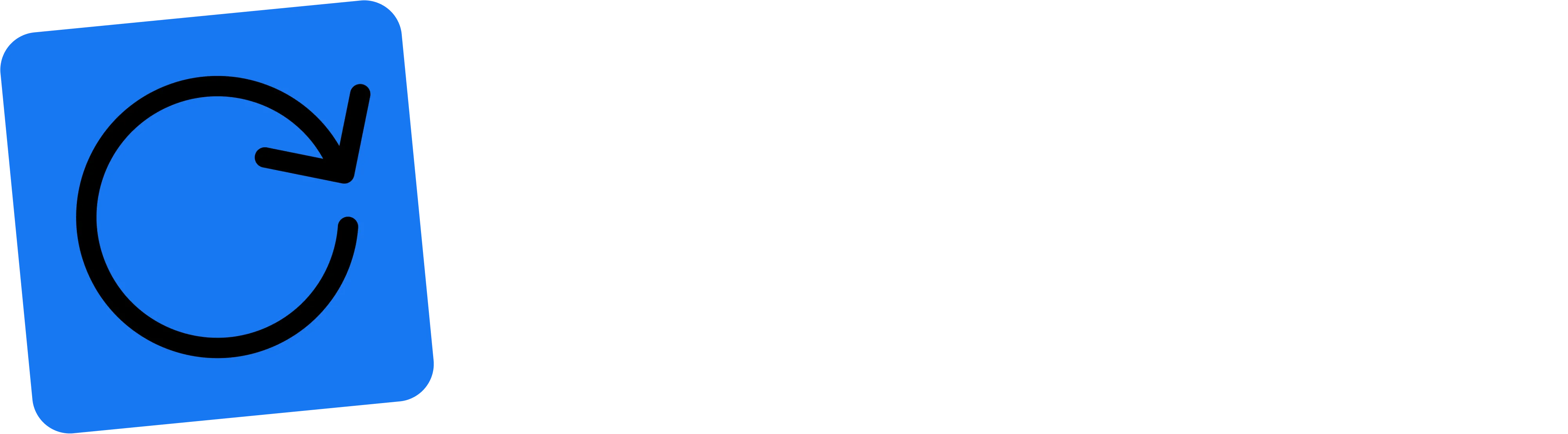
Restarting delivery
Sometimes an ad set that was performing well slows down. This can happen for a few potential reasons: the audience is fatigued, the pacing is off, or delivery has plateaued.
Duplication gives it another chance. The ad set re-enters the learning phase and can reset delivery, sometimes surfacing new reach. You can keep the original running if it’s still profitable, or pause it and let the duplicate take over.
This approach works best with an ad set that had early momentum but lost traction. If it didn’t perform in the first place, duplication won’t fix it.
Duplication strategies with Bïrch
Most advertisers duplicate ads or ad sets by moving them into new parent campaigns. The problem with that approach is that it introduces new budgets and variables.
With Bïrch, duplication works inside the same ad set or campaign. Keeping the duplicate within its parent structure means budgets, targeting, and placements stay consistent. You get cleaner data and more reliable outcomes. And with automation, it’s a system built into your workflow.

To show how this works in practice, we’ll walk through two ready-made strategies, along with two examples of custom rules you can set up yourself.
Ready-made strategies
Ad duplicator
Not every ad takes off right away. Sometimes an ad with potential shows a higher CPA than you’d like. Ad duplicator automatically gives that ad a second chance.
Here’s how it works: when an ad’s CPA goes above your set threshold, Bïrch pauses the original and creates a duplicate inside the same ad set. The new version re-enters the learning phase, which can reset delivery and help the creative find traction.
Duplication stops once an ad set reaches 50 ads (Meta’s limit), and you’ll get a notification via email or Slack.
Like all of Bïrch’s strategies, Ad duplicator is ready to apply in just a few clicks—no custom setup required.
Double down
When a campaign is performing well above target, the best move is often to scale fast. Double down is a ROAS-based strategy that does exactly that by duplicating a winning campaign and instantly doubling the budget on the fresh copy.
It runs on two simple rules:
- When a campaign’s ROAS passes your threshold, Bïrch duplicates it and tags the copy with a keyword like “#copy.”
- A second rule applies only to those tagged copies, doubling the budget once shortly after creation. The setup ensures the budget doubles one time per campaign, keeping scaling in check.
The Double down strategy lets you capitalize on strong performance quickly, without manual intervention or the risk of runaway scaling.
Custom rules
Relaunch an ad set
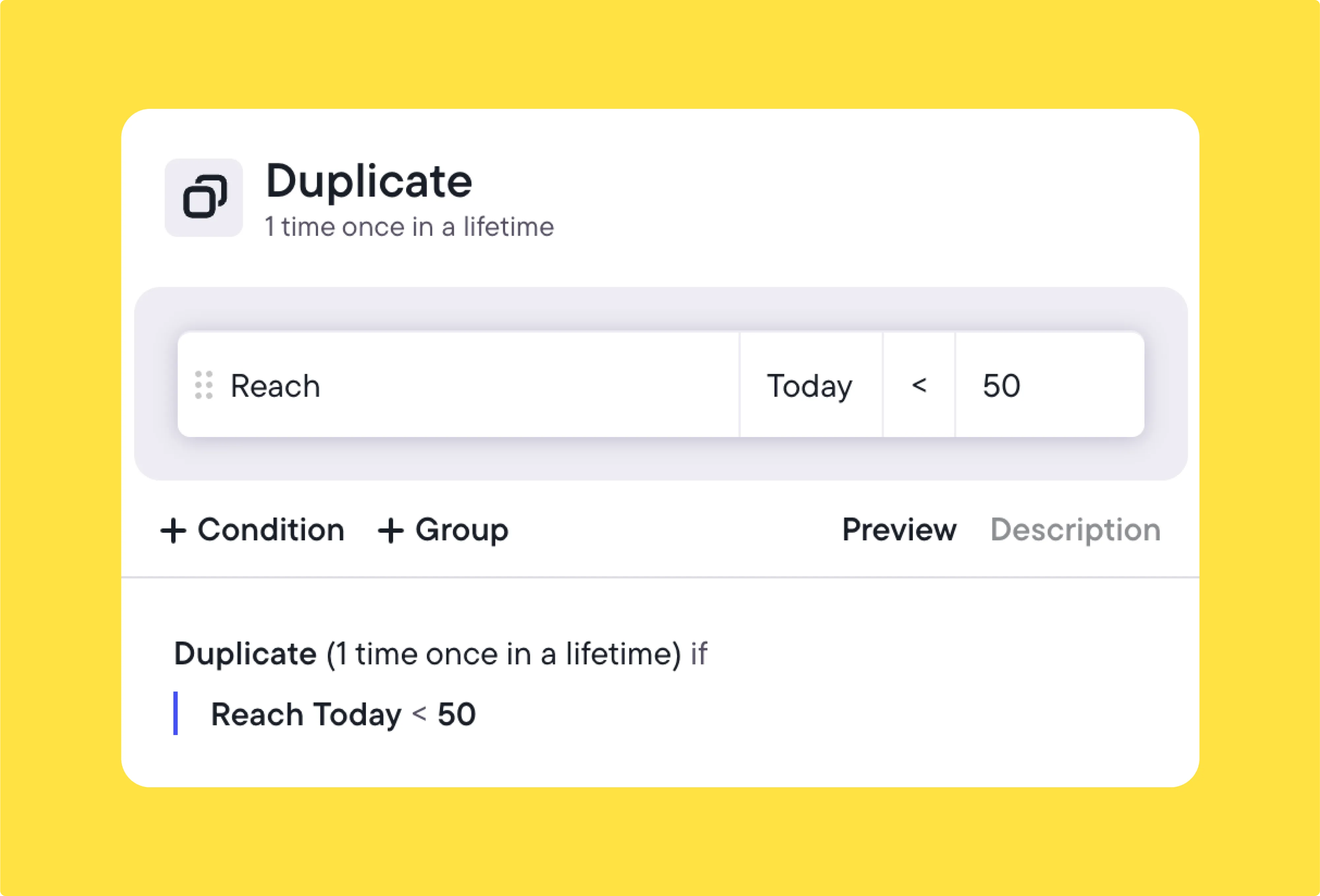
Sometimes an ad set just doesn’t deliver—even with good targeting and creative. Meta may give it low distribution early, meaning performance won’t get the chance to build.
Duplicating the ad set gives it another shot. Unlike Meta’s native rules, which can’t trigger duplication, you can set up a rule in Bïrch to automate this workflow. For example, if an ad set’s reach has stayed under 50 in the past 24 hours, Bïrch pauses the original and launches a duplicate automatically.
For scaling
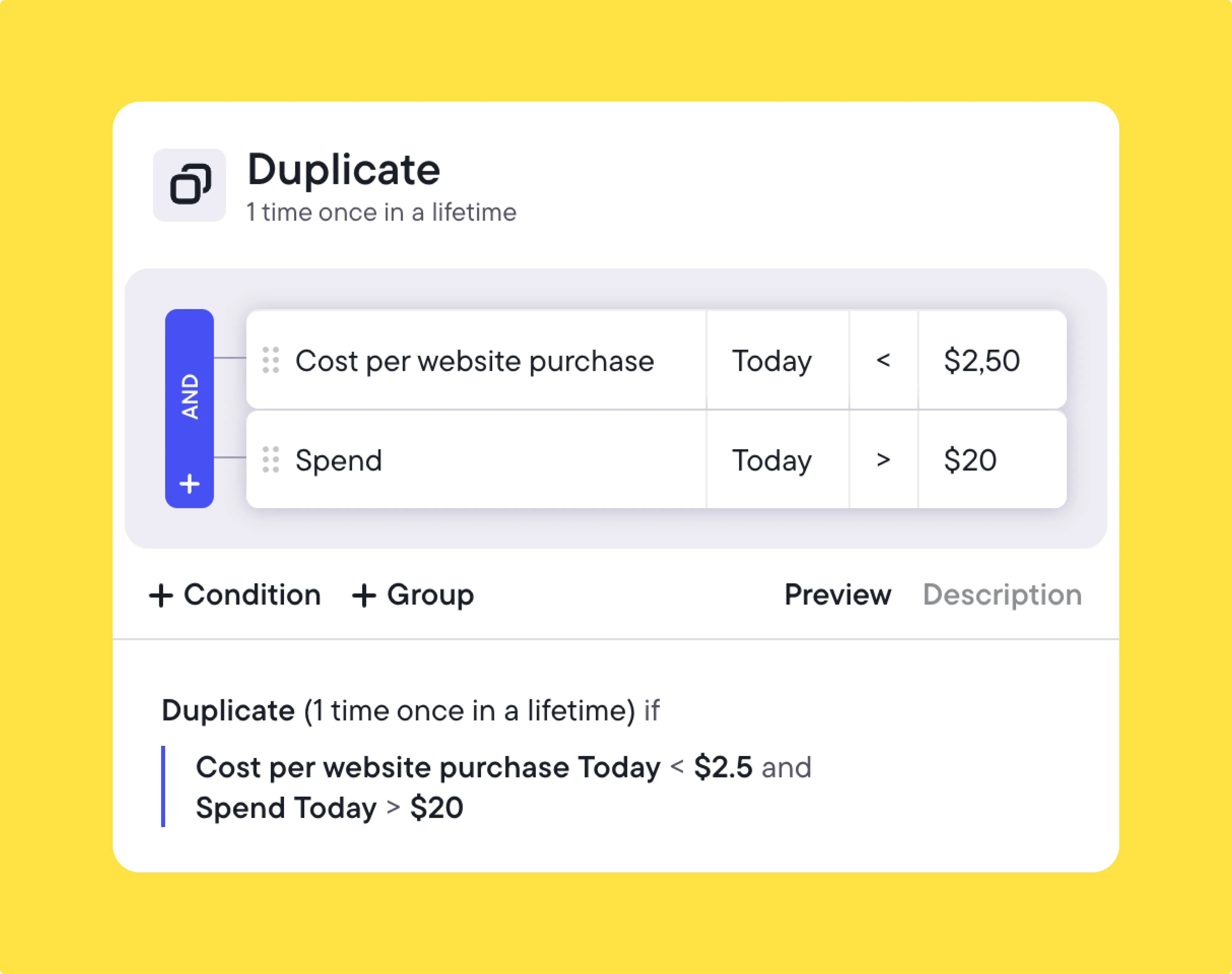
Duplicating ad sets that are already performing well is one of the cleanest ways to scale—but you don’t want to be editing budgets on live setups. The best approach is to let the original keep running while new duplicates add incremental spend, keeping growth steady without disrupting delivery.
You can set up a rule in Bïrch to duplicate an ad set once daily. It works by triggering duplication when conditions are met (for example, cost per website purchase below $2.50 and daily spend above $20). The original ad set, with its proven setup, keeps running while the duplicate adds extra budget.
Put testing and scaling on autopilot
When you’re running large campaigns, testing and scaling are part of daily work. Every adjustment needs to be grounded in data and handled with a setup you can trust. Duplication is one of the simplest ways to keep momentum, but it only pays off when the process is consistent and repeatable.
With Bïrch, you can program duplication into your daily activity. Instead of repeating the same clicks, you can set the rules once and let them run in the background. The result is less manual overhead and more room to focus on the bigger calls that drive growth.
FAQs
When should I duplicate Facebook ads?
Duplicate Meta ads when you want to test a new creative or scale without editing a live campaign. It gives you a fresh learning phase while the original keeps running with its history intact.
How can I duplicate an ad set in Facebook Ads Manager?
In Ads Manager, select the ad set, click Duplicate, and pick the campaign where it should run. Edit budget or targeting if needed, then publish. The duplicate will optimize separately from the original.
Can duplication cause audience overlap?
Yes, but overlap is usually only a concern in small or niche audiences. For broad audiences, it’s rarely an issue.
What makes duplication in Bïrch different from Ads Manager?
Bïrch lets you duplicate inside the same ad set or campaign with automated rules. The process is consistent and tied to performance data.
What happened to Revealbot?
Revealbot has a new look and a new name—we’re now Bïrch! The change highlights our focus on bringing together the best of automation and creative teamwork.
Duplicating an ad or ad set is a practical way to test, scale, and drive performance in Meta.
Instead of building from scratch, you can copy an existing setup and use it as a baseline for experimentation, like trying out a new creative angle. It also lets you increase spend on a winning setup or reset delivery—all while keeping the original untouched.
The value of duplication lies in how you apply it. Done well, it gives you a controlled way to adapt campaigns without disrupting proven setups. Bïrch (formerly Revealbot) builds on that foundation by automating the process, letting you time and trigger duplication based on performance rules instead of manual effort.
Note: People still often say “Facebook Ads,” but this guide covers the full Meta Ads ecosystem—including Facebook, Instagram, Messenger, WhatsApp, and the Audience Network. To reflect that, we’ll use “Meta Ads” throughout the article.
Key takeaways
- In Meta, you can duplicate ads to test creative, ad sets to scale or restart delivery, and campaigns when you need a new objective or budget.
- Duplication separates variations from the original, allowing controlled tests or scaling while the duplicate restarts in the learning phase.
- The most common reasons to duplicate Meta ads are testing creative under the same conditions, scaling spend without touching the original, and relaunching ad sets that showed promise but then stalled.
- Bïrch strengthens this process by keeping duplicates inside the same parent structure and automating the timing with strategies and custom rules.
How duplication works in Meta
Duplication in Meta Ads Manager means creating a copy of an existing setup—often an ad set or ad, but in some cases a campaign. You can then use the duplicate to test variations or scale spend.
The process is the same no matter what you duplicate:
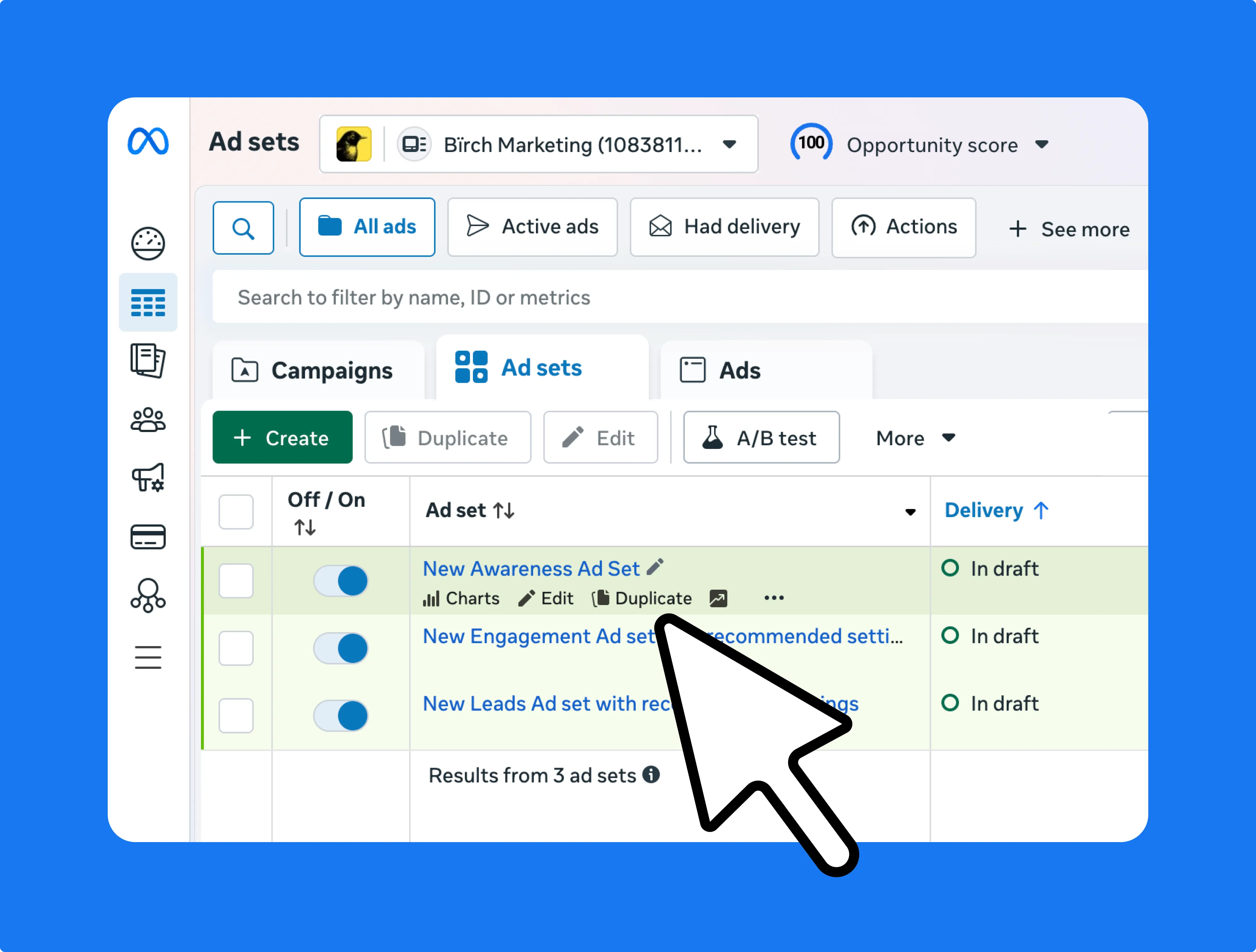
- Hover over the campaign, ad set, or ad you want to copy.
- Click Duplicate.
- In the duplication panel, choose where the copy should go (i.e., the same campaign or a different one).
- Adjust any settings before publishing.
⚠️ Note: Meta Ads Manager applies filters when you open a campaign or ad set. If you’re trying to duplicate a single ad, make sure higher-level filters are deselected. Otherwise, you won’t see it in the list.
Here’s what duplication looks like at each level:
- Ad set duplication: Copies the targeting, placements, optimization, and ads inside the set. This is the go-to move for testing new audiences or scaling spend.
- Ad duplication: Copies the creative itself. Choose the campaign and ad set for the duplicate, decide how many copies you want, and carry over social proof. This approach is best for testing creative angles or messaging variations inside an existing ad set.
- Campaign duplication: Creates a new campaign with the same ad sets and ads. You might use this when you want to launch with a different objective or budget structure.
When duplication makes sense
Duplication is a helpful step when you want to push campaigns further without affecting existing performance.
Duplicates are treated as new, meaning they enter the learning phase and can sometimes have audience overlap. Even so, many marketers see duplication as worthwhile for expanding reach or testing creative ideas.
Whether you duplicate an ad or an ad set depends on your goal.
- Duplicating an ad is the cleaner way to test a creative because the budget and targeting stay the same. Any performance difference comes from the new creative.
- Duplicating an ad set is a good choice when you want to scale or restart delivery, since it copies the entire setup—targeting, placements, optimization, and the ads inside.
In practice, you’ll find duplication most useful for these purposes: creative testing, scaling spend, and restarting delivery.
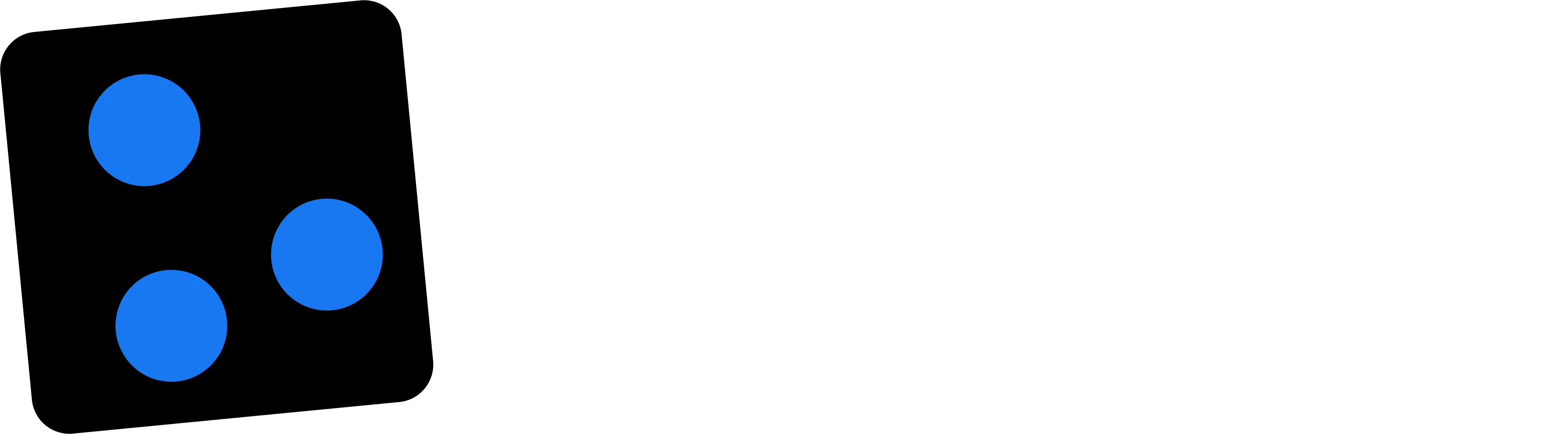
Creative testing
Creative testing is one of the most effective ways to improve Meta ad performance. It aims to isolate a single change—like a headline, image, or video format—and measure its impact without interference from other variables.
When you duplicate an ad inside the same ad set, targeting, budget, placements, and optimization remain identical. The only difference is the creative itself. If one version outperforms the other, you know it’s because of that single change.
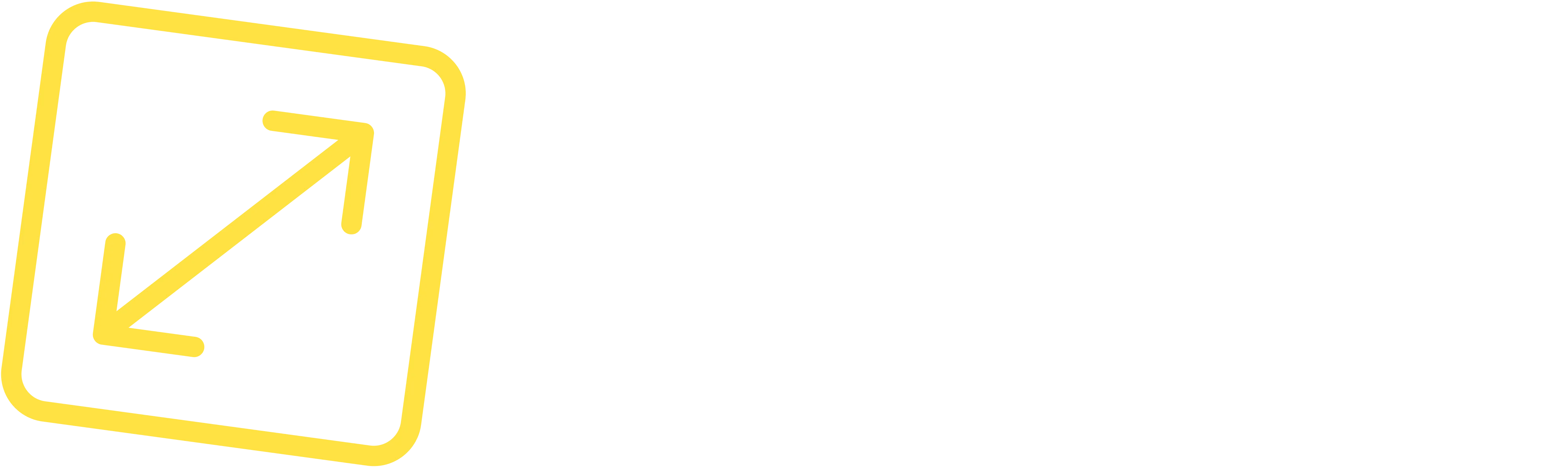
Scaling spend
When an ad set is performing well, increasing the budget directly can sometimes destabilize results. Duplication is safer. The original ad set continues unchanged, while the duplicate launches with a higher budget. You can spend more without risking the performance of the proven setup.
Some advertisers worry about audience overlap when running duplicate ad sets. For small or niche audiences, that can be a concern—but it’s less of an issue at scale. With millions of advertisers competing for the same users, self-competition when running two versions of a winning ad set is rarely a problem.
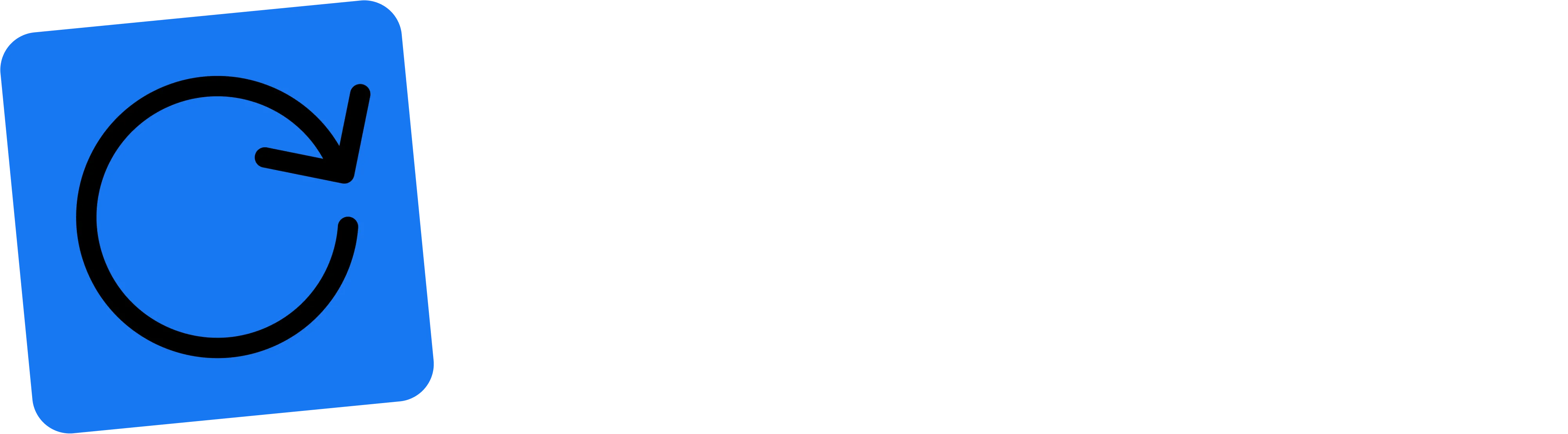
Restarting delivery
Sometimes an ad set that was performing well slows down. This can happen for a few potential reasons: the audience is fatigued, the pacing is off, or delivery has plateaued.
Duplication gives it another chance. The ad set re-enters the learning phase and can reset delivery, sometimes surfacing new reach. You can keep the original running if it’s still profitable, or pause it and let the duplicate take over.
This approach works best with an ad set that had early momentum but lost traction. If it didn’t perform in the first place, duplication won’t fix it.
Duplication strategies with Bïrch
Most advertisers duplicate ads or ad sets by moving them into new parent campaigns. The problem with that approach is that it introduces new budgets and variables.
With Bïrch, duplication works inside the same ad set or campaign. Keeping the duplicate within its parent structure means budgets, targeting, and placements stay consistent. You get cleaner data and more reliable outcomes. And with automation, it’s a system built into your workflow.

To show how this works in practice, we’ll walk through two ready-made strategies, along with two examples of custom rules you can set up yourself.
Ready-made strategies
Ad duplicator
Not every ad takes off right away. Sometimes an ad with potential shows a higher CPA than you’d like. Ad duplicator automatically gives that ad a second chance.
Here’s how it works: when an ad’s CPA goes above your set threshold, Bïrch pauses the original and creates a duplicate inside the same ad set. The new version re-enters the learning phase, which can reset delivery and help the creative find traction.
Duplication stops once an ad set reaches 50 ads (Meta’s limit), and you’ll get a notification via email or Slack.
Like all of Bïrch’s strategies, Ad duplicator is ready to apply in just a few clicks—no custom setup required.
Double down
When a campaign is performing well above target, the best move is often to scale fast. Double down is a ROAS-based strategy that does exactly that by duplicating a winning campaign and instantly doubling the budget on the fresh copy.
It runs on two simple rules:
- When a campaign’s ROAS passes your threshold, Bïrch duplicates it and tags the copy with a keyword like “#copy.”
- A second rule applies only to those tagged copies, doubling the budget once shortly after creation. The setup ensures the budget doubles one time per campaign, keeping scaling in check.
The Double down strategy lets you capitalize on strong performance quickly, without manual intervention or the risk of runaway scaling.
Custom rules
Relaunch an ad set
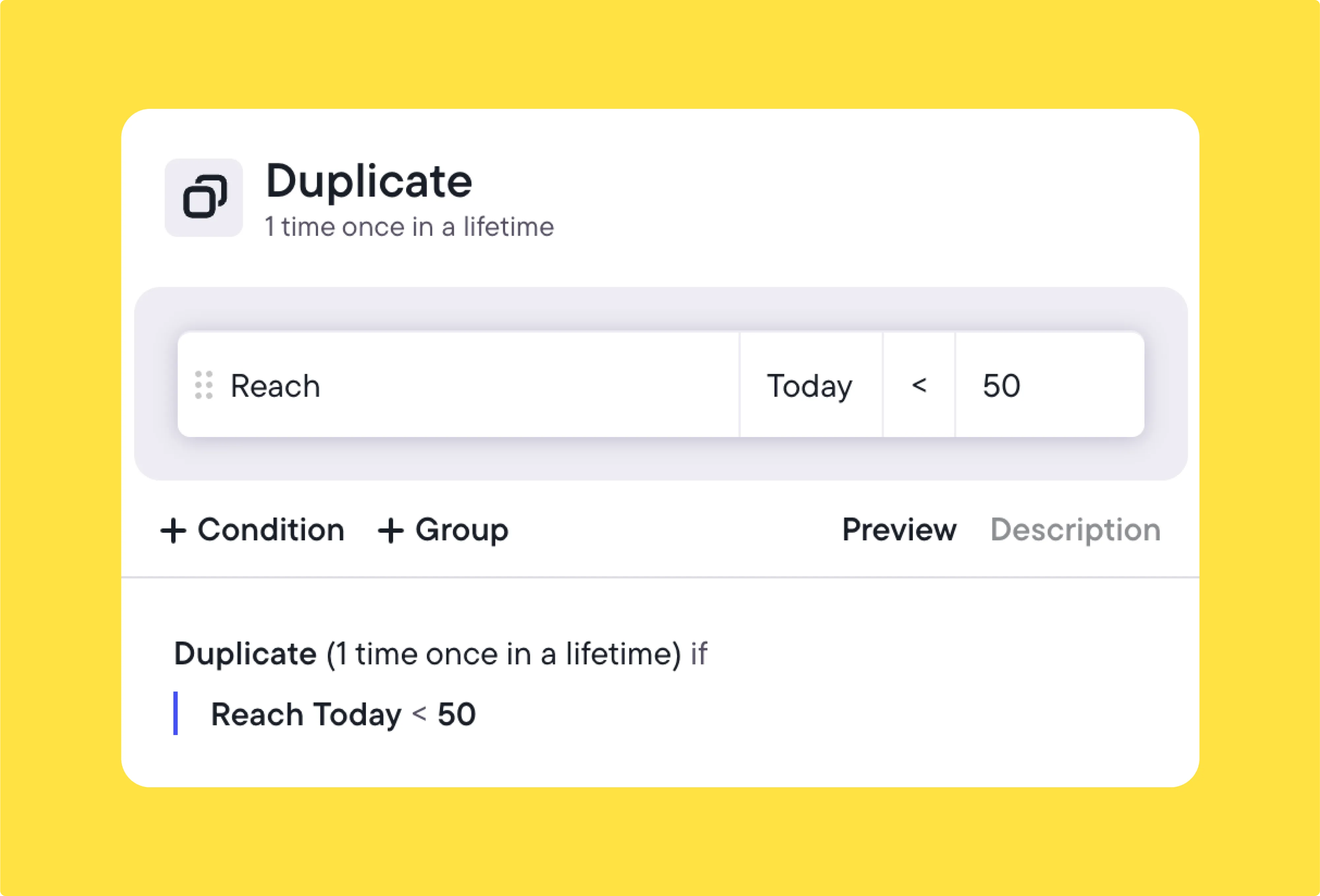
Sometimes an ad set just doesn’t deliver—even with good targeting and creative. Meta may give it low distribution early, meaning performance won’t get the chance to build.
Duplicating the ad set gives it another shot. Unlike Meta’s native rules, which can’t trigger duplication, you can set up a rule in Bïrch to automate this workflow. For example, if an ad set’s reach has stayed under 50 in the past 24 hours, Bïrch pauses the original and launches a duplicate automatically.
For scaling
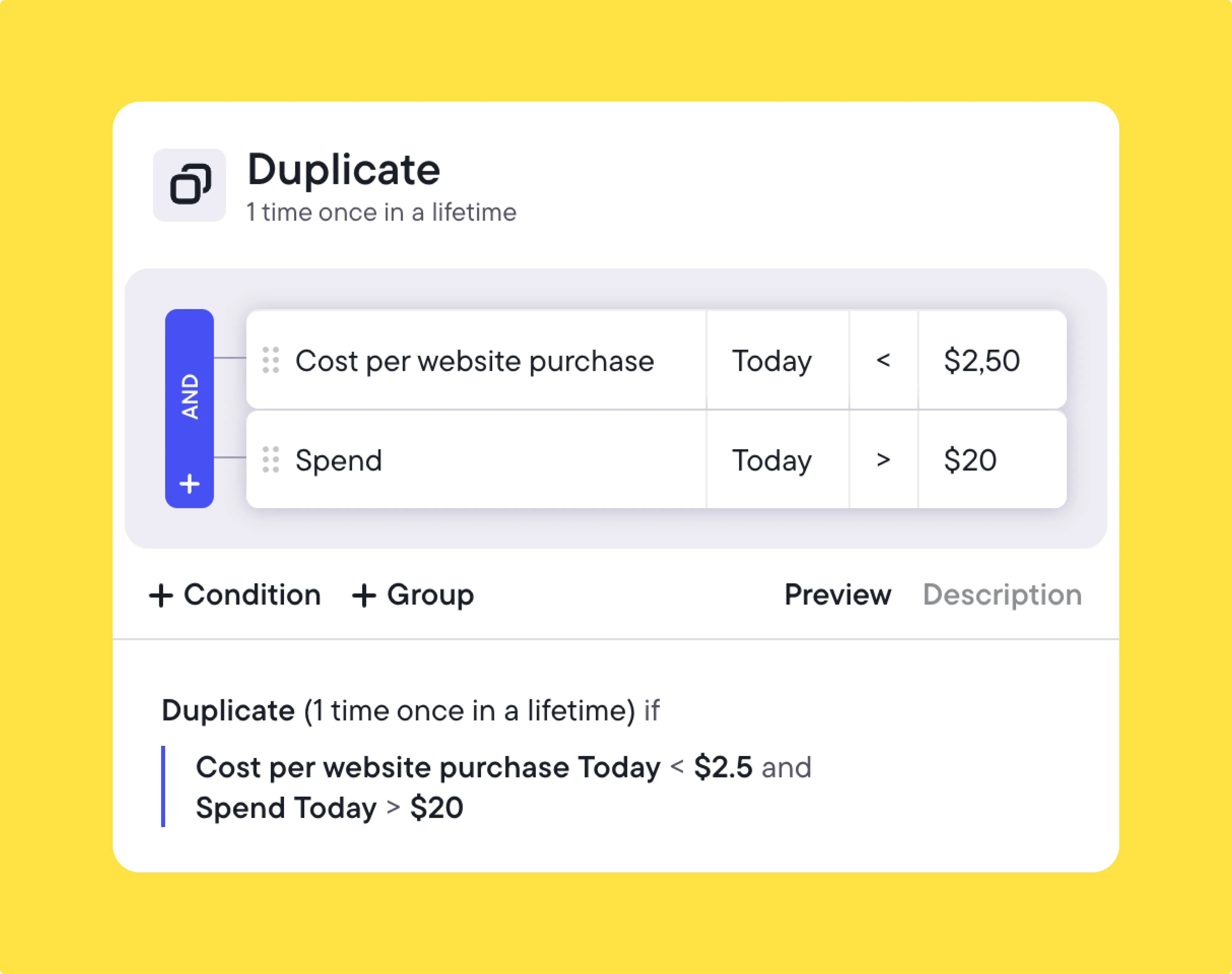
Duplicating ad sets that are already performing well is one of the cleanest ways to scale—but you don’t want to be editing budgets on live setups. The best approach is to let the original keep running while new duplicates add incremental spend, keeping growth steady without disrupting delivery.
You can set up a rule in Bïrch to duplicate an ad set once daily. It works by triggering duplication when conditions are met (for example, cost per website purchase below $2.50 and daily spend above $20). The original ad set, with its proven setup, keeps running while the duplicate adds extra budget.
Put testing and scaling on autopilot
When you’re running large campaigns, testing and scaling are part of daily work. Every adjustment needs to be grounded in data and handled with a setup you can trust. Duplication is one of the simplest ways to keep momentum, but it only pays off when the process is consistent and repeatable.
With Bïrch, you can program duplication into your daily activity. Instead of repeating the same clicks, you can set the rules once and let them run in the background. The result is less manual overhead and more room to focus on the bigger calls that drive growth.
FAQs
When should I duplicate Facebook ads?
Duplicate Meta ads when you want to test a new creative or scale without editing a live campaign. It gives you a fresh learning phase while the original keeps running with its history intact.
How can I duplicate an ad set in Facebook Ads Manager?
In Ads Manager, select the ad set, click Duplicate, and pick the campaign where it should run. Edit budget or targeting if needed, then publish. The duplicate will optimize separately from the original.
Can duplication cause audience overlap?
Yes, but overlap is usually only a concern in small or niche audiences. For broad audiences, it’s rarely an issue.
What makes duplication in Bïrch different from Ads Manager?
Bïrch lets you duplicate inside the same ad set or campaign with automated rules. The process is consistent and tied to performance data.
What happened to Revealbot?
Revealbot has a new look and a new name—we’re now Bïrch! The change highlights our focus on bringing together the best of automation and creative teamwork.