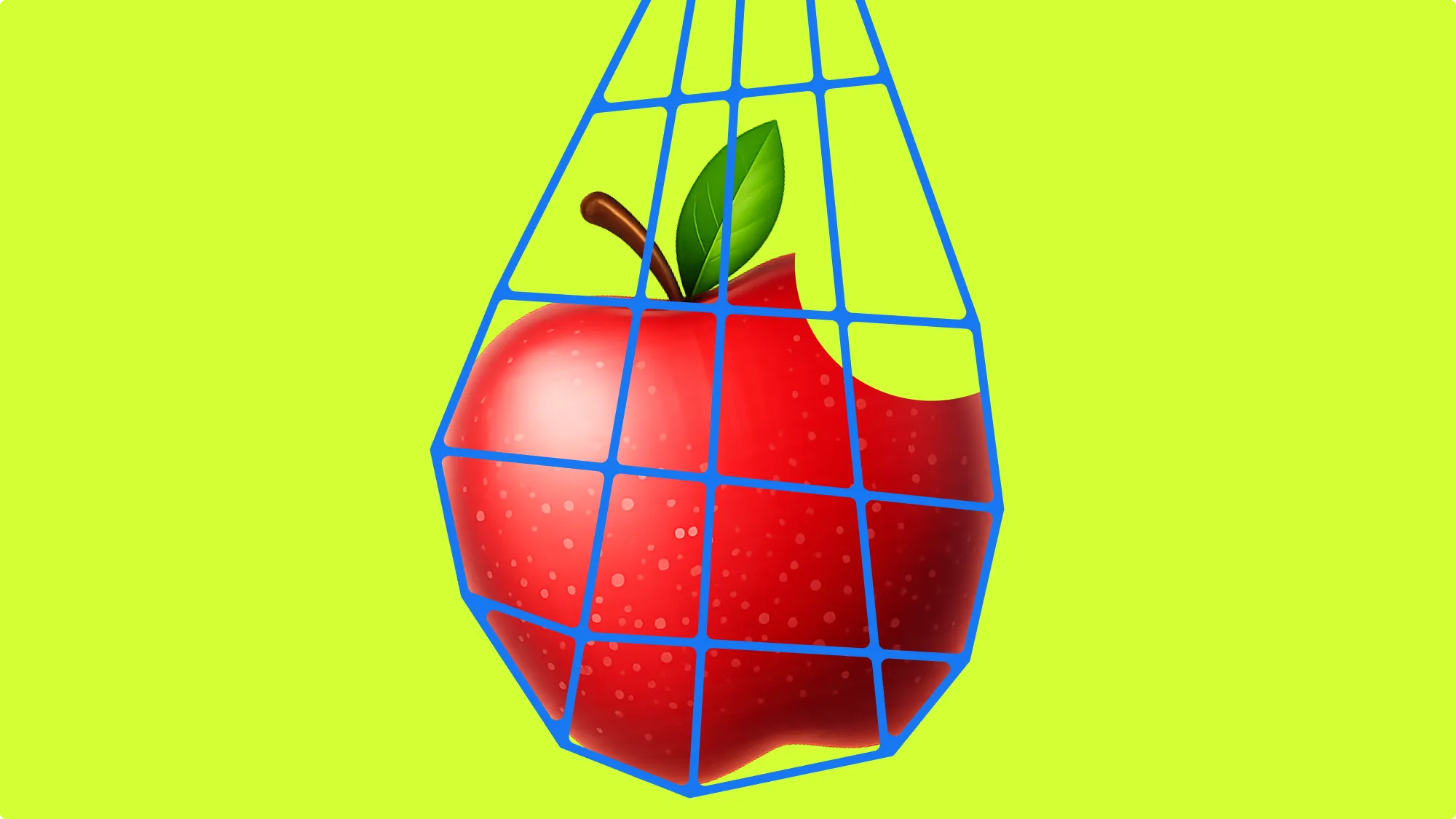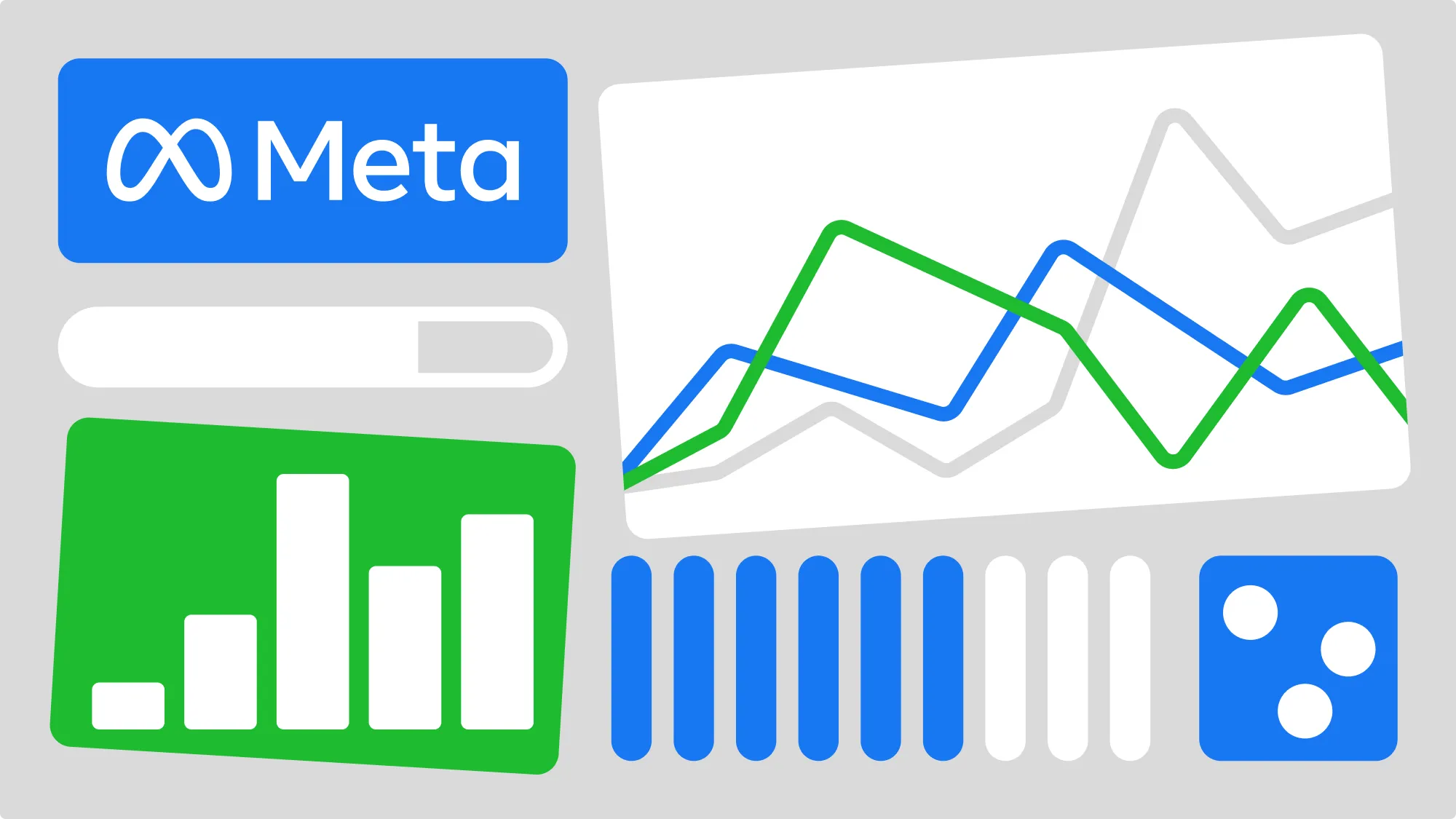When it comes to running a successful Facebook campaign, seeing your ads produce real results is the ultimate goal. However, nothing can be more frustrating than discovering that your carefully crafted ads are not delivering as expected.
In this article, we'll explore the top reasons why your Facebook ads might not be delivering, and provide actionable solutions to get your campaigns back on track.
Let's skip the fluff and dive right into the practical insights you need to get your ads up and running.
📚 You might also be interested in:
- A guide to every Facebook ad status and what they mean
- Facebook ad rejected: 9 reasons, fixes and tips
- Facebook Learning Phase: Mastering facebook ads optimizations
- Why is my Facebook ad still in review? Understanding the holdup
- What is the Facebook feedback score and how does it affect my ads?
- Facebook account restricted from advertising? Here's why and how to fix it
- Facebook ads not converting? 11 reasons why and how to fix it
What does "Facebook Ads Not Delivering" mean?
When we refer to "ads not delivering," it indicates that your active ads are not being shown to the audience you intended. This leads to zero impressions, which can adversely affect the outcomes of your ad campaigns. To determine if your Facebook ad is delivering or not, simply head to the Ads Manager and check the Delivery column.
If you encounter the Facebook ads "Not delivering" status, it could be due to various reasons. A technical problem might be causing the ad to stall, resulting in a "Update required" sub-status. Regardless of the issue, there's always a solution to restore effective ad delivery.
The different Facebook ad delivery status icons
On your Facebook ad account, on the delivery column there are many different messages for the status of your facebook ad. All of them are presented with an icon. Here are their meanings:
- Error: There is an issue impeding it to go live. You’ll need to solve this issue for the ad to go live.
- Warning: A restricted scope of delivery is affecting the campaign, ad set, or ad. Addressing this cautionary note has the potential to enhance overall performance.
- Pending: The campaign, ad set, or ad is yet to initiate its run. This phase often coincides with the review process or a scheduled commencement at a later date.
- Active: The campaign, ad set, or ad is active and operational, aligning with anticipated functionality and delivery.
- Inactive: This status typically arises due to campaign completion or the deactivation of a related campaign, ad set, or ad.

By hovering over these icons, a pop-up will show up with explanations of the issues at hand, allowing you to proceed with addressing and resolving them.
How long does it take for a Facebook ad campaign to start delivering?
Facebook reviews every ad before it goes live, ensuring adherence to its policies and terms. Usually just a few hours, but according to Facebook they can take up to 24 hours to review your ad. While most ads are reviewed within these 24 hours, some may take longer, particularly during peak advertising periods or holidays if they’ve fallen in the manual review.
To minimize delays, it's advisable to plan and schedule your ads in advance, providing additional time for manual review if required. Avoid making changes to any facebook ad until they've been approved to prevent restarting the review process.
9 reasons for Facebook Ads Not Delivering Status (and how to fix it)
1. Facebook's daily spending limits
If you've recently created your account, or if you've had yours suspended or banned, you may have a temporary account spending limit. It usually starts at $25 a day, then $50, then $100, and once you have a track record in the platform, the limit is typically lifted after a few days.

2. The post associated with your ad is not available
The "The Post Associated With Your Ad Is Not Available" error means that the post you're trying to boost is not available. This can happen for a few reasons:
- The post may have been deleted or archived.
- You may not have permission to view the post.
- The post may not be eligible to be boosted.
Fix:
If you're getting this error, you can try the following fixes:
- Make sure that the post you're trying to boost is still published: If the post has been deleted or archived, you won't be able to boost it.
- Check the permissions on the post. If you don't have permission to view the post, you won't be able to boost it.
- Try using a different post: If the post you're trying to boost is having problems, try using a different post.
- If you're still having trouble, you can contact Facebook support for help.
3. Your ad is still being reviewed
The "Your Ad Is Still Being Reviewed" error means that your ad is currently being reviewed by Facebook. This is a standard process that all ads go through before they start running. The review process can take up to 24 hours, but it can sometimes take longer.
There are a few reasons why your ad might be still being reviewed:
- Ad Content Violations
- Sensitive Topics
- Image and Text Alignment
- Landing Page Discrepancies
- Editing an Ad While Under Review:
- Historical Ad Performance
Fix:
If your ad has been in review for more than 24 hours, you can try the following:
- Read Facebook’s Advertising Standards carefully
- Play it safe with the images and copy. Always review them
- Check if the creatives have too much text. The emphasis is on the visual

4. Your ad was rejected: Common rejection reasons
Prohibited content: Facebook has a set of policies that prohibit certain types of content, such as violence, hate speech, and adult content. If your ad contains prohibited content, it will be rejected.
Fix: You can remove the prohibited content from your ad. You can also try to rephrase your ad in a way that avoids the prohibited content.
Misleading or false claims: Facebook also prohibits ads that make misleading or false claims. For example, you cannot claim that your product will cure a disease or that it is endorsed by a celebrity if it is not true.
Fix: You need to make sure that your ad is truthful and accurate. You should also avoid making any claims that cannot be substantiated.
Targeting prohibited audiences: You cannot target your ads to certain groups of people, such as children or people with certain medical conditions. If you target your ads to a prohibited audience, your ad will be rejected.
Fix: Make sure that your targeting is compliant with Facebook's policies. You can use Facebook's Audience Insights tool to help you choose an appropriate audience for your ad.
Low-quality or irrelevant content: Facebook also rejects ads that are low-quality or irrelevant to the audience. This could include ads that are poorly designed, have poor grammar, or are not relevant to the interests of the target audience.
Fix: Be sure that your ad is high-quality and relevant to the target audience. You should also proofread your ad carefully to make sure that there are no errors in grammar or spelling.
Technical issues: Sometimes, ads can be rejected due to technical issues, such as a problem with the ad creative or the targeting. If you're not sure why your ad was rejected, you can get in touch with Facebook support for help.
Fix: To avoid technical issues, you should make sure that your ad creative is high-quality and that your targeting is set up correctly. You should also test your ad before you submit it for review.
5. Hitting your account’s spending limit
Your ad account can have a daily spending limit. This limit is set to help protect advertisers from overspending.

If you've set a daily spending limit for your account, and your ads are not delivering, it's possible that you've reached your limit.
Fix:
To fix this, you can increase your daily spending limit. You can do this in the Ads Manager. Go to Billing > Account Spending Limit and enter the amount you want to increase your limit to.
6. Budget or bid too low for effective delivery
Facebook ads are delivered based on a number of factors, including your budget, your bid, and the competition for your target audience.
If your budget or bid are too low, your ads may not be delivered as effectively.
The competition for your target audience is also a factor that affects ad delivery. If there are a lot of other advertisers targeting the same audience, you may need to increase your budget or bid to ensure that your ads are delivered effectively.
Fix:
- Increase your budget
- Increase your bid
- Target a less competitive audience
- Optimize your ad copy and creative for the target audience.
7. Narrow target audience selection: Impact on delivery
Narrowing down your audience might seem like a good idea at first. You might think it will help you reach the exact audience you’re aiming for. A narrow audience, though, means that your ads will be shown to fewer people, which can lead to lower reach and frequency.
Fix:
- Broaden your audience: You can experiment with different audience sizes to see how it impacts delivery. This will help you find the right balance between reach and frequency.
- Increase your budget: If you're willing to spend more money, you can increase your budget to ensure that your ads are seen by enough people within the audience.
- Consider using a different targeting method: If you're not sure how to narrow an audience without impacting delivery, you can consider using a different targeting method, such as interest targeting or lookalike audiences.
8. High auction overlap: Delivery competition
When you have high auction overlap, it means that your ads are competing with other ads for the same audience. This can lead to lower delivery for your ads, as Facebook will only show one ad from each advertiser in an auction.
Fix:
- Target a less competitive audience: If there is a lot of competition for your target audience, you can target a less competitive audience to improve the delivery of your ads.
- Optimize your ad copy and creative: You can also improve the delivery of your ads by optimizing your ad copy and creative.
- Use the Facebook Ad Relevance Diagnostics chart to see how your ads are competing
- Increase your bids: You can always increase your bids to ensure that your ads are shown more often.
9. Early stage in the Facebook learning phase
When your ad is in the early stages of the Facebook Learning Phase, it means that Facebook is still learning how to deliver your ad effectively. This can lead to lower delivery for your ads, as Facebook is still experimenting with different placements and audiences.

Fix:
- Consolidate ad sets for efficiency
If during the learning limited phase you have multiple ad sets, streamline your approach. Reducing the number of ad sets increases the chances of exiting the learning phase quicker.
- Spread your audience
Sometimes a narrow audience is great for ads. Expanding your audience a little to cast a wider net creates more opportunities for interactions, increasing the chances of achieving your optimization goal.
- Optimize your budget strategy
If your budget is too low, it might not generate enough optimization events to leave the learning phase
- Minimize actions that reset learning
Actions like drastic budget changes, audience modifications, or introducing new ads can reset your ad to the learning Phase.
Wrapping-up
Understanding why your ads are not delivering is essential for successful campaigns. By identifying and addressing these issues promptly, you can optimize your ad strategy, enhance engagement, and achieve your marketing goals. Remember, troubleshooting is a crucial aspect of effective ad management, and taking proactive steps can lead to better ad performance and results.
Key takeaways
- When your Facebook ads are not delivering, it means they are not being shown to your intended audience, resulting in zero impressions.
- Investigate the reasons your ads are not delivering and find solutions to restore effective ad delivery.
- Facebook's ad delivery involves matching ads to users based on targeting criteria, involving factors like bidding, relevancy, and estimated action rates.
- Facebook reviews every ad before it goes live to ensure policy adherence. Planning and scheduling ads in advance can minimize delays.
- There are many reasons why your ads are not being delivered. The best approach is to always plan ahead and make sure your ads are fully aligned with Facebook’s Advertising Standards.
FAQ
Why are my Facebook ads not delivering?
There are a few reasons why your Facebook ads might not be delivering. Here are some of the most common reasons:
- Your budget or bid are too low
- Your bid is too low
- Your targeting is too narrow
- Your ad is not relevant to your target audience
- Your ad has been rejected
How can I improve the delivery of my Facebook ads?
There are a few things you can do to improve the delivery of your Facebook ads:
- Increase your budget or your bid
- Broaden your targeting
- Make sure your ad is relevant to your target audience
- Make sure your ad complies with Facebook's advertising policies.
Which are the Facebook ad delivery status icons?
- Error
- Warning
- Pending
- Active
- Inactive
How long does it take for the ad to be delivered?
While most ads are reviewed within 24 hours, some may take longer, particularly during peak advertising periods or holidays.
What is the daily spend limit on Facebook ads?
For newly created ad accounts, or if you've had your ad account suspended or banned, it may have a temporary account spending limit that starts at $25 and goes up to $100. Usually it lasts only a few days.
What is the account daily budget limit?
Your ad account can have a daily spending limit. This limit is set to help protect advertisers from overspending.
What is the Facebook ads high auction overlap?
High auction overlap means that your ads are competing with other ads for the same audience. This can lead to lower delivery for your ads, as Facebook will only show one ad from each advertiser in an auction.
When it comes to running a successful Facebook campaign, seeing your ads produce real results is the ultimate goal. However, nothing can be more frustrating than discovering that your carefully crafted ads are not delivering as expected.
In this article, we'll explore the top reasons why your Facebook ads might not be delivering, and provide actionable solutions to get your campaigns back on track.
Let's skip the fluff and dive right into the practical insights you need to get your ads up and running.
📚 You might also be interested in:
- A guide to every Facebook ad status and what they mean
- Facebook ad rejected: 9 reasons, fixes and tips
- Facebook Learning Phase: Mastering facebook ads optimizations
- Why is my Facebook ad still in review? Understanding the holdup
- What is the Facebook feedback score and how does it affect my ads?
- Facebook account restricted from advertising? Here's why and how to fix it
- Facebook ads not converting? 11 reasons why and how to fix it
What does "Facebook Ads Not Delivering" mean?
When we refer to "ads not delivering," it indicates that your active ads are not being shown to the audience you intended. This leads to zero impressions, which can adversely affect the outcomes of your ad campaigns. To determine if your Facebook ad is delivering or not, simply head to the Ads Manager and check the Delivery column.
If you encounter the Facebook ads "Not delivering" status, it could be due to various reasons. A technical problem might be causing the ad to stall, resulting in a "Update required" sub-status. Regardless of the issue, there's always a solution to restore effective ad delivery.
The different Facebook ad delivery status icons
On your Facebook ad account, on the delivery column there are many different messages for the status of your facebook ad. All of them are presented with an icon. Here are their meanings:
- Error: There is an issue impeding it to go live. You’ll need to solve this issue for the ad to go live.
- Warning: A restricted scope of delivery is affecting the campaign, ad set, or ad. Addressing this cautionary note has the potential to enhance overall performance.
- Pending: The campaign, ad set, or ad is yet to initiate its run. This phase often coincides with the review process or a scheduled commencement at a later date.
- Active: The campaign, ad set, or ad is active and operational, aligning with anticipated functionality and delivery.
- Inactive: This status typically arises due to campaign completion or the deactivation of a related campaign, ad set, or ad.

By hovering over these icons, a pop-up will show up with explanations of the issues at hand, allowing you to proceed with addressing and resolving them.
How long does it take for a Facebook ad campaign to start delivering?
Facebook reviews every ad before it goes live, ensuring adherence to its policies and terms. Usually just a few hours, but according to Facebook they can take up to 24 hours to review your ad. While most ads are reviewed within these 24 hours, some may take longer, particularly during peak advertising periods or holidays if they’ve fallen in the manual review.
To minimize delays, it's advisable to plan and schedule your ads in advance, providing additional time for manual review if required. Avoid making changes to any facebook ad until they've been approved to prevent restarting the review process.
9 reasons for Facebook Ads Not Delivering Status (and how to fix it)
1. Facebook's daily spending limits
If you've recently created your account, or if you've had yours suspended or banned, you may have a temporary account spending limit. It usually starts at $25 a day, then $50, then $100, and once you have a track record in the platform, the limit is typically lifted after a few days.

2. The post associated with your ad is not available
The "The Post Associated With Your Ad Is Not Available" error means that the post you're trying to boost is not available. This can happen for a few reasons:
- The post may have been deleted or archived.
- You may not have permission to view the post.
- The post may not be eligible to be boosted.
Fix:
If you're getting this error, you can try the following fixes:
- Make sure that the post you're trying to boost is still published: If the post has been deleted or archived, you won't be able to boost it.
- Check the permissions on the post. If you don't have permission to view the post, you won't be able to boost it.
- Try using a different post: If the post you're trying to boost is having problems, try using a different post.
- If you're still having trouble, you can contact Facebook support for help.
3. Your ad is still being reviewed
The "Your Ad Is Still Being Reviewed" error means that your ad is currently being reviewed by Facebook. This is a standard process that all ads go through before they start running. The review process can take up to 24 hours, but it can sometimes take longer.
There are a few reasons why your ad might be still being reviewed:
- Ad Content Violations
- Sensitive Topics
- Image and Text Alignment
- Landing Page Discrepancies
- Editing an Ad While Under Review:
- Historical Ad Performance
Fix:
If your ad has been in review for more than 24 hours, you can try the following:
- Read Facebook’s Advertising Standards carefully
- Play it safe with the images and copy. Always review them
- Check if the creatives have too much text. The emphasis is on the visual

4. Your ad was rejected: Common rejection reasons
Prohibited content: Facebook has a set of policies that prohibit certain types of content, such as violence, hate speech, and adult content. If your ad contains prohibited content, it will be rejected.
Fix: You can remove the prohibited content from your ad. You can also try to rephrase your ad in a way that avoids the prohibited content.
Misleading or false claims: Facebook also prohibits ads that make misleading or false claims. For example, you cannot claim that your product will cure a disease or that it is endorsed by a celebrity if it is not true.
Fix: You need to make sure that your ad is truthful and accurate. You should also avoid making any claims that cannot be substantiated.
Targeting prohibited audiences: You cannot target your ads to certain groups of people, such as children or people with certain medical conditions. If you target your ads to a prohibited audience, your ad will be rejected.
Fix: Make sure that your targeting is compliant with Facebook's policies. You can use Facebook's Audience Insights tool to help you choose an appropriate audience for your ad.
Low-quality or irrelevant content: Facebook also rejects ads that are low-quality or irrelevant to the audience. This could include ads that are poorly designed, have poor grammar, or are not relevant to the interests of the target audience.
Fix: Be sure that your ad is high-quality and relevant to the target audience. You should also proofread your ad carefully to make sure that there are no errors in grammar or spelling.
Technical issues: Sometimes, ads can be rejected due to technical issues, such as a problem with the ad creative or the targeting. If you're not sure why your ad was rejected, you can get in touch with Facebook support for help.
Fix: To avoid technical issues, you should make sure that your ad creative is high-quality and that your targeting is set up correctly. You should also test your ad before you submit it for review.
5. Hitting your account’s spending limit
Your ad account can have a daily spending limit. This limit is set to help protect advertisers from overspending.

If you've set a daily spending limit for your account, and your ads are not delivering, it's possible that you've reached your limit.
Fix:
To fix this, you can increase your daily spending limit. You can do this in the Ads Manager. Go to Billing > Account Spending Limit and enter the amount you want to increase your limit to.
6. Budget or bid too low for effective delivery
Facebook ads are delivered based on a number of factors, including your budget, your bid, and the competition for your target audience.
If your budget or bid are too low, your ads may not be delivered as effectively.
The competition for your target audience is also a factor that affects ad delivery. If there are a lot of other advertisers targeting the same audience, you may need to increase your budget or bid to ensure that your ads are delivered effectively.
Fix:
- Increase your budget
- Increase your bid
- Target a less competitive audience
- Optimize your ad copy and creative for the target audience.
7. Narrow target audience selection: Impact on delivery
Narrowing down your audience might seem like a good idea at first. You might think it will help you reach the exact audience you’re aiming for. A narrow audience, though, means that your ads will be shown to fewer people, which can lead to lower reach and frequency.
Fix:
- Broaden your audience: You can experiment with different audience sizes to see how it impacts delivery. This will help you find the right balance between reach and frequency.
- Increase your budget: If you're willing to spend more money, you can increase your budget to ensure that your ads are seen by enough people within the audience.
- Consider using a different targeting method: If you're not sure how to narrow an audience without impacting delivery, you can consider using a different targeting method, such as interest targeting or lookalike audiences.
8. High auction overlap: Delivery competition
When you have high auction overlap, it means that your ads are competing with other ads for the same audience. This can lead to lower delivery for your ads, as Facebook will only show one ad from each advertiser in an auction.
Fix:
- Target a less competitive audience: If there is a lot of competition for your target audience, you can target a less competitive audience to improve the delivery of your ads.
- Optimize your ad copy and creative: You can also improve the delivery of your ads by optimizing your ad copy and creative.
- Use the Facebook Ad Relevance Diagnostics chart to see how your ads are competing
- Increase your bids: You can always increase your bids to ensure that your ads are shown more often.
9. Early stage in the Facebook learning phase
When your ad is in the early stages of the Facebook Learning Phase, it means that Facebook is still learning how to deliver your ad effectively. This can lead to lower delivery for your ads, as Facebook is still experimenting with different placements and audiences.

Fix:
- Consolidate ad sets for efficiency
If during the learning limited phase you have multiple ad sets, streamline your approach. Reducing the number of ad sets increases the chances of exiting the learning phase quicker.
- Spread your audience
Sometimes a narrow audience is great for ads. Expanding your audience a little to cast a wider net creates more opportunities for interactions, increasing the chances of achieving your optimization goal.
- Optimize your budget strategy
If your budget is too low, it might not generate enough optimization events to leave the learning phase
- Minimize actions that reset learning
Actions like drastic budget changes, audience modifications, or introducing new ads can reset your ad to the learning Phase.
Wrapping-up
Understanding why your ads are not delivering is essential for successful campaigns. By identifying and addressing these issues promptly, you can optimize your ad strategy, enhance engagement, and achieve your marketing goals. Remember, troubleshooting is a crucial aspect of effective ad management, and taking proactive steps can lead to better ad performance and results.
Key takeaways
- When your Facebook ads are not delivering, it means they are not being shown to your intended audience, resulting in zero impressions.
- Investigate the reasons your ads are not delivering and find solutions to restore effective ad delivery.
- Facebook's ad delivery involves matching ads to users based on targeting criteria, involving factors like bidding, relevancy, and estimated action rates.
- Facebook reviews every ad before it goes live to ensure policy adherence. Planning and scheduling ads in advance can minimize delays.
- There are many reasons why your ads are not being delivered. The best approach is to always plan ahead and make sure your ads are fully aligned with Facebook’s Advertising Standards.
FAQ
Why are my Facebook ads not delivering?
There are a few reasons why your Facebook ads might not be delivering. Here are some of the most common reasons:
- Your budget or bid are too low
- Your bid is too low
- Your targeting is too narrow
- Your ad is not relevant to your target audience
- Your ad has been rejected
How can I improve the delivery of my Facebook ads?
There are a few things you can do to improve the delivery of your Facebook ads:
- Increase your budget or your bid
- Broaden your targeting
- Make sure your ad is relevant to your target audience
- Make sure your ad complies with Facebook's advertising policies.
Which are the Facebook ad delivery status icons?
- Error
- Warning
- Pending
- Active
- Inactive
How long does it take for the ad to be delivered?
While most ads are reviewed within 24 hours, some may take longer, particularly during peak advertising periods or holidays.
What is the daily spend limit on Facebook ads?
For newly created ad accounts, or if you've had your ad account suspended or banned, it may have a temporary account spending limit that starts at $25 and goes up to $100. Usually it lasts only a few days.
What is the account daily budget limit?
Your ad account can have a daily spending limit. This limit is set to help protect advertisers from overspending.
What is the Facebook ads high auction overlap?
High auction overlap means that your ads are competing with other ads for the same audience. This can lead to lower delivery for your ads, as Facebook will only show one ad from each advertiser in an auction.