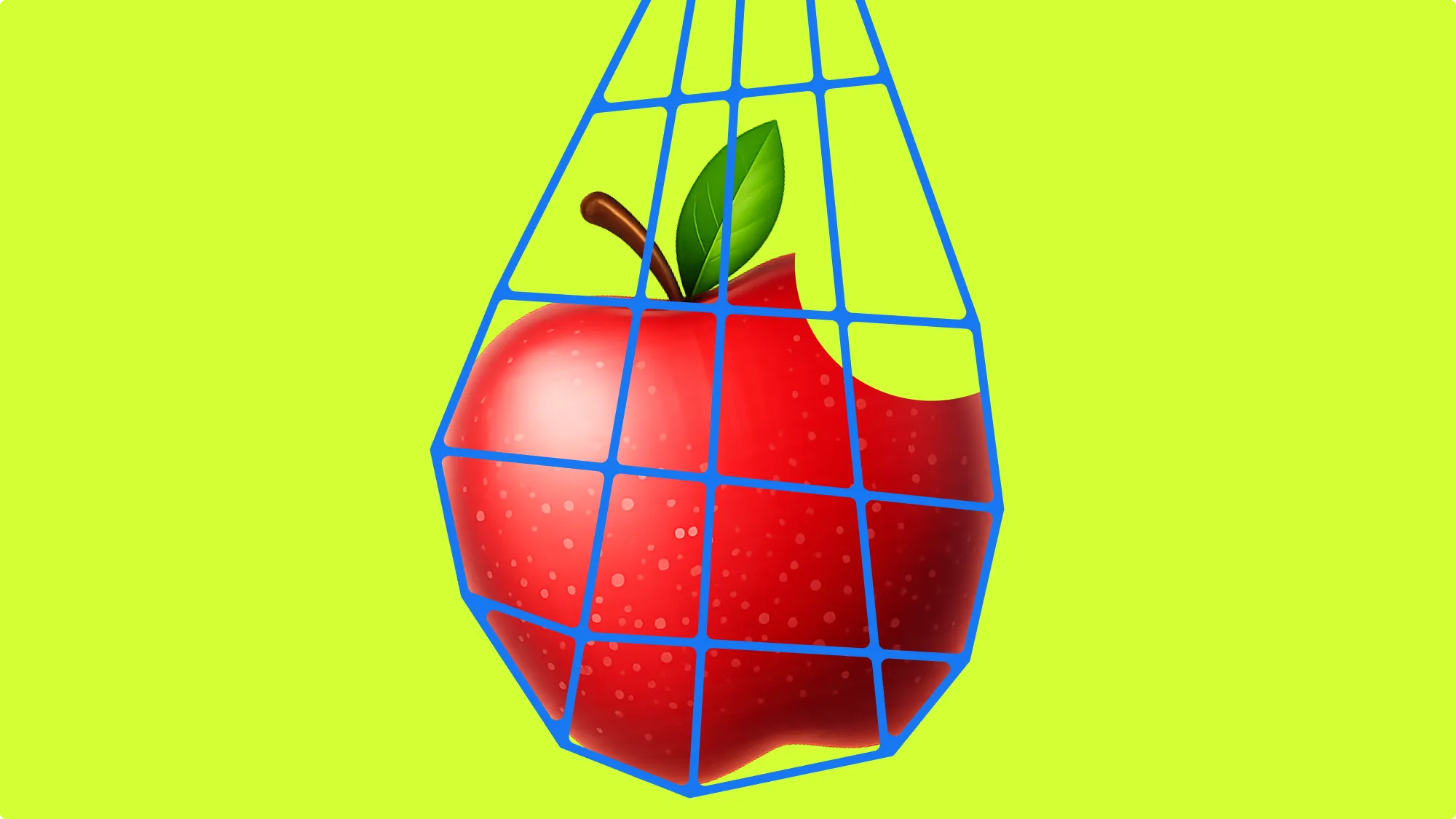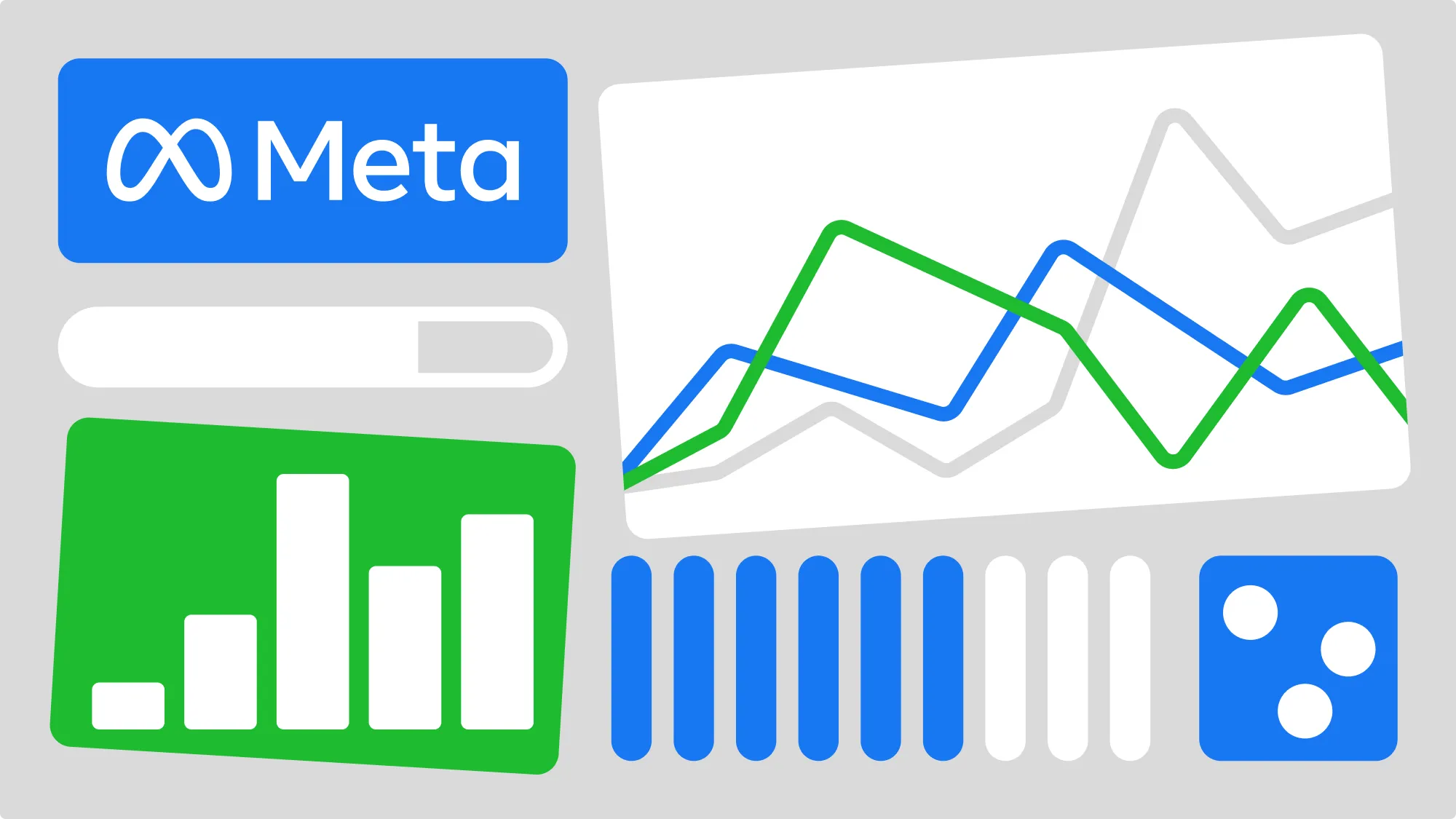Wondering how Meta’s automated rules compare to what Bïrch (formerly Revealbot) has to offer? Here’s a clear side-by-side comparison to help you figure out which solution best fits your use case.
Key takeaways
- Meta automated rules allow advertisers to set specific conditions to automatically manage ad performance, such as starting, pausing, or adjusting ads and budgets—helping save time on manual tasks.
- Bïrch goes beyond Meta’s built-in tools by enabling advanced filtering, manual selection, and integration with multiple data sources, allowing for more precise and scalable automation across accounts.
- While Meta automated rules are useful for basic automation, Bïrch offers greater customization, continuous optimization, and real human support, making it ideal for businesses seeking more control and flexibility.
What are Meta Automated Rules?
Automated rules in Meta Ads Manager let you set specific conditions to help manage your ad performance without constant manual work. You can use them to start or pause ads, adjust budgets and change bids automatically. It’s a great way to save time you'd otherwise spend checking performance and making changes by hand—and it helps keep your ads running smoothly.
Who are Automated Rules for?
Whether you’re a business running ads or a marketing agency managing thousands of Meta campaigns, automation can make a big difference. The more you spend, the more value you'll gain from automating your workflows. As your campaign scope grows, so does the risk of human error and manual management time. So automation can help you streamline operations, reduce mistakes, and free up time for higher-level strategy.
- Automated rules don’t make mistakes. We all have days off, get tired, distracted, or just spread too thin. Automation removes that risk.
- Automated rules run 24/7, so your ads keep performing, even when you’re not online.
- Automated rules save you time. Instead of adjusting every ad manually, set up rules once and let them handle it. That frees up your team to focus on what really matters—creating great content and strategy.
Which advertising workflows can you automate?
- Pause underperforming ads. Set a rule to pause ads with low CTR or high CPA, so you don’t waste budget on ads that aren’t working.
- Scale budgets for successful ad sets and campaigns to give them a performance boost.
- Pause ads at certain times of day to save budget when your audience is less active, such as late at night or early in the morning.
- Manage creative tests by making budget and bid adjustments for well performing creatives.
Jumpstart your setup with ready-to-use rule templates. Explore our Strategies.
How Bïrch compares to Meta’s automated rules
Meta’s rules let you turn ad sets on or off, send notifications, adjust budgets, and tweak manual bids. That’s a solid start.
Bïrch rules manage all of that—and more.
- You can automatically duplicate ads, ad sets, or campaigns
- Rename or delete ads
- Change bid strategies
- Adjust budgets and bids at both the campaign and ad set level
- Manage ad set spending limits and end dates
All of this can be done based on your custom conditions and schedules. It’s a complete automation system of your ad management workflow handling everything from scaling budget for well-performing ads to pausing fatigued creatives.
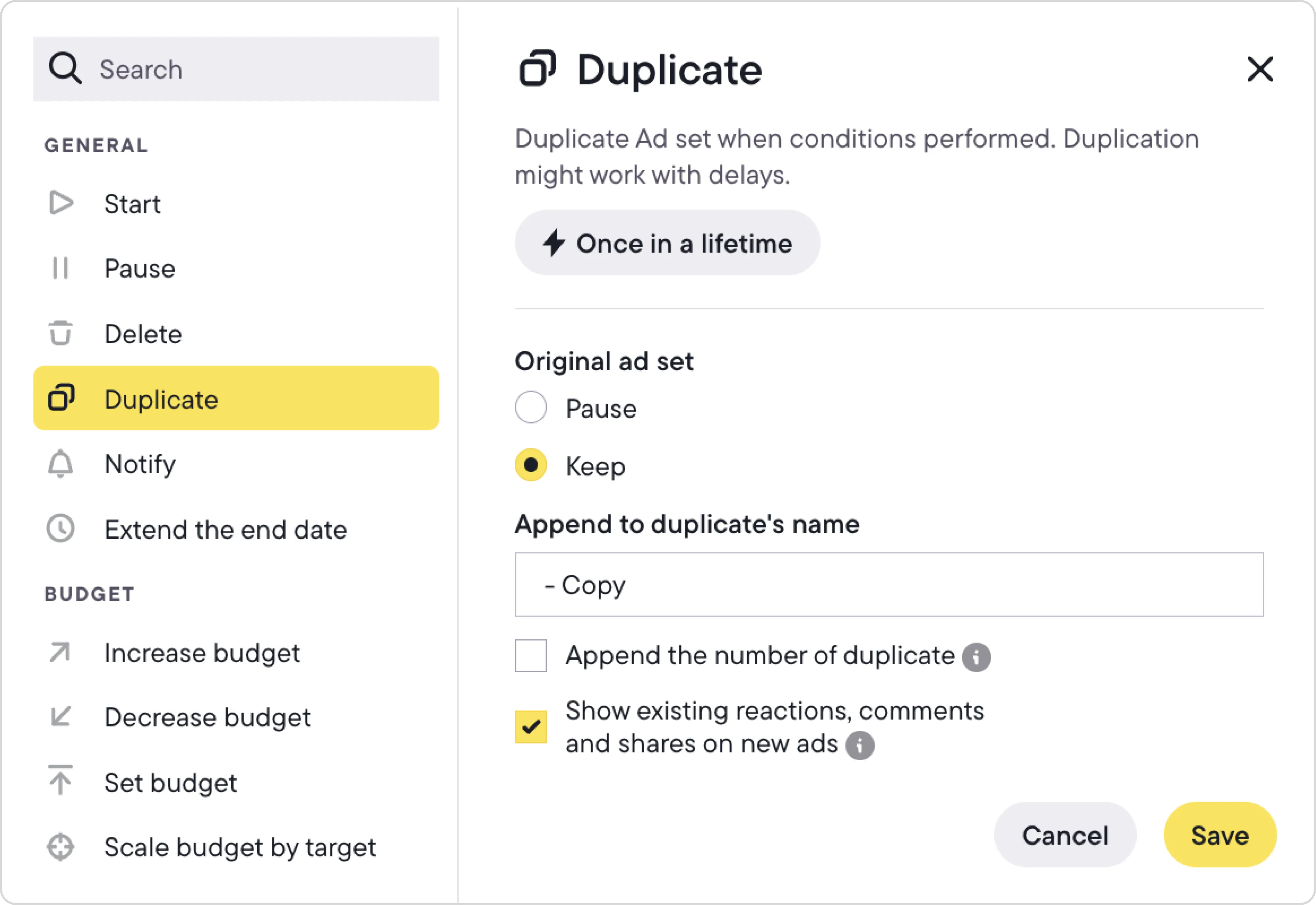
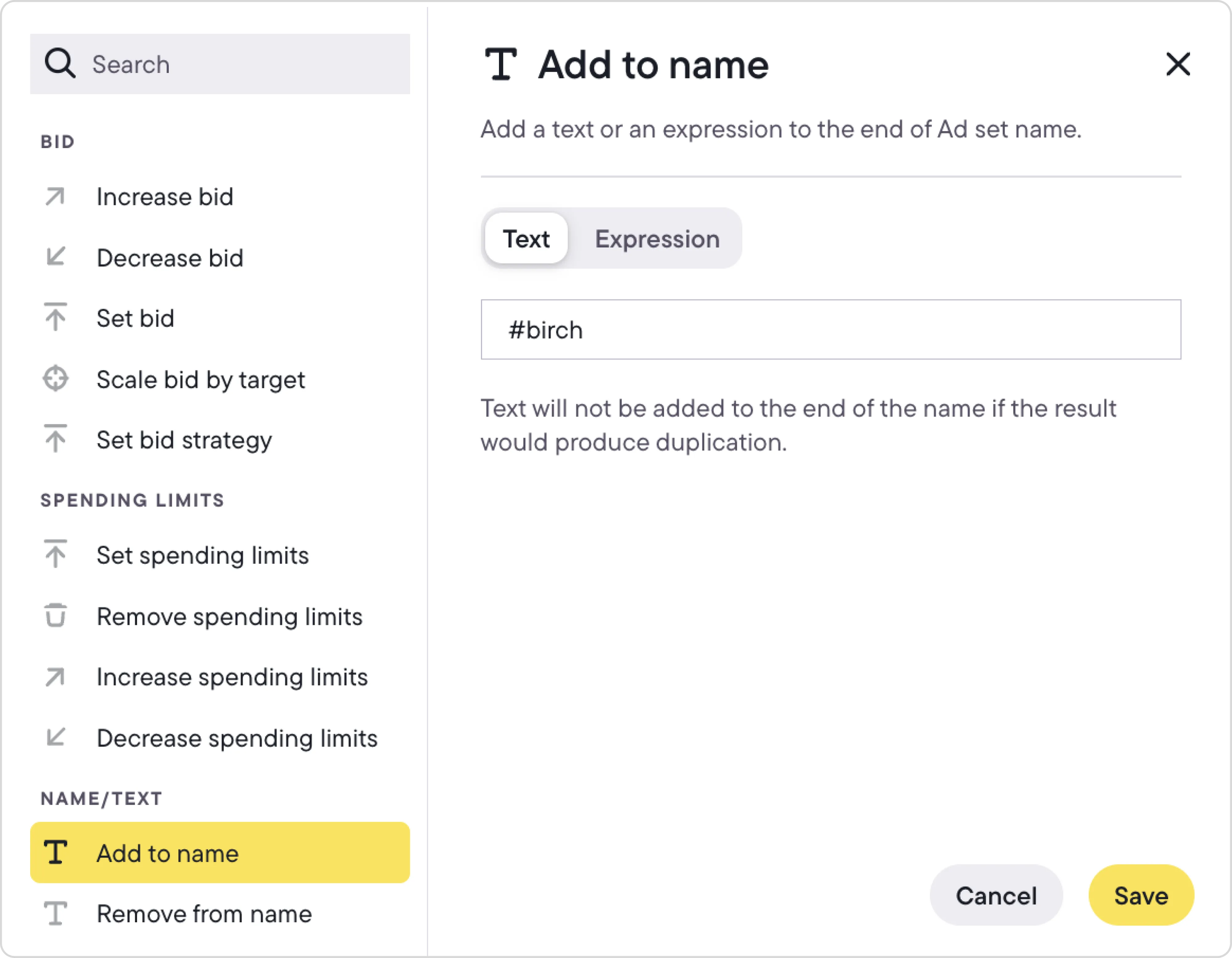
Manage multiple ad accounts in a few clicks
For marketing teams managing multiple clients or several ad accounts for the same client, Meta’s one-rule-per-account setup is not scalable. With Bïrch rules, you can apply a single rule to up to five ad accounts, and then duplicate it across dozens of others, just in a few clicks.
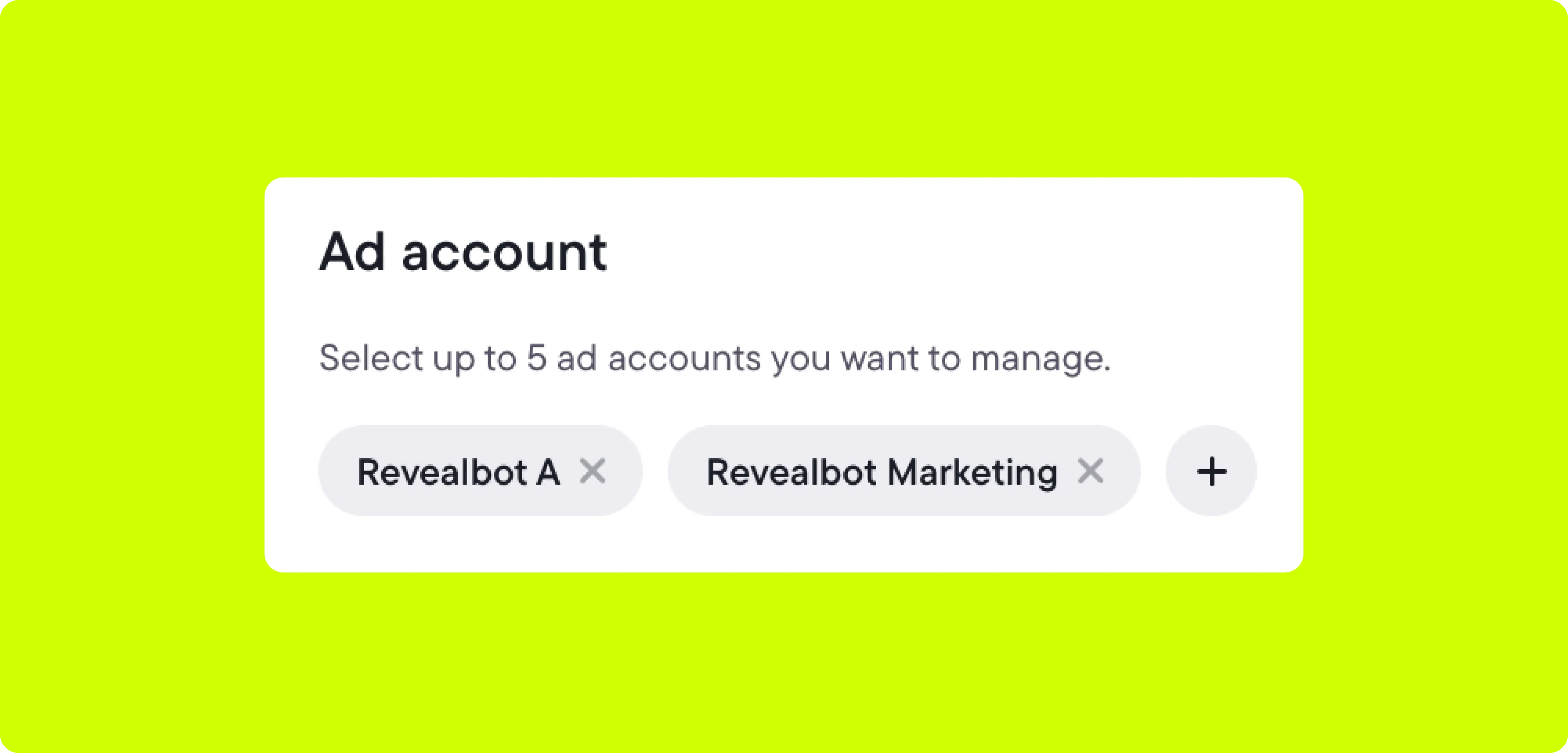
Bïrch exclusive: manual selection and advanced filtering
With Bïrch’s manual selection, you can browse all campaigns, ad sets, and ads, and manually choose which ones to apply automations to. It enables precise automation of the items you choose, whether that's all ads in a specific promo or part of your always-on evergreen campaigns.
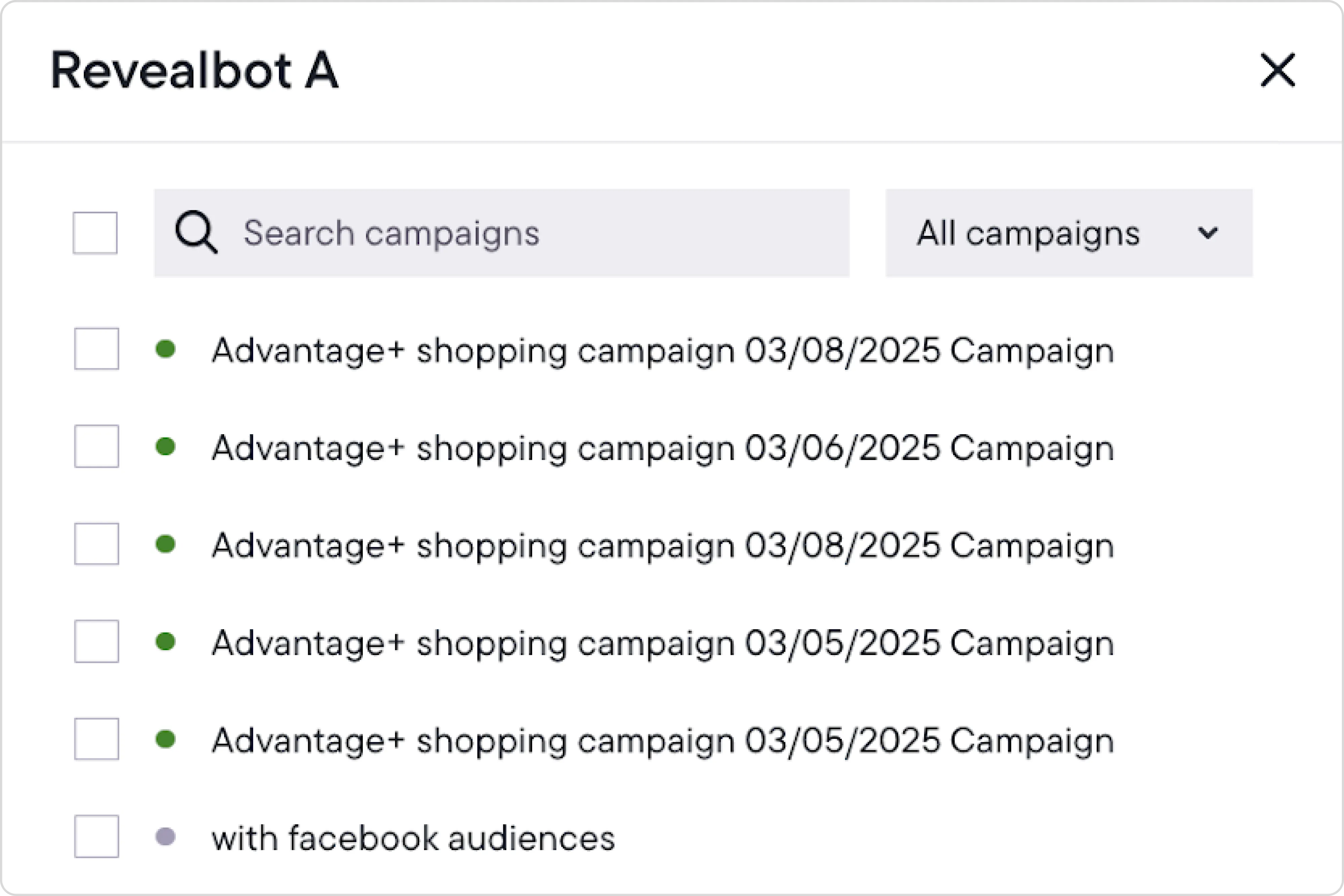
Advanced filtering is the most powerful way to fine-tune your rule by automatically checking and matching the exact items your conditions apply to.
For example, you can check ad sets that contain "USA" but don't contain "promo" in the name to create automated management flow for specific business scenarios. Any new ad sets you create that meet the same criteria will automatically be added to the rule. It means you set the rule once, and it will keep constantly scanning, adjusting, and optimizing in the background 24/7, so you don’t have to.
You can also filter by status, delivery status, campaign objective, and even performance metrics. For example, using the filter “CPM less than X” will eliminate cost-effective entities from scope, or “Impressions greater than X” will help to focus on entities with significant activity.
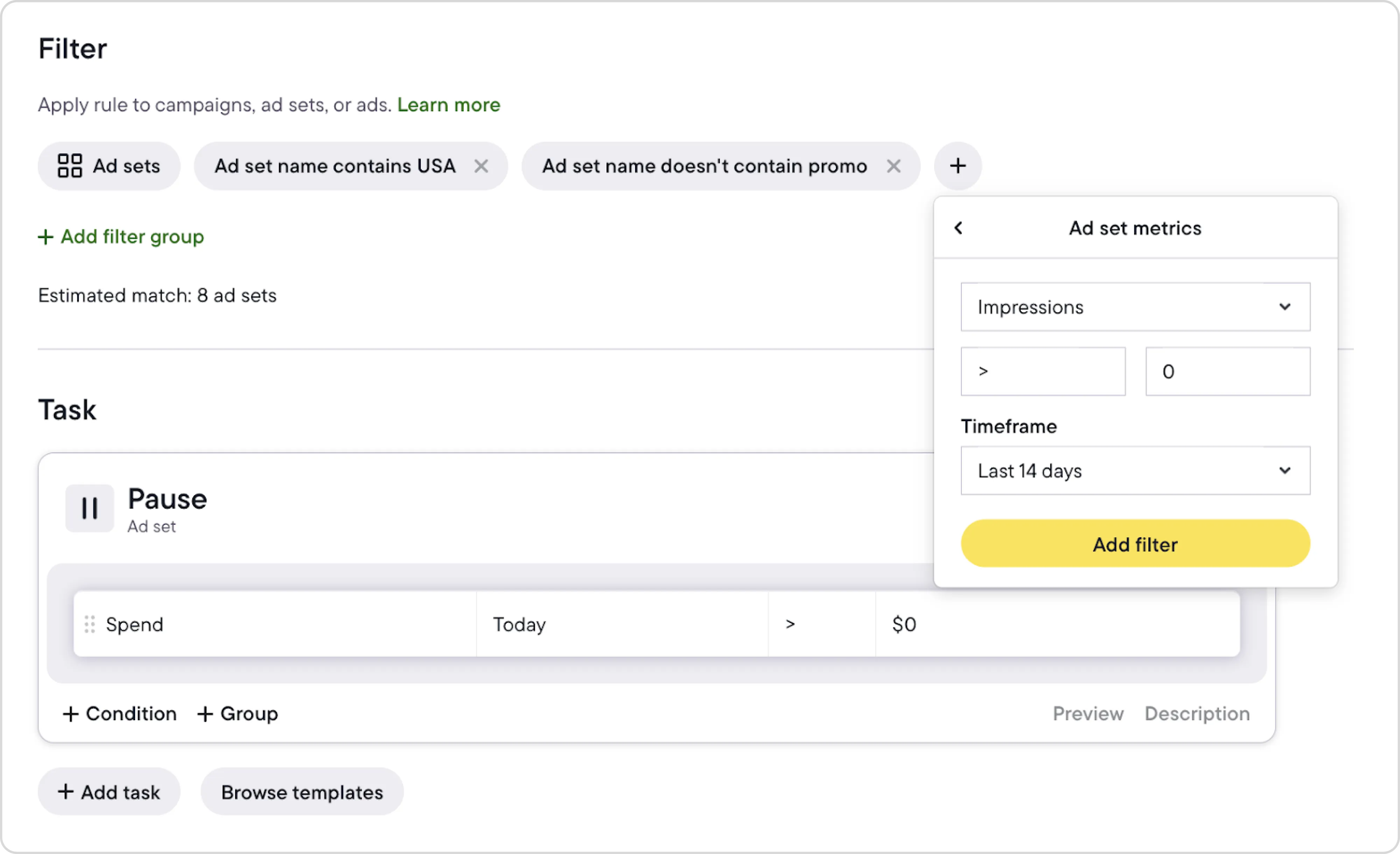
Connect data from anywhere — Ad Platforms, CRMs, custom tracking systems
Meta automation lets you use standard Meta metrics like Spend, Frequency, Results, Cost Per Result, Website Conversions. That’s all useful, and Bïrch supports those too.
But here’s where Bïrch really stands out: you can build rules using your own custom conversions, custom metrics based on your own formulas, or even data from Google Sheets. For example, if you have internal data from a CRM or any tracking system, you can then create a custom metric in Bïrch using Google Sheet as a data bridge and set up an automation to trigger based on this data.
Integrate data from tracking & attribution tools
If you're using Hyros, Wicked Reports, or Appsflyer, you can build automated rules based on the tracking and attribution data from these tools. They provide more accurate conversion tracking, and when connected to Bïrch, they allow you to scale and optimize your ads more effectively.
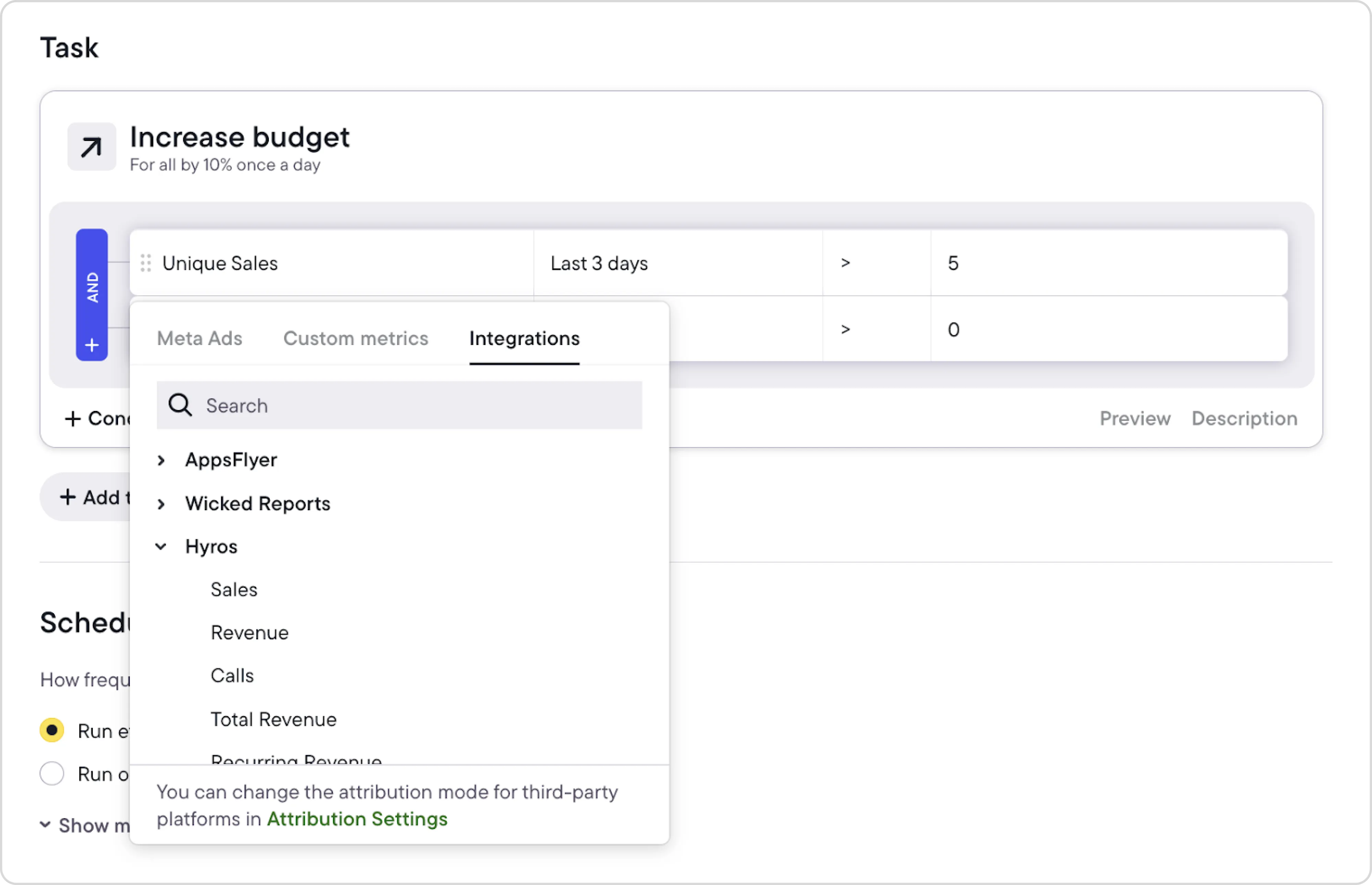
Advanced condition logic for all business scenarios — beyond Meta’s limits
When using Bïrch, choosing different metric levels in conditions allows you to take action on ads based on the performance of their broader context—whether that's the entire ad set or campaign. Likewise, you can optimize ad sets based on the performance of their parent campaign or even at the ad account level.
For example, you can pause ad sets if the entire campaign has spent its budget for the day.
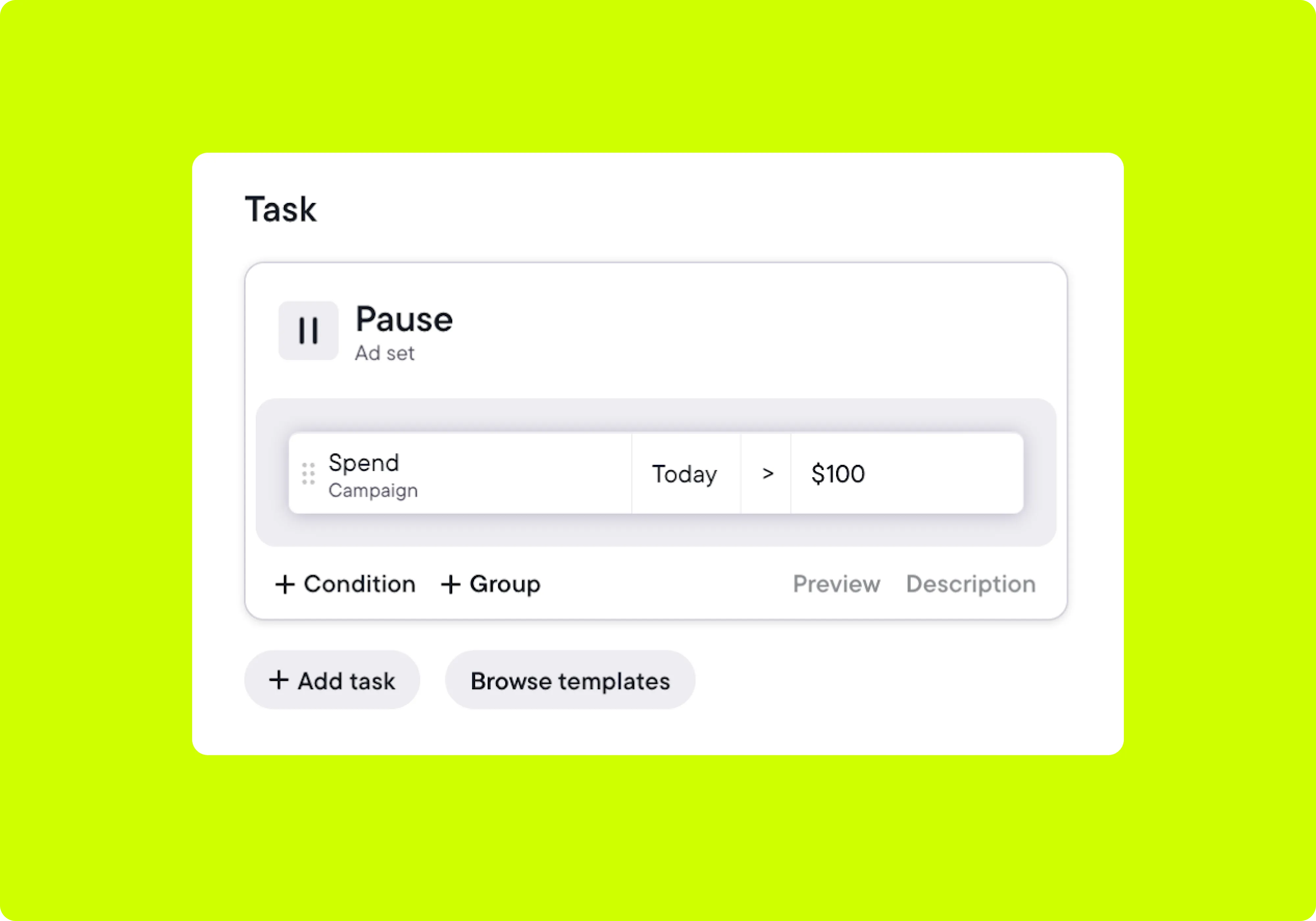
Bïrch automated rules also support both AND/OR conditions and nested logic, This gives you greater control, especially when performance shifts quickly and your ads need to respond. For example, you can have the rule checking data from multiple timeframes in a single rule to make more confident decisions, like when to pause an ad set.
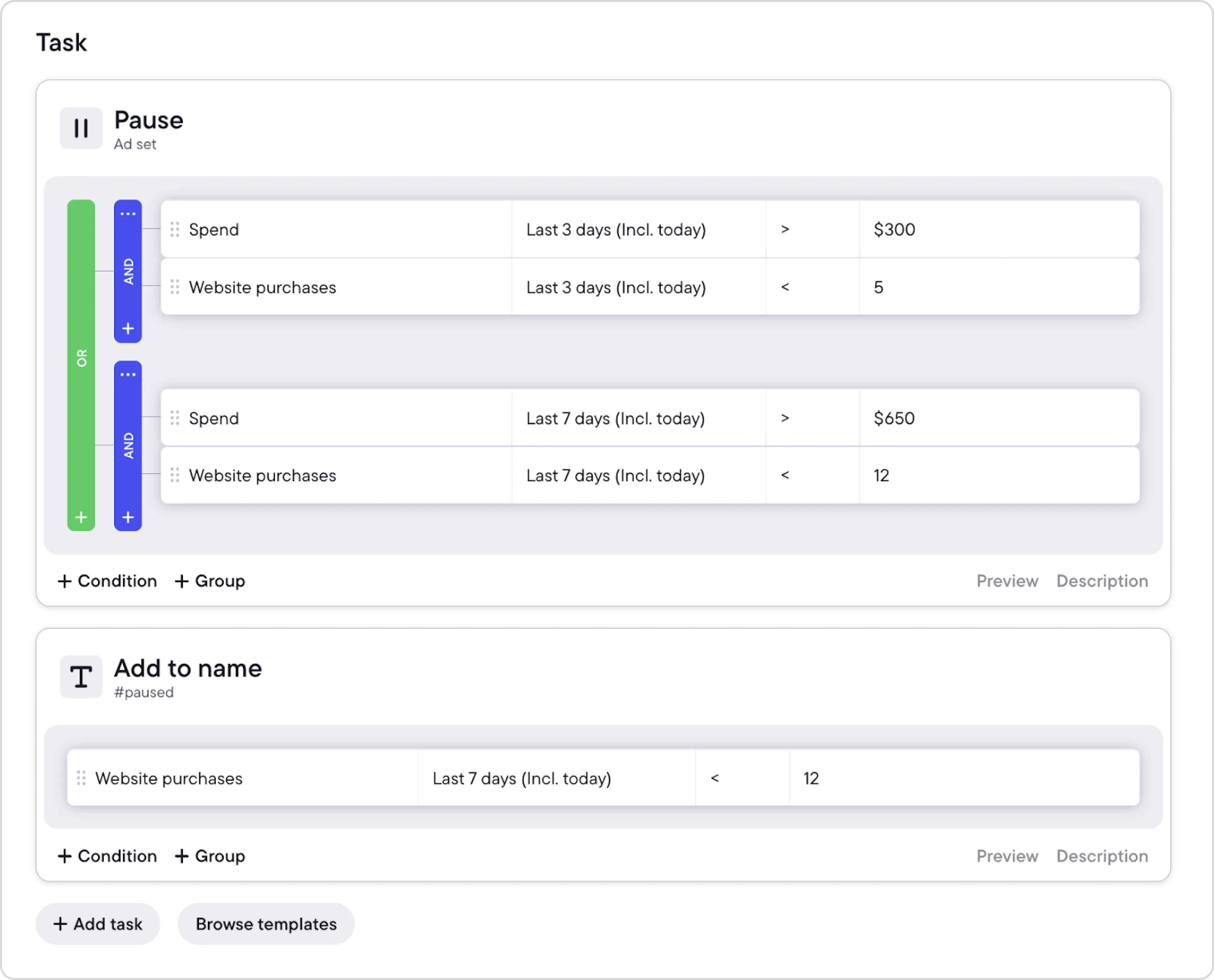
If you’re ready to get more creative with your automation, Bïrch has even more to offer. With ranking you can sort your Meta campaigns, ad sets, or ads by performance. Then, apply rules only to the top or bottom performers based on a specific metric. You can pause the ad with highest CPP within the ad set to re-allocate the budget to better performing assets.
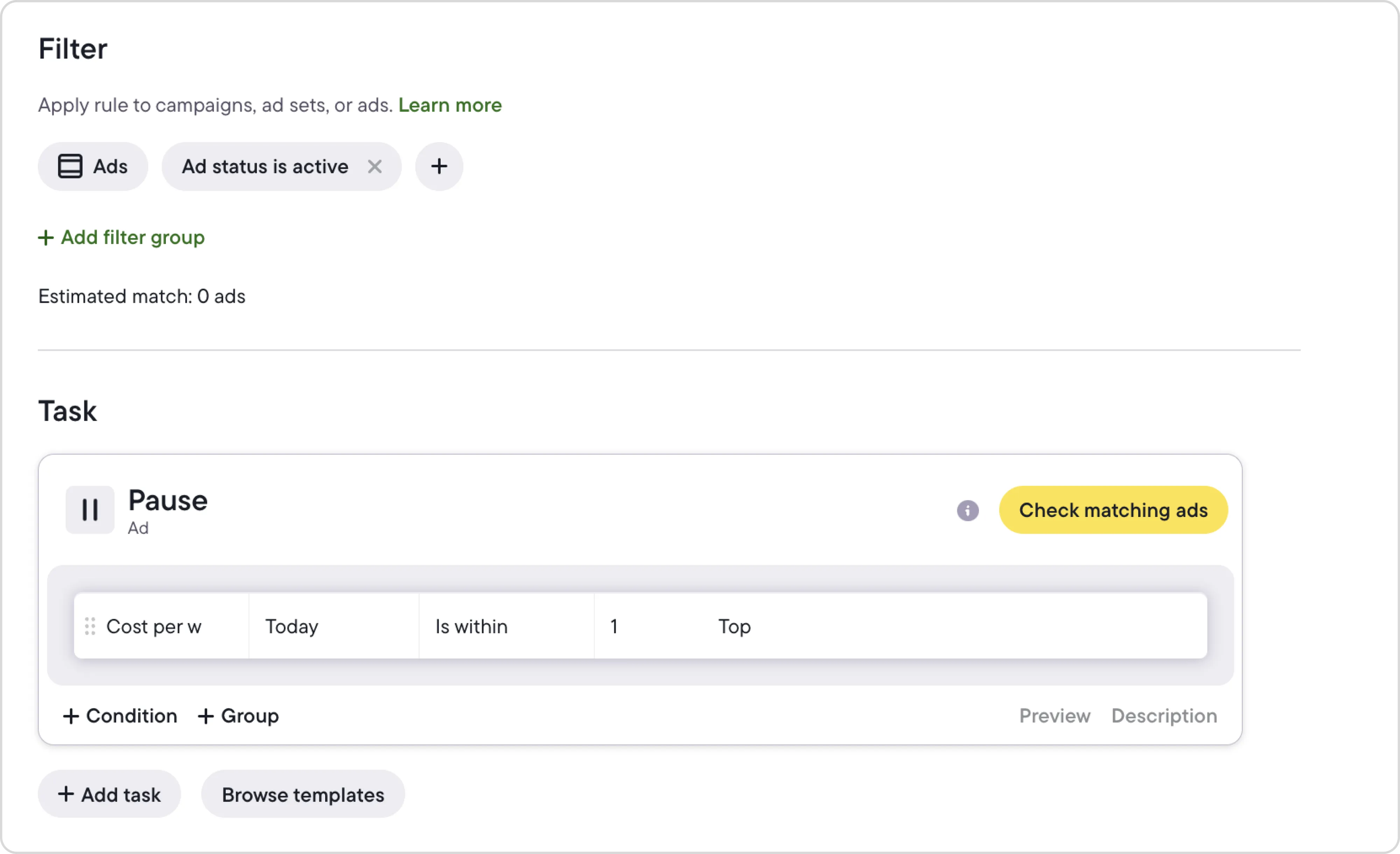
Another interesting feature is metric comparison, which lets you evaluate ad performance alongside other key metrics or across different timeframes, making it easier to spot trends. You can set a rule to compare today’s ROAS with yesterday’s. If the ad set shows a significant improvement, the rule can automatically boost its budget.
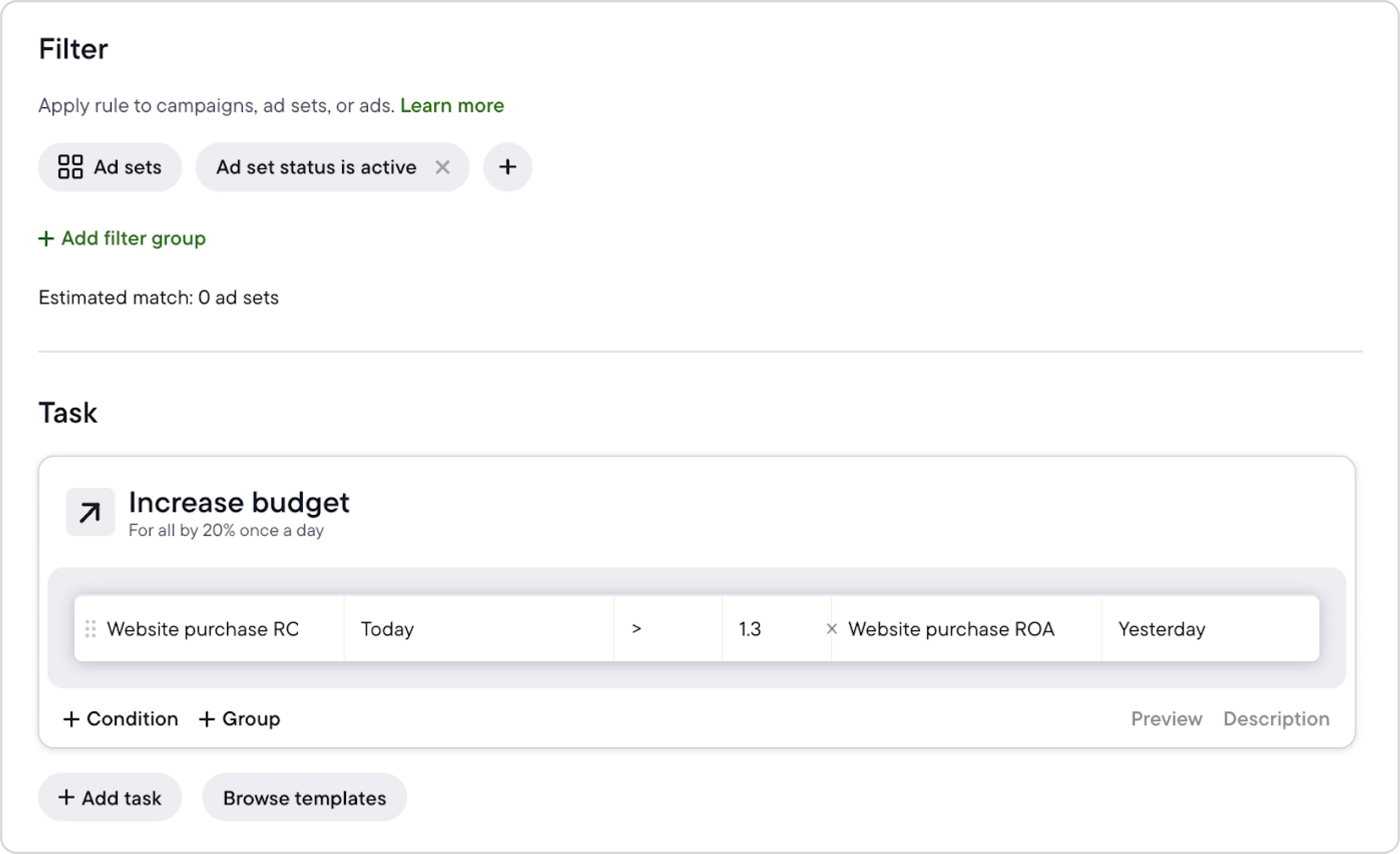
Select timeframes that align with your ad performance
Compared to Meta automated rules, Bïrch gives you more precise control when it comes to timing.
You can set rules for each individual hour in the last 24 hours, including specific options like “previous hour” and “hour before previous hour.” If you’re closely tracking performance and want to react quickly, this is the time range you’ll want to use.
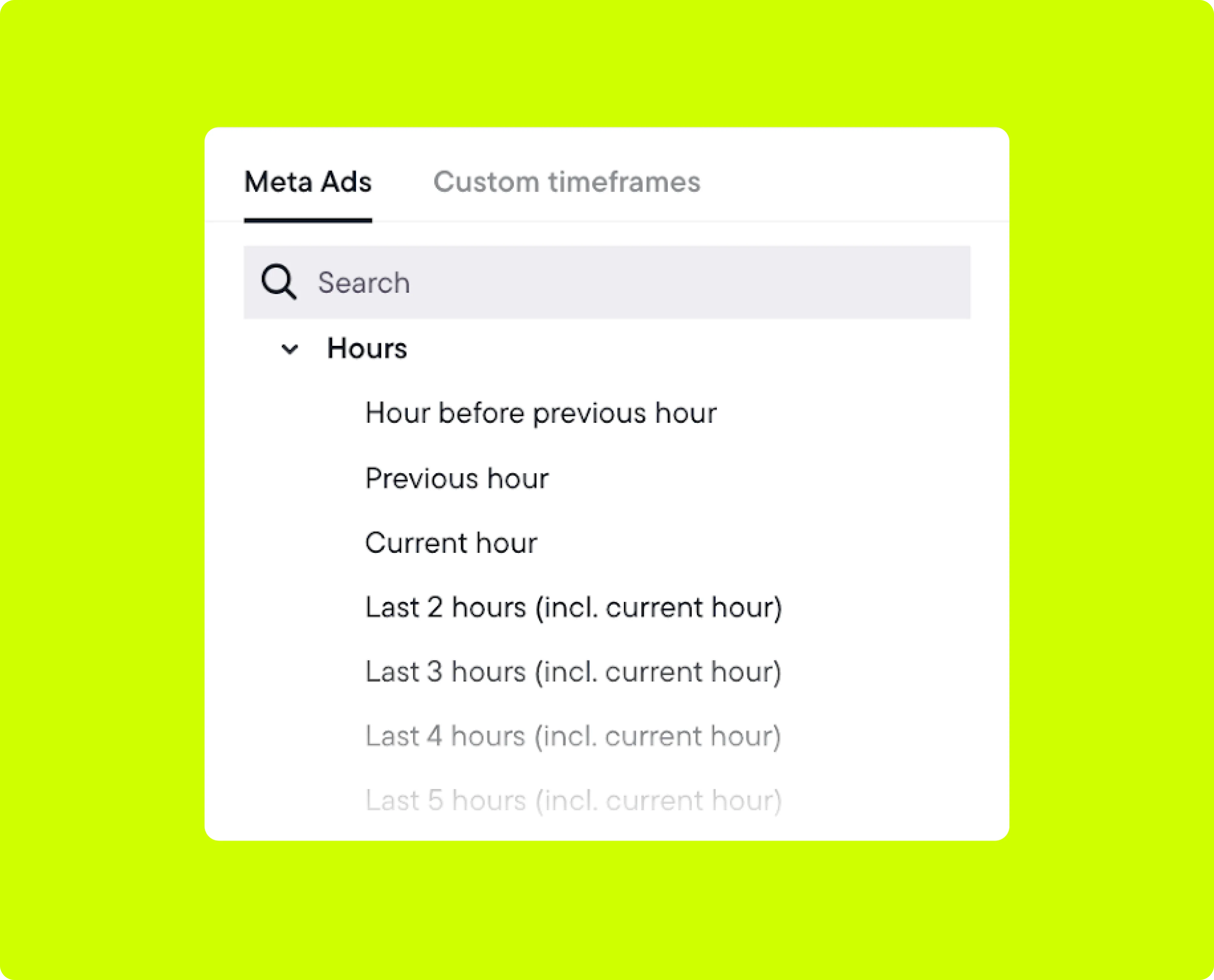
You can also create custom timeframes to create your own hourly or daily performance windows.
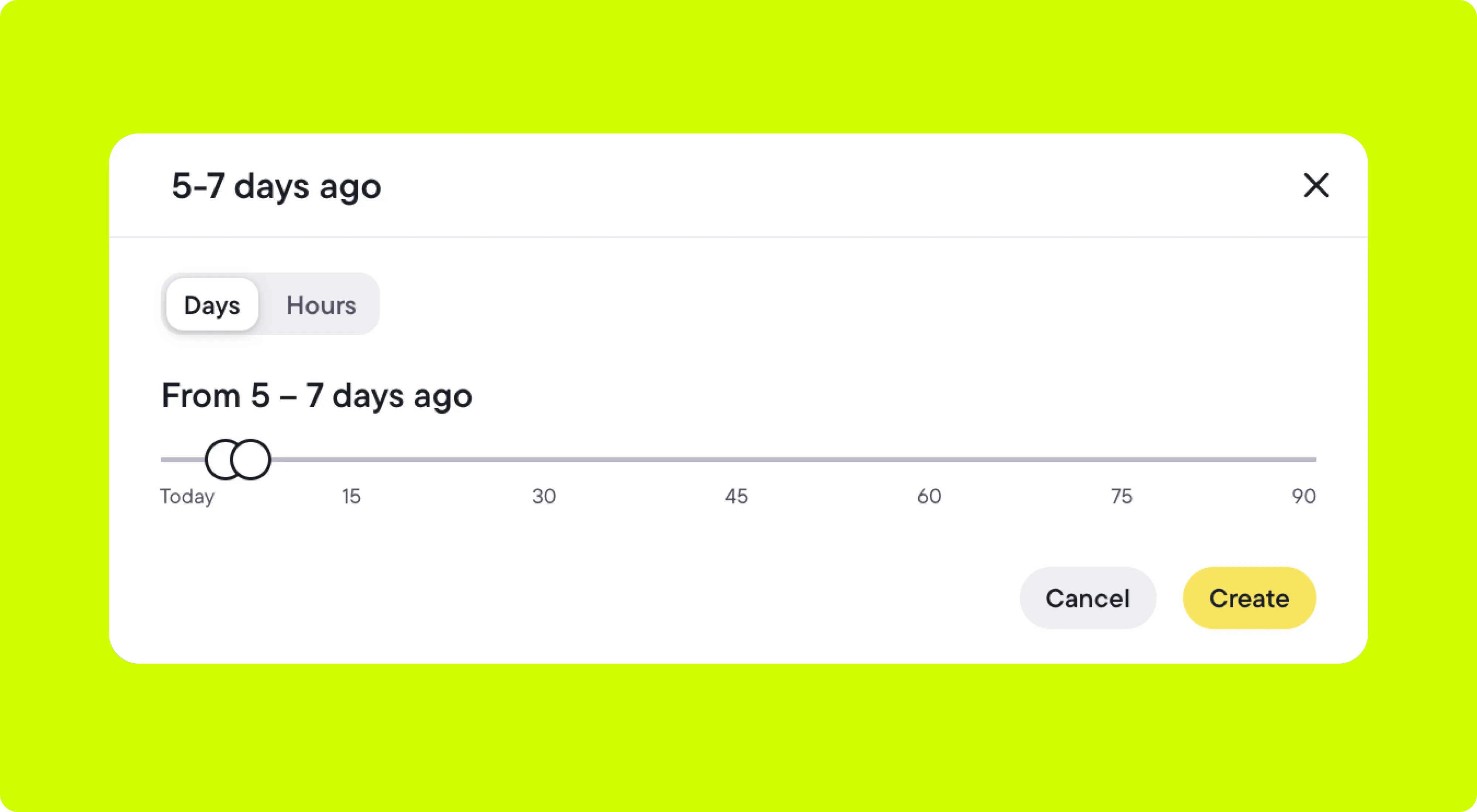
Schedule automations to match your audience’s behavior
Bïrch can check your ad performance as often as every 15 minutes, giving you more accurate, real-time control.
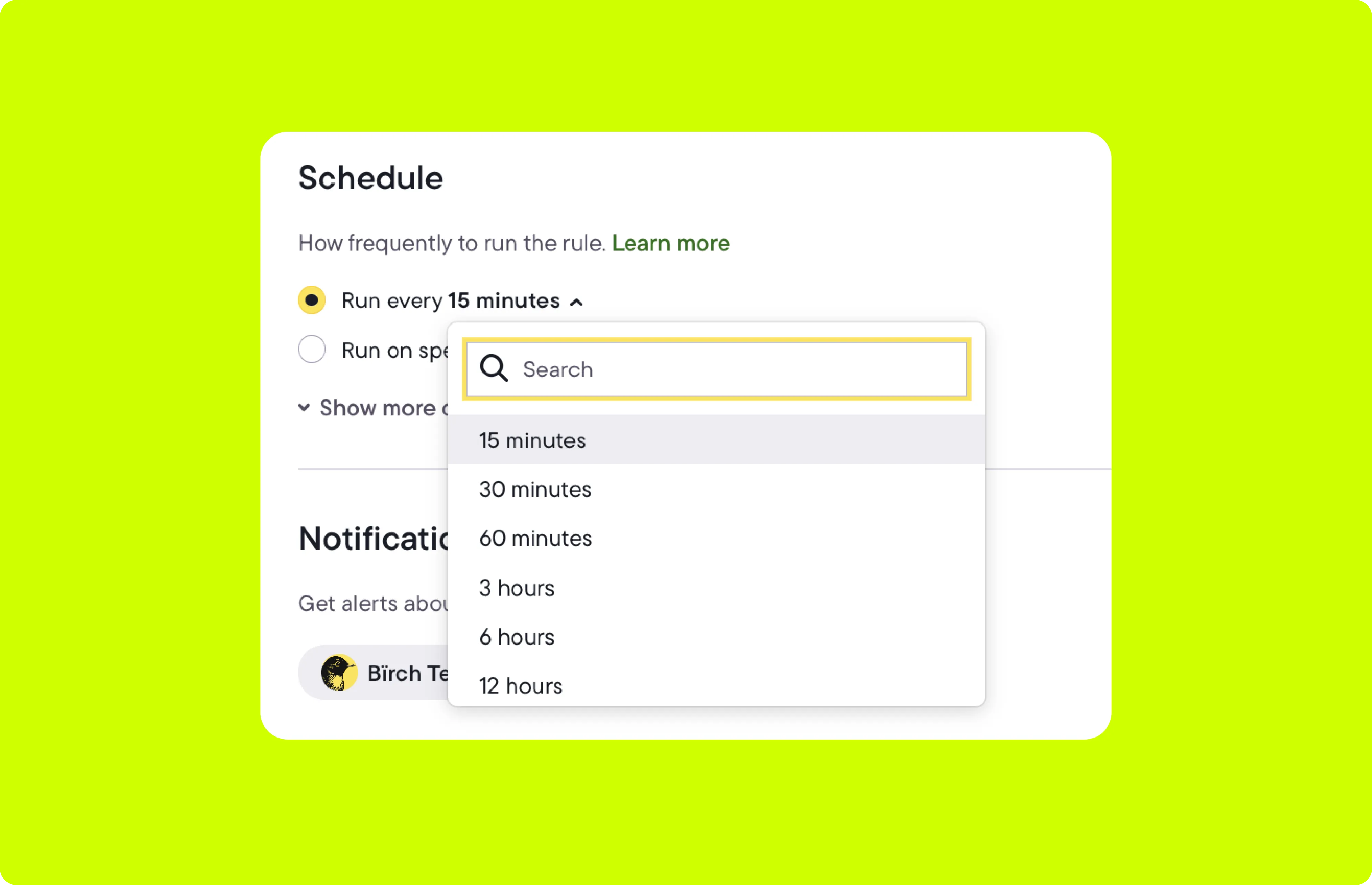
You can also set a custom schedule to run checks only during specific time slots. For instance, if your ads tend to perform better on weekends, you might set up a special weekend rule to scale budgets more aggressively during that time.
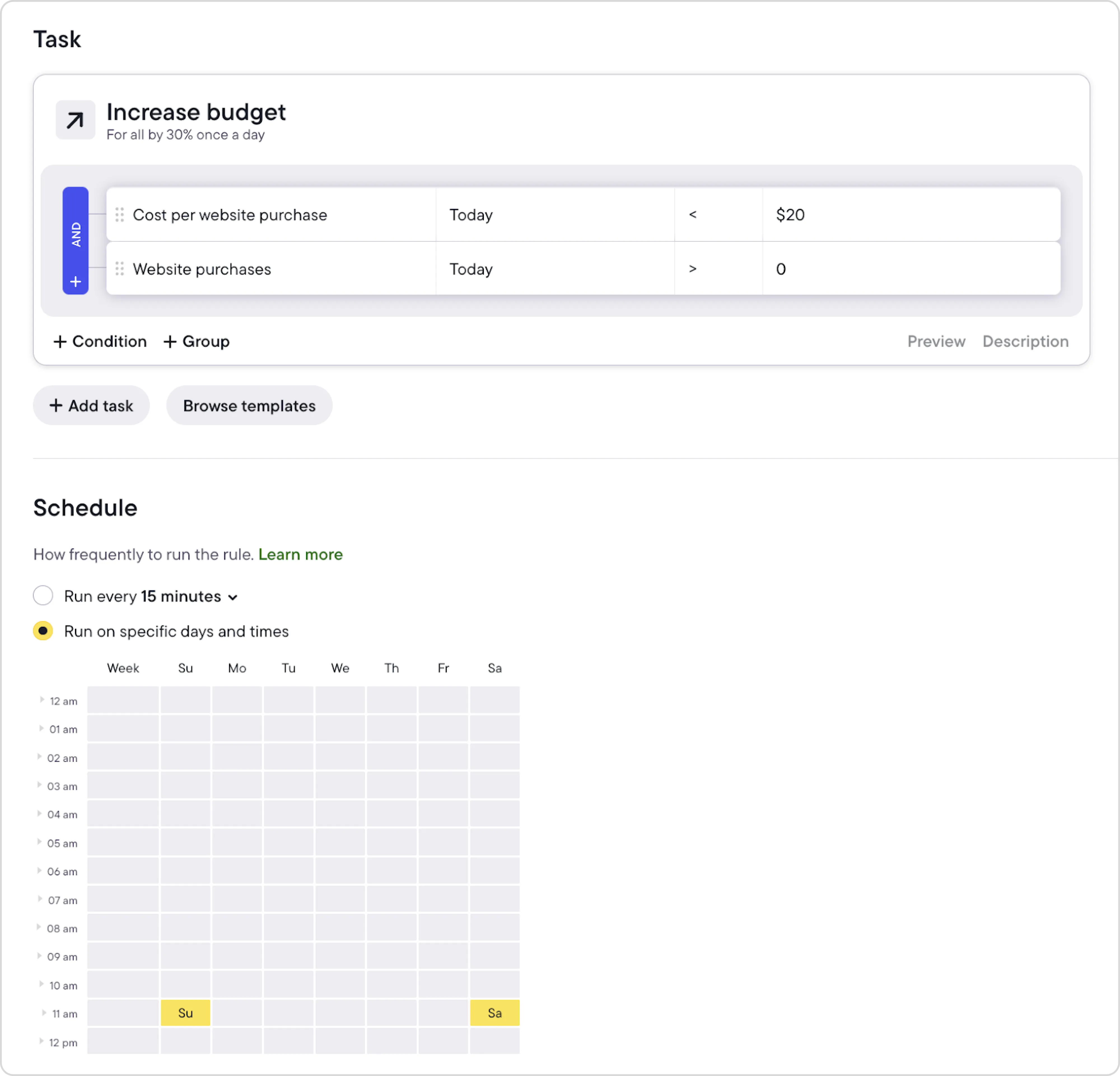
Stay informed in real time — notifications Meta doesn’t offer
Get important performance updates sent straight to Slack or your email, so you’re always in the loop, no need to constantly check the dashboard.
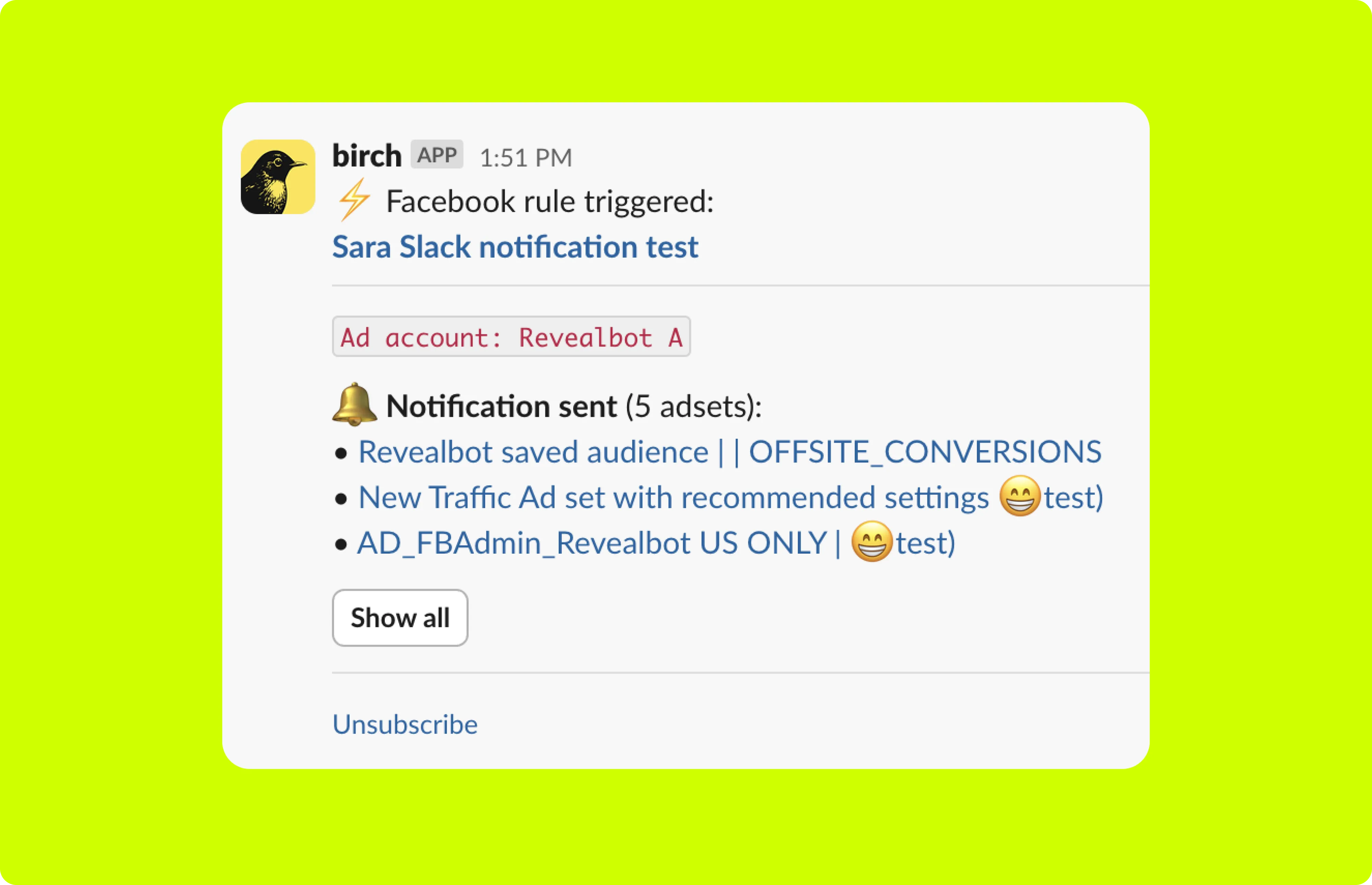
Keep track of changes with detailed rule logs
Bïrch gives you detailed logs for every rule check, so you can see exactly what happened and when. It’s a helpful way to understand how your automations are working, verify that everything’s running as expected, and troubleshoot if needed.
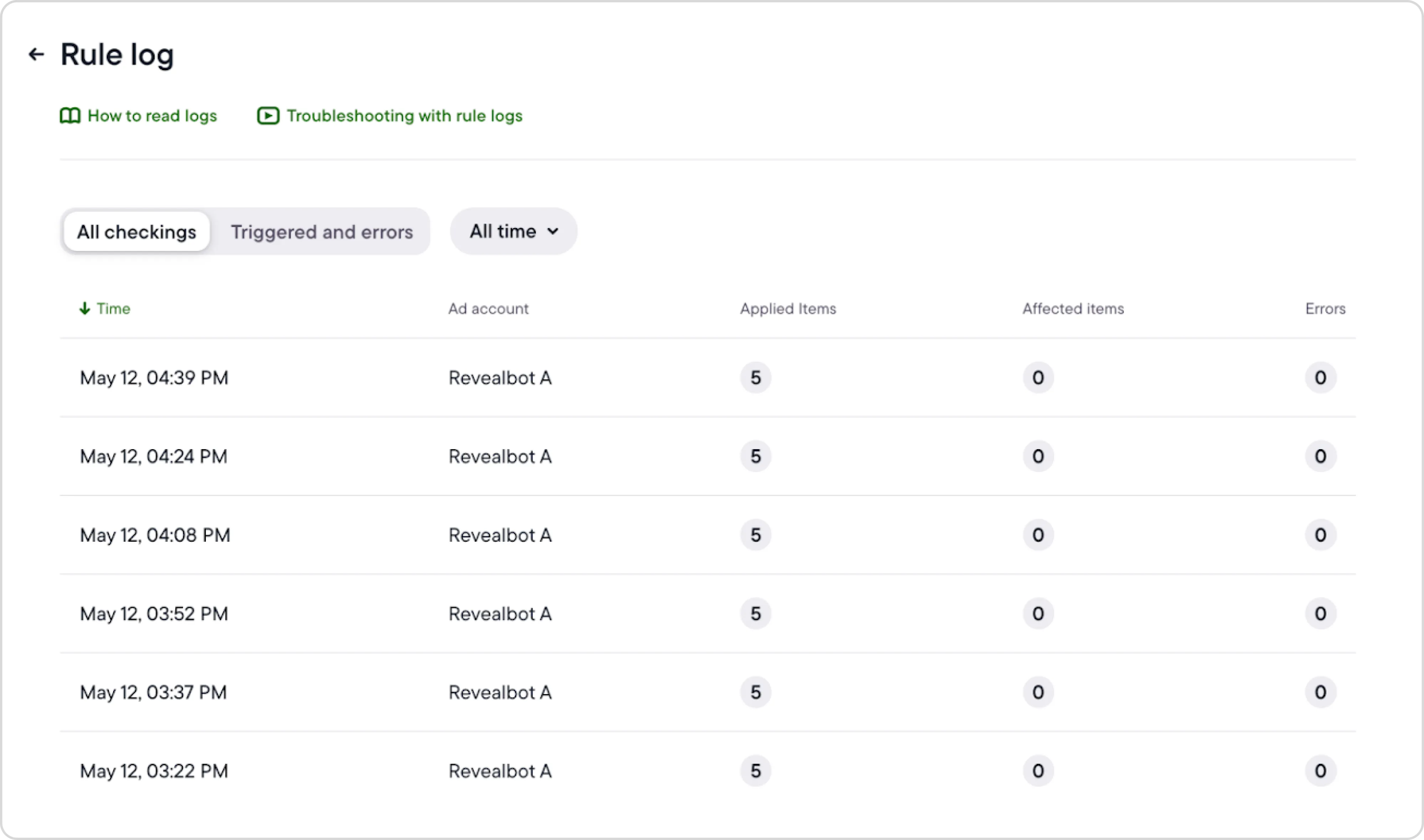
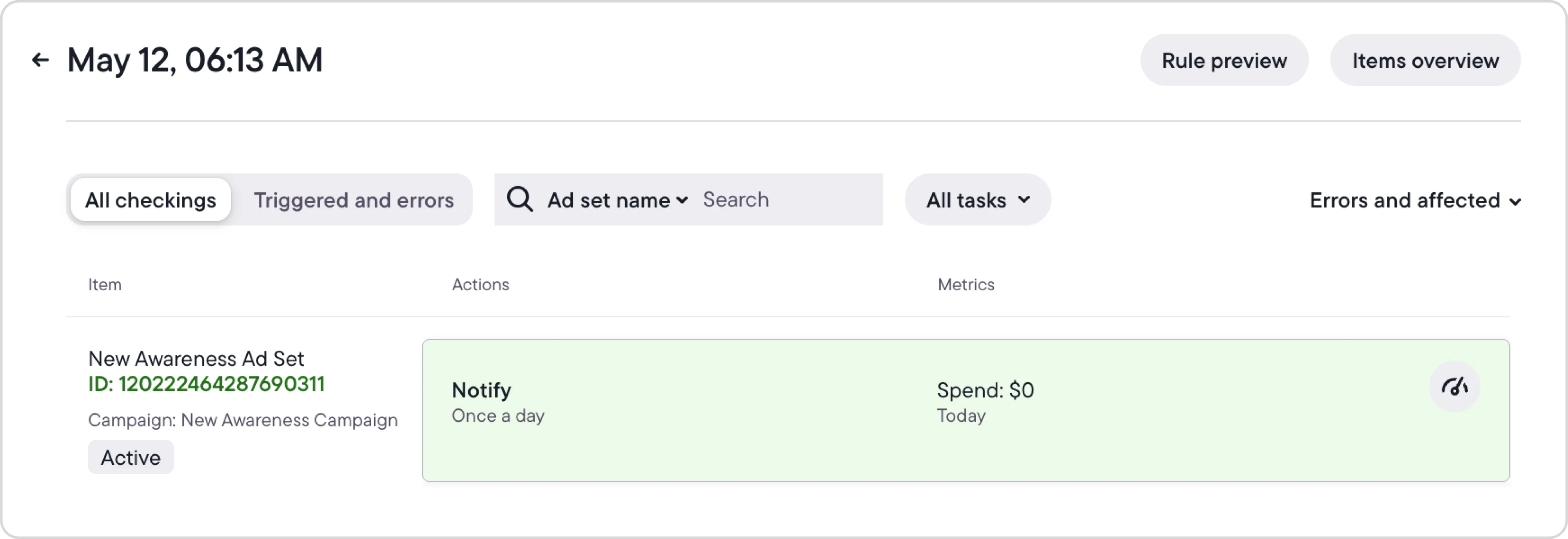
Get real support from real people — not available with Meta rules
If you’re unsure about how your rules are behaving or need help setting up something complex, our community care team is here for you. Sometimes, there’s nothing better than talking to a real expert who understands the tool and can offer useful advice right when you need it.
Why Bïrch gives you more control over Meta ad automation
Meta’s built-in rules are useful for basic automation, but they fall short when you need scale, precision, or integrated data. Bïrch was built to go further — giving you full control over what to automate, when, and why. Whether you manage one account or many, Bïrch helps you move faster, reduce risk, and focus on strategy, not maintenance.
FAQ
What are the benefits of automating your ads management?
- Save time: Automated rules take care of repetitive tasks, freeing you up from doing them manually.
- Improve performance: By making data-driven adjustments automatically, automated rules can help improve your ad performance.
- Scale your campaigns: With automation, scaling becomes easier. Rules can handle tasks like adjusting budgets and refining targeting, letting you focus on growth.
What are the benefits of using Bïrch instead of Meta automated rules?
- Scale faster across accounts — Apply and duplicate rules across multiple ad accounts from one place.
- Use advanced logic — Filter, rank, and apply conditions using custom metrics, external data, and multi-level rule logic.
- Get human support when you need it — Our team helps you troubleshoot, strategize, and build automations that fit your business goals.
What happened to Revealbot?
Revealbot underwent a comprehensive rebrand and is now known as Bïrch. This transformation reflects our renewed focus on blending automation efficiency with creative collaboration.
Wondering how Meta’s automated rules compare to what Bïrch (formerly Revealbot) has to offer? Here’s a clear side-by-side comparison to help you figure out which solution best fits your use case.
Key takeaways
- Meta automated rules allow advertisers to set specific conditions to automatically manage ad performance, such as starting, pausing, or adjusting ads and budgets—helping save time on manual tasks.
- Bïrch goes beyond Meta’s built-in tools by enabling advanced filtering, manual selection, and integration with multiple data sources, allowing for more precise and scalable automation across accounts.
- While Meta automated rules are useful for basic automation, Bïrch offers greater customization, continuous optimization, and real human support, making it ideal for businesses seeking more control and flexibility.
What are Meta Automated Rules?
Automated rules in Meta Ads Manager let you set specific conditions to help manage your ad performance without constant manual work. You can use them to start or pause ads, adjust budgets and change bids automatically. It’s a great way to save time you'd otherwise spend checking performance and making changes by hand—and it helps keep your ads running smoothly.
Who are Automated Rules for?
Whether you’re a business running ads or a marketing agency managing thousands of Meta campaigns, automation can make a big difference. The more you spend, the more value you'll gain from automating your workflows. As your campaign scope grows, so does the risk of human error and manual management time. So automation can help you streamline operations, reduce mistakes, and free up time for higher-level strategy.
- Automated rules don’t make mistakes. We all have days off, get tired, distracted, or just spread too thin. Automation removes that risk.
- Automated rules run 24/7, so your ads keep performing, even when you’re not online.
- Automated rules save you time. Instead of adjusting every ad manually, set up rules once and let them handle it. That frees up your team to focus on what really matters—creating great content and strategy.
Which advertising workflows can you automate?
- Pause underperforming ads. Set a rule to pause ads with low CTR or high CPA, so you don’t waste budget on ads that aren’t working.
- Scale budgets for successful ad sets and campaigns to give them a performance boost.
- Pause ads at certain times of day to save budget when your audience is less active, such as late at night or early in the morning.
- Manage creative tests by making budget and bid adjustments for well performing creatives.
Jumpstart your setup with ready-to-use rule templates. Explore our Strategies.
How Bïrch compares to Meta’s automated rules
Meta’s rules let you turn ad sets on or off, send notifications, adjust budgets, and tweak manual bids. That’s a solid start.
Bïrch rules manage all of that—and more.
- You can automatically duplicate ads, ad sets, or campaigns
- Rename or delete ads
- Change bid strategies
- Adjust budgets and bids at both the campaign and ad set level
- Manage ad set spending limits and end dates
All of this can be done based on your custom conditions and schedules. It’s a complete automation system of your ad management workflow handling everything from scaling budget for well-performing ads to pausing fatigued creatives.
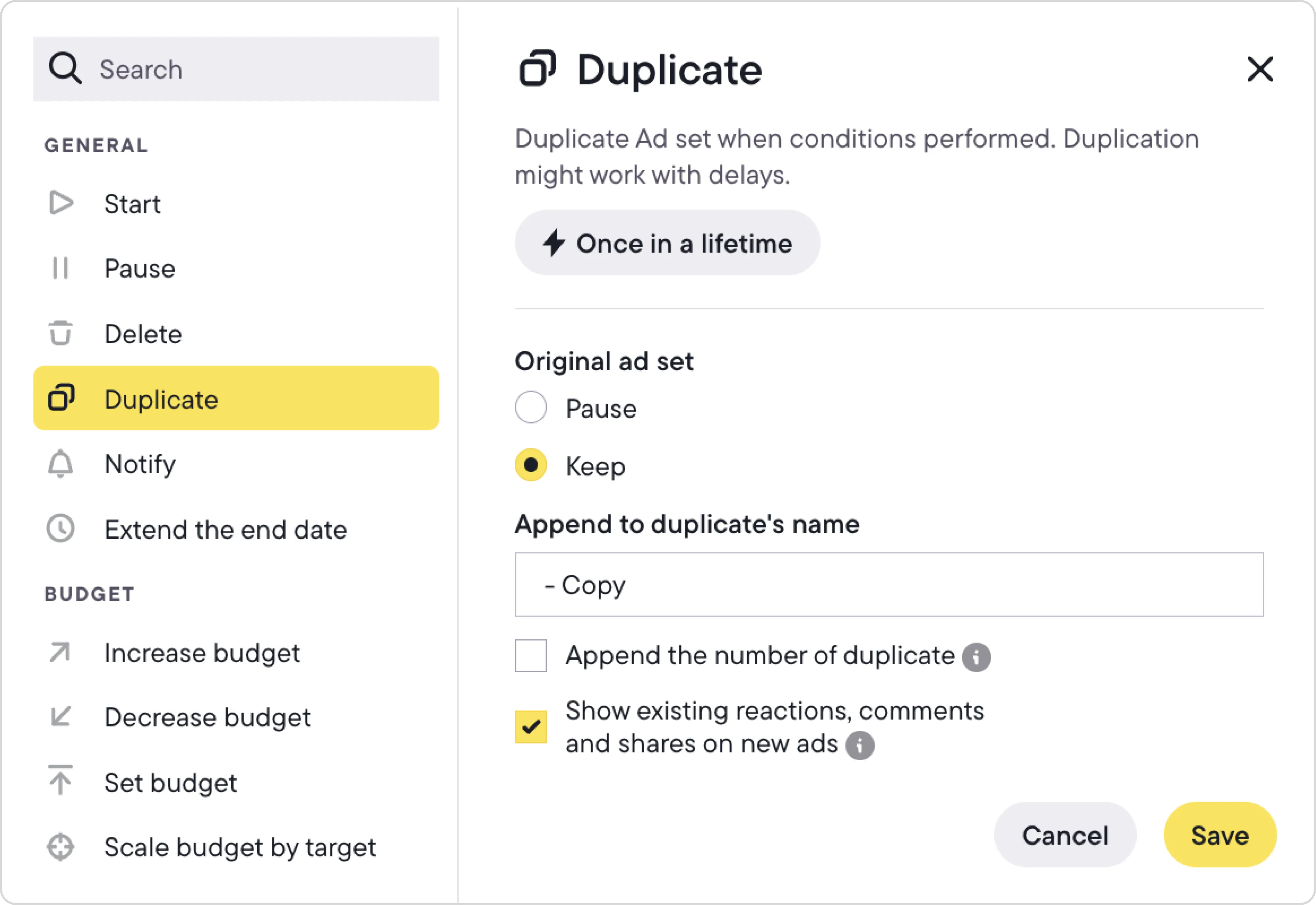
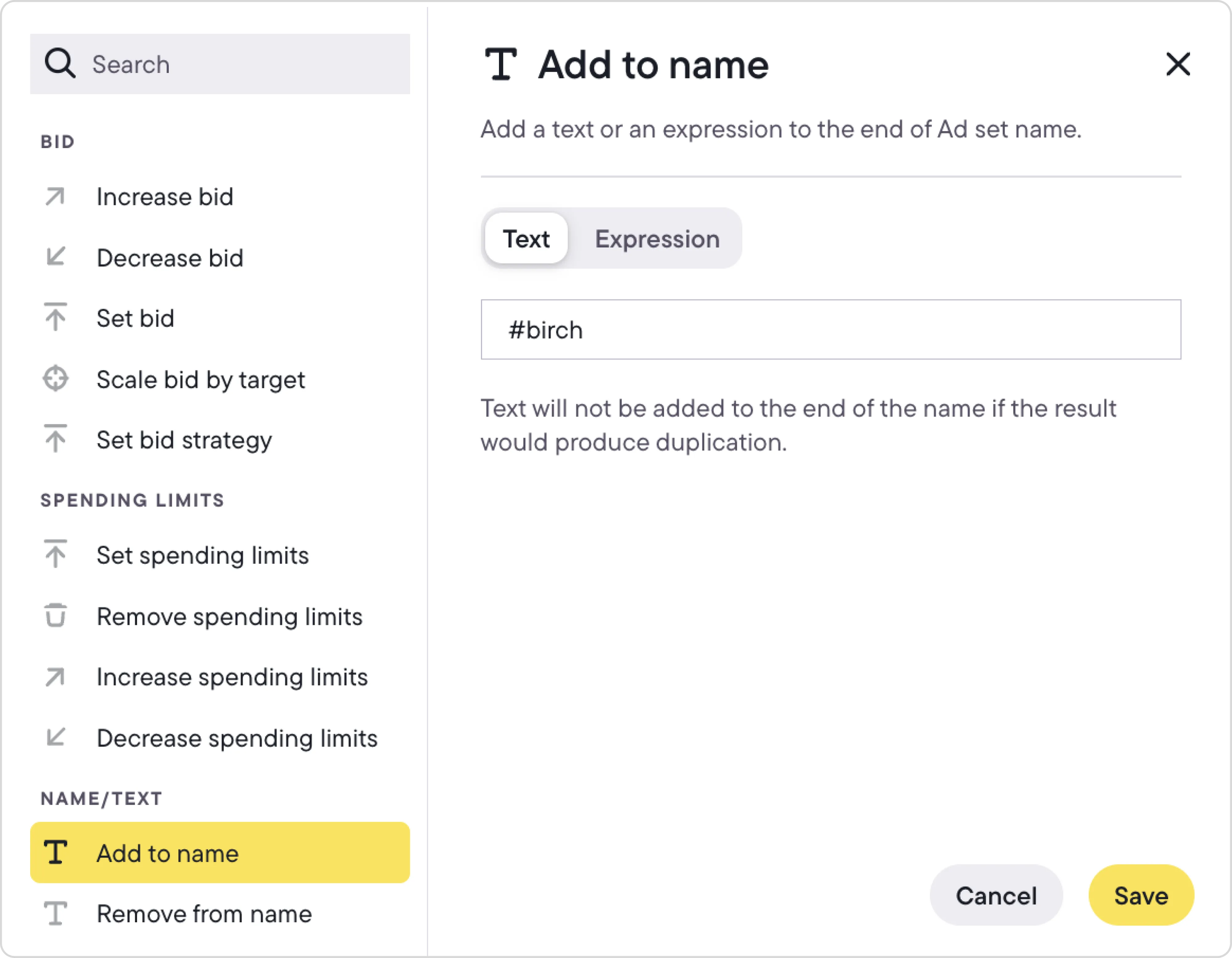
Manage multiple ad accounts in a few clicks
For marketing teams managing multiple clients or several ad accounts for the same client, Meta’s one-rule-per-account setup is not scalable. With Bïrch rules, you can apply a single rule to up to five ad accounts, and then duplicate it across dozens of others, just in a few clicks.
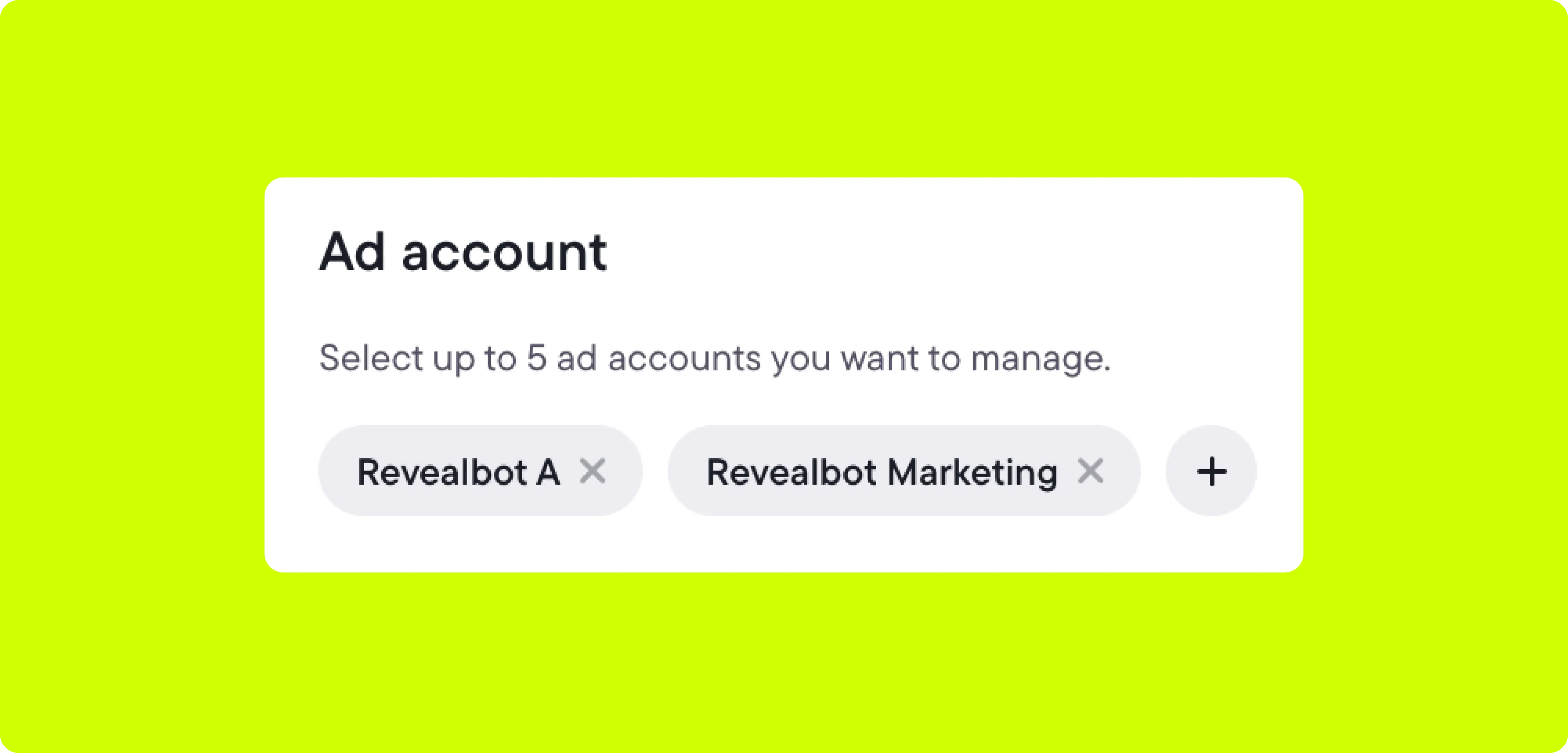
Bïrch exclusive: manual selection and advanced filtering
With Bïrch’s manual selection, you can browse all campaigns, ad sets, and ads, and manually choose which ones to apply automations to. It enables precise automation of the items you choose, whether that's all ads in a specific promo or part of your always-on evergreen campaigns.
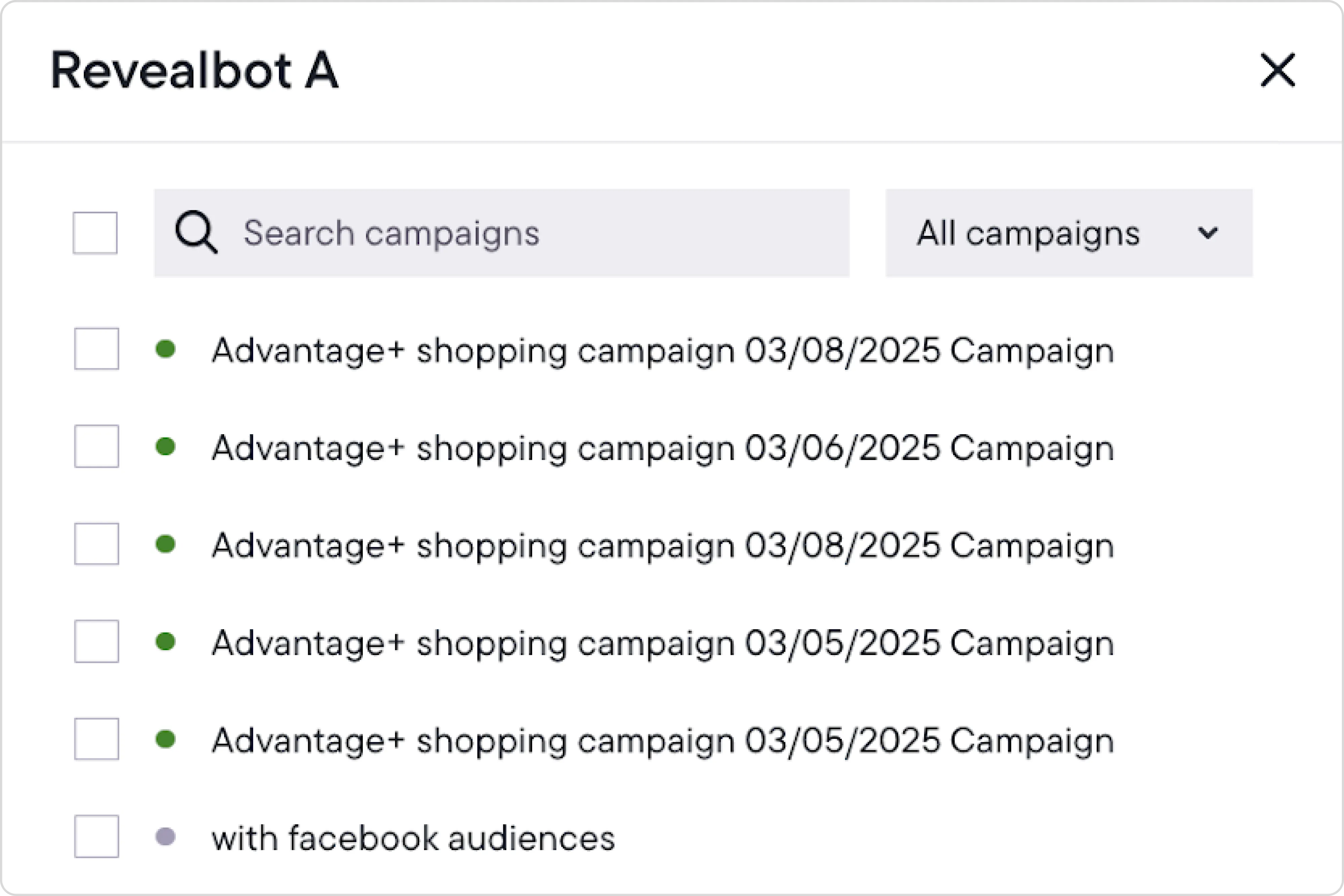
Advanced filtering is the most powerful way to fine-tune your rule by automatically checking and matching the exact items your conditions apply to.
For example, you can check ad sets that contain "USA" but don't contain "promo" in the name to create automated management flow for specific business scenarios. Any new ad sets you create that meet the same criteria will automatically be added to the rule. It means you set the rule once, and it will keep constantly scanning, adjusting, and optimizing in the background 24/7, so you don’t have to.
You can also filter by status, delivery status, campaign objective, and even performance metrics. For example, using the filter “CPM less than X” will eliminate cost-effective entities from scope, or “Impressions greater than X” will help to focus on entities with significant activity.
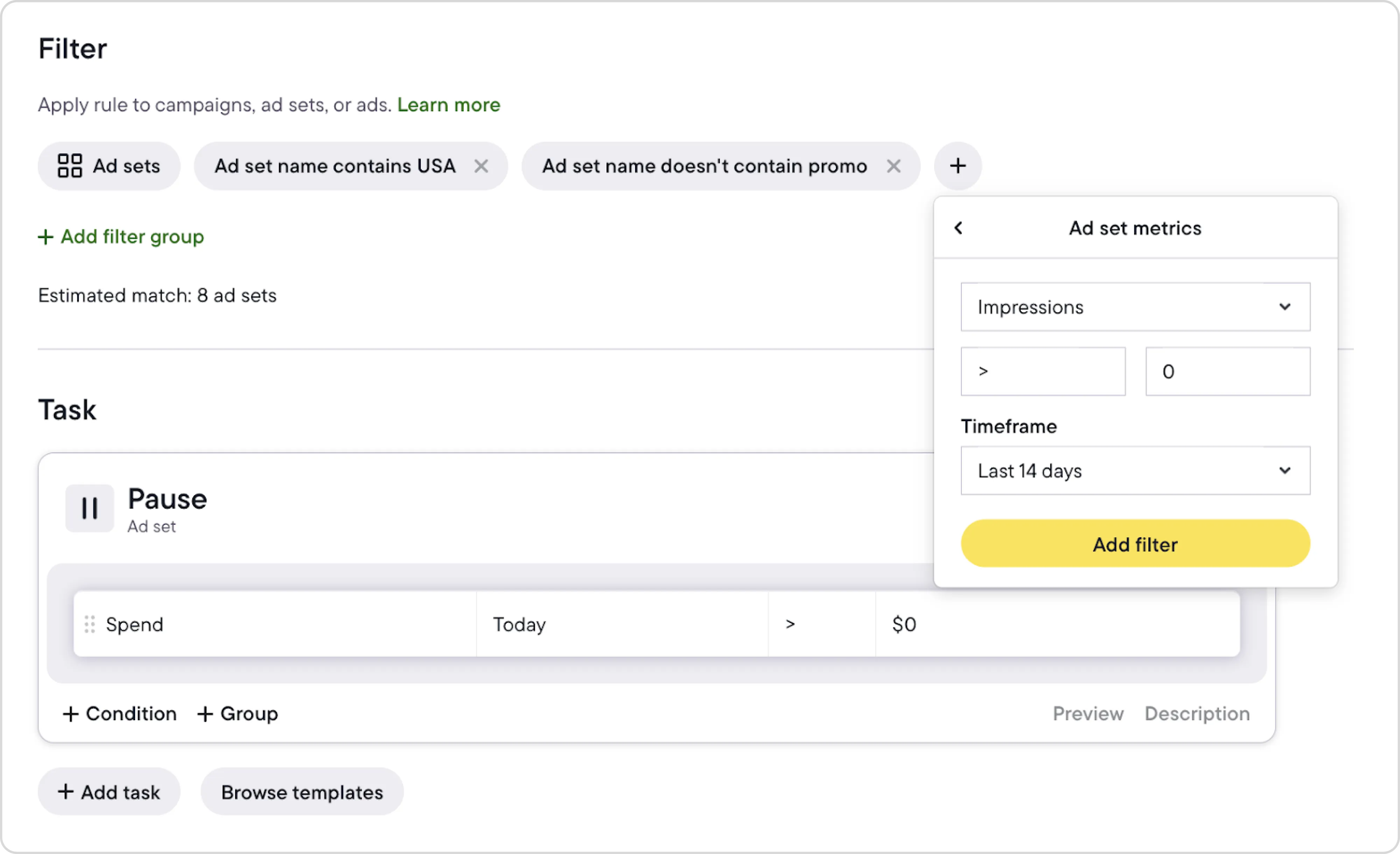
Connect data from anywhere — Ad Platforms, CRMs, custom tracking systems
Meta automation lets you use standard Meta metrics like Spend, Frequency, Results, Cost Per Result, Website Conversions. That’s all useful, and Bïrch supports those too.
But here’s where Bïrch really stands out: you can build rules using your own custom conversions, custom metrics based on your own formulas, or even data from Google Sheets. For example, if you have internal data from a CRM or any tracking system, you can then create a custom metric in Bïrch using Google Sheet as a data bridge and set up an automation to trigger based on this data.
Integrate data from tracking & attribution tools
If you're using Hyros, Wicked Reports, or Appsflyer, you can build automated rules based on the tracking and attribution data from these tools. They provide more accurate conversion tracking, and when connected to Bïrch, they allow you to scale and optimize your ads more effectively.
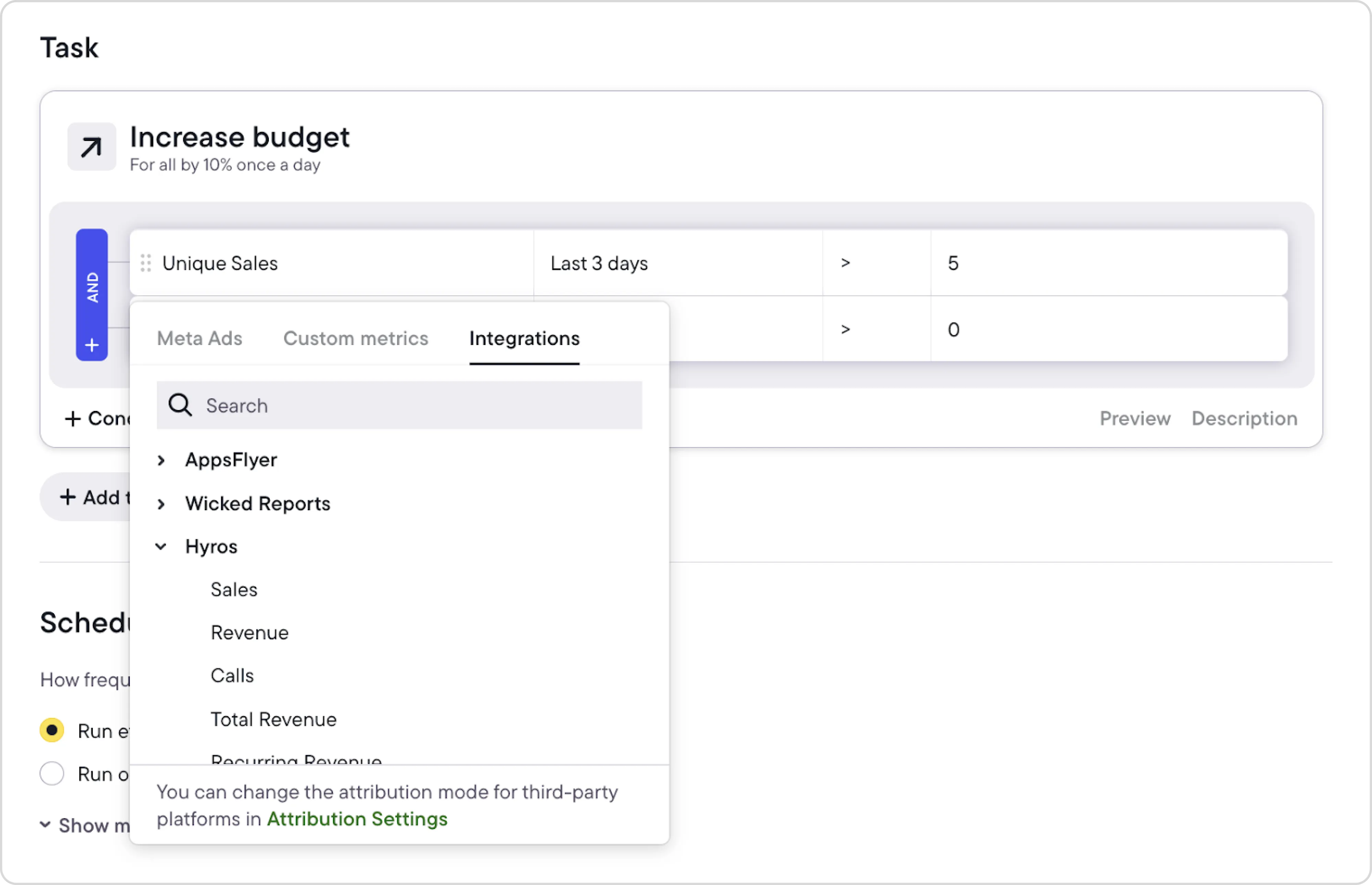
Advanced condition logic for all business scenarios — beyond Meta’s limits
When using Bïrch, choosing different metric levels in conditions allows you to take action on ads based on the performance of their broader context—whether that's the entire ad set or campaign. Likewise, you can optimize ad sets based on the performance of their parent campaign or even at the ad account level.
For example, you can pause ad sets if the entire campaign has spent its budget for the day.
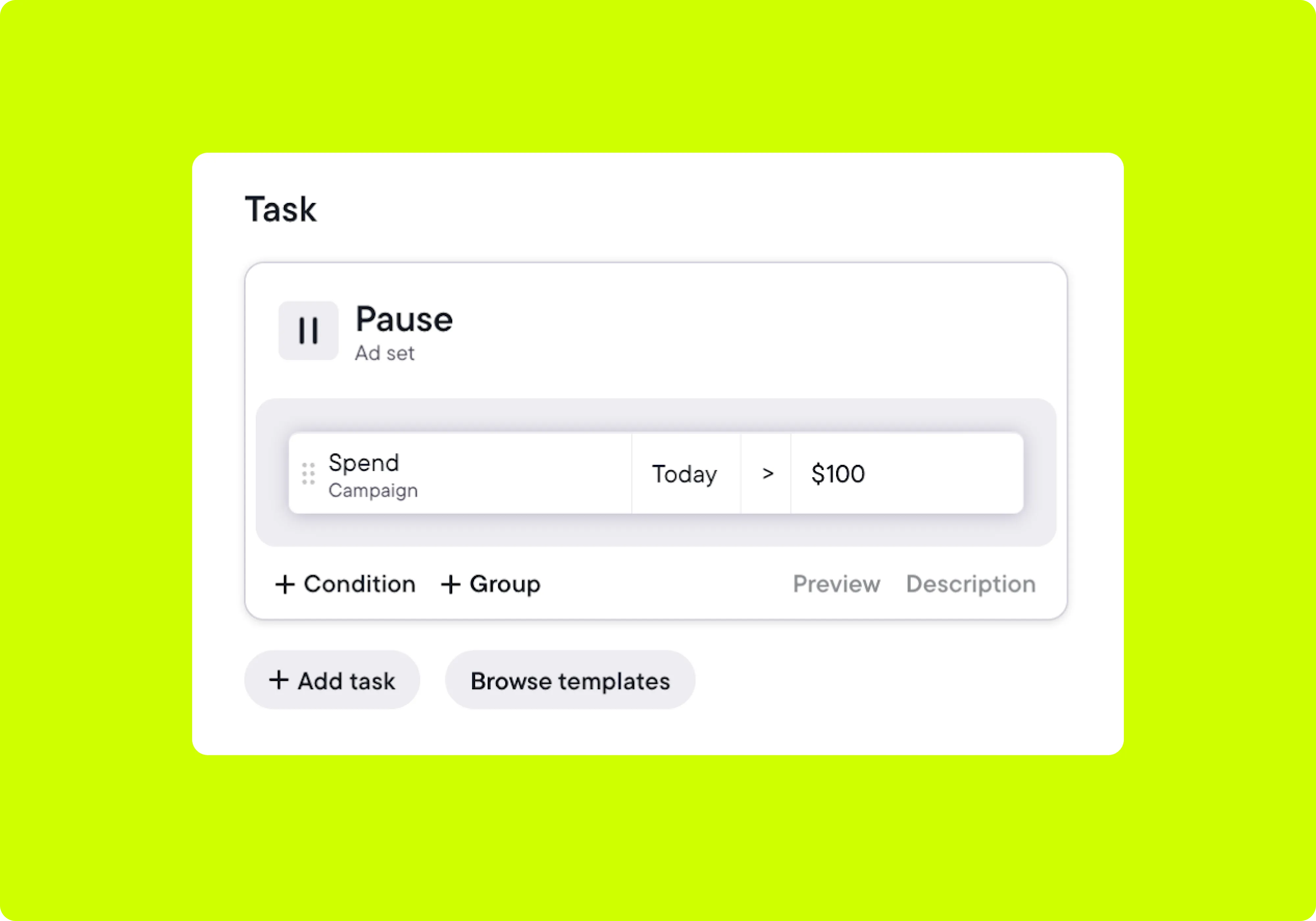
Bïrch automated rules also support both AND/OR conditions and nested logic, This gives you greater control, especially when performance shifts quickly and your ads need to respond. For example, you can have the rule checking data from multiple timeframes in a single rule to make more confident decisions, like when to pause an ad set.
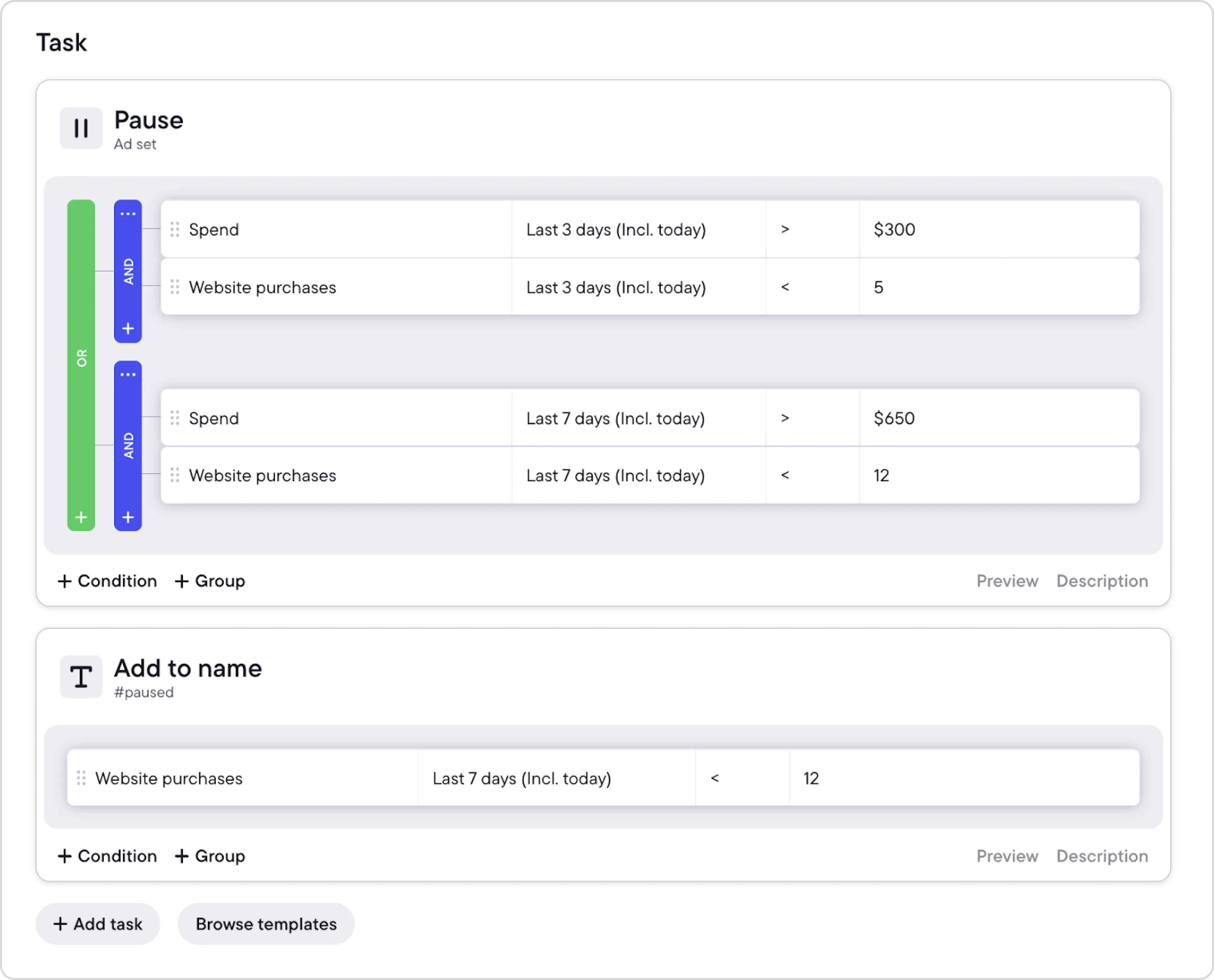
If you’re ready to get more creative with your automation, Bïrch has even more to offer. With ranking you can sort your Meta campaigns, ad sets, or ads by performance. Then, apply rules only to the top or bottom performers based on a specific metric. You can pause the ad with highest CPP within the ad set to re-allocate the budget to better performing assets.
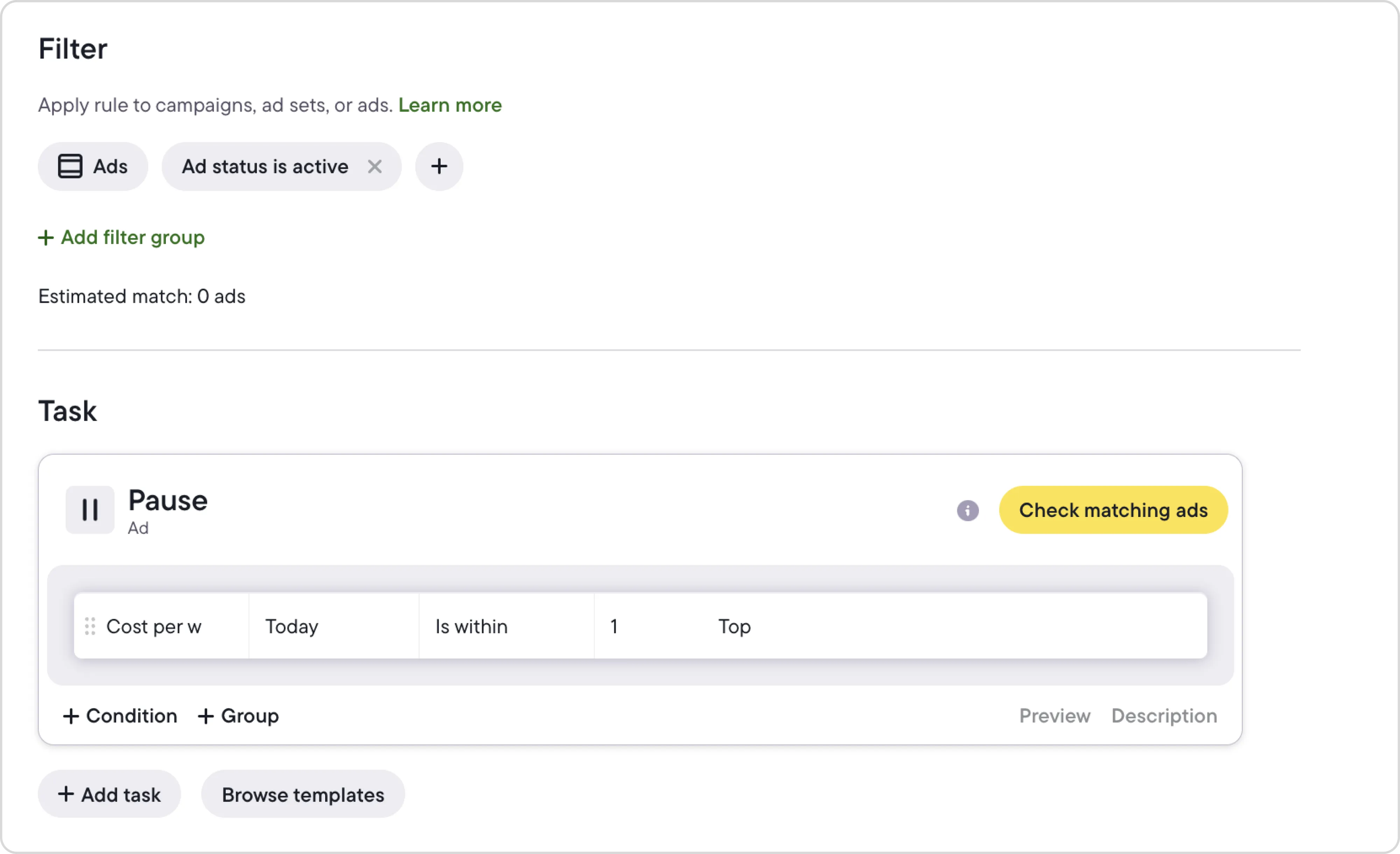
Another interesting feature is metric comparison, which lets you evaluate ad performance alongside other key metrics or across different timeframes, making it easier to spot trends. You can set a rule to compare today’s ROAS with yesterday’s. If the ad set shows a significant improvement, the rule can automatically boost its budget.
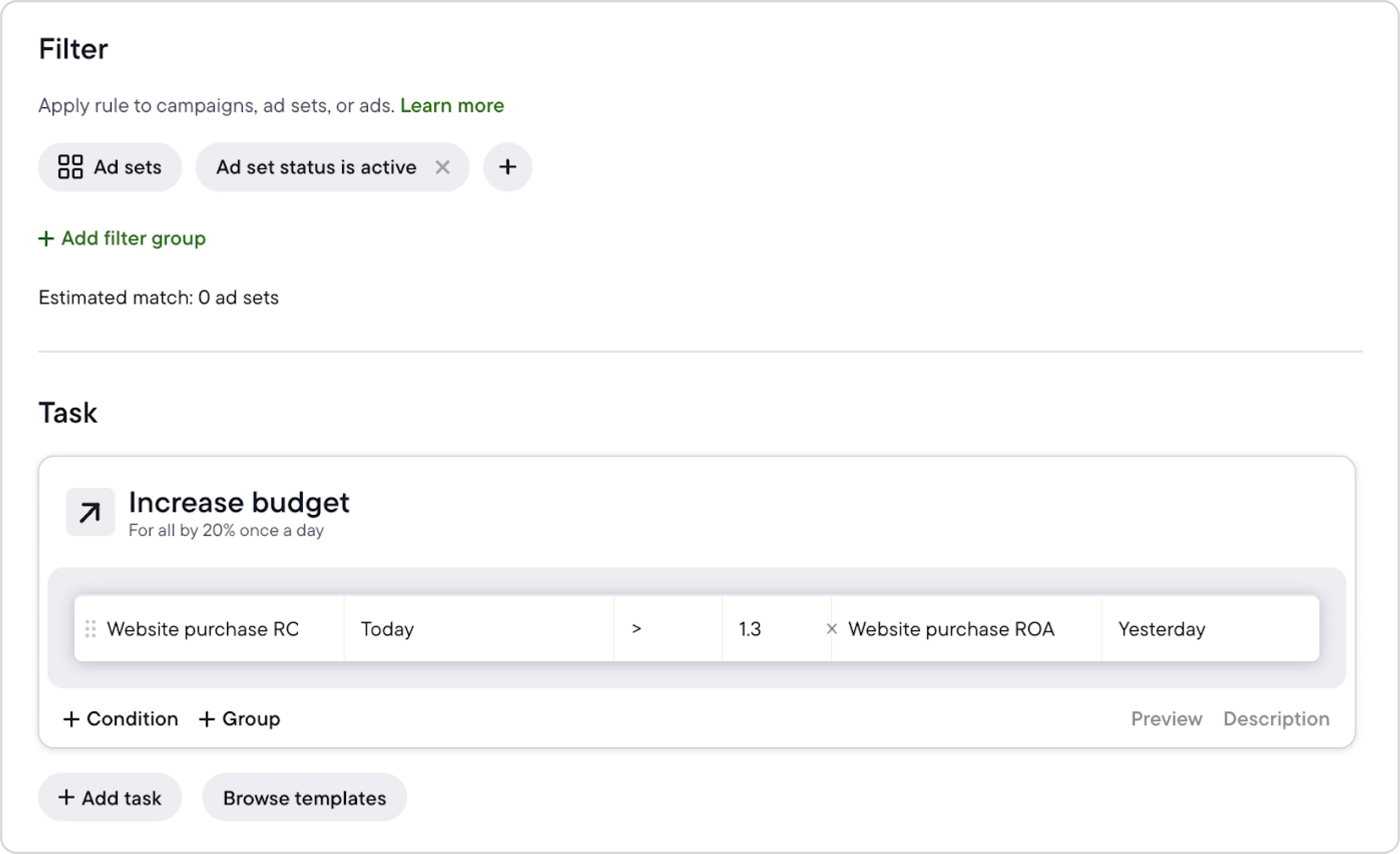
Select timeframes that align with your ad performance
Compared to Meta automated rules, Bïrch gives you more precise control when it comes to timing.
You can set rules for each individual hour in the last 24 hours, including specific options like “previous hour” and “hour before previous hour.” If you’re closely tracking performance and want to react quickly, this is the time range you’ll want to use.
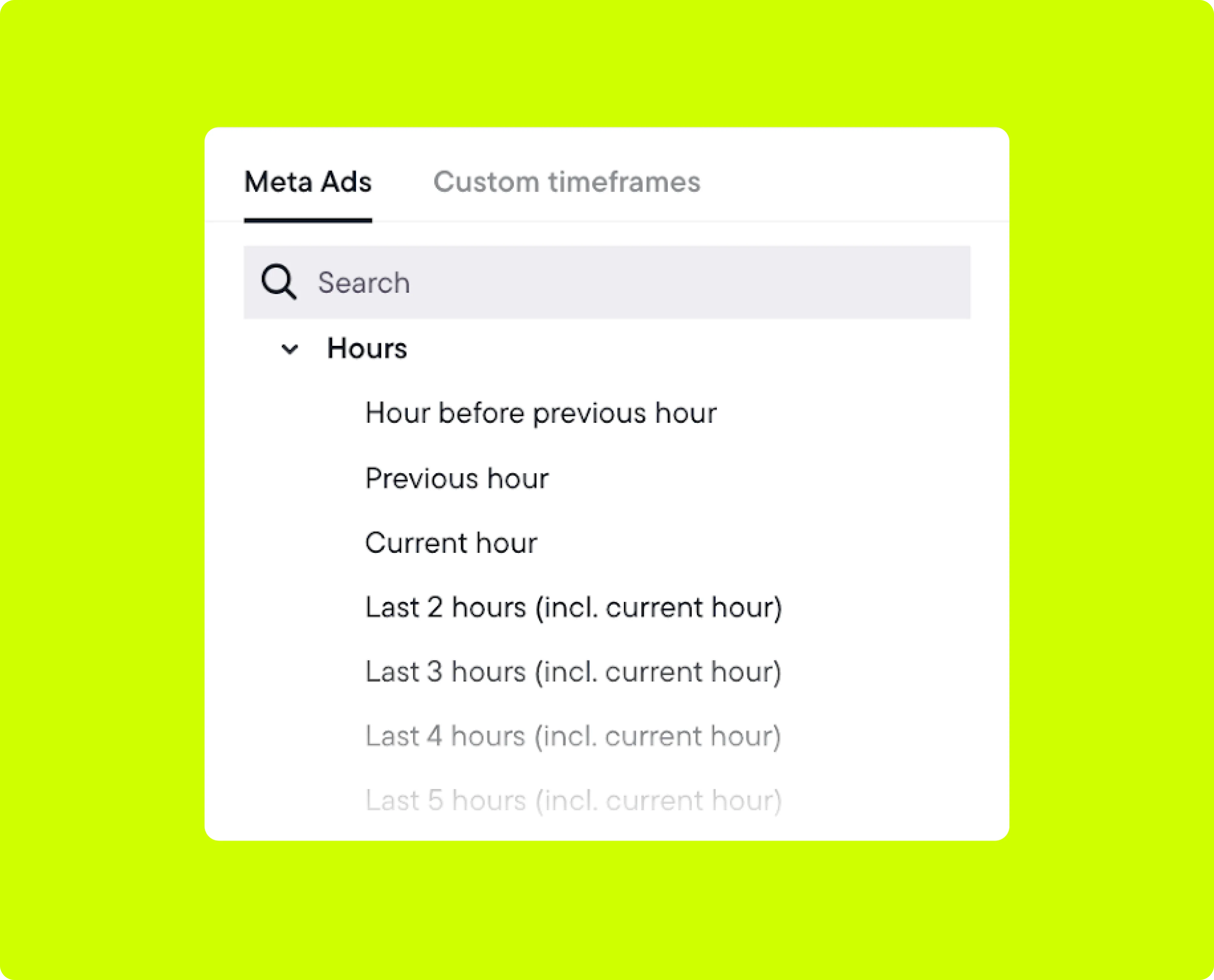
You can also create custom timeframes to create your own hourly or daily performance windows.
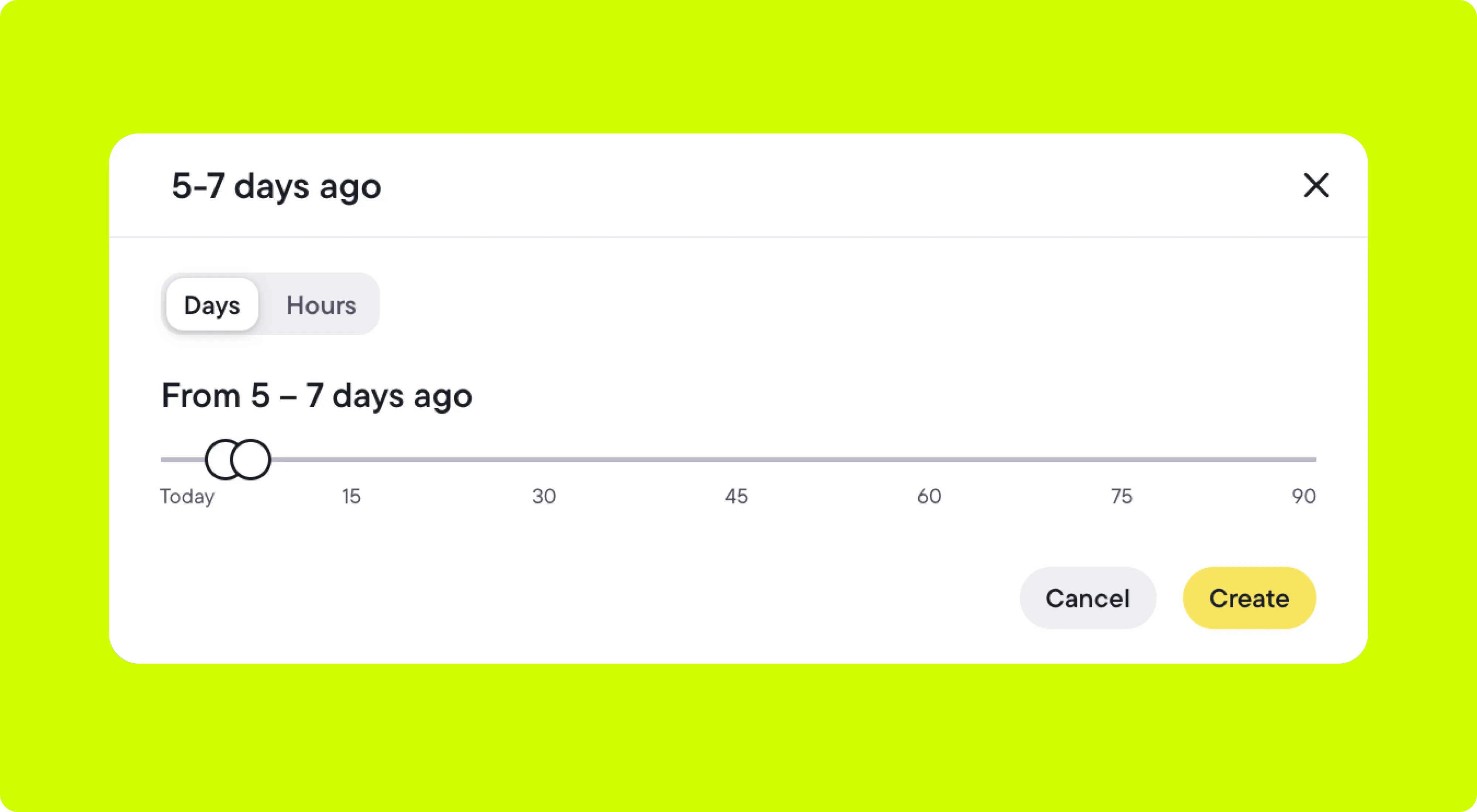
Schedule automations to match your audience’s behavior
Bïrch can check your ad performance as often as every 15 minutes, giving you more accurate, real-time control.
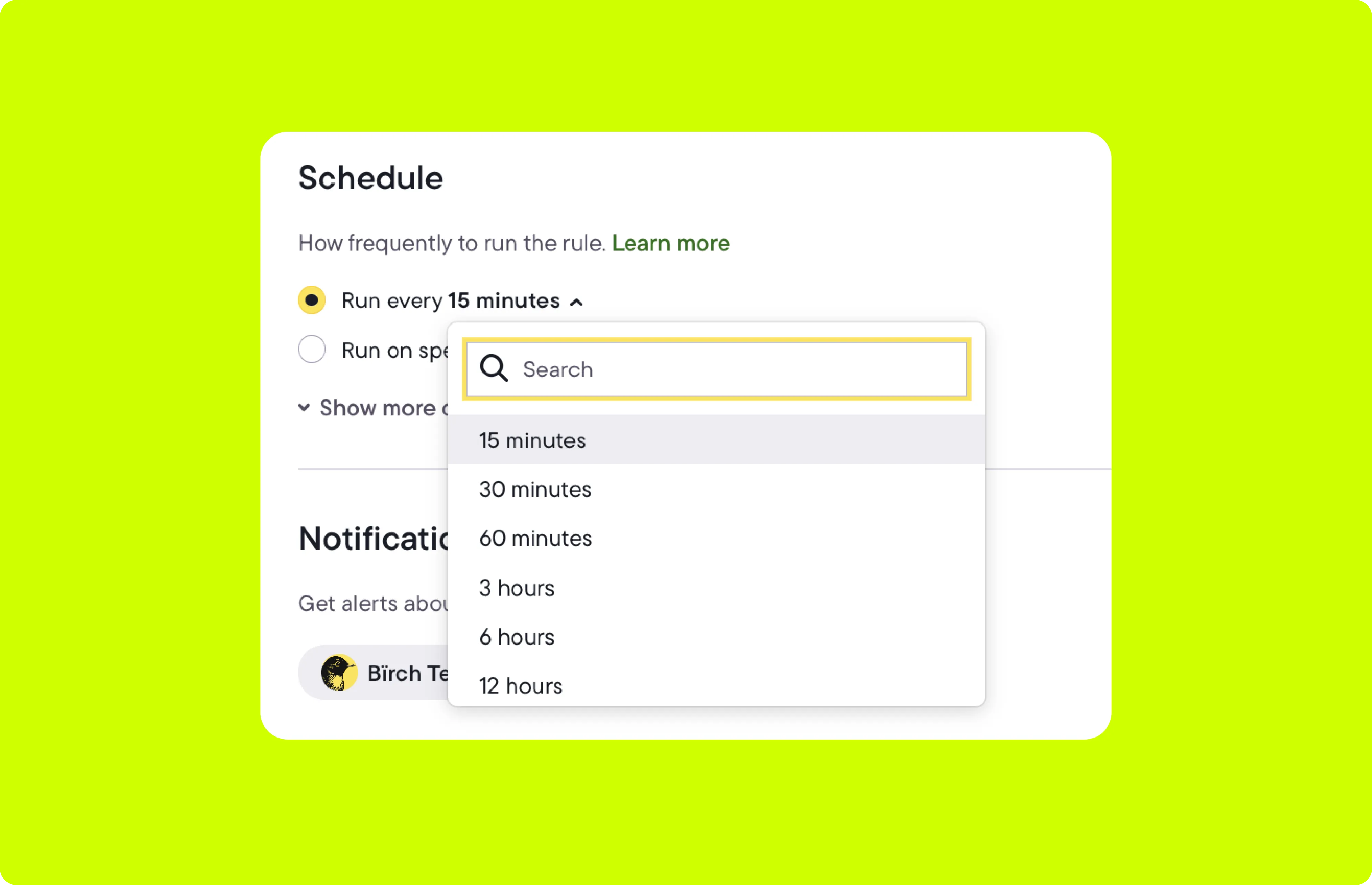
You can also set a custom schedule to run checks only during specific time slots. For instance, if your ads tend to perform better on weekends, you might set up a special weekend rule to scale budgets more aggressively during that time.
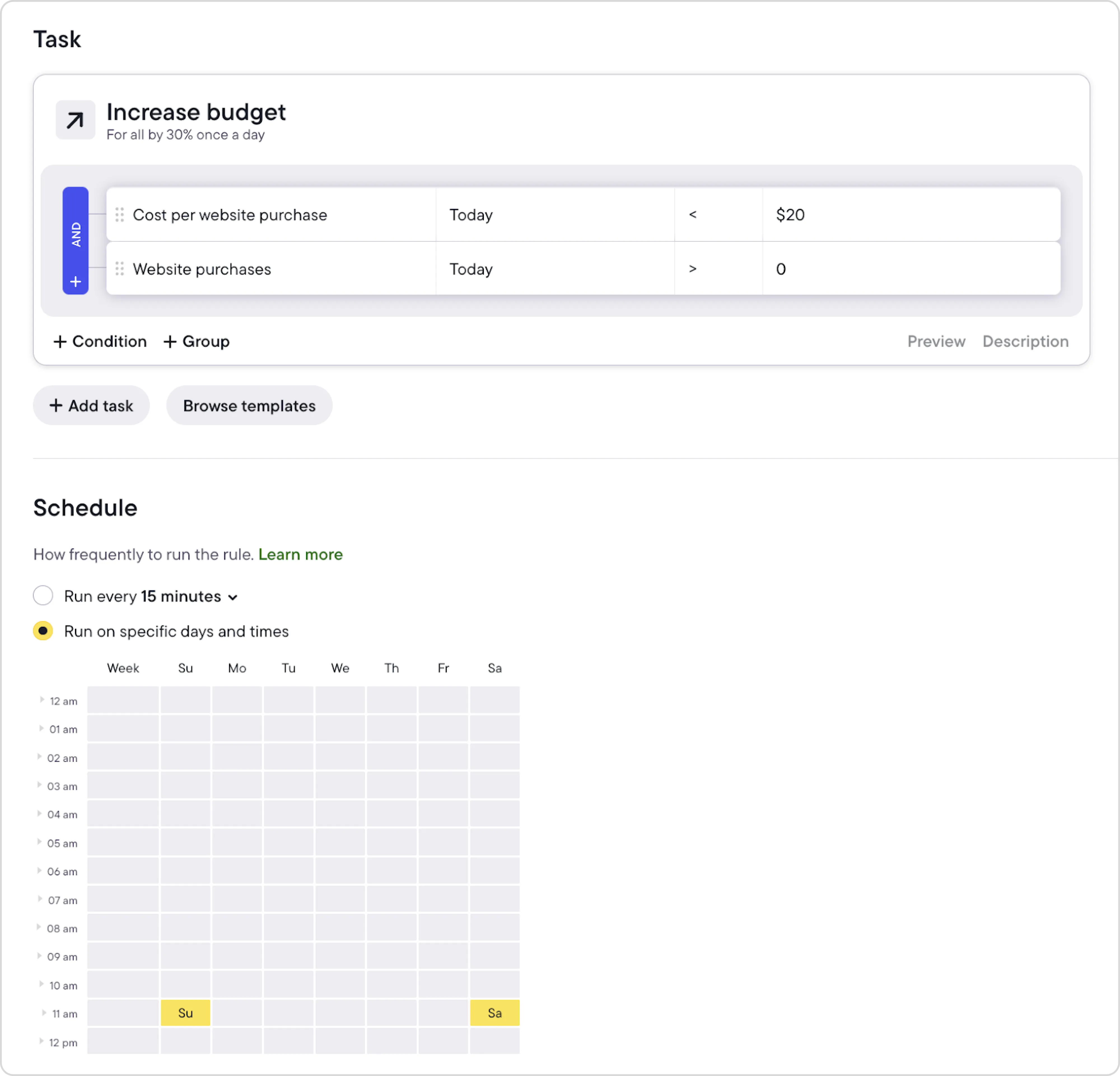
Stay informed in real time — notifications Meta doesn’t offer
Get important performance updates sent straight to Slack or your email, so you’re always in the loop, no need to constantly check the dashboard.
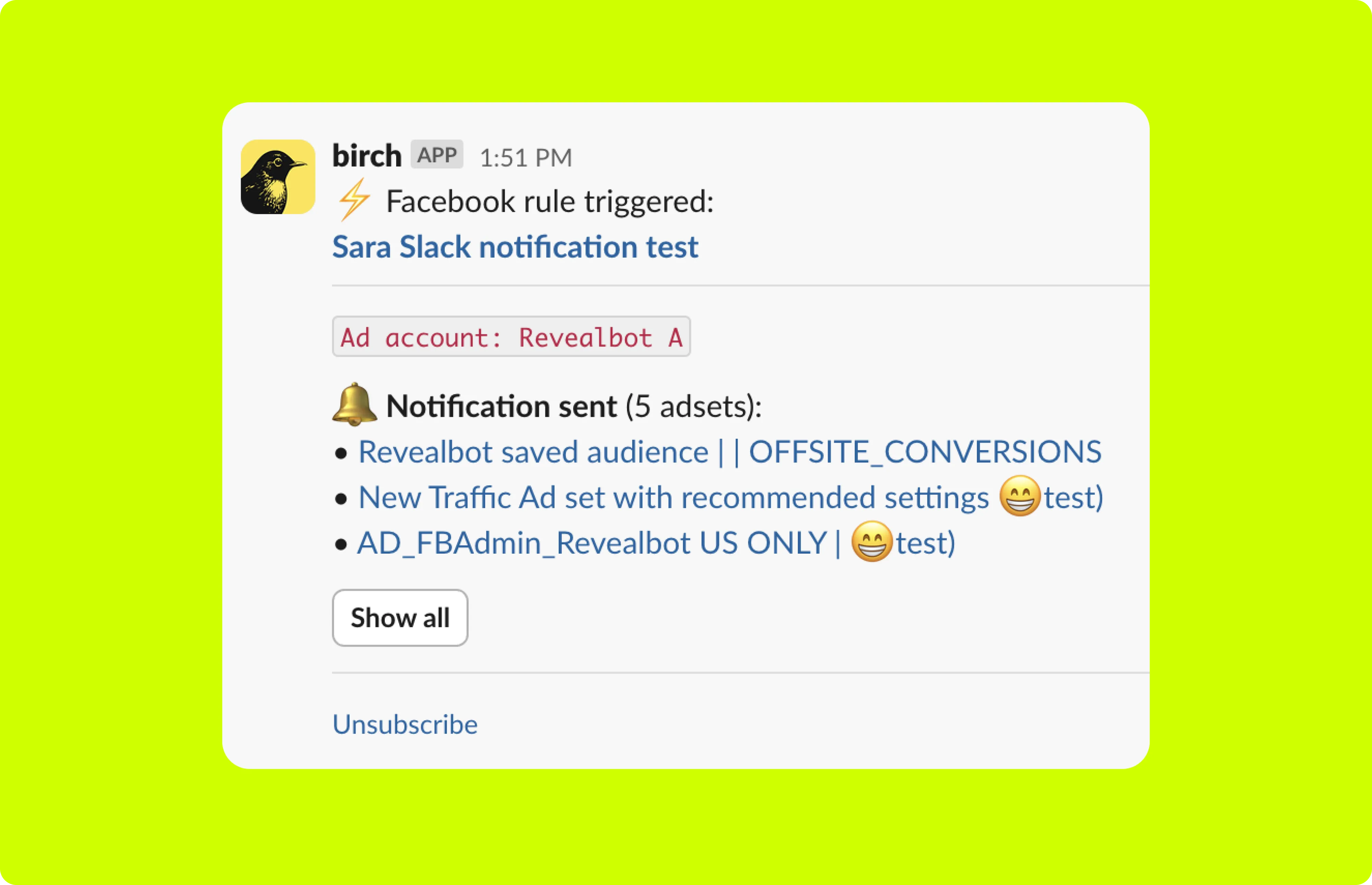
Keep track of changes with detailed rule logs
Bïrch gives you detailed logs for every rule check, so you can see exactly what happened and when. It’s a helpful way to understand how your automations are working, verify that everything’s running as expected, and troubleshoot if needed.
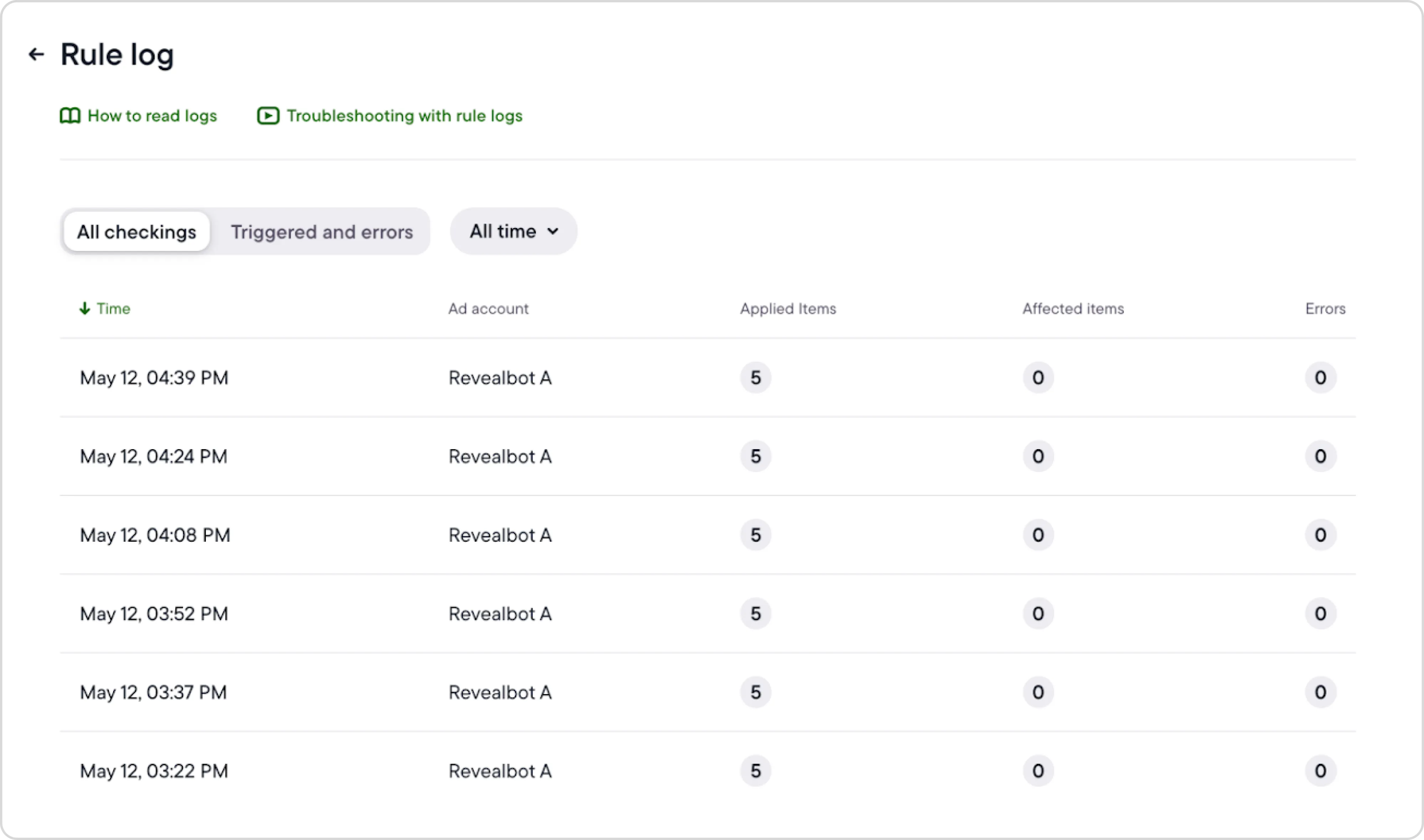
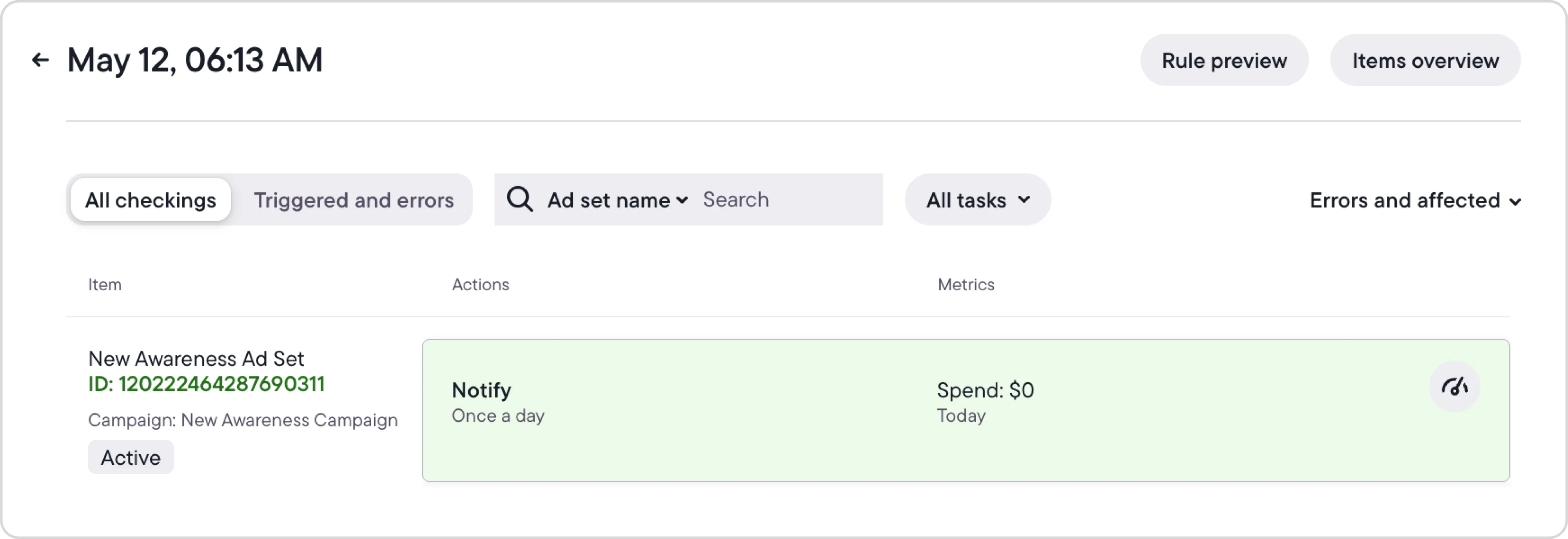
Get real support from real people — not available with Meta rules
If you’re unsure about how your rules are behaving or need help setting up something complex, our community care team is here for you. Sometimes, there’s nothing better than talking to a real expert who understands the tool and can offer useful advice right when you need it.
Why Bïrch gives you more control over Meta ad automation
Meta’s built-in rules are useful for basic automation, but they fall short when you need scale, precision, or integrated data. Bïrch was built to go further — giving you full control over what to automate, when, and why. Whether you manage one account or many, Bïrch helps you move faster, reduce risk, and focus on strategy, not maintenance.
FAQ
What are the benefits of automating your ads management?
- Save time: Automated rules take care of repetitive tasks, freeing you up from doing them manually.
- Improve performance: By making data-driven adjustments automatically, automated rules can help improve your ad performance.
- Scale your campaigns: With automation, scaling becomes easier. Rules can handle tasks like adjusting budgets and refining targeting, letting you focus on growth.
What are the benefits of using Bïrch instead of Meta automated rules?
- Scale faster across accounts — Apply and duplicate rules across multiple ad accounts from one place.
- Use advanced logic — Filter, rank, and apply conditions using custom metrics, external data, and multi-level rule logic.
- Get human support when you need it — Our team helps you troubleshoot, strategize, and build automations that fit your business goals.
What happened to Revealbot?
Revealbot underwent a comprehensive rebrand and is now known as Bïrch. This transformation reflects our renewed focus on blending automation efficiency with creative collaboration.