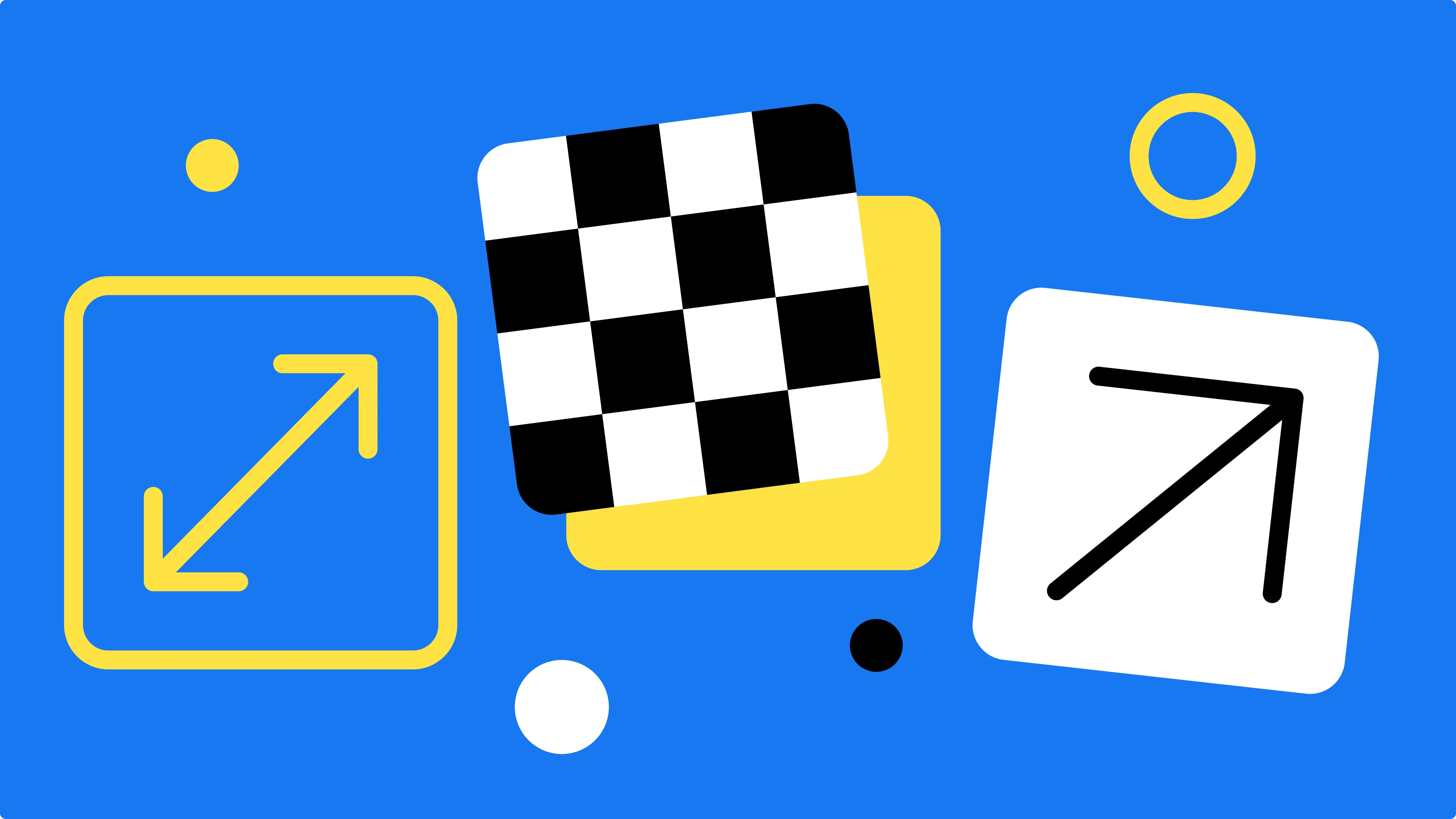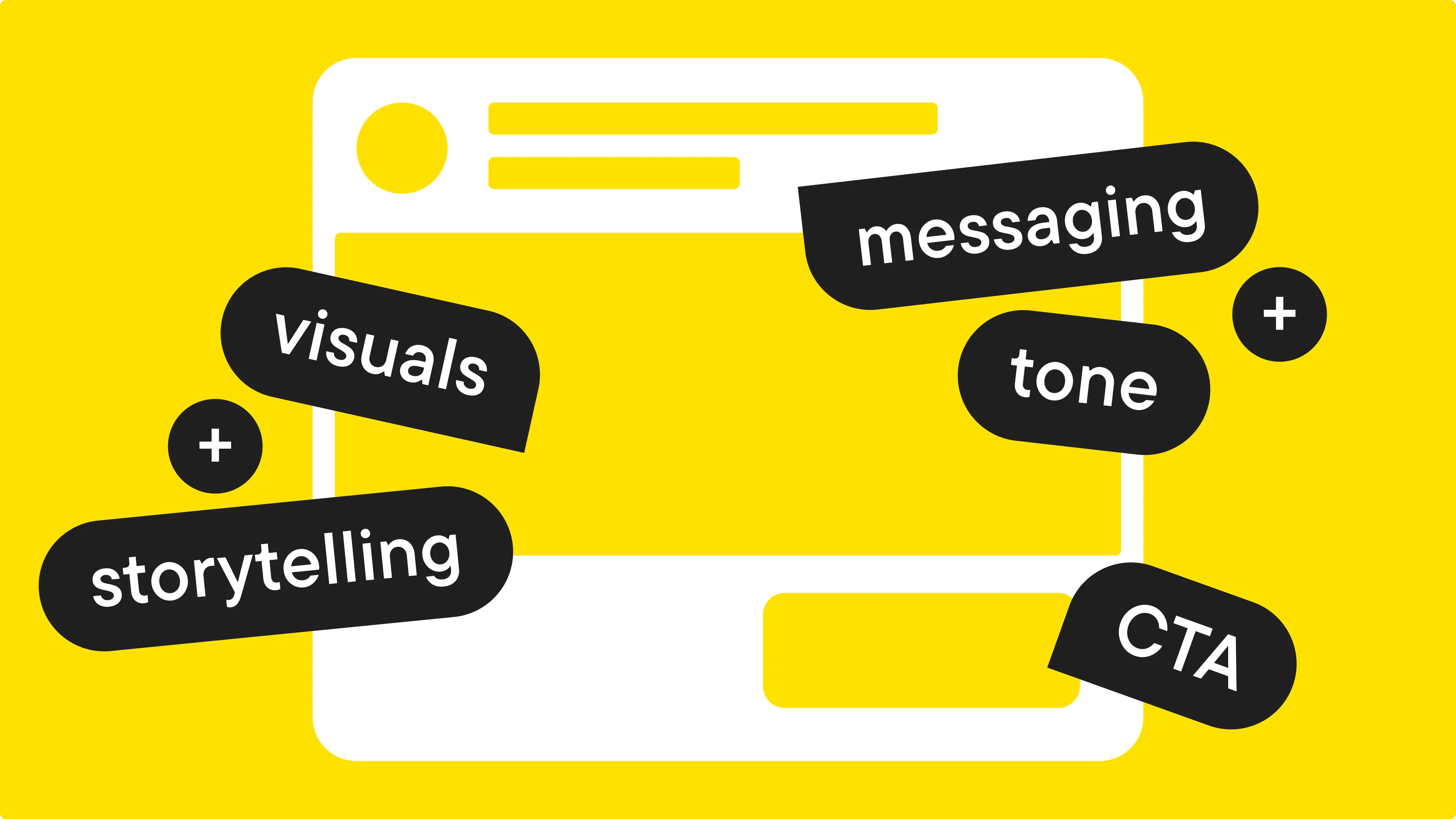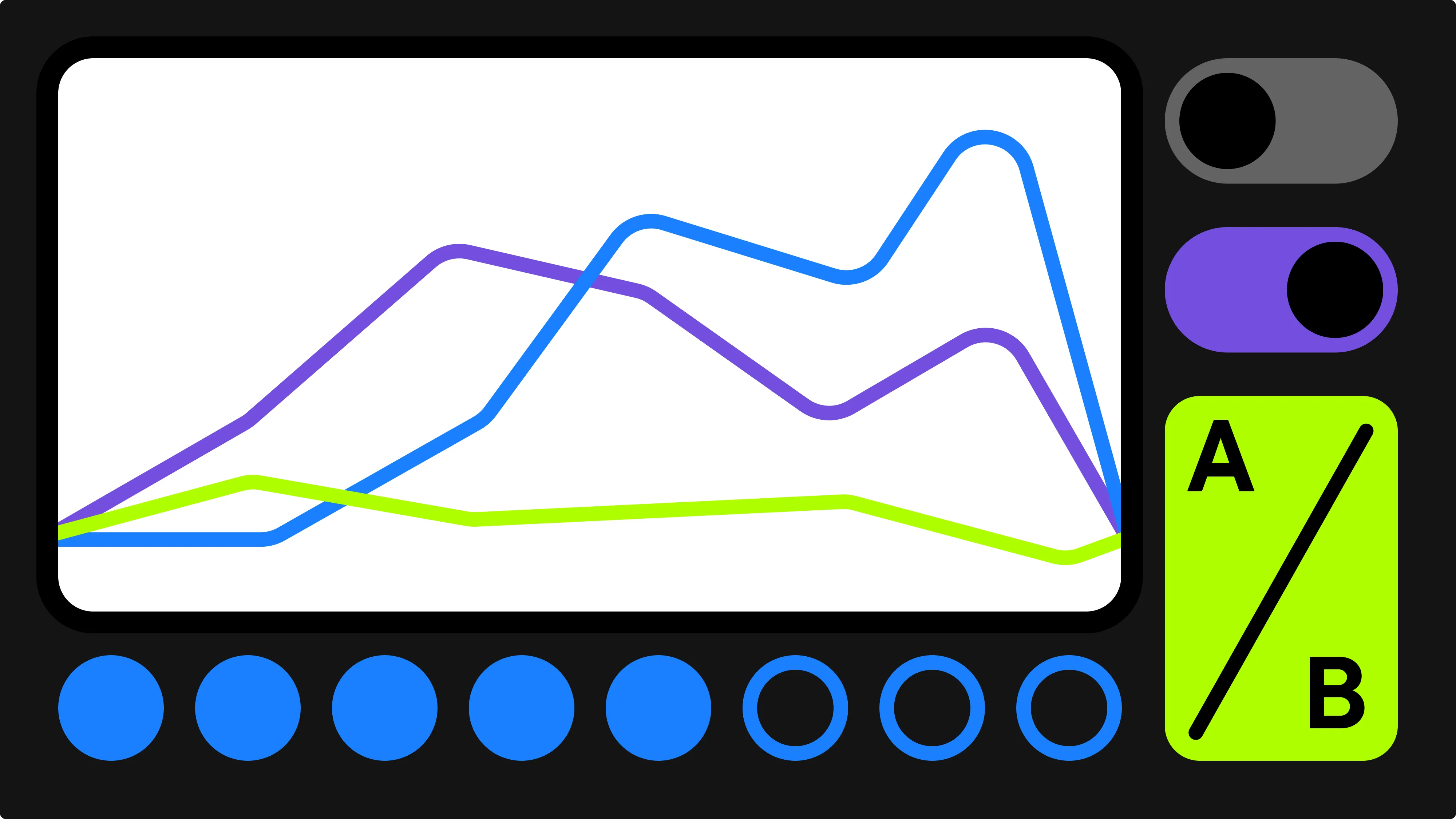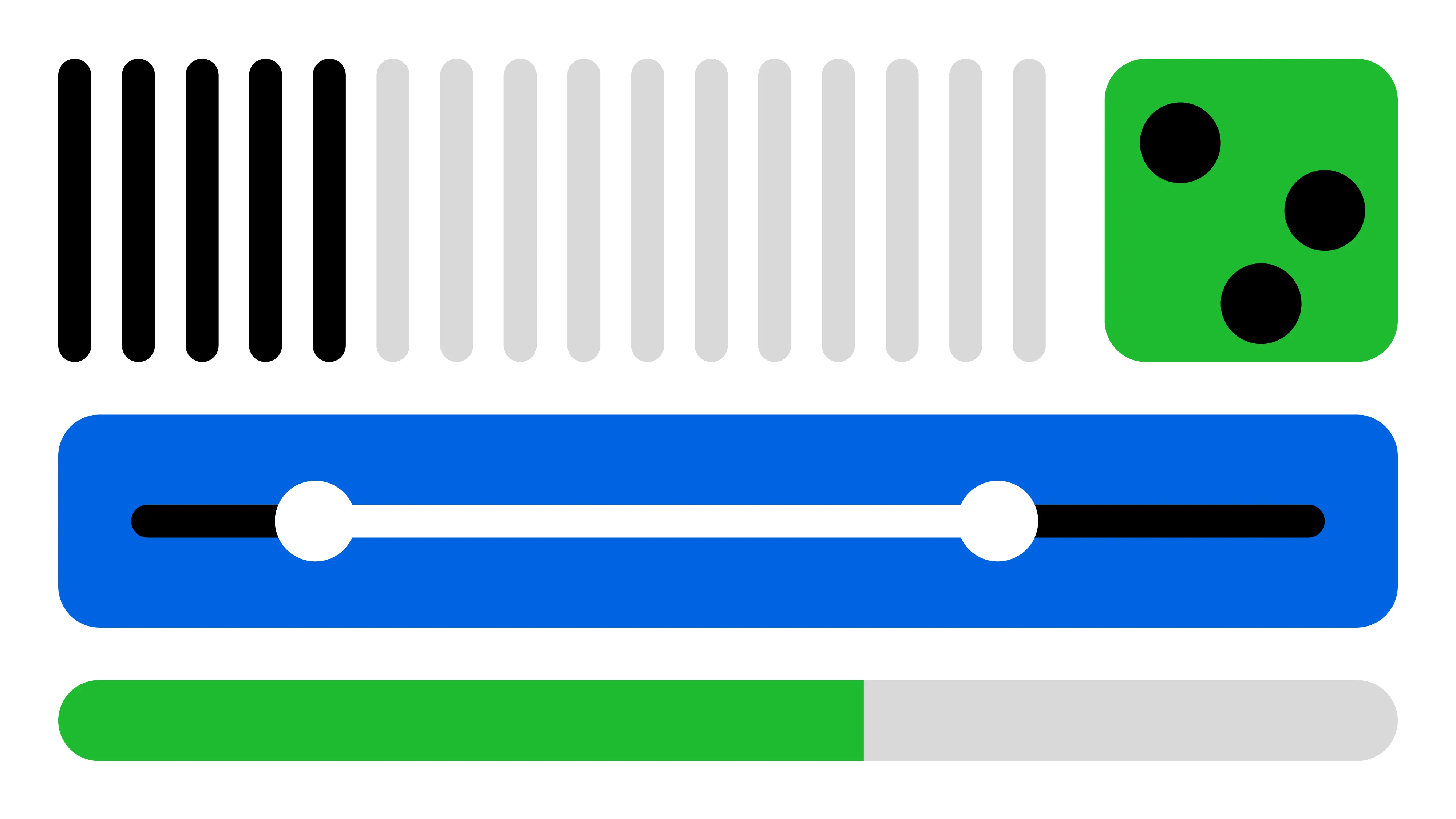It didn’t come as a surprise that video ads have been succeeding compared to still images. They drive attention and look more natural, showing motion and representing the brand. However, the latest Facebook research has shown that it’s not just about videos. There are a few factors you need to include in your creatives to make the most of them.
In this article, we want to tell you about a few ways you can develop your content strategy to ensure you follow the latest trends and optimize them for conversion.
Overall, as Facebook says, «in the past year, the number of advertisers using video in direct response campaigns across our platforms increased 3.8 times.». You wanna know why? It tells more of the story. If a picture is worth a thousand words, how much is a video?
So let’s dive into it and see the real points where your campaigns can be improved.
Video + Still image mix
It’s not just video content, but still images plus videos together that get the most attention. In a more detailed report, Facebook outlines that «in this study of 49 different campaigns around the globe, the static plus video campaigns achieved conversion lift at a 17% higher rate than static assets alone.»
Mobile first
People spend more and more time on their phones every day: checking the news feed, messaging, and looking for information. That’s where you can get the most traffic, so creatives ought to be optimized for mobile.
Clear focal point and message
The goal is to communicate your call to action as comprehensively as possible. For that, even lifestyle creative should focus on your brand.
To put your efforts of creating content at ease, Facebook developed three tools that can be used by almost anyone. One of them, Video Creation Kit, is what we want to look into. It allows uploading different images and text, combining them into a lightweight mix of a still image and video.
Let’s take a look at each template and see what we managed to make for Reveal Facebook Ads with them. We also thought it’d be good to give you the technical specs for each template that you can quickly review and prepare all ad elements before the actual upload.
First of all, choose your primary goal and dependent on it, select the template. Here are the options:
- Promote a product
- Drive product discovery
- Sell multiple products
- Show product benefits
Each of the templates has a different combination of scenes that include images (background, logo, or just a small image) and text. The templates also vary in video length, lasting from 6 to 15 seconds. For this creative series, we’ve been using our brand color as the background, our logo, and some catchy text.
Promote a product: 2-5 images, 6 seconds video duration

Here’s the result of these 3 scenes customization:
Drive product discovery: 1-6 images, 15 seconds video duration

Sell multiple products: 4-7 images, 6 seconds video duration

Show product benefits: 5-10 images, 15 seconds video duration

Overall, at the moment, Video Creation Kit capabilities are, of course, quite limited. Although this doesn’t make it (or its idea) any worse: you can now add some motion to your ads without a motion designer or any professional knowledge. Even having your brand color and a logo is enough!
Anyway, what we would highly recommend is playing around, experimenting, and seeing how it works for your own ads. Share your thoughts and add some fuel to the fire of this discussion!
It didn’t come as a surprise that video ads have been succeeding compared to still images. They drive attention and look more natural, showing motion and representing the brand. However, the latest Facebook research has shown that it’s not just about videos. There are a few factors you need to include in your creatives to make the most of them.
In this article, we want to tell you about a few ways you can develop your content strategy to ensure you follow the latest trends and optimize them for conversion.
Overall, as Facebook says, «in the past year, the number of advertisers using video in direct response campaigns across our platforms increased 3.8 times.». You wanna know why? It tells more of the story. If a picture is worth a thousand words, how much is a video?
So let’s dive into it and see the real points where your campaigns can be improved.
Video + Still image mix
It’s not just video content, but still images plus videos together that get the most attention. In a more detailed report, Facebook outlines that «in this study of 49 different campaigns around the globe, the static plus video campaigns achieved conversion lift at a 17% higher rate than static assets alone.»
Mobile first
People spend more and more time on their phones every day: checking the news feed, messaging, and looking for information. That’s where you can get the most traffic, so creatives ought to be optimized for mobile.
Clear focal point and message
The goal is to communicate your call to action as comprehensively as possible. For that, even lifestyle creative should focus on your brand.
To put your efforts of creating content at ease, Facebook developed three tools that can be used by almost anyone. One of them, Video Creation Kit, is what we want to look into. It allows uploading different images and text, combining them into a lightweight mix of a still image and video.
Let’s take a look at each template and see what we managed to make for Reveal Facebook Ads with them. We also thought it’d be good to give you the technical specs for each template that you can quickly review and prepare all ad elements before the actual upload.
First of all, choose your primary goal and dependent on it, select the template. Here are the options:
- Promote a product
- Drive product discovery
- Sell multiple products
- Show product benefits
Each of the templates has a different combination of scenes that include images (background, logo, or just a small image) and text. The templates also vary in video length, lasting from 6 to 15 seconds. For this creative series, we’ve been using our brand color as the background, our logo, and some catchy text.
Promote a product: 2-5 images, 6 seconds video duration

Here’s the result of these 3 scenes customization:
Drive product discovery: 1-6 images, 15 seconds video duration

Sell multiple products: 4-7 images, 6 seconds video duration

Show product benefits: 5-10 images, 15 seconds video duration

Overall, at the moment, Video Creation Kit capabilities are, of course, quite limited. Although this doesn’t make it (or its idea) any worse: you can now add some motion to your ads without a motion designer or any professional knowledge. Even having your brand color and a logo is enough!
Anyway, what we would highly recommend is playing around, experimenting, and seeing how it works for your own ads. Share your thoughts and add some fuel to the fire of this discussion!