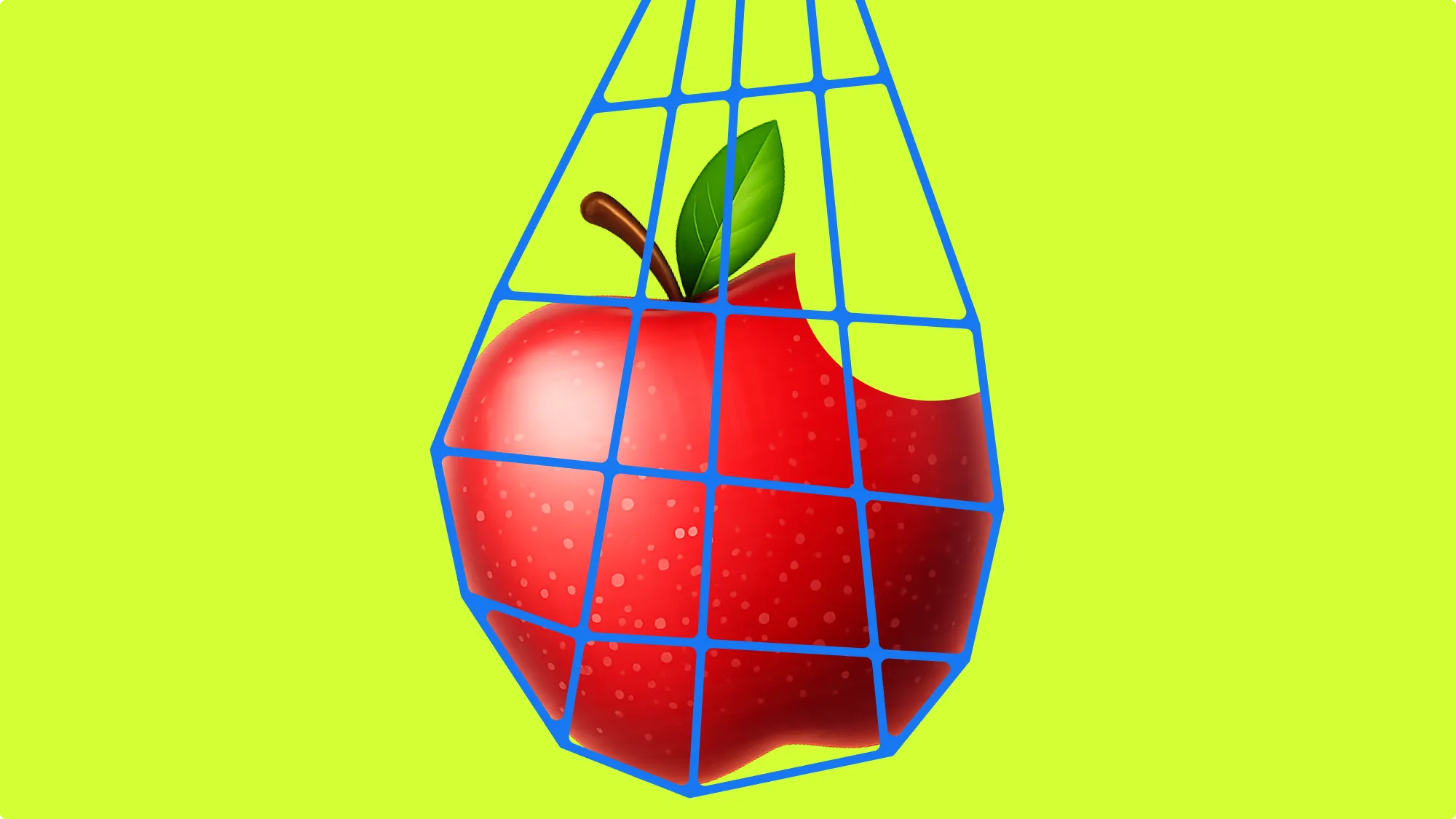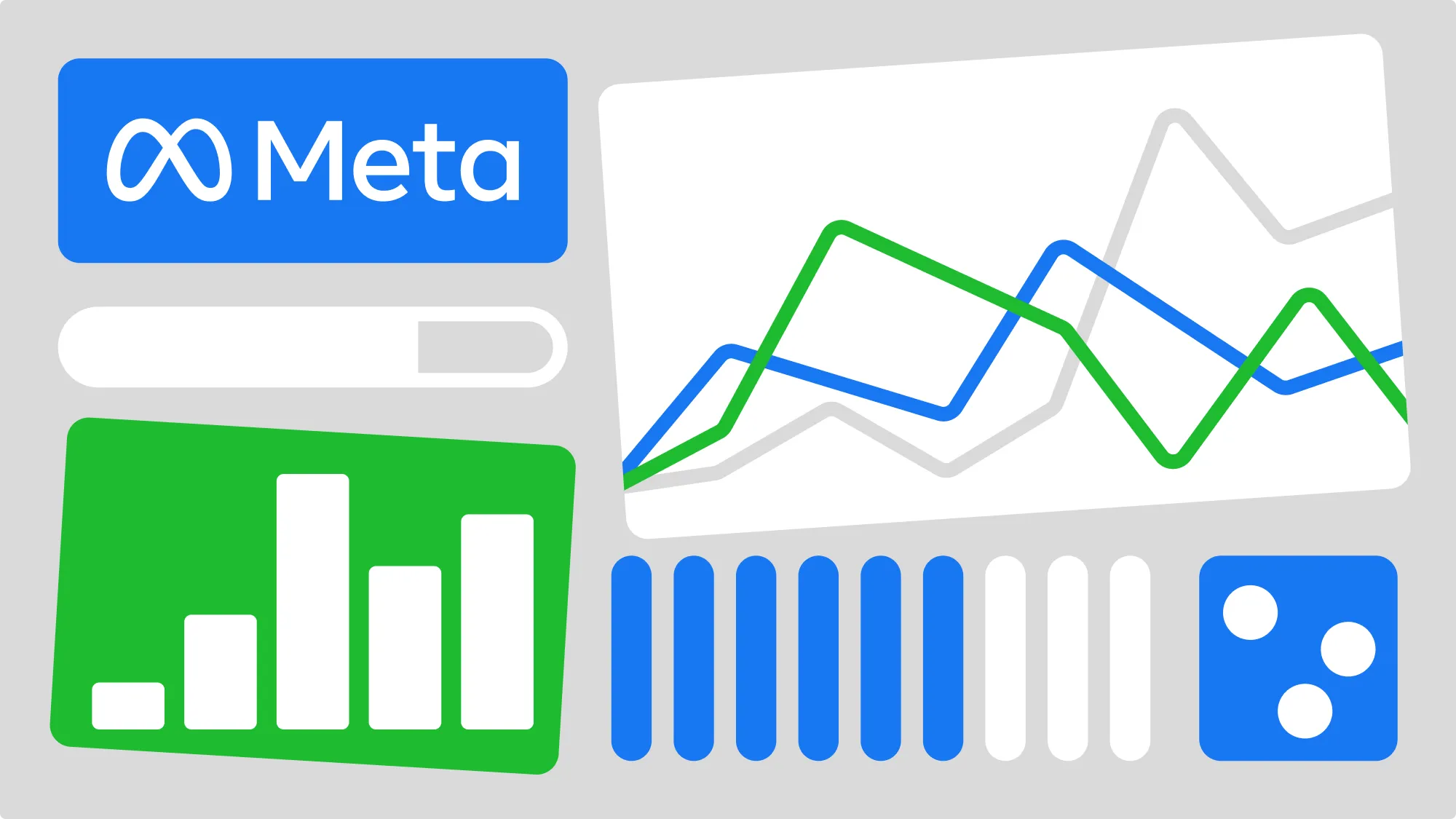When running Facebook Ads campaigns, it can get really hard to keep creating meaningful content for both Facebook and Instagram. We’ve automated the ads management a while ago, but kept thinking about how to save our customers time on creatives and give an opportunity to use them for both platforms. We thought ideally it would be done automatically, without the need to post to Facebook and Instagram separately.
Today, we are happy to announce auto post-boosting for Instagram. Let’s now explore what we’ve got in store to use your Instagram content as a source for Facebook and Instagram ads.
Auto post-boosting on Instagram
Everyone knows how Facebook post boosting works (and we have automated that as well). Promotion can be driven on organic reach and increased when a certain metric triggers.
From now on, you can do the same for Instagram posts. Check out our detailed guide on auto post boosting and here I’ll just outline the recent updates.
You can now select Instagram as Source in Boost conditions (and that’s what you need to do if you want to promote it):
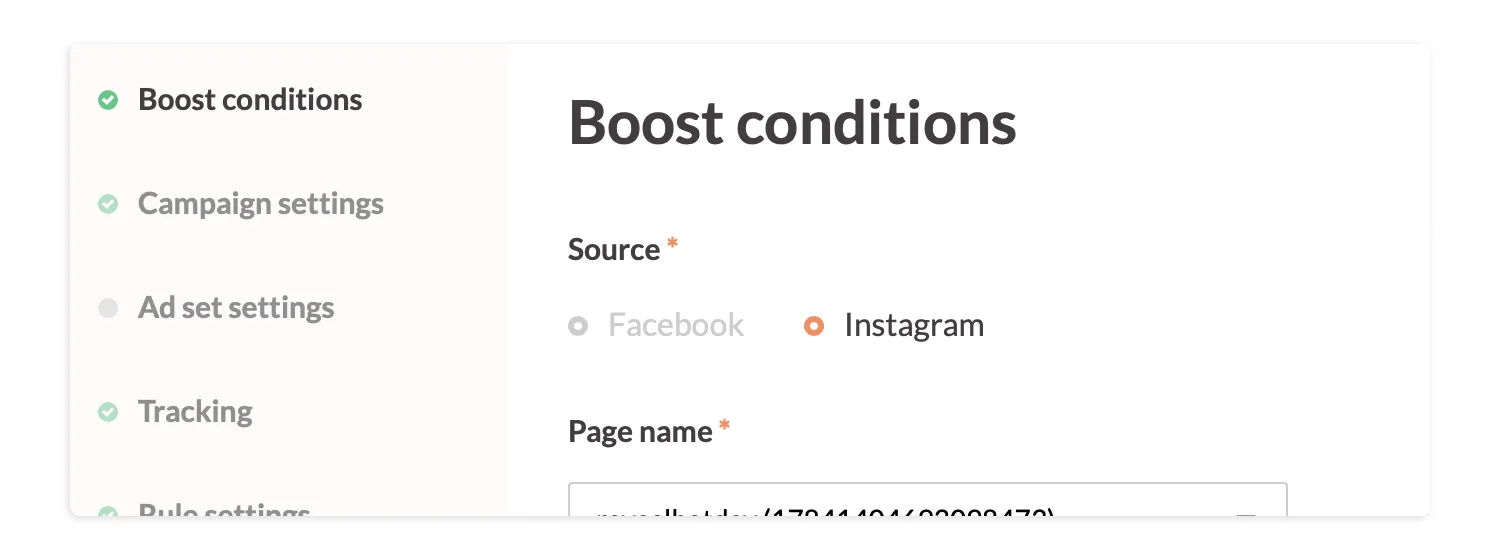
And then set up the rule that will trigger boosting if the criteria are met:

Just like that, any post (and that applies to Stories as well) that has more than 10 impressions will be boosted after you finish setting up other conditions.
Use your best Instagram content as creatives for all ads placements
Revealbot auto post boosting is here to help you take the most out of your Instagram content. With this update, you can use posts and stories for other placements. First, select Instagram as a source as mentioned above, and after that select all placements you need at “Ad set settings” page:
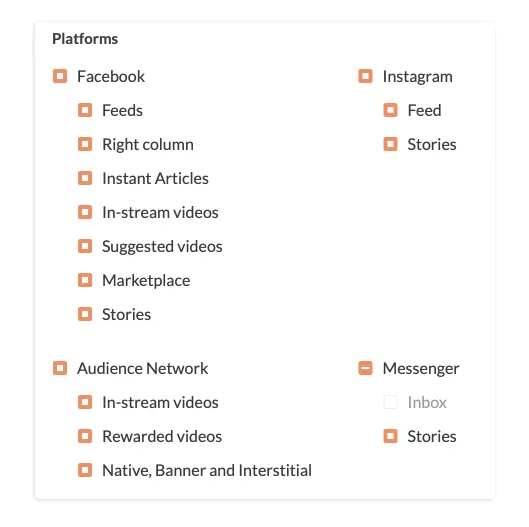
Which means that once you’ve noticed your content has resonated with the audience, you can post it to Facebook, automatically.
Instagram ad formats
Now just for your convenience let’s do a short review of Instagram ad formats, so you know what options are there.
First of all, all Instagram ads formats can be divided into Stories and Feed.
Facebook claims stories are being used by 400 million people every day, one third of which are businesses. Can you believe it? I certainly can. No matter whether it’s corporatos or small businesses, if they run a somewhat noticable Instagram account, they usually share at least a couple of stories a day.
Stories
For stories, we can use photos or videos, following these specs:

- Minimum resolution (600 x 750 pixels)
- Maximum resolution (1,936 x 1,936 pixels)
- Ratio vertical 4:5
- Video size up to 4GB and 15 seconds in lenght, up to 60 if users take action to watch more.
For the feed, there are a few other options:
Photo
When using a single image, make sure it is focused on your product, even if it’s lifestyle. Other than that, it’s pretty straightforward — one image, with 1,080 x 1,080 pixels recommended size, 1:1 ratio (but that’s also just a recommendation, even though made by Facebook).

Another thing to keep in mind is that according to Facebook, images with less text overlaying them perform better. Believe it or not, I think it’s fair to say most of the successful Instagram content follows this rule (check out Madewell, Tom Ford, CHANEL, Dior, or Glossier).
Video
Single video ads are similar to photos. Make sure it drives customer’s attention to the product and follow these recommendations for the format: up to 15 seconds in length, vertical 4:5 ratio, captions, and sound. Overall, Instagram supports .mp4, .mov, and .gif, the whole length can be up to 60 seconds, with 600 pixels in resolution and up to 4GB in size. That should be it.

Carousel
A carousel consists of two or more images and/or videos. It is good for communicating details as well as telling a whole story in just one ad. Of course, there are also some best practices: 1080 × 1080 pixels image size, 1:1 ratio, minimum of the overlaid text.

Collection
A collection is four products gathered under one main image or video. This is a great way to advertise on mobile: by interacting with this type of ad, customers get to discover a sophisticated catalog of what you’ve got to offer. For creating a Collection, you can use Facebook's Instant Experience with a Storefront template.

Ok, that’s great but…What’s next?
Your rock-star Instagram content can now go straight to your Facebook Ads with no manual work involved! Make sure you’re careful with choosing the right placements when setting it up. Images are not going to fit video placements and stories are not an appropriate format for Facebook feed.
You can also set the rules to automatically boost your best-performing Instagram content, just like you would do it with Facebook posts.
Experiment, create and automate! 😉
When running Facebook Ads campaigns, it can get really hard to keep creating meaningful content for both Facebook and Instagram. We’ve automated the ads management a while ago, but kept thinking about how to save our customers time on creatives and give an opportunity to use them for both platforms. We thought ideally it would be done automatically, without the need to post to Facebook and Instagram separately.
Today, we are happy to announce auto post-boosting for Instagram. Let’s now explore what we’ve got in store to use your Instagram content as a source for Facebook and Instagram ads.
Auto post-boosting on Instagram
Everyone knows how Facebook post boosting works (and we have automated that as well). Promotion can be driven on organic reach and increased when a certain metric triggers.
From now on, you can do the same for Instagram posts. Check out our detailed guide on auto post boosting and here I’ll just outline the recent updates.
You can now select Instagram as Source in Boost conditions (and that’s what you need to do if you want to promote it):
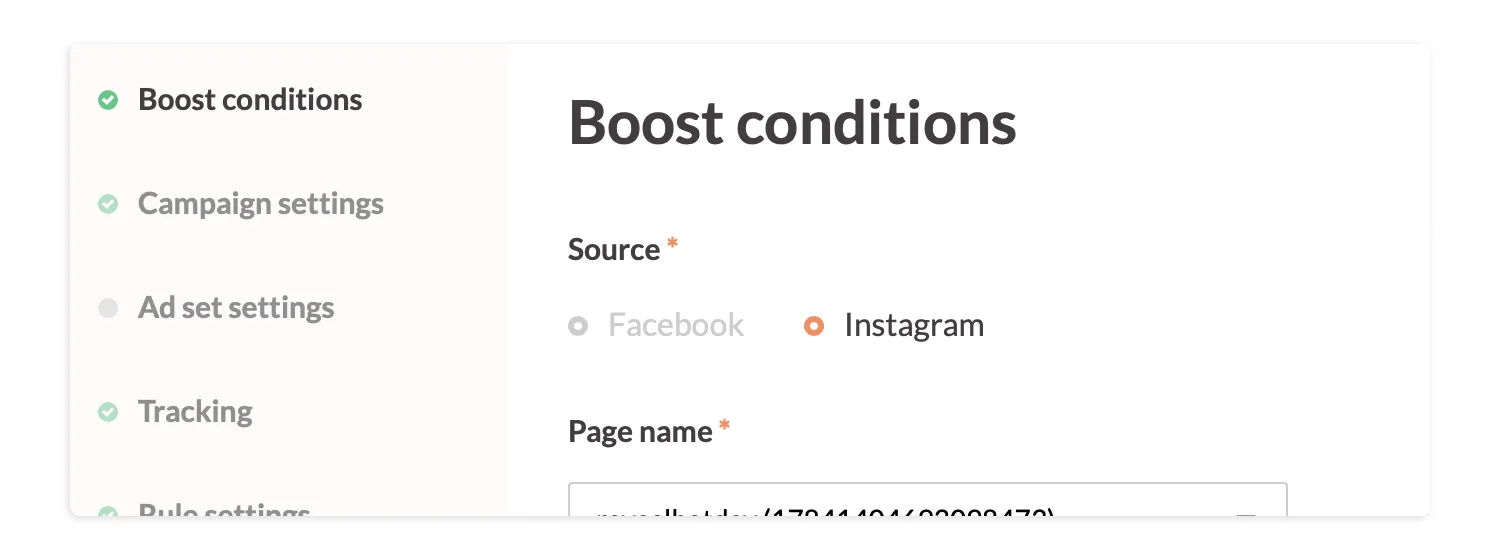
And then set up the rule that will trigger boosting if the criteria are met:

Just like that, any post (and that applies to Stories as well) that has more than 10 impressions will be boosted after you finish setting up other conditions.
Use your best Instagram content as creatives for all ads placements
Revealbot auto post boosting is here to help you take the most out of your Instagram content. With this update, you can use posts and stories for other placements. First, select Instagram as a source as mentioned above, and after that select all placements you need at “Ad set settings” page:
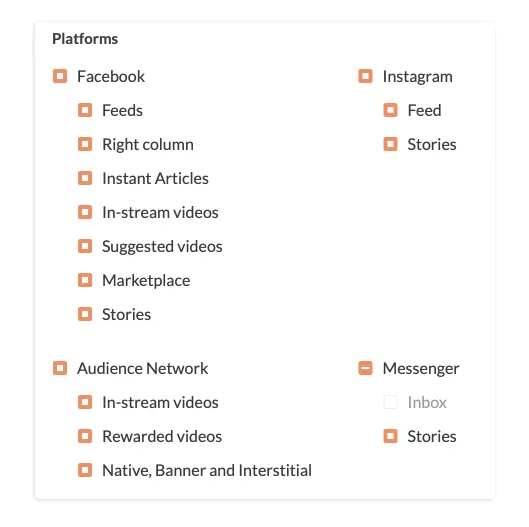
Which means that once you’ve noticed your content has resonated with the audience, you can post it to Facebook, automatically.
Instagram ad formats
Now just for your convenience let’s do a short review of Instagram ad formats, so you know what options are there.
First of all, all Instagram ads formats can be divided into Stories and Feed.
Facebook claims stories are being used by 400 million people every day, one third of which are businesses. Can you believe it? I certainly can. No matter whether it’s corporatos or small businesses, if they run a somewhat noticable Instagram account, they usually share at least a couple of stories a day.
Stories
For stories, we can use photos or videos, following these specs:

- Minimum resolution (600 x 750 pixels)
- Maximum resolution (1,936 x 1,936 pixels)
- Ratio vertical 4:5
- Video size up to 4GB and 15 seconds in lenght, up to 60 if users take action to watch more.
For the feed, there are a few other options:
Photo
When using a single image, make sure it is focused on your product, even if it’s lifestyle. Other than that, it’s pretty straightforward — one image, with 1,080 x 1,080 pixels recommended size, 1:1 ratio (but that’s also just a recommendation, even though made by Facebook).

Another thing to keep in mind is that according to Facebook, images with less text overlaying them perform better. Believe it or not, I think it’s fair to say most of the successful Instagram content follows this rule (check out Madewell, Tom Ford, CHANEL, Dior, or Glossier).
Video
Single video ads are similar to photos. Make sure it drives customer’s attention to the product and follow these recommendations for the format: up to 15 seconds in length, vertical 4:5 ratio, captions, and sound. Overall, Instagram supports .mp4, .mov, and .gif, the whole length can be up to 60 seconds, with 600 pixels in resolution and up to 4GB in size. That should be it.

Carousel
A carousel consists of two or more images and/or videos. It is good for communicating details as well as telling a whole story in just one ad. Of course, there are also some best practices: 1080 × 1080 pixels image size, 1:1 ratio, minimum of the overlaid text.

Collection
A collection is four products gathered under one main image or video. This is a great way to advertise on mobile: by interacting with this type of ad, customers get to discover a sophisticated catalog of what you’ve got to offer. For creating a Collection, you can use Facebook's Instant Experience with a Storefront template.

Ok, that’s great but…What’s next?
Your rock-star Instagram content can now go straight to your Facebook Ads with no manual work involved! Make sure you’re careful with choosing the right placements when setting it up. Images are not going to fit video placements and stories are not an appropriate format for Facebook feed.
You can also set the rules to automatically boost your best-performing Instagram content, just like you would do it with Facebook posts.
Experiment, create and automate! 😉