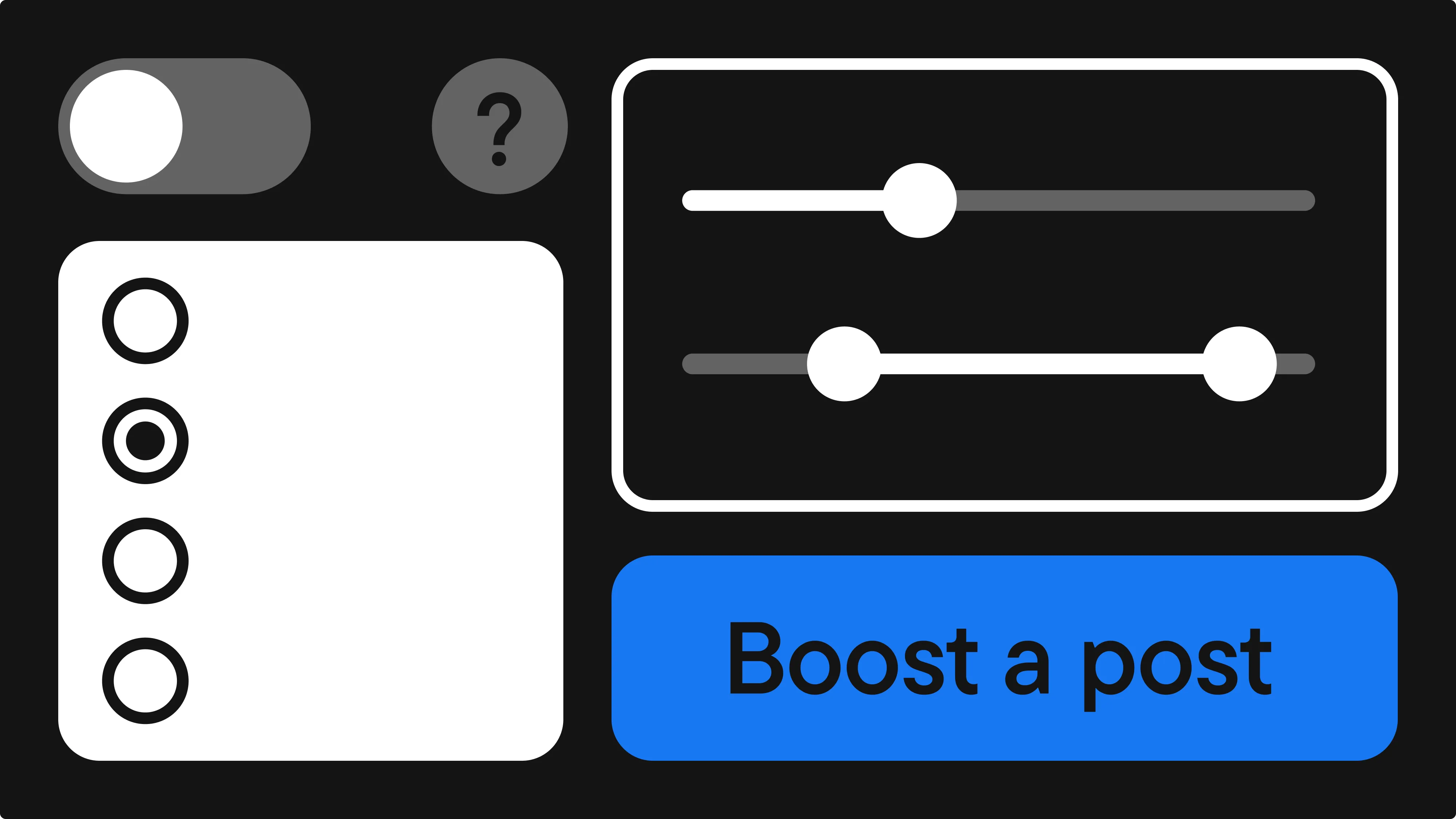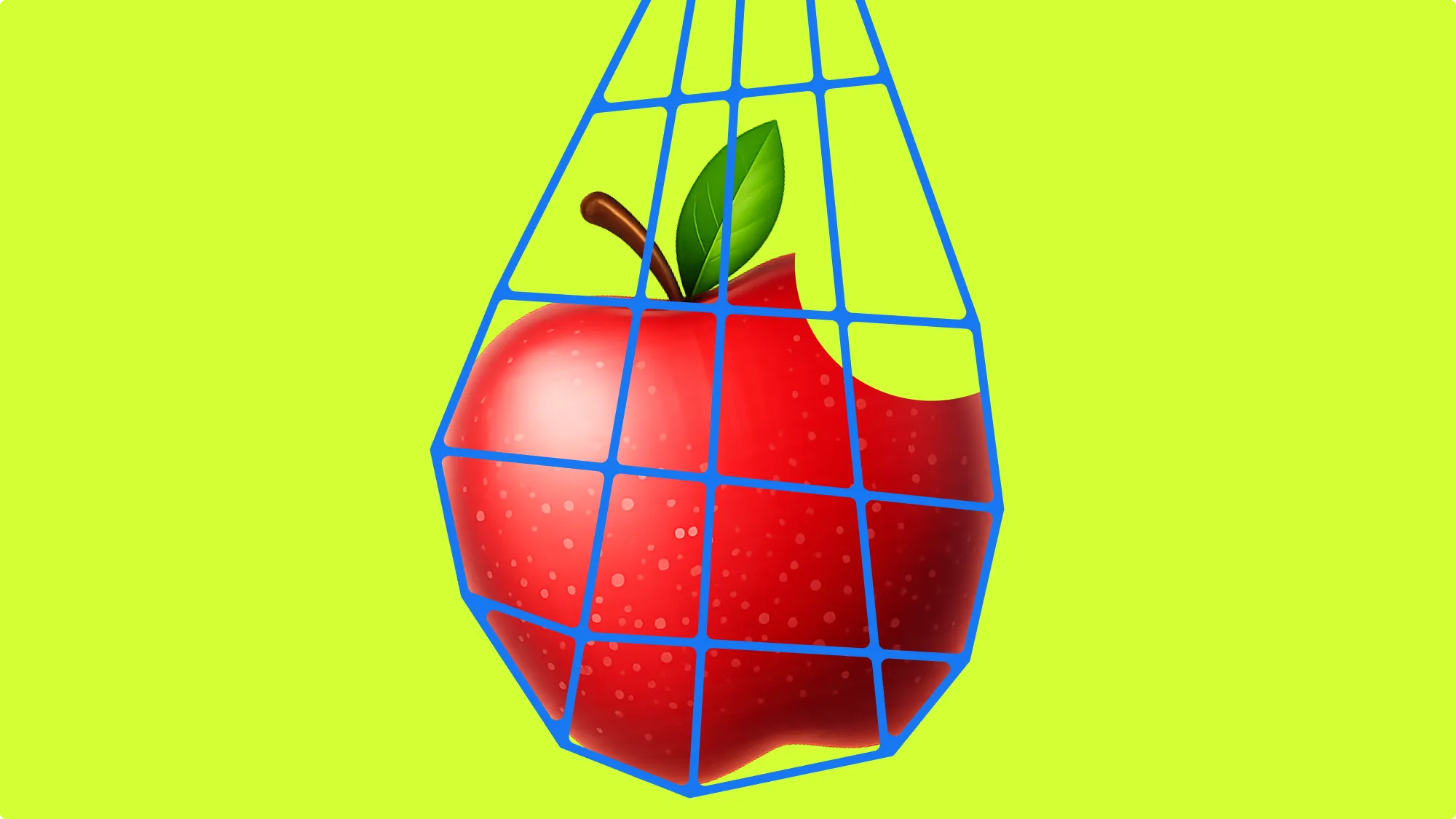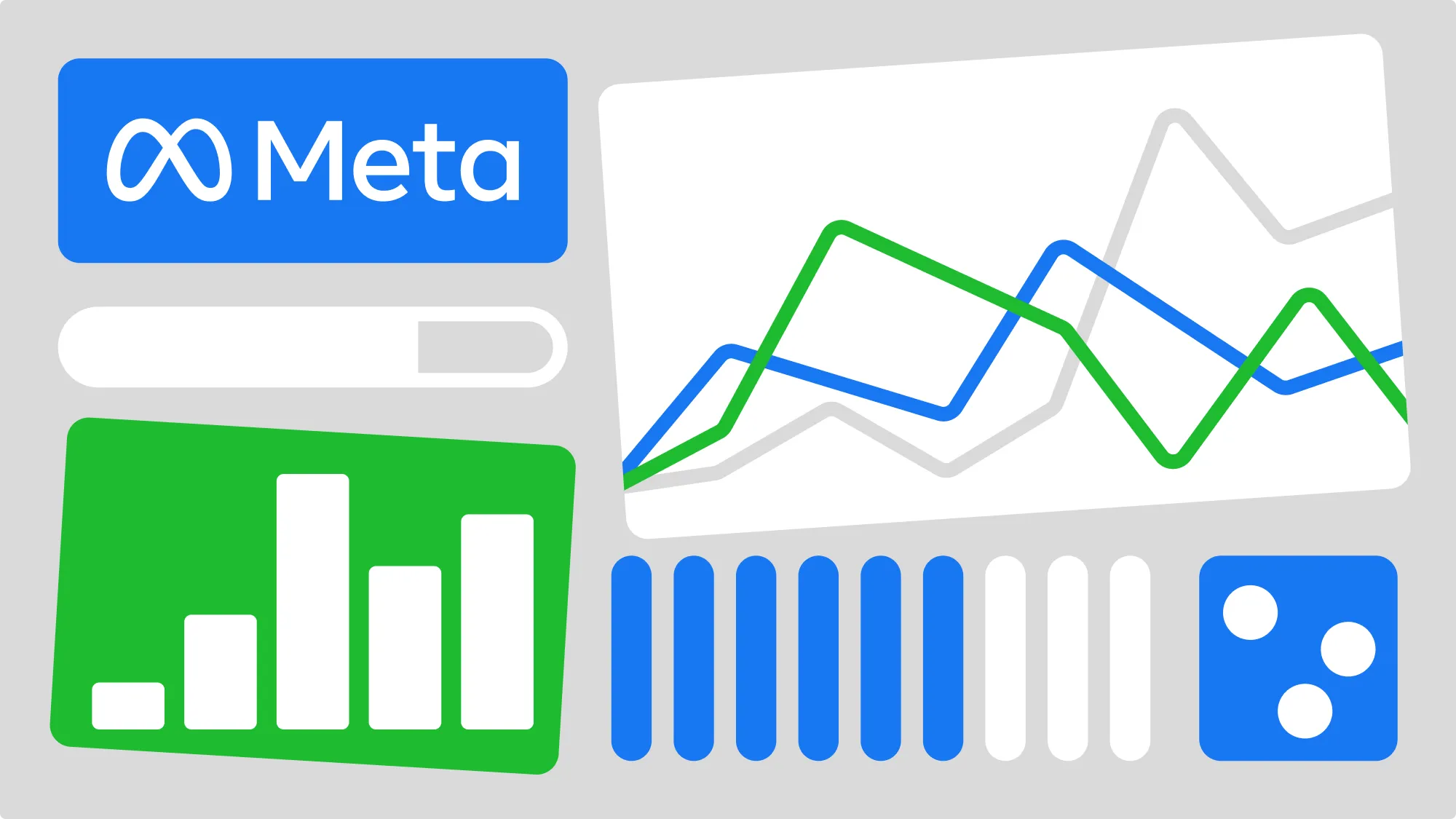If you’re wondering whether boosting posts on Facebook still works in 2025, the short answer is yes—but only if you know how and when to use it.
Boosting a Facebook post (also called promoting a post) still plays a valuable role in a well-rounded paid social strategy. To get results, it’s crucial to know which posts are worth promoting, how to target the right audience, and when to automate the process.
While boosting may not always be the best choice for e-commerce ads, it remains a powerful way to engage followers and expand your reach—especially for building brand awareness.
In this guide, you’ll learn exactly how Facebook post boosting works, the best strategies to use in 2025, and how tools like Bïrch (formerly Revealbot) can help you automate the process.
Key takeaways
- Boosted posts are great for quick visibility and engagement, while Meta Ads offer more advanced targeting and control.
- Only boost posts with strong organic performance or strategic value—don’t waste budget on every post.
- Time your boosts right (2–6 hours after publishing) and prioritize engaging formats like Reels or key announcements.
- Use tools like Bïrch to automate post boosting based on performance triggers, saving time and scaling impact.
Differentiating Between Meta Ads and Boosted Posts
A boosted Facebook post is a quick way to promote content that already lives on your Page. It’s what Meta calls a “lightweight ad.” You select a post, choose your audience targeting criteria, budget, and duration, and hit boost. That’s it.
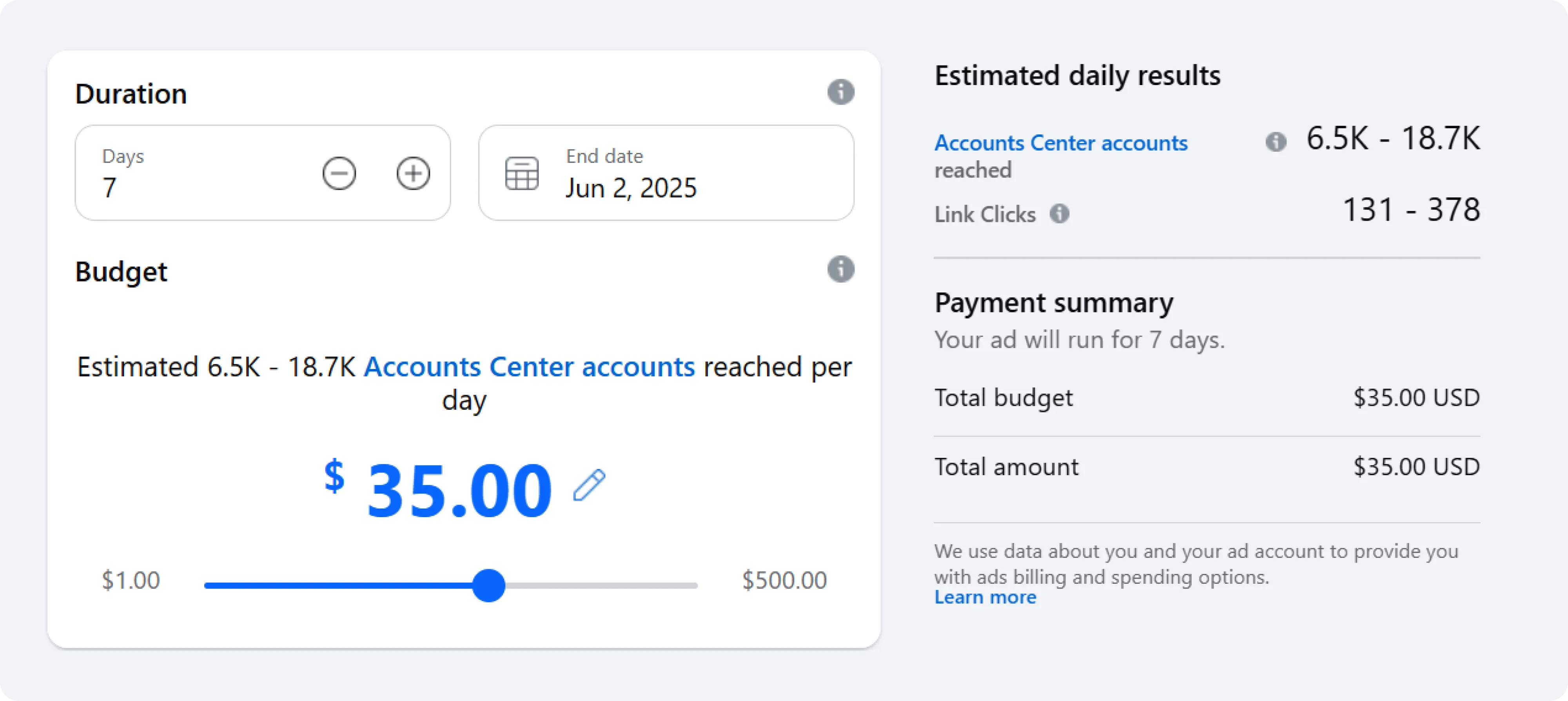
A Facebook ad, on the other hand, gives you full control through Meta Ads Manager. It lets you A/B test creatives, customize placements, build conversion events, use advanced bidding strategies, and optimize for performance beyond basic engagement.
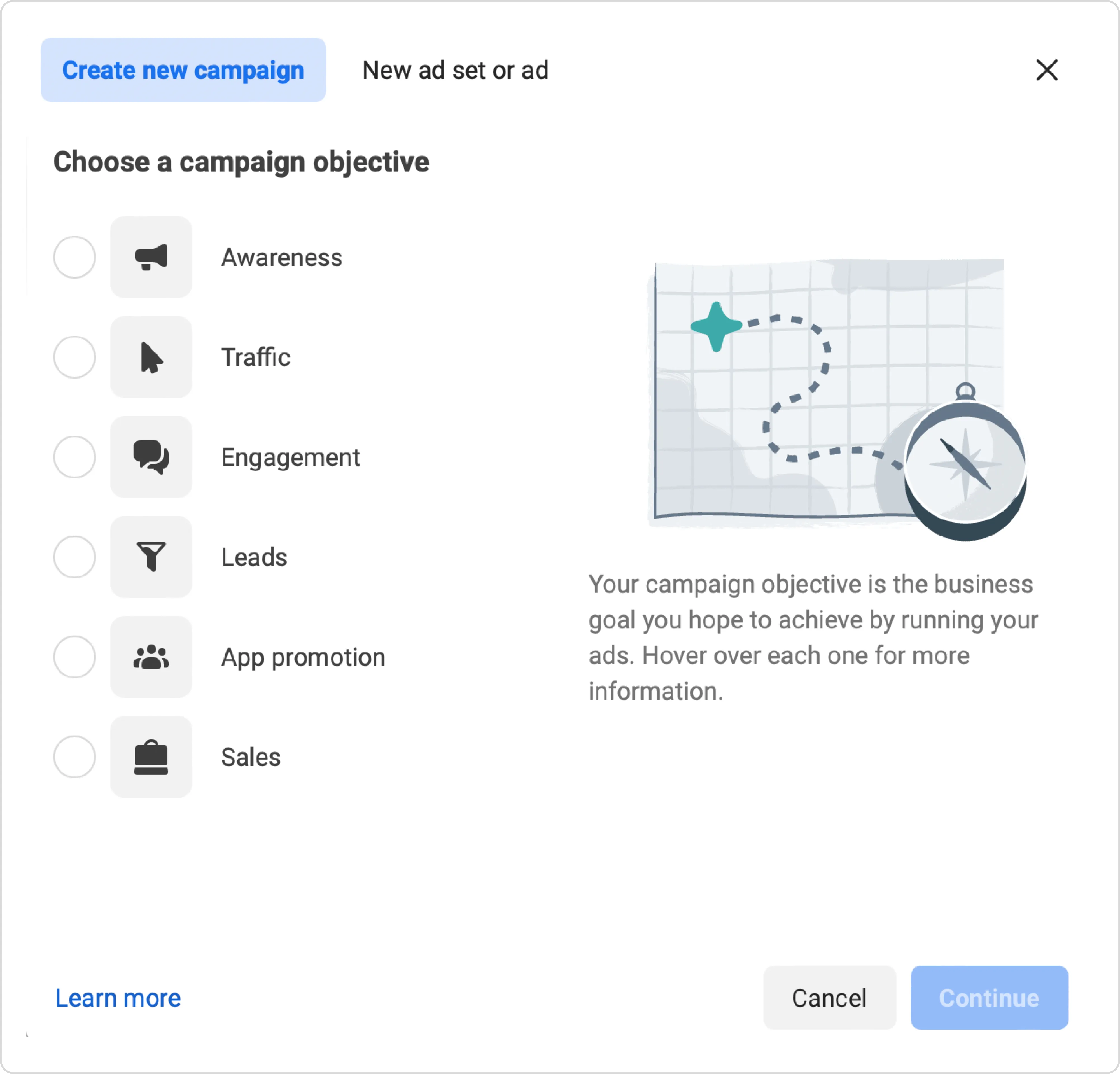
Boosted posts work great when:
- You want to increase the performance of a post that already has engagement
- You’re short on time and/or don’t need advanced campaign logic
- Your main goals are engagement, visibility and page awareness
Meta Ads are better when:
- You need more control over creative, targeting, or placements
- You’re optimizing for conversions
- You’re running a campaign across multiple assets
💡We suggest you also read “Meta ads rejected: 9 reasons, fixes and tips”, to better understand why your campaign might be getting rejected
How to boost a Facebook post?
Dos:
- Use Facebook post boosting strategically. If a post is already getting strong organic engagement, that’s your cue to boost it.
- Wait a few hours (2–6 is a good rule) after publishing to gather engagement signals—this helps you boost only the posts with momentum.
- Choose a clear goal: “Get more engagement” or “Get more website visitors.” This setting affects how Facebook optimizes delivery.
- Target warm audiences first. If you’ve uploaded customer lists or set up retargeting groups, prioritize them, they’re more likely to convert.
- Monitor performance even on simple boosts: CTR, engagement rate, and cost per result. Pause or stop if performance is weak.
- Let post performance inform your budget. Not every post needs €50 or €100. Adjust based on results or use automation to cap spend.
- Use exclusions when relevant. If you’re promoting an offer, exclude users who’ve already purchased.
Don’ts:
- Don’t boost immediately after publishing. Let the post breathe, gather some organic reach, and then decide if it’s worth scaling.
- Don’t boost everything. Promoting low-quality or irrelevant posts confuses Facebook’s learning algorithm.
- Don’t default to “People who like your Page.” It’s an easy option, but not always the right one. Choose your audience based on your actual goal.
- Don’t skip audience exclusions. Avoid spending budget on users who’ve already converted or seen the same content multiple times.
- Don’t forget about frequency caps. Reaching the same users too often can lead to ad fatigue and wasted budget.
- Don’t rely on poor content. If your image is blurry or your caption lacks clarity, no targeting strategy will save the post.
- Don’t run long boosts with a high budget unless the post is proven. Stick to short durations (1–5 days) unless metrics justify scaling.
Facebook makes promoting a post really simple, but making it worth it requires strategy. Here’s how to get started:
1. Choose a post to promote on Facebook
Go to your Facebook Page and find the post you want to promote. You should see a “Boost Post” button at the bottom of the post.
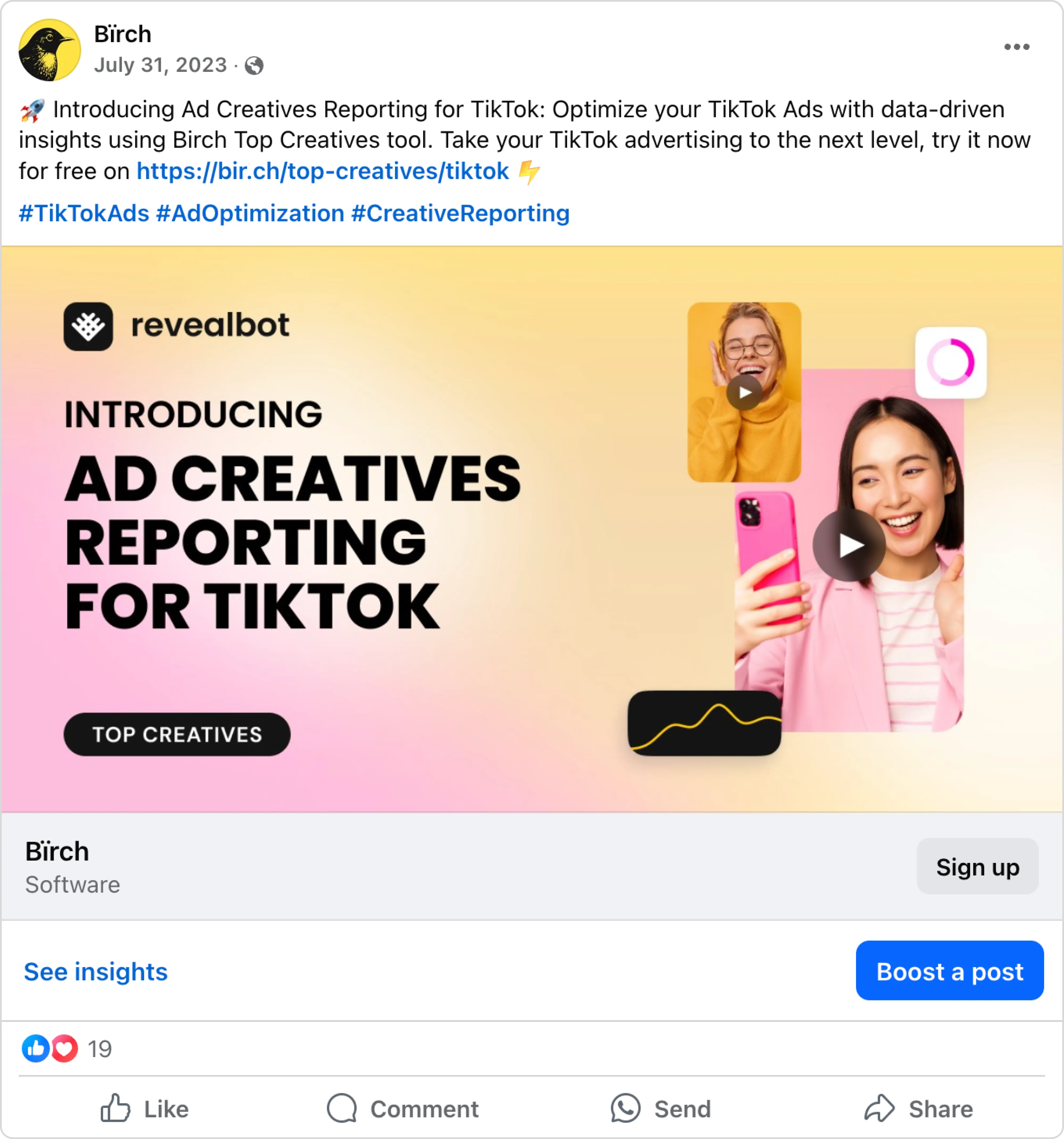
2. Select your goal
When you click “Boost Post,” you’ll be asked what results you want from the ad.
You can either:
- Let Facebook decide (Automatic): Facebook selects the most relevant goal based on your button label and post content.
- Choose manually from multiple goals like:
- Get more engagement
- Get more website visitors
- Get more calls
- Get more messages
- Get more leads
- Get more visits
- Get more Page likes
Each goal affects how Facebook delivers your ad—so pick based on your actual campaign objective.
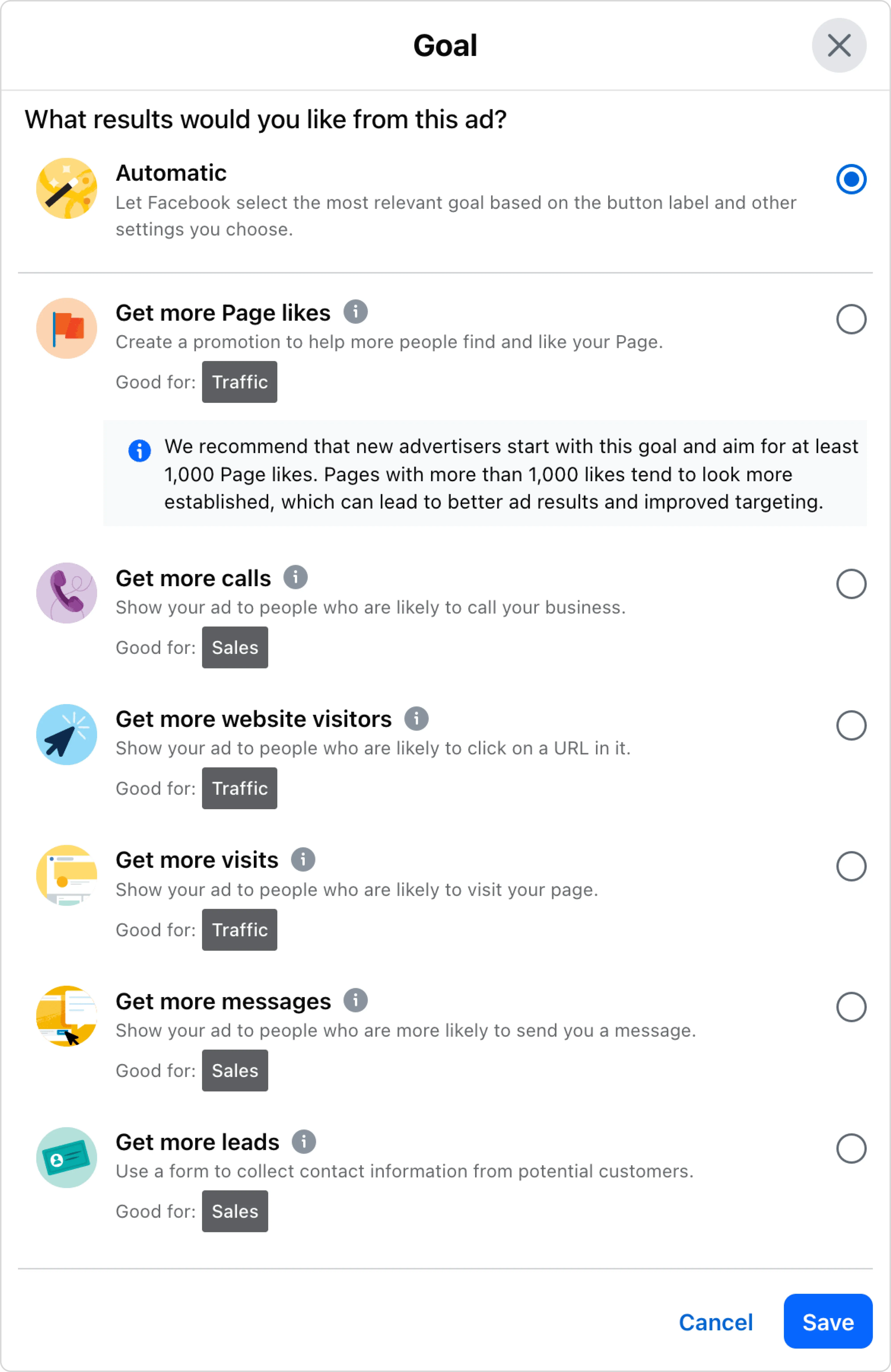
3. Define your audience
There are a few audience targeting choices to consider:
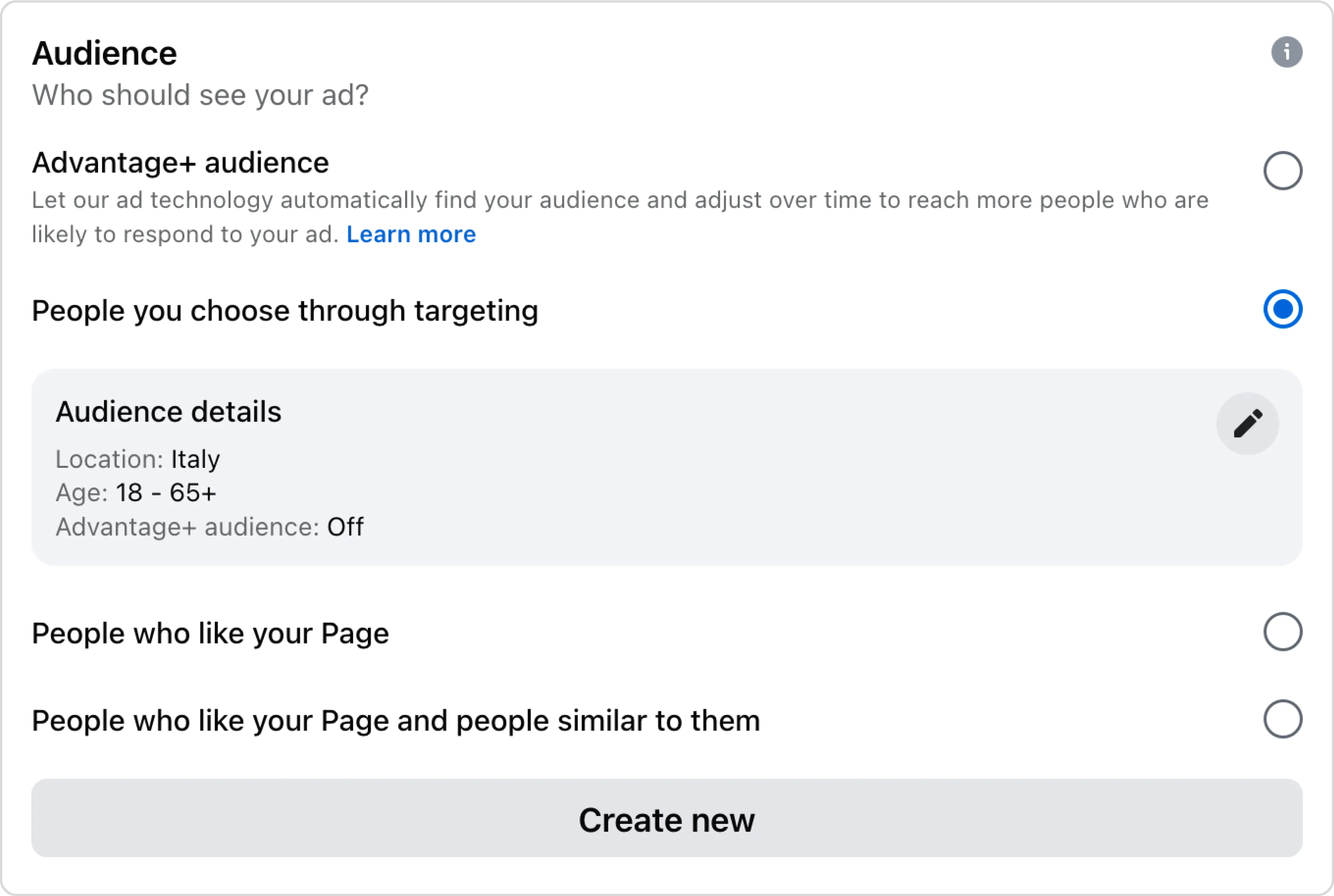
- People you choose through targeting
- People who like your Page
- People who like your Page and are similar to them
- Creating a new target audience from scratch
Each audience type has its benefits, and your choice should depend on your advertising goal.
If your goal is to increase brand awareness, you could build a completely cold audience from your Audience Insights research with the first option. If you plan to boost a post entirely for engagement, you could choose the second option.
The third option can also be good for both engagement and reaching a cold audience, albeit with less control.
The last option gives you full control of the targeting you wish to reach with your Facebook boost.
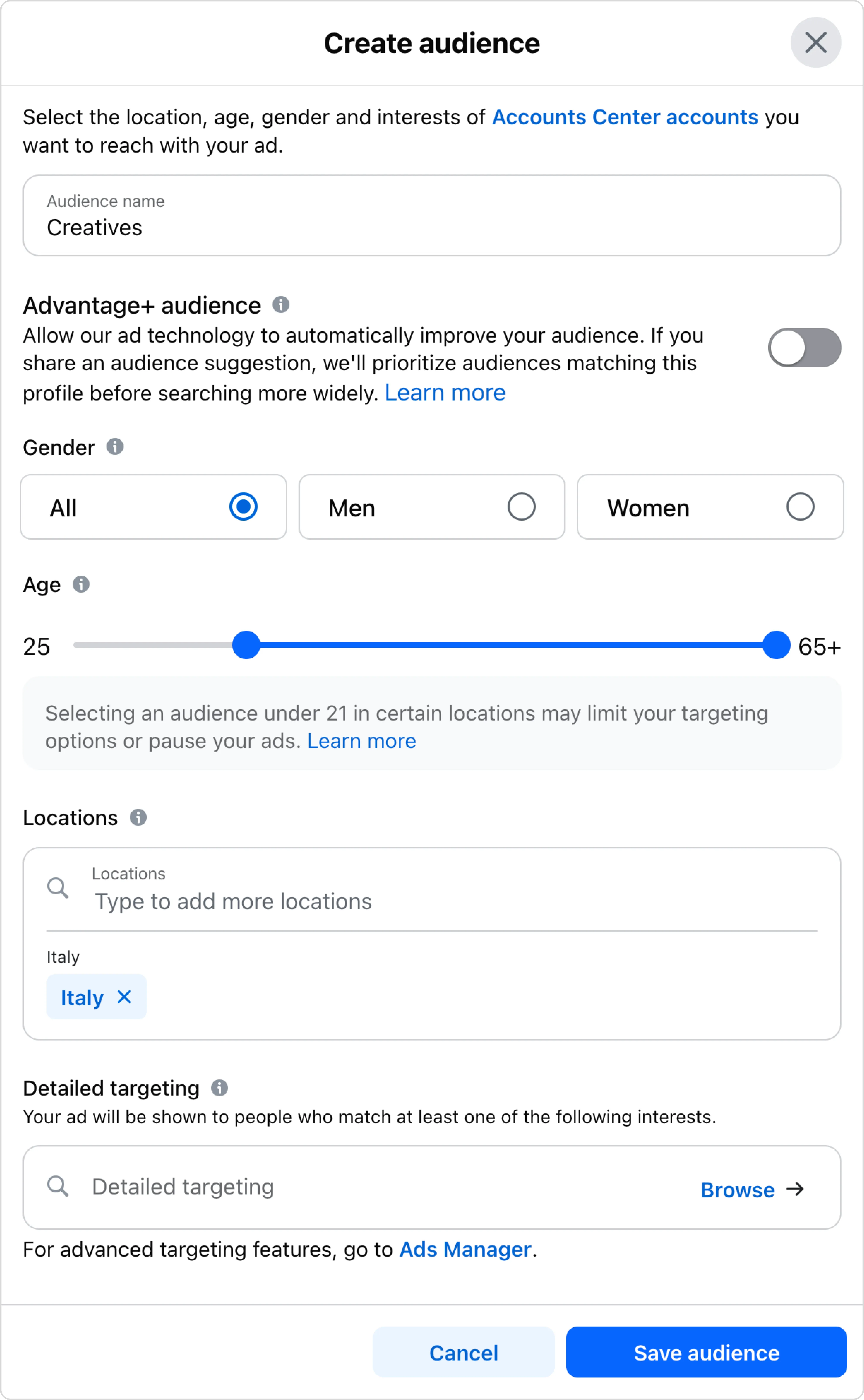
4. Define the duration and budget
The last step is deciding how long you want to boost your post and how much you want to spend during that period.
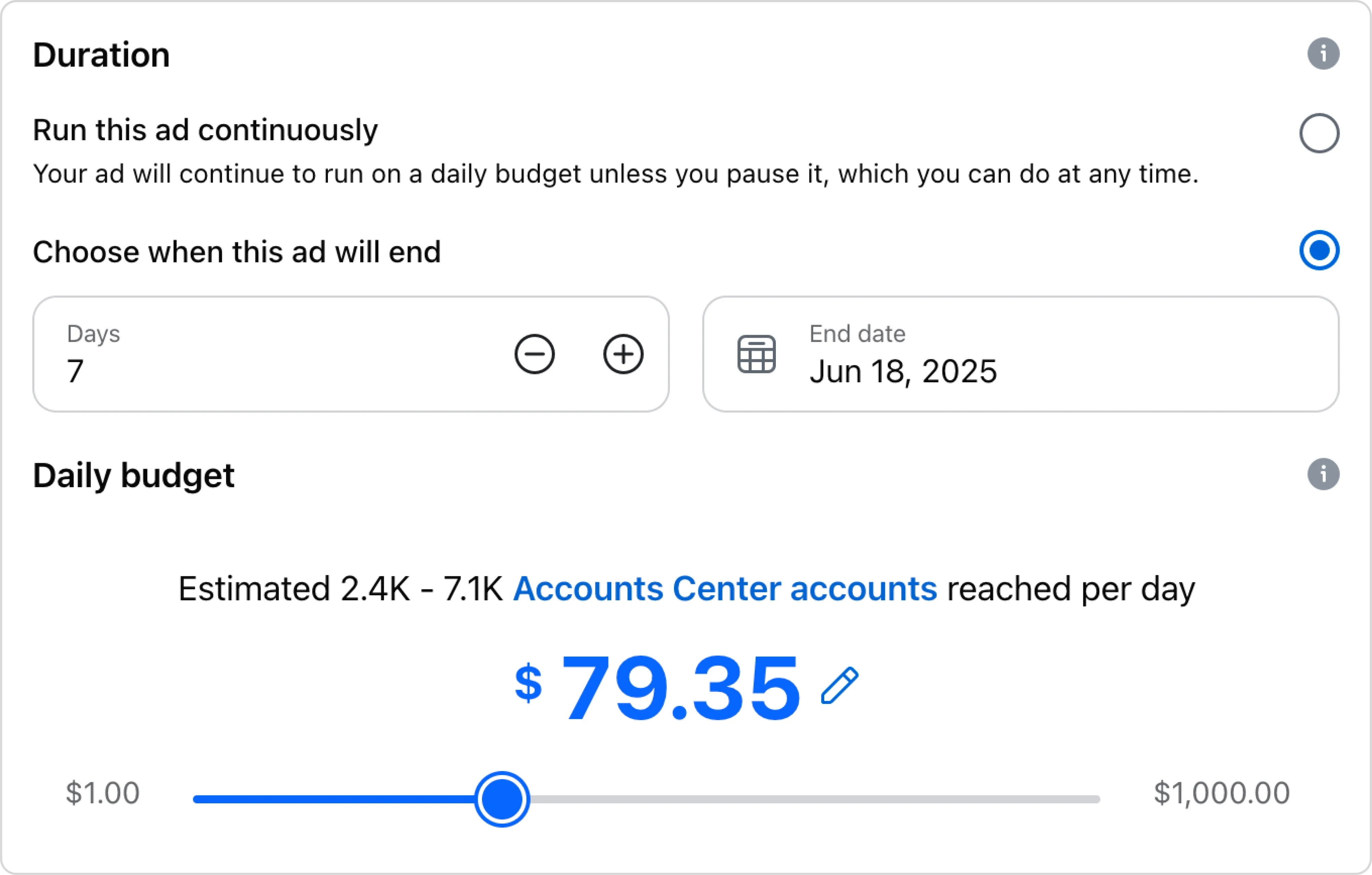
You set the budget, daily or lifetime, and Facebook provides a reach estimate. While you can technically boost a Facebook post for as little as $1/day, the more you spend, the more results will scale.
Once you’ve filled these settings out, Facebook will show you an estimate of how many people your Facebook boost will reach and how much you will spend per day on average.
5. Select your ad placement
Facebook allows you some flexibility with where your ad is shown.
When promoting a post, you can leave the default setting on Advantage+ placements, which means Facebook’s algorithm will display your ad where it’s getting the best results for your stated advertising objective.
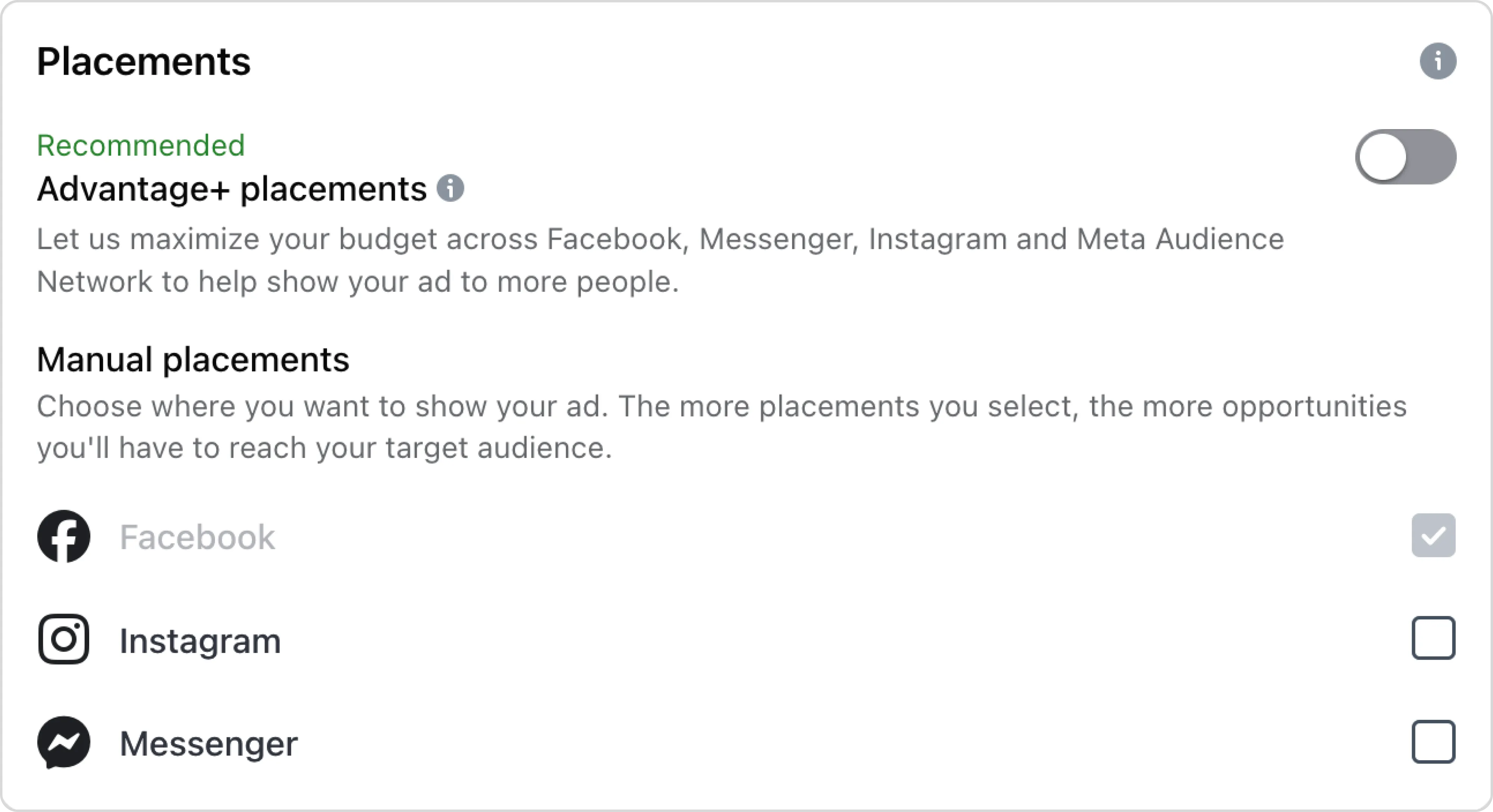
You can also choose to turn this setting off automatically and choose to deselect Messenger and/or Instagram placements. However, you won’t be able to deselect Instagram or Facebook Stories—it’s all or nothing.
Once everything looks good, click the “Boost” button, and you will have successfully promoted a post.
Optimal timing for Facebook post boosting
Timing your Facebook post boost can make a noticeable difference in both cost-efficiency and performance. While you can boost a post anytime on Facebook, that doesn’t mean every moment is equally effective. Here’s how to approach timing when post-boosting:
Let organic performance guide your boost
Don’t boost a new post the moment you hit publish. We suggest first giving the post some time to see how it performs (2–6 hours is a good rule of thumb). If you see some engagement, especially reactions, saves or shares, this is your sign to boost it.
Don’t boost posts too late
Once your Facebook post has a lot of momentum, usually 24–48 hours in, boosting might feel forced and perform worse. Facebook's algorithm favors freshness.
Weekday vs. weekend behavior
Consumer and B2B audiences behave differently. B2B audiences focus more on data, case studies, and professional information, while consumers respond more to emotion-driven content. This difference impacts not only what type of content you boost, but also when you boost it.
- For consumers (B2C), weekends promise better engagement.
- For B2B, early mornings on weekdays (especially Tuesday–Thursday) perform better.
Boost algorithm-friendly content formats
Facebook algorithm continues to love video content, Reels, and all posts that spark meaningful interactions. If you’re boosting a Reel or a short-form video, earlier timing tends to increase algorithm reach.
Time your boost around events or launches
If you’re announcing a product drop, limited-time sale, or a new feature, start boosting right before or during the promotional window, to get more visibility during the time of interest.
Manual vs. automated post boosting
Yes, you can manually boost Facebook posts. Go to your Page, click “Boost Post,” set up your audience and budget, and hit publish. It’s as simple as that!
However, it gets a bit tricky when you’re managing dozens of posts per week, or multiple pages/regions.
This is where automating Facebook boosting makes your life easier.
Instead of guessing which post to boost and when, you can set up custom automation rules that do the decision-making for you. It looks something like this:
“If a post on my Facebook Page reaches 3%+ engagement in the first 6 hours, boost it for $50 over 3 days”.
This kind of data-backed logic is what Bïrch enables, taking the guesswork out of boosting posts on Facebook for you.
How to promote a post on Facebook automatically?
Here’s how to promote a post on facebook using Bïrch's auto-post boosting:
Start by opening your Bïrch account and clicking on “Post Boosting”and then “Create rule”.
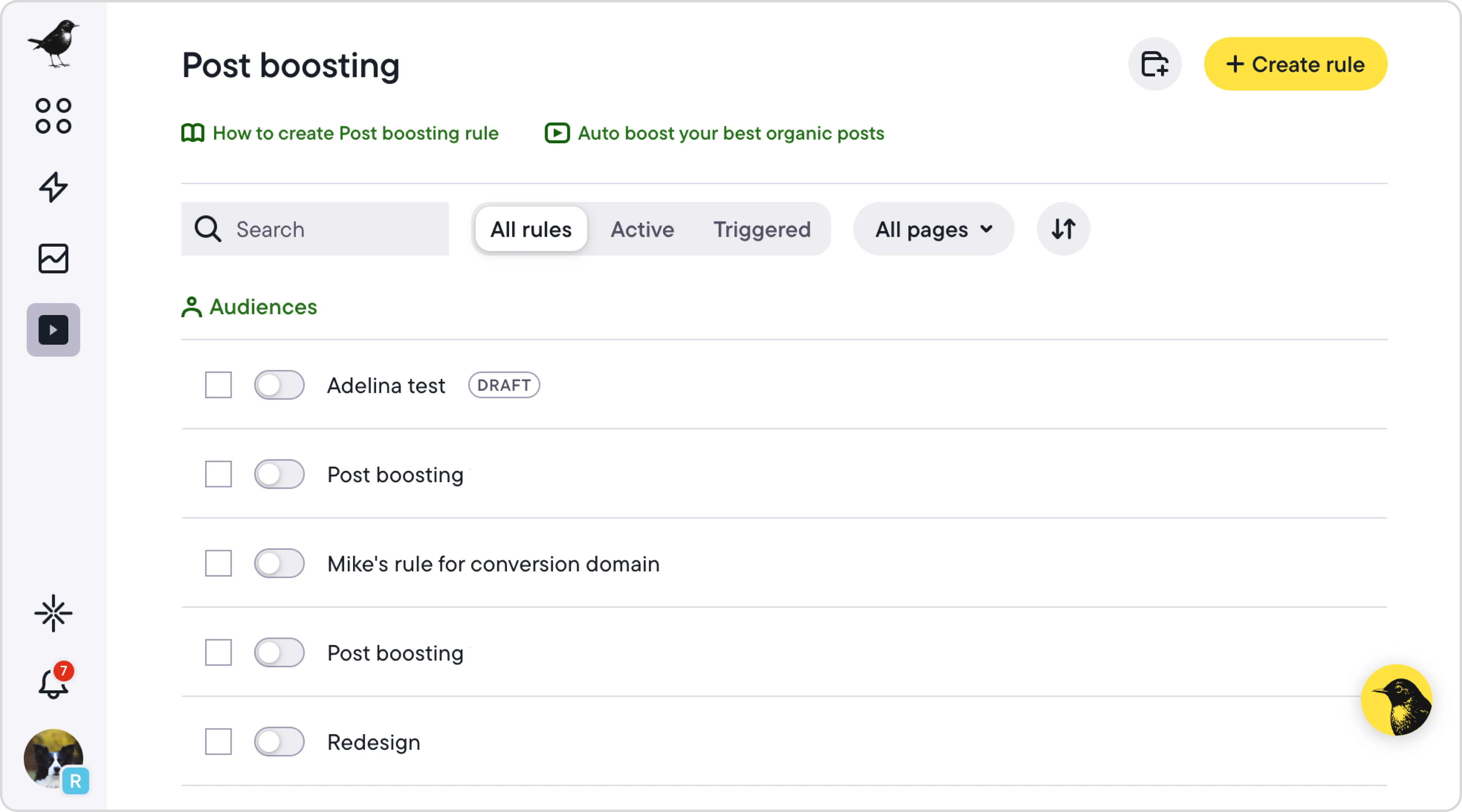
- Select the type of posts eligible for promotion (status, link, photo, video, offer, etc)
- Set the limit of how many posts can be promoted at once
- Create the conditions a post needs to meet in order to be promoted (more on this soon)
- Name the campaign, choose the objective, and other settings
- Each boosted post will create a new ad set inside this single campaign
- Set the budget limits and schedule
- Choose the placement—you can “boost” Instagram posts on Facebook and vice versa
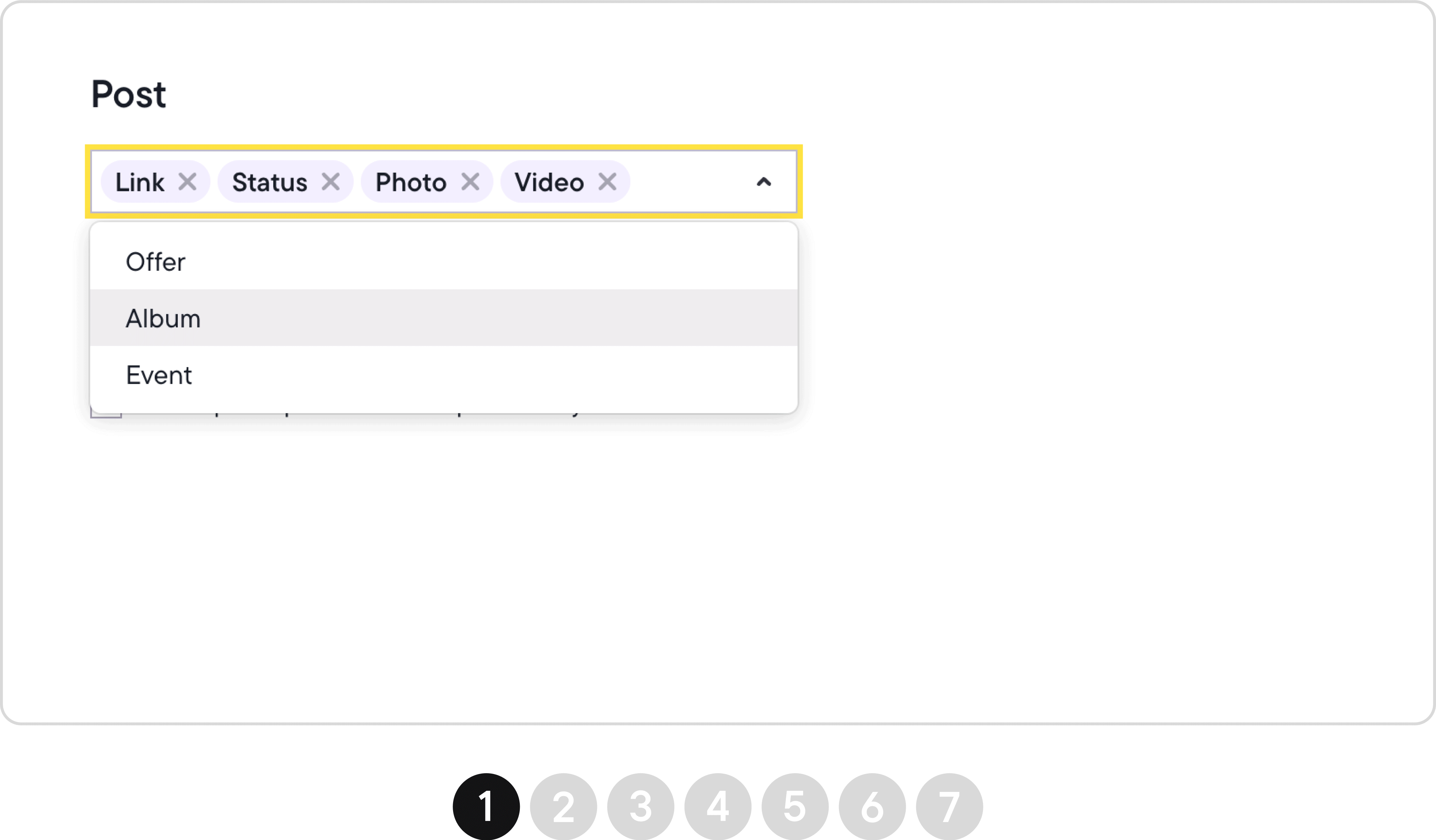
Once you set up a Facebook boost post automation, any organic post that meets your auto post boosting conditions will be promoted automatically. Let’s look closer at how you can create the conditions, as this is where the “magic” happens.
Promote posts that engage well
When writing auto Facebook boost posts conditions, you can choose whether all conditions are true, or just at least one of them. In this example, I chose “OR” to include any post that meets at least one of these conditions.
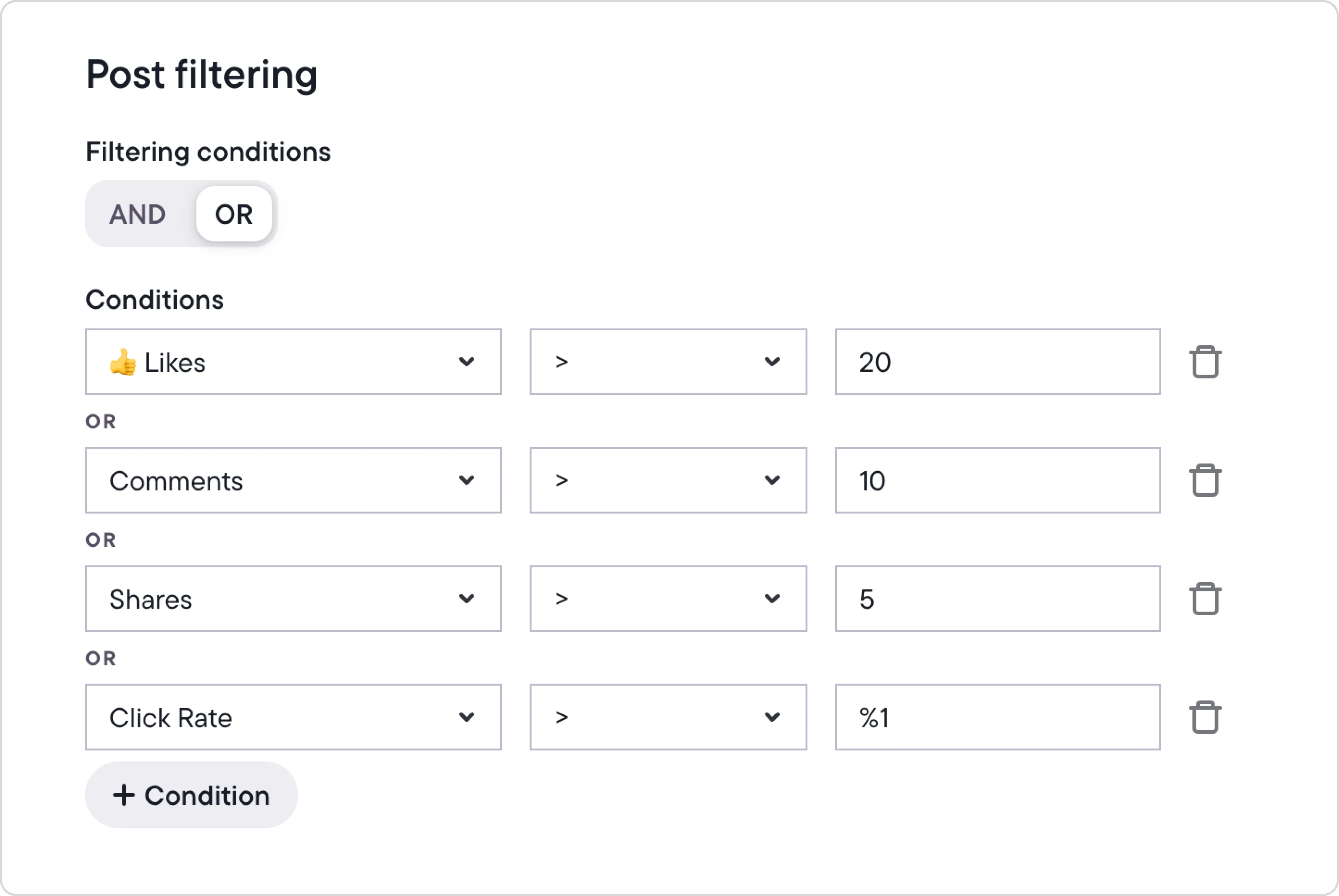
With these conditions, if any organic post gets more than 20 likes, more than 10 comments, more than 5 shares, OR has a 1% click-through-rate or higher, it will be auto boosted.
Promote important announcements
Sometimes, promoting a post is required even if we know it might not get a lot of engagement. So instead of writing our conditions based on a threshold of engagement, we can instead write a condition that looks at the text in the post. If it contains a keyword or a specific emoji, we can use that as a trigger to auto boost it.
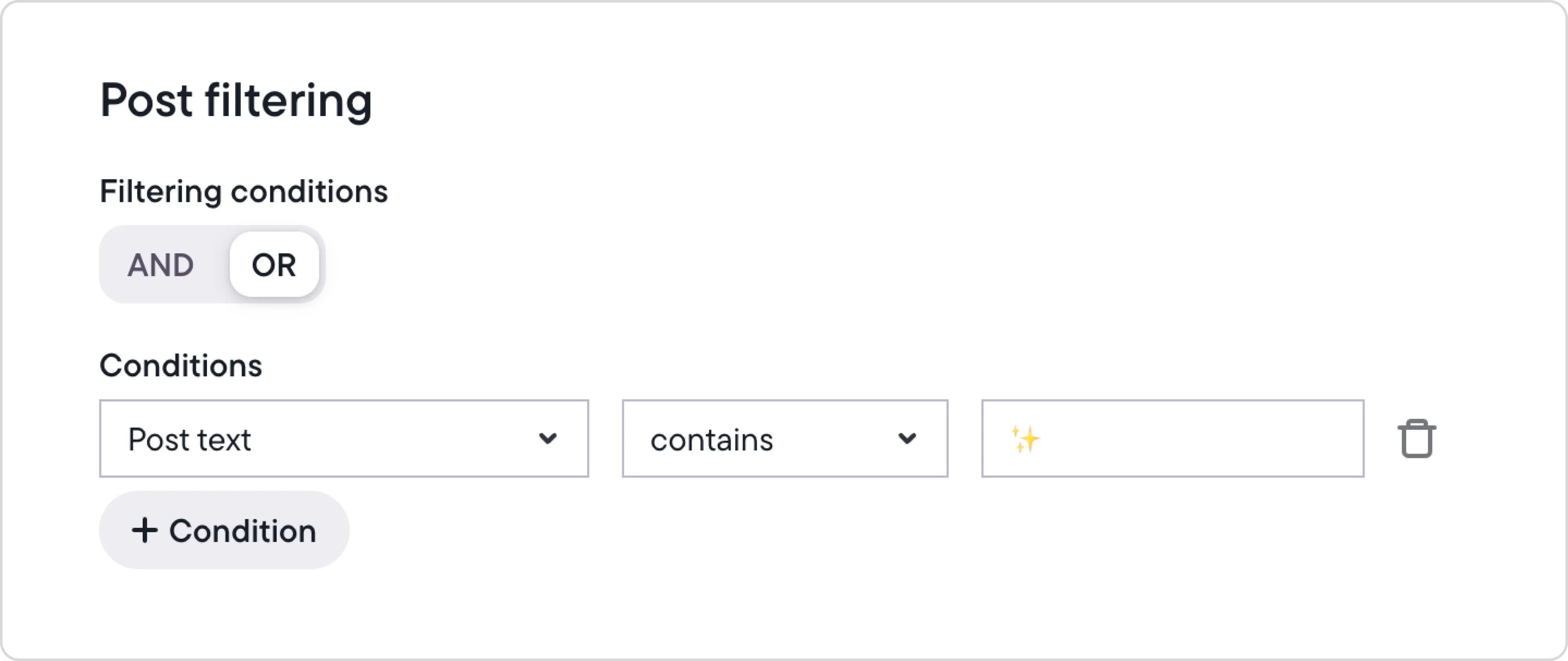
Here I have a single condition that says a post will be promoted if it contains the ✨ sparkles emoji. With this rule, we can instruct our social media manager to use that emoji only when they want that post to be promoted.
You could also use this type of condition to look for the words “sale” or “limited-time only” if you don’t use emojis.
Promote Instagram posts to Facebook
Most social media managers are spending more time creating content for Instagram where organic content gets much more traction. So a popular strategy is to take the best performing Instagram content and use it as a source for Meta Ads. Here’s how to do that with Bïrch:
In the auto post boosting settings, you can choose Instagram as the content source.
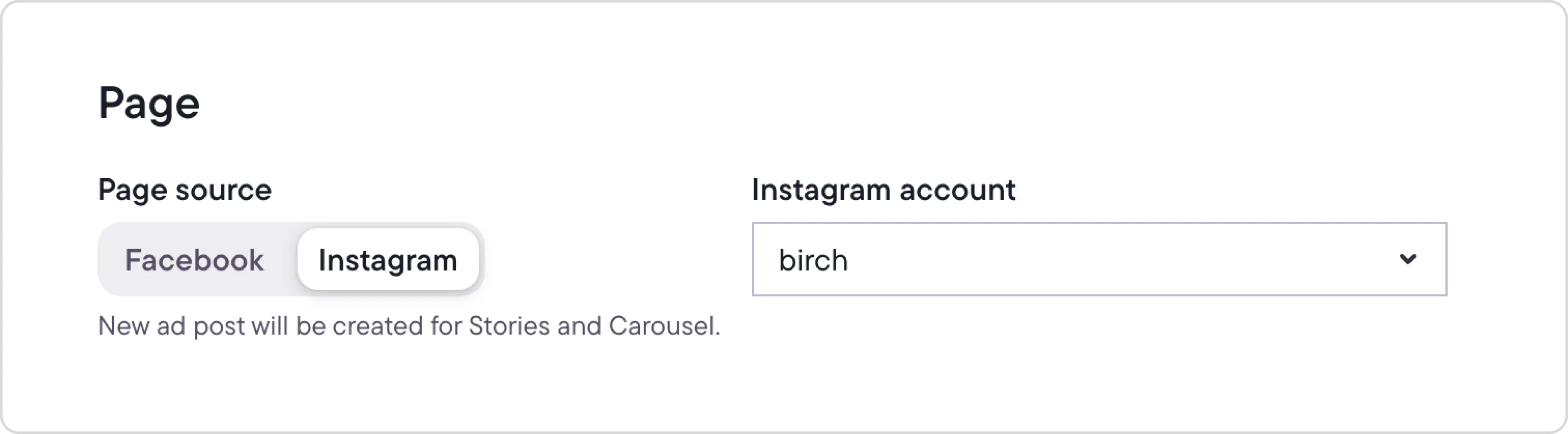
Now that our post boosting automation is looking at Instagram content, we can set the conditions.
This post boosting automation now says any Instagram post that gets over 200 likes OR gets more than 120 comments will be auto promoted. Now we can customize the placements to only run the ad in the news feed.

To sum this auto post boosting rule up, it will auto boost any Instagram post to the Facebook news feed that gets more than 200 likes OR more than 120 comments.
Boost Facebook posts to lookalike and custom audiences
Comparing Facebook’s native tools to Bïrch, Facebook’s post boosting tool doesn’t allow you to promote posts to specific audiences, as shown earlier in the article. With Bïrch, you can!
When auto-boosting a post, Bïrch takes the post ID and uses it to create an ad in a traditional Facebook ad campaign, which then allows you all the traditional ad targeting options.
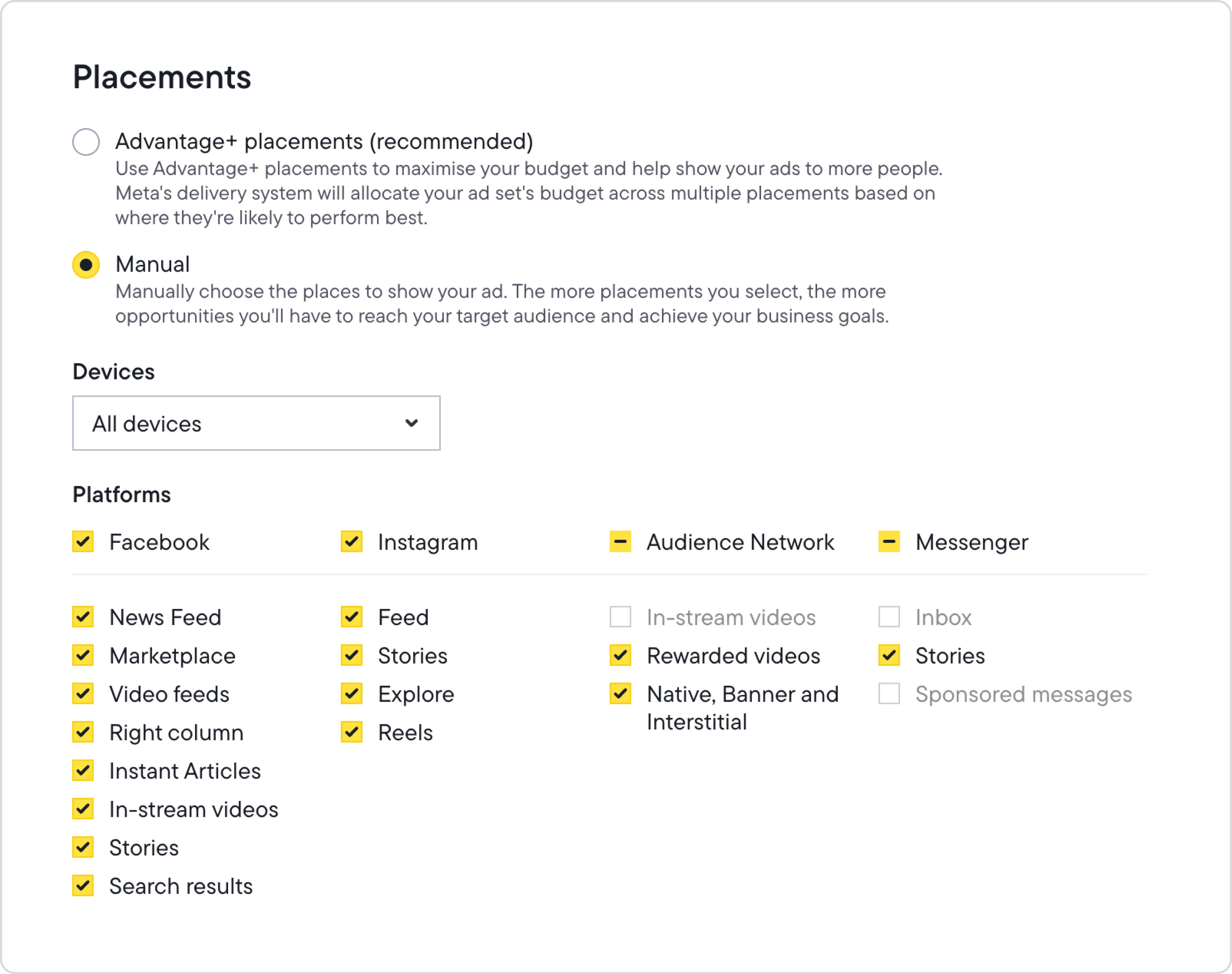
Here’s an example in the auto post boosting settings where I’ve selected to target a lookalike audience. With Bïrch, all the same audience options you have in a traditional ad campaign are available for targeting in auto post boosting.
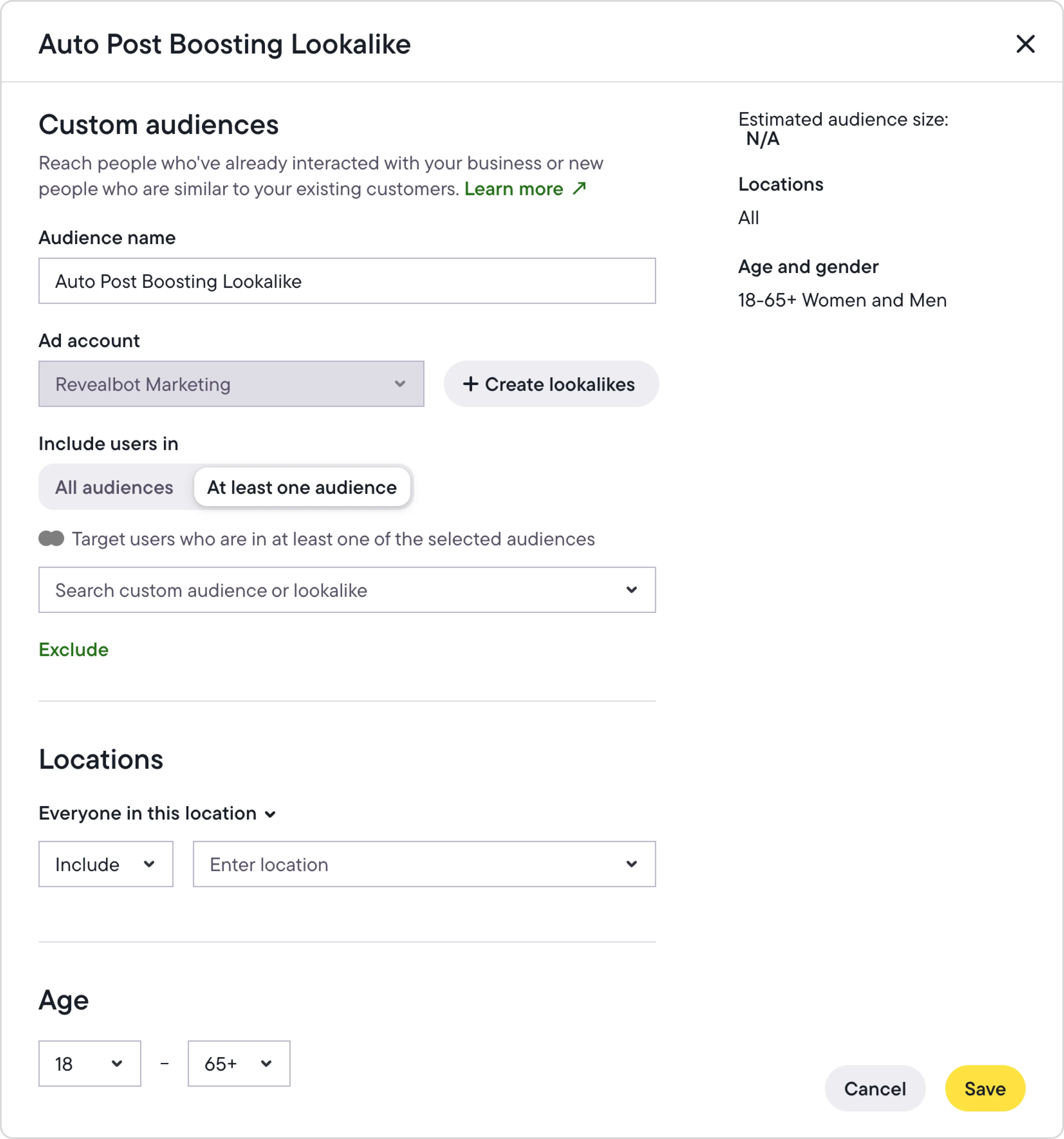
The benefits of automating post boosting with Bïrch
- Turn top-performing organic posts into ads automatically. Use Bïrch to repurpose your best Instagram content as ads on Facebook and expand reach using custom or lookalike audiences.
- Promote the right content at the right time. Automation ensures only posts that meet your chosen engagement or keyword criteria get promoted—no guesswork, no delays.
- Customize your own boosting rules. Define the entire boosting setup yourself, including which posts qualify, which campaign and ad set they go into, who they target, and where they appear.
- Save hours of manual work. Bïrch runs 24/7, evaluating post performance and boosting them automatically—so you never have to do it manually again.
- Stay informed with real-time notifications. Get Slack or email updates every time a post is boosted and access performance dashboards to track results easily.
- Ensure consistent tracking and attribution. Automatically apply UTM parameters or tracking rules to every promoted post on Facebook, so you never lose visibility on what’s working.
Enhancing visibility and engagement with boosted posts
You don’t need a massive budget or team to benefit from automation. We’ve seen it help community pages extend their reach and agencies save hours they used to spend managing boosts manually.
Whether you're running one brand or several, automating post boosting with Bïrch helps you promote the right content at the right time, without wasting time or budget.
FAQs
What does it mean to boost a post on Facebook?
Boosting a post means paying Facebook to show one of your existing posts to a larger or more targeted audience. It’s a quick way to increase visibility without setting up a full campaign in Ads Manager.
How to promote a post on Facebook?
To promote (boost) a post on Facebook:
- Choose a post—ideally one with strong organic engagement or strategic importance.
- Wait 2–6 hours after posting to see engagement momentum.
- Hit "Boost Post", then select your:
- Goal (e.g., Engagement or Website Visits),
- Target audience (warm audiences like past engagers or retargeting groups work best),
- Budget and duration.
- Monitor performance metrics (e.g., CTR, engagement rate, cost per result) and pause underperforming boosts.
Want to automate this? Tools like Bïrch let you auto-boost posts when they meet performance triggers (e.g., hitting certain engagement thresholds), apply smart budgets, and target lookalike or custom audiences automatically.
When should I boost a Facebook post?
Boost a post when it’s already performing well organically or when it contains a timely message—like a product launch or flash sale—that you want more people to see. Use boosting to amplify content that supports your goals.
How much does it cost to boost a Facebook post?
To boost a Facebook post you can spend as little as $1/day. Final costs depend on your audience, ad duration, and targeting. Boosting is generally cheaper than full campaigns but should still be aligned with your goals.
How do I boost a post from my personal account?
You can only boost posts from a Facebook Page, not a personal profile. If you manage a Page:
- Find the post you want to boost.
- Click “Boost Post.”
- Set your goal, audience, budget, and duration.
- Click “Boost” to publish it as an ad.
How do I track boosted post performance?
Go to Meta Ads Manager. You’ll see metrics like reach, engagement, clicks, CTR, and cost per result. Always review performance to decide whether to continue, tweak, or stop your boost.
What are the best practices for boosting Facebook posts?
- Boost posts that are already resonating organically.
- Match the boost goal to your business objective (e.g., engagement, traffic).
- Target warm audiences first—like past visitors or followers.
- Set a short duration (1–5 days) and adjust based on results.
- Avoid boosting low-quality content—great creative still matters.
How do I promote a Facebook Page to gain followers?
Use Facebook’s Page Likes campaign objective or boost engaging posts that introduce your brand. You can also run contests or post regularly to keep your content visible and valuable.
How to promote posts on Facebook without Ads Manager?
Yes. Boosting is the simplest way to advertise on Facebook without going into Ads Manager. It’s ideal for quick, lightweight promotions—especially if you're not running complex ad sets.
Can I boost a Facebook post for free?
Not exactly. But if you want to increase reach without paying, optimize your content for engagement—use strong visuals, sharp copy, and encourage interaction.
Is it possible to automatically boost high-performing posts?
Yes. With a tool like Bïrch, you can automatically promote top-performing posts based on engagement or keywords—saving time and making sure you never miss an opportunity to scale.
What happened to Revealbot?
Revealbot underwent a comprehensive rebrand and is now known as Bïrch. This transformation reflects our renewed focus on blending automation efficiency with creative collaboration.
If you’re wondering whether boosting posts on Facebook still works in 2025, the short answer is yes—but only if you know how and when to use it.
Boosting a Facebook post (also called promoting a post) still plays a valuable role in a well-rounded paid social strategy. To get results, it’s crucial to know which posts are worth promoting, how to target the right audience, and when to automate the process.
While boosting may not always be the best choice for e-commerce ads, it remains a powerful way to engage followers and expand your reach—especially for building brand awareness.
In this guide, you’ll learn exactly how Facebook post boosting works, the best strategies to use in 2025, and how tools like Bïrch (formerly Revealbot) can help you automate the process.
Key takeaways
- Boosted posts are great for quick visibility and engagement, while Meta Ads offer more advanced targeting and control.
- Only boost posts with strong organic performance or strategic value—don’t waste budget on every post.
- Time your boosts right (2–6 hours after publishing) and prioritize engaging formats like Reels or key announcements.
- Use tools like Bïrch to automate post boosting based on performance triggers, saving time and scaling impact.
Differentiating Between Meta Ads and Boosted Posts
A boosted Facebook post is a quick way to promote content that already lives on your Page. It’s what Meta calls a “lightweight ad.” You select a post, choose your audience targeting criteria, budget, and duration, and hit boost. That’s it.
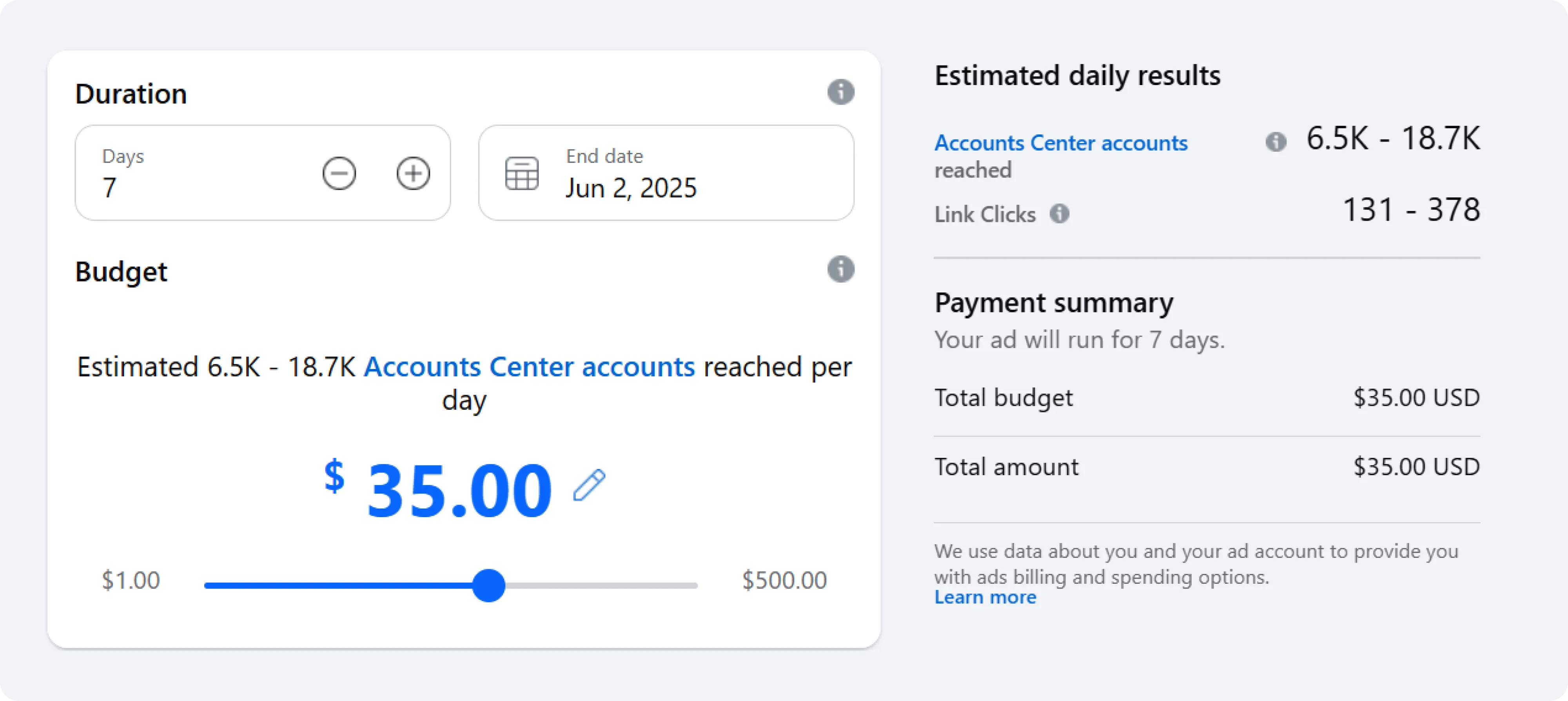
A Facebook ad, on the other hand, gives you full control through Meta Ads Manager. It lets you A/B test creatives, customize placements, build conversion events, use advanced bidding strategies, and optimize for performance beyond basic engagement.
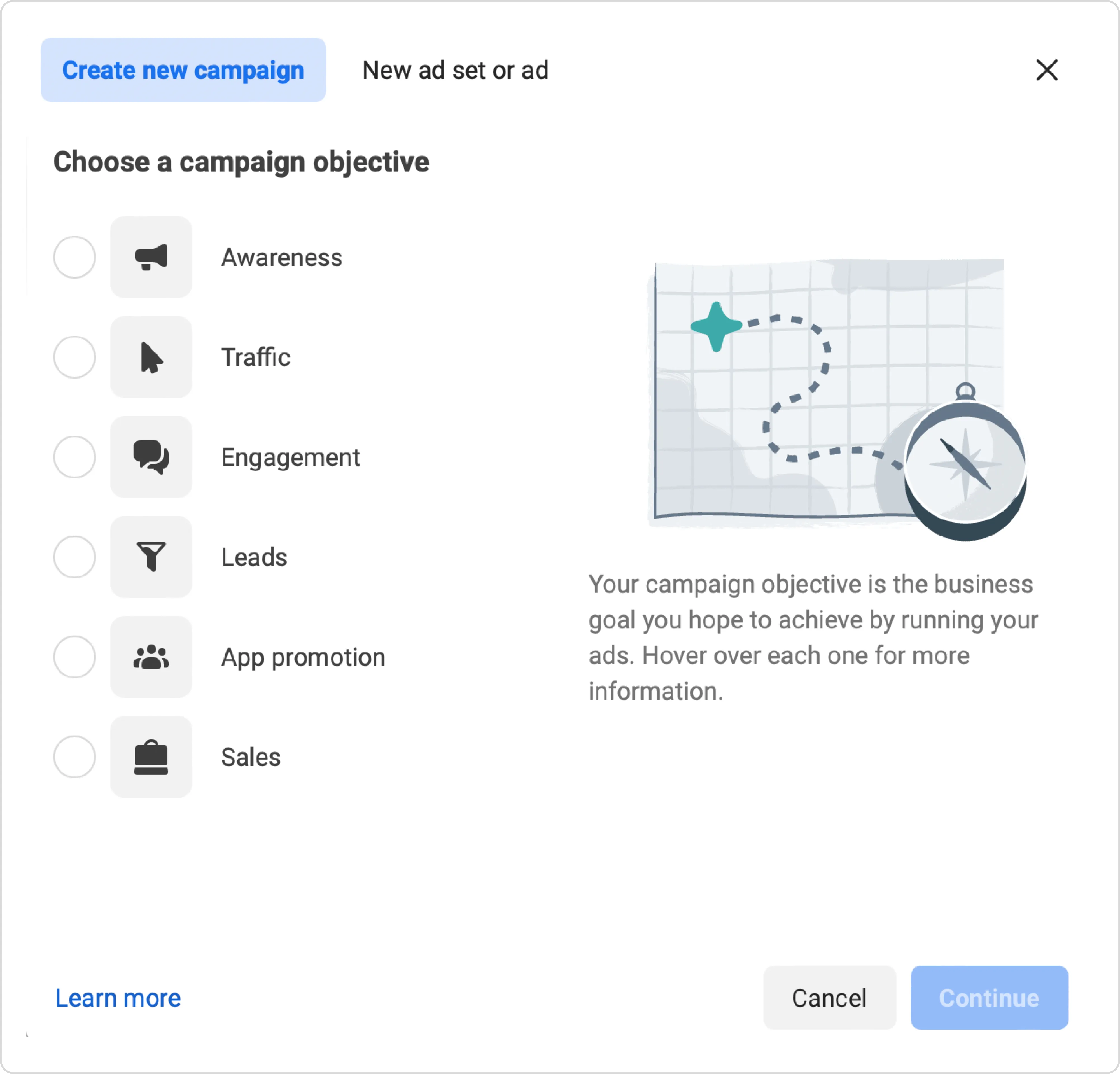
Boosted posts work great when:
- You want to increase the performance of a post that already has engagement
- You’re short on time and/or don’t need advanced campaign logic
- Your main goals are engagement, visibility and page awareness
Meta Ads are better when:
- You need more control over creative, targeting, or placements
- You’re optimizing for conversions
- You’re running a campaign across multiple assets
💡We suggest you also read “Meta ads rejected: 9 reasons, fixes and tips”, to better understand why your campaign might be getting rejected
How to boost a Facebook post?
Dos:
- Use Facebook post boosting strategically. If a post is already getting strong organic engagement, that’s your cue to boost it.
- Wait a few hours (2–6 is a good rule) after publishing to gather engagement signals—this helps you boost only the posts with momentum.
- Choose a clear goal: “Get more engagement” or “Get more website visitors.” This setting affects how Facebook optimizes delivery.
- Target warm audiences first. If you’ve uploaded customer lists or set up retargeting groups, prioritize them, they’re more likely to convert.
- Monitor performance even on simple boosts: CTR, engagement rate, and cost per result. Pause or stop if performance is weak.
- Let post performance inform your budget. Not every post needs €50 or €100. Adjust based on results or use automation to cap spend.
- Use exclusions when relevant. If you’re promoting an offer, exclude users who’ve already purchased.
Don’ts:
- Don’t boost immediately after publishing. Let the post breathe, gather some organic reach, and then decide if it’s worth scaling.
- Don’t boost everything. Promoting low-quality or irrelevant posts confuses Facebook’s learning algorithm.
- Don’t default to “People who like your Page.” It’s an easy option, but not always the right one. Choose your audience based on your actual goal.
- Don’t skip audience exclusions. Avoid spending budget on users who’ve already converted or seen the same content multiple times.
- Don’t forget about frequency caps. Reaching the same users too often can lead to ad fatigue and wasted budget.
- Don’t rely on poor content. If your image is blurry or your caption lacks clarity, no targeting strategy will save the post.
- Don’t run long boosts with a high budget unless the post is proven. Stick to short durations (1–5 days) unless metrics justify scaling.
Facebook makes promoting a post really simple, but making it worth it requires strategy. Here’s how to get started:
1. Choose a post to promote on Facebook
Go to your Facebook Page and find the post you want to promote. You should see a “Boost Post” button at the bottom of the post.
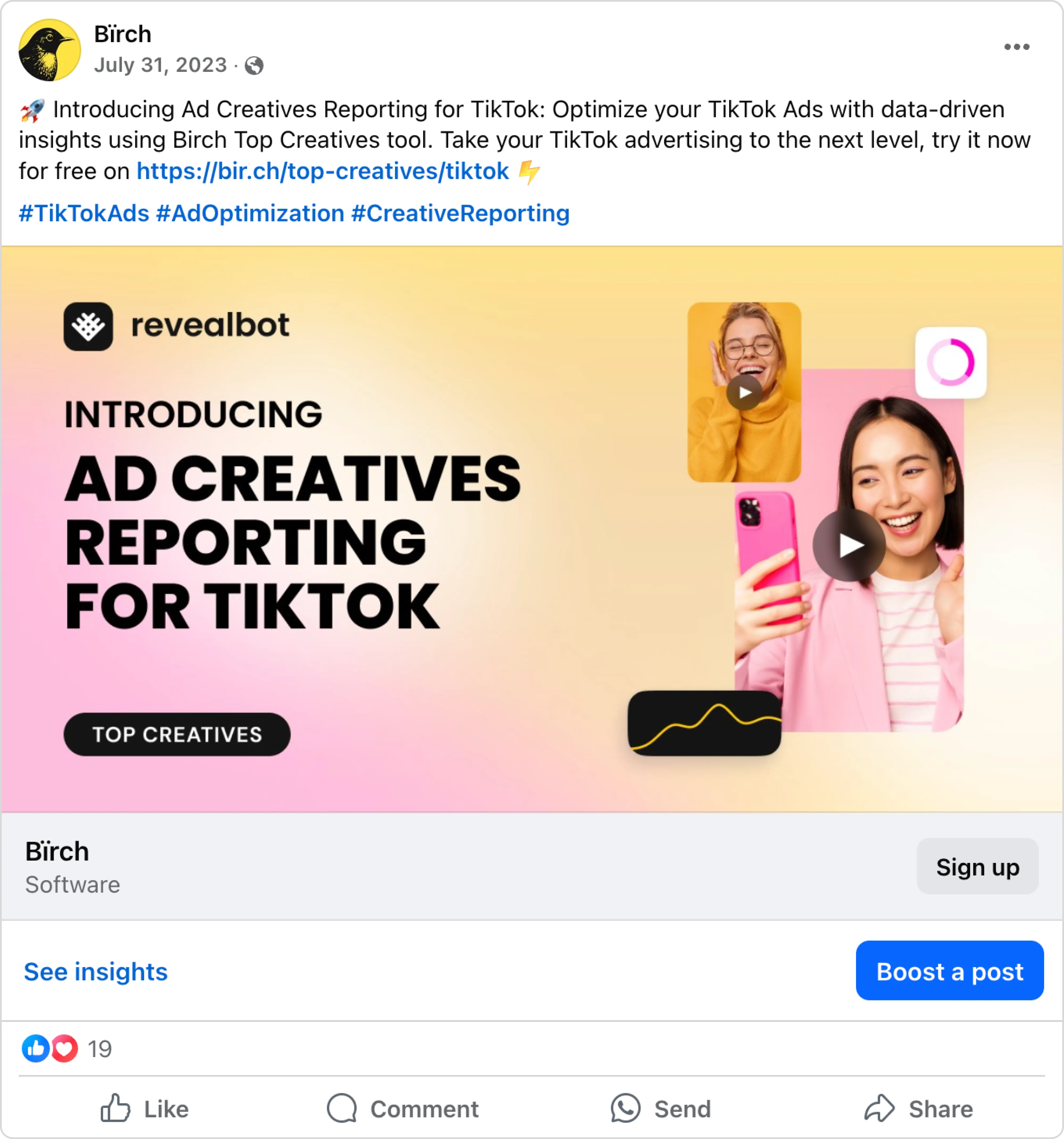
2. Select your goal
When you click “Boost Post,” you’ll be asked what results you want from the ad.
You can either:
- Let Facebook decide (Automatic): Facebook selects the most relevant goal based on your button label and post content.
- Choose manually from multiple goals like:
- Get more engagement
- Get more website visitors
- Get more calls
- Get more messages
- Get more leads
- Get more visits
- Get more Page likes
Each goal affects how Facebook delivers your ad—so pick based on your actual campaign objective.
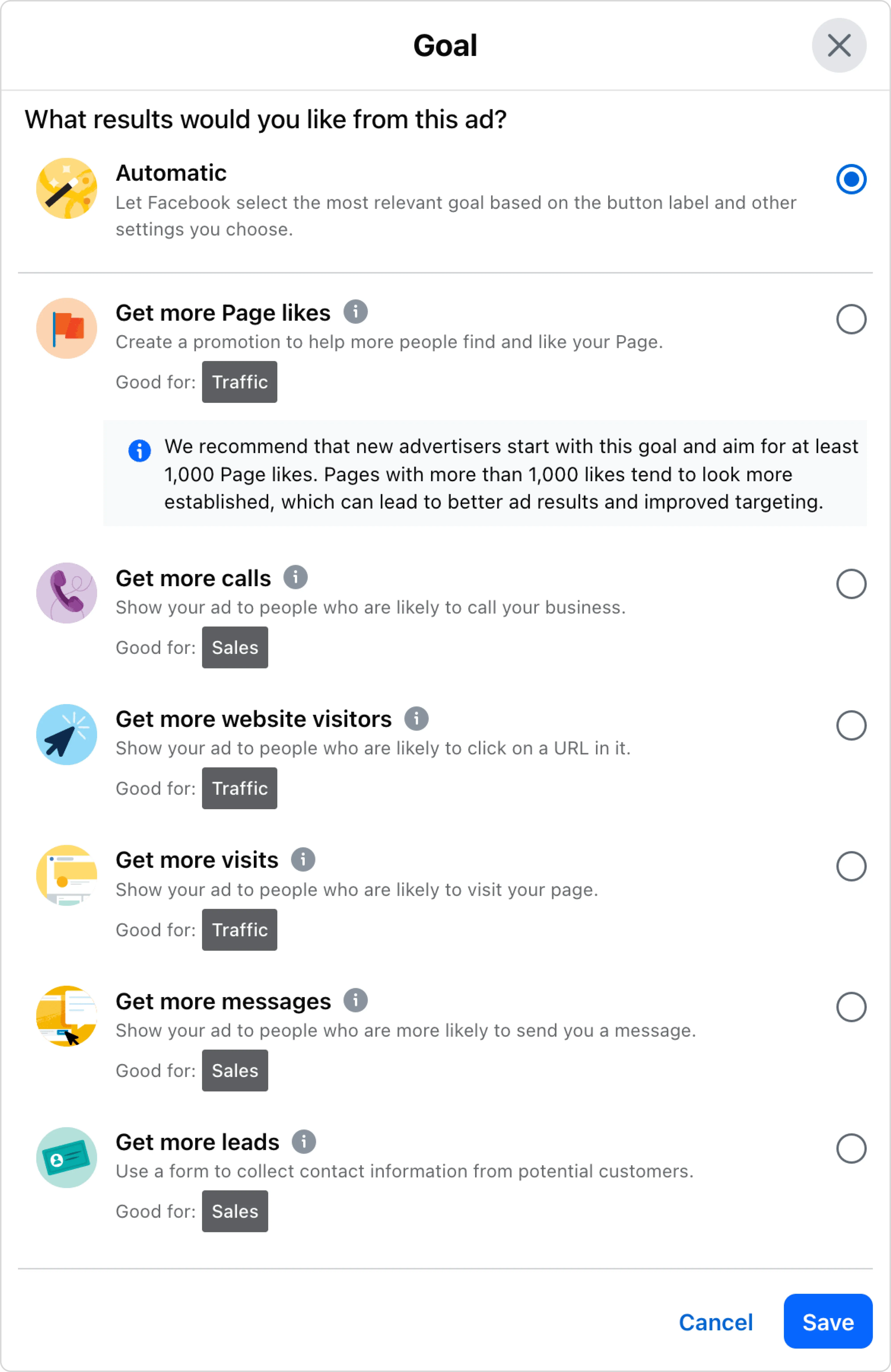
3. Define your audience
There are a few audience targeting choices to consider:
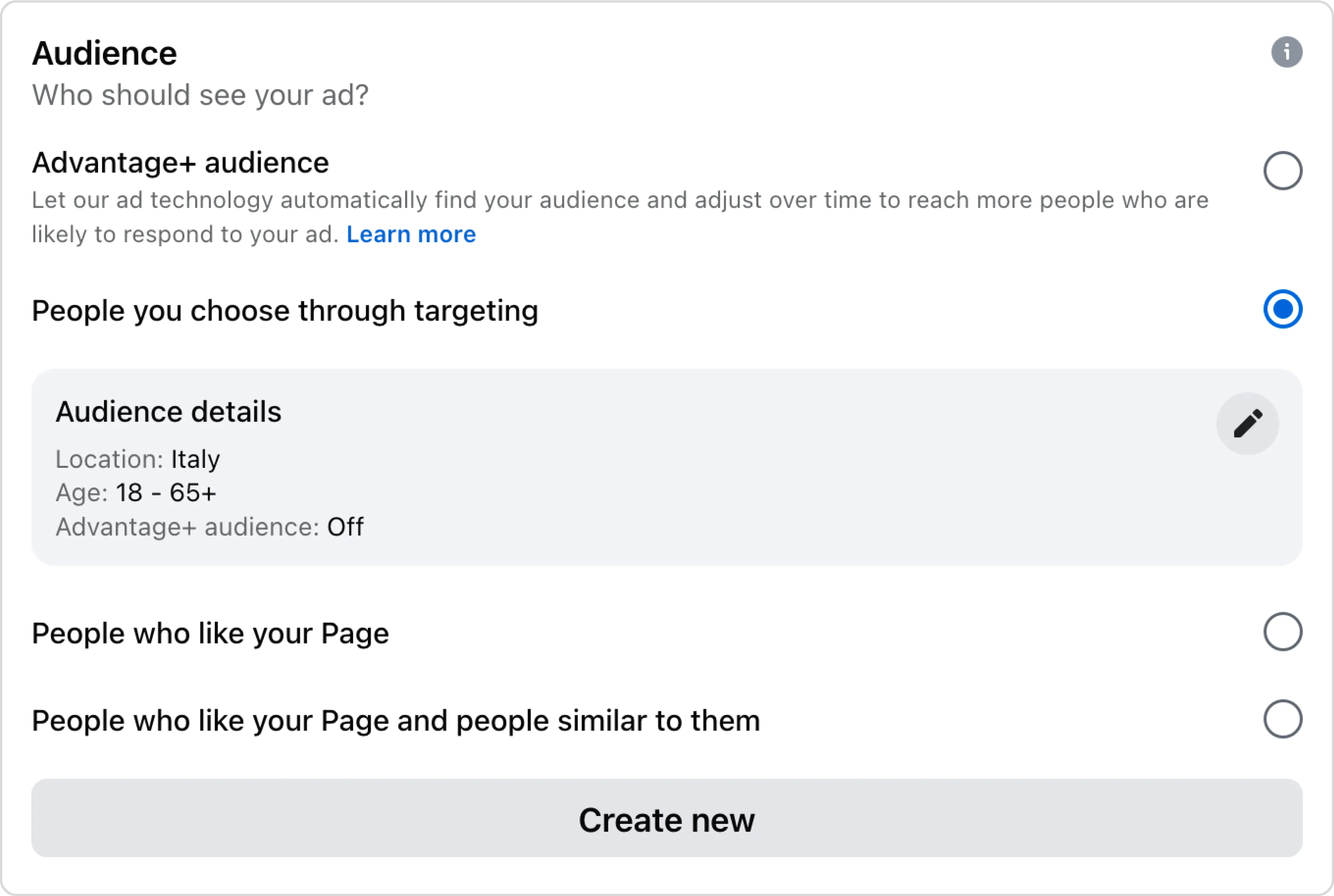
- People you choose through targeting
- People who like your Page
- People who like your Page and are similar to them
- Creating a new target audience from scratch
Each audience type has its benefits, and your choice should depend on your advertising goal.
If your goal is to increase brand awareness, you could build a completely cold audience from your Audience Insights research with the first option. If you plan to boost a post entirely for engagement, you could choose the second option.
The third option can also be good for both engagement and reaching a cold audience, albeit with less control.
The last option gives you full control of the targeting you wish to reach with your Facebook boost.
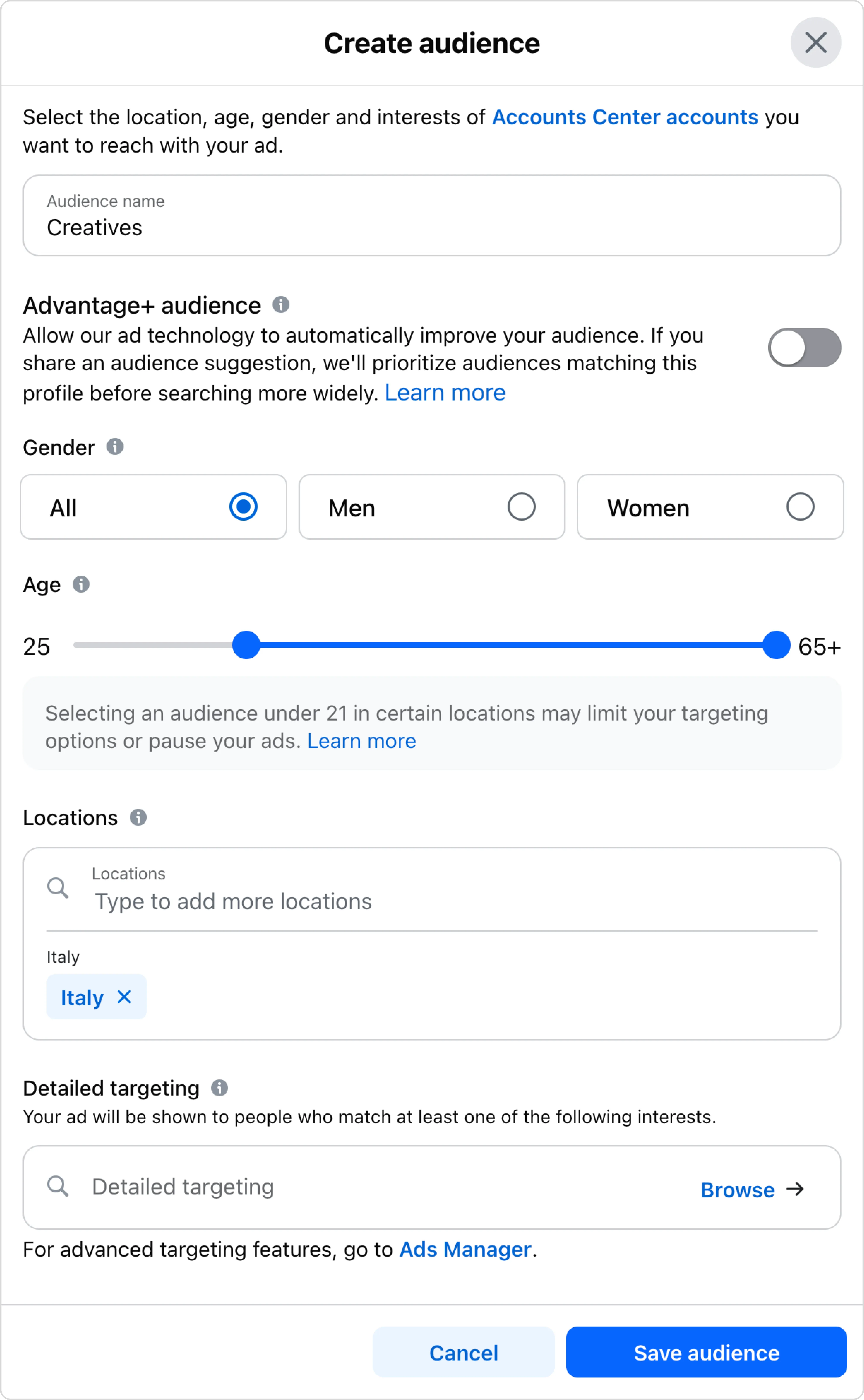
4. Define the duration and budget
The last step is deciding how long you want to boost your post and how much you want to spend during that period.
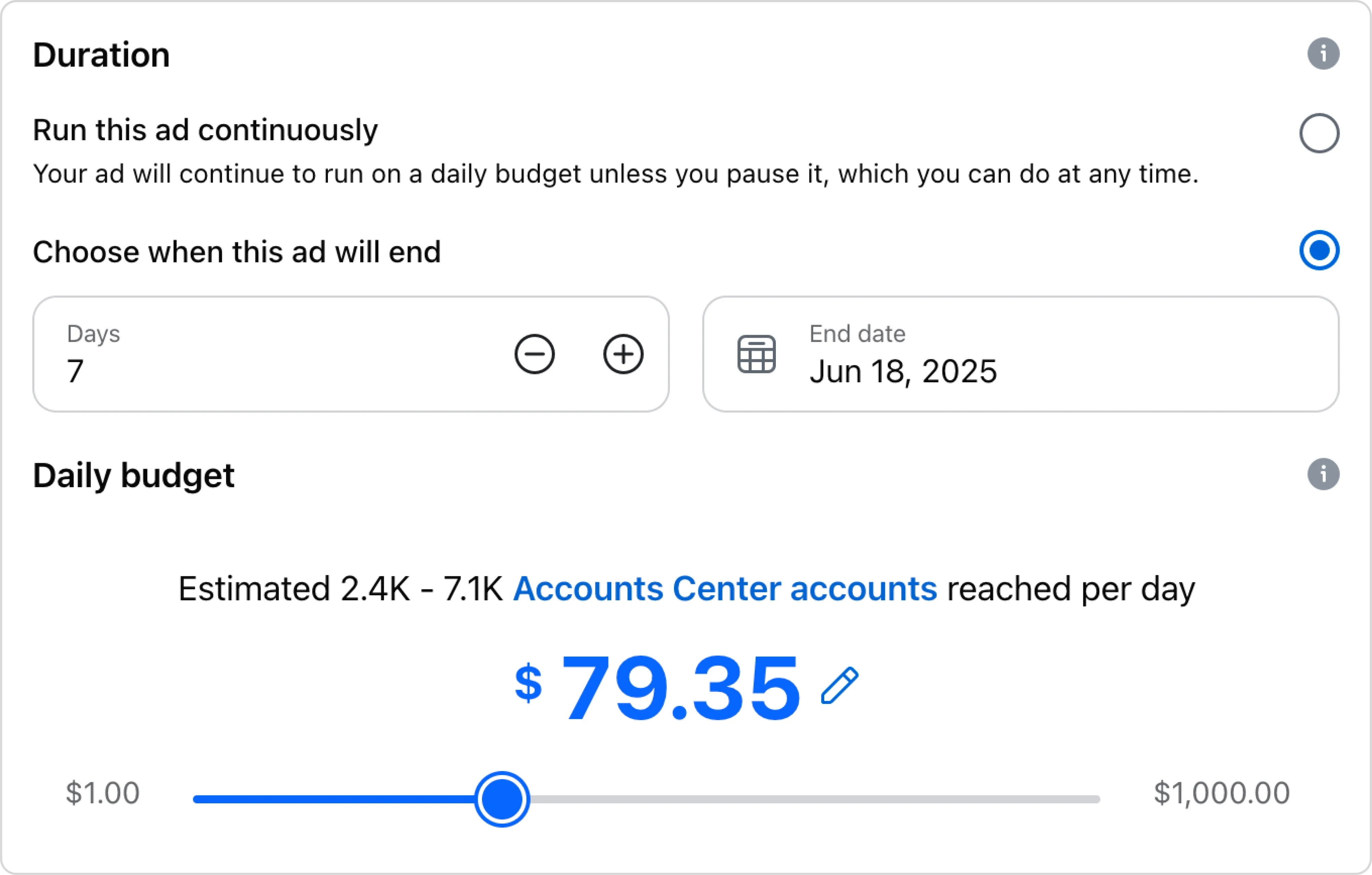
You set the budget, daily or lifetime, and Facebook provides a reach estimate. While you can technically boost a Facebook post for as little as $1/day, the more you spend, the more results will scale.
Once you’ve filled these settings out, Facebook will show you an estimate of how many people your Facebook boost will reach and how much you will spend per day on average.
5. Select your ad placement
Facebook allows you some flexibility with where your ad is shown.
When promoting a post, you can leave the default setting on Advantage+ placements, which means Facebook’s algorithm will display your ad where it’s getting the best results for your stated advertising objective.
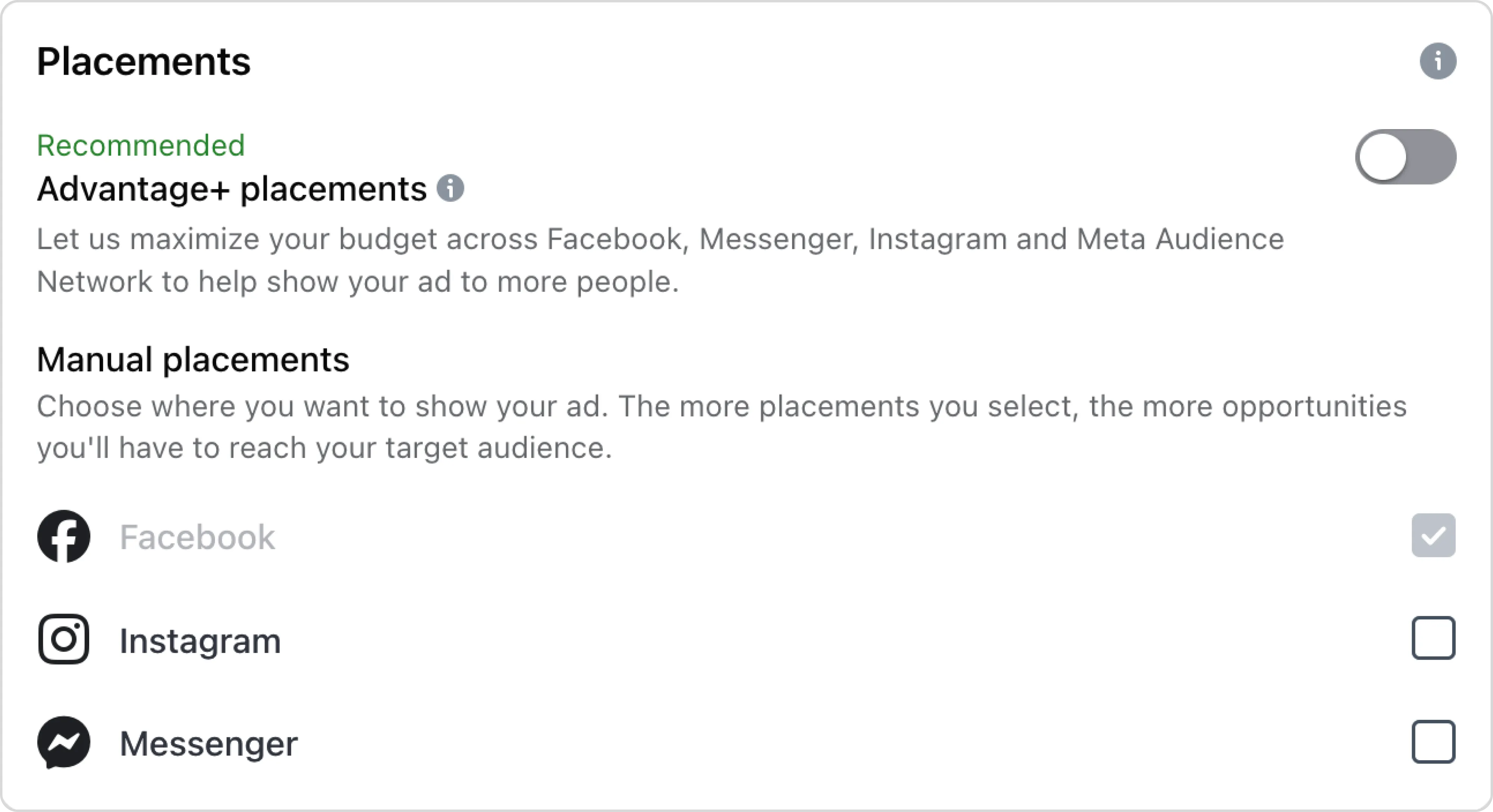
You can also choose to turn this setting off automatically and choose to deselect Messenger and/or Instagram placements. However, you won’t be able to deselect Instagram or Facebook Stories—it’s all or nothing.
Once everything looks good, click the “Boost” button, and you will have successfully promoted a post.
Optimal timing for Facebook post boosting
Timing your Facebook post boost can make a noticeable difference in both cost-efficiency and performance. While you can boost a post anytime on Facebook, that doesn’t mean every moment is equally effective. Here’s how to approach timing when post-boosting:
Let organic performance guide your boost
Don’t boost a new post the moment you hit publish. We suggest first giving the post some time to see how it performs (2–6 hours is a good rule of thumb). If you see some engagement, especially reactions, saves or shares, this is your sign to boost it.
Don’t boost posts too late
Once your Facebook post has a lot of momentum, usually 24–48 hours in, boosting might feel forced and perform worse. Facebook's algorithm favors freshness.
Weekday vs. weekend behavior
Consumer and B2B audiences behave differently. B2B audiences focus more on data, case studies, and professional information, while consumers respond more to emotion-driven content. This difference impacts not only what type of content you boost, but also when you boost it.
- For consumers (B2C), weekends promise better engagement.
- For B2B, early mornings on weekdays (especially Tuesday–Thursday) perform better.
Boost algorithm-friendly content formats
Facebook algorithm continues to love video content, Reels, and all posts that spark meaningful interactions. If you’re boosting a Reel or a short-form video, earlier timing tends to increase algorithm reach.
Time your boost around events or launches
If you’re announcing a product drop, limited-time sale, or a new feature, start boosting right before or during the promotional window, to get more visibility during the time of interest.
Manual vs. automated post boosting
Yes, you can manually boost Facebook posts. Go to your Page, click “Boost Post,” set up your audience and budget, and hit publish. It’s as simple as that!
However, it gets a bit tricky when you’re managing dozens of posts per week, or multiple pages/regions.
This is where automating Facebook boosting makes your life easier.
Instead of guessing which post to boost and when, you can set up custom automation rules that do the decision-making for you. It looks something like this:
“If a post on my Facebook Page reaches 3%+ engagement in the first 6 hours, boost it for $50 over 3 days”.
This kind of data-backed logic is what Bïrch enables, taking the guesswork out of boosting posts on Facebook for you.
How to promote a post on Facebook automatically?
Here’s how to promote a post on facebook using Bïrch's auto-post boosting:
Start by opening your Bïrch account and clicking on “Post Boosting”and then “Create rule”.
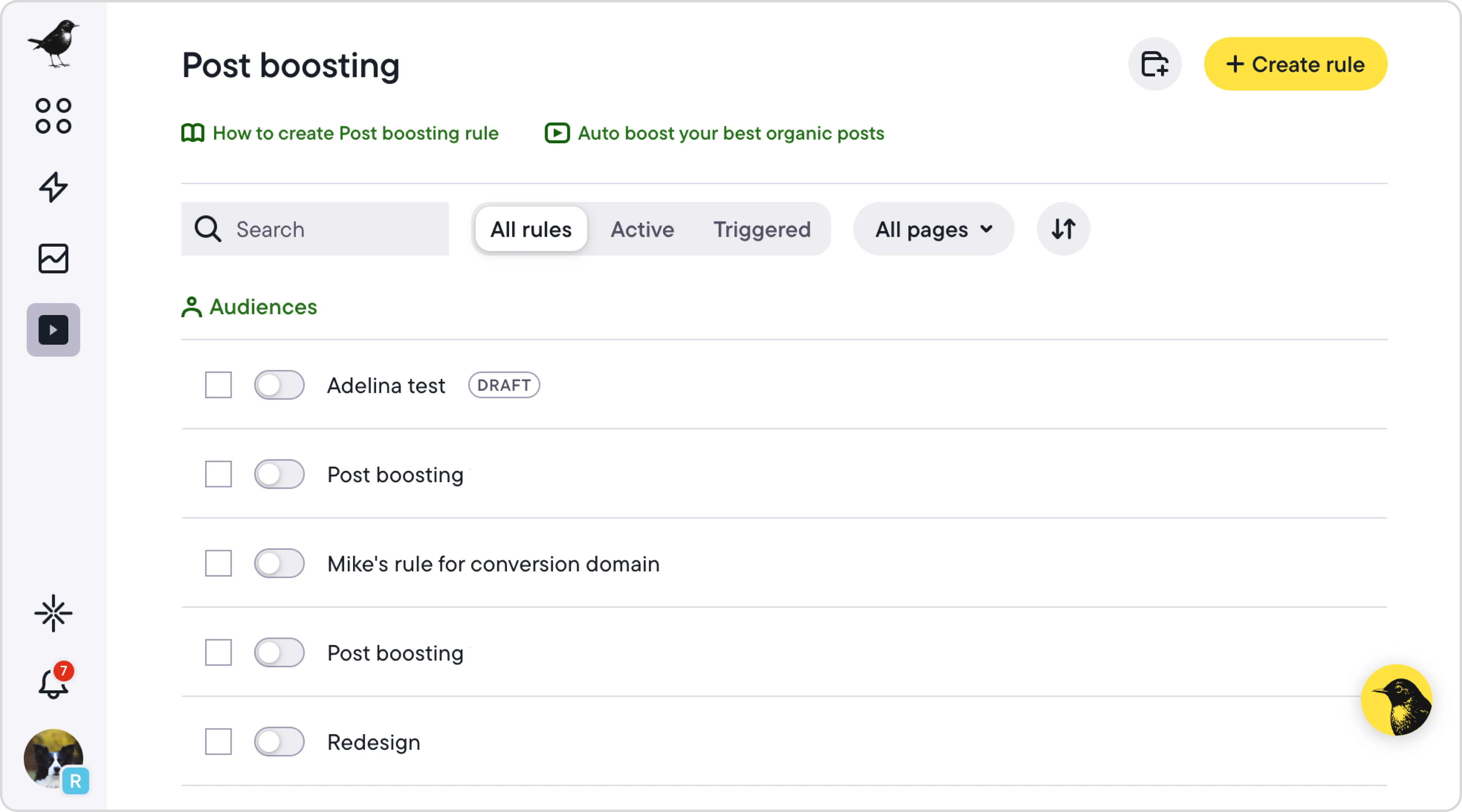
- Select the type of posts eligible for promotion (status, link, photo, video, offer, etc)
- Set the limit of how many posts can be promoted at once
- Create the conditions a post needs to meet in order to be promoted (more on this soon)
- Name the campaign, choose the objective, and other settings
- Each boosted post will create a new ad set inside this single campaign
- Set the budget limits and schedule
- Choose the placement—you can “boost” Instagram posts on Facebook and vice versa
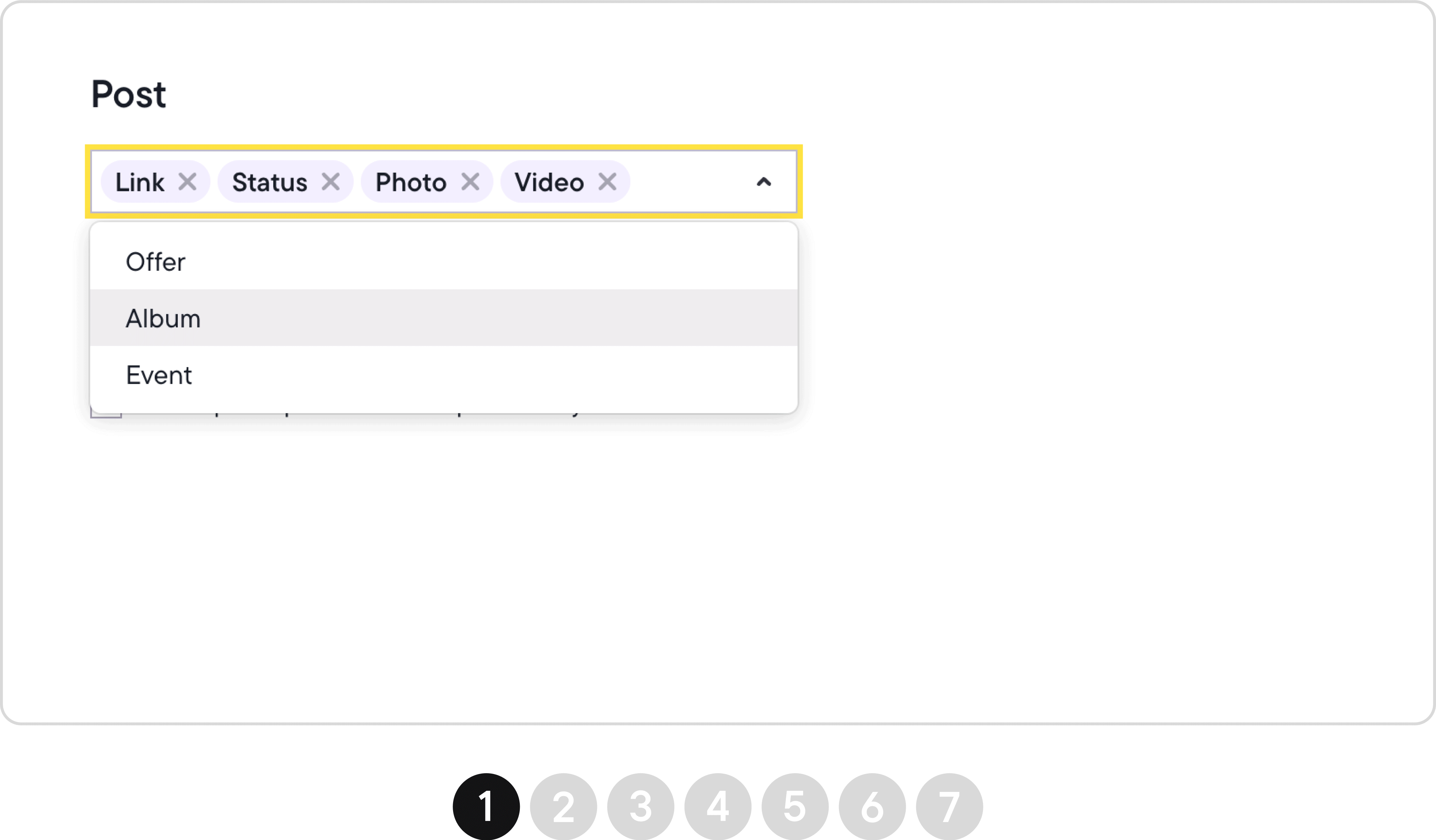
Once you set up a Facebook boost post automation, any organic post that meets your auto post boosting conditions will be promoted automatically. Let’s look closer at how you can create the conditions, as this is where the “magic” happens.
Promote posts that engage well
When writing auto Facebook boost posts conditions, you can choose whether all conditions are true, or just at least one of them. In this example, I chose “OR” to include any post that meets at least one of these conditions.
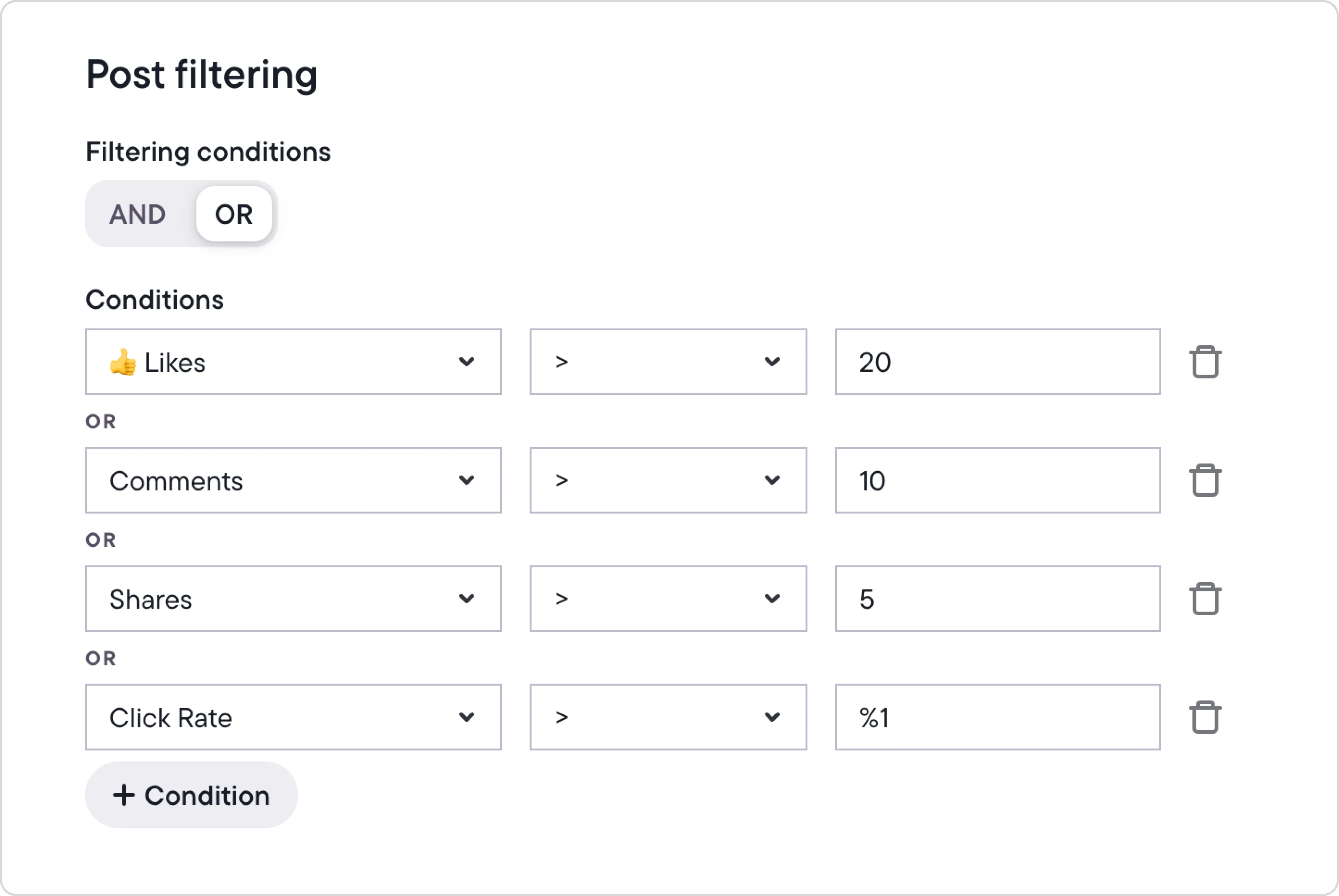
With these conditions, if any organic post gets more than 20 likes, more than 10 comments, more than 5 shares, OR has a 1% click-through-rate or higher, it will be auto boosted.
Promote important announcements
Sometimes, promoting a post is required even if we know it might not get a lot of engagement. So instead of writing our conditions based on a threshold of engagement, we can instead write a condition that looks at the text in the post. If it contains a keyword or a specific emoji, we can use that as a trigger to auto boost it.
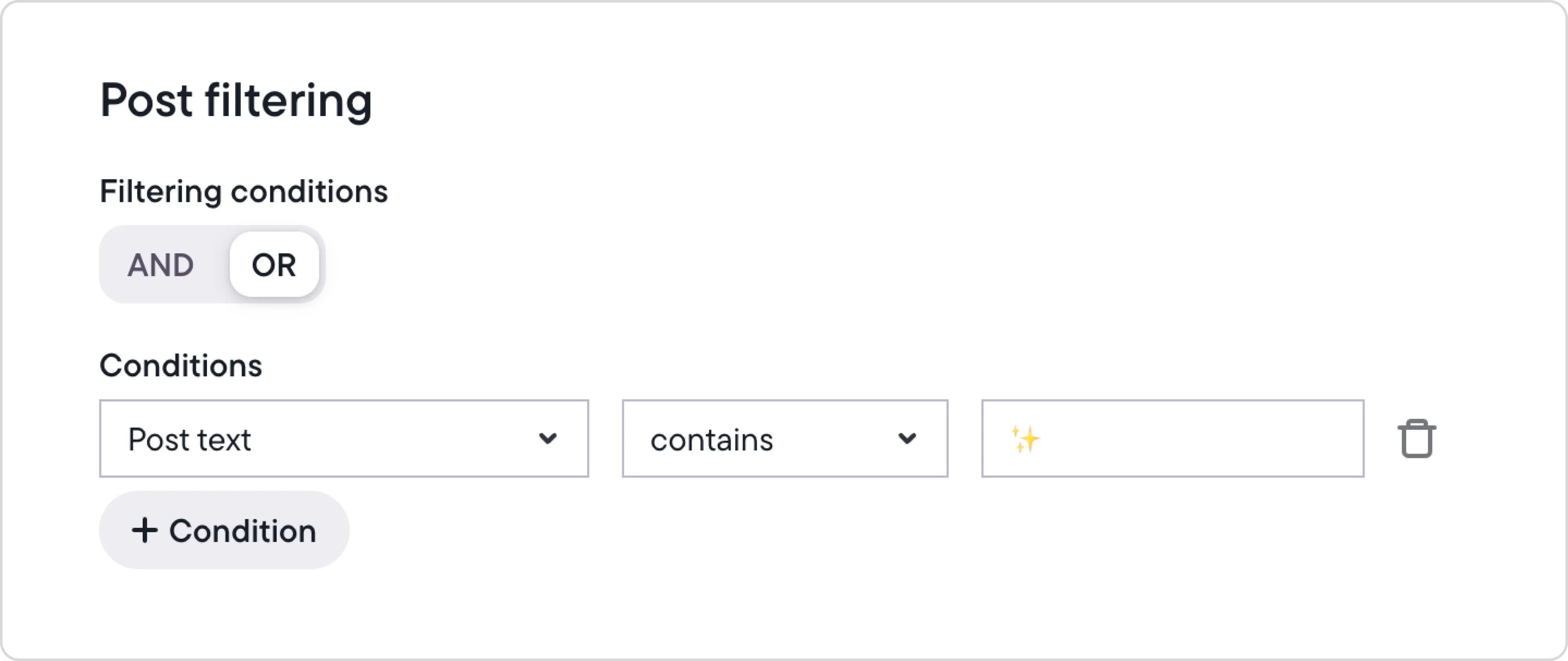
Here I have a single condition that says a post will be promoted if it contains the ✨ sparkles emoji. With this rule, we can instruct our social media manager to use that emoji only when they want that post to be promoted.
You could also use this type of condition to look for the words “sale” or “limited-time only” if you don’t use emojis.
Promote Instagram posts to Facebook
Most social media managers are spending more time creating content for Instagram where organic content gets much more traction. So a popular strategy is to take the best performing Instagram content and use it as a source for Meta Ads. Here’s how to do that with Bïrch:
In the auto post boosting settings, you can choose Instagram as the content source.
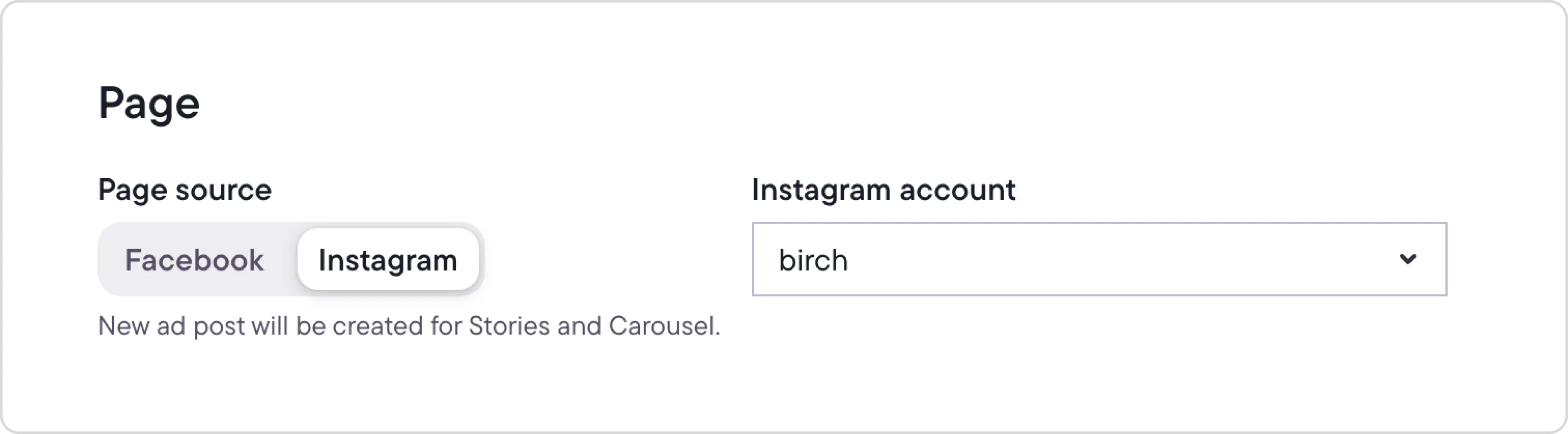
Now that our post boosting automation is looking at Instagram content, we can set the conditions.
This post boosting automation now says any Instagram post that gets over 200 likes OR gets more than 120 comments will be auto promoted. Now we can customize the placements to only run the ad in the news feed.

To sum this auto post boosting rule up, it will auto boost any Instagram post to the Facebook news feed that gets more than 200 likes OR more than 120 comments.
Boost Facebook posts to lookalike and custom audiences
Comparing Facebook’s native tools to Bïrch, Facebook’s post boosting tool doesn’t allow you to promote posts to specific audiences, as shown earlier in the article. With Bïrch, you can!
When auto-boosting a post, Bïrch takes the post ID and uses it to create an ad in a traditional Facebook ad campaign, which then allows you all the traditional ad targeting options.
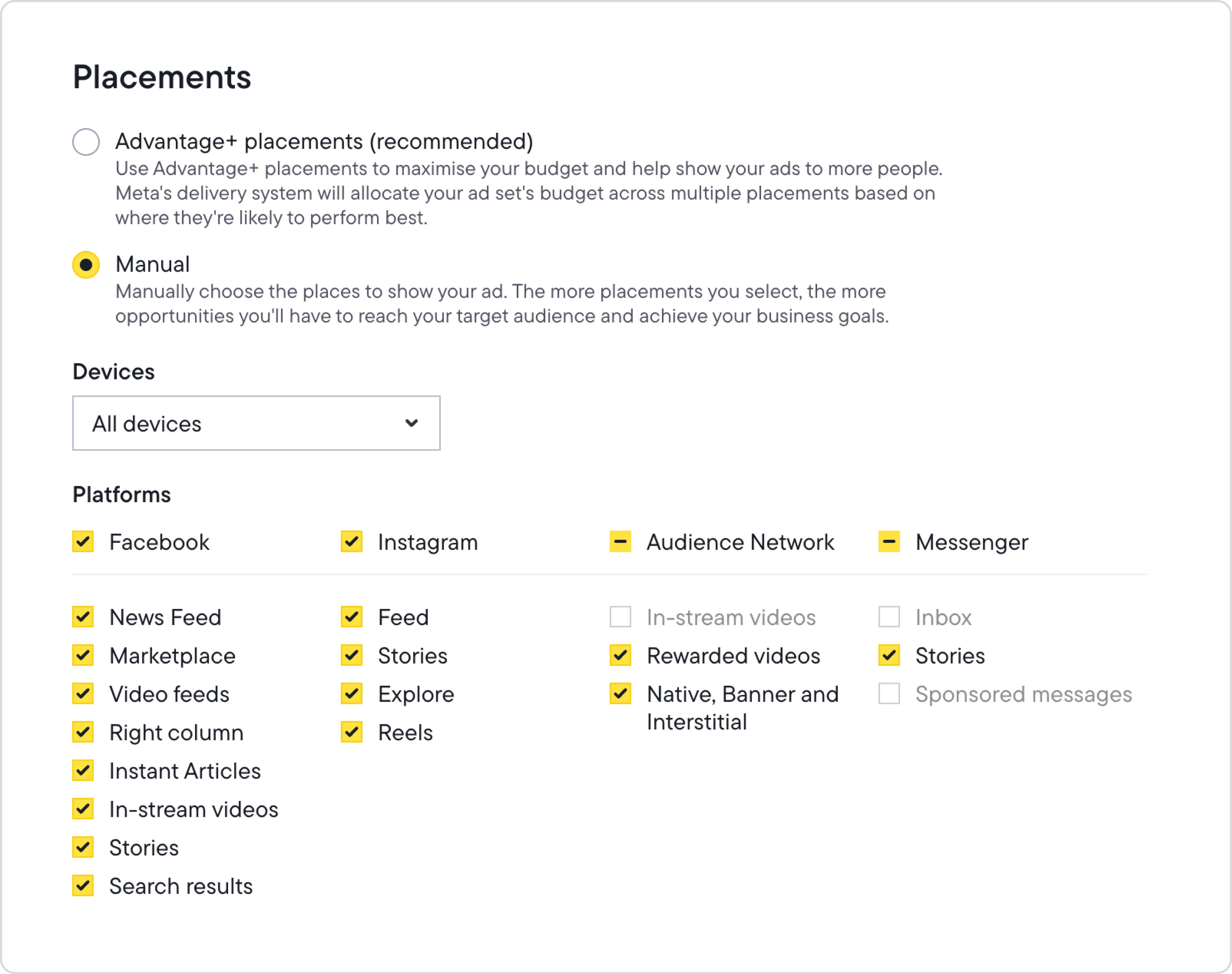
Here’s an example in the auto post boosting settings where I’ve selected to target a lookalike audience. With Bïrch, all the same audience options you have in a traditional ad campaign are available for targeting in auto post boosting.
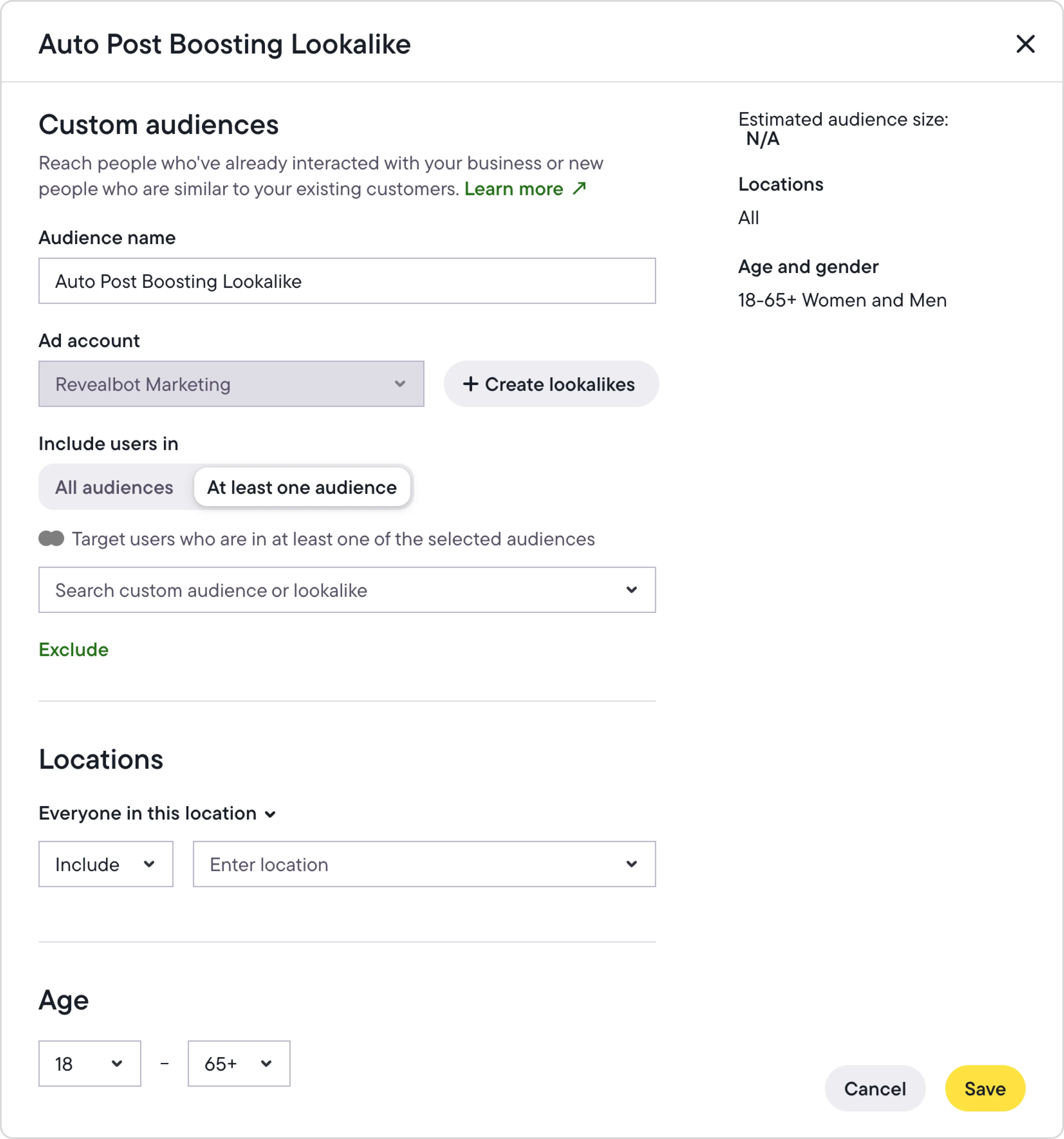
The benefits of automating post boosting with Bïrch
- Turn top-performing organic posts into ads automatically. Use Bïrch to repurpose your best Instagram content as ads on Facebook and expand reach using custom or lookalike audiences.
- Promote the right content at the right time. Automation ensures only posts that meet your chosen engagement or keyword criteria get promoted—no guesswork, no delays.
- Customize your own boosting rules. Define the entire boosting setup yourself, including which posts qualify, which campaign and ad set they go into, who they target, and where they appear.
- Save hours of manual work. Bïrch runs 24/7, evaluating post performance and boosting them automatically—so you never have to do it manually again.
- Stay informed with real-time notifications. Get Slack or email updates every time a post is boosted and access performance dashboards to track results easily.
- Ensure consistent tracking and attribution. Automatically apply UTM parameters or tracking rules to every promoted post on Facebook, so you never lose visibility on what’s working.
Enhancing visibility and engagement with boosted posts
You don’t need a massive budget or team to benefit from automation. We’ve seen it help community pages extend their reach and agencies save hours they used to spend managing boosts manually.
Whether you're running one brand or several, automating post boosting with Bïrch helps you promote the right content at the right time, without wasting time or budget.
FAQs
What does it mean to boost a post on Facebook?
Boosting a post means paying Facebook to show one of your existing posts to a larger or more targeted audience. It’s a quick way to increase visibility without setting up a full campaign in Ads Manager.
How to promote a post on Facebook?
To promote (boost) a post on Facebook:
- Choose a post—ideally one with strong organic engagement or strategic importance.
- Wait 2–6 hours after posting to see engagement momentum.
- Hit "Boost Post", then select your:
- Goal (e.g., Engagement or Website Visits),
- Target audience (warm audiences like past engagers or retargeting groups work best),
- Budget and duration.
- Monitor performance metrics (e.g., CTR, engagement rate, cost per result) and pause underperforming boosts.
Want to automate this? Tools like Bïrch let you auto-boost posts when they meet performance triggers (e.g., hitting certain engagement thresholds), apply smart budgets, and target lookalike or custom audiences automatically.
When should I boost a Facebook post?
Boost a post when it’s already performing well organically or when it contains a timely message—like a product launch or flash sale—that you want more people to see. Use boosting to amplify content that supports your goals.
How much does it cost to boost a Facebook post?
To boost a Facebook post you can spend as little as $1/day. Final costs depend on your audience, ad duration, and targeting. Boosting is generally cheaper than full campaigns but should still be aligned with your goals.
How do I boost a post from my personal account?
You can only boost posts from a Facebook Page, not a personal profile. If you manage a Page:
- Find the post you want to boost.
- Click “Boost Post.”
- Set your goal, audience, budget, and duration.
- Click “Boost” to publish it as an ad.
How do I track boosted post performance?
Go to Meta Ads Manager. You’ll see metrics like reach, engagement, clicks, CTR, and cost per result. Always review performance to decide whether to continue, tweak, or stop your boost.
What are the best practices for boosting Facebook posts?
- Boost posts that are already resonating organically.
- Match the boost goal to your business objective (e.g., engagement, traffic).
- Target warm audiences first—like past visitors or followers.
- Set a short duration (1–5 days) and adjust based on results.
- Avoid boosting low-quality content—great creative still matters.
How do I promote a Facebook Page to gain followers?
Use Facebook’s Page Likes campaign objective or boost engaging posts that introduce your brand. You can also run contests or post regularly to keep your content visible and valuable.
How to promote posts on Facebook without Ads Manager?
Yes. Boosting is the simplest way to advertise on Facebook without going into Ads Manager. It’s ideal for quick, lightweight promotions—especially if you're not running complex ad sets.
Can I boost a Facebook post for free?
Not exactly. But if you want to increase reach without paying, optimize your content for engagement—use strong visuals, sharp copy, and encourage interaction.
Is it possible to automatically boost high-performing posts?
Yes. With a tool like Bïrch, you can automatically promote top-performing posts based on engagement or keywords—saving time and making sure you never miss an opportunity to scale.
What happened to Revealbot?
Revealbot underwent a comprehensive rebrand and is now known as Bïrch. This transformation reflects our renewed focus on blending automation efficiency with creative collaboration.