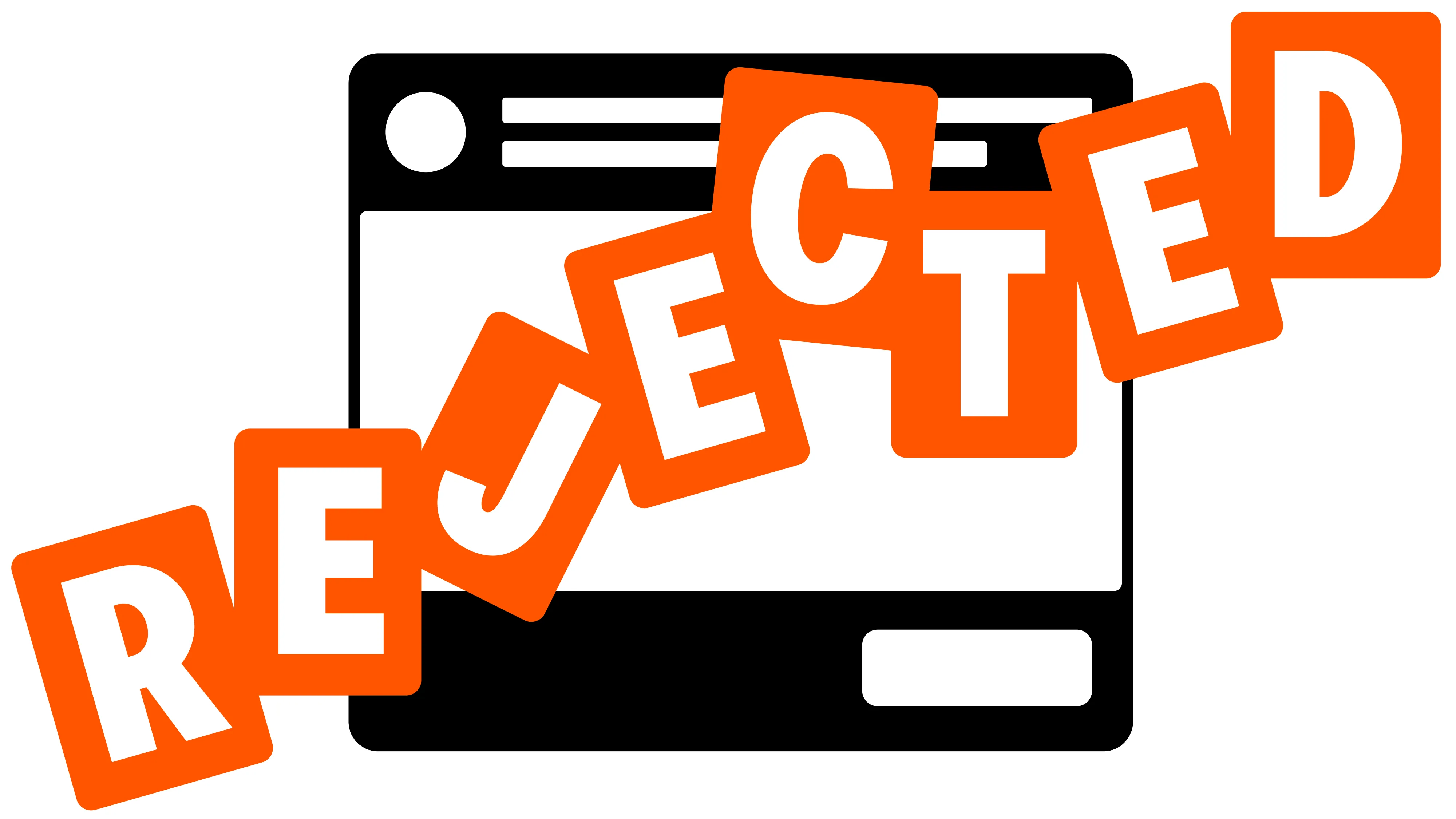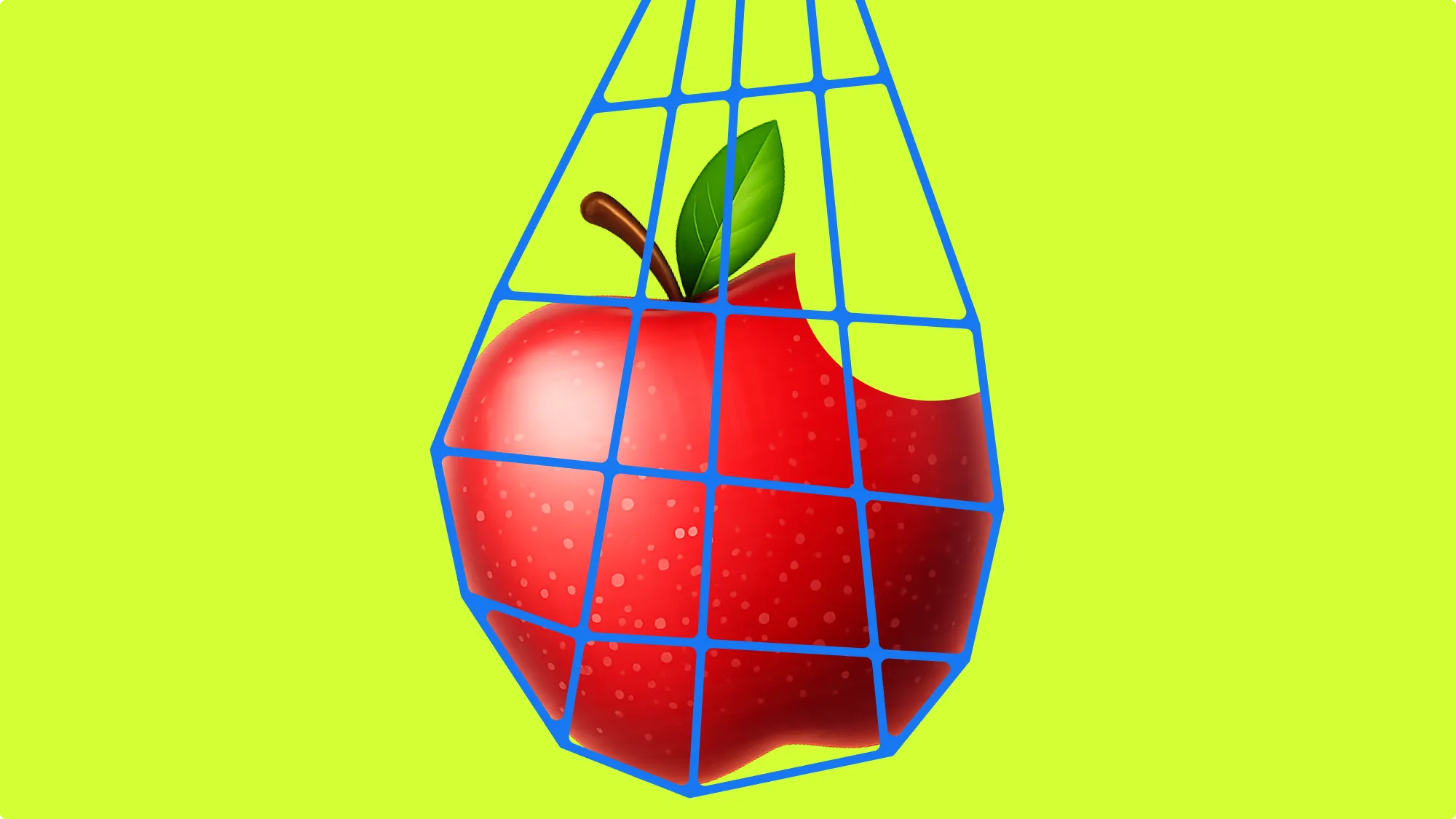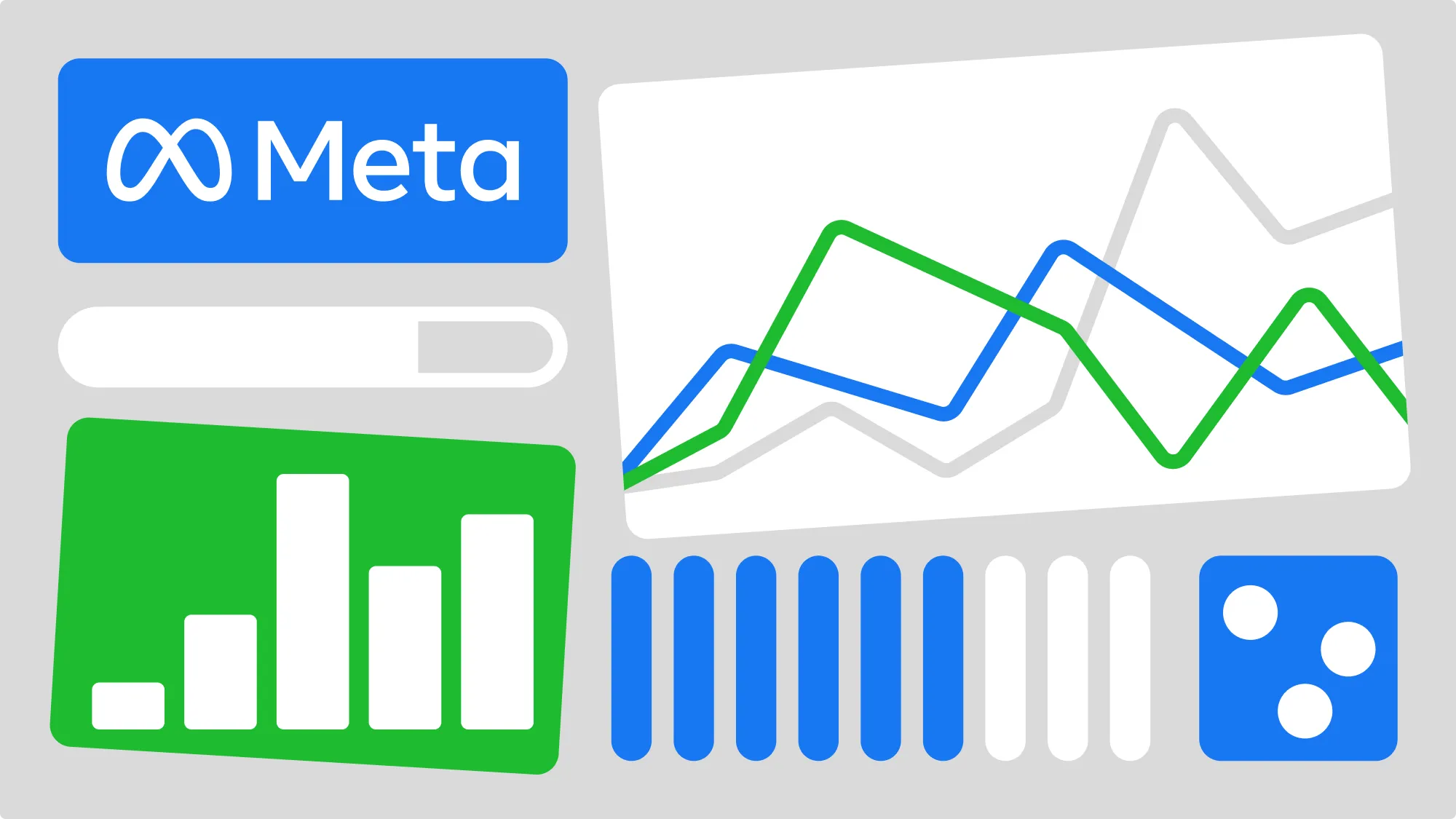Facebook ad rejected? It happens more often than you’d think—and usually for reasons that aren’t immediately clear. But once you understand why Meta blocks ads and the advertising standards it expects you to uphold, you’ll be able to get your campaigns back on track.
In this article, we look at the eight most common reasons why Facebook rejects ads—and the steps you can take to resolve them.
Key takeaways
- Meta’s advertising policies and community standards are the foundation of ad approval, and they are constantly evolving.
- Compliant, high-quality creatives reduce the risk of rejection and improve performance.
- Meta prohibits ads containing restricted or objectionable content, and pays more scrutiny to ads for specific goods and services.
- Transparent, original messaging and disclaimers for AI-generated content build trust with users.
- Tools like Bïrch (formerly Revealbot) can automate ad management and help focus your budget on approved creatives.
Meta’s advertising policies and community standards
Meta’s policies apply to every aspect of your campaign—from ad creative and audience targeting to landing page quality and required disclosures. Aligning with these policies increases the likelihood of your ad being approved and performing well.
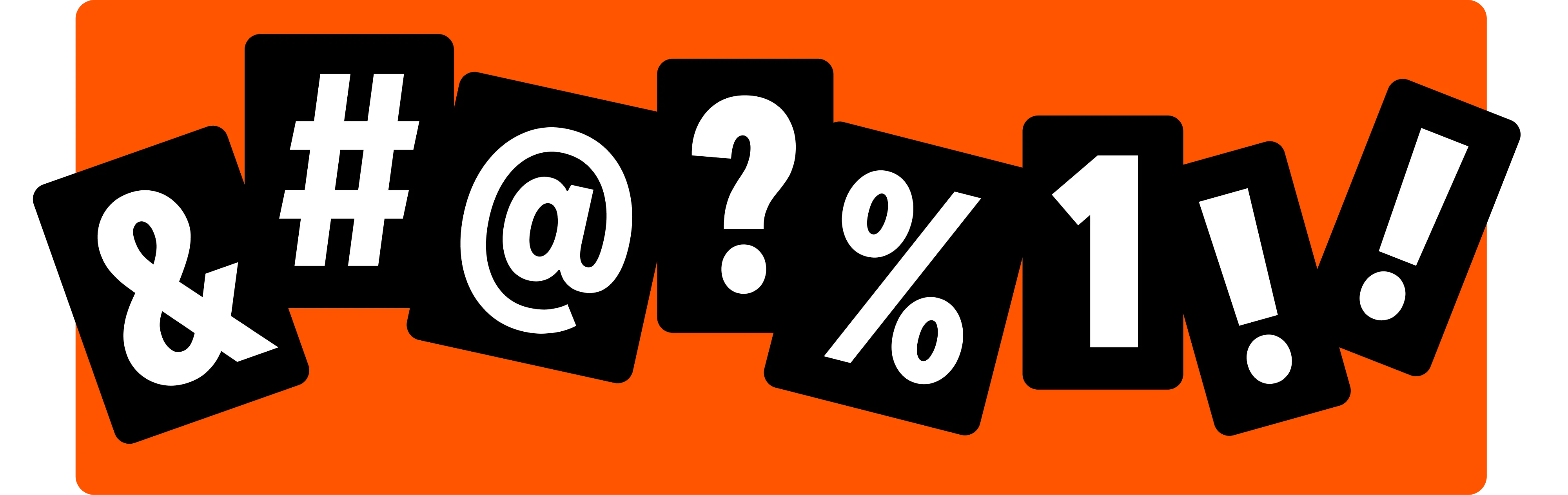
Meta’s advertising policy principles are:
- Protecting people: Meta asks advertisers to follow local laws and avoid discriminatory practices. Ads must not promote unsafe or illegal products, helping ensure a safe and responsible advertising environment.
- Preventing fraud: Ads must not make false claims or use deceptive or misleading practices designed to scam people into giving their money or personal information.
- Positive experiences: Ads should add value, not detract from the user’s experience on the platform. Meta restricts content that’s shocking, excessively violent, explicit, or designed to create negative self-perceptions.
- Transparency: In Meta’s Ad Library, users can see who is running ads and why. For political or social issue campaigns, the library also shows spend, reach, and sponsor details, creating accountability across the board.
Meta’s community standards apply to all content across Facebook, Instagram, Messenger, and Threads.
They prohibit hate speech, violence, harassment, misinformation, privacy violations, discriminatory or harmful practices, and content promoting scams, illegal goods, or unsafe activities.
Complying with both helps prevent ad rejections and keeps your campaigns running smoothly.
The 8 reasons you had a rejected Meta (Facebook) ad
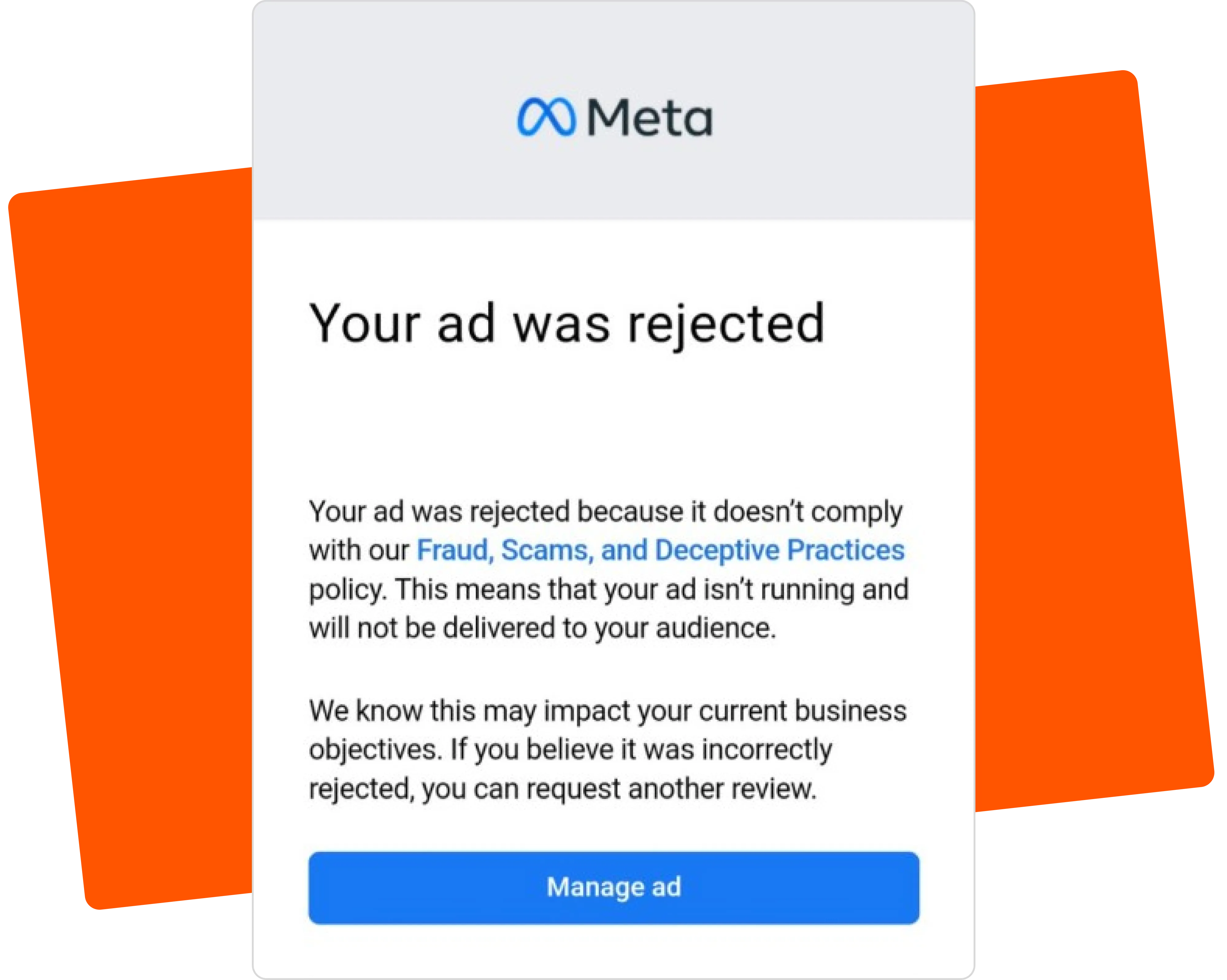
1. Prohibited & restricted content
Meta divides content into prohibited and restricted categories:
- Prohibited content: Scams, deceptive financial offers, misleading health claims, illegal products, and violent or sensational content are never allowed.
- Restricted content: Content depicting restricted topics, such as alcohol, gambling, and adult themes, can run—but only if you follow strict rules on things like age gating, regional limits, and disclaimers.
Context matters. The same topic can be prohibited in one situation and restricted in another.
Note: rules will vary between countries.
For instance, Meta prohibits explicit nudity in ads. However, exceptions may be made for content that’s educational, health-related, or artistic—as long as it’s presented appropriately and complies with Meta’s policies (such as correct targeting or disclaimers where required).
Examples of prohibited vs restricted ads
🔴 Prohibited: An image of young people drinking alcohol without any disclaimer.

🟢 Restricted, but compliant: Ad for an alcoholic drink that includes a responsible drinking message, targeting adults.

🔴 Prohibited: A before-and-after picture implying extreme changes from dieting.

🟢 Restricted, but compliant: An ad promoting a healthy diet for people aged 34+.
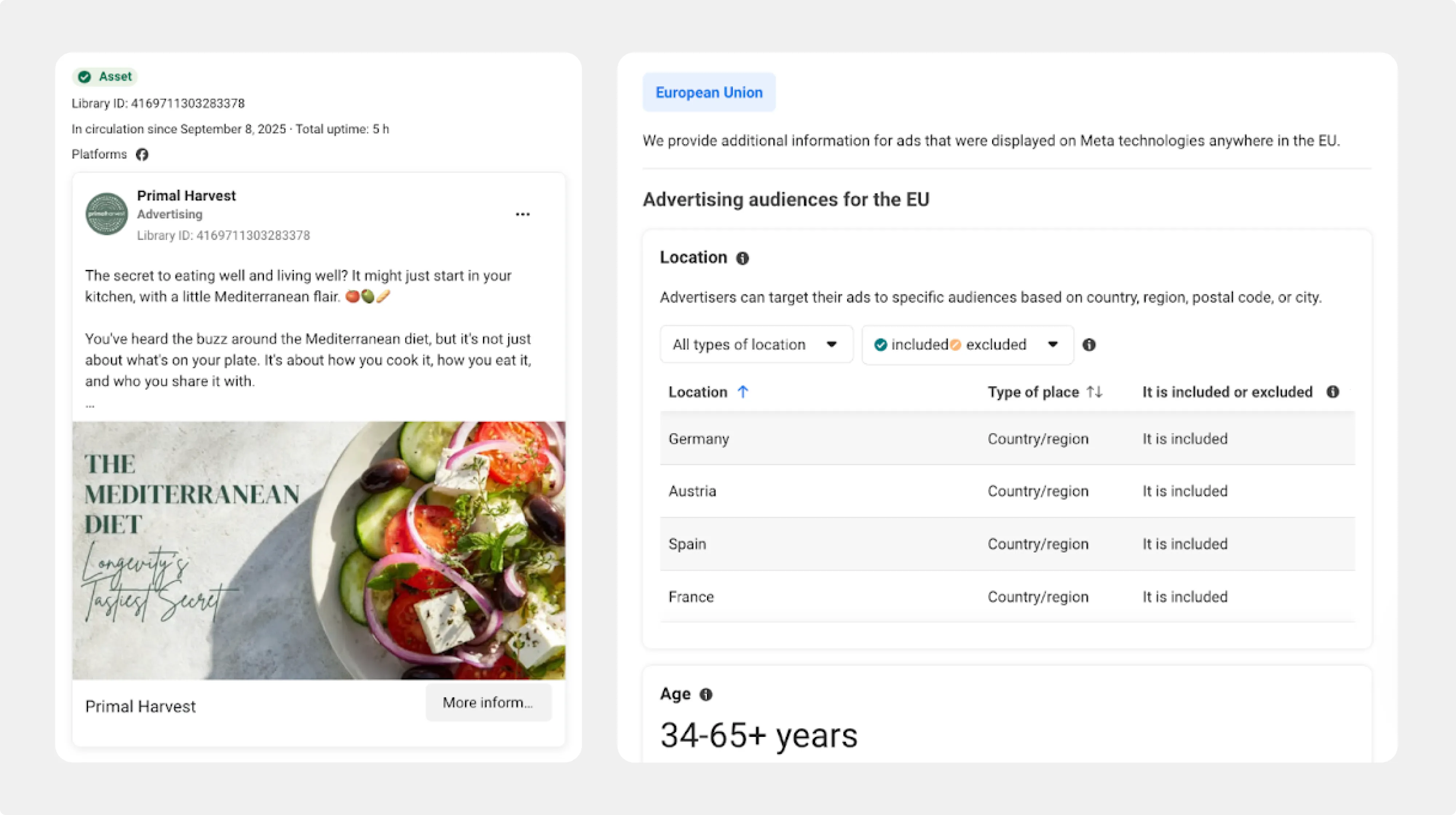
2. Unacceptable content
Meta wants to keep its platforms safe and respectful, so avoid making Facebook ads that fall into these high-risk categories:
- Illegal products or services
- Misinformation
- Vaccine discouragement
- Discriminatory practices
- Inflammatory content
- Militarized social movements or conspiracy networks that encourage violence
In 2025, Meta updated its policies to focus more on serious or illegal violations, giving some flexibility for content that doesn’t cross those lines. That said, ads still need to meet all standards, and enforcement can remain strict in practice.
3. Deceptive content
Meta wants your ads to feel trustworthy and authentic. Making exaggerated claims or using misleading tactics—especially in sensitive areas like health or finance—will likely get your ad rejected.
We recommend focusing on honest, realistic messaging, highlighting real benefits, and providing proof or context whenever possible. If it sounds “too good to be true,” users may lose trust, and Meta’s systems will flag it.
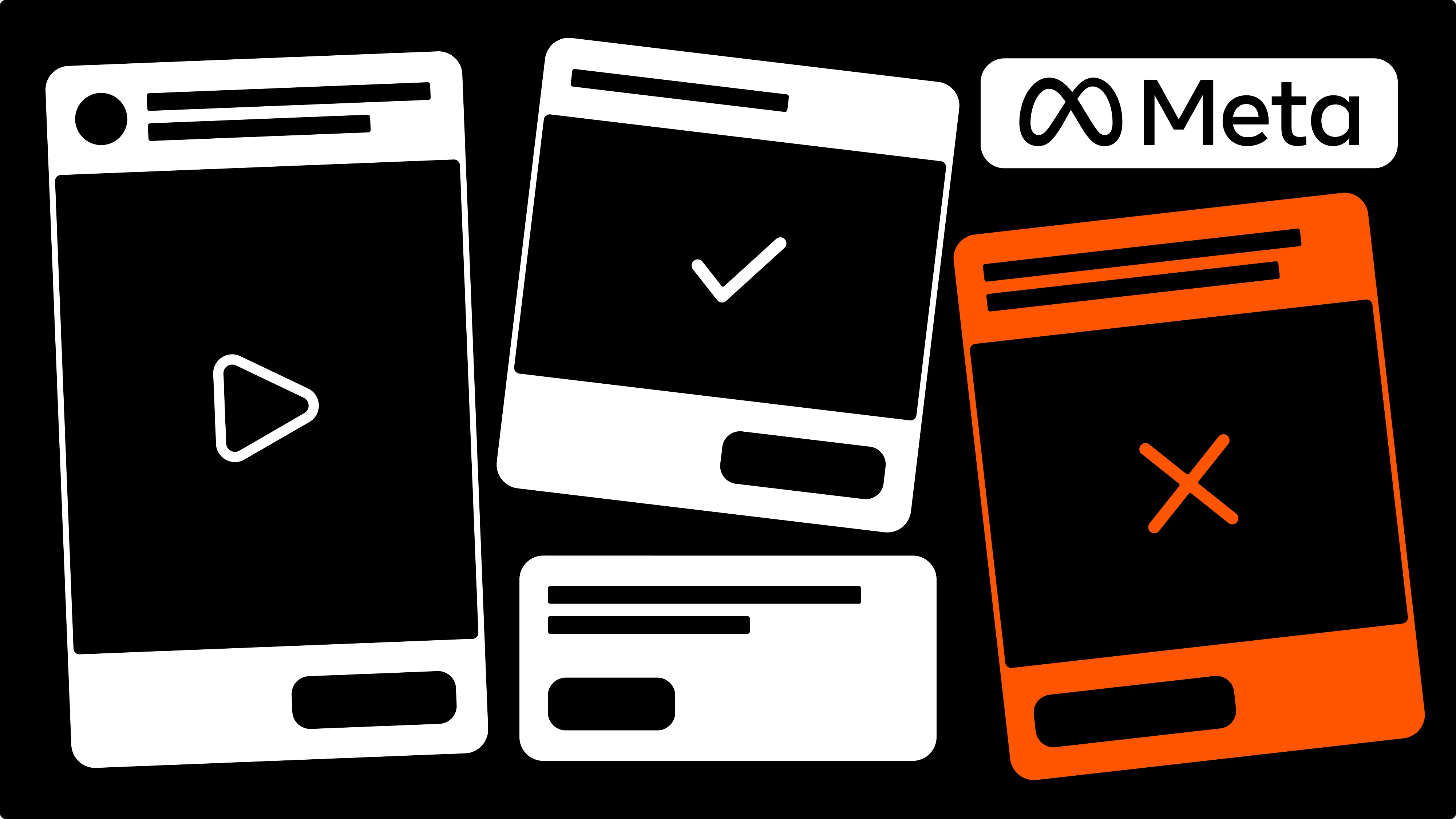
4. Dangerous content
Meta blocks ads for products or substances that could harm users or promote illegal activity, including:
- Drugs
- Unapproved supplements
- Weapons
- Ammunition
- Explosives
- Weapon-modifying accessories
5. Objectionable content
Consider how your ads will impact viewers. Content that offends, shocks, or harms will likely be rejected.
Meta lists the following as objectionable content:
- Adult nudity or sexual activity, including explicit or sexually suggestive imagery
- Sexual exploitation, including non-consensual or exploitative acts
- Sexual solicitation or explicit language, including offers of sexual services
- Bullying or harassment targeting individuals, with extra protection for minors
- Profanity or obscene language, including disguised or symbolic forms
- Violent, graphic, or shocking content that sensationalizes harm
- Suicide, self-injury, or eating disorder content, including encouragement, depictions, or mockery
6. Content-specific restrictions
Some industries and products are governed by specific laws and regulations. Here’s what to keep in mind:
- Ads promoting or referencing alcohol must follow local laws, industry codes, licenses, and approvals, while also meeting Meta’s requirements for age and country targeting.
- Ads for adult products or services are limited to sexual and reproductive health, must use responsible messaging, and can only target audiences aged 18 or older.
- Dating service ads require Meta’s written permission and must follow specific targeting rules and ad guidelines, with applications submitted via a form.
- For ads promoting prescription drugs, only specific entities like online pharmacies and telehealth providers in certain jurisdictions can advertise.
7. Intellectual property infringement
Intellectual property is one of the main reasons ads are rejected. Meta takes copyrights, trademarks, and brand assets seriously—its own and those of other companies.
Ads are likely to be flagged if they:
- Promote counterfeit goods
- Copy another brand’s identity
- Misuse logos or interface elements
- Imply endorsements without permission
- Exploit personal information or violate privacy rights
We recommend sticking to creatives, images, and content you have full rights to. Besides ad rejection, you also risk losing access to advertising tools and even your account.
8. Social issue, electoral, or political advertising
Meta allows ads related to social issues, elections, and politics if you follow the required authorization process and comply with local laws. For transparency and accountability, these ads also need clear, verified disclaimers showing who’s funding them.
It’s a good idea to closely monitor local regulations and Meta’s evolving policies in this area to avoid ad rejection.
Starting from October 2025, ads about political and electoral issues won’t be allowed in the European Union to align with new rules aimed at fair and transparent elections.
Meta’s regulations for AI-generated content

Keeping your content authentic and transparent is essential if you’re using AI-generated text, images, or videos in your ads. Meta may reject—or reduce the reach of—ads that don’t clearly disclose when AI has been used.
Focus on two key things: transparency and originality. Be upfront when content is AI-assisted, and make sure your creative provides real value.
What do I do if I have a Facebook ad rejected?
If your Facebook ad is rejected, you have two options:
- Fix and resubmit: Edit the ad or create a new one that addresses the policy issue. Double-check your copy, images, and landing page to ensure everything aligns with Meta’s ad policies.
- Request an appeal: If you think the rejection was a mistake, you can request another review in Meta Ads Manager. Select the rejected ad, click “request review,” and explain why it should run.
Note: Duplicating the same ad without changes will typically lead to another rejection. Always check Meta’s feedback carefully and address the specific concerns before resubmitting.
How to submit a review after a Facebook ad is rejected
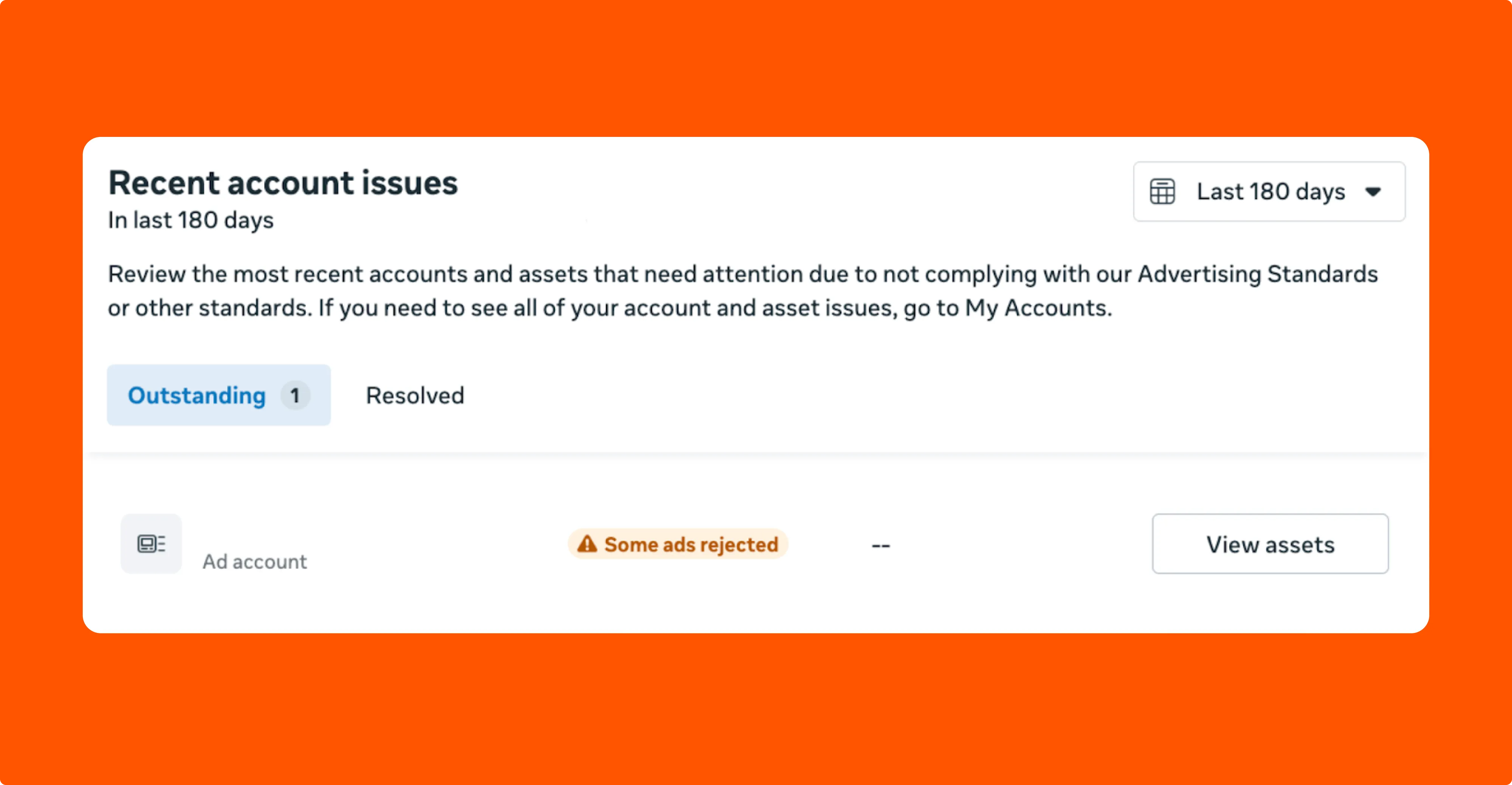
Meta will send you an email detailing the decision and the reason for rejection. You can request a review if you believe the rejection was a mistake or want to dispute it.
To initiate a review:
- Go to the Meta Business Support Home.
- Click the name of the ad account with the rejected ad to get detailed information on the rejection.
- Click Request review.
How does the ad review process work?
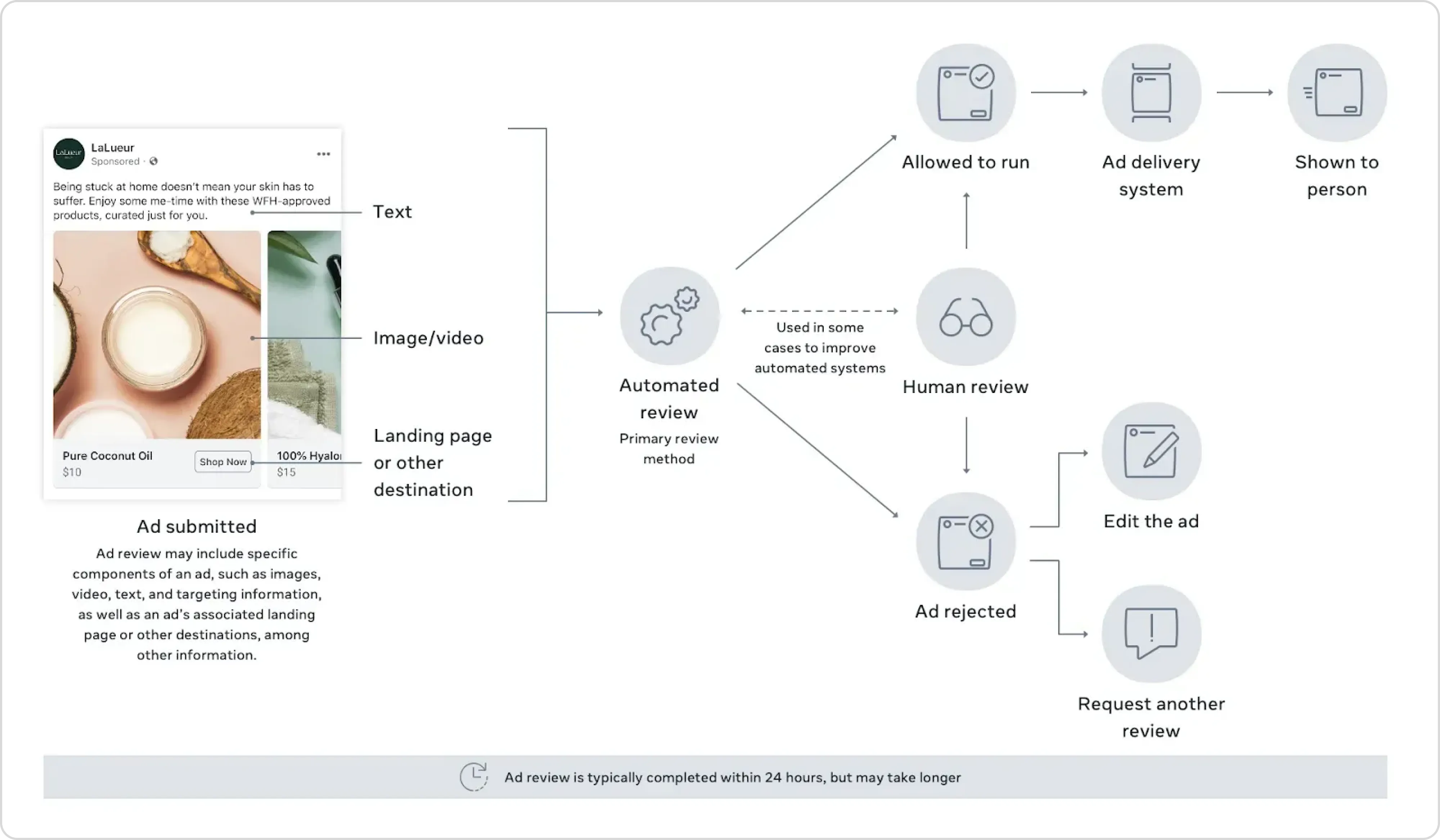
How ads are reviewed: automated systems vs human oversight
Facebook ads are reviewed on submission to ensure they follow Meta’s advertising policies and community standards. Here’s how the process works:
- Automated review: Most ads are screened by machine learning systems that look for prohibited content, misleading claims, or inappropriate imagery.
- Manual review: Some ads—especially those covering sensitive topics like politics or social issues—undergo human review to catch anything the automated system might miss. This is more likely if your ads or account had issues in the past.
The ad review timeline and expectations
Reviews usually take up to 24 hours, but the duration depends on the need for manual review.
Bear in mind:
- Making changes to your ad while it’s under review can reset the process.
- Review times can slow down during peak periods like holidays or significant events.
- In rare cases, reviews may take several days when extra scrutiny is required.
If your ad is still under review after 48 hours, check for any notifications or issues in your Ads Manager and reach out to support if necessary.
Contacting Meta support
If, after review, you still believe your ad was wrongfully rejected, you can contact the Meta support team for further assistance.
Head to the Meta Business Support Home. Expand the left-hand menu and scroll down. Click Help > Contact support.
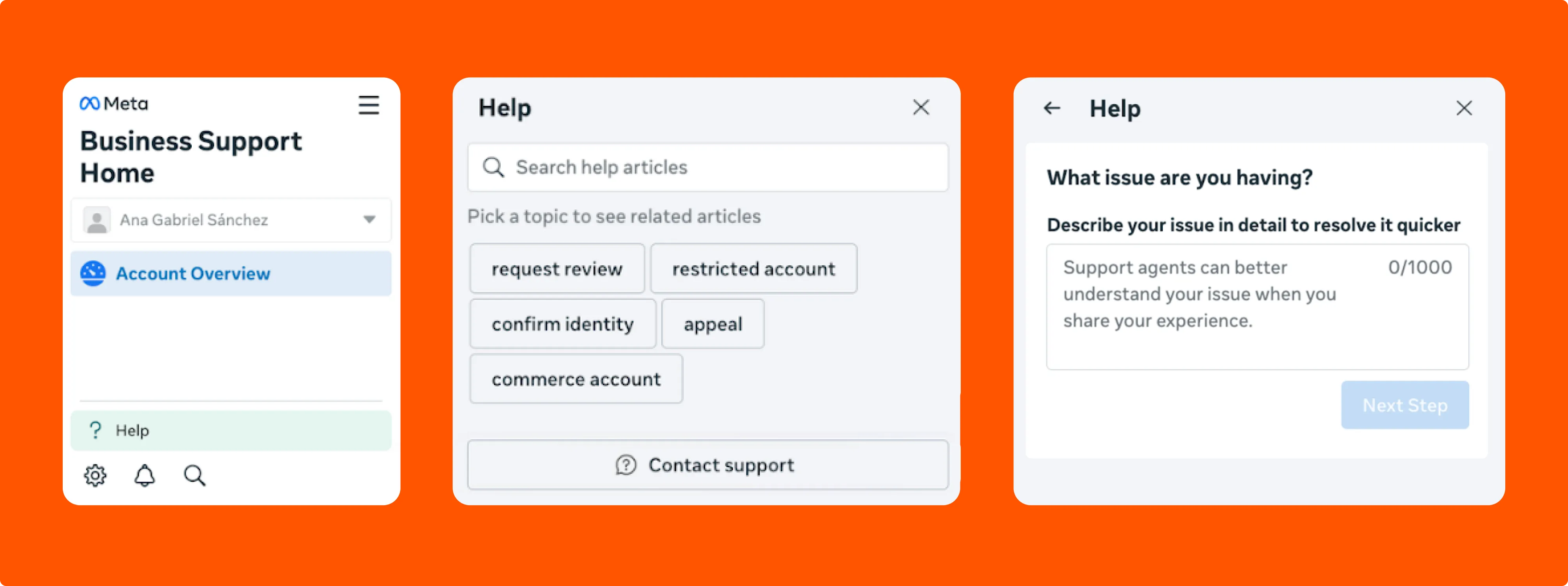
You’ll be able to view the status of your ad review request on the same Account overview dashboard, where you’ll find all your review requests and any new rejections.
Pro tip: Include your ad ID, the reason for the rejection, and any helpful context in your messages to Meta Support. Clear, polite messages make it easier for the team to explain the issue and help you fix it.
What to do if your Facebook advertising account is restricted
Your Facebook ad account may be restricted if your ads break Meta’s policies, if repeated minor issues are flagged, or if there are problems with your account, payment info, or linked Business Manager accounts.
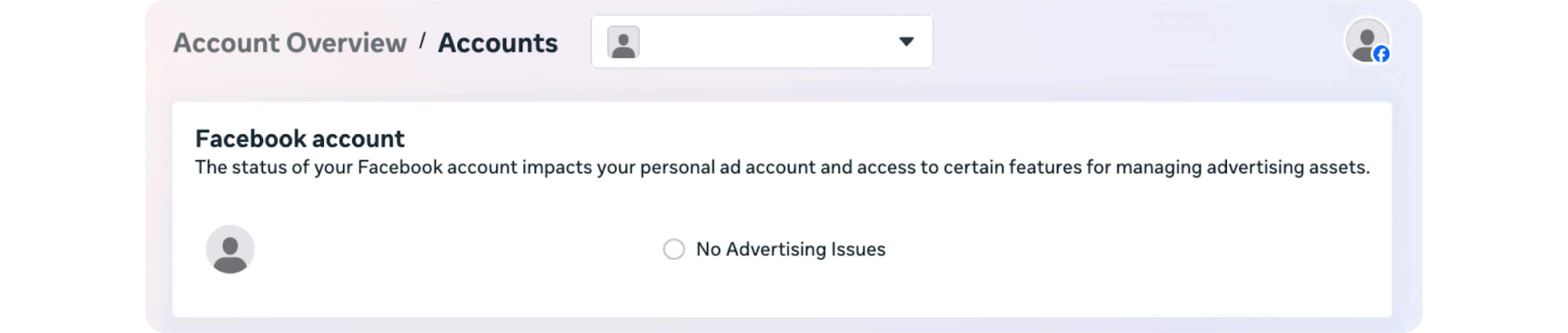
Most cases can be appealed and resolved if you follow these steps:
- Go to Meta Business Support Home > Account overview. Here, you’ll find details about the restriction.
- Review the “what you can do” section to see Meta’s tailored recommendations. These might include confirming your identity (uploading a valid ID, payment info, or other details) or verifying business details to help resolve restrictions.
- Request an appeal if you think the restriction was a mistake. Keep it short—under 1,000 characters—and polite, explaining clearly why your account should be reactivated. If you made an error, acknowledge it and share how you’ll avoid it in the future.
- Contact Meta Support if the review doesn’t remove the account restriction. Be ready with any supporting evidence.
How do you prevent Meta from rejecting your ads?
Focusing on strong creatives and strict compliance helps avoid ad rejections and account restrictions.
- Use high-quality, mobile-friendly visuals and clear, simple copy that aligns with your landing page content for a seamless user experience.
- Review Meta’s advertising policies before launching your ads to ensure your content is fully compliant.
- Add required disclosures, especially for AI-generated assets (“Made with AI”), political ads, or special ad categories.
- Regularly refresh your ads and test multiple versions to keep performance strong and avoid fatigue.
- Ensure targeting complies with local laws and Meta’s restricted category rules (e.g., no ZIP code or gender targeting for housing, employment, or credit).
Pro tip: Regularly check your account quality in the Account Overview on Meta Business Support Home. It provides a clear view of current restrictions, disapproved ads, and appeals, helping you catch issues early and avoid future restrictions.
Focus spend by pausing rejected ads automatically
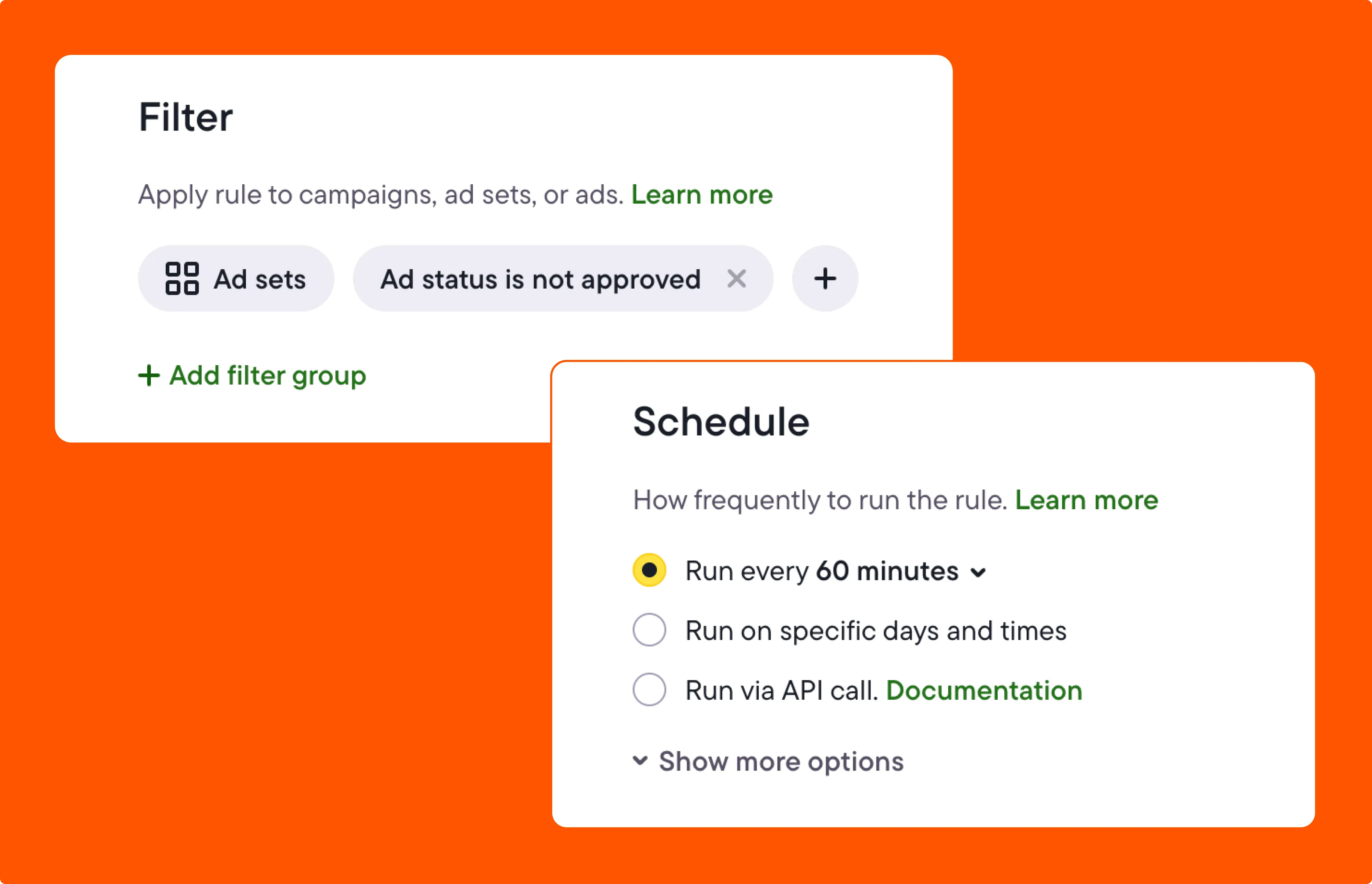
With Bïrch, you can set up an automated workflow that pauses any ads rejected by Meta, redirecting your budget toward approved ads.
Here’s the step-by-step process:
- Log in to your Bïrch account and open the main dashboard to view your campaigns and ad sets.
- Head to the automation rules section. This is where you can create rules that automatically manage your campaigns and ad sets.
- Select whether to pause ads or ad sets when Meta rejects them.
- Decide how often Bïrch should check for rejected ads (hourly, daily, or a frequency that fits your workflow).
- Review your settings and activate the automation.
- Keep an eye on the workflow to check that rejected ads are paused correctly. Use Bïrch’s reporting tools to track performance and ensure your budget focuses on approved, active creatives.
Keep your ads approved and delivering results
Facebook ad rejections can be frustrating—but they don’t have to slow you down. Understanding why they happen and how to respond keeps you in control. Focus on high-quality creatives, clear messaging, and compliance with Meta’s policies.
With Bïrch, you can take the guesswork out of the process. Automated checks and rules keep rejected ads from draining focus, while your budget flows toward approved, effective campaigns—helping you protect performance and hit your advertising goals.
FAQs
Why was my Facebook ad rejected?
Ads are rejected when they violate Meta’s advertising policies or community standards. For example, ads that include prohibited or restricted content, misleading claims, dangerous products, or unauthorized use of intellectual property will likely be rejected.
How can I prevent my Facebook ads from being rejected?
You can prevent rejections by using high-quality, clear, and compliant creatives, ensuring alignment between your ads and landing page, following category-specific rules, and disclosing AI-generated content.
What can I do if my Facebook ad is rejected?
If your ad is rejected, you can edit it to comply with Meta’s policies and resubmit. You can also request a review if you believe the rejection was a mistake, providing clear context and addressing the specific reason Meta provided.
How does the Facebook ad review process work?
Most ads are reviewed automatically by Meta’s systems, and some ads receive additional manual review.
How long does Meta’s ad review process usually take?
It typically takes up to 24 hours, although more complex ads in special categories may take longer.
Can I appeal multiple times if my ad keeps getting rejected?
Avoid submitting the same ad repeatedly. Make the necessary changes and submit a clear appeal to improve the chances of approval.
How can I track the status of my ad review?
You can track all review requests in the Account overview section of Meta Business Manager. It shows rejected ads, submitted reviews, and resolved issues.
How can automation help manage rejected ads?
With tools like Bïrch, you can pause rejected ads automatically, ensuring your budget focuses on approved creatives and reducing manual monitoring.
What happened to Revealbot?
Revealbot has a new look and a new name—we’re now Bïrch! The change highlights our focus on bringing together the best of automation and creative teamwork.
Facebook ad rejected? It happens more often than you’d think—and usually for reasons that aren’t immediately clear. But once you understand why Meta blocks ads and the advertising standards it expects you to uphold, you’ll be able to get your campaigns back on track.
In this article, we look at the eight most common reasons why Facebook rejects ads—and the steps you can take to resolve them.
Key takeaways
- Meta’s advertising policies and community standards are the foundation of ad approval, and they are constantly evolving.
- Compliant, high-quality creatives reduce the risk of rejection and improve performance.
- Meta prohibits ads containing restricted or objectionable content, and pays more scrutiny to ads for specific goods and services.
- Transparent, original messaging and disclaimers for AI-generated content build trust with users.
- Tools like Bïrch (formerly Revealbot) can automate ad management and help focus your budget on approved creatives.
Meta’s advertising policies and community standards
Meta’s policies apply to every aspect of your campaign—from ad creative and audience targeting to landing page quality and required disclosures. Aligning with these policies increases the likelihood of your ad being approved and performing well.
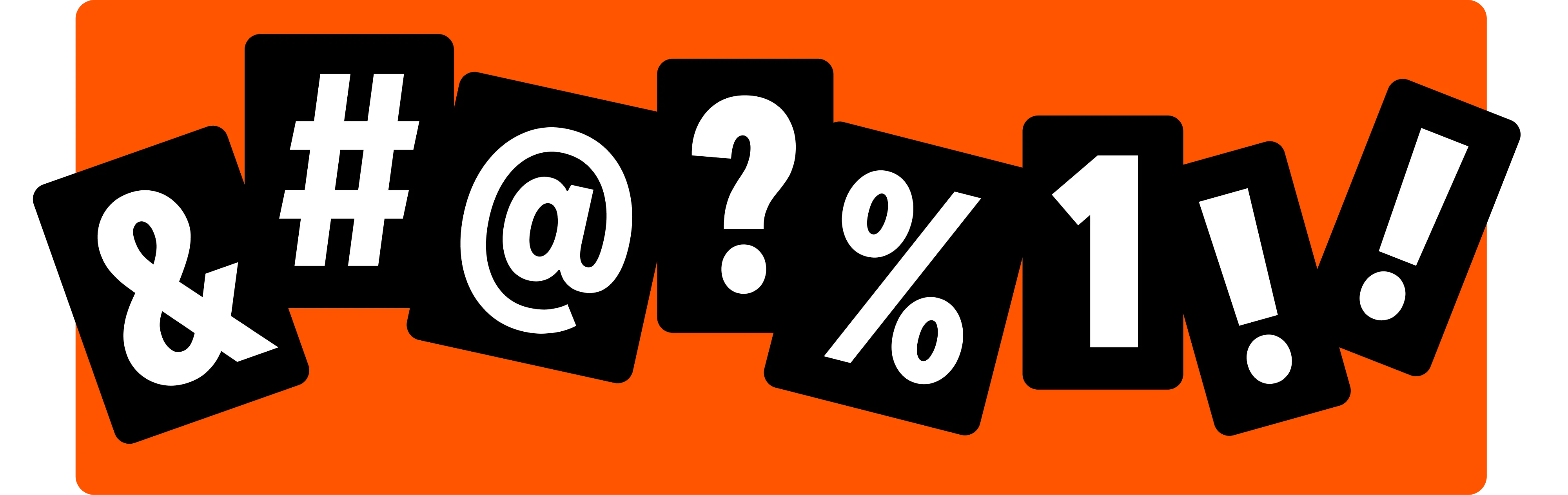
Meta’s advertising policy principles are:
- Protecting people: Meta asks advertisers to follow local laws and avoid discriminatory practices. Ads must not promote unsafe or illegal products, helping ensure a safe and responsible advertising environment.
- Preventing fraud: Ads must not make false claims or use deceptive or misleading practices designed to scam people into giving their money or personal information.
- Positive experiences: Ads should add value, not detract from the user’s experience on the platform. Meta restricts content that’s shocking, excessively violent, explicit, or designed to create negative self-perceptions.
- Transparency: In Meta’s Ad Library, users can see who is running ads and why. For political or social issue campaigns, the library also shows spend, reach, and sponsor details, creating accountability across the board.
Meta’s community standards apply to all content across Facebook, Instagram, Messenger, and Threads.
They prohibit hate speech, violence, harassment, misinformation, privacy violations, discriminatory or harmful practices, and content promoting scams, illegal goods, or unsafe activities.
Complying with both helps prevent ad rejections and keeps your campaigns running smoothly.
The 8 reasons you had a rejected Meta (Facebook) ad
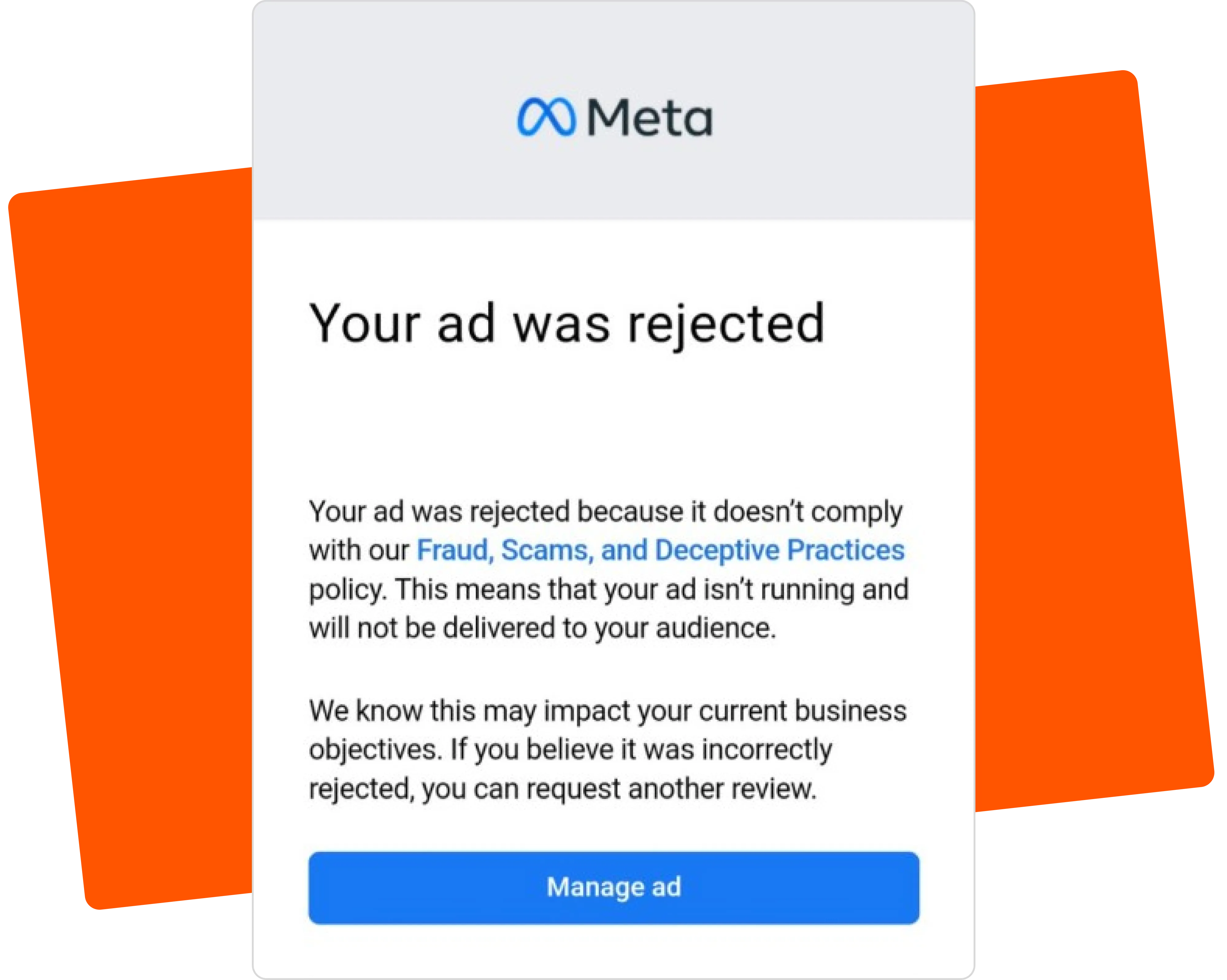
1. Prohibited & restricted content
Meta divides content into prohibited and restricted categories:
- Prohibited content: Scams, deceptive financial offers, misleading health claims, illegal products, and violent or sensational content are never allowed.
- Restricted content: Content depicting restricted topics, such as alcohol, gambling, and adult themes, can run—but only if you follow strict rules on things like age gating, regional limits, and disclaimers.
Context matters. The same topic can be prohibited in one situation and restricted in another.
Note: rules will vary between countries.
For instance, Meta prohibits explicit nudity in ads. However, exceptions may be made for content that’s educational, health-related, or artistic—as long as it’s presented appropriately and complies with Meta’s policies (such as correct targeting or disclaimers where required).
Examples of prohibited vs restricted ads
🔴 Prohibited: An image of young people drinking alcohol without any disclaimer.

🟢 Restricted, but compliant: Ad for an alcoholic drink that includes a responsible drinking message, targeting adults.

🔴 Prohibited: A before-and-after picture implying extreme changes from dieting.

🟢 Restricted, but compliant: An ad promoting a healthy diet for people aged 34+.
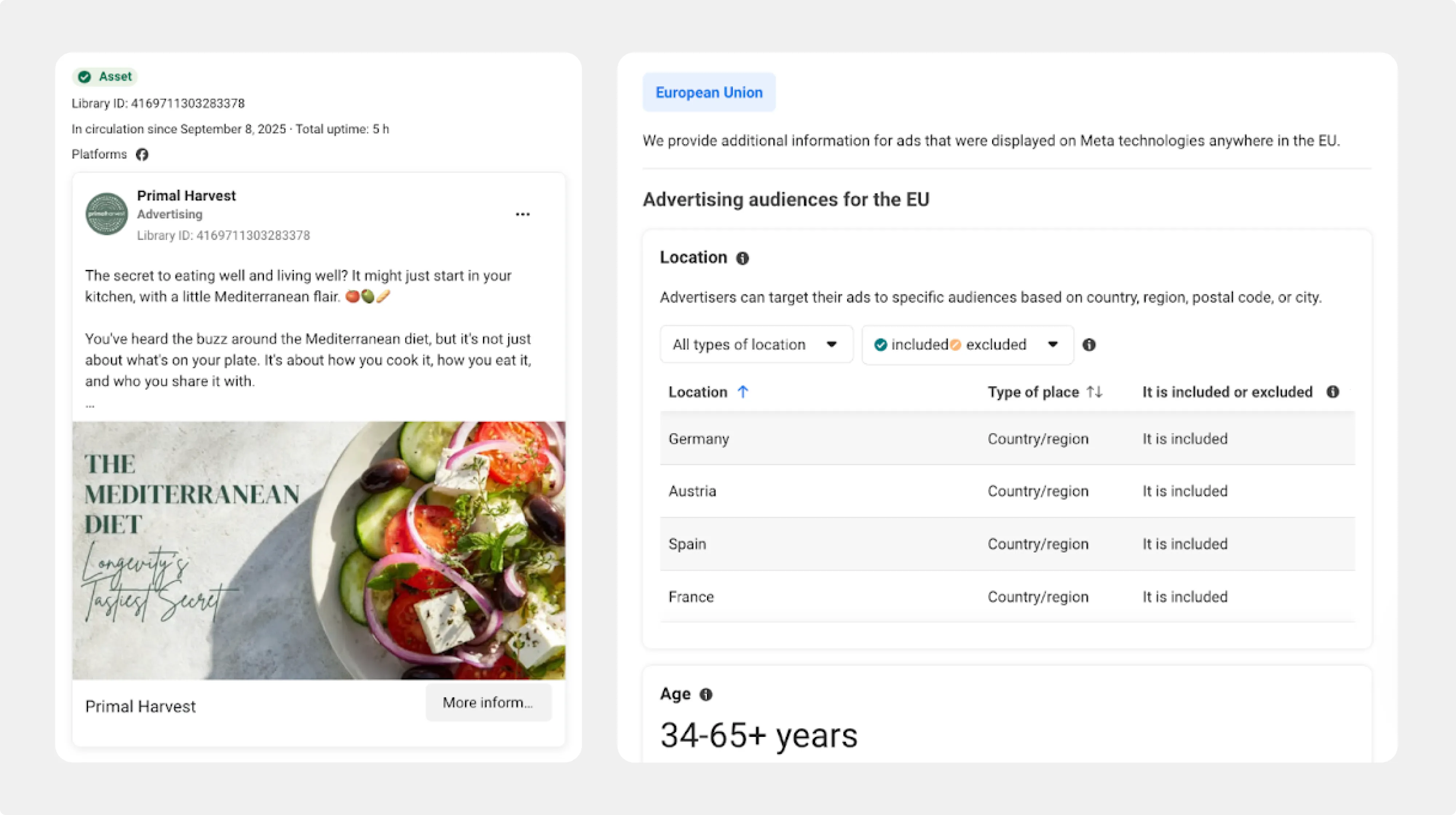
2. Unacceptable content
Meta wants to keep its platforms safe and respectful, so avoid making Facebook ads that fall into these high-risk categories:
- Illegal products or services
- Misinformation
- Vaccine discouragement
- Discriminatory practices
- Inflammatory content
- Militarized social movements or conspiracy networks that encourage violence
In 2025, Meta updated its policies to focus more on serious or illegal violations, giving some flexibility for content that doesn’t cross those lines. That said, ads still need to meet all standards, and enforcement can remain strict in practice.
3. Deceptive content
Meta wants your ads to feel trustworthy and authentic. Making exaggerated claims or using misleading tactics—especially in sensitive areas like health or finance—will likely get your ad rejected.
We recommend focusing on honest, realistic messaging, highlighting real benefits, and providing proof or context whenever possible. If it sounds “too good to be true,” users may lose trust, and Meta’s systems will flag it.
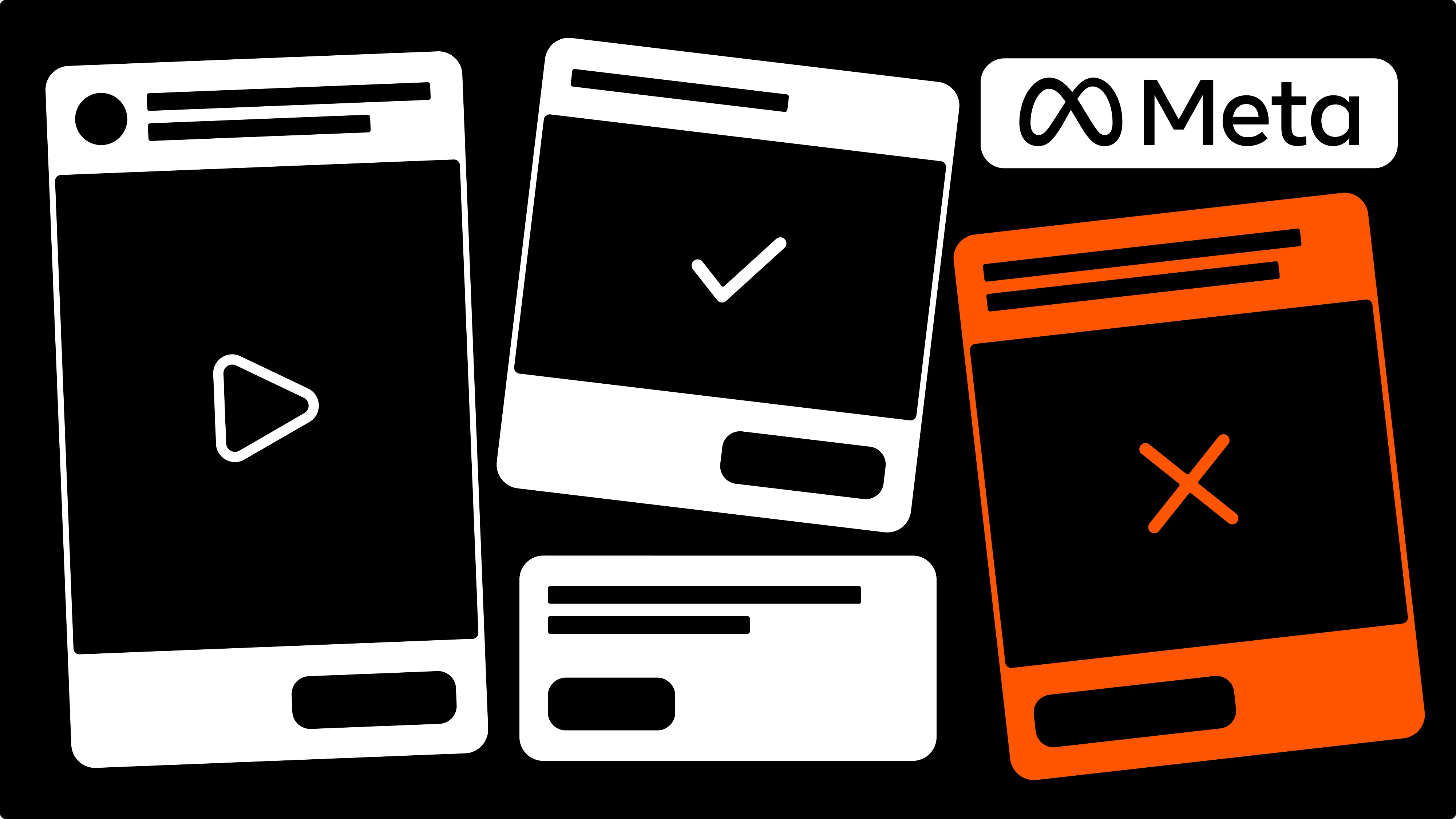
4. Dangerous content
Meta blocks ads for products or substances that could harm users or promote illegal activity, including:
- Drugs
- Unapproved supplements
- Weapons
- Ammunition
- Explosives
- Weapon-modifying accessories
5. Objectionable content
Consider how your ads will impact viewers. Content that offends, shocks, or harms will likely be rejected.
Meta lists the following as objectionable content:
- Adult nudity or sexual activity, including explicit or sexually suggestive imagery
- Sexual exploitation, including non-consensual or exploitative acts
- Sexual solicitation or explicit language, including offers of sexual services
- Bullying or harassment targeting individuals, with extra protection for minors
- Profanity or obscene language, including disguised or symbolic forms
- Violent, graphic, or shocking content that sensationalizes harm
- Suicide, self-injury, or eating disorder content, including encouragement, depictions, or mockery
6. Content-specific restrictions
Some industries and products are governed by specific laws and regulations. Here’s what to keep in mind:
- Ads promoting or referencing alcohol must follow local laws, industry codes, licenses, and approvals, while also meeting Meta’s requirements for age and country targeting.
- Ads for adult products or services are limited to sexual and reproductive health, must use responsible messaging, and can only target audiences aged 18 or older.
- Dating service ads require Meta’s written permission and must follow specific targeting rules and ad guidelines, with applications submitted via a form.
- For ads promoting prescription drugs, only specific entities like online pharmacies and telehealth providers in certain jurisdictions can advertise.
7. Intellectual property infringement
Intellectual property is one of the main reasons ads are rejected. Meta takes copyrights, trademarks, and brand assets seriously—its own and those of other companies.
Ads are likely to be flagged if they:
- Promote counterfeit goods
- Copy another brand’s identity
- Misuse logos or interface elements
- Imply endorsements without permission
- Exploit personal information or violate privacy rights
We recommend sticking to creatives, images, and content you have full rights to. Besides ad rejection, you also risk losing access to advertising tools and even your account.
8. Social issue, electoral, or political advertising
Meta allows ads related to social issues, elections, and politics if you follow the required authorization process and comply with local laws. For transparency and accountability, these ads also need clear, verified disclaimers showing who’s funding them.
It’s a good idea to closely monitor local regulations and Meta’s evolving policies in this area to avoid ad rejection.
Starting from October 2025, ads about political and electoral issues won’t be allowed in the European Union to align with new rules aimed at fair and transparent elections.
Meta’s regulations for AI-generated content

Keeping your content authentic and transparent is essential if you’re using AI-generated text, images, or videos in your ads. Meta may reject—or reduce the reach of—ads that don’t clearly disclose when AI has been used.
Focus on two key things: transparency and originality. Be upfront when content is AI-assisted, and make sure your creative provides real value.
What do I do if I have a Facebook ad rejected?
If your Facebook ad is rejected, you have two options:
- Fix and resubmit: Edit the ad or create a new one that addresses the policy issue. Double-check your copy, images, and landing page to ensure everything aligns with Meta’s ad policies.
- Request an appeal: If you think the rejection was a mistake, you can request another review in Meta Ads Manager. Select the rejected ad, click “request review,” and explain why it should run.
Note: Duplicating the same ad without changes will typically lead to another rejection. Always check Meta’s feedback carefully and address the specific concerns before resubmitting.
How to submit a review after a Facebook ad is rejected
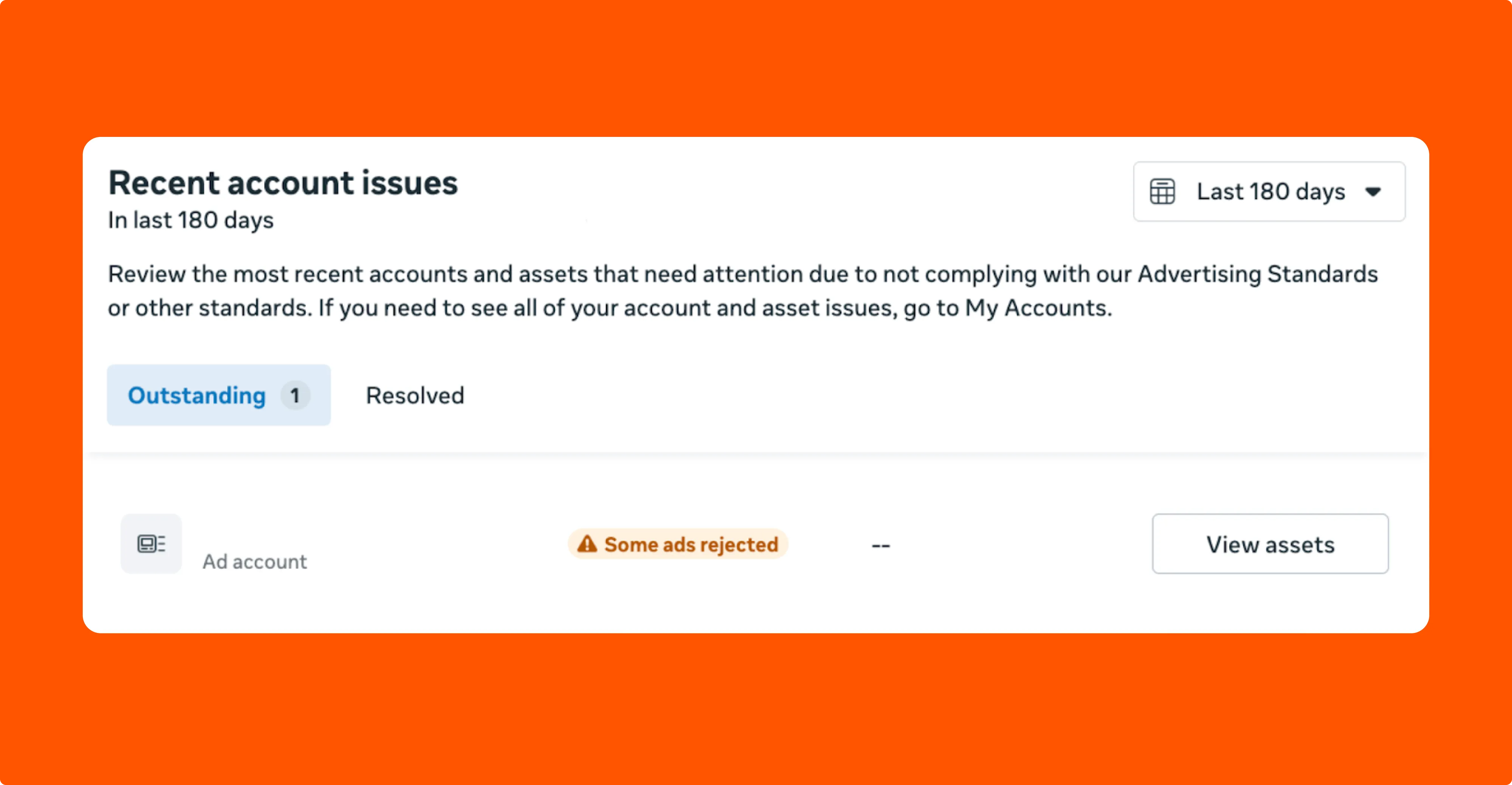
Meta will send you an email detailing the decision and the reason for rejection. You can request a review if you believe the rejection was a mistake or want to dispute it.
To initiate a review:
- Go to the Meta Business Support Home.
- Click the name of the ad account with the rejected ad to get detailed information on the rejection.
- Click Request review.
How does the ad review process work?
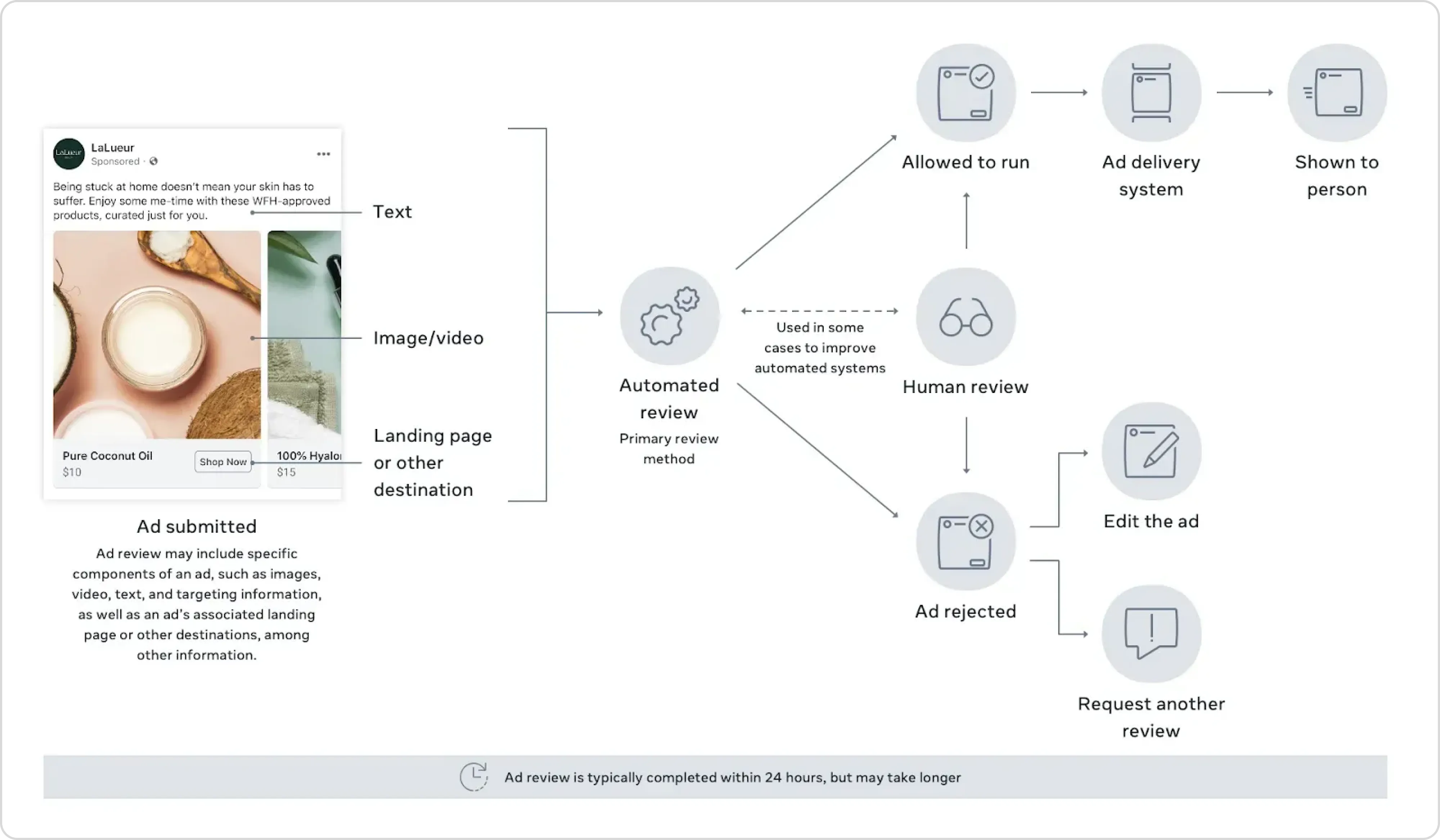
How ads are reviewed: automated systems vs human oversight
Facebook ads are reviewed on submission to ensure they follow Meta’s advertising policies and community standards. Here’s how the process works:
- Automated review: Most ads are screened by machine learning systems that look for prohibited content, misleading claims, or inappropriate imagery.
- Manual review: Some ads—especially those covering sensitive topics like politics or social issues—undergo human review to catch anything the automated system might miss. This is more likely if your ads or account had issues in the past.
The ad review timeline and expectations
Reviews usually take up to 24 hours, but the duration depends on the need for manual review.
Bear in mind:
- Making changes to your ad while it’s under review can reset the process.
- Review times can slow down during peak periods like holidays or significant events.
- In rare cases, reviews may take several days when extra scrutiny is required.
If your ad is still under review after 48 hours, check for any notifications or issues in your Ads Manager and reach out to support if necessary.
Contacting Meta support
If, after review, you still believe your ad was wrongfully rejected, you can contact the Meta support team for further assistance.
Head to the Meta Business Support Home. Expand the left-hand menu and scroll down. Click Help > Contact support.
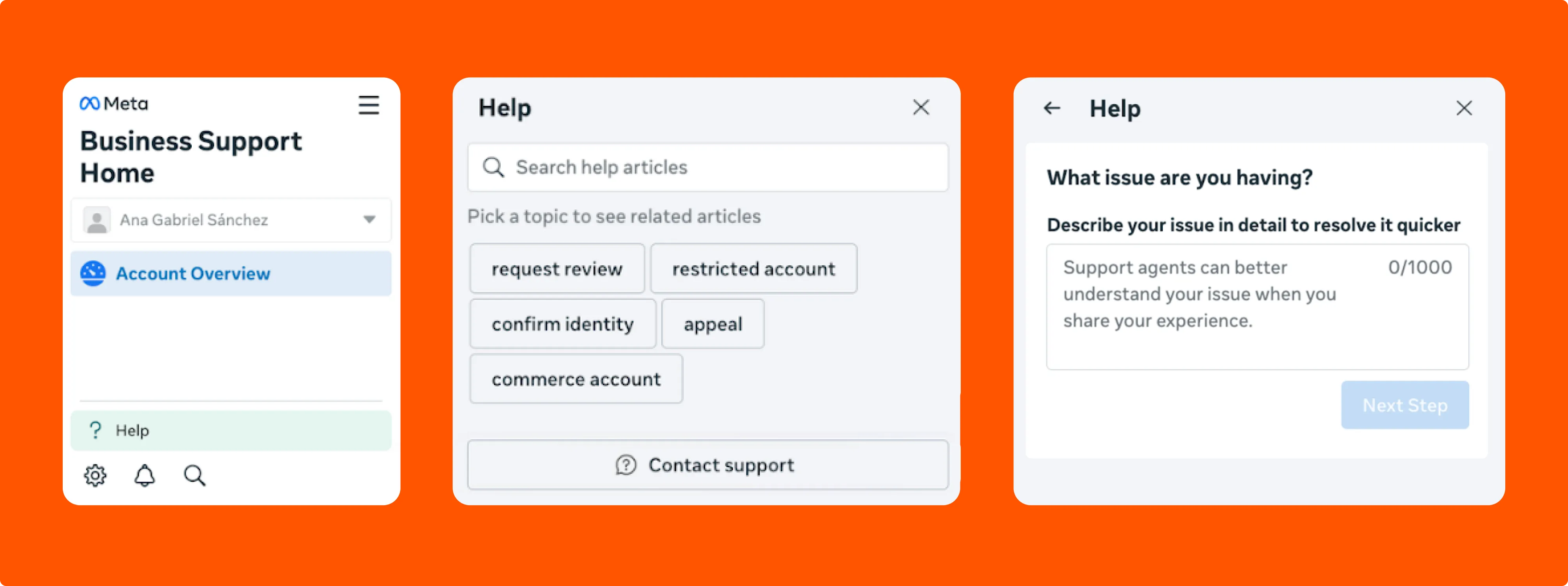
You’ll be able to view the status of your ad review request on the same Account overview dashboard, where you’ll find all your review requests and any new rejections.
Pro tip: Include your ad ID, the reason for the rejection, and any helpful context in your messages to Meta Support. Clear, polite messages make it easier for the team to explain the issue and help you fix it.
What to do if your Facebook advertising account is restricted
Your Facebook ad account may be restricted if your ads break Meta’s policies, if repeated minor issues are flagged, or if there are problems with your account, payment info, or linked Business Manager accounts.
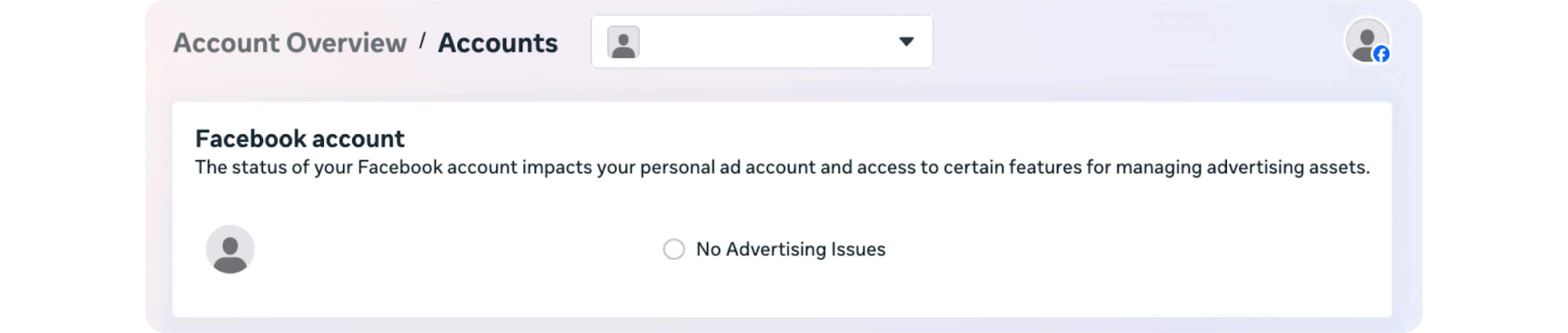
Most cases can be appealed and resolved if you follow these steps:
- Go to Meta Business Support Home > Account overview. Here, you’ll find details about the restriction.
- Review the “what you can do” section to see Meta’s tailored recommendations. These might include confirming your identity (uploading a valid ID, payment info, or other details) or verifying business details to help resolve restrictions.
- Request an appeal if you think the restriction was a mistake. Keep it short—under 1,000 characters—and polite, explaining clearly why your account should be reactivated. If you made an error, acknowledge it and share how you’ll avoid it in the future.
- Contact Meta Support if the review doesn’t remove the account restriction. Be ready with any supporting evidence.
How do you prevent Meta from rejecting your ads?
Focusing on strong creatives and strict compliance helps avoid ad rejections and account restrictions.
- Use high-quality, mobile-friendly visuals and clear, simple copy that aligns with your landing page content for a seamless user experience.
- Review Meta’s advertising policies before launching your ads to ensure your content is fully compliant.
- Add required disclosures, especially for AI-generated assets (“Made with AI”), political ads, or special ad categories.
- Regularly refresh your ads and test multiple versions to keep performance strong and avoid fatigue.
- Ensure targeting complies with local laws and Meta’s restricted category rules (e.g., no ZIP code or gender targeting for housing, employment, or credit).
Pro tip: Regularly check your account quality in the Account Overview on Meta Business Support Home. It provides a clear view of current restrictions, disapproved ads, and appeals, helping you catch issues early and avoid future restrictions.
Focus spend by pausing rejected ads automatically
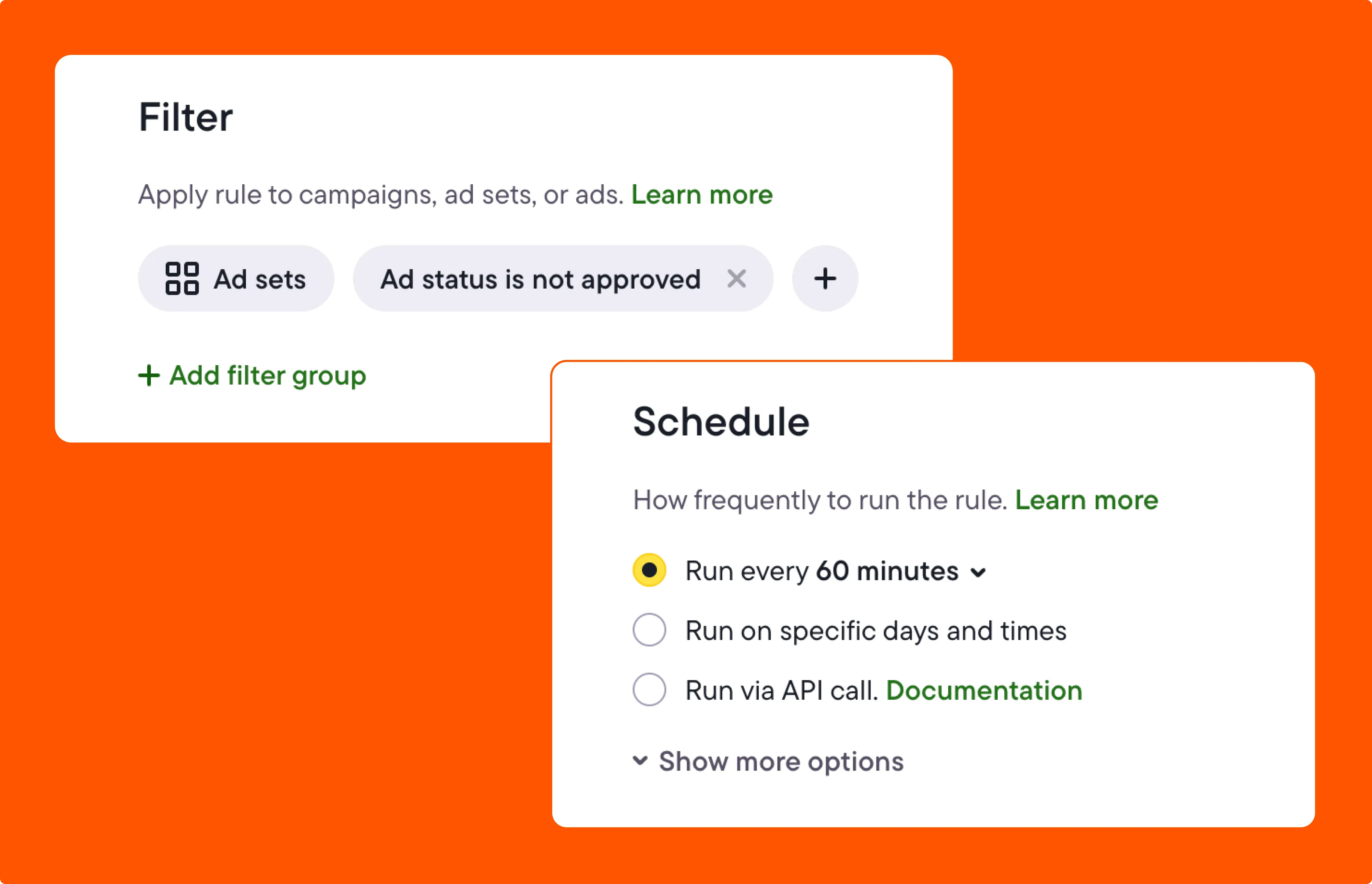
With Bïrch, you can set up an automated workflow that pauses any ads rejected by Meta, redirecting your budget toward approved ads.
Here’s the step-by-step process:
- Log in to your Bïrch account and open the main dashboard to view your campaigns and ad sets.
- Head to the automation rules section. This is where you can create rules that automatically manage your campaigns and ad sets.
- Select whether to pause ads or ad sets when Meta rejects them.
- Decide how often Bïrch should check for rejected ads (hourly, daily, or a frequency that fits your workflow).
- Review your settings and activate the automation.
- Keep an eye on the workflow to check that rejected ads are paused correctly. Use Bïrch’s reporting tools to track performance and ensure your budget focuses on approved, active creatives.
Keep your ads approved and delivering results
Facebook ad rejections can be frustrating—but they don’t have to slow you down. Understanding why they happen and how to respond keeps you in control. Focus on high-quality creatives, clear messaging, and compliance with Meta’s policies.
With Bïrch, you can take the guesswork out of the process. Automated checks and rules keep rejected ads from draining focus, while your budget flows toward approved, effective campaigns—helping you protect performance and hit your advertising goals.
FAQs
Why was my Facebook ad rejected?
Ads are rejected when they violate Meta’s advertising policies or community standards. For example, ads that include prohibited or restricted content, misleading claims, dangerous products, or unauthorized use of intellectual property will likely be rejected.
How can I prevent my Facebook ads from being rejected?
You can prevent rejections by using high-quality, clear, and compliant creatives, ensuring alignment between your ads and landing page, following category-specific rules, and disclosing AI-generated content.
What can I do if my Facebook ad is rejected?
If your ad is rejected, you can edit it to comply with Meta’s policies and resubmit. You can also request a review if you believe the rejection was a mistake, providing clear context and addressing the specific reason Meta provided.
How does the Facebook ad review process work?
Most ads are reviewed automatically by Meta’s systems, and some ads receive additional manual review.
How long does Meta’s ad review process usually take?
It typically takes up to 24 hours, although more complex ads in special categories may take longer.
Can I appeal multiple times if my ad keeps getting rejected?
Avoid submitting the same ad repeatedly. Make the necessary changes and submit a clear appeal to improve the chances of approval.
How can I track the status of my ad review?
You can track all review requests in the Account overview section of Meta Business Manager. It shows rejected ads, submitted reviews, and resolved issues.
How can automation help manage rejected ads?
With tools like Bïrch, you can pause rejected ads automatically, ensuring your budget focuses on approved creatives and reducing manual monitoring.
What happened to Revealbot?
Revealbot has a new look and a new name—we’re now Bïrch! The change highlights our focus on bringing together the best of automation and creative teamwork.