If you’ve ever opened Meta Ads Manager and felt swamped by a sea of metrics—ROAS, CTR, CPC, CPM—you’re not alone. Launching campaigns is often the easy part; understanding what’s driving results is where most marketers struggle. That’s why having the right Facebook Ads reporting tool isn’t just helpful—it’s essential.
Imagine this scenario: you’re running five campaigns with different creatives and audiences. Your client asks, “Which ad delivered the most leads last month?” The data is there, but it’s scattered, confusing, and time-consuming to interpret.
Instead of spending hours pulling reports and wrestling with spreadsheets, the right reporting platform enables you to visualize performance in real-time, track the metrics that matter most, and uncover actionable insights fast.
In this guide, we’ll go beyond generic feature lists. You’ll discover use cases, side-by-side tool comparisons, and practical advice to help you choose the Facebook Ads reporting tool that fits your business, so you can finally turn your data into smart decisions.
Note: While they’re still commonly referred to as “Facebook Ads”, this article covers the complete Meta Ads ecosystem, including Business Manager, Ad Accounts, and automation platforms.
Key takeaways
- Meta Ads Manager is free, but it lacks automation, collaboration features, and polished reporting for teams or clients.
- Top tools offer more than metrics: Look for features like cross-platform insights, automation, and scheduled reports.
- Match tools to your needs: Some tools focus on attribution (Wicked Reports, Hyros), others on scaling (Madgicx) or testing (AdEspresso).
Why are Facebook ads reporting tools important?
Facebook ads reporting tools play a crucial role in measuring the success of your ad campaigns. They provide valuable data and Facebook advertising analytics that help you track key metrics, understand your audience, and make informed decisions to improve your return on investment (ROI).
Without these tools, it would be challenging to assess the effectiveness of your ads and identify areas for improvement. Here’s why these tools matter—and how they help you make smarter, faster decisions:
1. Real-Time performance monitoring
Facebook Ads move fast. Metrics like CPC, CTR, and ROAS can change in hours, not days. Reporting tools give you real-time dashboards that show ad performance instantly, so you can react before your budget takes a hit. Some even include alerts that notify you when key metrics fall outside normal ranges.
Why it matters: Immediate visibility lets you pause underperforming ads, reallocate budget, or test alternatives before you waste money.
2. Customizable dashboards and KPIs
Not every business measures success the same way. A lead gen campaign has different goals than an e-commerce store. Reporting tools let you build custom Facebook reporting dashboards that focus on your specific KPIs—whether that’s cost per lead, ROAS, conversions, or funnel progression.
Why it matters: You gain the power to focus on the metrics that truly drive your business, not just the ones Facebook highlights by default.
3. Multi-campaign and cross-account Insights
If you're managing multiple campaigns or client accounts, comparing performance can get messy. A good reporting tool consolidates data from across campaigns, ad sets, and even different accounts into a single, unified view.
Why it matters: It saves time, reduces confusion, and helps you identify trends across different markets or strategies.
4. Automation and efficiency
Manually exporting and formatting reports is a time-consuming process. With reporting tools, you can automate weekly or monthly reports, set up scheduled email summaries, and even create templates for repeatable campaigns.
Why it matters: You save hours of work and ensure consistency across reporting cycles.
5. Smarter campaign optimization with automation
Advanced reporting tools often integrate with AI or rule-based systems that help optimize campaigns automatically. These features can include auto-pausing underperforming ads, reallocating budgets in real-time, or flagging anomalies before they become costly.
Why it matters: Your ad strategy becomes smarter and more proactive, without requiring constant manual oversight.
7 best Facebook ads reporting tools
With so many Facebook reporting software options available, it’s easy to feel overwhelmed. Below is a simplified comparison of the top seven Facebook Ads reporting tools, focusing on their strengths, ideal users, and pricing approach. This gives you a quick way to identify the best fit for your goals and budget.
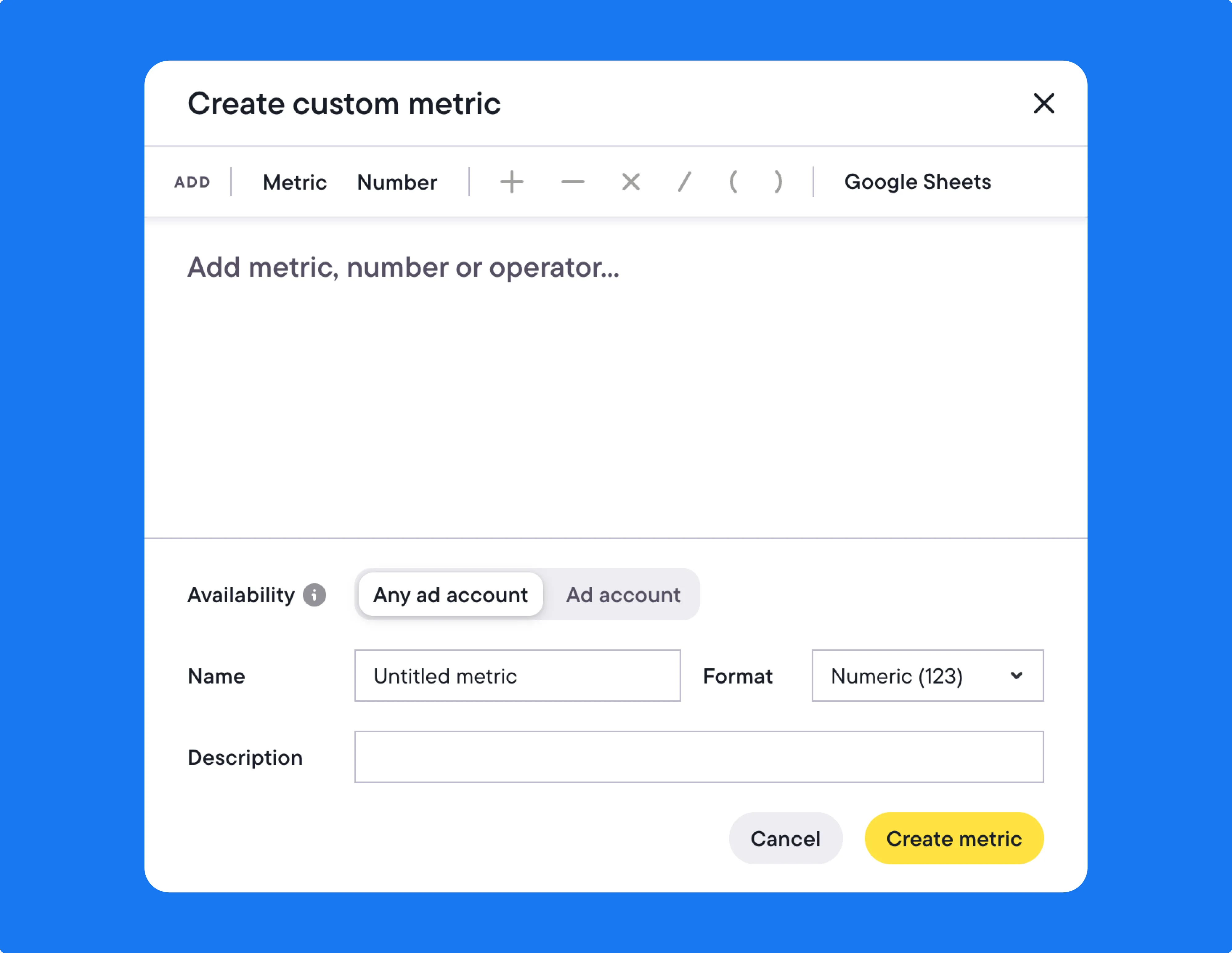
#1: Bïrch
Yes, we’re biased—but with good reason. Bïrch (formerly Revealbot) is built for marketers who need more than dashboards. From performance tracking to campaign automation, Bïrch turns your Facebook ad data into clear, actionable insights.
It offers comprehensive reporting features that enable you to track important metrics and generate beautiful reports that provide a comprehensive overview of your ad performance, so you can keep your team up to date and share your results with clients.
What it offers:
- Custom reports that impress: Easily build reports that are client-ready, visual, and tailored to the exact metrics you care about.
- Automation that works for you: Use performance-based rules to automate budget changes, pause underperforming ads, or scale winning creatives.
- Real visual insights: Identify what’s working with trend lines, creative performance comparisons, and audience breakdowns.
- Slack & email reporting: Keep your team informed with scheduled reports delivered to Slack or email.
- Multi-channel views: Combine Facebook, Google, and TikTok ad data into one clean dashboard.
- Templates & CSV Exports: Use pre-built templates or export reports for further analysis.
- Whitelabel reports and public sharing: A standout feature of our reporting tool is the ability to fully whitelabel all reports and share them via a public link. This means you can present professional, branded reports directly to your clients.
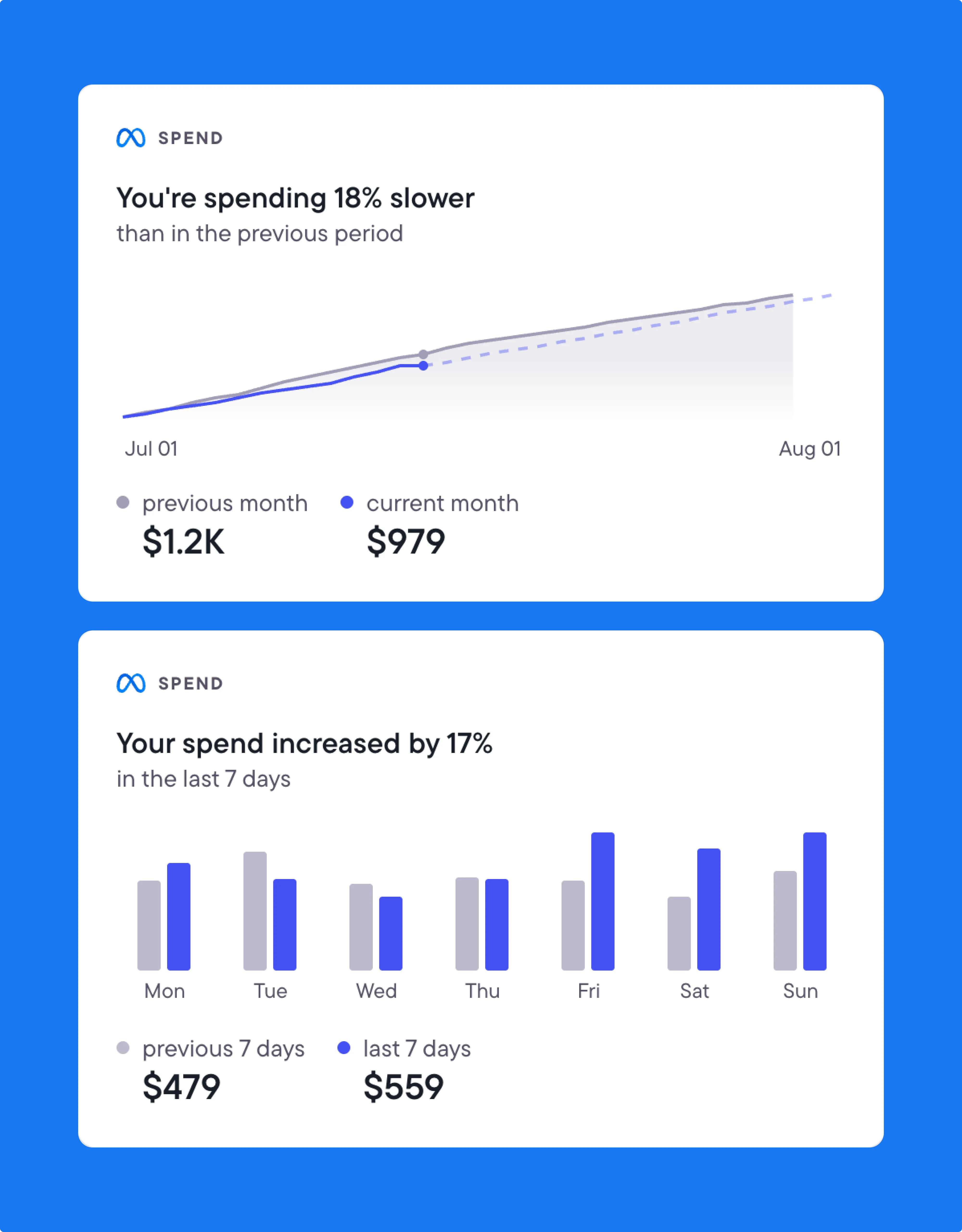
Pricing:
- Starts at $45/month with a 14-day free trial. Scalable pricing available for teams and agencies.
- Pricing is based on your monthly ad spend across all the ad accounts connected to Bïrch; the higher the plan, the higher the spending limit.
- Annual plans include 1 month for free.
Use it if: You want polished, Facebook ad reports for clients and cross-campaign performance views.
💡Check out how Bïrch compares to alternative solutions.
#2: Meta Ads Manager
Meta Ads Manager is the command center for your Facebook campaigns and the ultimate source of truth for your ad data. While it might not win any awards for user-friendliness, it's where every serious marketer goes to dig deep into performance metrics and validate what's actually happening with their ads.
What it offers:
- Granular breakdowns: Slice your data by demographics, placement, device, time of day. Basically, any angle you can think of.
- Real-time accuracy: No delays, no approximations, just direct access to Meta's live ad system.
- Native testing tools: Built-in A/B testing and attribution controls that actually sync with your campaign setup.
- Complete campaign control: Adjust budgets, pause ads, and modify targeting without switching platforms.
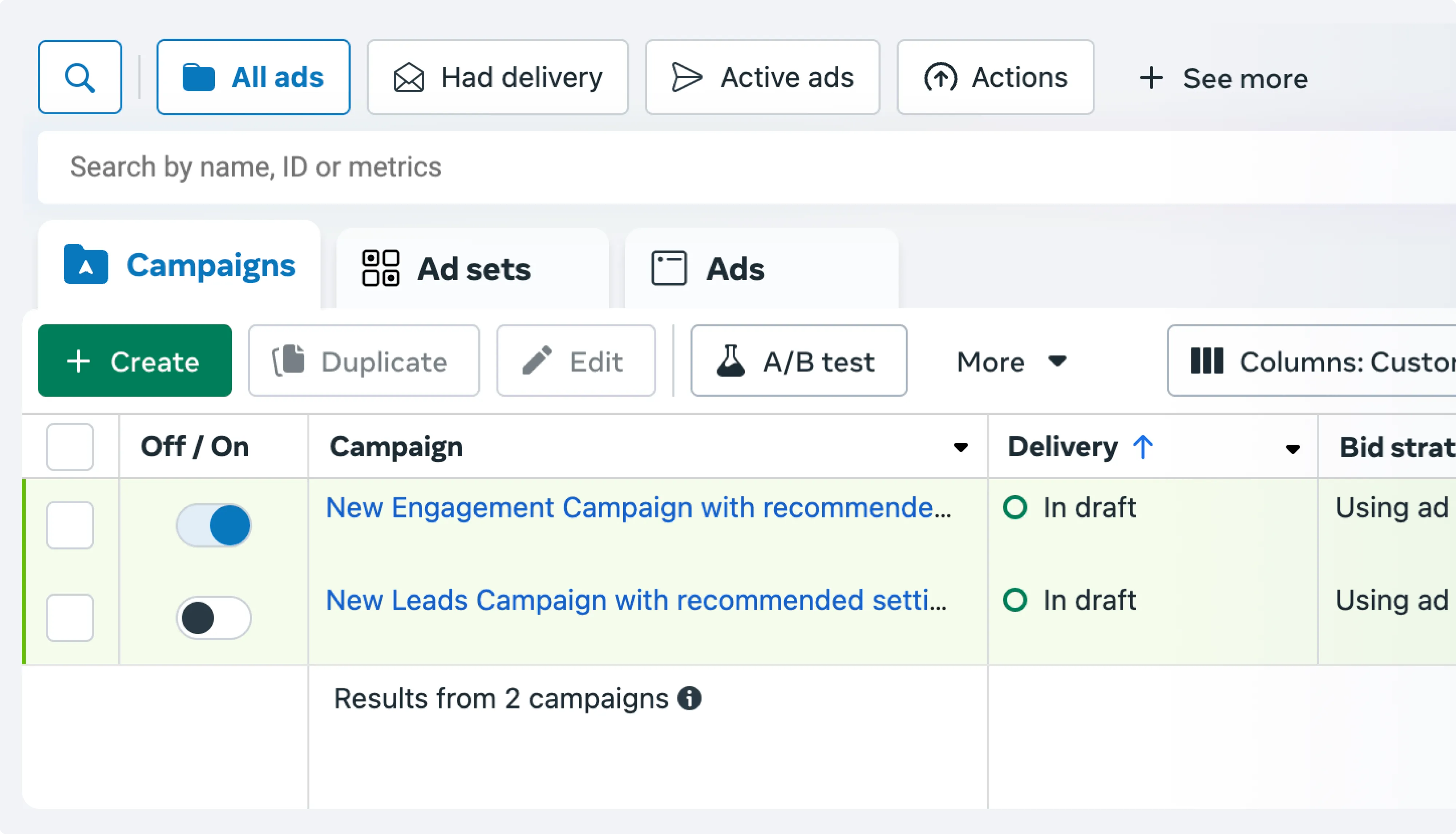
The pros:
- Completely free and always reflects Meta's latest features and metrics.
- Most reliable source for troubleshooting discrepancies in third-party tools.
- Unlimited access to historical data and custom date ranges.
The cons:
- Interface feels like it was designed by engineers, for engineers.
- Building client-ready reports requires serious formatting gymnastics.
- Collaboration features are practically non-existent.
Use it if: You're the type of marketer who needs to validate every number and understand the “why” behind your campaign performance. Perfect when paired with tools like Bïrch—use Ads Manager for deep analysis, then automate reporting elsewhere.
#3: Wicked Reports
Wicked Reports is built for marketers who need to connect Facebook ad clicks to actual revenue, not just track surface-level metrics. It follows prospects through their complete buyer journey across channels, so you can see which campaigns are driving sales weeks or months later.
What it offers:
- Multi-touch attribution: Tracks customers across Facebook, Google, email, and direct visits to show conversion paths.
- Revenue-focused reporting: Focus on ROI, customer lifetime value, and profit per campaign.
- Behavioral segmentation: Group customers based on how they interact with your brand over time.
- Campaign insights: Shows which ad combinations drive higher-value customers.
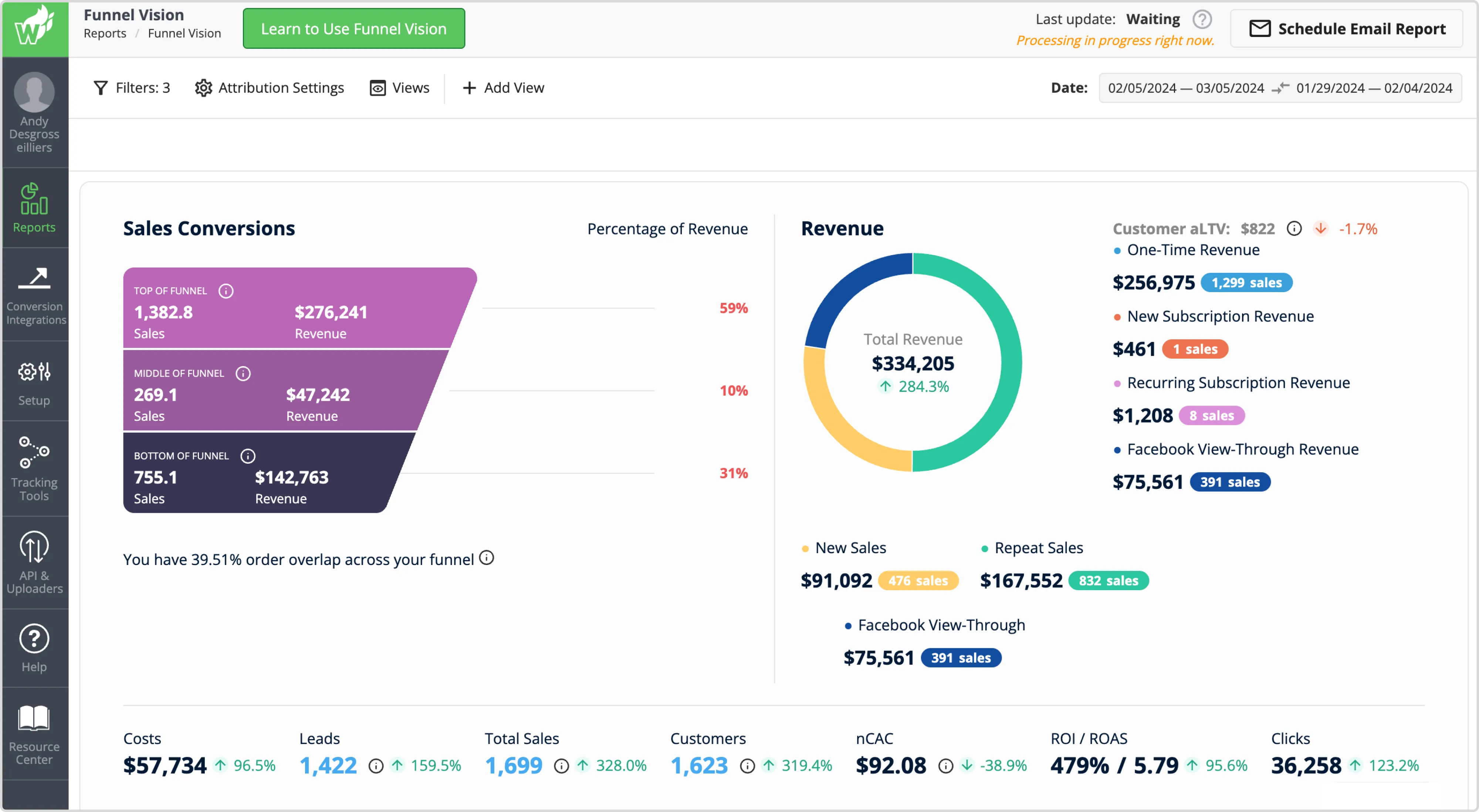
The pros:
- Provides clearer ROI picture than single-platform reporting.
- Reveals conversion paths that basic analytics miss.
- Helps identify which campaigns contribute to actual revenue.
The cons:
- Steep learning curve and complex setup process.
- High price point limits accessibility for smaller businesses.
- Requires integration with supported CRMs to work effectively.
Pricing:
- Typically ranges from $500–$800+ monthly, with pricing customized based on your CRM setup and contact volume. No public pricing means you'll need to hop on a demo call to get specifics.
Use it if: You're running significant ad spend and need detailed attribution tracking across multiple channels. Best suited for businesses with complex customer journeys and the budget for enterprise-level attribution tools.
💡Did you know that Bïrch has direct integration with Wicked Reports? Pull your data straight from Wicked Reports, and use it in your Facebook automation rules and custom metrics to make all the right decisions.
#4: Hyros
Hyros is built for high-ticket or subscription-based businesses that need full-funnel attribution, not just clicks and conversions. It tracks how Meta ads influence revenue across channels, even if a customer takes weeks to convert through email, direct visits, or sales calls.
What it offers:
- Cross-channel attribution: Spans paid, organic, and email to show complete customer journeys.
- ROI and LTV tracking: Monitor revenue and lifetime value per campaign or audience segment.
- Behavioral segmentation: Group customers based on their journey patterns and time-to-purchase.
- Revenue optimization: Focus media spend on touchpoints that drive actual sales, not just leads.
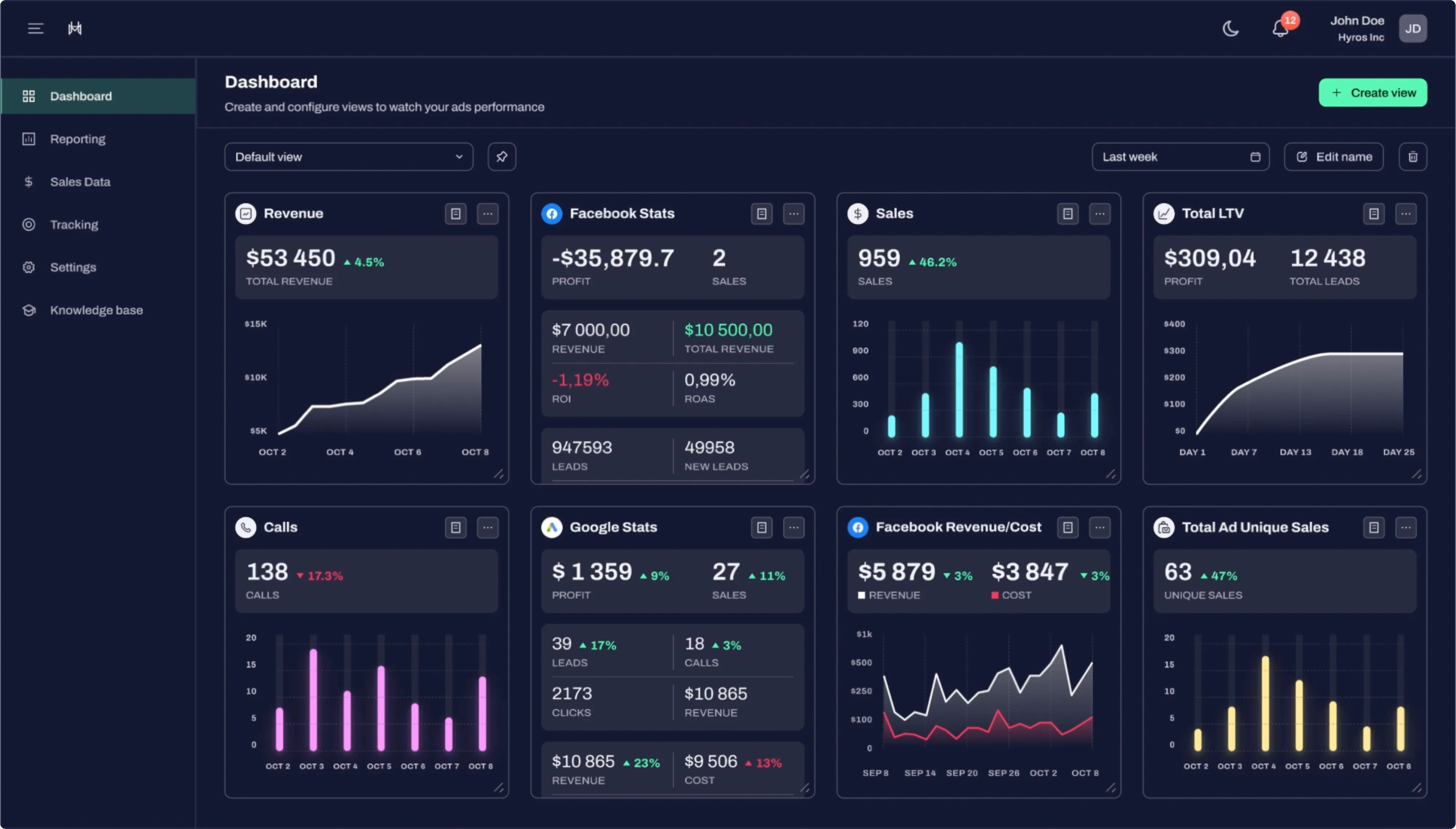
The pros:
- High-accuracy attribution across long buying cycles.
- Clear insights into which ads drive high-value actions like booked calls or purchases.
- Helps shift budget toward campaigns that generate real revenue.
The cons:
- Higher pricing than basic analytics tools.
- Complex onboarding process, especially for smaller teams.
- Integration support can vary depending on your CRM or tech stack.
Pricing:
- Custom pricing with most plans starting around $400/month. Enterprise plans scale based on business size, data volume, and integration requirements.
Use it if: You sell high-ticket products with long sales cycles and need detailed attribution tracking.
Want to take your reporting to the next level? 🚀 Check out the Bïrch integration with Hyros!
#5: Adzooma
Adzooma is a user-friendly reporting and optimization platform built for small businesses or solo marketers. It pulls in your Meta and Google Ads data, flags underperforming campaigns, and recommends optimizations with minimal setup required.
What it offers:
- Unified dashboard: View Meta and Google Ads data in one place.
- Built-in recommendations: Get optimization suggestions for quick improvements.
- Report builder: Create exportable summaries for basic reporting needs.
- Simple setup: Get started without complex configuration or technical knowledge.
The pros:
- Fast setup with minimal learning curve.
- Helpful for teams without dedicated analysts.
- Affordable starter plans with a free option available.
The cons:
- Limited to Meta and Google with no support for other platforms.
- Advanced automation features require higher-tier plans.
- Not designed for multi-account agency workflows.
Pricing:
- Free basic plan available. Paid plans start at $99/month depending on feature access and ad spend.
Use it if: You're a small business looking for affordable, simple reporting tools without complex setup requirements.
#6: AdEspresso
AdEspresso focuses on systematic A/B testing for Meta ads. It makes it easy to experiment with audiences, creatives, placements, and scheduling from a beginner-friendly interface, though it hasn't evolved as quickly as newer platforms.
What it offers:
- A/B test builder: Test ads, audiences, and placements with guided setup.
- Custom reporting: View results by campaign, objective, or test variant.
- Visual breakdowns: See test performance over time with simple charts.
- Scheduling tools: Set up dayparting and budget rotation.
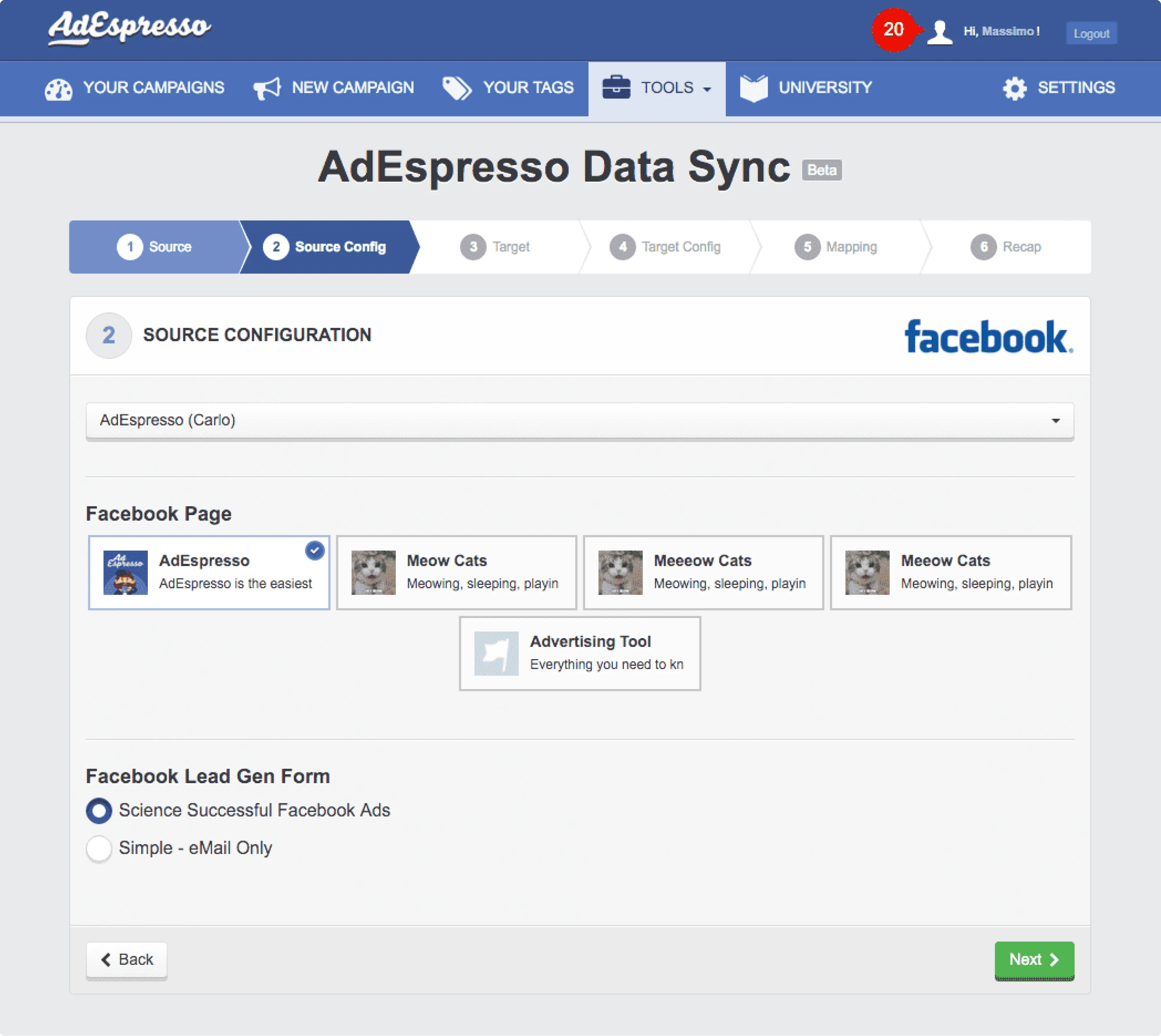
The pros:
- Simple approach to running Meta ad experiments.
- Clear performance visualizations for basic reporting needs.
- Beginner-friendly interface for solo marketers or small teams.
The cons:
- Limited automation with no budget rules or dynamic scaling.
- Meta-only platform with no Google or TikTok support.
- Advanced features require higher-tier plans.
Pricing:
- Plans start at $49/month and scale based on ad spend. Premium features are gated behind higher tiers.
Use it if: You're new to systematic testing and want a straightforward tool to experiment with Meta ad variations without advanced features.
#7: Madgicx
Madgicx is an all-in-one platform for Meta Ads that combines automation, analytics, and creative intelligence. It's built for advertisers who want to scale campaigns without managing every detail manually.
What it offers:
- Advanced analytics: Track ROAS, CTR, CPA, and funnel progression across campaigns.
- AI-powered targeting: Get audience and scaling recommendations based on performance data.
- Creative insights: Monitor creative performance and detect fatigue or top performers.
- Automation rules: Set up budget reallocation and campaign pausing based on performance.
- Custom dashboards: Track campaigns by objective with personalized views.
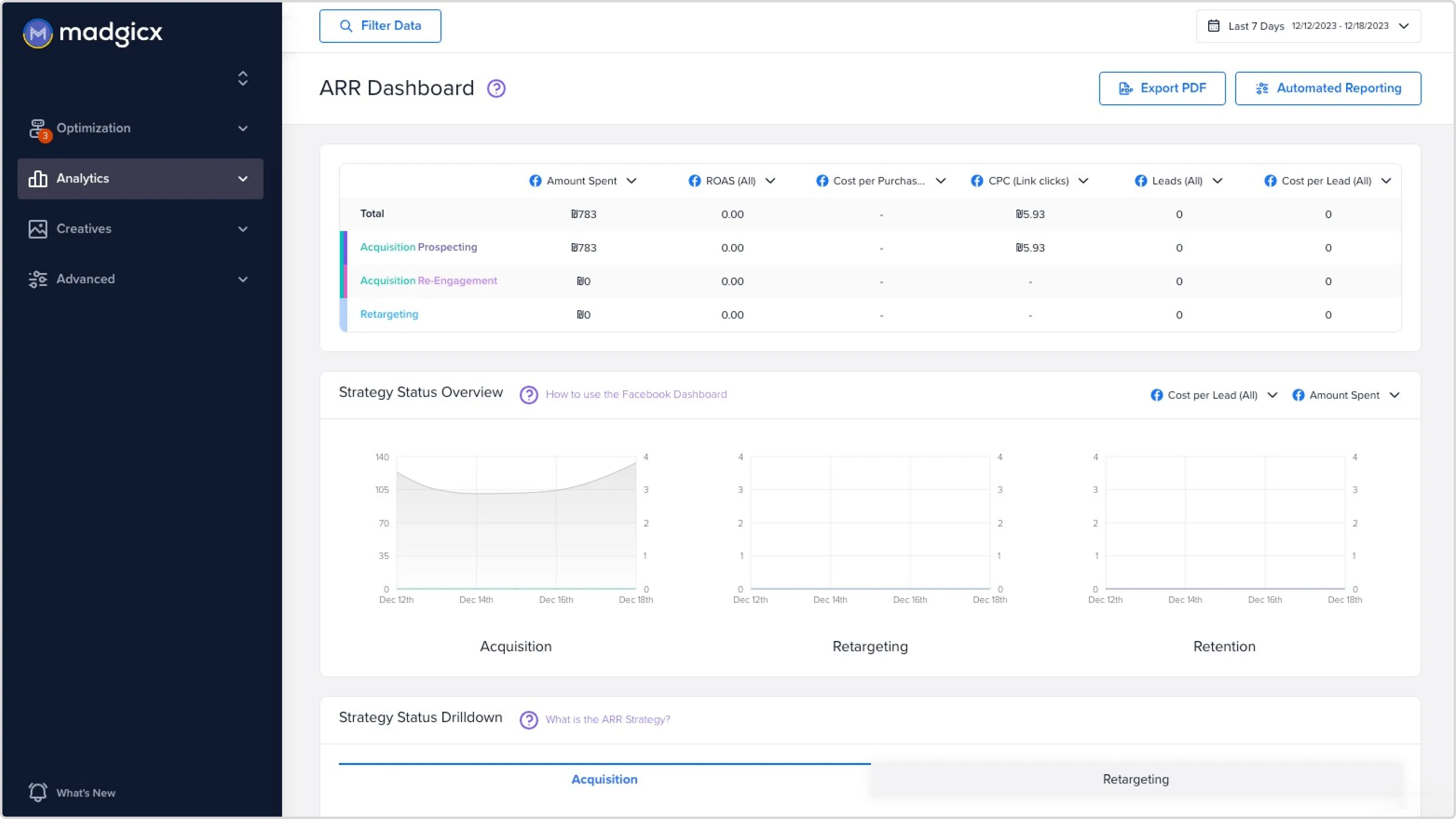
The pros:
- Built-in media buying automation reduces manual campaign management.
- Creative and audience intelligence tools help identify what's working.
- Designed for scaling Meta ad spend efficiently.
The cons:
- Expensive pricing structure, especially for smaller budgets.
- Limited to Meta platforms only with no cross-channel support.
- Complex interface requires time investment to learn effectively.
Pricing:
- Plans start around $165/month for up to $10k in ad spend. Higher tiers scale with budget and feature access. 7-day free trial available.
Use it if: You're running significant Meta ad spend and want automation tools to help scale campaigns with less manual oversight.
In-depth look: Bïrch’s Facebook Ad reporting tool
Custom reports
Bïrch helps you create custom ad performance reports for your ad campaigns with any combination of metrics that you’d like to see.
You can select the ad channel and pick the scope you want a report on:
- Ad account
- Campaign
- Ad sets/ad groups
- Ads
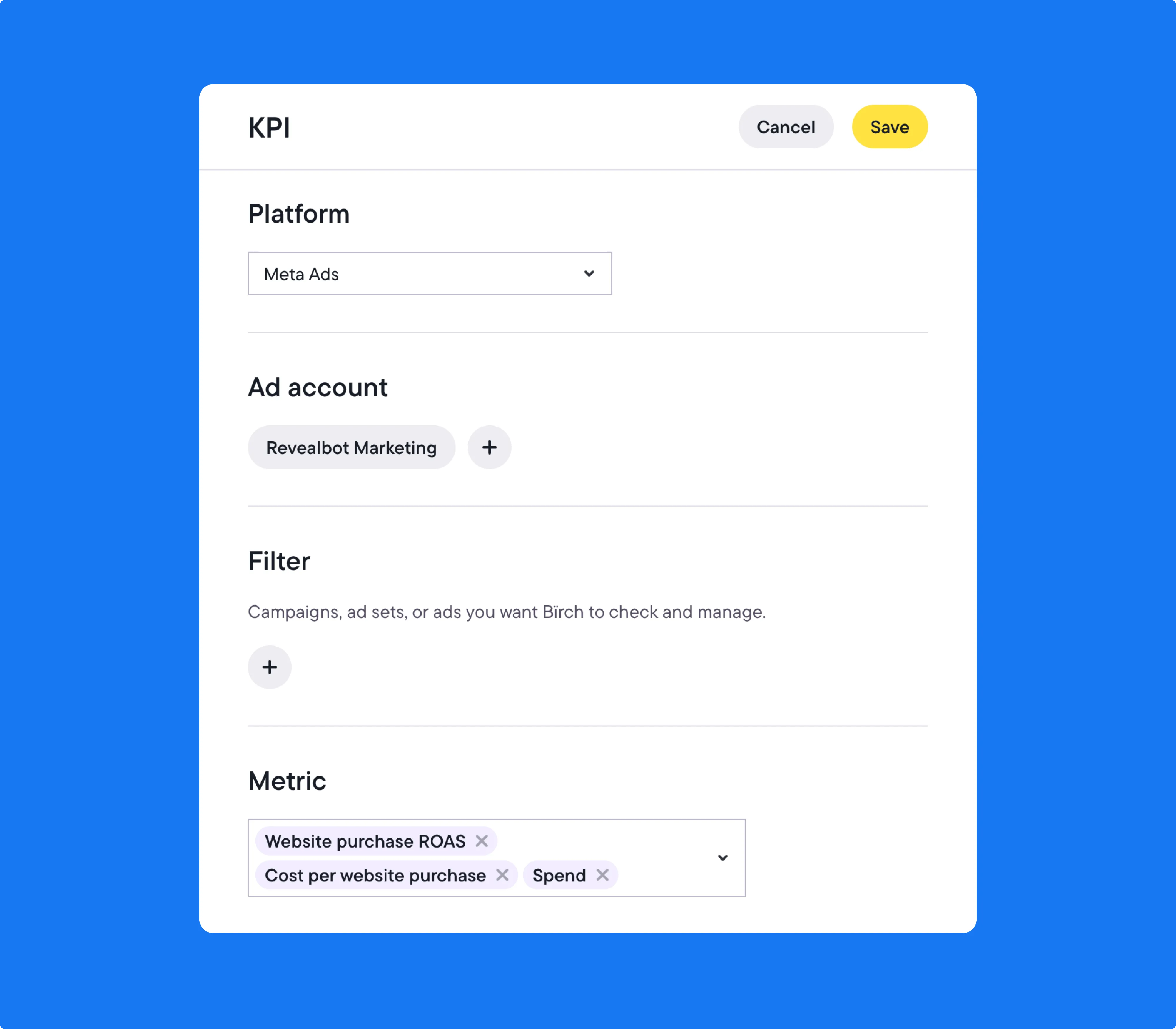
You can also choose how you want the data to be represented by:
- KPI
- KPI with multiple timeframes
- Line chart with data grouped by days or by months
- Pie chart

Report scheduling
You can schedule reports to be delivered daily, weekly, or on a custom schedule.
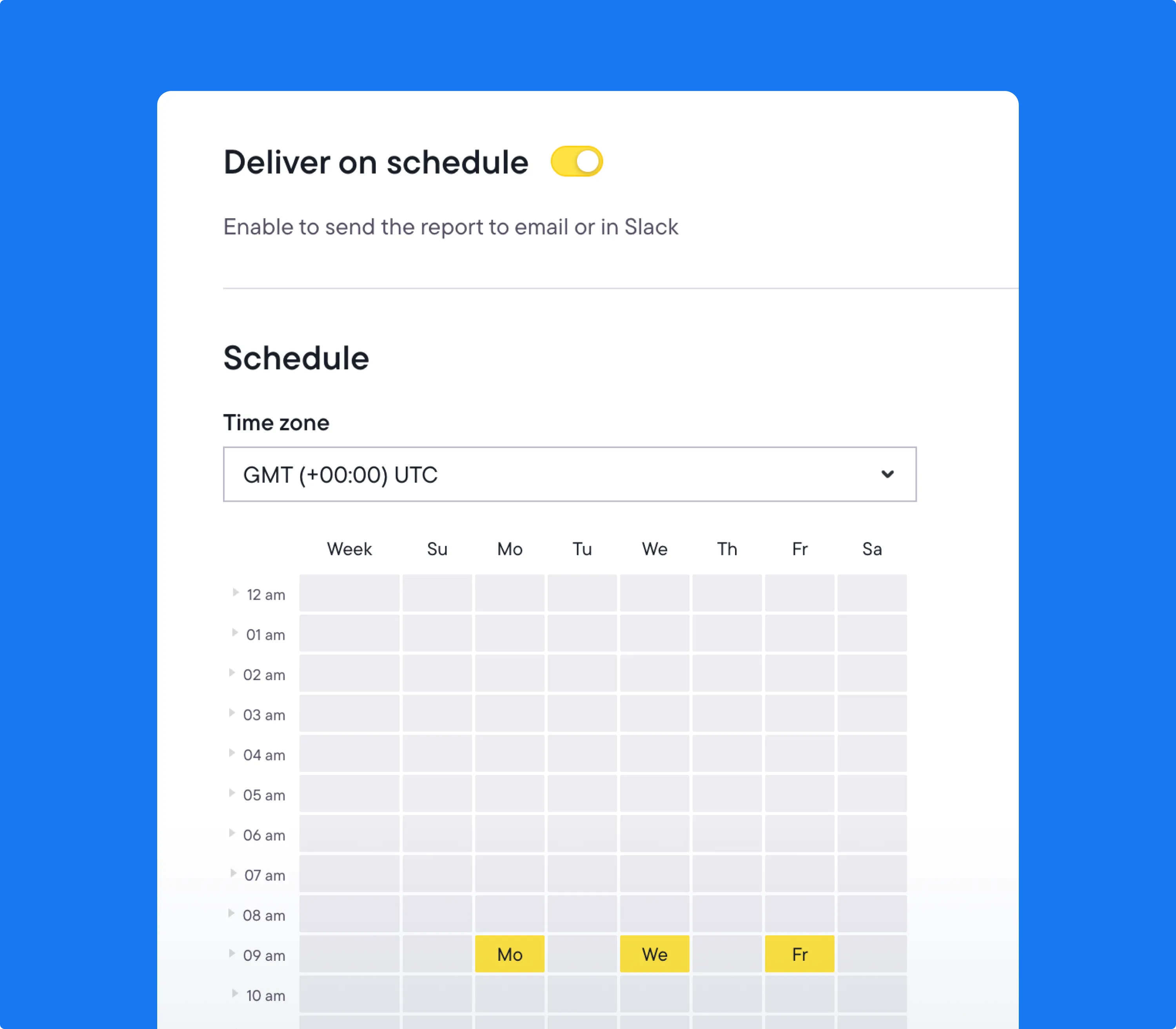
One dashboard to rule them all
With Bïrch, you can build custom dashboards that combine data from Facebook, Google, TikTok, and other ad platforms. Create one unified view that shows exactly the metrics you care about across all your campaigns.
Slack and email alerts
Bïrch’s Facebook ads reporting tool is integrated with Slack, so you and your team can stay informed with scheduled reports sent directly to your Slack or email.
Explorer: Creative Insights
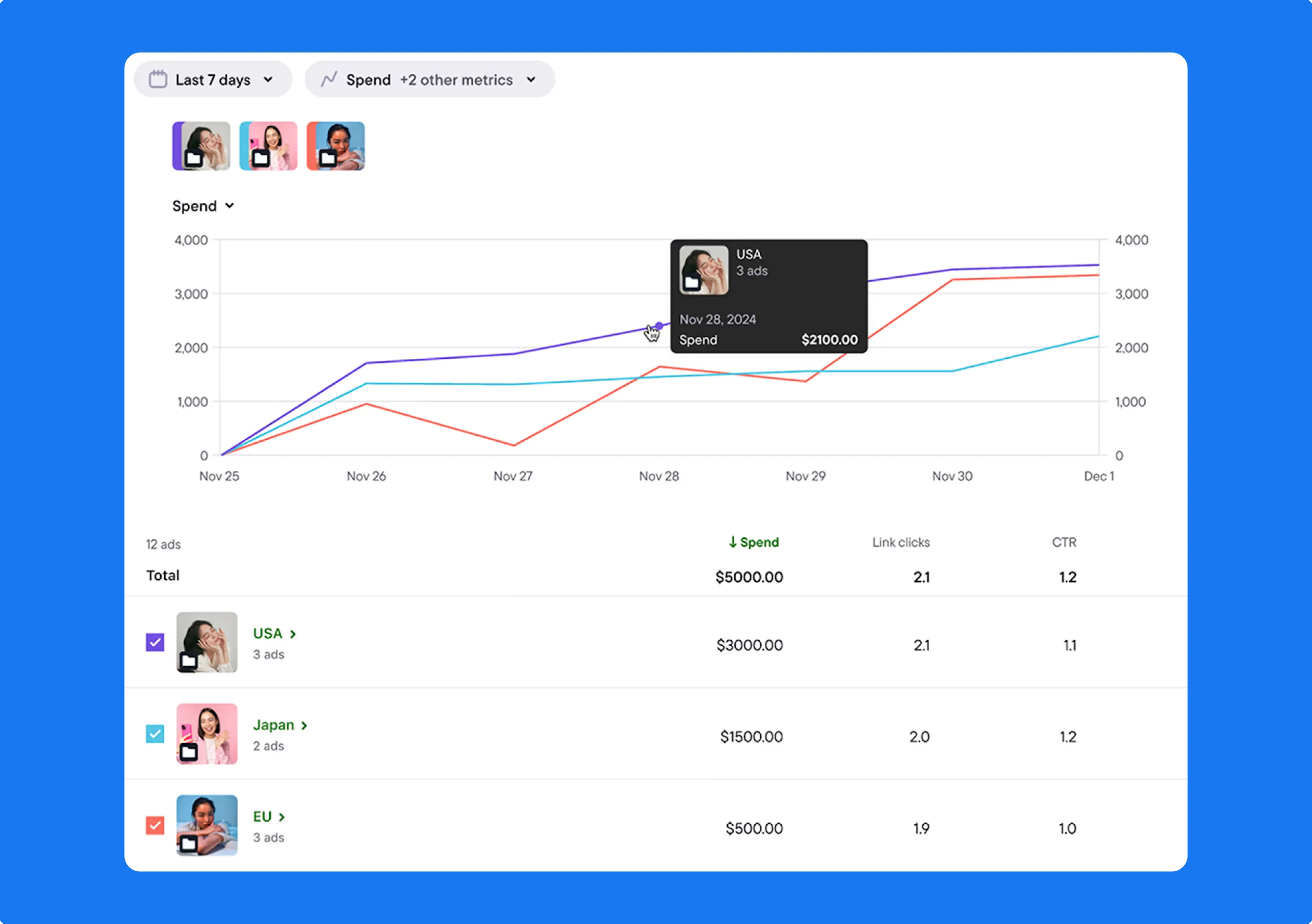
Bïrch automatically surfaces the most important creative insights from your campaigns, so you’re always one step ahead. No digging through endless reports or spreadsheets.
What you’ll see:
- Last week’s top ads: Instantly spot your highest-performing ads from the past week, so you can scale what works.
- Best video ads: See which video creatives drive the most engagement and conversions, and confidently optimize your campaigns.
- Fatigue ads: Identify ads that have lost their spark and are draining your budget — it's time to refresh them.
- Downtrend alerts: Detect ads starting to slip in performance, so you can replace or adjust them before they become dead weight.
Top audiences
The top audiences report allows you to understand which audiences perform better by analyzing your targeted audiences across multiple campaigns and ad accounts.
And it’s also possible to download the Top Audiences and Top Creatives reports using CSV export.
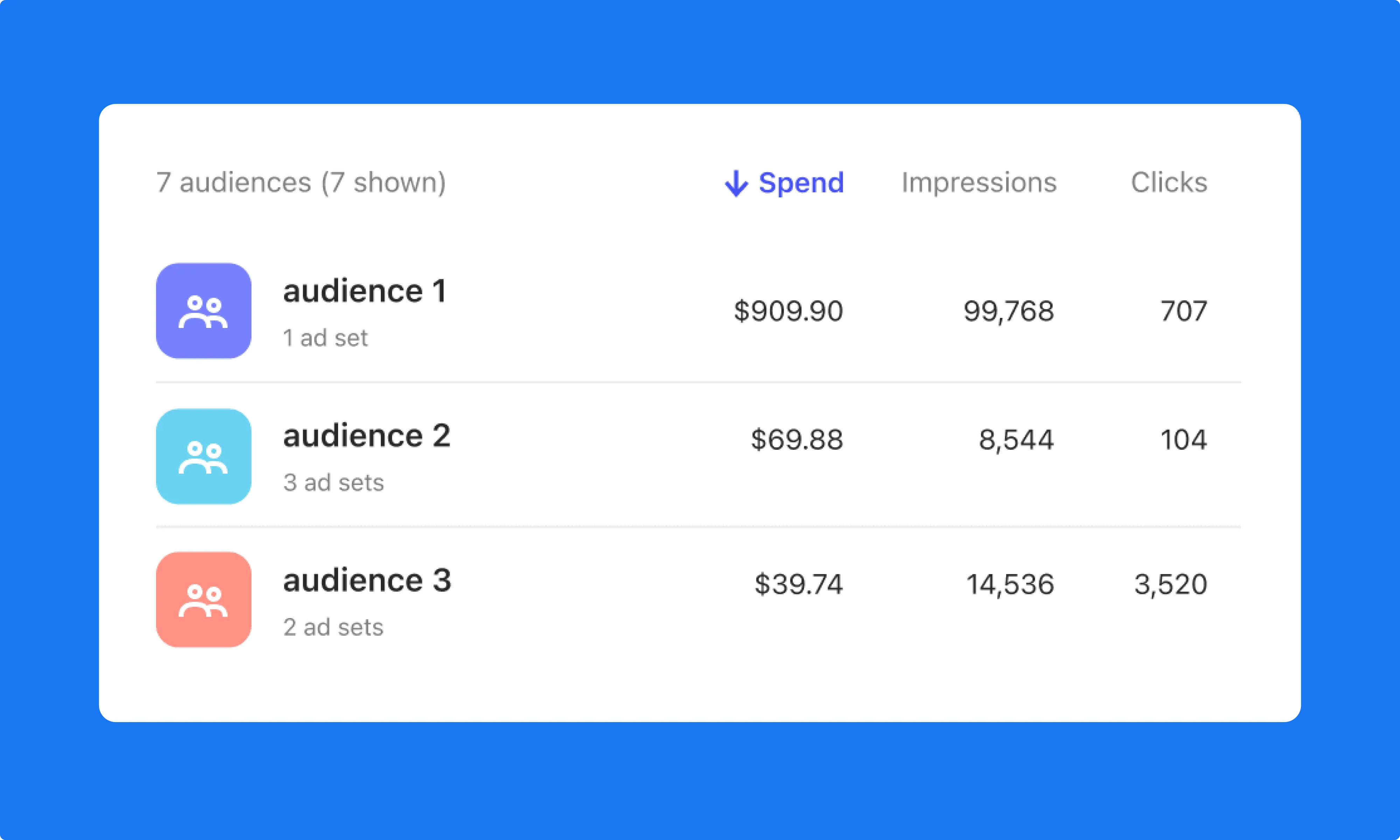
How to choose the right Facebook ads reporting tool
Finding the best Facebook ads reporting software means aligning its capabilities with your business goals. Here’s what to consider:
1. Define your reporting needs
- Focus on key metrics and KPIs that matter most to your campaigns.
- Determine whether you require real-time updates, Facebook automated reports, or advanced analytics, such as cross-channel attribution or customer journey tracking.
2. Prioritize ease of use
- Choose a platform with a user-friendly dashboard that simplifies data interpretation.
- Factor in the learning curve. Some advanced tools may take longer to master.
3. Check integrations
- Ensure compatibility with other platforms you already use—like Google Ads, TikTok, or your CRM.
- Strong integrations make it easier to manage multi-channel campaigns from a single location.
4. Consider budget and pricing
- Compare pricing models, including free plans, trials, and tiered pricing based on features or ad spend.
- Choose a tool that balances cost with must-have functionality.
Pro Tip: Choose a tool based on your goals—whether that’s automation, deep insights, or compliance tracking. The right fit will streamline your reporting and help drive results.
Make your Facebook ads work smarter, not harder
Facebook Ads are powerful, but without the right reporting tool, you're flying blind. Whether you’re running campaigns for clients or managing multiple channels in-house, the ability to understand what’s working clearly, and why, can make or break your ROI.
From real-time performance monitoring and customizable Facebook reporting dashboards to cross-channel insights and powerful automation, the right tool turns messy data into smart decisions.
Whether you're managing one account or many, we can help you simplify your ad reporting so you can focus on strategy, not spreadsheets. Discover the difference smart, streamlined reporting can make with Bïrch.
FAQ
Why do I need a Facebook Ads reporting tool?
Meta’s native Ads Manager can be overwhelming and hard to customize, especially if you manage multiple campaigns or clients. A reporting tool like Bïrch simplifies your data, offers real-time insights, and helps you automate reports and optimize performance efficiently.
How to choose the right Facebook Ads reporting software?
Start by defining what you need most: some tools excel at real-time monitoring, others at automated client reports or cross-channel insights. Make sure the software integrates with your other platforms (like Google Ads or your CRM) so you’re not stuck piecing data together. Finally, weigh pricing models against how often you’ll use the advanced features—sometimes a leaner tool that covers your core metrics is more valuable than an expensive platform packed with extras you don’t need.
What metrics should I focus on in my Facebook Ads reports?
The most relevant metrics depend on your campaign goals. Common KPIs include: ROAS, CTR, CPC, CPA, and conversion rate.
Tools like Bïrch let you customize your dashboard to show only the metrics that matter most to your business.
Can I track performance across multiple ad platforms, not just Facebook?
Yes! Bïrch supports multi-channel reporting. You can combine Facebook, Google, and TikTok Ads into a single dashboard for a complete view of your ad performance.
How does Bïrch compare to Meta Ads Manager?
While Ads Manager gives you raw data, Bïrch turns it into clean, visual reports you can easily understand or share with clients. Plus, Bïrch adds automation, scheduled Slack/email reports, and multi-account views that Ads Manager doesn’t offer.
Does Bïrch offer automation for ad optimization?
Absolutely. Bïrch includes rule-based automations that allow you to: Pause underperforming ads, reallocate budgets in real time, and get alerts when metrics shift unexpectedly. This helps you stay proactive without constantly monitoring every detail.
How much does Bïrch cost?
Bïrch’s pricing starts at $45/month for up to $10k in ad spend, with scalable plans for higher budgets. A 14-day free trial is available with no feature limits—perfect for testing everything Bïrch has to offer.
What happened to Revealbot?
Revealbot underwent a comprehensive rebrand and is now known as Bïrch. This transformation reflects our renewed focus on blending automation efficiency with creative collaboration.
If you’ve ever opened Meta Ads Manager and felt swamped by a sea of metrics—ROAS, CTR, CPC, CPM—you’re not alone. Launching campaigns is often the easy part; understanding what’s driving results is where most marketers struggle. That’s why having the right Facebook Ads reporting tool isn’t just helpful—it’s essential.
Imagine this scenario: you’re running five campaigns with different creatives and audiences. Your client asks, “Which ad delivered the most leads last month?” The data is there, but it’s scattered, confusing, and time-consuming to interpret.
Instead of spending hours pulling reports and wrestling with spreadsheets, the right reporting platform enables you to visualize performance in real-time, track the metrics that matter most, and uncover actionable insights fast.
In this guide, we’ll go beyond generic feature lists. You’ll discover use cases, side-by-side tool comparisons, and practical advice to help you choose the Facebook Ads reporting tool that fits your business, so you can finally turn your data into smart decisions.
Note: While they’re still commonly referred to as “Facebook Ads”, this article covers the complete Meta Ads ecosystem, including Business Manager, Ad Accounts, and automation platforms.
Key takeaways
- Meta Ads Manager is free, but it lacks automation, collaboration features, and polished reporting for teams or clients.
- Top tools offer more than metrics: Look for features like cross-platform insights, automation, and scheduled reports.
- Match tools to your needs: Some tools focus on attribution (Wicked Reports, Hyros), others on scaling (Madgicx) or testing (AdEspresso).
Why are Facebook ads reporting tools important?
Facebook ads reporting tools play a crucial role in measuring the success of your ad campaigns. They provide valuable data and Facebook advertising analytics that help you track key metrics, understand your audience, and make informed decisions to improve your return on investment (ROI).
Without these tools, it would be challenging to assess the effectiveness of your ads and identify areas for improvement. Here’s why these tools matter—and how they help you make smarter, faster decisions:
1. Real-Time performance monitoring
Facebook Ads move fast. Metrics like CPC, CTR, and ROAS can change in hours, not days. Reporting tools give you real-time dashboards that show ad performance instantly, so you can react before your budget takes a hit. Some even include alerts that notify you when key metrics fall outside normal ranges.
Why it matters: Immediate visibility lets you pause underperforming ads, reallocate budget, or test alternatives before you waste money.
2. Customizable dashboards and KPIs
Not every business measures success the same way. A lead gen campaign has different goals than an e-commerce store. Reporting tools let you build custom Facebook reporting dashboards that focus on your specific KPIs—whether that’s cost per lead, ROAS, conversions, or funnel progression.
Why it matters: You gain the power to focus on the metrics that truly drive your business, not just the ones Facebook highlights by default.
3. Multi-campaign and cross-account Insights
If you're managing multiple campaigns or client accounts, comparing performance can get messy. A good reporting tool consolidates data from across campaigns, ad sets, and even different accounts into a single, unified view.
Why it matters: It saves time, reduces confusion, and helps you identify trends across different markets or strategies.
4. Automation and efficiency
Manually exporting and formatting reports is a time-consuming process. With reporting tools, you can automate weekly or monthly reports, set up scheduled email summaries, and even create templates for repeatable campaigns.
Why it matters: You save hours of work and ensure consistency across reporting cycles.
5. Smarter campaign optimization with automation
Advanced reporting tools often integrate with AI or rule-based systems that help optimize campaigns automatically. These features can include auto-pausing underperforming ads, reallocating budgets in real-time, or flagging anomalies before they become costly.
Why it matters: Your ad strategy becomes smarter and more proactive, without requiring constant manual oversight.
7 best Facebook ads reporting tools
With so many Facebook reporting software options available, it’s easy to feel overwhelmed. Below is a simplified comparison of the top seven Facebook Ads reporting tools, focusing on their strengths, ideal users, and pricing approach. This gives you a quick way to identify the best fit for your goals and budget.
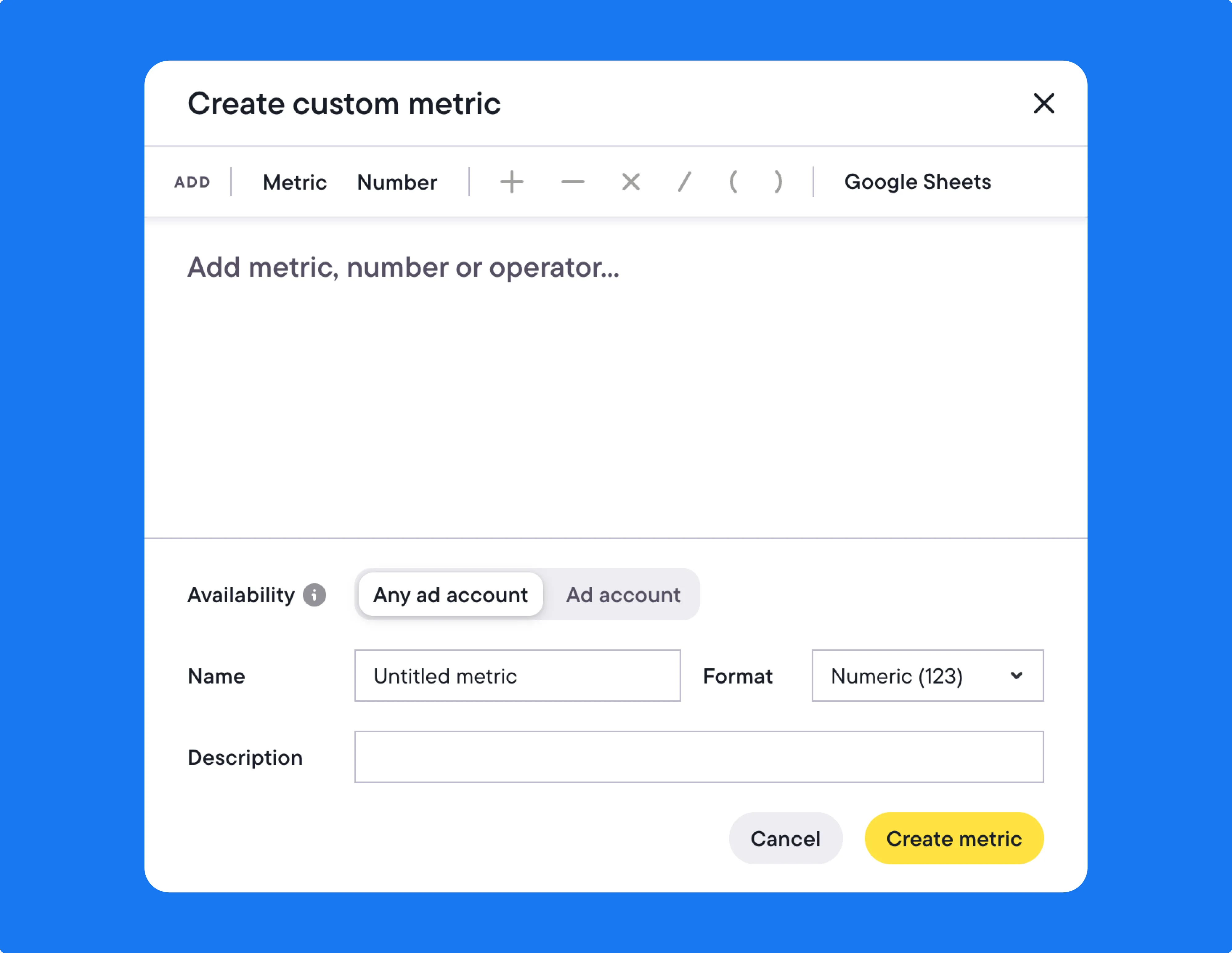
#1: Bïrch
Yes, we’re biased—but with good reason. Bïrch (formerly Revealbot) is built for marketers who need more than dashboards. From performance tracking to campaign automation, Bïrch turns your Facebook ad data into clear, actionable insights.
It offers comprehensive reporting features that enable you to track important metrics and generate beautiful reports that provide a comprehensive overview of your ad performance, so you can keep your team up to date and share your results with clients.
What it offers:
- Custom reports that impress: Easily build reports that are client-ready, visual, and tailored to the exact metrics you care about.
- Automation that works for you: Use performance-based rules to automate budget changes, pause underperforming ads, or scale winning creatives.
- Real visual insights: Identify what’s working with trend lines, creative performance comparisons, and audience breakdowns.
- Slack & email reporting: Keep your team informed with scheduled reports delivered to Slack or email.
- Multi-channel views: Combine Facebook, Google, and TikTok ad data into one clean dashboard.
- Templates & CSV Exports: Use pre-built templates or export reports for further analysis.
- Whitelabel reports and public sharing: A standout feature of our reporting tool is the ability to fully whitelabel all reports and share them via a public link. This means you can present professional, branded reports directly to your clients.
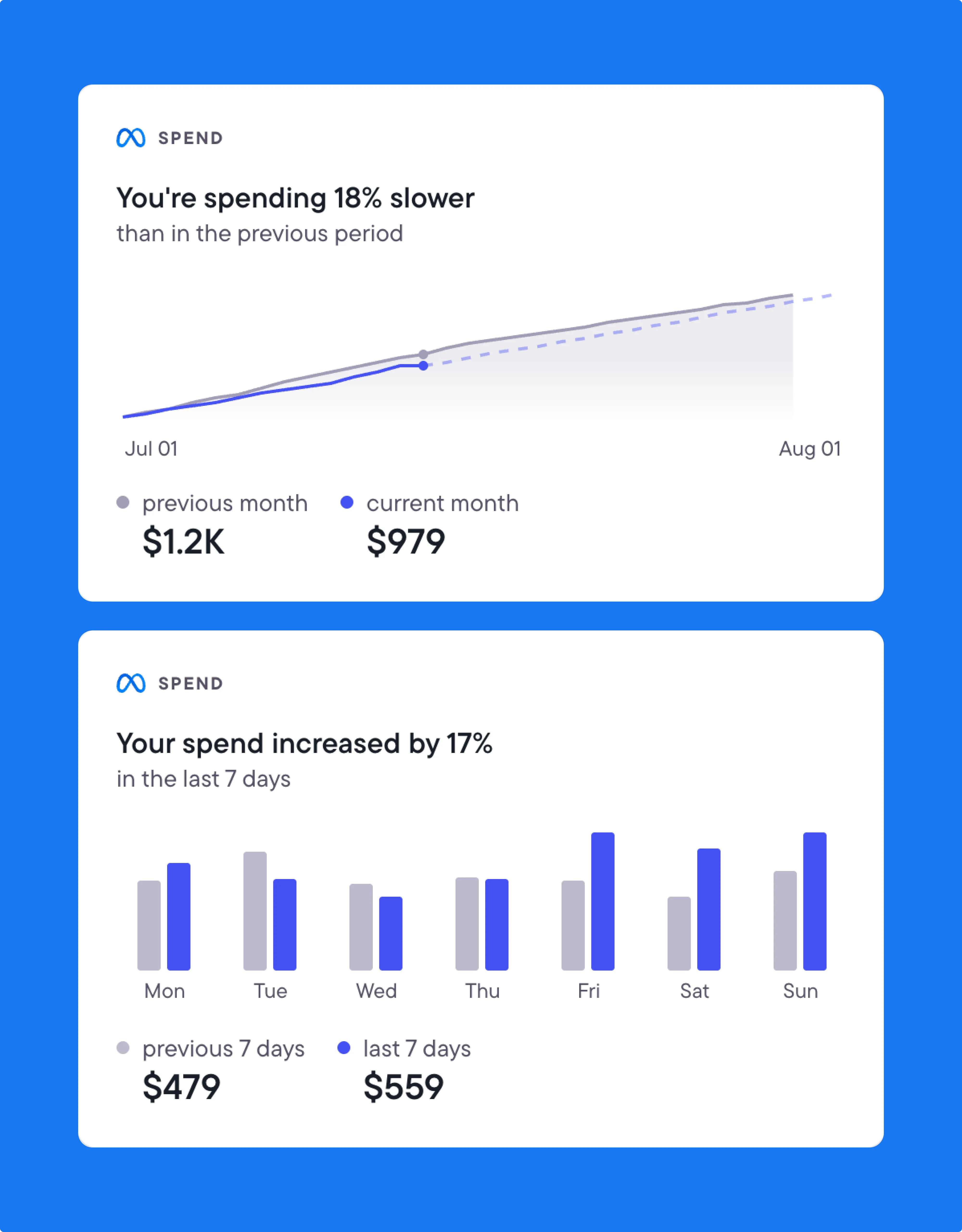
Pricing:
- Starts at $45/month with a 14-day free trial. Scalable pricing available for teams and agencies.
- Pricing is based on your monthly ad spend across all the ad accounts connected to Bïrch; the higher the plan, the higher the spending limit.
- Annual plans include 1 month for free.
Use it if: You want polished, Facebook ad reports for clients and cross-campaign performance views.
💡Check out how Bïrch compares to alternative solutions.
#2: Meta Ads Manager
Meta Ads Manager is the command center for your Facebook campaigns and the ultimate source of truth for your ad data. While it might not win any awards for user-friendliness, it's where every serious marketer goes to dig deep into performance metrics and validate what's actually happening with their ads.
What it offers:
- Granular breakdowns: Slice your data by demographics, placement, device, time of day. Basically, any angle you can think of.
- Real-time accuracy: No delays, no approximations, just direct access to Meta's live ad system.
- Native testing tools: Built-in A/B testing and attribution controls that actually sync with your campaign setup.
- Complete campaign control: Adjust budgets, pause ads, and modify targeting without switching platforms.
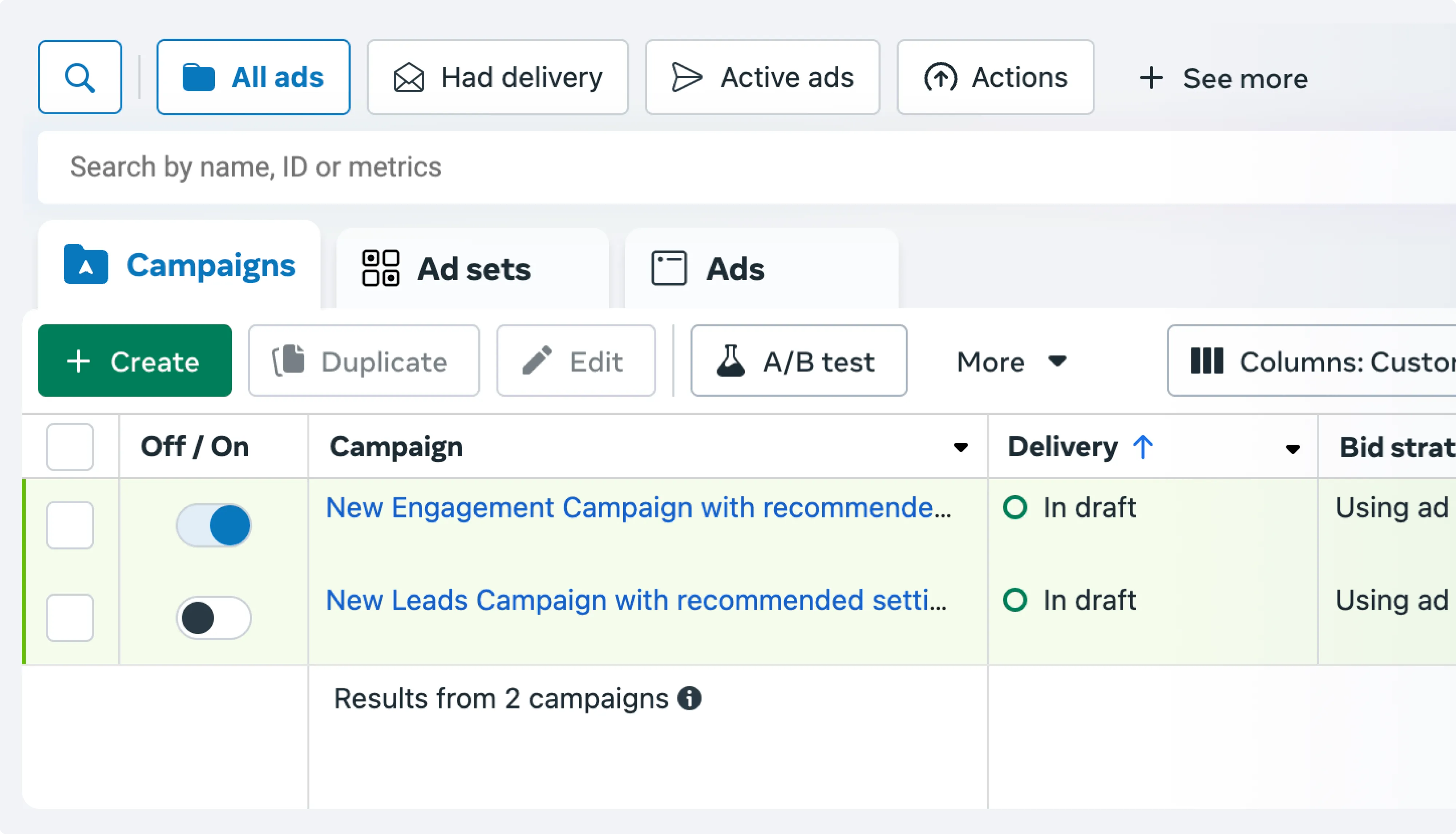
The pros:
- Completely free and always reflects Meta's latest features and metrics.
- Most reliable source for troubleshooting discrepancies in third-party tools.
- Unlimited access to historical data and custom date ranges.
The cons:
- Interface feels like it was designed by engineers, for engineers.
- Building client-ready reports requires serious formatting gymnastics.
- Collaboration features are practically non-existent.
Use it if: You're the type of marketer who needs to validate every number and understand the “why” behind your campaign performance. Perfect when paired with tools like Bïrch—use Ads Manager for deep analysis, then automate reporting elsewhere.
#3: Wicked Reports
Wicked Reports is built for marketers who need to connect Facebook ad clicks to actual revenue, not just track surface-level metrics. It follows prospects through their complete buyer journey across channels, so you can see which campaigns are driving sales weeks or months later.
What it offers:
- Multi-touch attribution: Tracks customers across Facebook, Google, email, and direct visits to show conversion paths.
- Revenue-focused reporting: Focus on ROI, customer lifetime value, and profit per campaign.
- Behavioral segmentation: Group customers based on how they interact with your brand over time.
- Campaign insights: Shows which ad combinations drive higher-value customers.
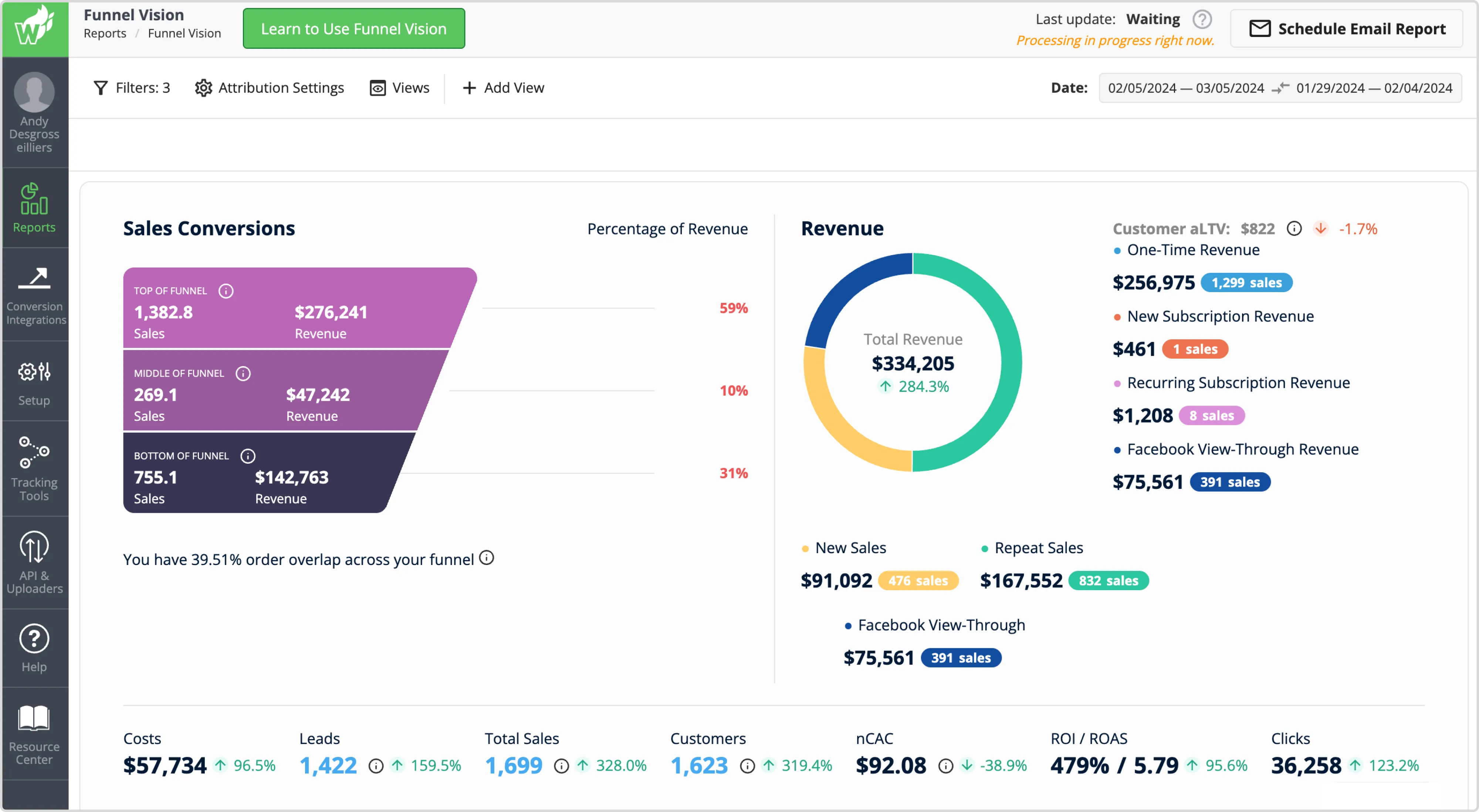
The pros:
- Provides clearer ROI picture than single-platform reporting.
- Reveals conversion paths that basic analytics miss.
- Helps identify which campaigns contribute to actual revenue.
The cons:
- Steep learning curve and complex setup process.
- High price point limits accessibility for smaller businesses.
- Requires integration with supported CRMs to work effectively.
Pricing:
- Typically ranges from $500–$800+ monthly, with pricing customized based on your CRM setup and contact volume. No public pricing means you'll need to hop on a demo call to get specifics.
Use it if: You're running significant ad spend and need detailed attribution tracking across multiple channels. Best suited for businesses with complex customer journeys and the budget for enterprise-level attribution tools.
💡Did you know that Bïrch has direct integration with Wicked Reports? Pull your data straight from Wicked Reports, and use it in your Facebook automation rules and custom metrics to make all the right decisions.
#4: Hyros
Hyros is built for high-ticket or subscription-based businesses that need full-funnel attribution, not just clicks and conversions. It tracks how Meta ads influence revenue across channels, even if a customer takes weeks to convert through email, direct visits, or sales calls.
What it offers:
- Cross-channel attribution: Spans paid, organic, and email to show complete customer journeys.
- ROI and LTV tracking: Monitor revenue and lifetime value per campaign or audience segment.
- Behavioral segmentation: Group customers based on their journey patterns and time-to-purchase.
- Revenue optimization: Focus media spend on touchpoints that drive actual sales, not just leads.
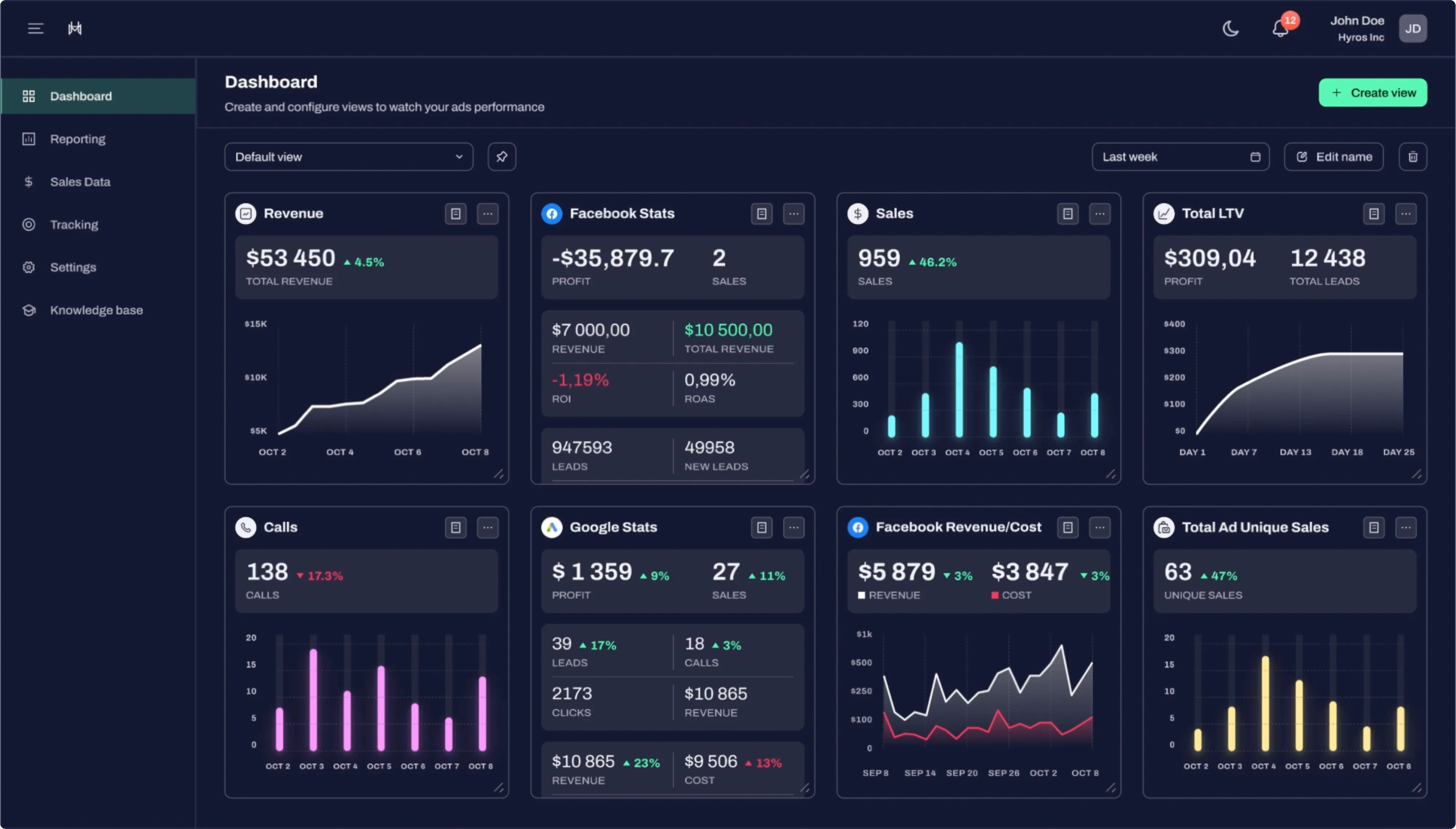
The pros:
- High-accuracy attribution across long buying cycles.
- Clear insights into which ads drive high-value actions like booked calls or purchases.
- Helps shift budget toward campaigns that generate real revenue.
The cons:
- Higher pricing than basic analytics tools.
- Complex onboarding process, especially for smaller teams.
- Integration support can vary depending on your CRM or tech stack.
Pricing:
- Custom pricing with most plans starting around $400/month. Enterprise plans scale based on business size, data volume, and integration requirements.
Use it if: You sell high-ticket products with long sales cycles and need detailed attribution tracking.
Want to take your reporting to the next level? 🚀 Check out the Bïrch integration with Hyros!
#5: Adzooma
Adzooma is a user-friendly reporting and optimization platform built for small businesses or solo marketers. It pulls in your Meta and Google Ads data, flags underperforming campaigns, and recommends optimizations with minimal setup required.
What it offers:
- Unified dashboard: View Meta and Google Ads data in one place.
- Built-in recommendations: Get optimization suggestions for quick improvements.
- Report builder: Create exportable summaries for basic reporting needs.
- Simple setup: Get started without complex configuration or technical knowledge.
The pros:
- Fast setup with minimal learning curve.
- Helpful for teams without dedicated analysts.
- Affordable starter plans with a free option available.
The cons:
- Limited to Meta and Google with no support for other platforms.
- Advanced automation features require higher-tier plans.
- Not designed for multi-account agency workflows.
Pricing:
- Free basic plan available. Paid plans start at $99/month depending on feature access and ad spend.
Use it if: You're a small business looking for affordable, simple reporting tools without complex setup requirements.
#6: AdEspresso
AdEspresso focuses on systematic A/B testing for Meta ads. It makes it easy to experiment with audiences, creatives, placements, and scheduling from a beginner-friendly interface, though it hasn't evolved as quickly as newer platforms.
What it offers:
- A/B test builder: Test ads, audiences, and placements with guided setup.
- Custom reporting: View results by campaign, objective, or test variant.
- Visual breakdowns: See test performance over time with simple charts.
- Scheduling tools: Set up dayparting and budget rotation.
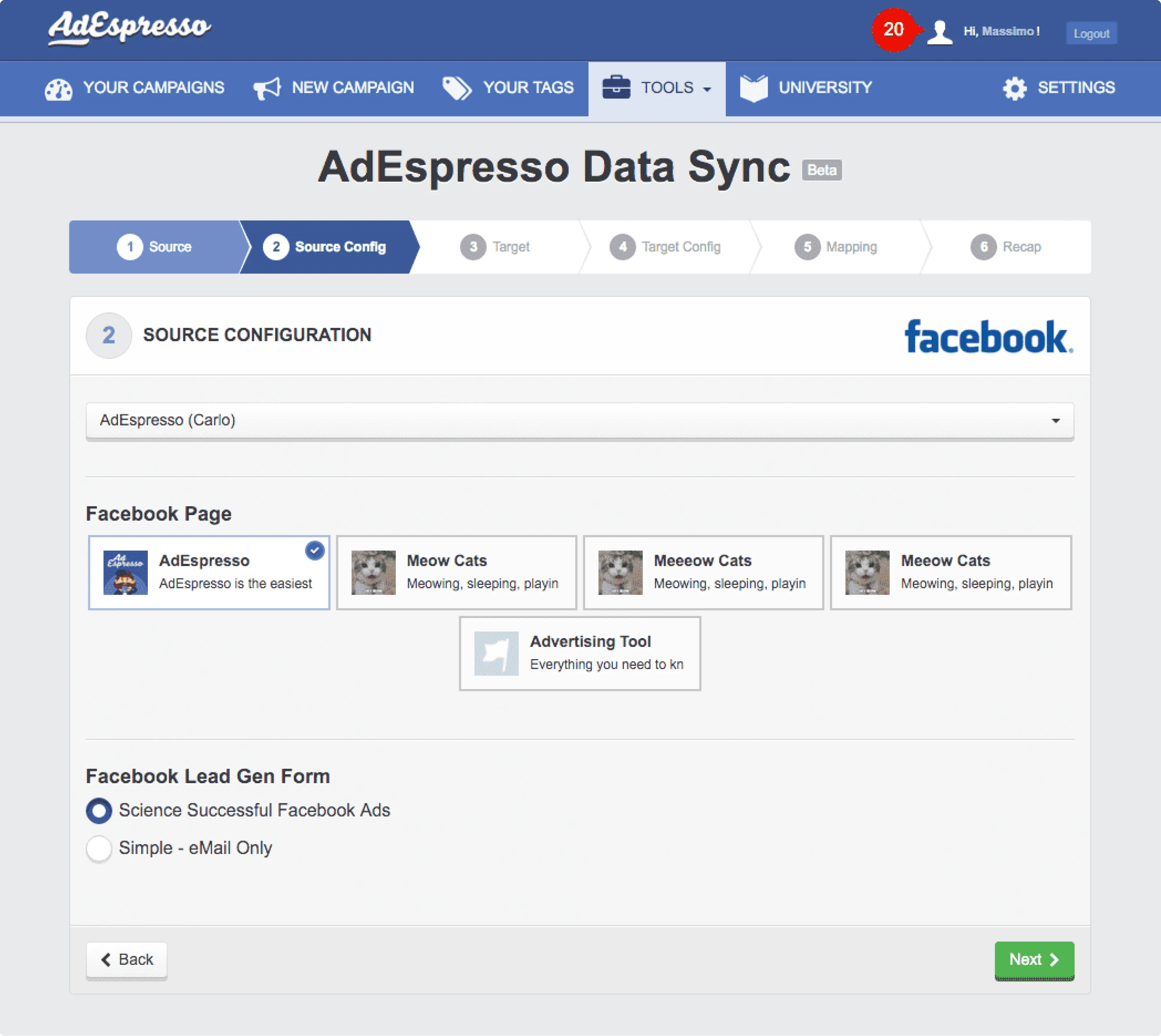
The pros:
- Simple approach to running Meta ad experiments.
- Clear performance visualizations for basic reporting needs.
- Beginner-friendly interface for solo marketers or small teams.
The cons:
- Limited automation with no budget rules or dynamic scaling.
- Meta-only platform with no Google or TikTok support.
- Advanced features require higher-tier plans.
Pricing:
- Plans start at $49/month and scale based on ad spend. Premium features are gated behind higher tiers.
Use it if: You're new to systematic testing and want a straightforward tool to experiment with Meta ad variations without advanced features.
#7: Madgicx
Madgicx is an all-in-one platform for Meta Ads that combines automation, analytics, and creative intelligence. It's built for advertisers who want to scale campaigns without managing every detail manually.
What it offers:
- Advanced analytics: Track ROAS, CTR, CPA, and funnel progression across campaigns.
- AI-powered targeting: Get audience and scaling recommendations based on performance data.
- Creative insights: Monitor creative performance and detect fatigue or top performers.
- Automation rules: Set up budget reallocation and campaign pausing based on performance.
- Custom dashboards: Track campaigns by objective with personalized views.
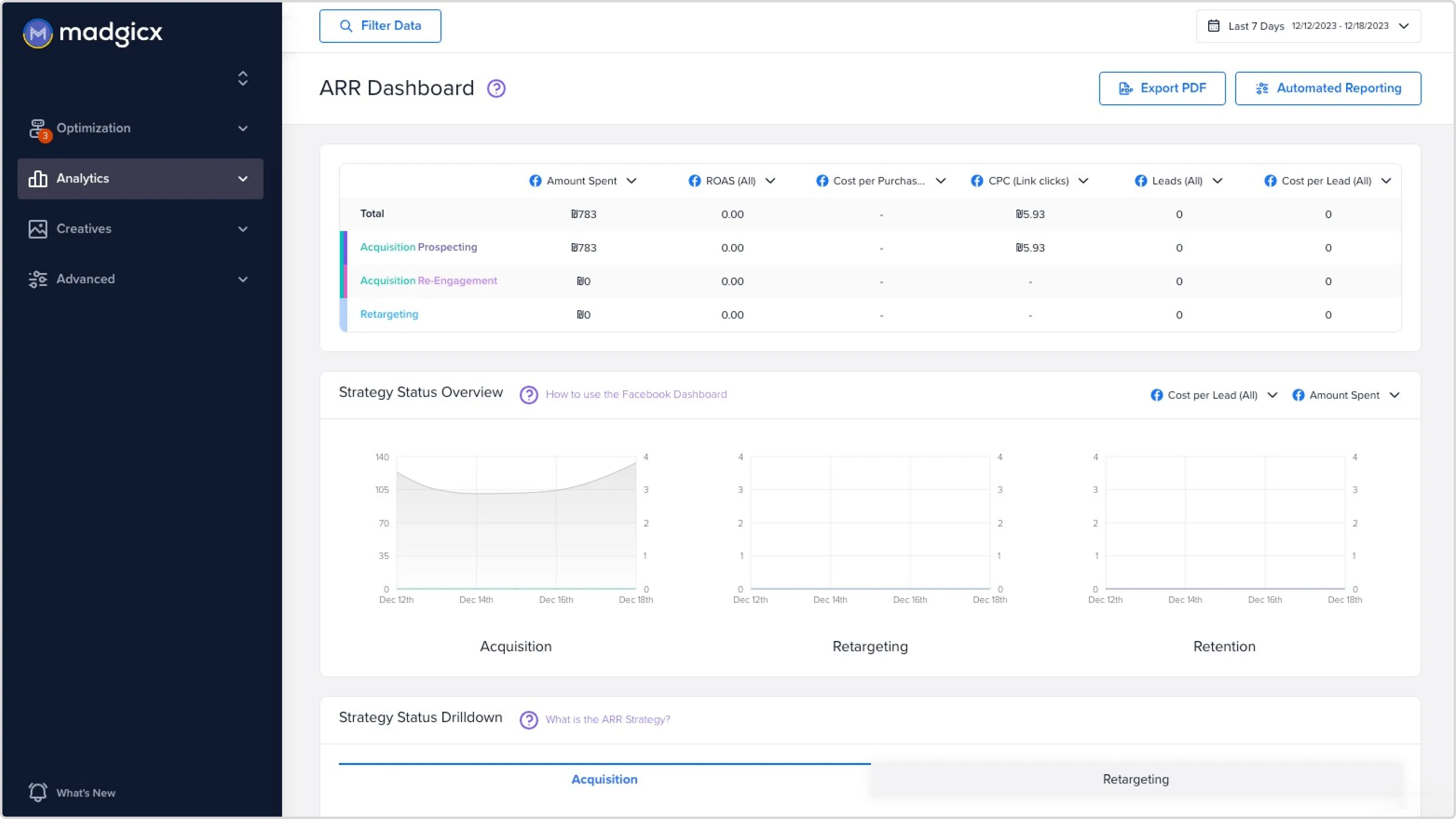
The pros:
- Built-in media buying automation reduces manual campaign management.
- Creative and audience intelligence tools help identify what's working.
- Designed for scaling Meta ad spend efficiently.
The cons:
- Expensive pricing structure, especially for smaller budgets.
- Limited to Meta platforms only with no cross-channel support.
- Complex interface requires time investment to learn effectively.
Pricing:
- Plans start around $165/month for up to $10k in ad spend. Higher tiers scale with budget and feature access. 7-day free trial available.
Use it if: You're running significant Meta ad spend and want automation tools to help scale campaigns with less manual oversight.
In-depth look: Bïrch’s Facebook Ad reporting tool
Custom reports
Bïrch helps you create custom ad performance reports for your ad campaigns with any combination of metrics that you’d like to see.
You can select the ad channel and pick the scope you want a report on:
- Ad account
- Campaign
- Ad sets/ad groups
- Ads
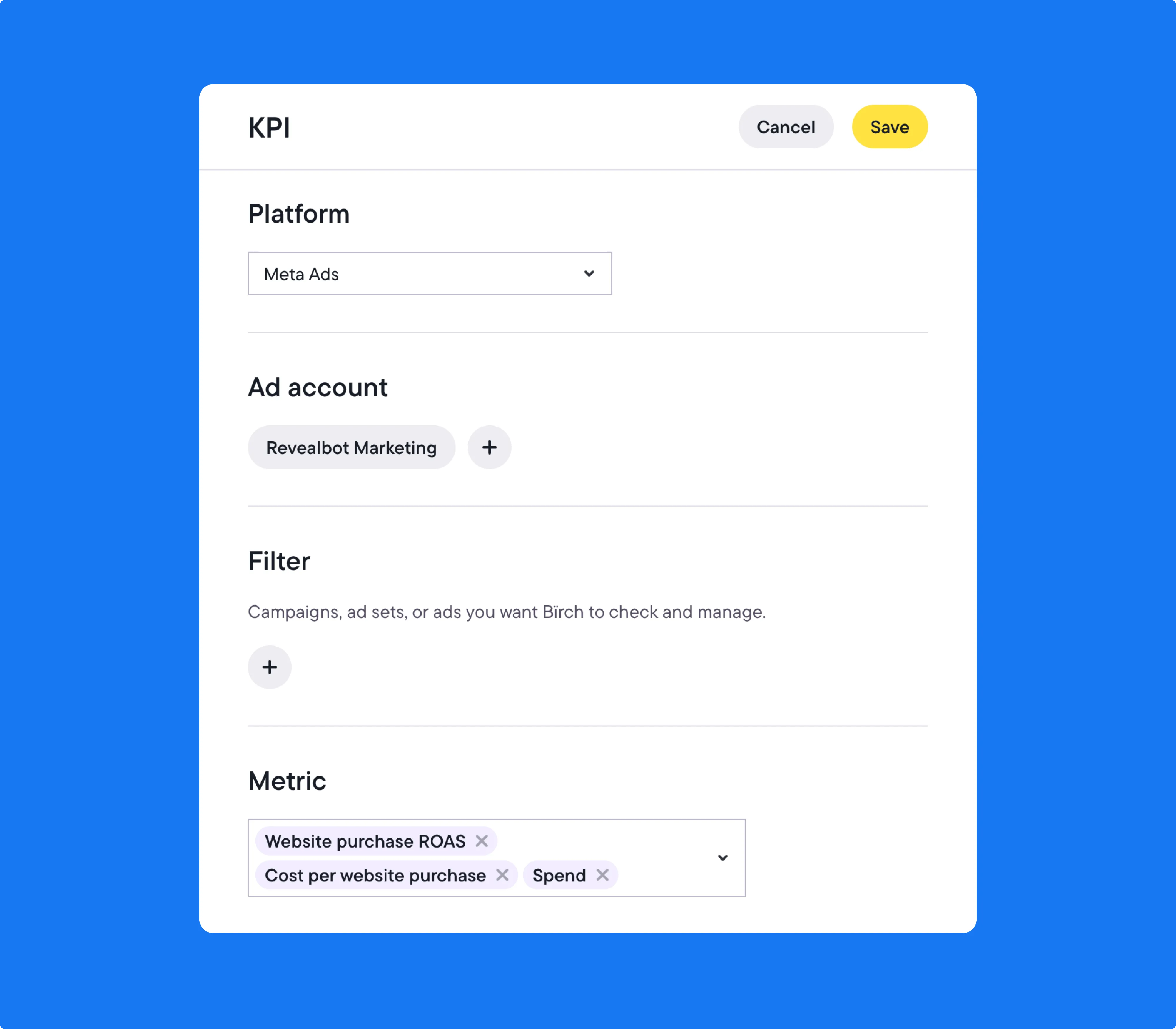
You can also choose how you want the data to be represented by:
- KPI
- KPI with multiple timeframes
- Line chart with data grouped by days or by months
- Pie chart

Report scheduling
You can schedule reports to be delivered daily, weekly, or on a custom schedule.
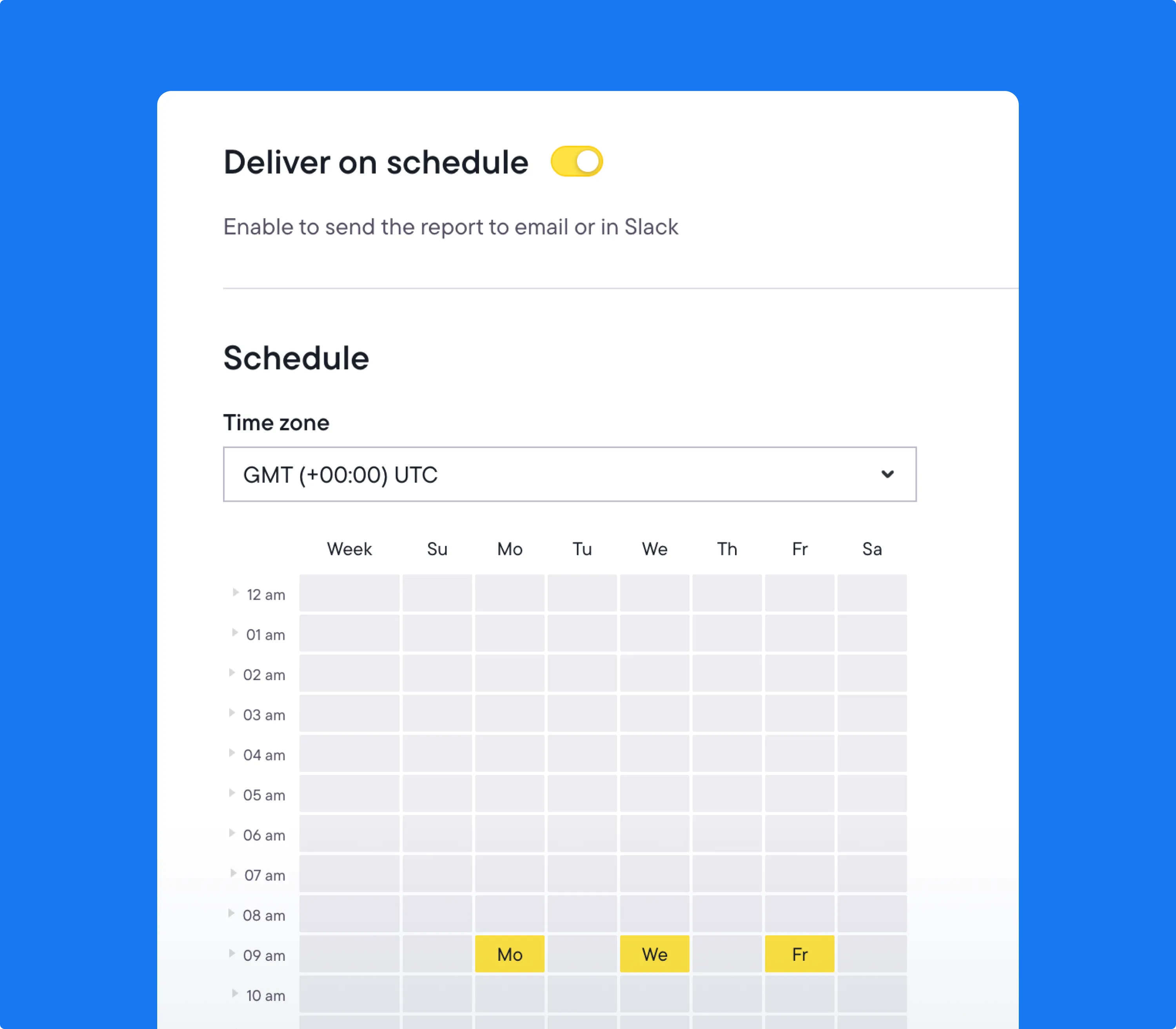
One dashboard to rule them all
With Bïrch, you can build custom dashboards that combine data from Facebook, Google, TikTok, and other ad platforms. Create one unified view that shows exactly the metrics you care about across all your campaigns.
Slack and email alerts
Bïrch’s Facebook ads reporting tool is integrated with Slack, so you and your team can stay informed with scheduled reports sent directly to your Slack or email.
Explorer: Creative Insights
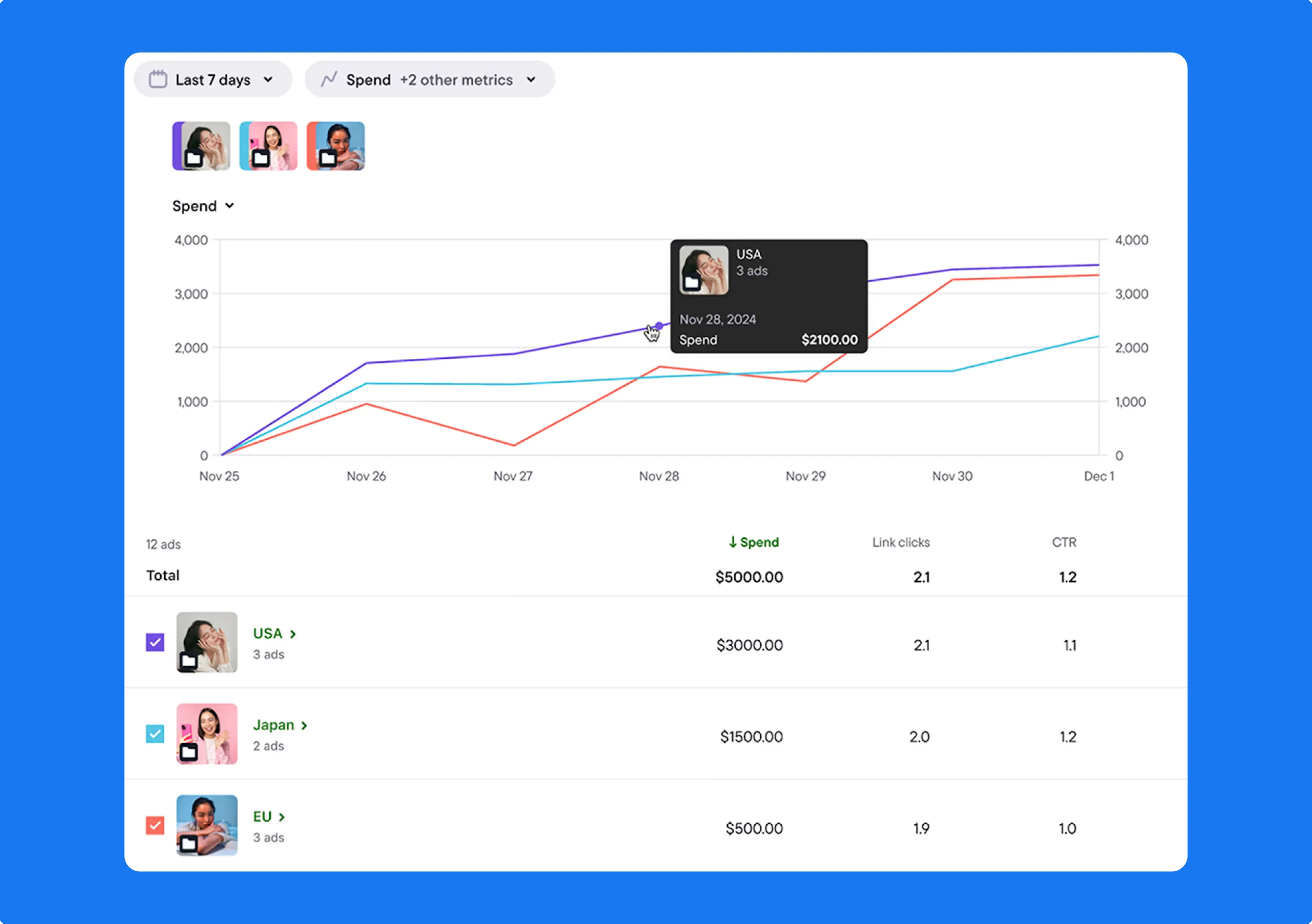
Bïrch automatically surfaces the most important creative insights from your campaigns, so you’re always one step ahead. No digging through endless reports or spreadsheets.
What you’ll see:
- Last week’s top ads: Instantly spot your highest-performing ads from the past week, so you can scale what works.
- Best video ads: See which video creatives drive the most engagement and conversions, and confidently optimize your campaigns.
- Fatigue ads: Identify ads that have lost their spark and are draining your budget — it's time to refresh them.
- Downtrend alerts: Detect ads starting to slip in performance, so you can replace or adjust them before they become dead weight.
Top audiences
The top audiences report allows you to understand which audiences perform better by analyzing your targeted audiences across multiple campaigns and ad accounts.
And it’s also possible to download the Top Audiences and Top Creatives reports using CSV export.
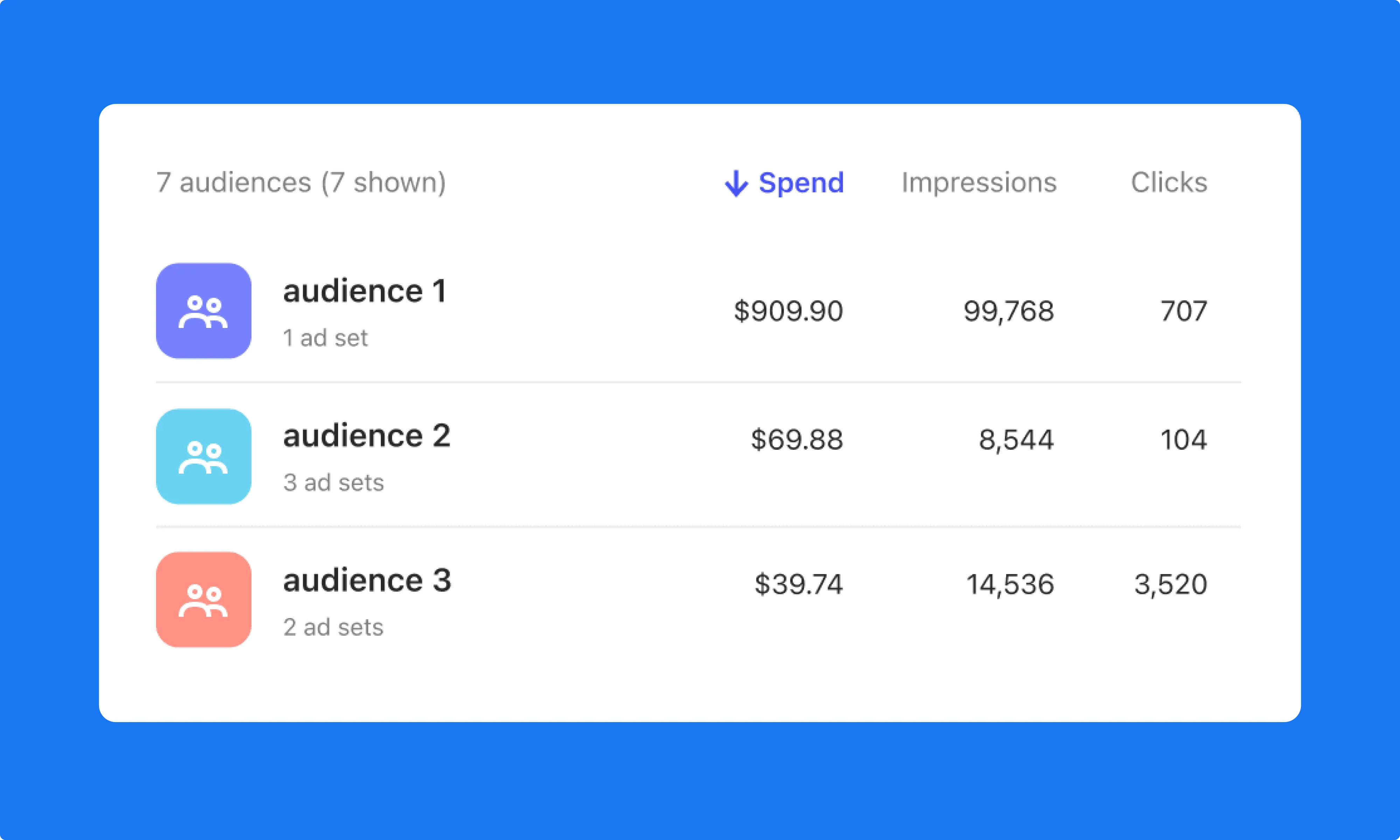
How to choose the right Facebook ads reporting tool
Finding the best Facebook ads reporting software means aligning its capabilities with your business goals. Here’s what to consider:
1. Define your reporting needs
- Focus on key metrics and KPIs that matter most to your campaigns.
- Determine whether you require real-time updates, Facebook automated reports, or advanced analytics, such as cross-channel attribution or customer journey tracking.
2. Prioritize ease of use
- Choose a platform with a user-friendly dashboard that simplifies data interpretation.
- Factor in the learning curve. Some advanced tools may take longer to master.
3. Check integrations
- Ensure compatibility with other platforms you already use—like Google Ads, TikTok, or your CRM.
- Strong integrations make it easier to manage multi-channel campaigns from a single location.
4. Consider budget and pricing
- Compare pricing models, including free plans, trials, and tiered pricing based on features or ad spend.
- Choose a tool that balances cost with must-have functionality.
Pro Tip: Choose a tool based on your goals—whether that’s automation, deep insights, or compliance tracking. The right fit will streamline your reporting and help drive results.
Make your Facebook ads work smarter, not harder
Facebook Ads are powerful, but without the right reporting tool, you're flying blind. Whether you’re running campaigns for clients or managing multiple channels in-house, the ability to understand what’s working clearly, and why, can make or break your ROI.
From real-time performance monitoring and customizable Facebook reporting dashboards to cross-channel insights and powerful automation, the right tool turns messy data into smart decisions.
Whether you're managing one account or many, we can help you simplify your ad reporting so you can focus on strategy, not spreadsheets. Discover the difference smart, streamlined reporting can make with Bïrch.
FAQ
Why do I need a Facebook Ads reporting tool?
Meta’s native Ads Manager can be overwhelming and hard to customize, especially if you manage multiple campaigns or clients. A reporting tool like Bïrch simplifies your data, offers real-time insights, and helps you automate reports and optimize performance efficiently.
How to choose the right Facebook Ads reporting software?
Start by defining what you need most: some tools excel at real-time monitoring, others at automated client reports or cross-channel insights. Make sure the software integrates with your other platforms (like Google Ads or your CRM) so you’re not stuck piecing data together. Finally, weigh pricing models against how often you’ll use the advanced features—sometimes a leaner tool that covers your core metrics is more valuable than an expensive platform packed with extras you don’t need.
What metrics should I focus on in my Facebook Ads reports?
The most relevant metrics depend on your campaign goals. Common KPIs include: ROAS, CTR, CPC, CPA, and conversion rate.
Tools like Bïrch let you customize your dashboard to show only the metrics that matter most to your business.
Can I track performance across multiple ad platforms, not just Facebook?
Yes! Bïrch supports multi-channel reporting. You can combine Facebook, Google, and TikTok Ads into a single dashboard for a complete view of your ad performance.
How does Bïrch compare to Meta Ads Manager?
While Ads Manager gives you raw data, Bïrch turns it into clean, visual reports you can easily understand or share with clients. Plus, Bïrch adds automation, scheduled Slack/email reports, and multi-account views that Ads Manager doesn’t offer.
Does Bïrch offer automation for ad optimization?
Absolutely. Bïrch includes rule-based automations that allow you to: Pause underperforming ads, reallocate budgets in real time, and get alerts when metrics shift unexpectedly. This helps you stay proactive without constantly monitoring every detail.
How much does Bïrch cost?
Bïrch’s pricing starts at $45/month for up to $10k in ad spend, with scalable plans for higher budgets. A 14-day free trial is available with no feature limits—perfect for testing everything Bïrch has to offer.
What happened to Revealbot?
Revealbot underwent a comprehensive rebrand and is now known as Bïrch. This transformation reflects our renewed focus on blending automation efficiency with creative collaboration.















