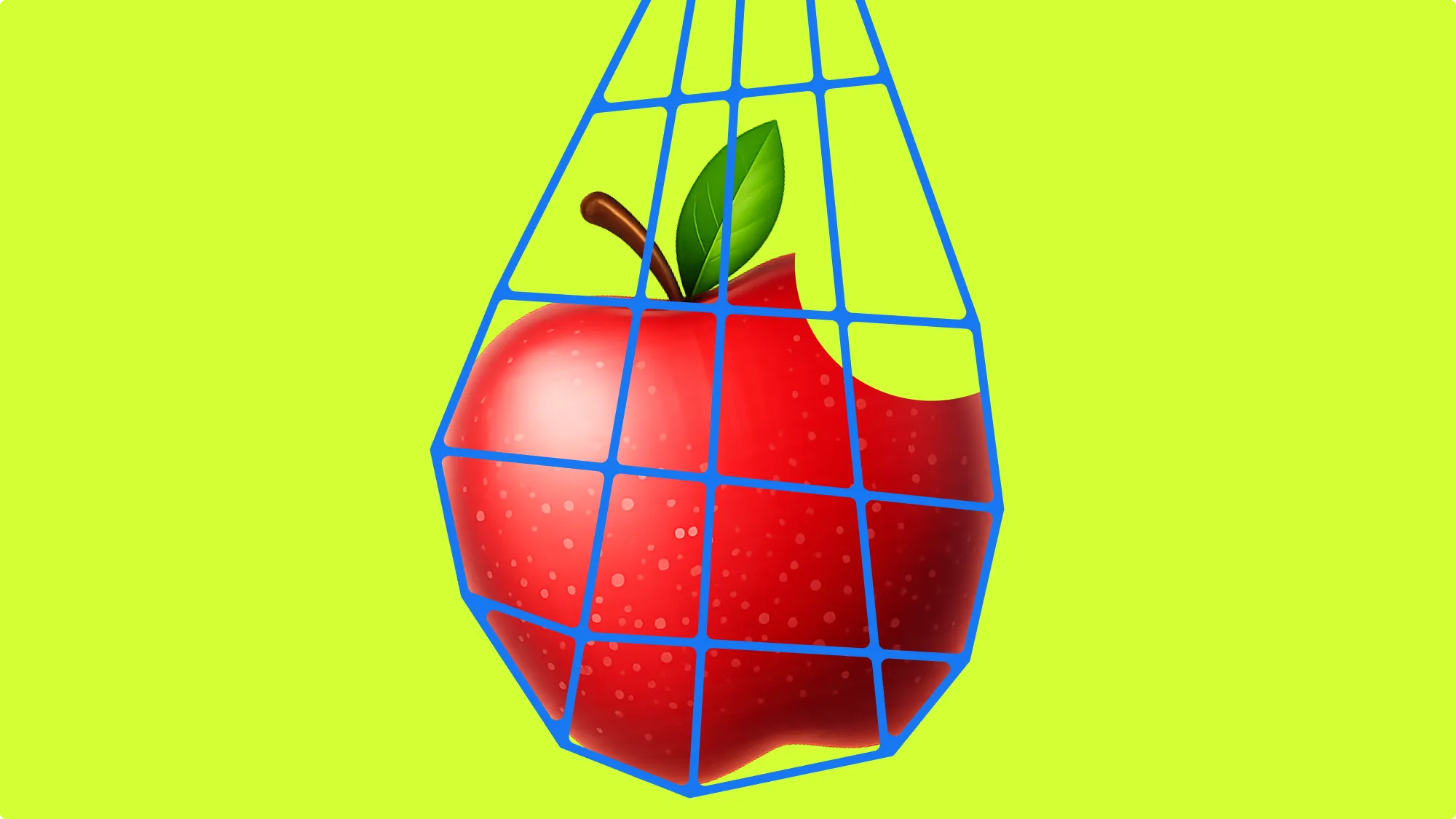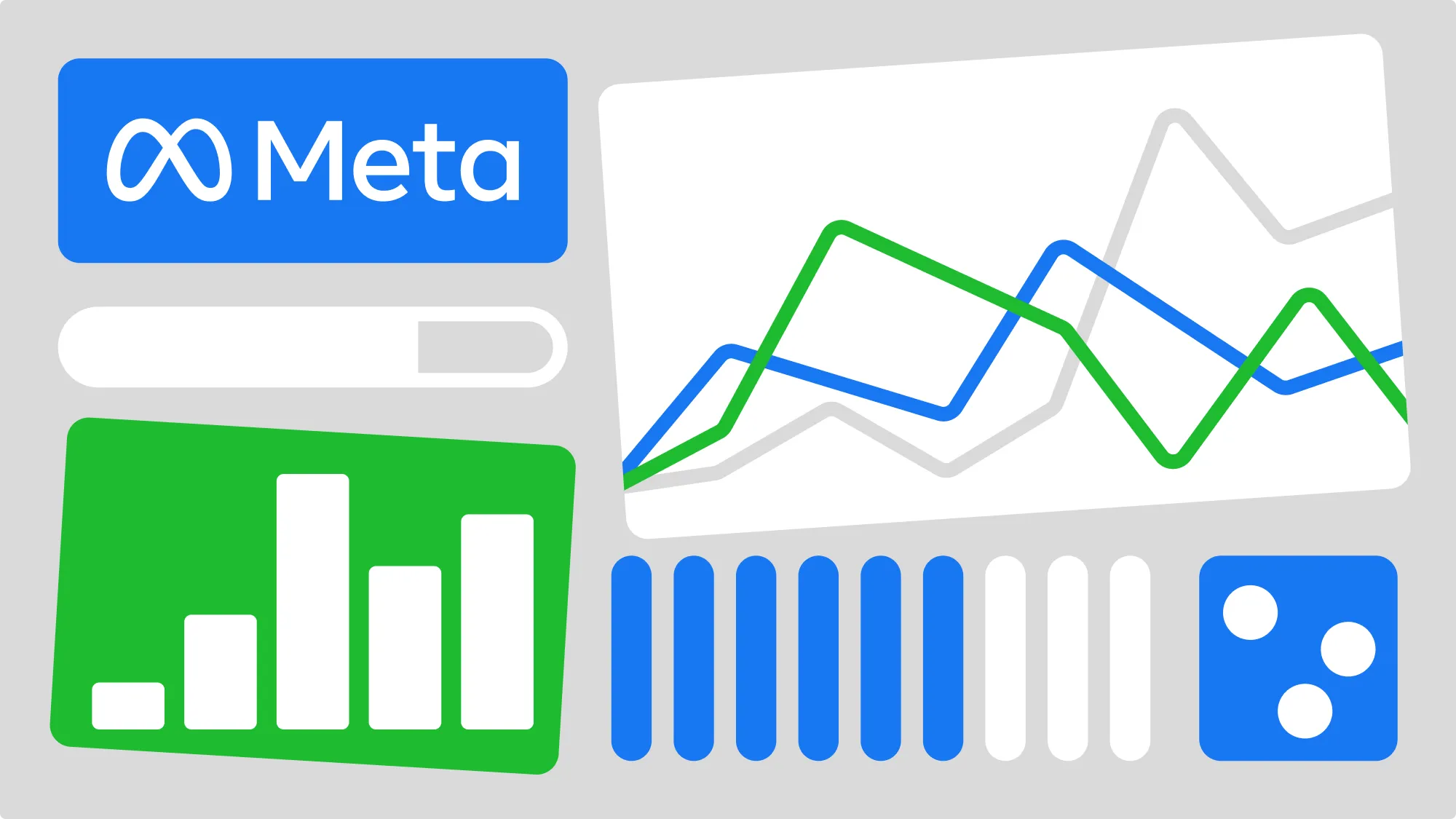With global reach, user engagement, and mobile-friendly ad management tools, TikTok has become essential for modern advertisers. It’s one of the most popular social media platforms—so understanding how to use it effectively can give you a real advantage.
Discover how TikTok Ads Manager and automation tools can help you succeed in your ad campaigns across the platform.
Key takeaways
- TikTok Ads Manager is a user-friendly platform for creating and managing campaigns on the TikTok app.
- Set objectives, manage your target audience, control your budget, and more—all in one place.
- From in-feed ads to branded hashtags, TikTok Ads Manager helps you track ad performance.
- Pair TikTok Ads Manager with Bïrch to automate rules, maintain ROAS targets, and scale campaigns efficiently.
What is TikTok Ads Manager, and how does it power TikTok ads?
TikTok Ads Manager is an all-in-one platform that allows you to create campaigns, optimize advertising, and effectively manage your ad resources. It has four main features for marketing and advertising:
- Dashboard: See your budget spending, key alerts, custom performance reports, and tailored insights for your TikTok ads.
- Campaign: View and manage your campaigns, ad groups, and the individual ads you’ve created.
- Tools: Offers 6 options for managing your ads and target audience—Events, Creatives, Audiences, Catalogs, Comments, and Instant Pages.
- Analytics: Review reporting templates and customized reports. You can also schedule when you want them to be generated.
This platform is the foundation for creating and running ads on TikTok. Without it, it’s not possible to post ads or track their performance.
Setting up your TikTok Ads Manager account strategically

You’ll need to set up a TikTok Ads Manager account before you can create in-app campaigns. If you don’t already have one, here’s how to get started:
- Navigate to the Advertising on TikTok sign-up page.
- Create a username and password.
- Agree to their terms and conditions and hit Sign Up.
- Use your verification code sent via email to create an account.
- Enter your country, region, business name, time zone, phone number, and currency.
- Agree to more terms and conditions and click Register.
- Enter your billing information and payment method.
- Click Go to Ads Manager.
Your TikTok Ads Manager account will be submitted for approval, which often takes less than 24 hours.
Configuring your Ad Account for optimal performance
Once your account is approved, you’ll be able to configure it for better performance:
- Diversify ad groups and creative: Use 3–5 creatives per ad group and 3–5 ad groups per campaign to help TikTok’s algorithm learn faster.
- Connect data sources: Link your Events API, TikTok Pixel, or SDK so optimization decisions are based on accurate, real-time data.
- Use TikTok’s tools and features: Set up automatic ad placement through Pangle (where available), run split tests, and review attribution analytics to refine performance.

Payment methods and budget setup for TikTok ads
Before you can adjust your payment methods and budget setup for TikTok Ads, you’ll need to select a payment option:
- Manual: Add a cash balance to the account and pay 100% advance deposit before running ads. Any remaining balance is carried forward.
- Automatic: TikTok bills you for ad delivery, charging your account automatically when you reach your billing threshold or due date (whichever comes first).
- Monthly invoicing: If eligible, you will receive an invoice for ad-buying transactions on a monthly basis, with payment due within 30 days of invoice receipt.
TikTok supports different payment methods depending on your location. For instance, US users can pay via direct debit, Venmo, PayPal, and credit/debit card.
To add a payment method:
- Log in to TikTok Ads Manager.
- Go to Tools → Settings → Finance.
- Open Payment and select Add Payment Method.
You can choose between a daily or lifetime campaign budget:
- Daily: the amount you’re willing to spend per day
Minimum: $50 at campaign level, $20 at ad group level
- Lifetime: the total amount you’re willing to spend over the campaign’s duration
Minimum: $50 at campaign level, or the daily minimum × number of days at ad group level
Keep in mind that your campaign budget shouldn’t be lower than your ad group budget or you may have issues with ad delivery.
Here’s how to set up a daily budget:
- Create a new campaign and choose an objective
- Enter the campaign details and your daily budget.
- Click continue to finish setup.
Planning campaigns with objectives in TikTok Ads Manager
Once your account is approved and ready to go, you can start creating campaigns. On your dashboard, you should see a button labeled “Create Ad,” which will direct you to the workflow for your first campaign.
Choosing the right campaign objective for your TikTok ads
TikTok Ads Manager offers three categories under “Objectives”:
- Awareness
- Consideration
- Conversion
For example, your goal may be to increase brand exposure, encourage website visits, or have customers make purchases.
Advanced audience targeting in TikTok ads
TikTok Ads Manager offers three types of targeting within the platform:
- Broad targeting: Through optimization, TikTok’s systems will put your ads in front of the right users.
- Smart targeting: Includes optional systems like Smart Audience and Smart Interest & Behavior, which let TikTok expand delivery beyond your selected interests or behaviors when it sees opportunity.
- Manual targeting: This option lets you tailor your ads to specific audiences, including geographic locations, interests, or spending power.
When deciding which of these targeting settings to use, it can be helpful to consider your audience’s location, demographics, interests, and behaviors, as well as the devices they may be using.
Budgeting and bidding strategies in TikTok Ad Manager
TikTok Ads Manager’s Budget Recommendations feature helps you maximize your chance of impressions. Their two-tiered recommendations are “Sufficient” and “Competitive.”

Keep in mind that these recommendations are only available to self-serve advertisers who have not yet achieved conversions.
Bidding is separate from budgeting, though it ultimately influences how much you plan to spend. The strategy you use to make bids should align with the objectives you selected earlier (e.g., purchases or brand awareness). There are two bidding strategies on TikTok:
- Maximum Delivery: This is a spend-based bid strategy that helps you maximize conversions within your budget. It doesn’t require a target cost per action (CPA), so it’s an excellent option for advertisers focused on conversion volume.
- Cost Cap: With a Cost Cap bid strategy, you’ll control the average CPA while maximizing results. TikTok’s systems will help optimize your ad delivery, ensuring the average CPA is at or near your target, making this a valuable option for cost-sensitive advertisers.
Hybrid Bidding is another noteworthy feature. It lets you switch between bid strategies without needing to launch new ad groups.
TikTok ad formats: choosing the best fit for your goal
Here are the formats you can choose from when creating your ad:
- In-feed: ads that appear in a user’s feed, driving traffic within the app
- TopView ads: appear at the top of your audience’s feed when they open the app
- Brand Takeover: a full-screen ad seen when the app is opened
- Branded hashtag challenges: encourage user-generated content centered around a specific theme
Regardless of which option you choose, following creative best practices can make a noticeable difference in performance.
Creative best practices for advertising on TikTok
Here are some of TikTok’s suggestions for optimizing ad creatives:
- Include employers, customers, or creators in the video.
- Use a laidback format or style to fit in with TikTok’s user-generated content.
- Put an attention-grabbing hook within the first 6 seconds of the video.
- Lean into trends, memes, or TikTok challenges when applicable.
- Use the narrative to guide your audience on what to think, feel, or do with the CTA.
You can also use TikTok’s template for creating an ad’s “story arc”:
- Beginning: Use the opening frame to grab attention with a question, hook, or eye-catching visuals.
- Middle: Explain 3–5 benefits of your product, such as how it solves a common problem or how your customers use it.
- End: Give viewers a specific reason to purchase your product, like a holiday, birthday, or limited-time offer. Tell them how to buy.
Another tool to explore is TikTok Creative Center, which enables you to gain insights and inspiration for ad content. It offers a variety of tips and creative tools, including trending songs and hashtags, keyword insights, a music library, and AI-powered tools.

To determine how your audience is responding to your ads, you can use TikTok’s split testing tool in Ads Manager.
💡 Pro tip: Feed your creative test results into a continuous optimization loop with Bïrch’s automated rules. Automatically scale top-performing variations, pause low performers, and keep creative testing running without manual effort.
Launching and managing campaigns in TikTok Ads Manager
TikTok makes it easy to structure campaigns and manage their different components by breaking things down into sections:
- Campaign: the overarching framework for your ad efforts, the campaign includes your primary goal and specific marketing objectives
- Ad Groups: divide campaigns into segments, creative variations, or ad formats, allowing you to meet the needs of different audiences
- Ad: encompasses all the various creative elements, such as video, images, text, and CTAs
Next, submit your ad for review. This typically takes 24 to 48 hours.

Common setup or approval issues
It’s a good idea to review this pre-launch checklist before submitting an ad for approval. Make sure your ad…
- Complies with your region’s laws, rules, and regulations
- Complies with TikTok’s Terms of Service, Community Guidelines, and any other applicable policy
- Meets TikTok’s Ad Quality Guidelines by avoiding malicious brand comparisons, sympathy-based appeals, socially irresponsible behavior, and distasteful or unpleasant visuals
- Avoids exaggerated or misleading claims
- Is free from spelling and grammar errors or distracting capitalization
- Avoids incomplete text, low-resolution video, and poor audio quality
- Includes promotional text that matches what’s on your website
- Links to a website that functions properly and contains all required information for your region
If your ad is rejected, you’ll receive an email explaining why. You can then make changes and resubmit the ad for approval.
Navigating the TikTok Ads Manager dashboard
On the TikTok Ads Manager dashboard, you’ll see the following information:
- “Attention-needed” alerts: P0 (immediate), P1 (quick), and P2 (policy changes)
- Recommendations: performance suggestions and general tips
- New launches: information about new TikTok programs or features
From the dashboard, you can see a summary of your ad performance:
- Go to Ad Group Status → Log in.
- Choose between Graph or Data view under Performance to see metrics such as cost, impressions, clicks, and conversions, then select your preferred date.
- Scroll down to the Insights section for more information about your top-performing videos.
You’ll find more detailed or customized reports on the Analytics page. Once there, click Custom Reports. Then follow these steps:
- Go to the Reporting page → Create a Custom Report.
- Set dimensions (data groups) and metrics, i.e., CTR, CPM.
- Select a time range, such as 7 days.
- Click Save and name the report.
- Download it or create a schedule for automatically generated reports.
Having trouble with TikTok Ads Manager? This table shows the most common issues and how to solve them:
Automating TikTok campaign management in 2025
TikTok’s native Smart Rules help automate simple actions, like pausing or scaling ads when performance shifts. But once you’re managing multiple campaigns or markets, these built-in tools reach their limits.
Bïrch takes that further. Our Rules feature lets you build advanced automations for TikTok campaigns, ad groups, and ads using triggers such as ROAS, CPA, or spend thresholds. You can schedule 15-minute performance checks, automatically pause or scale ads, and adjust budgets across platforms—all in real time.
By connecting TikTok Ads Manager data with first-party signals and APIs, Bïrch turns fragmented insights into a continuous optimization loop. Campaign results feed directly into automated rules, helping you maintain ROAS targets, synchronize strategies, and scale what works across TikTok, Meta, and Google with consistent logic.
Together, TikTok Ads Manager and Bïrch give you visibility and control—the data to see what’s happening and the automation to act instantly.
FAQs
With global reach, user engagement, and mobile-friendly ad management tools, TikTok has become essential for modern advertisers. It’s one of the most popular social media platforms—so understanding how to use it effectively can give you a real advantage.
Discover how TikTok Ads Manager and automation tools can help you succeed in your ad campaigns across the platform.
Key takeaways
- TikTok Ads Manager is a user-friendly platform for creating and managing campaigns on the TikTok app.
- Set objectives, manage your target audience, control your budget, and more—all in one place.
- From in-feed ads to branded hashtags, TikTok Ads Manager helps you track ad performance.
- Pair TikTok Ads Manager with Bïrch to automate rules, maintain ROAS targets, and scale campaigns efficiently.
What is TikTok Ads Manager, and how does it power TikTok ads?
TikTok Ads Manager is an all-in-one platform that allows you to create campaigns, optimize advertising, and effectively manage your ad resources. It has four main features for marketing and advertising:
- Dashboard: See your budget spending, key alerts, custom performance reports, and tailored insights for your TikTok ads.
- Campaign: View and manage your campaigns, ad groups, and the individual ads you’ve created.
- Tools: Offers 6 options for managing your ads and target audience—Events, Creatives, Audiences, Catalogs, Comments, and Instant Pages.
- Analytics: Review reporting templates and customized reports. You can also schedule when you want them to be generated.
This platform is the foundation for creating and running ads on TikTok. Without it, it’s not possible to post ads or track their performance.
Setting up your TikTok Ads Manager account strategically

You’ll need to set up a TikTok Ads Manager account before you can create in-app campaigns. If you don’t already have one, here’s how to get started:
- Navigate to the Advertising on TikTok sign-up page.
- Create a username and password.
- Agree to their terms and conditions and hit Sign Up.
- Use your verification code sent via email to create an account.
- Enter your country, region, business name, time zone, phone number, and currency.
- Agree to more terms and conditions and click Register.
- Enter your billing information and payment method.
- Click Go to Ads Manager.
Your TikTok Ads Manager account will be submitted for approval, which often takes less than 24 hours.
Configuring your Ad Account for optimal performance
Once your account is approved, you’ll be able to configure it for better performance:
- Diversify ad groups and creative: Use 3–5 creatives per ad group and 3–5 ad groups per campaign to help TikTok’s algorithm learn faster.
- Connect data sources: Link your Events API, TikTok Pixel, or SDK so optimization decisions are based on accurate, real-time data.
- Use TikTok’s tools and features: Set up automatic ad placement through Pangle (where available), run split tests, and review attribution analytics to refine performance.

Payment methods and budget setup for TikTok ads
Before you can adjust your payment methods and budget setup for TikTok Ads, you’ll need to select a payment option:
- Manual: Add a cash balance to the account and pay 100% advance deposit before running ads. Any remaining balance is carried forward.
- Automatic: TikTok bills you for ad delivery, charging your account automatically when you reach your billing threshold or due date (whichever comes first).
- Monthly invoicing: If eligible, you will receive an invoice for ad-buying transactions on a monthly basis, with payment due within 30 days of invoice receipt.
TikTok supports different payment methods depending on your location. For instance, US users can pay via direct debit, Venmo, PayPal, and credit/debit card.
To add a payment method:
- Log in to TikTok Ads Manager.
- Go to Tools → Settings → Finance.
- Open Payment and select Add Payment Method.
You can choose between a daily or lifetime campaign budget:
- Daily: the amount you’re willing to spend per day
Minimum: $50 at campaign level, $20 at ad group level
- Lifetime: the total amount you’re willing to spend over the campaign’s duration
Minimum: $50 at campaign level, or the daily minimum × number of days at ad group level
Keep in mind that your campaign budget shouldn’t be lower than your ad group budget or you may have issues with ad delivery.
Here’s how to set up a daily budget:
- Create a new campaign and choose an objective
- Enter the campaign details and your daily budget.
- Click continue to finish setup.
Planning campaigns with objectives in TikTok Ads Manager
Once your account is approved and ready to go, you can start creating campaigns. On your dashboard, you should see a button labeled “Create Ad,” which will direct you to the workflow for your first campaign.
Choosing the right campaign objective for your TikTok ads
TikTok Ads Manager offers three categories under “Objectives”:
- Awareness
- Consideration
- Conversion
For example, your goal may be to increase brand exposure, encourage website visits, or have customers make purchases.
Advanced audience targeting in TikTok ads
TikTok Ads Manager offers three types of targeting within the platform:
- Broad targeting: Through optimization, TikTok’s systems will put your ads in front of the right users.
- Smart targeting: Includes optional systems like Smart Audience and Smart Interest & Behavior, which let TikTok expand delivery beyond your selected interests or behaviors when it sees opportunity.
- Manual targeting: This option lets you tailor your ads to specific audiences, including geographic locations, interests, or spending power.
When deciding which of these targeting settings to use, it can be helpful to consider your audience’s location, demographics, interests, and behaviors, as well as the devices they may be using.
Budgeting and bidding strategies in TikTok Ad Manager
TikTok Ads Manager’s Budget Recommendations feature helps you maximize your chance of impressions. Their two-tiered recommendations are “Sufficient” and “Competitive.”

Keep in mind that these recommendations are only available to self-serve advertisers who have not yet achieved conversions.
Bidding is separate from budgeting, though it ultimately influences how much you plan to spend. The strategy you use to make bids should align with the objectives you selected earlier (e.g., purchases or brand awareness). There are two bidding strategies on TikTok:
- Maximum Delivery: This is a spend-based bid strategy that helps you maximize conversions within your budget. It doesn’t require a target cost per action (CPA), so it’s an excellent option for advertisers focused on conversion volume.
- Cost Cap: With a Cost Cap bid strategy, you’ll control the average CPA while maximizing results. TikTok’s systems will help optimize your ad delivery, ensuring the average CPA is at or near your target, making this a valuable option for cost-sensitive advertisers.
Hybrid Bidding is another noteworthy feature. It lets you switch between bid strategies without needing to launch new ad groups.
TikTok ad formats: choosing the best fit for your goal
Here are the formats you can choose from when creating your ad:
- In-feed: ads that appear in a user’s feed, driving traffic within the app
- TopView ads: appear at the top of your audience’s feed when they open the app
- Brand Takeover: a full-screen ad seen when the app is opened
- Branded hashtag challenges: encourage user-generated content centered around a specific theme
Regardless of which option you choose, following creative best practices can make a noticeable difference in performance.
Creative best practices for advertising on TikTok
Here are some of TikTok’s suggestions for optimizing ad creatives:
- Include employers, customers, or creators in the video.
- Use a laidback format or style to fit in with TikTok’s user-generated content.
- Put an attention-grabbing hook within the first 6 seconds of the video.
- Lean into trends, memes, or TikTok challenges when applicable.
- Use the narrative to guide your audience on what to think, feel, or do with the CTA.
You can also use TikTok’s template for creating an ad’s “story arc”:
- Beginning: Use the opening frame to grab attention with a question, hook, or eye-catching visuals.
- Middle: Explain 3–5 benefits of your product, such as how it solves a common problem or how your customers use it.
- End: Give viewers a specific reason to purchase your product, like a holiday, birthday, or limited-time offer. Tell them how to buy.
Another tool to explore is TikTok Creative Center, which enables you to gain insights and inspiration for ad content. It offers a variety of tips and creative tools, including trending songs and hashtags, keyword insights, a music library, and AI-powered tools.

To determine how your audience is responding to your ads, you can use TikTok’s split testing tool in Ads Manager.
💡 Pro tip: Feed your creative test results into a continuous optimization loop with Bïrch’s automated rules. Automatically scale top-performing variations, pause low performers, and keep creative testing running without manual effort.
Launching and managing campaigns in TikTok Ads Manager
TikTok makes it easy to structure campaigns and manage their different components by breaking things down into sections:
- Campaign: the overarching framework for your ad efforts, the campaign includes your primary goal and specific marketing objectives
- Ad Groups: divide campaigns into segments, creative variations, or ad formats, allowing you to meet the needs of different audiences
- Ad: encompasses all the various creative elements, such as video, images, text, and CTAs
Next, submit your ad for review. This typically takes 24 to 48 hours.

Common setup or approval issues
It’s a good idea to review this pre-launch checklist before submitting an ad for approval. Make sure your ad…
- Complies with your region’s laws, rules, and regulations
- Complies with TikTok’s Terms of Service, Community Guidelines, and any other applicable policy
- Meets TikTok’s Ad Quality Guidelines by avoiding malicious brand comparisons, sympathy-based appeals, socially irresponsible behavior, and distasteful or unpleasant visuals
- Avoids exaggerated or misleading claims
- Is free from spelling and grammar errors or distracting capitalization
- Avoids incomplete text, low-resolution video, and poor audio quality
- Includes promotional text that matches what’s on your website
- Links to a website that functions properly and contains all required information for your region
If your ad is rejected, you’ll receive an email explaining why. You can then make changes and resubmit the ad for approval.
Navigating the TikTok Ads Manager dashboard
On the TikTok Ads Manager dashboard, you’ll see the following information:
- “Attention-needed” alerts: P0 (immediate), P1 (quick), and P2 (policy changes)
- Recommendations: performance suggestions and general tips
- New launches: information about new TikTok programs or features
From the dashboard, you can see a summary of your ad performance:
- Go to Ad Group Status → Log in.
- Choose between Graph or Data view under Performance to see metrics such as cost, impressions, clicks, and conversions, then select your preferred date.
- Scroll down to the Insights section for more information about your top-performing videos.
You’ll find more detailed or customized reports on the Analytics page. Once there, click Custom Reports. Then follow these steps:
- Go to the Reporting page → Create a Custom Report.
- Set dimensions (data groups) and metrics, i.e., CTR, CPM.
- Select a time range, such as 7 days.
- Click Save and name the report.
- Download it or create a schedule for automatically generated reports.
Having trouble with TikTok Ads Manager? This table shows the most common issues and how to solve them:
Automating TikTok campaign management in 2025
TikTok’s native Smart Rules help automate simple actions, like pausing or scaling ads when performance shifts. But once you’re managing multiple campaigns or markets, these built-in tools reach their limits.
Bïrch takes that further. Our Rules feature lets you build advanced automations for TikTok campaigns, ad groups, and ads using triggers such as ROAS, CPA, or spend thresholds. You can schedule 15-minute performance checks, automatically pause or scale ads, and adjust budgets across platforms—all in real time.
By connecting TikTok Ads Manager data with first-party signals and APIs, Bïrch turns fragmented insights into a continuous optimization loop. Campaign results feed directly into automated rules, helping you maintain ROAS targets, synchronize strategies, and scale what works across TikTok, Meta, and Google with consistent logic.
Together, TikTok Ads Manager and Bïrch give you visibility and control—the data to see what’s happening and the automation to act instantly.
FAQs

TikTok ads can appear across the app in many different geographic locations, depending on the country of origin. From an in-app standpoint, ads may appear in multiple spots, including the For You feed and search results.

TikTok Business Center and TikTok Ads Manager are separate entities. If you have a TikTok Business Center account, you can link it to your Ads Manager as follows: Go to your Business Center dashboard and click “Advertiser Accounts.” Click “Request Access.” Enter your TikTok Ads Manager account ID. Assign a role to the account: Admin, Operator, or Analyst.

TikTok recommends running your campaign for 1–2 weeks to help you understand the results you get with your budget.

You can be flexible with what your ad looks and sounds like. In general, try to incorporate storytelling techniques and mobile-friendly video, such as tutorials and behind-the-scenes content.

TikTok One is a unique way to find creators or partners for your ad projects. It allows you to find vetted creators or agencies to help you make high-quality, scalable ad content.

Revealbot has a new look and a new name—we’re now Bïrch! The change highlights our focus on bringing together the best of automation and creative teamwork.