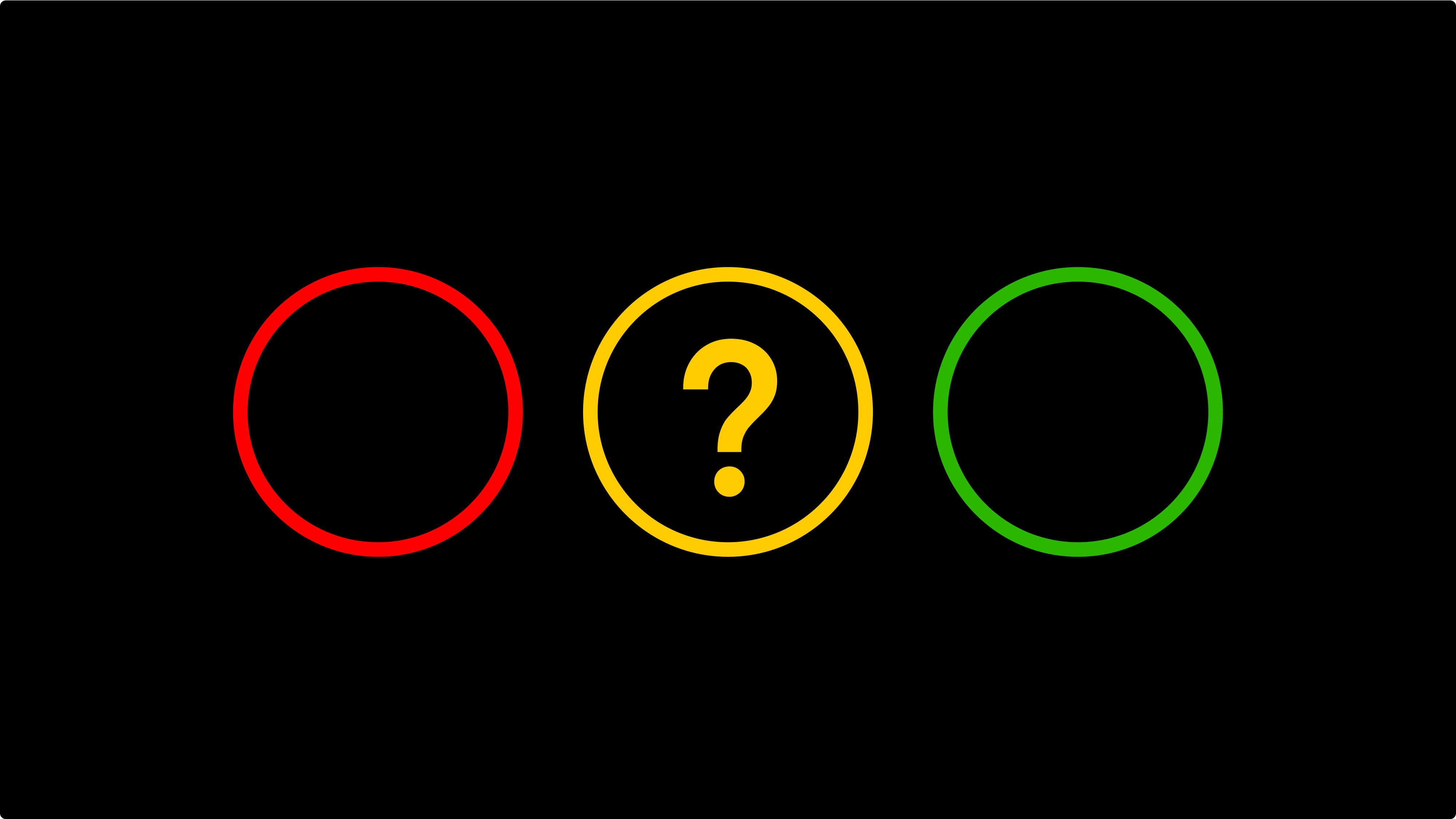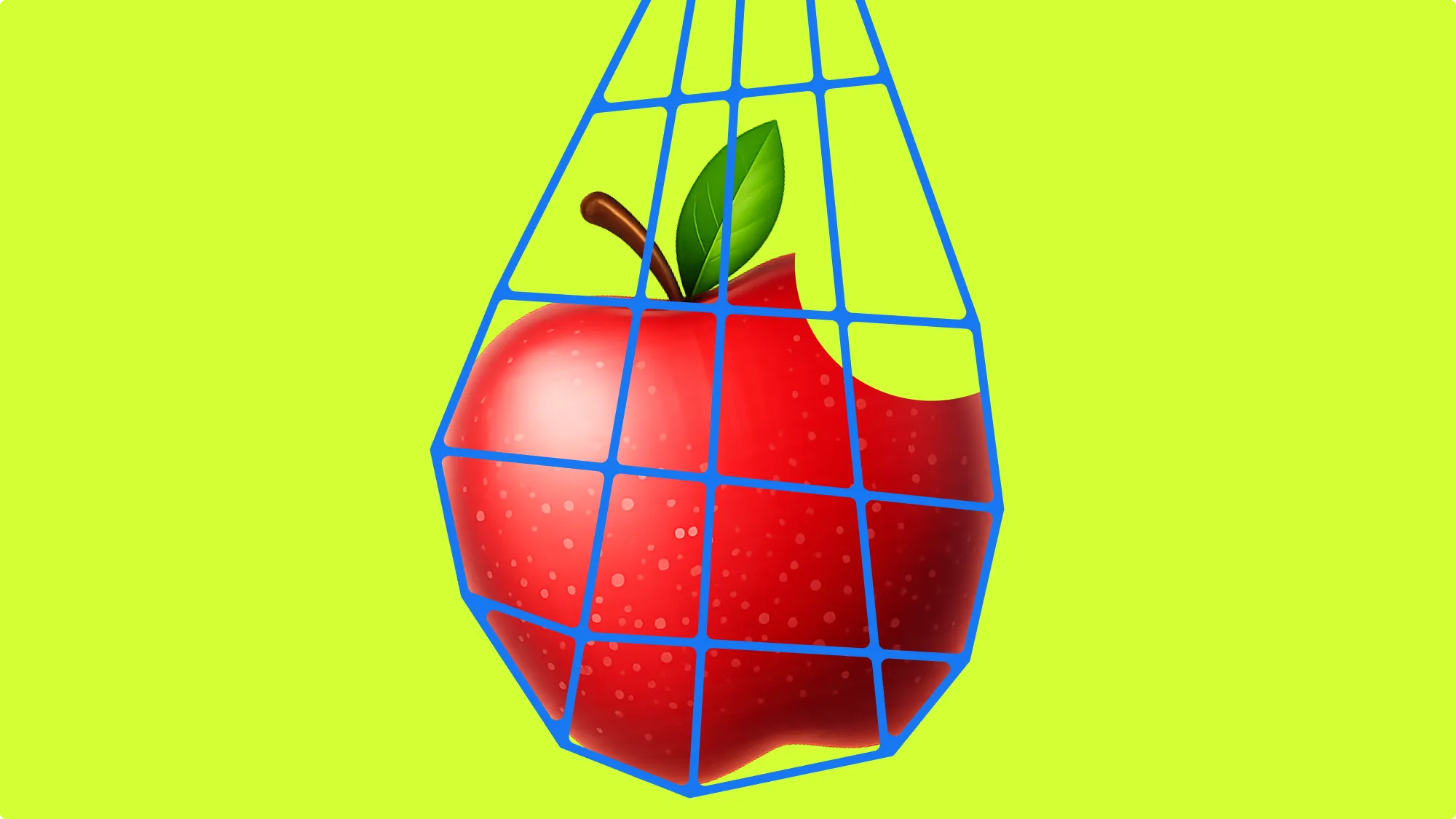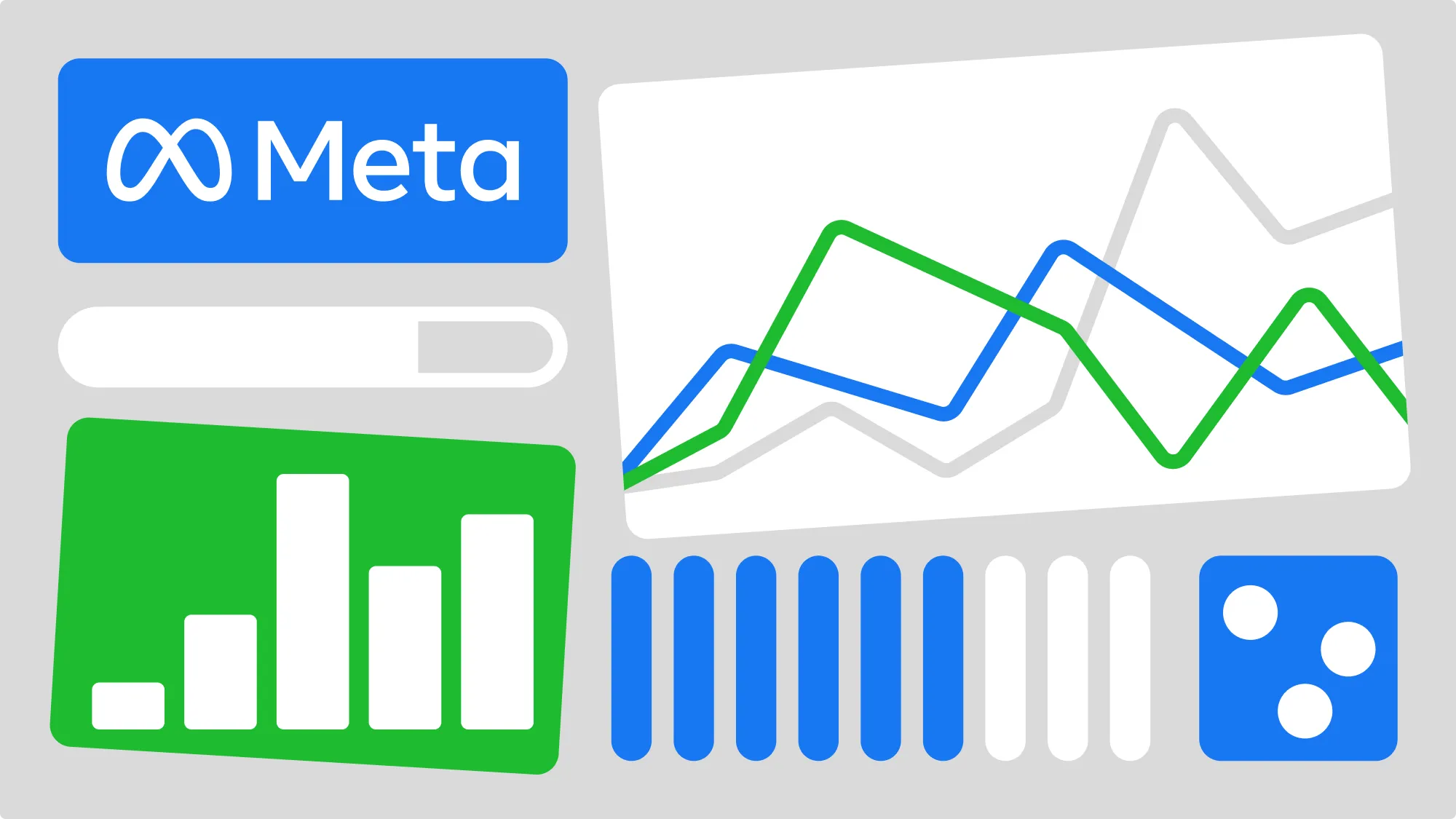Have you ever submitted a Facebook ad, only to find it stuck in the dreaded “Pending Review” limbo? If so, you’re not alone. The excitement of launching your latest campaign, after hours of creative effort and strategic planning, can quickly turn into frustration when you get the message: Facebook ad in review.
But why does this happen? And what can you do about it?
In this guide, we will explore the reasons your Facebook ad might be stuck in review, how to prevent delays, and the steps to take if your ad is rejected. We will also address related questions, such as how long does Facebook ad review take, as well as other relevant topics. Let’s dive in!
Key takeaways
- Facebook ads go through a review process to ensure that they comply with the platform's advertising policies.
- The Facebook ad review process can take up to 24 hours. However, ad content violations, sensitive topics, image and text alignment, landing page discrepancies, and editing an ad while it is under review may cause delays.
- Advertisers can help to prevent ad review delays by carefully reviewing their ad content before submitting it, playing it safe with creative content, checking their ad copy, and keeping their text concise.
- If an ad is rejected, advertisers can review the rejection notice to understand why the ad was not approved and make necessary adjustments.
Facebook ad in review
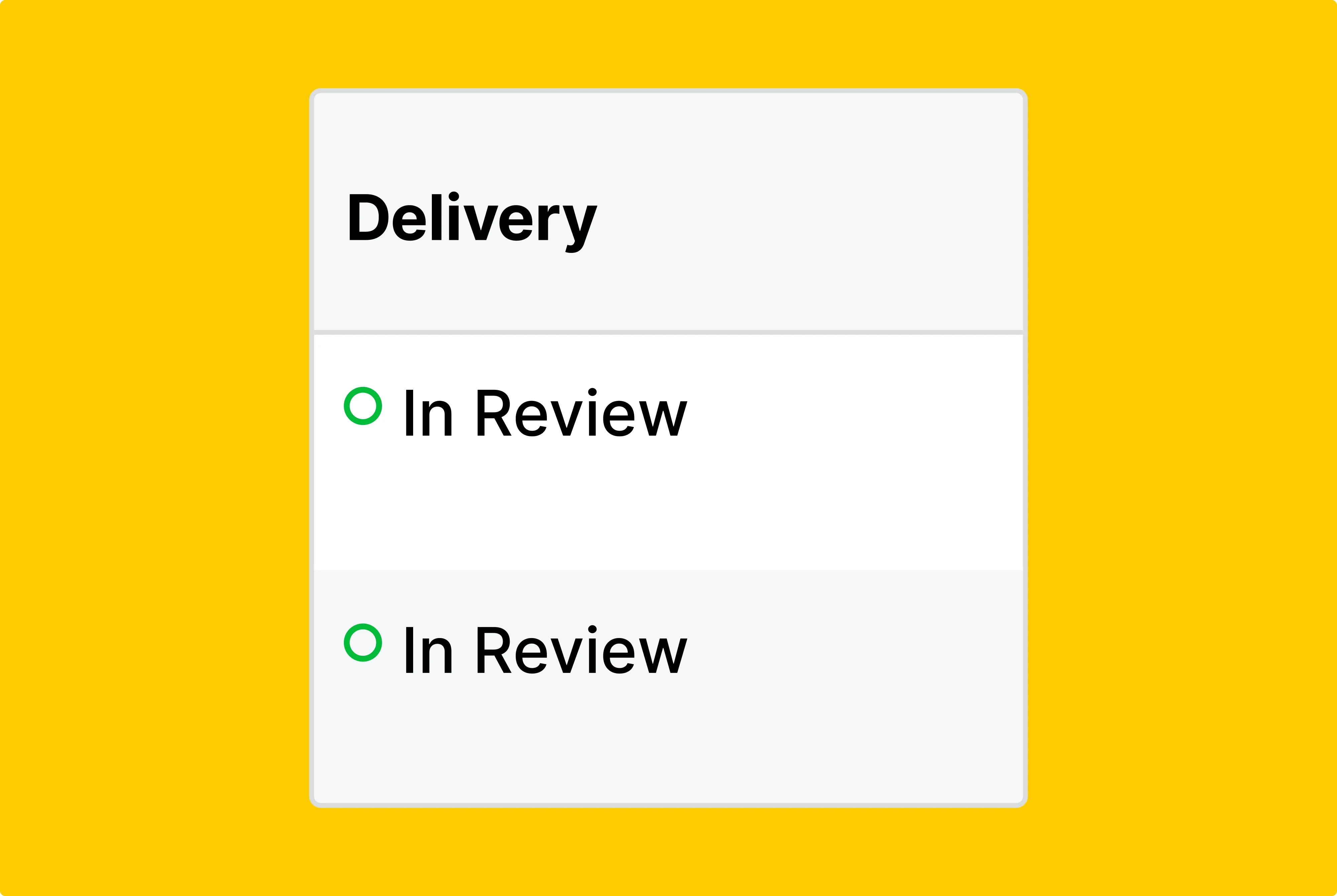
When you submit a Facebook ad, it goes through an automatic and sometimes manual review process to make sure it follows Meta’s advertising policies.
During this time, your ad status will show as “in review” or “pending review.” While most ads are checked and approved within 24 hours, some can get stuck in this phase for longer.
So let’s explore why your Facebook ads are in review for a long time.
How long are Facebook ads in review?
Most ads are approved within a few hours to a day. However, if your ad is stuck for more than 48 hours, it’s considered unusual. In rare cases, reviews can take up to a week, especially if there’s a backlog or your ad needs extra scrutiny.
If you’re also wondering, “How long does it take for a listing to be reviewed on Facebook Marketplace?”—the answer is similar. Facebook marketplace listing review time typically takes 24 to 48 hours, but may take longer in some cases.
You’re not just waiting for the green light to start your ad campaign; you’re waiting to gain access to potential customers, leads, and sales. The delay means that each passing moment is a missed opportunity. Your marketing efforts are stalled, and your expectations are put on hold.
However, beyond the immediate effects, a deeper frustration arises from the lack of clarity.
- Why is your ad still in review and not delivering?
- Did you miss something in the advertising policies?
- Is there an issue with the content?
As a performance marketer, you know that time is money, and every day your ad is held up, you're losing both.
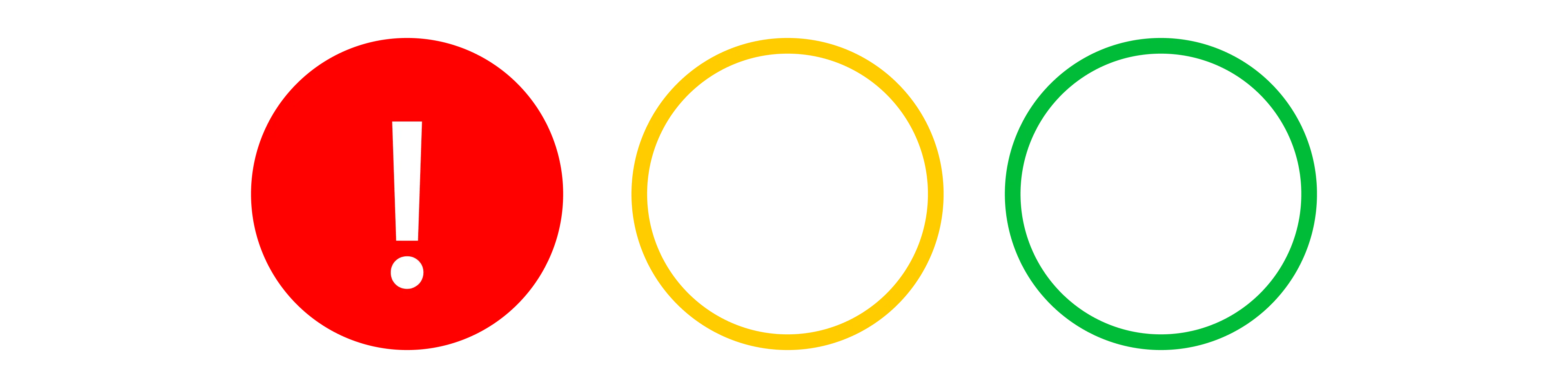
3 Steps to fix the Facebook ads rejected status
You’ve poured effort into crafting the perfect Facebook ad, followed all the guidelines, and confidently submitted it for review. But then, the unexpected happens—your ad is rejected. It can feel like planning a grand event, only for the curtains to close before the show begins.
So, what does it mean when your ad gets the dreaded rejection stamp? And, more importantly, how can you turn things around?
When your ad is rejected, it means that Meta’s review team, or automated system, identified something in your ad that does not align with their Advertising Standards.
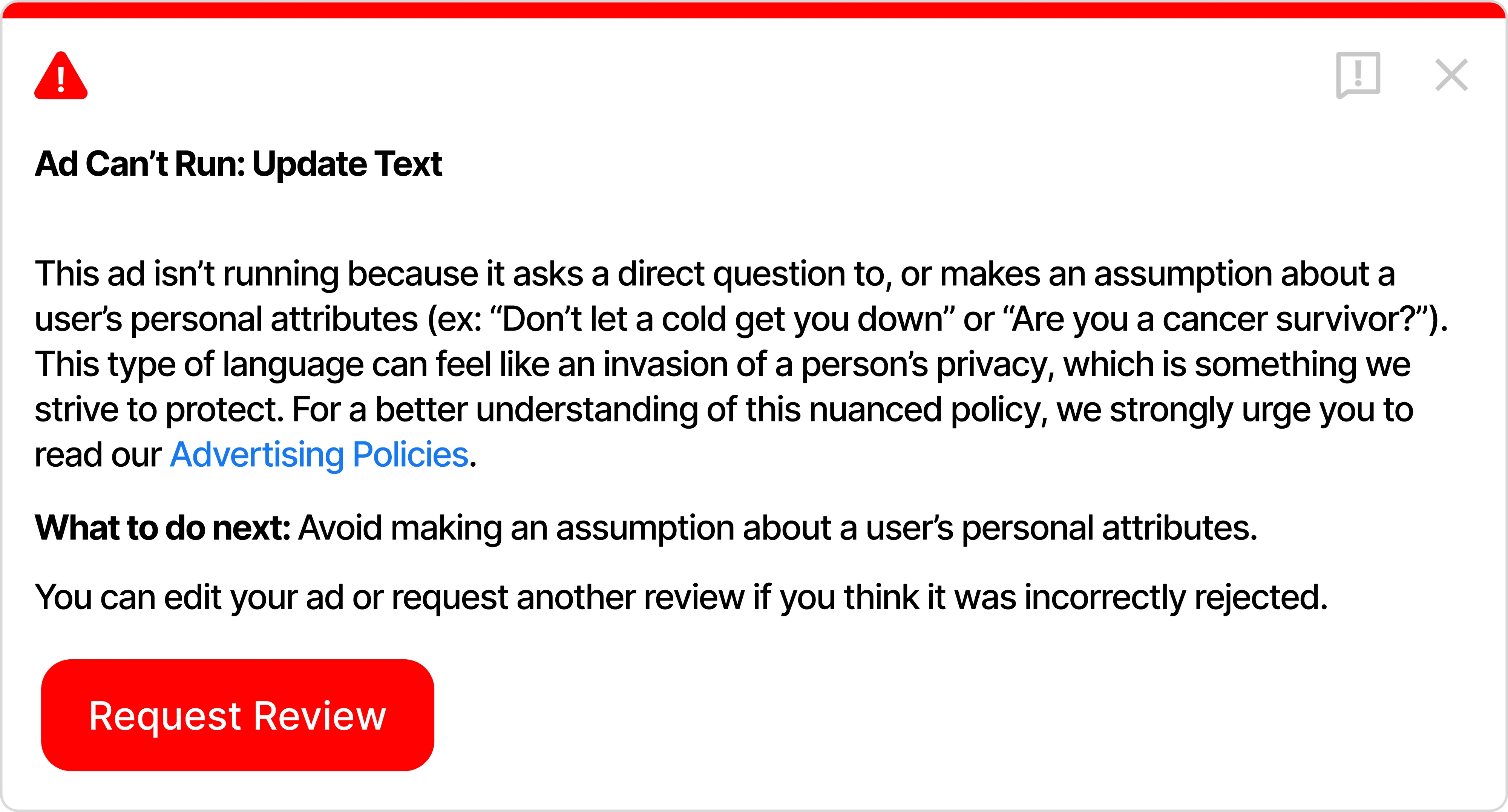
This is not a final verdict—it’s a chance to improve and resubmit. Meta provides details about which policy was violated, so you can make informed adjustments. If your ad faces rejection, follow this roadmap to get back on track:
1. Review the standards
Carefully read the rejection notice to identify the specific policy that triggered the disapproval. Meta’s Help Center or your Ads Manager will outline what went wrong. Take time to understand the nuances of that policy and how your ad fell short.
2. Make necessary changes
With the policy in mind, revise your ad content. This might mean:
- Refining your ad copy to remove ambiguous or misleading language.
- Adjusting visuals to ensure they meet Meta’s guidelines (e.g., no excessive text, appropriate imagery).
- Reevaluating your landing page to ensure it matches your ad’s promises and complies with policies.
3. Resubmit your ad
After making all necessary adjustments, double-check that every element aligns with Meta’s guidelines. Then, resubmit your ad. Armed with insights from your initial rejection, you’re now better prepared for a successful review.
Understanding the Facebook ad in review process
Before diving into the reasons behind Facebook ads review delays, we should understand Meta’s Advertising Standards. They are a set of rules for the type of content that's allowed to be promoted on the platform.
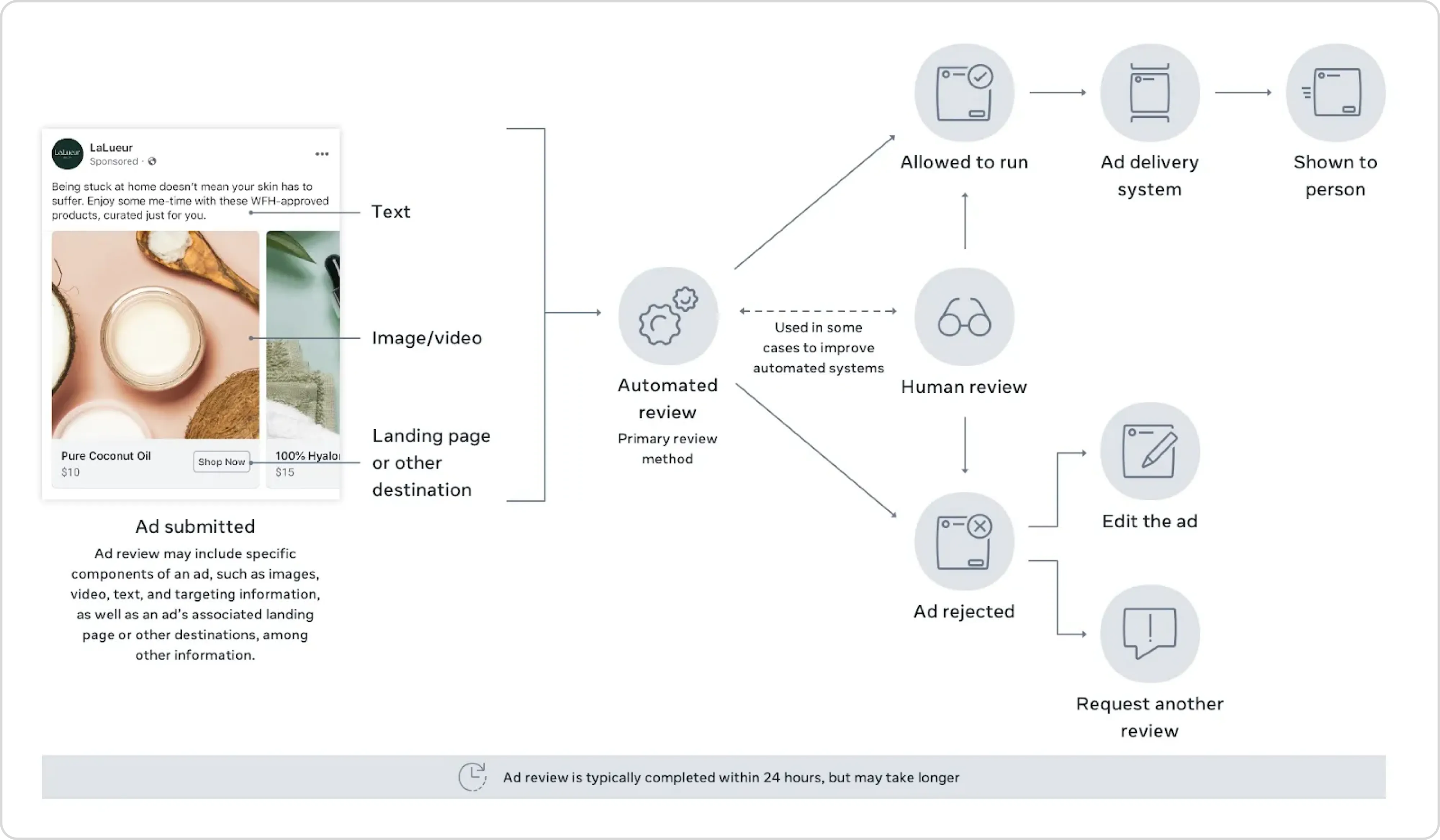
Facebook ad review process
The Facebook ad review system is an automated process that aims to apply the Advertising Standards to the millions of ad campaigns run on Facebook. However, Meta also uses human reviewers to improve and train the automated process, and in some cases, humans do manually review some of the ads. Meta considers an advertiser’s historical compliance with Advertising Standards when deciding whether a submitted ad warrants further review for a specific advertising policy.
This review process typically includes the specific components of an ad, such as:
- Images
- Videos
- Ad copy
- Targeting information
- Destination URL
Based on the results of the review, your ad is either rejected or allowed to run.
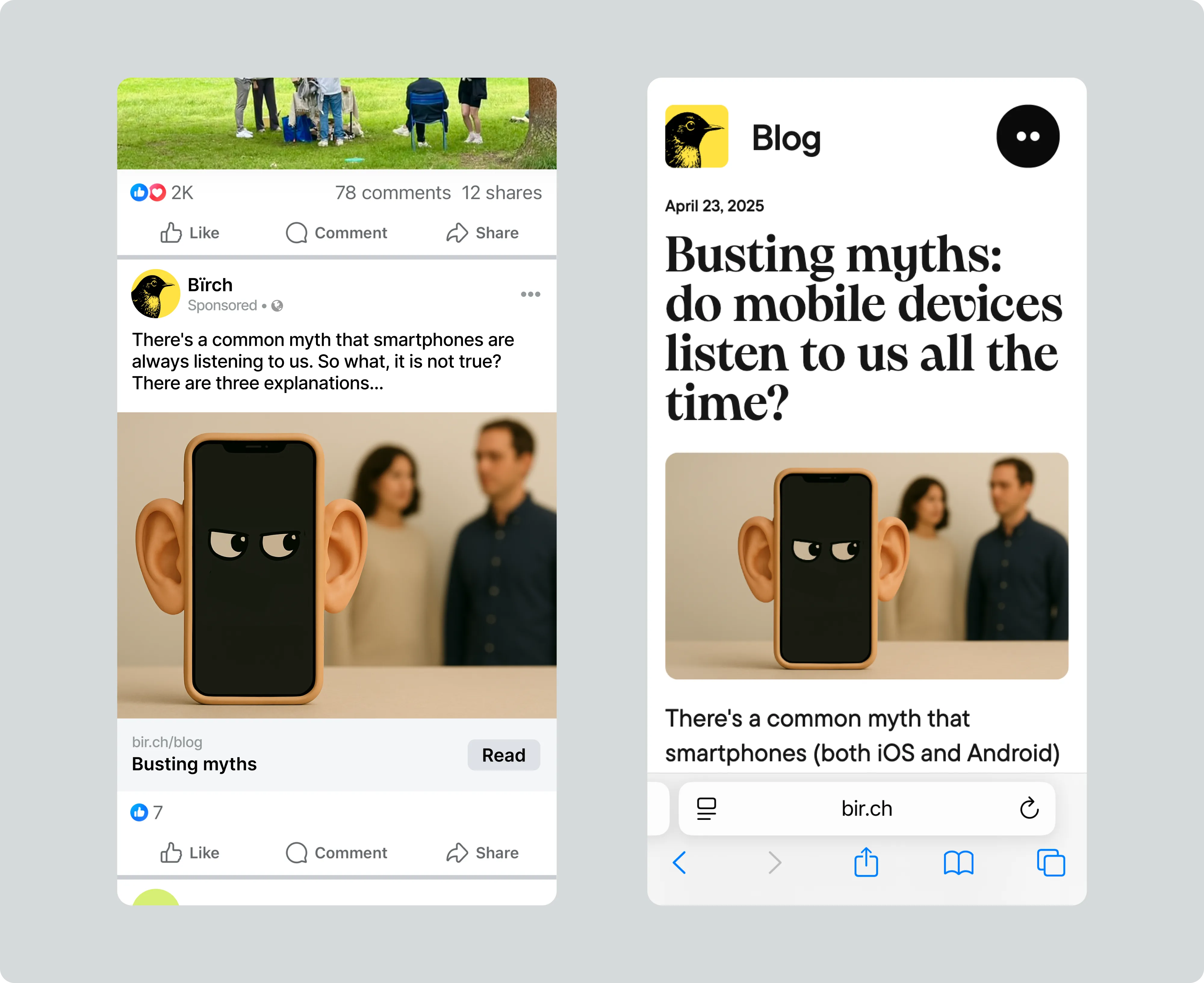
Facebook ad review: A necessity for ad quality
Now, let’s talk about why your ad goes through a review process in the first place.
Think of it as a quality control measure—an essential step to maintain the integrity of the platform and protect both advertisers and users. The review process helps ensure that ads comply with Meta’s advertising policies, preventing deceptive, misleading, or offensive content from appearing on the platform.
Meta’s systems automatically review most ads, but some may be flagged for additional manual checks, either immediately or after going live. Occasionally, you might see an ad that was approved at first but later disapproved.
So, why the inconsistency? Approved, then disapproved?
The path from approval to disapproval can feel like a confusing rollercoaster for advertisers. Sometimes, an ad sails through the automated review system only to be flagged or rejected later by a human reviewer.
For example, an image that at first glance appears acceptable might contain subtle details that violate Meta’s guidelines upon closer inspection.
Interpretation of ad copy and visuals can also be subjective, meaning the outcome may differ depending on who reviews your ad. Additionally, ads that were initially approved can be flagged after the fact if users report them or if Meta’s ongoing monitoring detects a policy violation.
The goal of this layered review system is to ensure a level playing field for advertisers and to foster a trustworthy environment where users can interact with relevant, safe, and appropriate ads.
Here’s why an ad might be approved at first, but later flagged or disapproved:
- User reports: Other users can report ads for policy violations, prompting a new review.
- Ongoing monitoring: Meta continuously checks live ads for compliance.
- Policy updates: Changes to Meta’s advertising policies may affect previously approved ads.
This dynamic process is designed to adapt and improve, helping keep the platform safe, fair, and reliable for everyone.

5 reasons why your Facebook ads are stuck in review
1. Ad content violations
Ad content that violates Meta’s guidelines will slow down your ad review process. Any violation—whether obvious or subtle—acts as a red flag, prompting closer inspection. Common violations include explicit imagery, hate speech, deceptive claims, and promotion of prohibited products or services.
Example of a deceptive claim:
An ad promising “Lose 20 pounds in 3 days!” with no credible evidence or disclaimer.
2. Sensitive topics
Ads that address political, social, or controversial issues often require extra scrutiny. Meta aims to ensure that these topics are handled with care and respect for its diverse user base. While you can still express your viewpoint, expect a longer review period and be prepared for possible manual checks.
Example of social issues:
An ad advocating for or against gun control, abortion, or immigration reform.
3. Image and text alignment
The consistency between your ad’s images and text is critical. Misalignment—whether accidental or intentional—can confuse and may be interpreted as an attempt to mislead users. Meta checks for clarity and honesty in ad presentation, so always ensure your visuals and copy are in harmony.
Example of misleading visuals:
An ad for a free trial uses a “download now” button in the image, but the landing page requires payment.
4. Landing page discrepancies
A mismatch between your ad’s promise and your landing page’s content is a common reason for review delays or rejections. Meta wants users to have a trustworthy experience from the moment they click your ad to when they reach your site.
Example of irrelevant content:
The ad is for a travel agency, but the landing page redirects to a fitness blog.
5. Editing an ad under review:
Editing an ad under review restarts the review clock. Changes, such as targeting or creatives, trigger a new 24-hour window. Accounts with a history of past violations may face longer reviews, while those with a clean history can help expedite the process.
Example of changing targeting:
You submit an ad targeting women ages 18–35, but before it’s approved, you change the targeting to include men ages 35–55. This resets the review process.
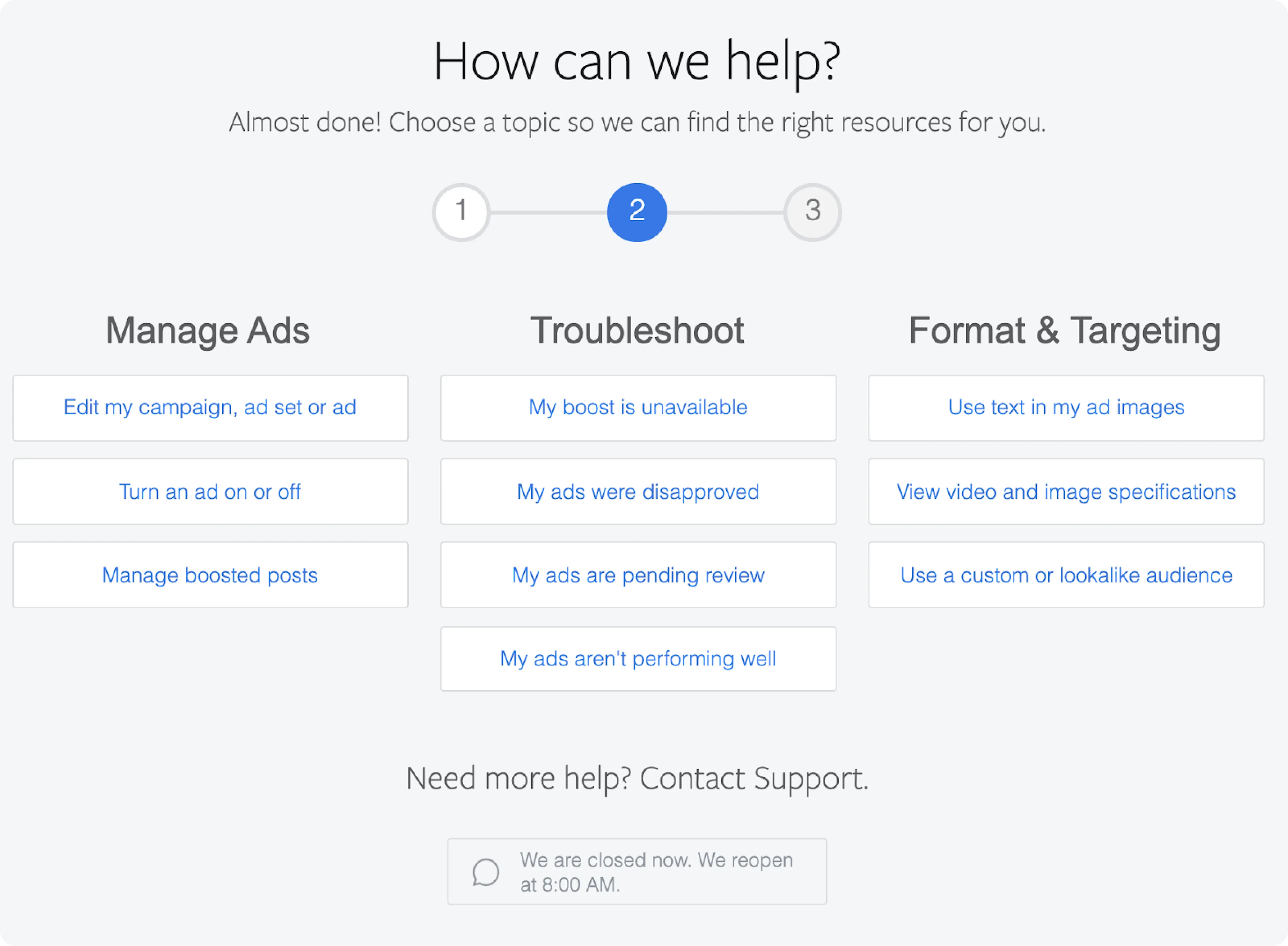
5 strategies for Facebook ads approval
To minimize the chances of your Facebook ad being held up in review or disapproved, consider these proactive strategies as you create and submit your campaign:
1. Read Meta’s Advertising Standards Carefully
Before you submit, familiarize yourself with Meta’s latest advertising policies. If your ad is ever rejected, don’t rush to resubmit. Instead, review the specific policy that caused the rejection and adjust your ad accordingly. Understanding the nuances of these guidelines helps prevent future issues.
2. Play it safe—creativity within boundaries
While creative ads stand out, pushing boundaries too far can lead to delays or rejections. If you’re unsure whether your ad might raise concerns, err on the side of caution. Stick to proven formats and messaging that align with Meta’s standards for a smoother review process.
3. Double-check your ad copy
Even the most experienced marketers can miss something. Ask a colleague or team member to review your ad before submission. A fresh perspective can catch potential issues you might have overlooked.
4. Let visuals lead the way
Meta now allows more text in images, but visually driven ads still perform best and are less likely to be flagged. Keep your text concise and impactful, and let compelling imagery do the heavy lifting. This approach not only speeds up approval but also boosts engagement.
5. Leverage data with Bïrch top creatives report
For ongoing improvement, use tools like Bïrch’s Top Creatives Report to analyze your best-performing ad creatives. This report highlights what’s working, so you can replicate success and create even more effective ads in the future.
By following these strategies, you’ll set your Facebook ads up for faster approvals, better performance, and fewer headaches along the way.
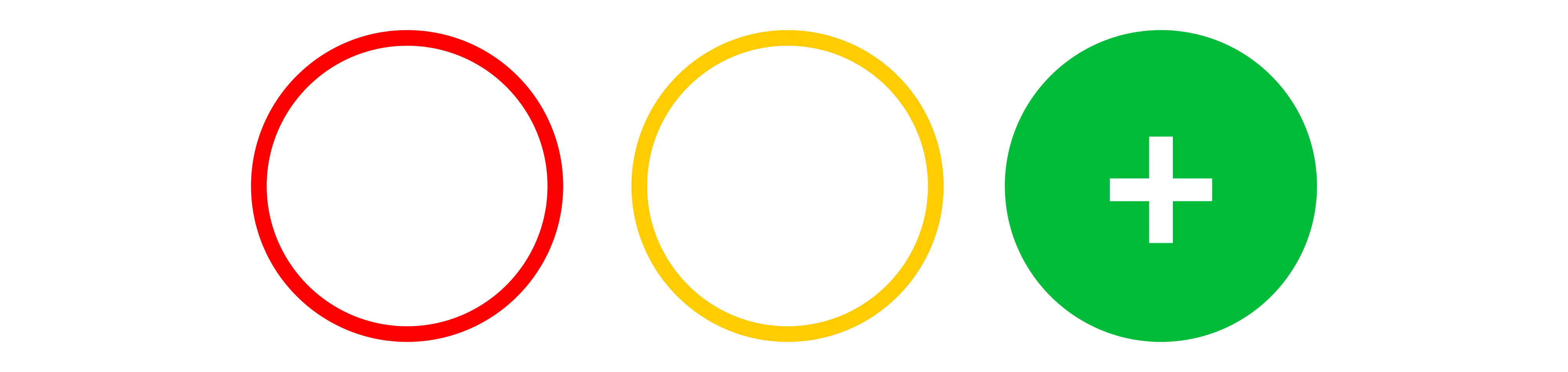
Master the Facebook ad review process
Aligning your ads with Meta’s standards speeds up approvals and builds audience trust. See each review or rejection as a chance to improve and create more effective campaigns.
Stay informed, double-check your content, and handle feedback proactively. That way, you’ll turn hurdles into opportunities — and set your ads up for long-term success. Need an edge? With Bïrch you can stay ahead of ad issues, optimize smarter, and drive real results.
FAQ
Why does Meta review my ads?
Meta reviews ads to ensure they comply with its Advertising Standards, protecting users from misleading, offensive, or harmful content and maintaining a trustworthy platform for advertisers and audiences.
How long does the Facebook ad review process take?
Most ads are reviewed within 24 hours; however, this timeframe may be extended, especially for complex or sensitive content, or during periods of high demand.
Why was my Facebook ad rejected?
Your ad may be rejected if it violates Meta’s Advertising Standards. Common reasons include prohibited content, misleading claims, inappropriate imagery, or landing page discrepancies.
What should I do if my Facebook ad is rejected?
Carefully review the rejection notice, identify which policy was violated, make the necessary changes to your ad, and then resubmit it for review.
Can I appeal a rejected ad?
Yes, if you believe your ad was rejected in error, you can appeal the decision through Meta’s Ads Manager or Help Center.
Why is my ad still “In Review” after several days?
Delays can occur due to high volume, manual review requirements, or policy concerns. If your ad remains in review for more than 48 hours, consider checking for notifications or contacting Meta’s support.
What happened to Revealbot?
Revealbot underwent a comprehensive rebrand and is now known as Bïrch. This transformation reflects our renewed focus on blending automation efficiency with creative collaboration.
Have you ever submitted a Facebook ad, only to find it stuck in the dreaded “Pending Review” limbo? If so, you’re not alone. The excitement of launching your latest campaign, after hours of creative effort and strategic planning, can quickly turn into frustration when you get the message: Facebook ad in review.
But why does this happen? And what can you do about it?
In this guide, we will explore the reasons your Facebook ad might be stuck in review, how to prevent delays, and the steps to take if your ad is rejected. We will also address related questions, such as how long does Facebook ad review take, as well as other relevant topics. Let’s dive in!
Key takeaways
- Facebook ads go through a review process to ensure that they comply with the platform's advertising policies.
- The Facebook ad review process can take up to 24 hours. However, ad content violations, sensitive topics, image and text alignment, landing page discrepancies, and editing an ad while it is under review may cause delays.
- Advertisers can help to prevent ad review delays by carefully reviewing their ad content before submitting it, playing it safe with creative content, checking their ad copy, and keeping their text concise.
- If an ad is rejected, advertisers can review the rejection notice to understand why the ad was not approved and make necessary adjustments.
Facebook ad in review
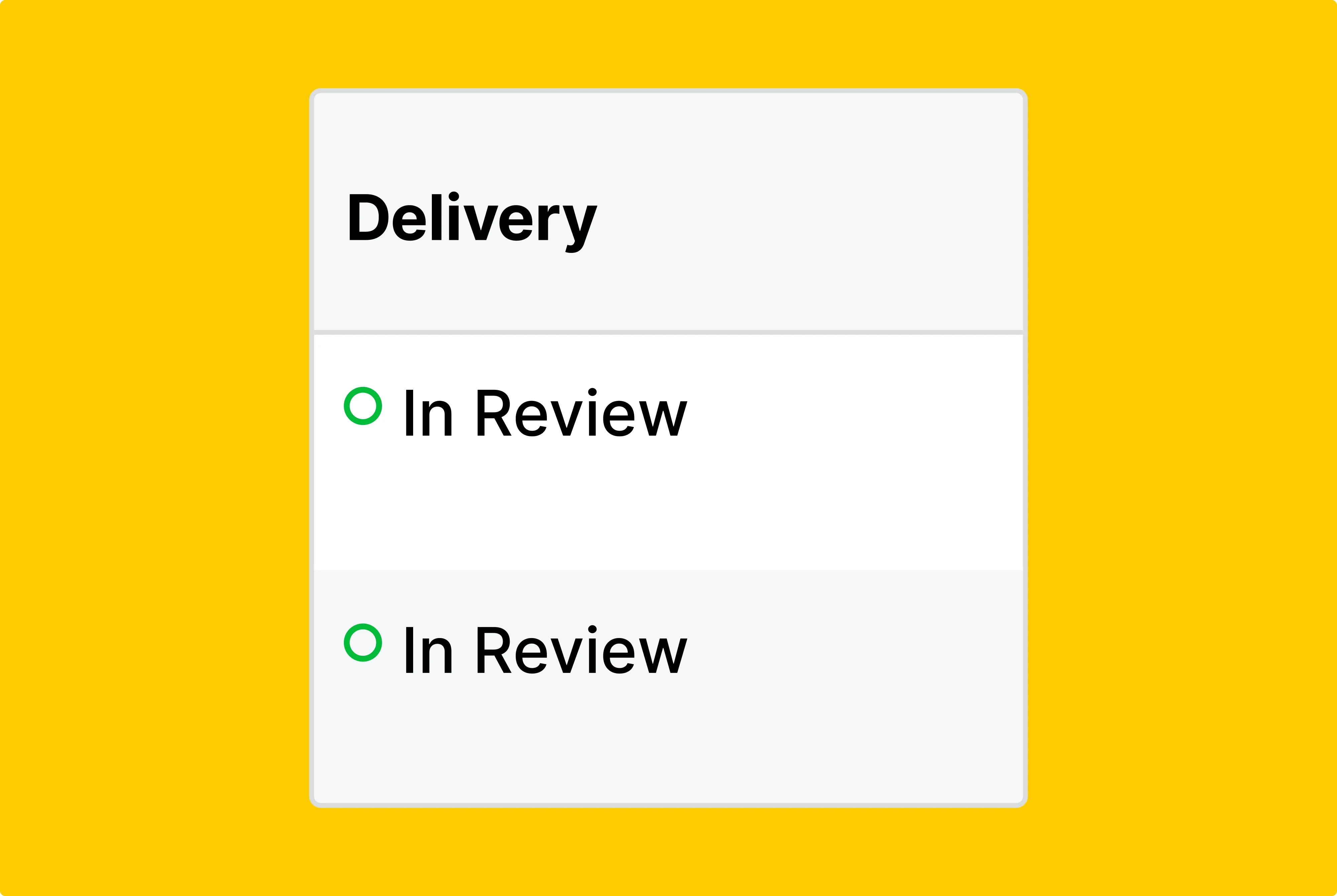
When you submit a Facebook ad, it goes through an automatic and sometimes manual review process to make sure it follows Meta’s advertising policies.
During this time, your ad status will show as “in review” or “pending review.” While most ads are checked and approved within 24 hours, some can get stuck in this phase for longer.
So let’s explore why your Facebook ads are in review for a long time.
How long are Facebook ads in review?
Most ads are approved within a few hours to a day. However, if your ad is stuck for more than 48 hours, it’s considered unusual. In rare cases, reviews can take up to a week, especially if there’s a backlog or your ad needs extra scrutiny.
If you’re also wondering, “How long does it take for a listing to be reviewed on Facebook Marketplace?”—the answer is similar. Facebook marketplace listing review time typically takes 24 to 48 hours, but may take longer in some cases.
You’re not just waiting for the green light to start your ad campaign; you’re waiting to gain access to potential customers, leads, and sales. The delay means that each passing moment is a missed opportunity. Your marketing efforts are stalled, and your expectations are put on hold.
However, beyond the immediate effects, a deeper frustration arises from the lack of clarity.
- Why is your ad still in review and not delivering?
- Did you miss something in the advertising policies?
- Is there an issue with the content?
As a performance marketer, you know that time is money, and every day your ad is held up, you're losing both.
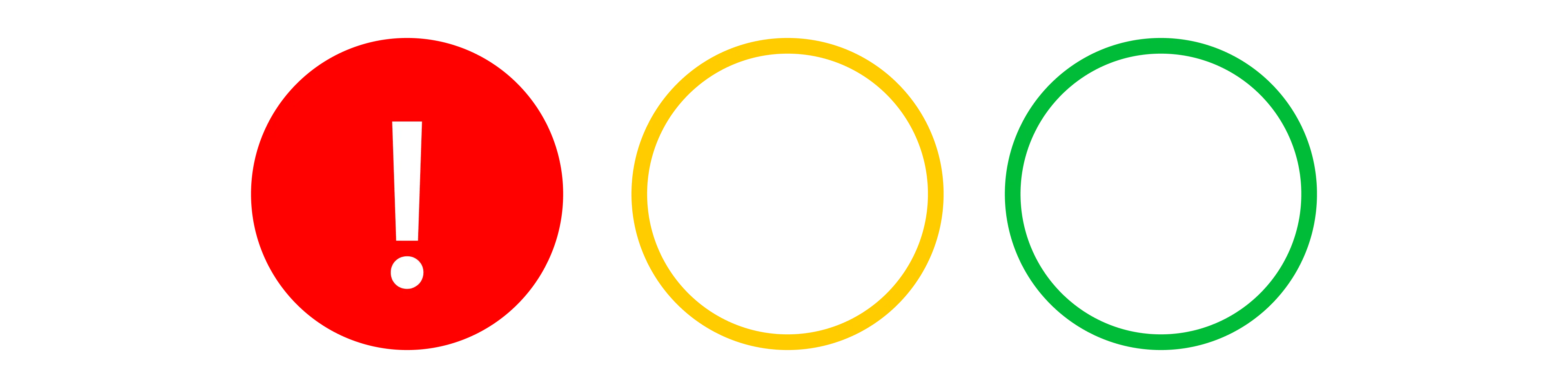
3 Steps to fix the Facebook ads rejected status
You’ve poured effort into crafting the perfect Facebook ad, followed all the guidelines, and confidently submitted it for review. But then, the unexpected happens—your ad is rejected. It can feel like planning a grand event, only for the curtains to close before the show begins.
So, what does it mean when your ad gets the dreaded rejection stamp? And, more importantly, how can you turn things around?
When your ad is rejected, it means that Meta’s review team, or automated system, identified something in your ad that does not align with their Advertising Standards.
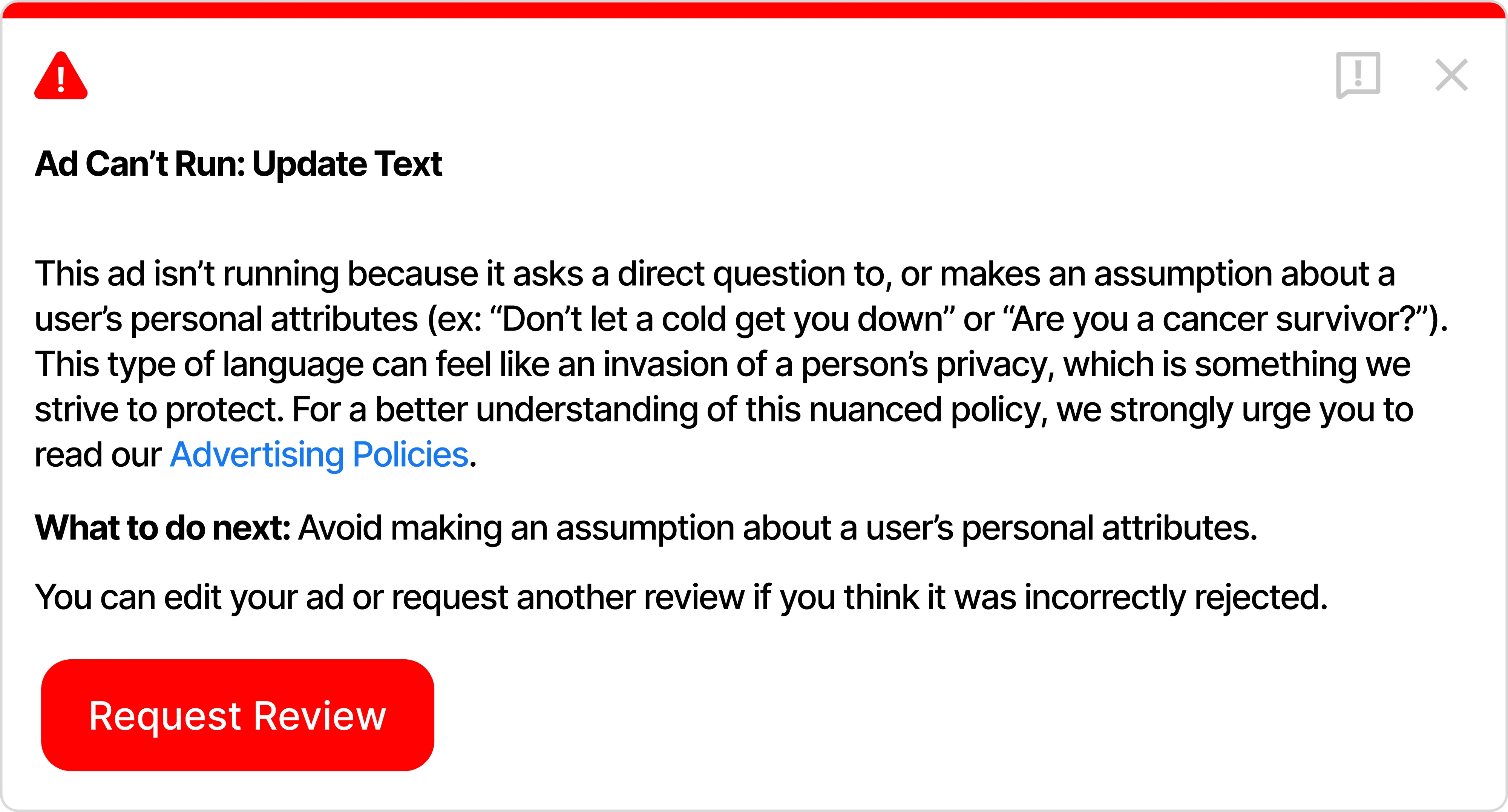
This is not a final verdict—it’s a chance to improve and resubmit. Meta provides details about which policy was violated, so you can make informed adjustments. If your ad faces rejection, follow this roadmap to get back on track:
1. Review the standards
Carefully read the rejection notice to identify the specific policy that triggered the disapproval. Meta’s Help Center or your Ads Manager will outline what went wrong. Take time to understand the nuances of that policy and how your ad fell short.
2. Make necessary changes
With the policy in mind, revise your ad content. This might mean:
- Refining your ad copy to remove ambiguous or misleading language.
- Adjusting visuals to ensure they meet Meta’s guidelines (e.g., no excessive text, appropriate imagery).
- Reevaluating your landing page to ensure it matches your ad’s promises and complies with policies.
3. Resubmit your ad
After making all necessary adjustments, double-check that every element aligns with Meta’s guidelines. Then, resubmit your ad. Armed with insights from your initial rejection, you’re now better prepared for a successful review.
Understanding the Facebook ad in review process
Before diving into the reasons behind Facebook ads review delays, we should understand Meta’s Advertising Standards. They are a set of rules for the type of content that's allowed to be promoted on the platform.
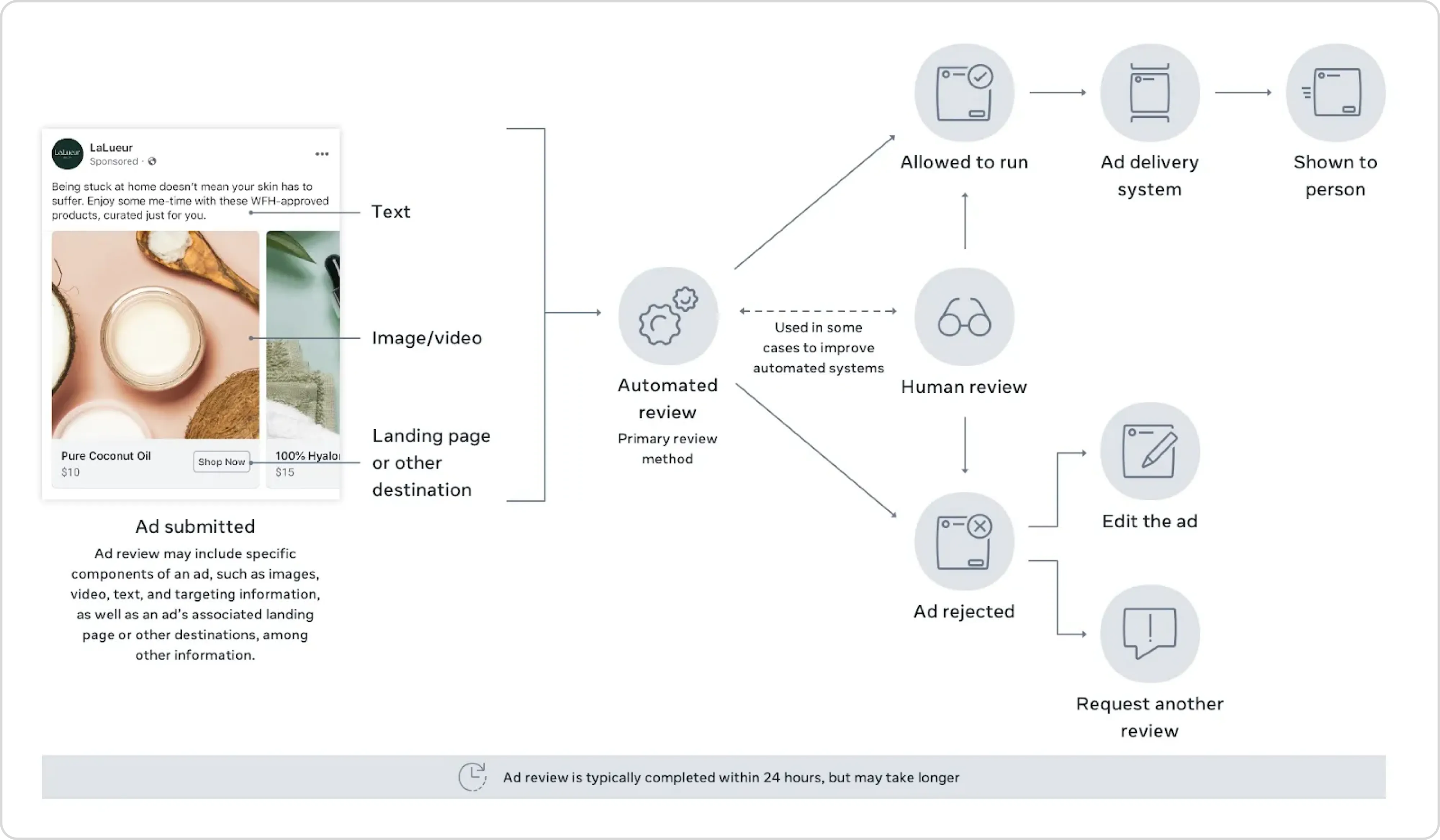
Facebook ad review process
The Facebook ad review system is an automated process that aims to apply the Advertising Standards to the millions of ad campaigns run on Facebook. However, Meta also uses human reviewers to improve and train the automated process, and in some cases, humans do manually review some of the ads. Meta considers an advertiser’s historical compliance with Advertising Standards when deciding whether a submitted ad warrants further review for a specific advertising policy.
This review process typically includes the specific components of an ad, such as:
- Images
- Videos
- Ad copy
- Targeting information
- Destination URL
Based on the results of the review, your ad is either rejected or allowed to run.
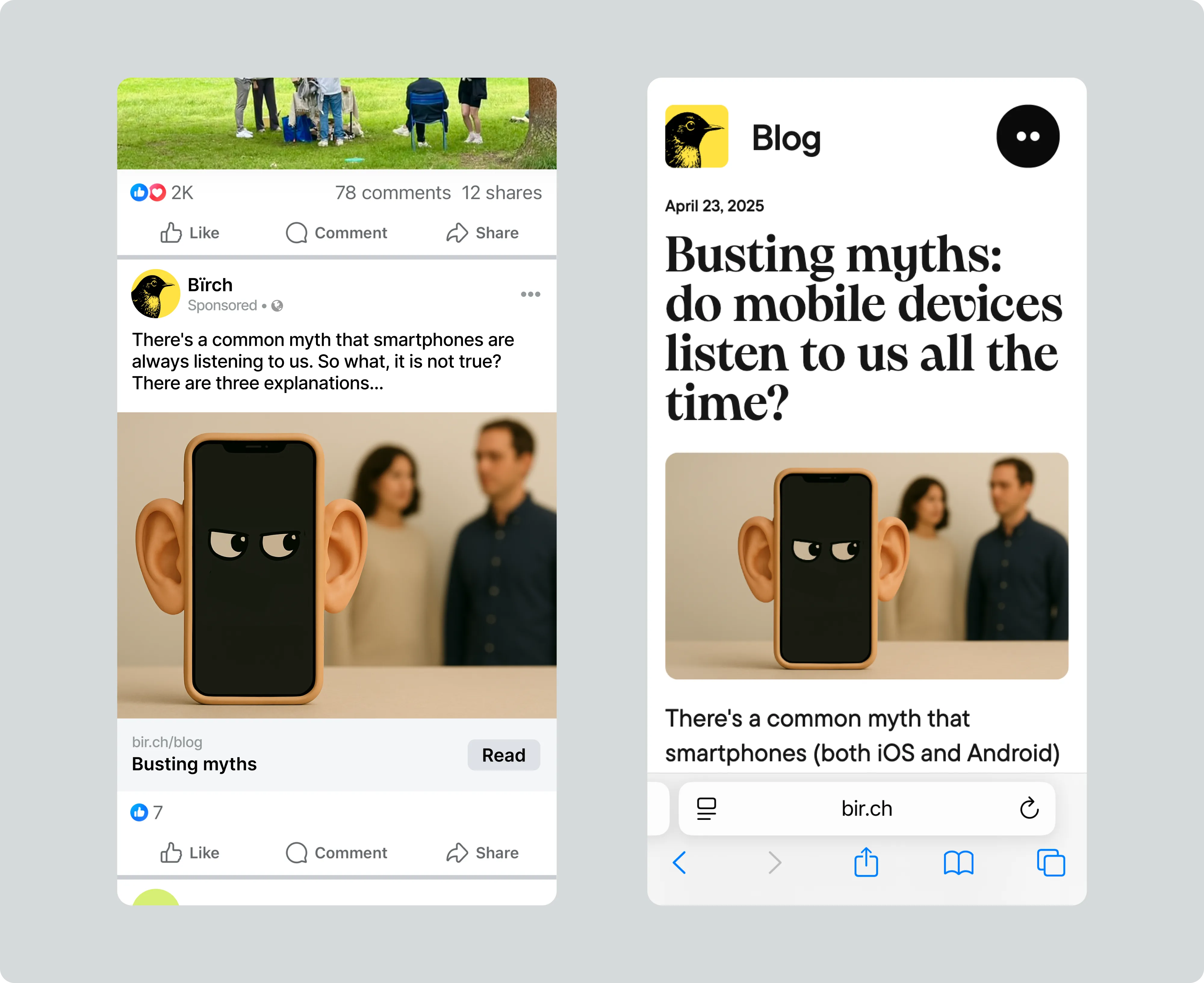
Facebook ad review: A necessity for ad quality
Now, let’s talk about why your ad goes through a review process in the first place.
Think of it as a quality control measure—an essential step to maintain the integrity of the platform and protect both advertisers and users. The review process helps ensure that ads comply with Meta’s advertising policies, preventing deceptive, misleading, or offensive content from appearing on the platform.
Meta’s systems automatically review most ads, but some may be flagged for additional manual checks, either immediately or after going live. Occasionally, you might see an ad that was approved at first but later disapproved.
So, why the inconsistency? Approved, then disapproved?
The path from approval to disapproval can feel like a confusing rollercoaster for advertisers. Sometimes, an ad sails through the automated review system only to be flagged or rejected later by a human reviewer.
For example, an image that at first glance appears acceptable might contain subtle details that violate Meta’s guidelines upon closer inspection.
Interpretation of ad copy and visuals can also be subjective, meaning the outcome may differ depending on who reviews your ad. Additionally, ads that were initially approved can be flagged after the fact if users report them or if Meta’s ongoing monitoring detects a policy violation.
The goal of this layered review system is to ensure a level playing field for advertisers and to foster a trustworthy environment where users can interact with relevant, safe, and appropriate ads.
Here’s why an ad might be approved at first, but later flagged or disapproved:
- User reports: Other users can report ads for policy violations, prompting a new review.
- Ongoing monitoring: Meta continuously checks live ads for compliance.
- Policy updates: Changes to Meta’s advertising policies may affect previously approved ads.
This dynamic process is designed to adapt and improve, helping keep the platform safe, fair, and reliable for everyone.

5 reasons why your Facebook ads are stuck in review
1. Ad content violations
Ad content that violates Meta’s guidelines will slow down your ad review process. Any violation—whether obvious or subtle—acts as a red flag, prompting closer inspection. Common violations include explicit imagery, hate speech, deceptive claims, and promotion of prohibited products or services.
Example of a deceptive claim:
An ad promising “Lose 20 pounds in 3 days!” with no credible evidence or disclaimer.
2. Sensitive topics
Ads that address political, social, or controversial issues often require extra scrutiny. Meta aims to ensure that these topics are handled with care and respect for its diverse user base. While you can still express your viewpoint, expect a longer review period and be prepared for possible manual checks.
Example of social issues:
An ad advocating for or against gun control, abortion, or immigration reform.
3. Image and text alignment
The consistency between your ad’s images and text is critical. Misalignment—whether accidental or intentional—can confuse and may be interpreted as an attempt to mislead users. Meta checks for clarity and honesty in ad presentation, so always ensure your visuals and copy are in harmony.
Example of misleading visuals:
An ad for a free trial uses a “download now” button in the image, but the landing page requires payment.
4. Landing page discrepancies
A mismatch between your ad’s promise and your landing page’s content is a common reason for review delays or rejections. Meta wants users to have a trustworthy experience from the moment they click your ad to when they reach your site.
Example of irrelevant content:
The ad is for a travel agency, but the landing page redirects to a fitness blog.
5. Editing an ad under review:
Editing an ad under review restarts the review clock. Changes, such as targeting or creatives, trigger a new 24-hour window. Accounts with a history of past violations may face longer reviews, while those with a clean history can help expedite the process.
Example of changing targeting:
You submit an ad targeting women ages 18–35, but before it’s approved, you change the targeting to include men ages 35–55. This resets the review process.
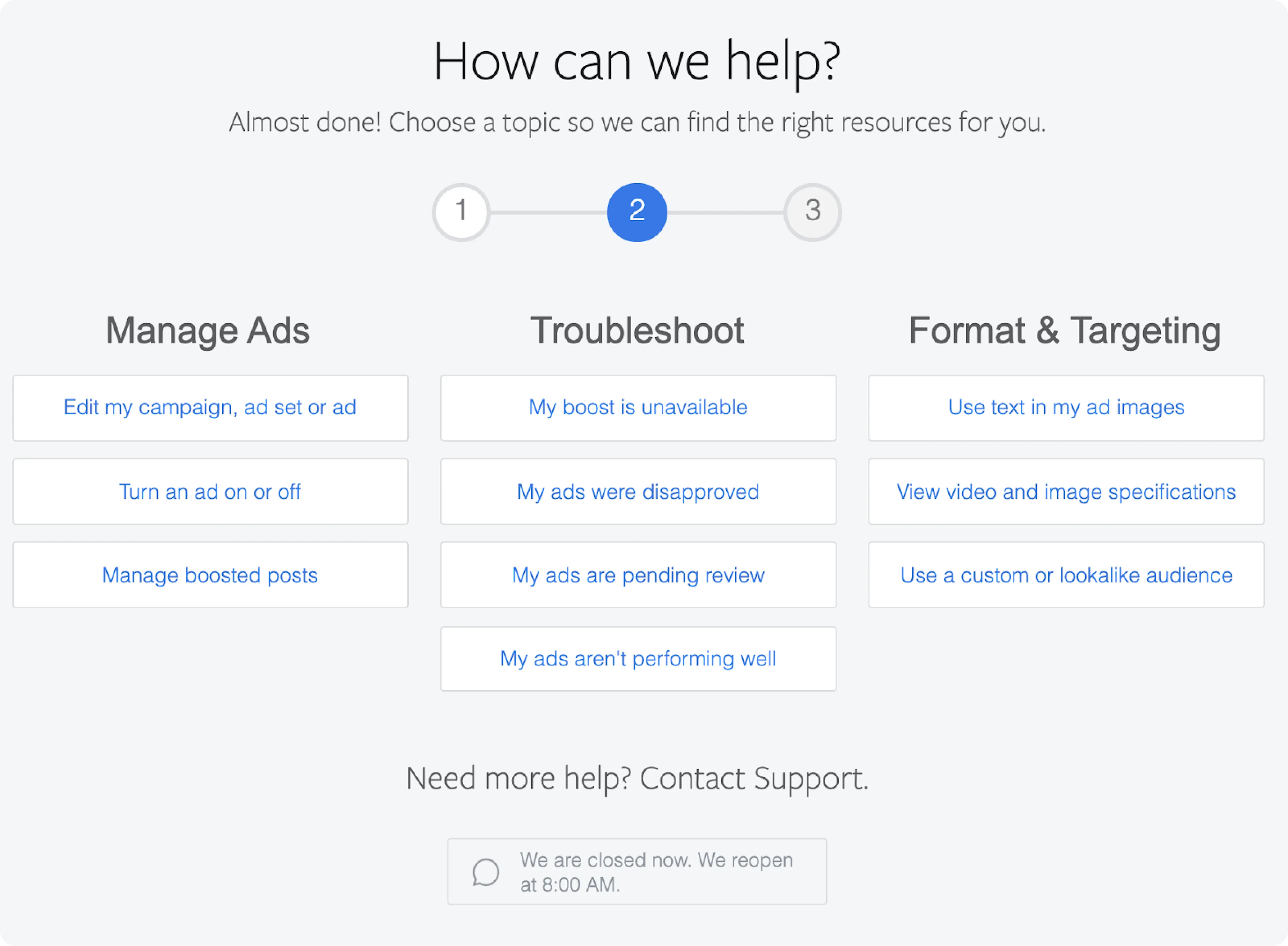
5 strategies for Facebook ads approval
To minimize the chances of your Facebook ad being held up in review or disapproved, consider these proactive strategies as you create and submit your campaign:
1. Read Meta’s Advertising Standards Carefully
Before you submit, familiarize yourself with Meta’s latest advertising policies. If your ad is ever rejected, don’t rush to resubmit. Instead, review the specific policy that caused the rejection and adjust your ad accordingly. Understanding the nuances of these guidelines helps prevent future issues.
2. Play it safe—creativity within boundaries
While creative ads stand out, pushing boundaries too far can lead to delays or rejections. If you’re unsure whether your ad might raise concerns, err on the side of caution. Stick to proven formats and messaging that align with Meta’s standards for a smoother review process.
3. Double-check your ad copy
Even the most experienced marketers can miss something. Ask a colleague or team member to review your ad before submission. A fresh perspective can catch potential issues you might have overlooked.
4. Let visuals lead the way
Meta now allows more text in images, but visually driven ads still perform best and are less likely to be flagged. Keep your text concise and impactful, and let compelling imagery do the heavy lifting. This approach not only speeds up approval but also boosts engagement.
5. Leverage data with Bïrch top creatives report
For ongoing improvement, use tools like Bïrch’s Top Creatives Report to analyze your best-performing ad creatives. This report highlights what’s working, so you can replicate success and create even more effective ads in the future.
By following these strategies, you’ll set your Facebook ads up for faster approvals, better performance, and fewer headaches along the way.
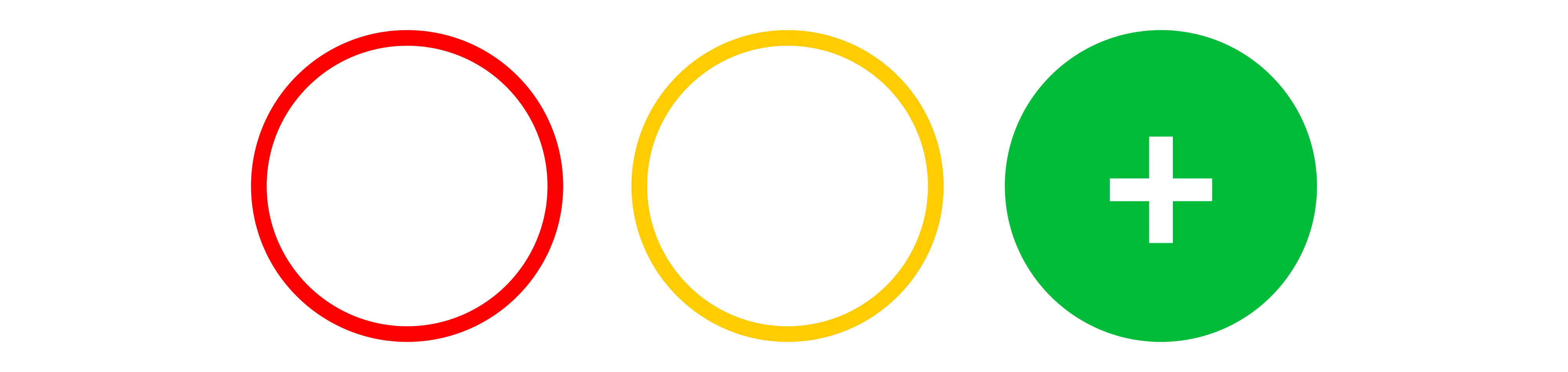
Master the Facebook ad review process
Aligning your ads with Meta’s standards speeds up approvals and builds audience trust. See each review or rejection as a chance to improve and create more effective campaigns.
Stay informed, double-check your content, and handle feedback proactively. That way, you’ll turn hurdles into opportunities — and set your ads up for long-term success. Need an edge? With Bïrch you can stay ahead of ad issues, optimize smarter, and drive real results.
FAQ
Why does Meta review my ads?
Meta reviews ads to ensure they comply with its Advertising Standards, protecting users from misleading, offensive, or harmful content and maintaining a trustworthy platform for advertisers and audiences.
How long does the Facebook ad review process take?
Most ads are reviewed within 24 hours; however, this timeframe may be extended, especially for complex or sensitive content, or during periods of high demand.
Why was my Facebook ad rejected?
Your ad may be rejected if it violates Meta’s Advertising Standards. Common reasons include prohibited content, misleading claims, inappropriate imagery, or landing page discrepancies.
What should I do if my Facebook ad is rejected?
Carefully review the rejection notice, identify which policy was violated, make the necessary changes to your ad, and then resubmit it for review.
Can I appeal a rejected ad?
Yes, if you believe your ad was rejected in error, you can appeal the decision through Meta’s Ads Manager or Help Center.
Why is my ad still “In Review” after several days?
Delays can occur due to high volume, manual review requirements, or policy concerns. If your ad remains in review for more than 48 hours, consider checking for notifications or contacting Meta’s support.
What happened to Revealbot?
Revealbot underwent a comprehensive rebrand and is now known as Bïrch. This transformation reflects our renewed focus on blending automation efficiency with creative collaboration.