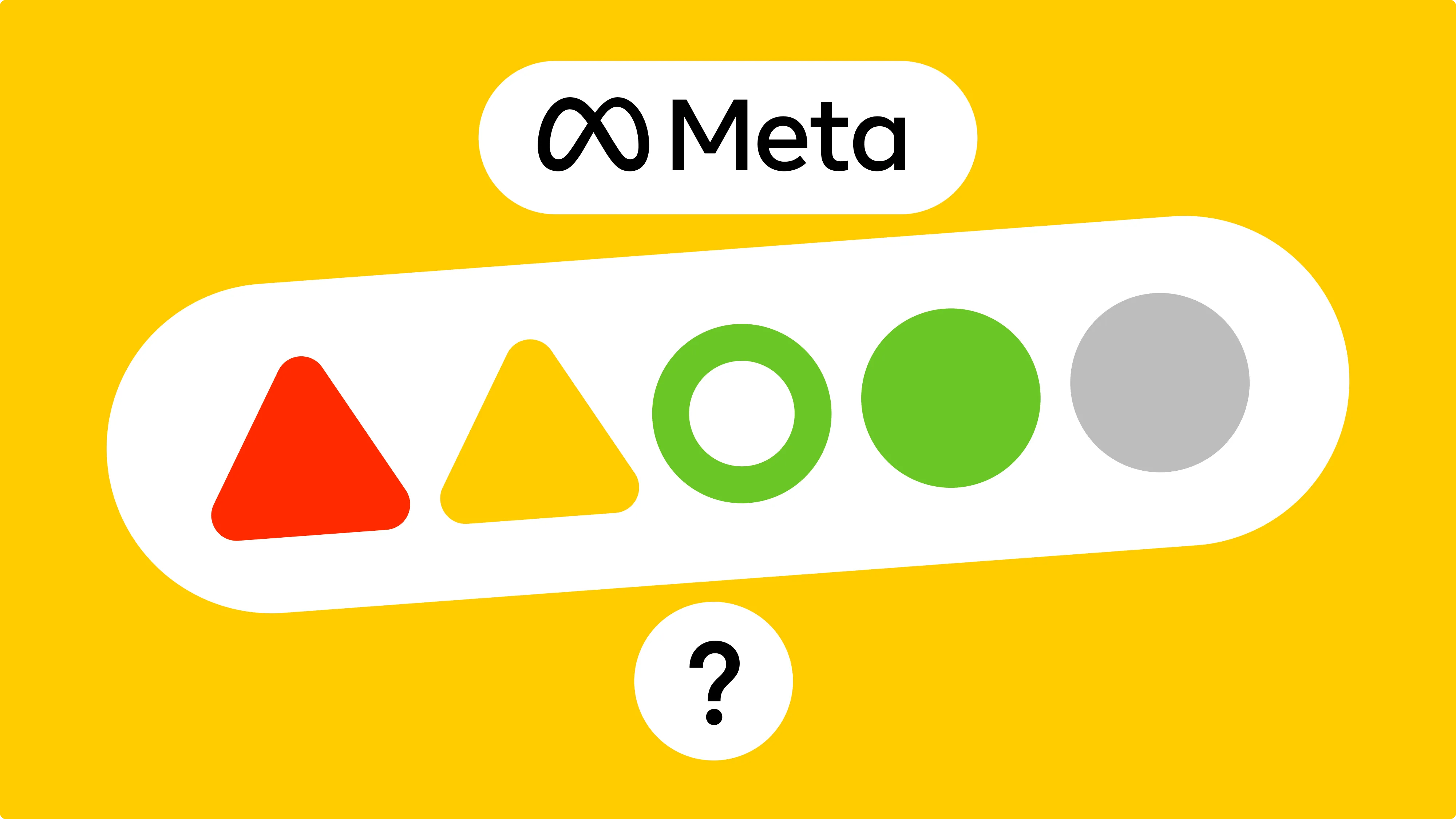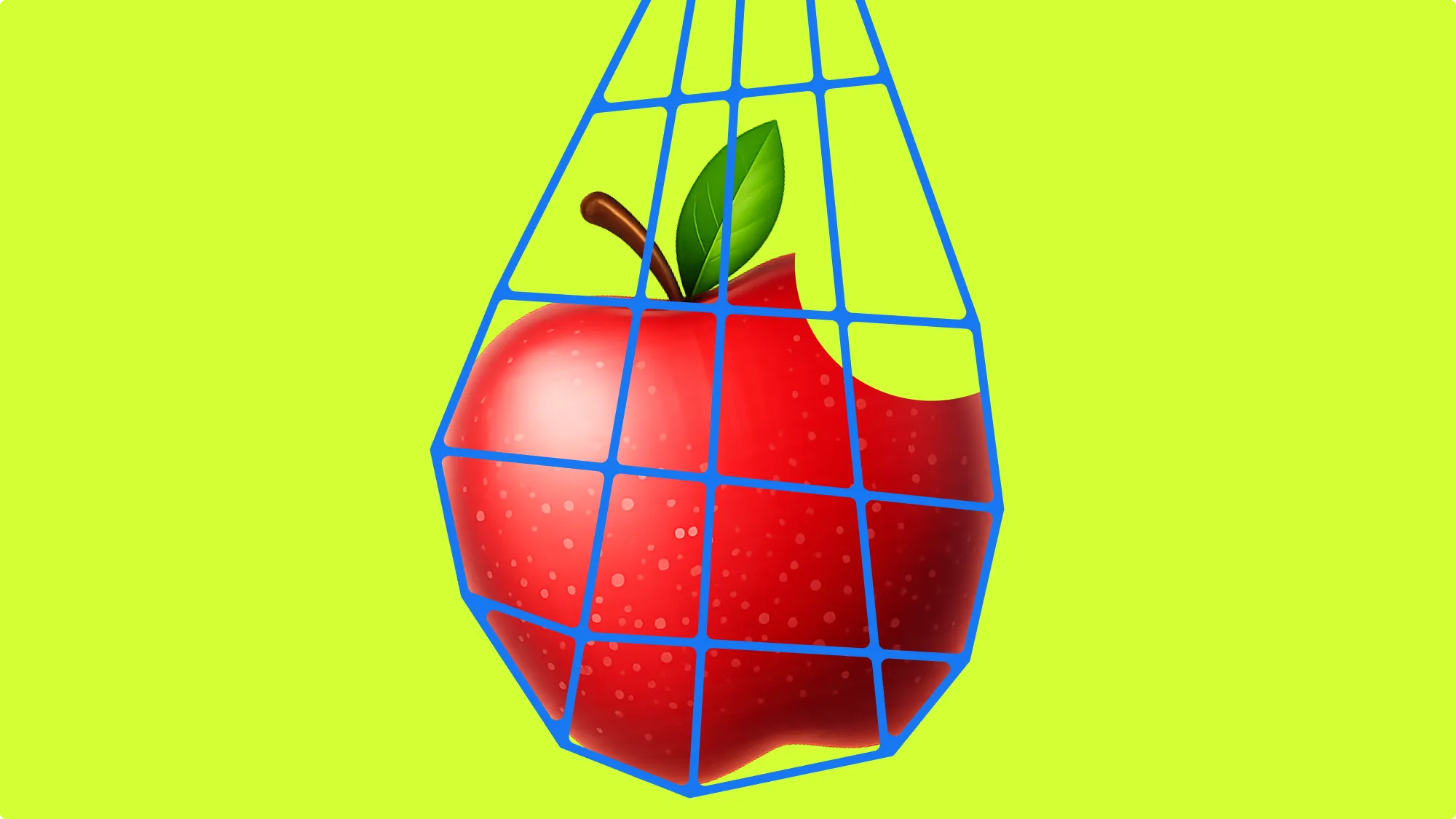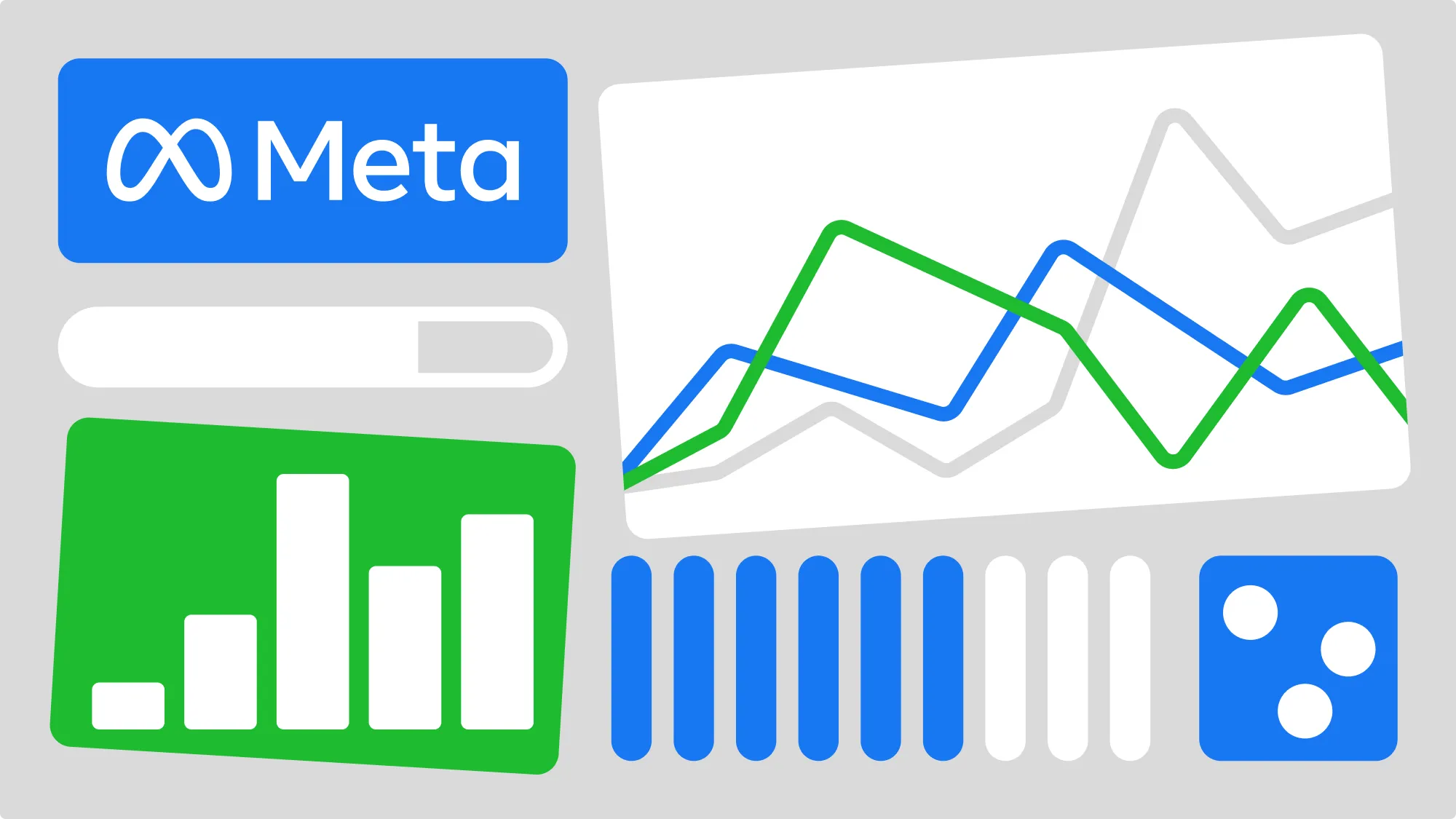Running an ad on Meta Ads* can feel confusing. When you’re trying to understand what a specific Meta ads status means, it’s easy to feel stuck. You’ve launched your campaign and expected it to run, but instead, you’re staring at labels like “Learning” or “Under Review” and wondering what went wrong.
In this guide, we’ll break down every Facebook ads status, explain what each one means, and give you tips to keep your campaigns running smoothly.
In this guide, we use “Meta Ads” to refer to the ad platform previously known as Facebook Ads, which includes Facebook, Instagram, and Audience Network placements.
Key takeaways
- Ads may not deliver due to a variety of reasons, such as approval issues, low budgets, narrow targeting, competition, or being in the learning phase.
- Ad review delays, ad rejection, and account restrictions can occur due to a variety of reasons. Keep your eyes open and avoid any of the mistakes.
- The Facebook feedback score ranges from 0 to 5 and impacts ads. A low score can result in lower reach and costs or even ad restrictions.
- Understanding key metrics like CTR, purchases, and conversion rate helps advertisers identify and address conversion challenges. Cross-indicator analysis and tools like Bïrch's Creatives Report provide actionable insights for optimizing ad campaigns.
What is Meta ad status?
Meta ad status refers to the condition of your ads, campaigns, or ad sets inside the Meta Ads platform. Each one can show a different status, and they help you quickly identify if something needs attention.
Here are the most common statuses you might see:
- Rejected
- Learning limited
- Scheduled
- In review
- Processing
- Preparing
- Active
- Learning
- No ads
- Ads off or Ad set off
- Toggle on
- Completed
Meta ad status icons and what they mean
On the Meta Ads platform, you can hover over each status icon to see what it means. Here's a quick guide to help you make sense of them all.
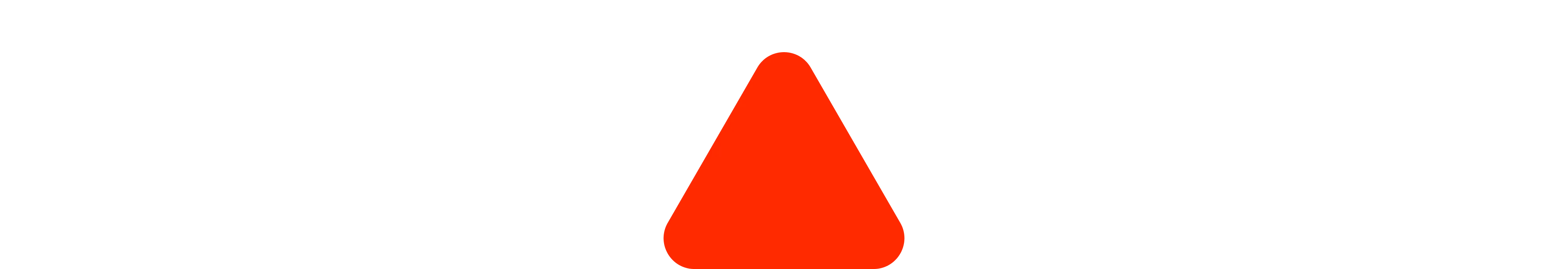
Error: The campaign, ad set, or ad can’t run because there’s a problem that needs to be fixed.
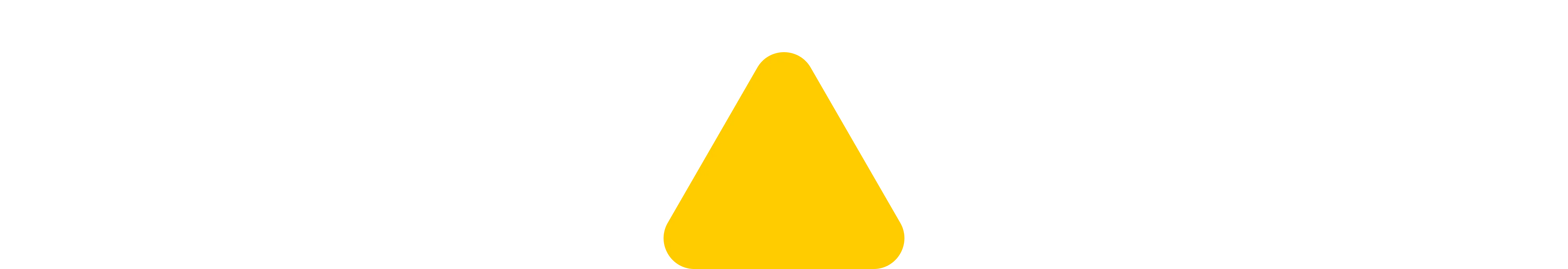
Warning: This means your campaign, ad set, or ad isn’t reaching as many people as it could. Fixing the issue could improve performance.

Pending: The campaign, ad set, or ad isn't live yet. It's usually under review or scheduled to start later.
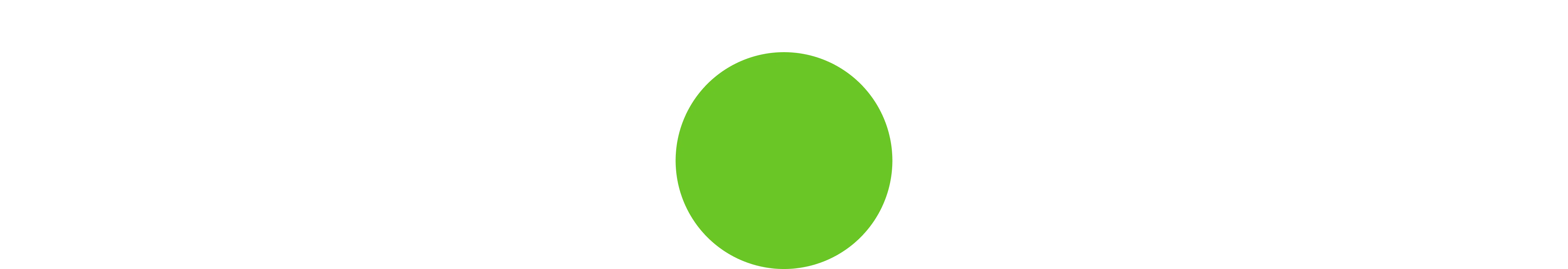
Active: The campaign, ad set, or ad is active and working normally.
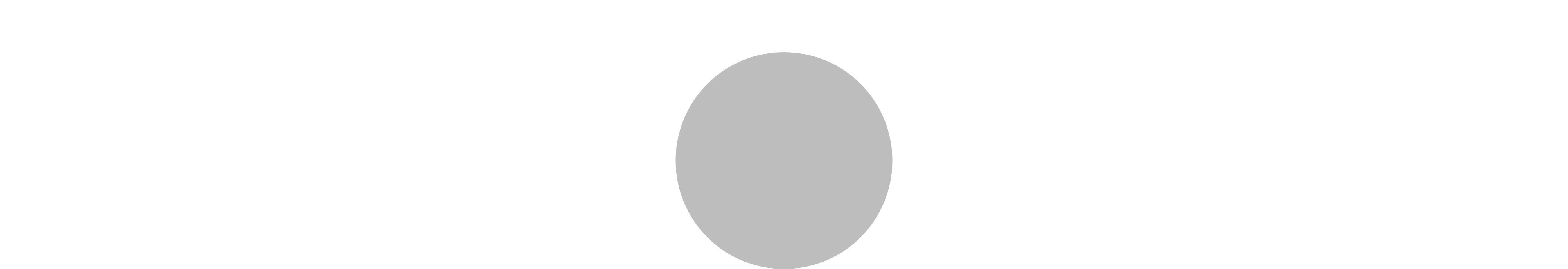
Inactive: Your campaign, ad set, or ad isn’t running. It’s usually because it finished or something connected to it was turned off.
Common Meta ad statuses
Learning: The system is testing how to best deliver your ads. Results may be unstable.
Learning limited: Not enough data for Meta to optimize delivery. Audience or budget may be too limited.
In review: Meta is reviewing your ad to ensure it complies with their policies.
Rejected: The ad violates Meta’s advertising policies. It will not run until edited and reapproved.
Scheduled: The ad is approved but will only run at a future date you selected.
Processing: Meta is applying changes to your ad. Usually resolves in a few minutes.
No ads: The campaign or ad set does not contain any published ads.
Ads off or Ad set off: The ad/ad set has been manually or automatically turned off or ended.
Completed: The campaign, ad set, or ad has ended due to the scheduled end date.
Learning phase
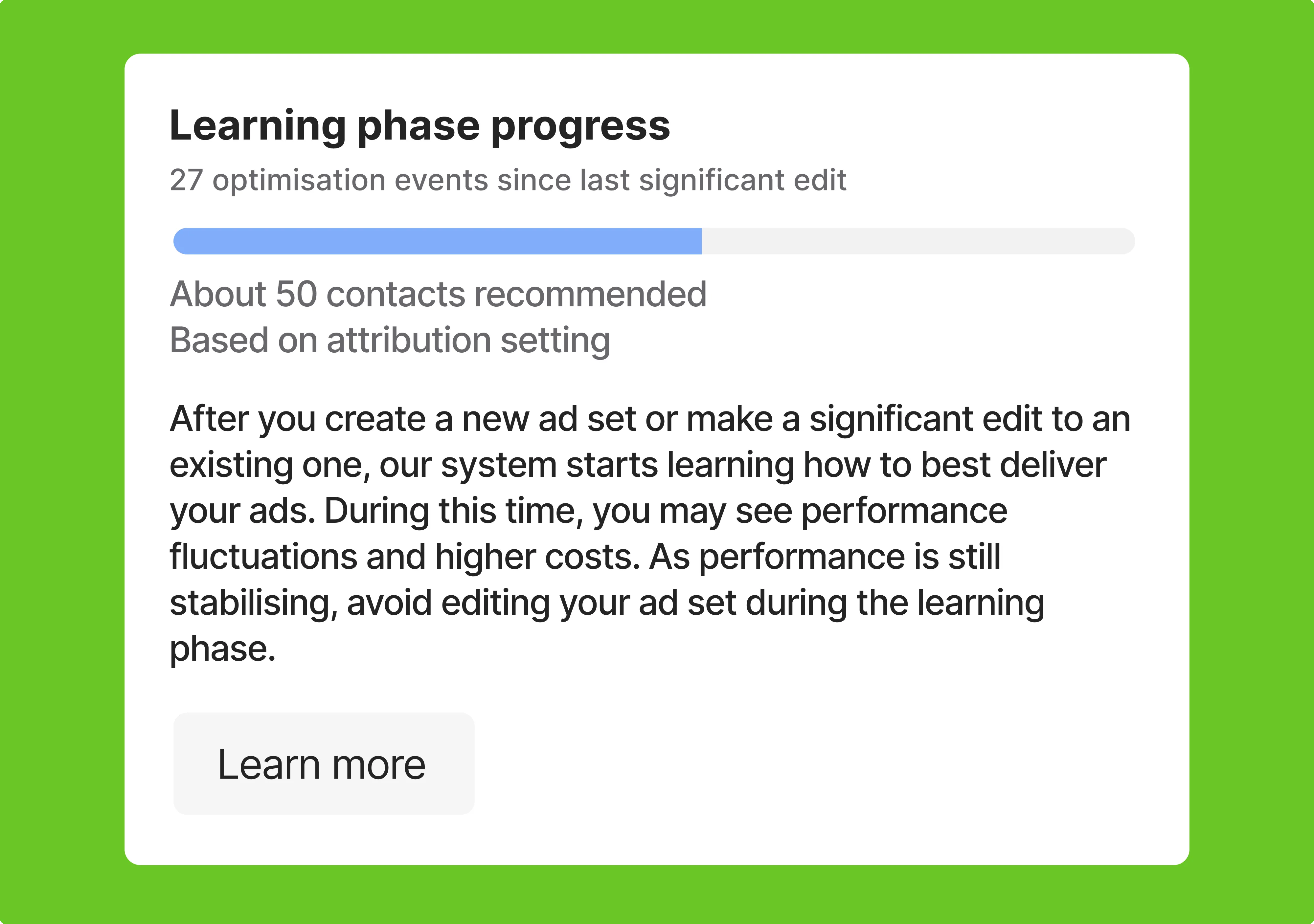
When you launch a new campaign or make big changes to an ad, ad set, or campaign, it enters the learning phase. This is when the system tests different placements, audiences, and strategies to figure out how to deliver your ads. During this time, results can be unpredictable and CPA may be higher.
The learning phase usually ends after about 50 optimization events in seven days, depending on your campaign goal. Significant edits like changing targeting, creatives, or budget can restart the process.
To move through learning faster, avoid unnecessary changes, keep your budget realistic, and limit the number of ad sets.
Learning limited ad status
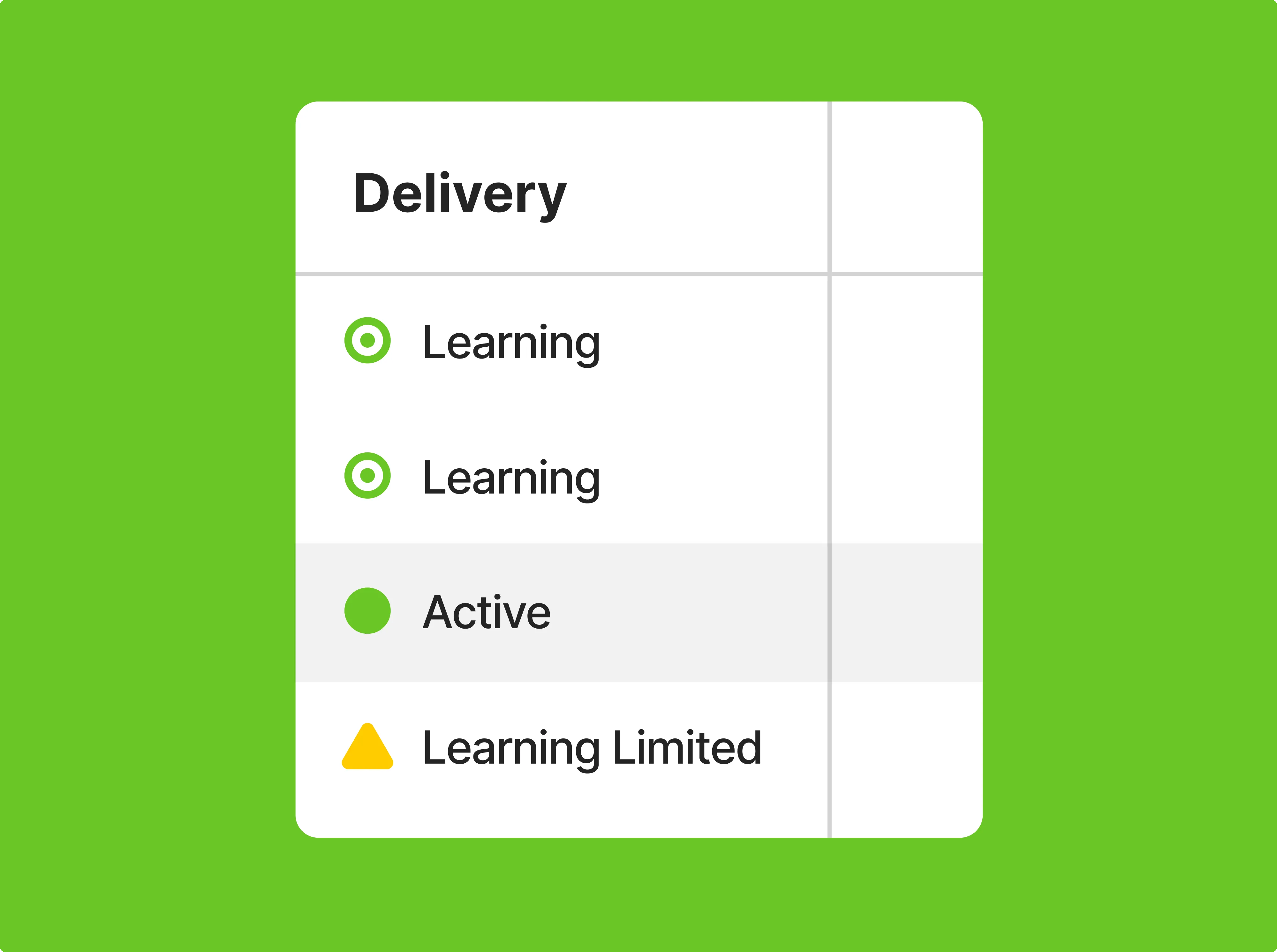
If your ad set is marked as learning limited, it means Meta isn’t getting enough data to fully optimize delivery. This usually happens when your audience is too narrow, your budget is too low, or your setup isn’t generating enough activity.
To move out of learning limited, try combining ad sets to avoid splitting performance. Widen your audience to increase engagement and consider raising your budget if it’s restricting results. Avoid frequent or major edits that restart learning.
💡If you need to test something new, it’s often better to create a fresh ad set instead of changing an active one.
In review ad status
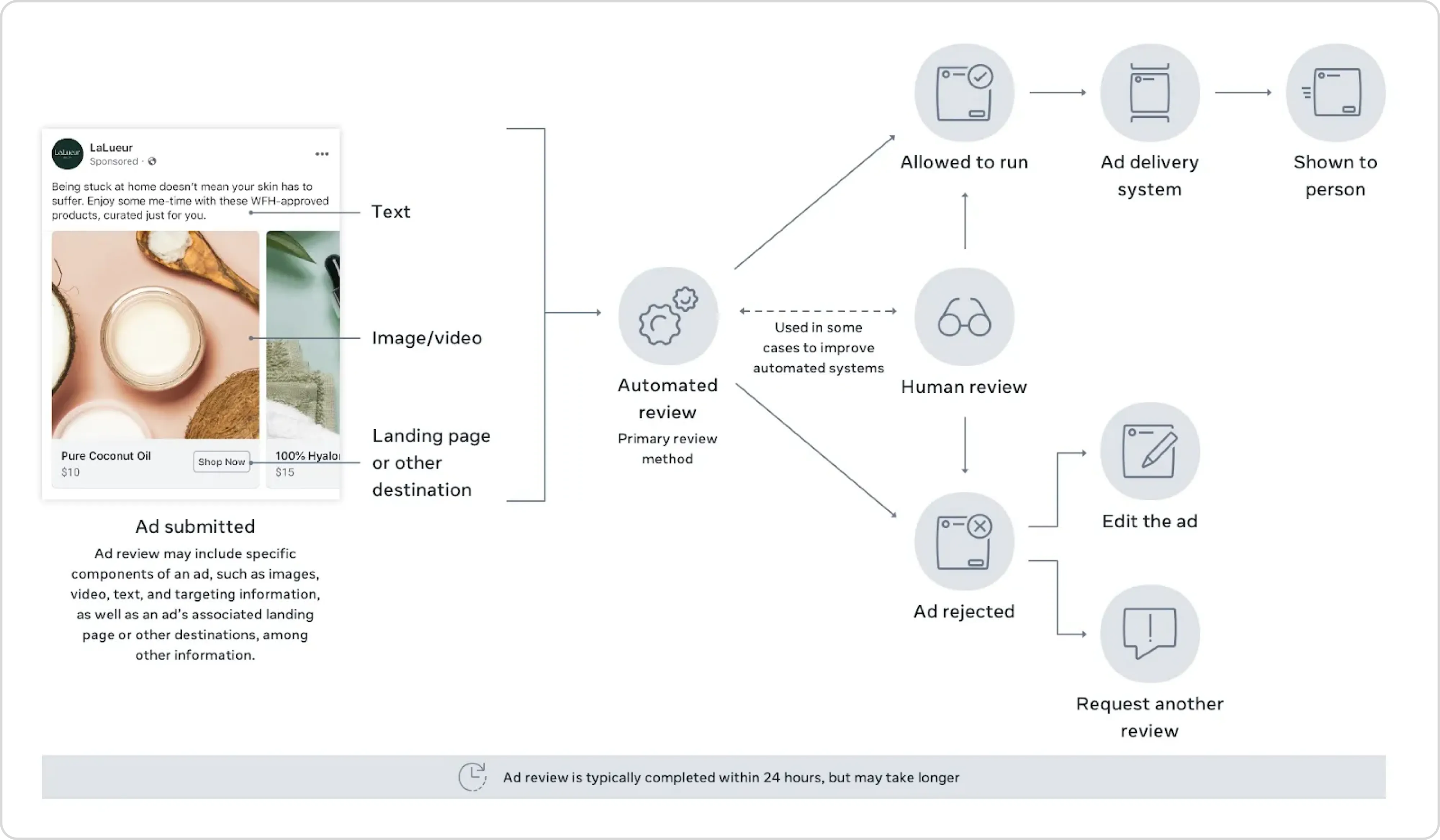
Every ad you run on Facebook has to go through a review process. This usually only takes a few minutes, though it can take longer. The review checks whether your ad follows Meta’s advertising policies.
Delays in the review process happen for several reasons:
- The ad includes content that violates policies, like misleading claims or sensitive topics.
- The image and text don’t align well.
- The landing page doesn’t match what the ad promises.
- You edited the ad while it was still under review.
- Your account has a history of low-quality or rejected ads, so reviews take longer.
To avoid delays, keep your ads simple, clear, and aligned. Make sure your text and visuals match your message, and avoid sensitive topics that could trigger extra review.
For a more data-driven approach, use Bïrch’s Top Creatives report. It shows you which images and videos have performed best across your Meta ad accounts. With it, you can spot your top assets, track trends over time, and create more effective campaigns without guesswork.
Rejected ad status
Ad rejection can be frustrating, but it happens to a lot of advertisers. Most of the time, it comes down to Meta’s ad policies and community standards, which are meant to keep the platform safe and trustworthy.
Here are five common reasons your ad might get rejected:
- Policy violations: Your ad must follow both Meta’s ad rules and general community guidelines.
- Unacceptable content: Meta prohibits various types of content, including illegal products, misinformation, vaccine discouragement, discriminatory practices, inflammatory content, and more.
- Deceptive content: Meta values genuine and honest content. Advertisements must not mislead viewers, especially in areas like health, weight loss, or financial opportunities.
- Dangerous Content: Promotion of unsafe substances, weapons, and tobacco products is forbidden.
- Objectionable Content: Ads containing adult content, profanity, misleading information, or offensive material will face rejection.
If your ad gets rejected, review the notification for the exact reason. You can edit the ad to fix the issue, or if you believe it was a mistake, you can request a review directly in Ads Manager.
Scheduled ad status
When an ad shows as “Scheduled”, it means it’s approved but set to run at a specific date and time you chose during setup. Meta will review it before the scheduled start date, and it remains inactive until then. If the ad was set to start later, the delivery column will show “Scheduled.”
If you want it to run sooner or later, simply update the start and end dates in Ads Manager. Keep in mind that ad delivery can still slightly drift, so an ad scheduled for the morning might appear a few minutes before or after. This status isn’t a problem, just review your settings if timing seems off.
Scheduled ads won’t run until the review is complete and the start time arrives. Check the “Scheduled” status in your delivery column and confirm the dates. If nothing happens when it should, double-check that the campaign or ad set hasn’t been turned off and that billing is up to date.
Processing ad status
When your ad shows “Processing,” it means Meta is applying your changes, like a new creative or updated setting. This usually takes just a few minutes, but can take up to a few hours
If the ad stays in Processing for longer than expected, here’s what you can try:
- Refresh Ads Manager or log out and back in
- Turn the ad off and on again—this often kickstarts the process
- Duplicating the ad usually prompts a fresh review and can resolve bugs
If none of this helps, double-check your ad setup for issues like invalid file formats or missing details. You can also reach out to Meta support to learn if there’s an internal delay.
No ads
The campaign or ad set does not have any published ads.
Ads off or Ad set off
If the Delivery column says “Off”, it means the ad has been turned off and is not delivering. This can happen if you manually turned it off, if an automated rule you set up turned it off, or if the ad reached its scheduled end date.
To turn the ad back on, go to Ads Manager and switch it to active. Just make sure that your campaign and ad set are also turned on and that there are no other issues like budget limits or disapproved content.
Completed ad status
The campaign, ad set, or ad is no longer running because the scheduled end date has passed.
Other Meta ads issues
Sometimes, even with the green sign that your ad is active, you still get issues.
Now that you know what the different status messages can mean, we can explore a few other issues that might happen to your ads or ad account.
What does not delivering mean on Meta ads
When your Meta ad says not delivering, it means that they are not being shown to the audience you have targeted. This happens for many reasons, including:
- Meta’s daily spending limits: If you've recently created your account, or if you've had the account suspended or banned, you may have a temporary account spending limit.
- Hitting your account’s spending limit: Your ad account can have a daily spending limit. This limit is set to help protect advertisers from overspending.
- Your ad is competing with other ads: If there are a lot of other ads competing for the same audience, your ad may not be shown as often.
- Narrow target audience selection: A narrow audience means that your ads will be shown to fewer people, which can lead to lower reach and frequency.
Facebook account restricted from advertising
Essentially, a restricted ad account has limitations placed on it by Meta. These limitations can prevent you from running certain types of ads or, in extreme cases, halt your advertising efforts altogether.
If you violate Meta’s advertising policies, your ad account may be restricted. This can be a major setback for your business, as it can prevent you from running or editing your campaigns, ad sets, and ads.
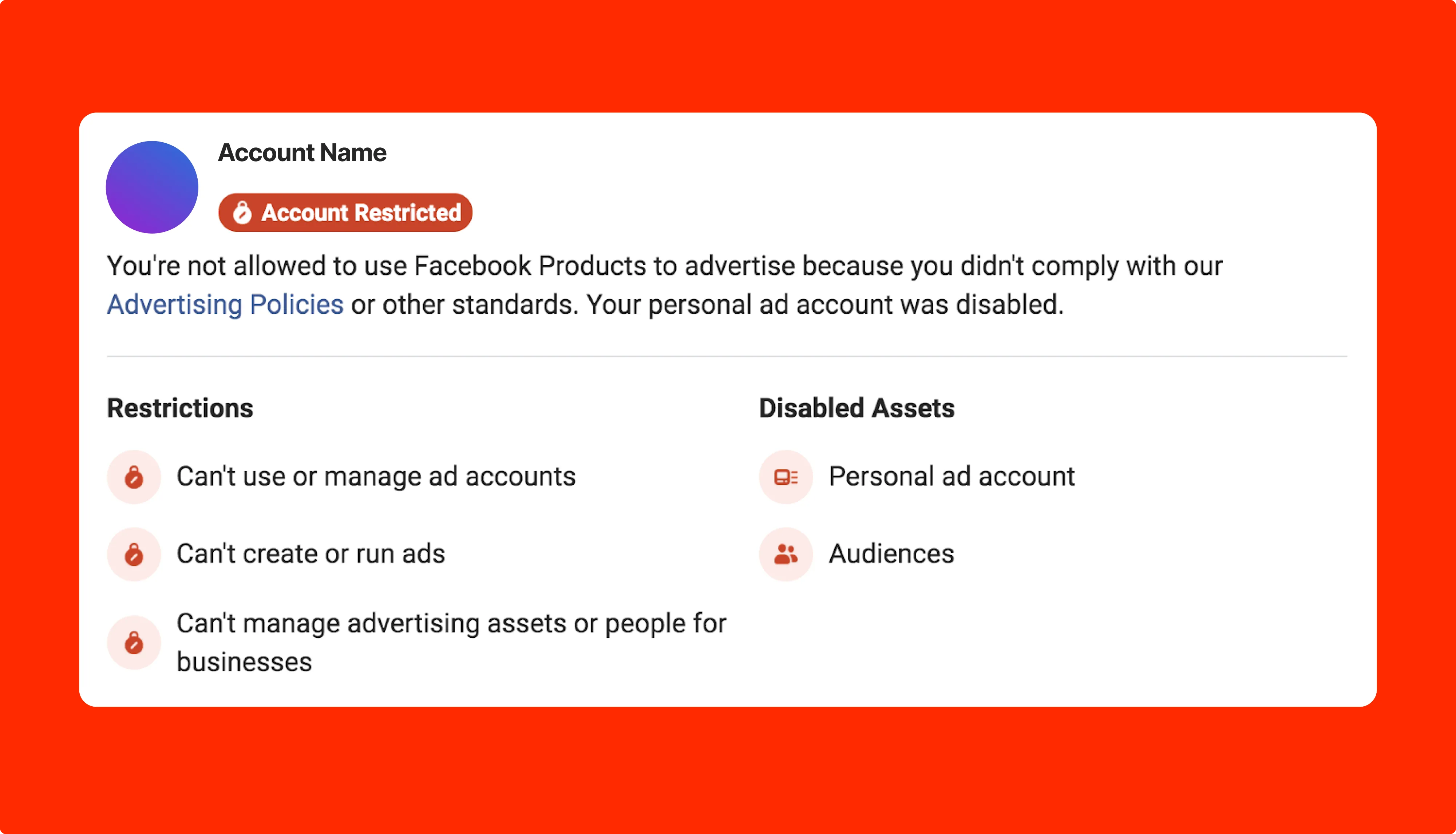
The limitations can happen at different asset levels:
- Meta Business Account
- Ad Account
- Page
- User Account
Each asset has a different set of restrictions that are applied.
Reasons your account might be restricted
- Violating content policies
- Negative feedback on your ads
- Account authenticity
- Advertising restrictions for unusual activity
Meta ads not converting
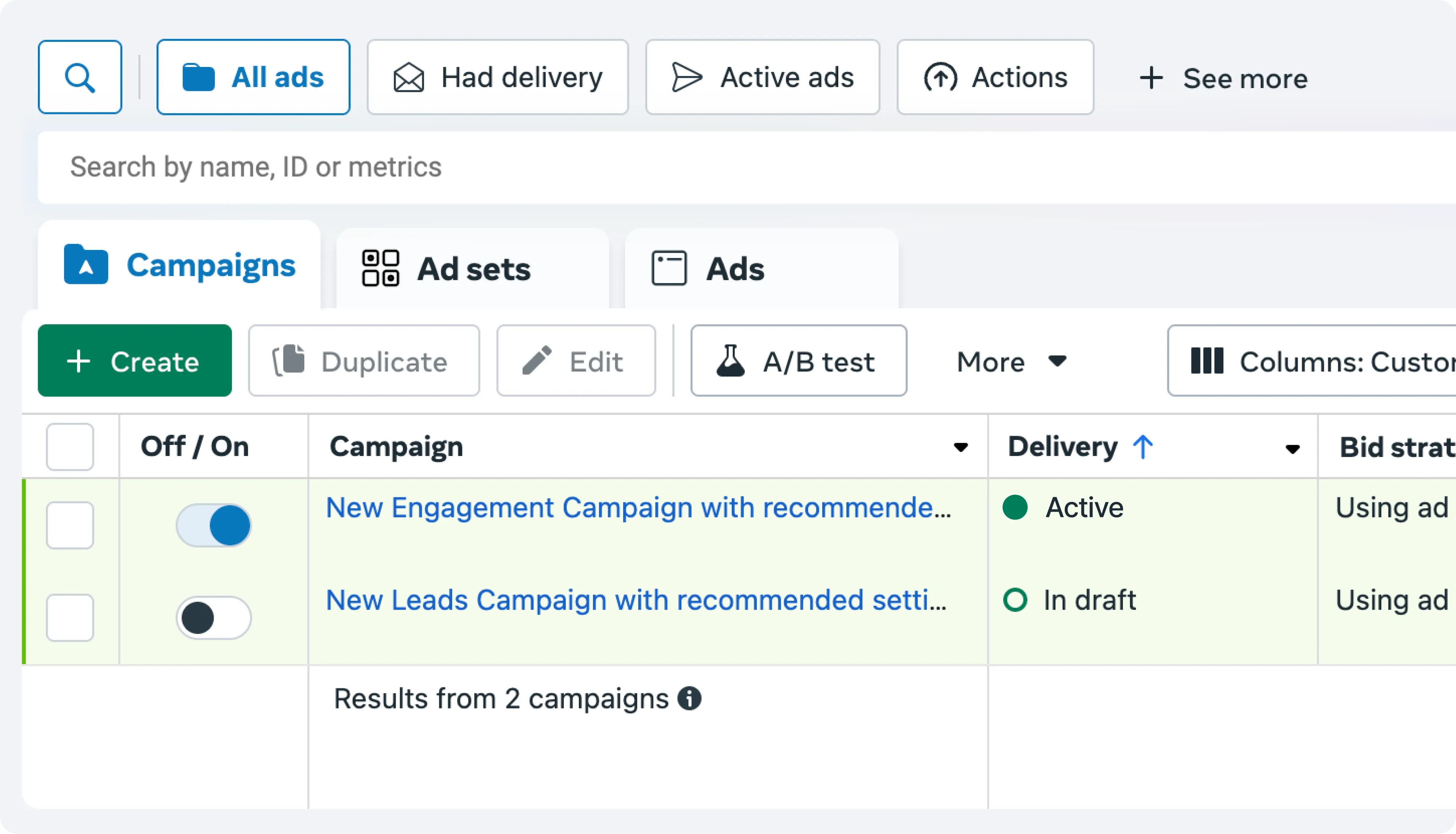
Your campaign is active, everything looks good, and you're seeing the green light…but you're still not getting the results you hoped for. That’s because running Meta Ads isn’t just about hitting “Boost.” It takes strategy, testing, and the right setup to actually bring in leads.
If your ad is running and none of the issues mentioned earlier apply, here are some common reasons your campaign is having low conversions:
- Meta Pixel issues: If your Pixel isn’t set up or firing correctly, Meta can’t track the right data.
- Weak ad copy or creatives: Your message might not be connecting. Try stronger hooks, clearer benefits, and more eye-catching visuals.
- Unoptimized landing page: If your page loads slowly, doesn’t match the ad, or feels clunky on mobile, people drop off.
- Targeting is off: You could be showing your ad to the wrong crowd. Revisit your audience settings and refine them.
- Ad fatigue: If people keep seeing the same ad, they’ll start ignoring it. Rotate creatives, cap frequency, or refresh your campaigns.
- Low budget: Sometimes, the budget just isn’t enough to compete or gather enough data. Consider increasing it if your goals allow.
Facebook ad status and Facebook feedback score
Businesses that advertise and sell products on Facebook have a Facebook feedback score. This metric gives sellers an overview of customer feedback about their purchase and the experience with your store. The customer feedback score is a numerical value ranging from 0 to 5, which helps businesses understand and improve their customer relationships on the platform.
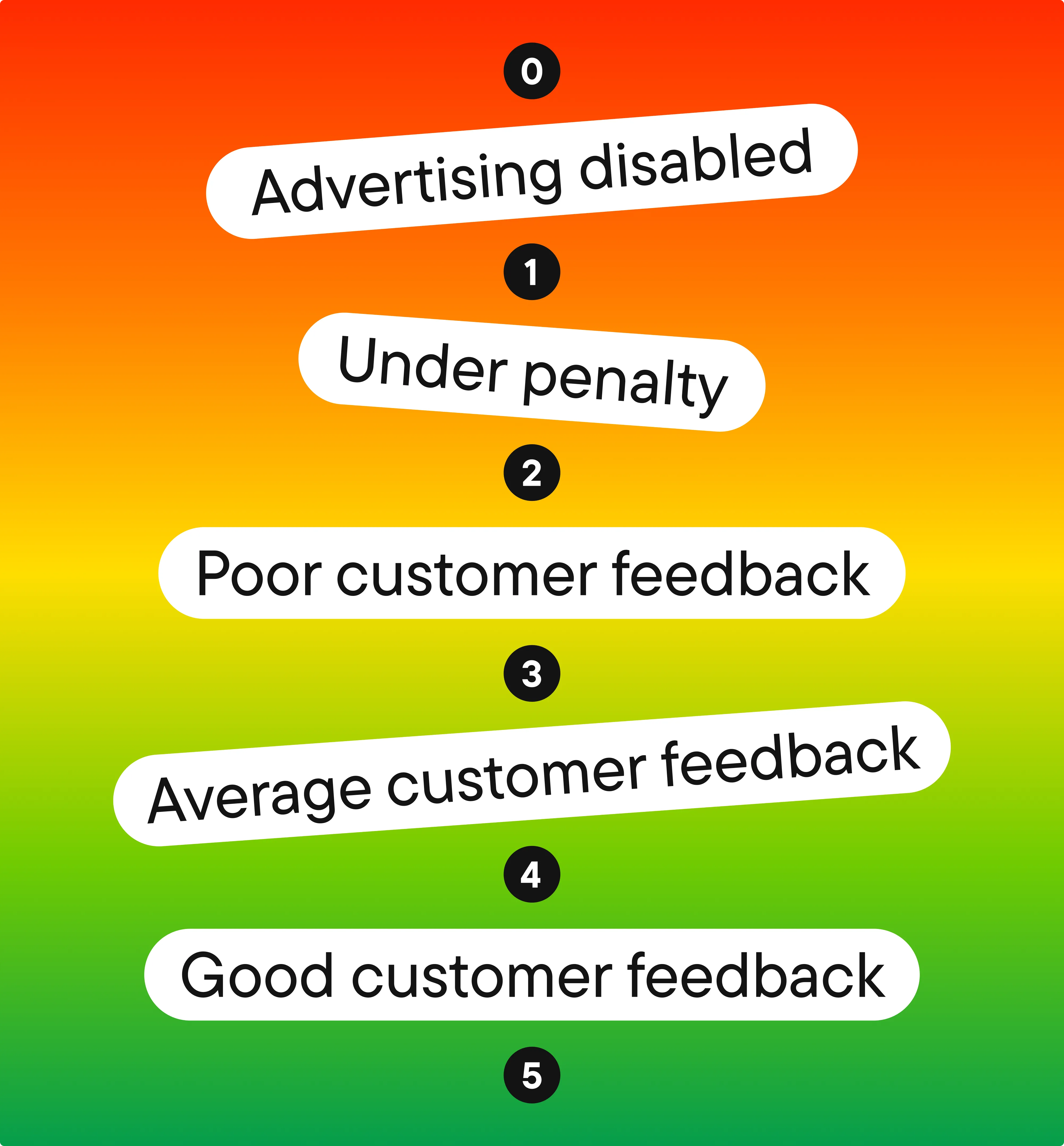
The Facebook feedback score can have a direct link to your status. Having a score below 2 will reduce your reach and increase your budget by restricting your ad. The biggest problem is if it drops under 1. A score that is less than 1 automatically restricts your ad account, and you can’t advertise at all.
The score is calculated including three main factors:
- Customer satisfaction
- Delivery speed
- Product quality
Always check your review scores on your Business Account page, and if you start seeing a drop, take the necessary actions to improve your rating again!
Optimizing underperforming ads with Bïrch
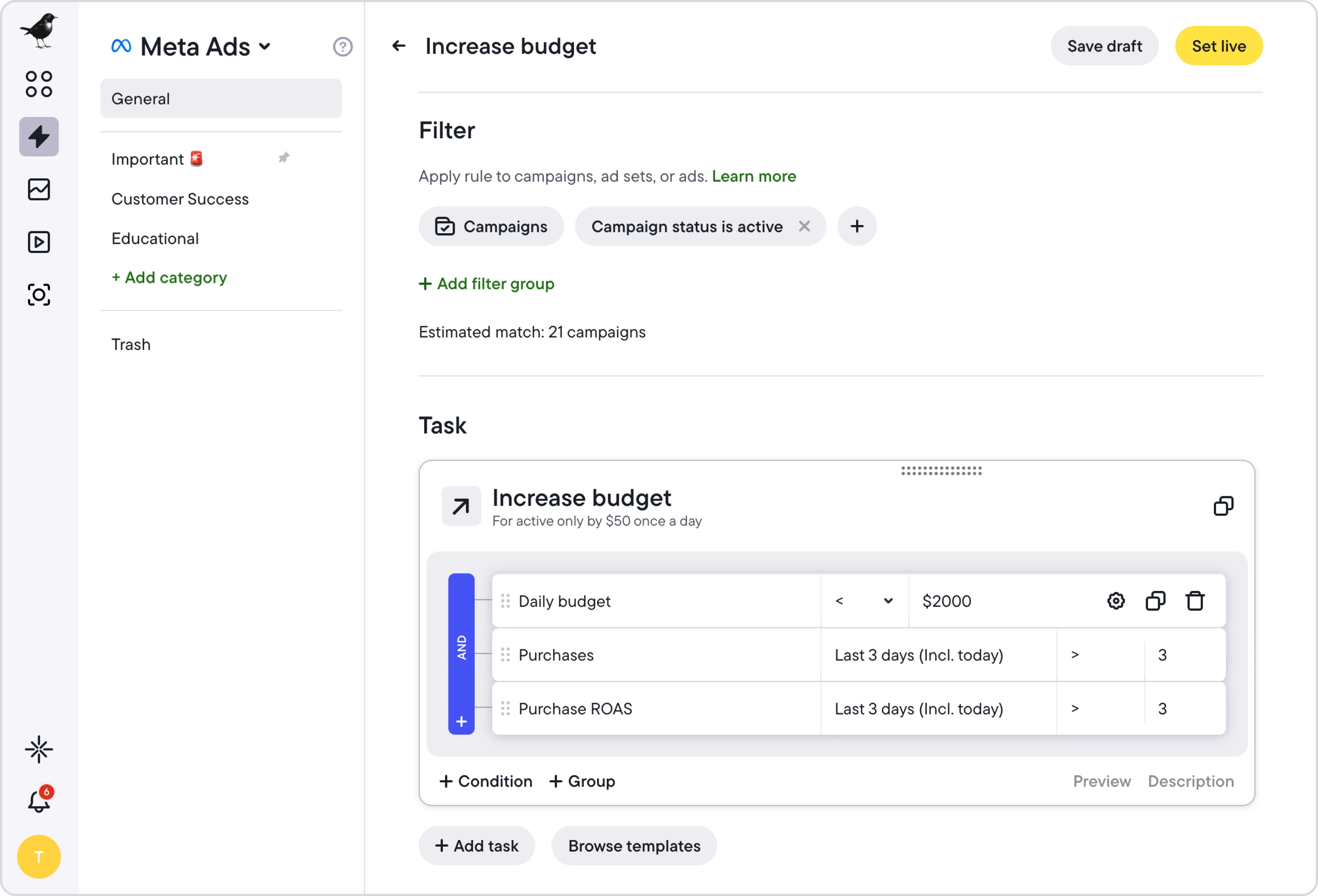
If your ads aren’t bringing in conversions, Bïrch (formerly Revealbot) can help you figure out what’s not working and fix it fast. Whether it’s a creative that fell flat or a targeting issue, these tools are designed to help you act quickly and spend smarter.
- Post Boosting: Bïrch automatically turns your best organic posts into ads. Just set rules based on engagement, impressions, or even keywords. When a post meets the conditions, Bïrch boosts it for you, so your strongest content gets the reach it deserves.
- Ads Launcher: No more babysitting campaigns. With Ads Launcher, you can group creatives, track performance, and launch ads when the timing’s right. Bïrch handles the logistics, so you can focus on what’s working and build from there.
- Smart Rules: Set automated rules to pause underperforming ads or restart strong ones. For example, stop an ad that spent a certain amount without conversions, or give another chance to ads that bring in results late. Bïrch watches performance for you and acts fast when conditions are met.
Get the most out of every click
Meta Ads come with a lot of advantages, from precise targeting and performance tracking to flexible budgets and broad reach. But to make the most of them, you need to understand how the platform works, especially when it comes to ad statuses and what they mean.
Now that you’ve got a clearer picture of how to avoid common pitfalls, you’re better equipped to keep your campaigns running smoothly. And if you're looking for a faster and smarter way to manage it all, Bïrch helps you automate your workflow, spot issues early, and make sure your budget is going toward ads that actually work.
FAQs
What are the different ad statuses on Meta?
- Error: The ad is not eligible to run due to a technical issue
- Warning: The ad may have some issues, but it can still run
- Pending: The ad is being reviewed by Meta
- Active: The ad is running normally
- Inactive: The ad is not running
What does ads off mean?
“Ads off” means your ad is not currently running. This can happen if:
- You manually turned it off.
- An automated rule paused it.
- The ad reached its scheduled end date.
To get it running again, just go into Ads Manager and switch it back on, making sure the campaign and ad set are also active and there’s no billing or policy issue blocking it.
What does ads inactive mean on Meta?
When an ad shows as Inactive, it means the ad is not currently running or being delivered. This can happen for a few different reasons:
- Manually turned off: You or someone on your team paused the ad.
- Campaign or ad set is off: Even if the ad itself is on, it won’t run unless the full structure (campaign → ad set → ad) is active.
- Scheduled to start later or already ended: The ad’s scheduled start date hasn’t arrived yet, or the end date has passed.
- No budget available: If the budget has run out or hasn’t been set, the ad won’t run.
- Policy or billing issue: The ad might be inactive due to a disapproved ad or a problem with your payment method.
What does in review mean on Meta ads?
“In review” means your Meta ad is being checked to make sure it follows Meta’s advertising policies. This review process usually takes a few hours, but sometimes it can take longer. Your ad won’t start running until it’s approved.
What does no ads mean on Meta?
“No ads” on Meta usually means there are currently no active or scheduled ads running in the account or campaign. This could be because all ads have been turned off, ended, rejected, or were never created in the first place. It just means nothing is set to deliver at the moment.
How to know a Meta ad is delivered?
To know if a Meta ad is delivered, go to Ads Manager and check the Delivery column. If it says Active, your ad is being shown. You can also look at metrics like Impressions and Reach; if those numbers are going up, it means your ad is being delivered to users.
What is a Meta ad set?
An ad set is where you decide who sees your Meta ad, how much you want to spend, and when or where it runs. It sits between the campaign (which defines your goal) and the ad itself (the image, video, or text people see). You can have several ad sets within one campaign, each with different audiences or budgets, but all working toward the same goal.
Why is my Meta ad not delivering?
There are many reasons why a Meta ad isn’t running, including:
- The ad is in the learning phase
- The ad has not been approved by Meta
- The ad budget is too low
- The ad targeting is too narrow
- There is too much competition for the ad's target audience
What are the most common reasons why Meta Ads might not be converting?
There are a number of reasons why Meta Ads might not be converting, including:
- Meta Pixel Issues
- Weak Ad Copy or Creatives
- Unoptimized Landing Pages
- Inaccurate Audience Targeting
- Ad Fatigue
- Insufficient Budget
What is the Meta learning phase?
When you create a new ad campaign or make significant changes to an existing campaign, it enters a learning phase. During this time, Meta is collecting data to optimize ad delivery. During the learning phase, your ads may have limited delivery.
Why was my ad rejected by Meta?
Metahas a set of advertising policies that all ads must adhere to. If your ad violates any of these policies, it will be rejected. Here are some of the most common reasons why ads are rejected:
- The ad contains prohibited content, such as violence, hate speech, or nudity
- The ad is misleading or deceptive
- The ad is spam or irrelevant to the target audience
- The ad has been flagged by users as inappropriate
How can I track the performance of my Meta ads?
Meta provides a number of tools that you can use to track the performance of your ads. These tools can help you track metrics such as clicks, impressions, reach, and conversions. You can use this data to optimize your ads for better performance.
You can connect your Facebook account to Bïrch and use the full power of all our reports.
What does “ad set may get zero leads” mean?
The warning “ad set may get zero leads” means that Meta’s system predicts your ad set is unlikely to generate leads based on your current settings. This could be due to a very narrow audience, a low budget, bidding strategy issues, or weak creative. It's a heads-up to review your setup and make adjustments so your ad has a better chance of performing.
What does reset ads manager do?
It refreshes the interface, which can help fix glitches, update the display, or resolve loading issues.
Where can I check Meta Ads Manager status?
If your ads aren’t delivering as expected, it might be due to a broader issue. You can visit the Meta Ads Manager status page to see if there are any outages or disruptions affecting ad performance. This helps rule out platform-side problems before you start troubleshooting.
What happened to Revealbot?
Revealbot underwent a comprehensive rebrand and is now known as Bïrch. This transformation reflects our renewed focus on blending automation efficiency with creative collaboration.
Running an ad on Meta Ads* can feel confusing. When you’re trying to understand what a specific Meta ads status means, it’s easy to feel stuck. You’ve launched your campaign and expected it to run, but instead, you’re staring at labels like “Learning” or “Under Review” and wondering what went wrong.
In this guide, we’ll break down every Facebook ads status, explain what each one means, and give you tips to keep your campaigns running smoothly.
In this guide, we use “Meta Ads” to refer to the ad platform previously known as Facebook Ads, which includes Facebook, Instagram, and Audience Network placements.
Key takeaways
- Ads may not deliver due to a variety of reasons, such as approval issues, low budgets, narrow targeting, competition, or being in the learning phase.
- Ad review delays, ad rejection, and account restrictions can occur due to a variety of reasons. Keep your eyes open and avoid any of the mistakes.
- The Facebook feedback score ranges from 0 to 5 and impacts ads. A low score can result in lower reach and costs or even ad restrictions.
- Understanding key metrics like CTR, purchases, and conversion rate helps advertisers identify and address conversion challenges. Cross-indicator analysis and tools like Bïrch's Creatives Report provide actionable insights for optimizing ad campaigns.
What is Meta ad status?
Meta ad status refers to the condition of your ads, campaigns, or ad sets inside the Meta Ads platform. Each one can show a different status, and they help you quickly identify if something needs attention.
Here are the most common statuses you might see:
- Rejected
- Learning limited
- Scheduled
- In review
- Processing
- Preparing
- Active
- Learning
- No ads
- Ads off or Ad set off
- Toggle on
- Completed
Meta ad status icons and what they mean
On the Meta Ads platform, you can hover over each status icon to see what it means. Here's a quick guide to help you make sense of them all.
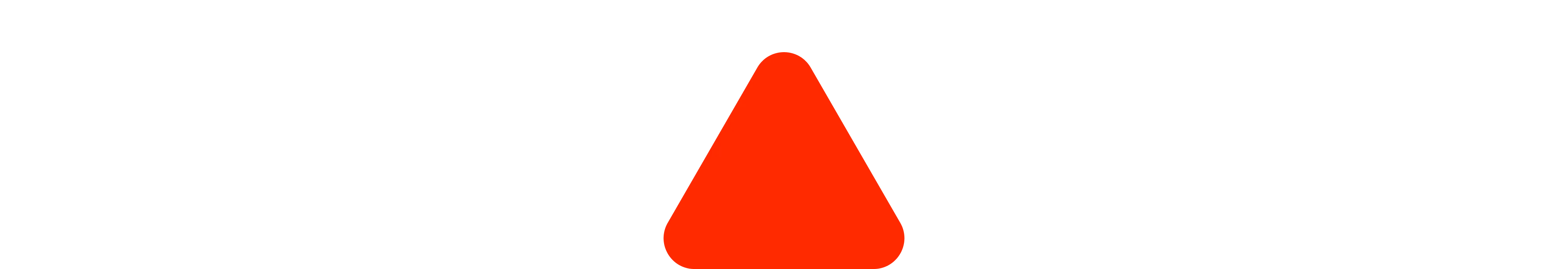
Error: The campaign, ad set, or ad can’t run because there’s a problem that needs to be fixed.
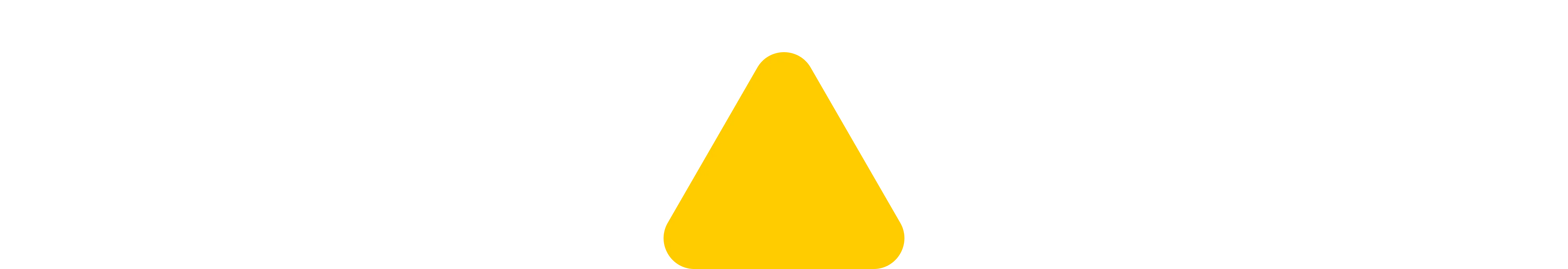
Warning: This means your campaign, ad set, or ad isn’t reaching as many people as it could. Fixing the issue could improve performance.

Pending: The campaign, ad set, or ad isn't live yet. It's usually under review or scheduled to start later.
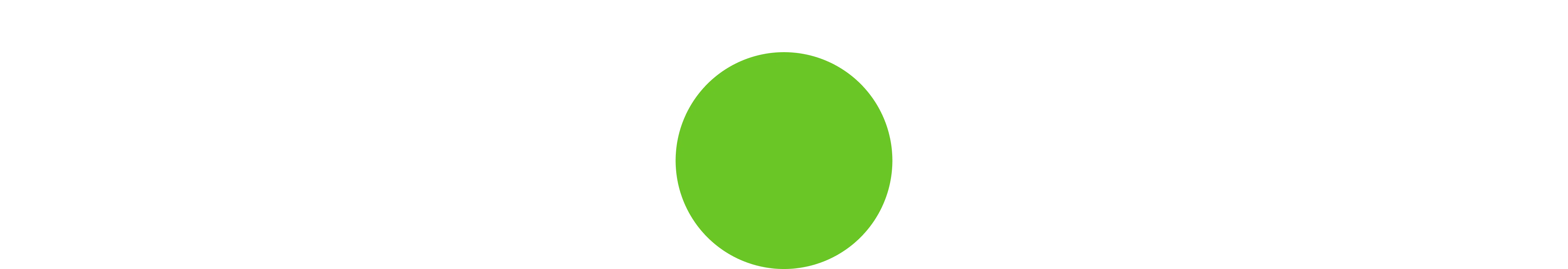
Active: The campaign, ad set, or ad is active and working normally.
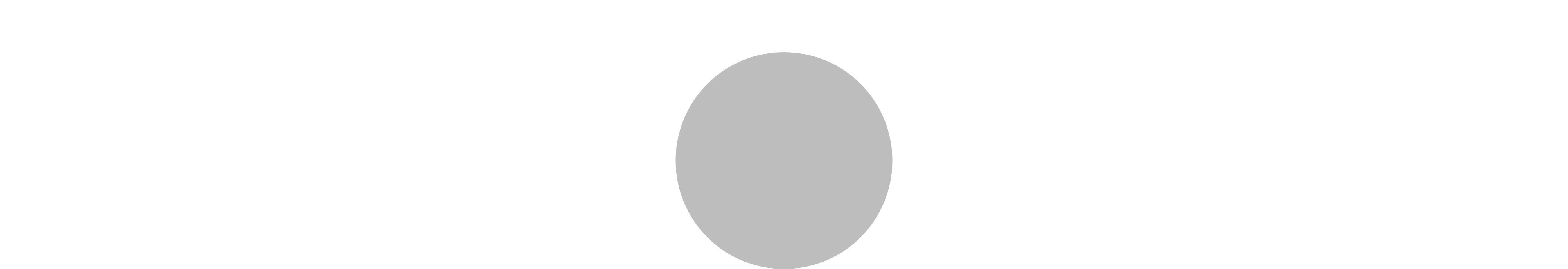
Inactive: Your campaign, ad set, or ad isn’t running. It’s usually because it finished or something connected to it was turned off.
Common Meta ad statuses
Learning: The system is testing how to best deliver your ads. Results may be unstable.
Learning limited: Not enough data for Meta to optimize delivery. Audience or budget may be too limited.
In review: Meta is reviewing your ad to ensure it complies with their policies.
Rejected: The ad violates Meta’s advertising policies. It will not run until edited and reapproved.
Scheduled: The ad is approved but will only run at a future date you selected.
Processing: Meta is applying changes to your ad. Usually resolves in a few minutes.
No ads: The campaign or ad set does not contain any published ads.
Ads off or Ad set off: The ad/ad set has been manually or automatically turned off or ended.
Completed: The campaign, ad set, or ad has ended due to the scheduled end date.
Learning phase
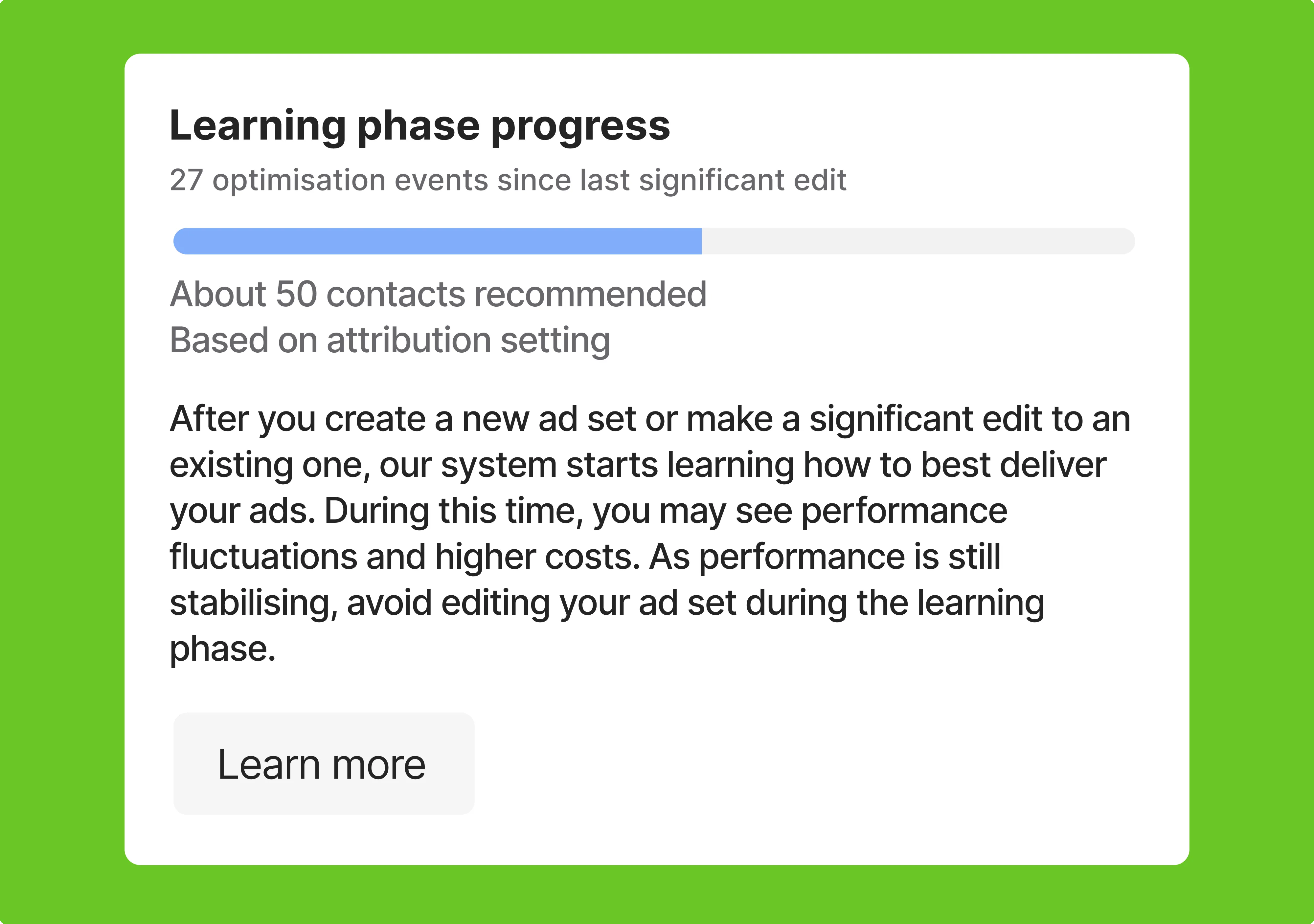
When you launch a new campaign or make big changes to an ad, ad set, or campaign, it enters the learning phase. This is when the system tests different placements, audiences, and strategies to figure out how to deliver your ads. During this time, results can be unpredictable and CPA may be higher.
The learning phase usually ends after about 50 optimization events in seven days, depending on your campaign goal. Significant edits like changing targeting, creatives, or budget can restart the process.
To move through learning faster, avoid unnecessary changes, keep your budget realistic, and limit the number of ad sets.
Learning limited ad status
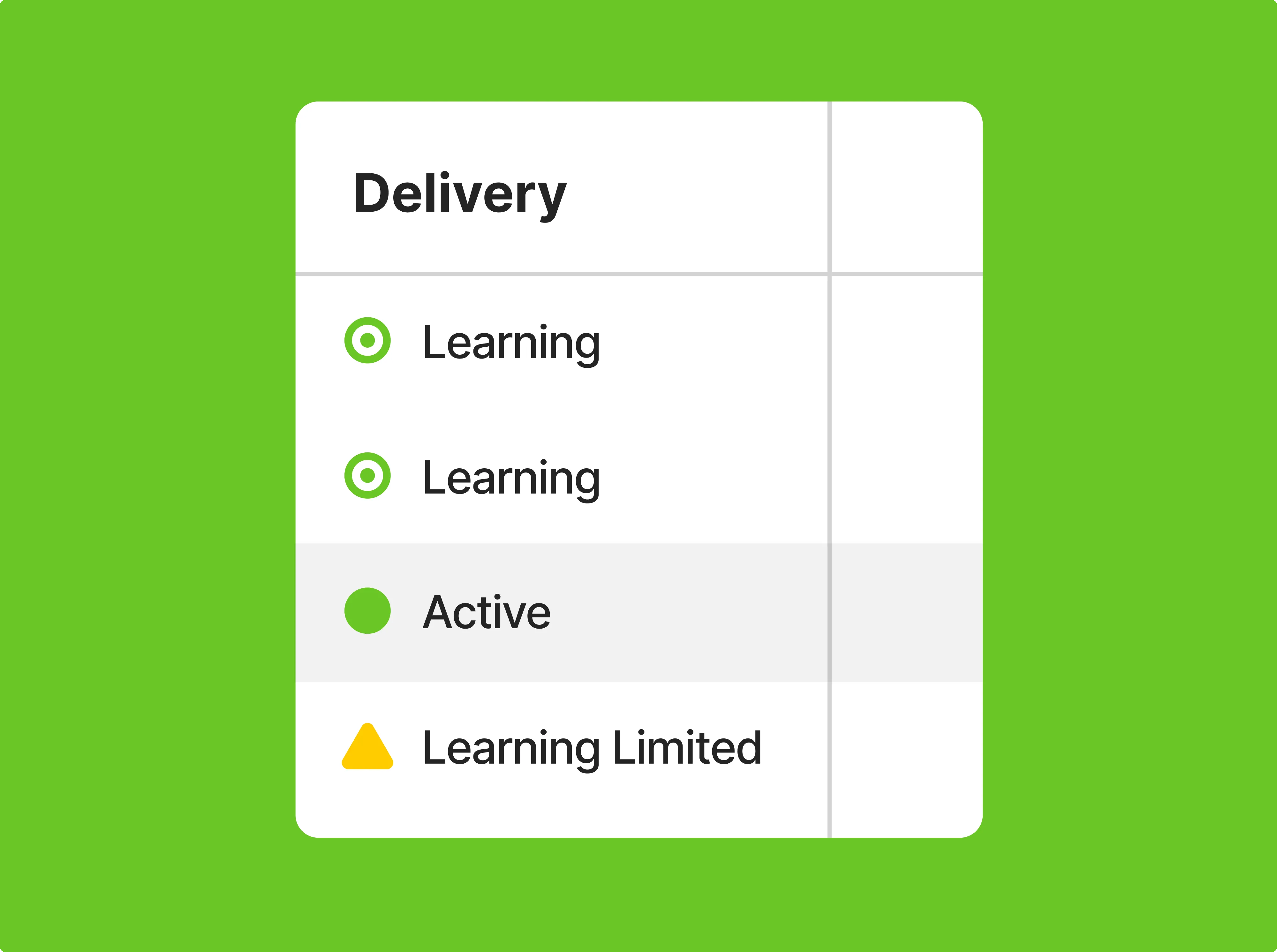
If your ad set is marked as learning limited, it means Meta isn’t getting enough data to fully optimize delivery. This usually happens when your audience is too narrow, your budget is too low, or your setup isn’t generating enough activity.
To move out of learning limited, try combining ad sets to avoid splitting performance. Widen your audience to increase engagement and consider raising your budget if it’s restricting results. Avoid frequent or major edits that restart learning.
💡If you need to test something new, it’s often better to create a fresh ad set instead of changing an active one.
In review ad status
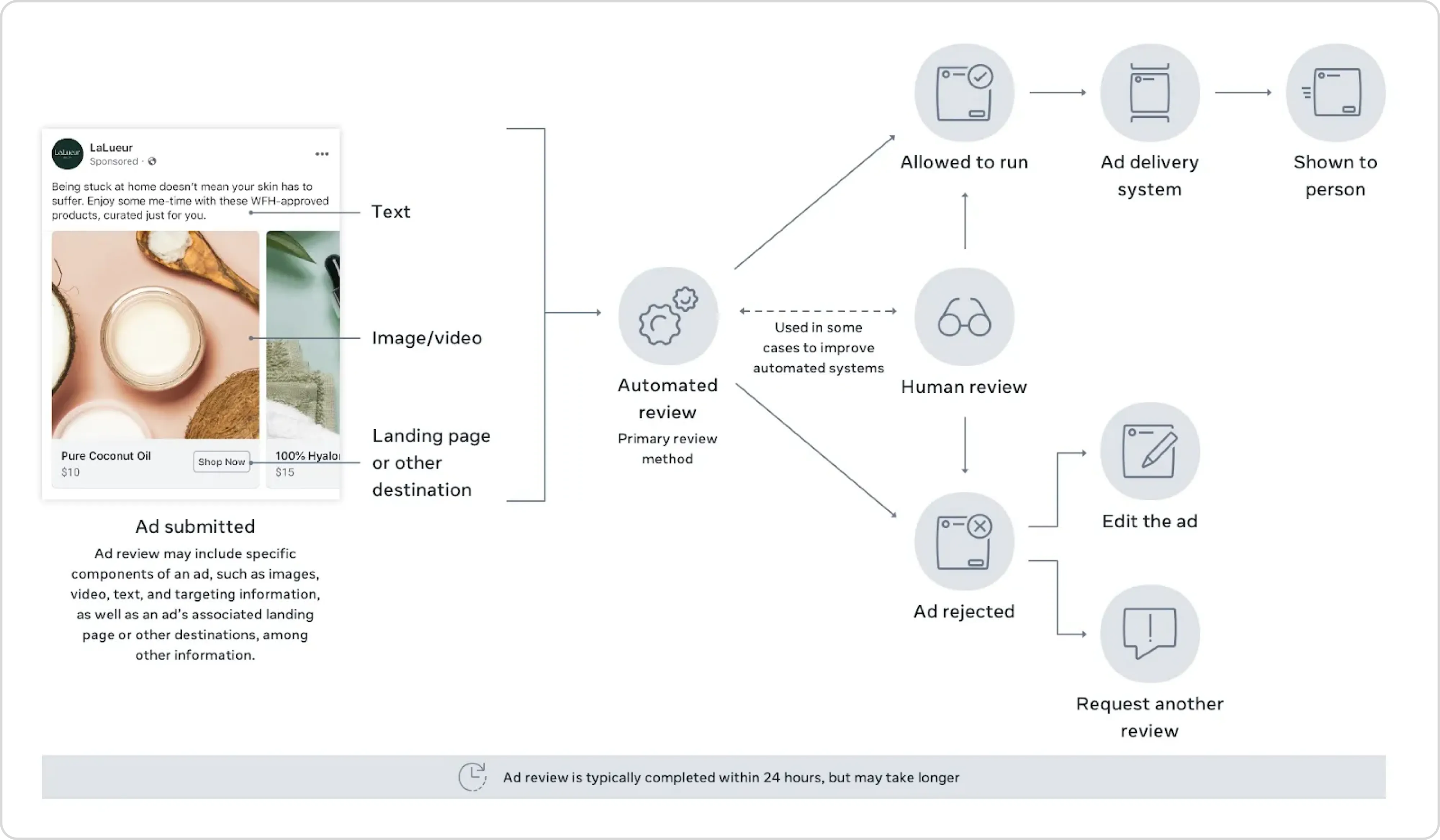
Every ad you run on Facebook has to go through a review process. This usually only takes a few minutes, though it can take longer. The review checks whether your ad follows Meta’s advertising policies.
Delays in the review process happen for several reasons:
- The ad includes content that violates policies, like misleading claims or sensitive topics.
- The image and text don’t align well.
- The landing page doesn’t match what the ad promises.
- You edited the ad while it was still under review.
- Your account has a history of low-quality or rejected ads, so reviews take longer.
To avoid delays, keep your ads simple, clear, and aligned. Make sure your text and visuals match your message, and avoid sensitive topics that could trigger extra review.
For a more data-driven approach, use Bïrch’s Top Creatives report. It shows you which images and videos have performed best across your Meta ad accounts. With it, you can spot your top assets, track trends over time, and create more effective campaigns without guesswork.
Rejected ad status
Ad rejection can be frustrating, but it happens to a lot of advertisers. Most of the time, it comes down to Meta’s ad policies and community standards, which are meant to keep the platform safe and trustworthy.
Here are five common reasons your ad might get rejected:
- Policy violations: Your ad must follow both Meta’s ad rules and general community guidelines.
- Unacceptable content: Meta prohibits various types of content, including illegal products, misinformation, vaccine discouragement, discriminatory practices, inflammatory content, and more.
- Deceptive content: Meta values genuine and honest content. Advertisements must not mislead viewers, especially in areas like health, weight loss, or financial opportunities.
- Dangerous Content: Promotion of unsafe substances, weapons, and tobacco products is forbidden.
- Objectionable Content: Ads containing adult content, profanity, misleading information, or offensive material will face rejection.
If your ad gets rejected, review the notification for the exact reason. You can edit the ad to fix the issue, or if you believe it was a mistake, you can request a review directly in Ads Manager.
Scheduled ad status
When an ad shows as “Scheduled”, it means it’s approved but set to run at a specific date and time you chose during setup. Meta will review it before the scheduled start date, and it remains inactive until then. If the ad was set to start later, the delivery column will show “Scheduled.”
If you want it to run sooner or later, simply update the start and end dates in Ads Manager. Keep in mind that ad delivery can still slightly drift, so an ad scheduled for the morning might appear a few minutes before or after. This status isn’t a problem, just review your settings if timing seems off.
Scheduled ads won’t run until the review is complete and the start time arrives. Check the “Scheduled” status in your delivery column and confirm the dates. If nothing happens when it should, double-check that the campaign or ad set hasn’t been turned off and that billing is up to date.
Processing ad status
When your ad shows “Processing,” it means Meta is applying your changes, like a new creative or updated setting. This usually takes just a few minutes, but can take up to a few hours
If the ad stays in Processing for longer than expected, here’s what you can try:
- Refresh Ads Manager or log out and back in
- Turn the ad off and on again—this often kickstarts the process
- Duplicating the ad usually prompts a fresh review and can resolve bugs
If none of this helps, double-check your ad setup for issues like invalid file formats or missing details. You can also reach out to Meta support to learn if there’s an internal delay.
No ads
The campaign or ad set does not have any published ads.
Ads off or Ad set off
If the Delivery column says “Off”, it means the ad has been turned off and is not delivering. This can happen if you manually turned it off, if an automated rule you set up turned it off, or if the ad reached its scheduled end date.
To turn the ad back on, go to Ads Manager and switch it to active. Just make sure that your campaign and ad set are also turned on and that there are no other issues like budget limits or disapproved content.
Completed ad status
The campaign, ad set, or ad is no longer running because the scheduled end date has passed.
Other Meta ads issues
Sometimes, even with the green sign that your ad is active, you still get issues.
Now that you know what the different status messages can mean, we can explore a few other issues that might happen to your ads or ad account.
What does not delivering mean on Meta ads
When your Meta ad says not delivering, it means that they are not being shown to the audience you have targeted. This happens for many reasons, including:
- Meta’s daily spending limits: If you've recently created your account, or if you've had the account suspended or banned, you may have a temporary account spending limit.
- Hitting your account’s spending limit: Your ad account can have a daily spending limit. This limit is set to help protect advertisers from overspending.
- Your ad is competing with other ads: If there are a lot of other ads competing for the same audience, your ad may not be shown as often.
- Narrow target audience selection: A narrow audience means that your ads will be shown to fewer people, which can lead to lower reach and frequency.
Facebook account restricted from advertising
Essentially, a restricted ad account has limitations placed on it by Meta. These limitations can prevent you from running certain types of ads or, in extreme cases, halt your advertising efforts altogether.
If you violate Meta’s advertising policies, your ad account may be restricted. This can be a major setback for your business, as it can prevent you from running or editing your campaigns, ad sets, and ads.
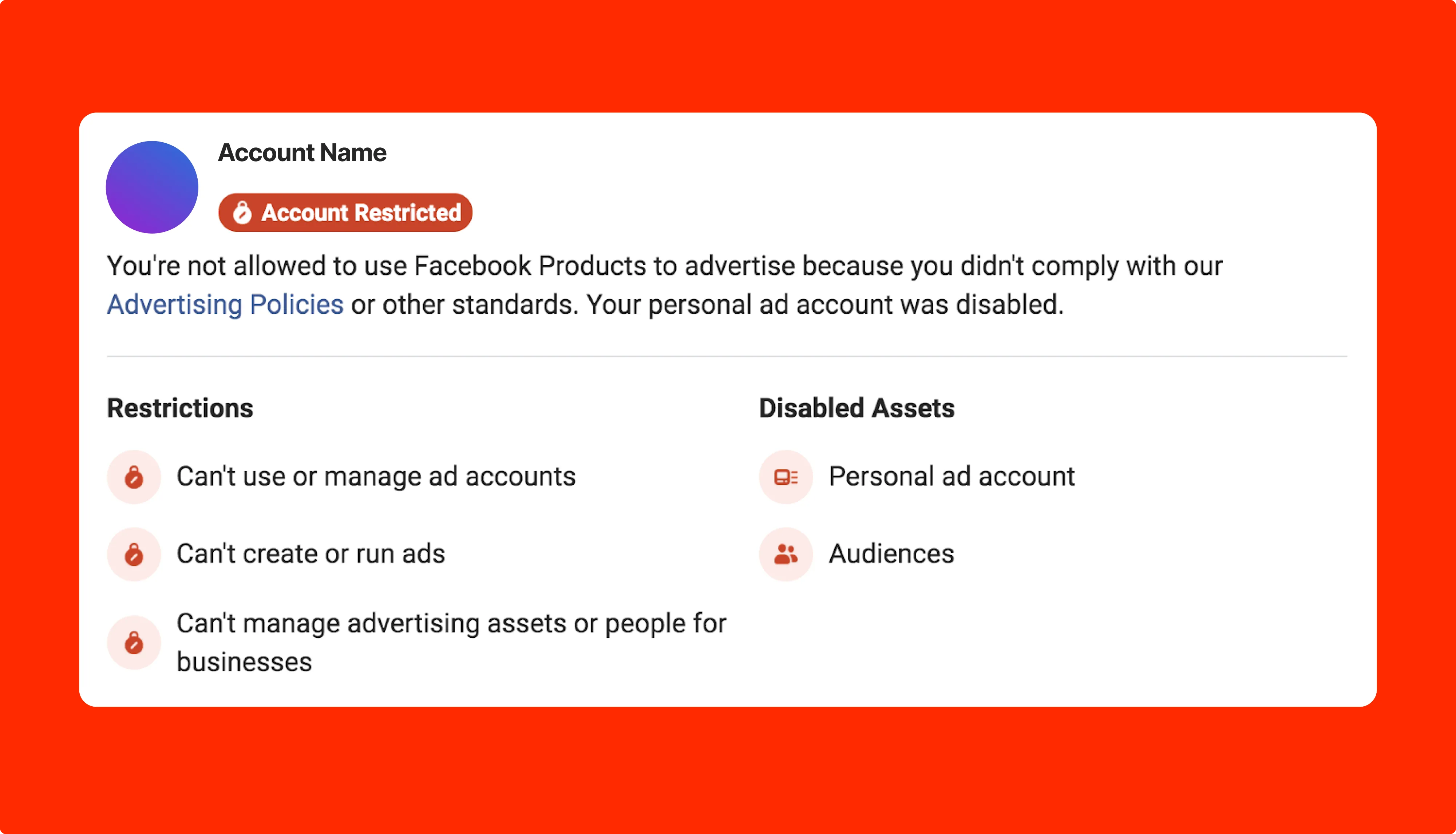
The limitations can happen at different asset levels:
- Meta Business Account
- Ad Account
- Page
- User Account
Each asset has a different set of restrictions that are applied.
Reasons your account might be restricted
- Violating content policies
- Negative feedback on your ads
- Account authenticity
- Advertising restrictions for unusual activity
Meta ads not converting
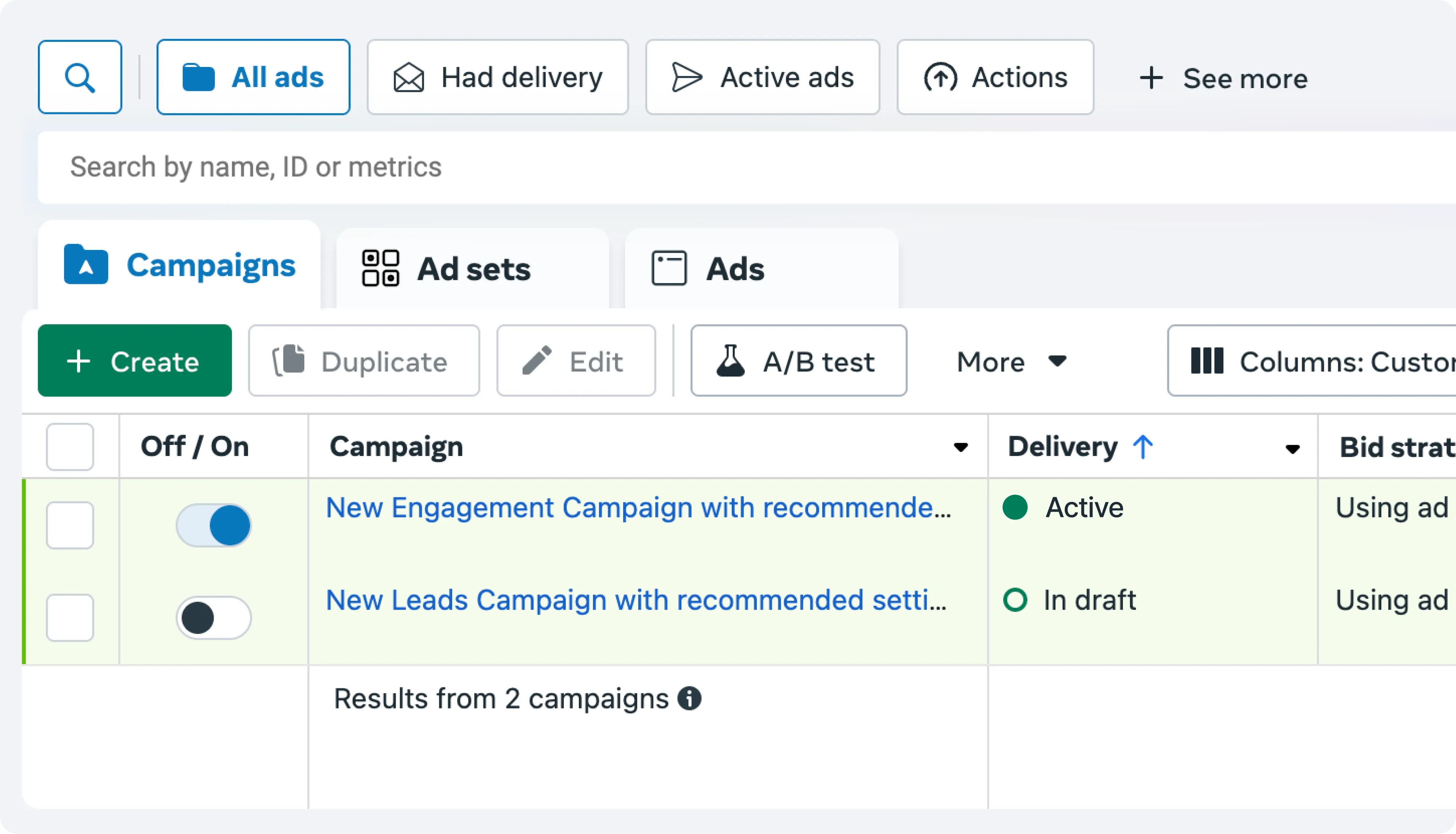
Your campaign is active, everything looks good, and you're seeing the green light…but you're still not getting the results you hoped for. That’s because running Meta Ads isn’t just about hitting “Boost.” It takes strategy, testing, and the right setup to actually bring in leads.
If your ad is running and none of the issues mentioned earlier apply, here are some common reasons your campaign is having low conversions:
- Meta Pixel issues: If your Pixel isn’t set up or firing correctly, Meta can’t track the right data.
- Weak ad copy or creatives: Your message might not be connecting. Try stronger hooks, clearer benefits, and more eye-catching visuals.
- Unoptimized landing page: If your page loads slowly, doesn’t match the ad, or feels clunky on mobile, people drop off.
- Targeting is off: You could be showing your ad to the wrong crowd. Revisit your audience settings and refine them.
- Ad fatigue: If people keep seeing the same ad, they’ll start ignoring it. Rotate creatives, cap frequency, or refresh your campaigns.
- Low budget: Sometimes, the budget just isn’t enough to compete or gather enough data. Consider increasing it if your goals allow.
Facebook ad status and Facebook feedback score
Businesses that advertise and sell products on Facebook have a Facebook feedback score. This metric gives sellers an overview of customer feedback about their purchase and the experience with your store. The customer feedback score is a numerical value ranging from 0 to 5, which helps businesses understand and improve their customer relationships on the platform.
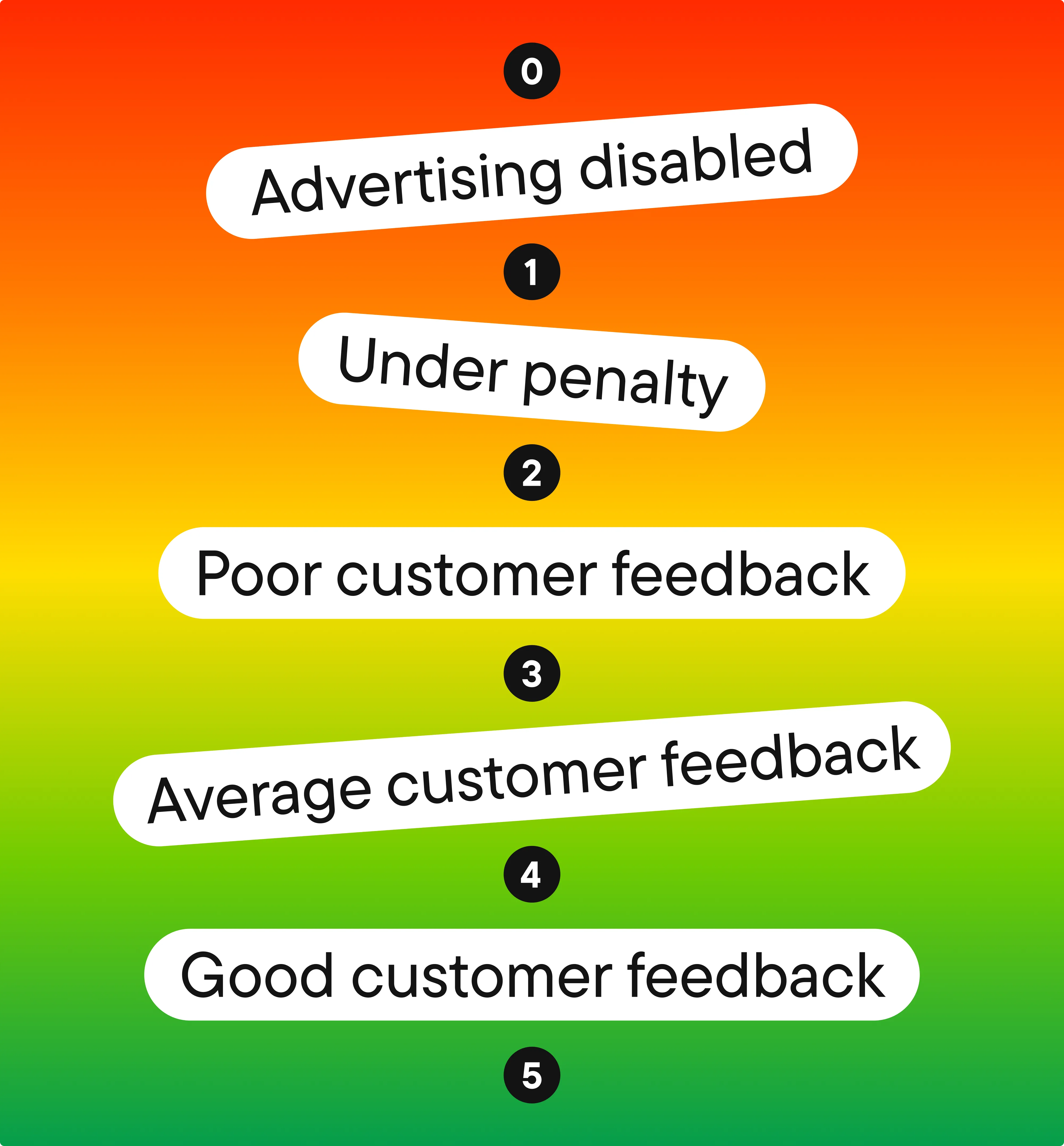
The Facebook feedback score can have a direct link to your status. Having a score below 2 will reduce your reach and increase your budget by restricting your ad. The biggest problem is if it drops under 1. A score that is less than 1 automatically restricts your ad account, and you can’t advertise at all.
The score is calculated including three main factors:
- Customer satisfaction
- Delivery speed
- Product quality
Always check your review scores on your Business Account page, and if you start seeing a drop, take the necessary actions to improve your rating again!
Optimizing underperforming ads with Bïrch
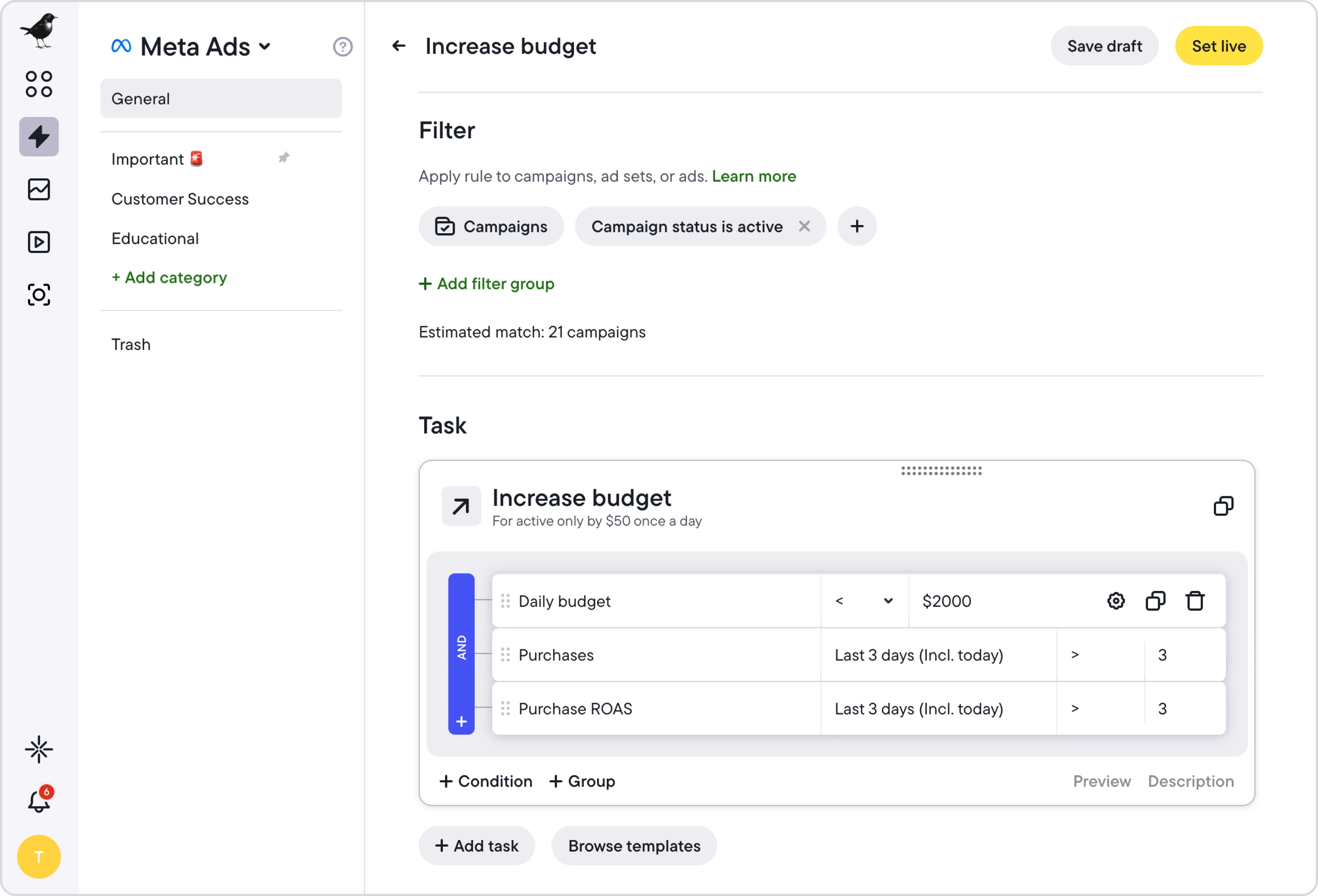
If your ads aren’t bringing in conversions, Bïrch (formerly Revealbot) can help you figure out what’s not working and fix it fast. Whether it’s a creative that fell flat or a targeting issue, these tools are designed to help you act quickly and spend smarter.
- Post Boosting: Bïrch automatically turns your best organic posts into ads. Just set rules based on engagement, impressions, or even keywords. When a post meets the conditions, Bïrch boosts it for you, so your strongest content gets the reach it deserves.
- Ads Launcher: No more babysitting campaigns. With Ads Launcher, you can group creatives, track performance, and launch ads when the timing’s right. Bïrch handles the logistics, so you can focus on what’s working and build from there.
- Smart Rules: Set automated rules to pause underperforming ads or restart strong ones. For example, stop an ad that spent a certain amount without conversions, or give another chance to ads that bring in results late. Bïrch watches performance for you and acts fast when conditions are met.
Get the most out of every click
Meta Ads come with a lot of advantages, from precise targeting and performance tracking to flexible budgets and broad reach. But to make the most of them, you need to understand how the platform works, especially when it comes to ad statuses and what they mean.
Now that you’ve got a clearer picture of how to avoid common pitfalls, you’re better equipped to keep your campaigns running smoothly. And if you're looking for a faster and smarter way to manage it all, Bïrch helps you automate your workflow, spot issues early, and make sure your budget is going toward ads that actually work.
FAQs
What are the different ad statuses on Meta?
- Error: The ad is not eligible to run due to a technical issue
- Warning: The ad may have some issues, but it can still run
- Pending: The ad is being reviewed by Meta
- Active: The ad is running normally
- Inactive: The ad is not running
What does ads off mean?
“Ads off” means your ad is not currently running. This can happen if:
- You manually turned it off.
- An automated rule paused it.
- The ad reached its scheduled end date.
To get it running again, just go into Ads Manager and switch it back on, making sure the campaign and ad set are also active and there’s no billing or policy issue blocking it.
What does ads inactive mean on Meta?
When an ad shows as Inactive, it means the ad is not currently running or being delivered. This can happen for a few different reasons:
- Manually turned off: You or someone on your team paused the ad.
- Campaign or ad set is off: Even if the ad itself is on, it won’t run unless the full structure (campaign → ad set → ad) is active.
- Scheduled to start later or already ended: The ad’s scheduled start date hasn’t arrived yet, or the end date has passed.
- No budget available: If the budget has run out or hasn’t been set, the ad won’t run.
- Policy or billing issue: The ad might be inactive due to a disapproved ad or a problem with your payment method.
What does in review mean on Meta ads?
“In review” means your Meta ad is being checked to make sure it follows Meta’s advertising policies. This review process usually takes a few hours, but sometimes it can take longer. Your ad won’t start running until it’s approved.
What does no ads mean on Meta?
“No ads” on Meta usually means there are currently no active or scheduled ads running in the account or campaign. This could be because all ads have been turned off, ended, rejected, or were never created in the first place. It just means nothing is set to deliver at the moment.
How to know a Meta ad is delivered?
To know if a Meta ad is delivered, go to Ads Manager and check the Delivery column. If it says Active, your ad is being shown. You can also look at metrics like Impressions and Reach; if those numbers are going up, it means your ad is being delivered to users.
What is a Meta ad set?
An ad set is where you decide who sees your Meta ad, how much you want to spend, and when or where it runs. It sits between the campaign (which defines your goal) and the ad itself (the image, video, or text people see). You can have several ad sets within one campaign, each with different audiences or budgets, but all working toward the same goal.
Why is my Meta ad not delivering?
There are many reasons why a Meta ad isn’t running, including:
- The ad is in the learning phase
- The ad has not been approved by Meta
- The ad budget is too low
- The ad targeting is too narrow
- There is too much competition for the ad's target audience
What are the most common reasons why Meta Ads might not be converting?
There are a number of reasons why Meta Ads might not be converting, including:
- Meta Pixel Issues
- Weak Ad Copy or Creatives
- Unoptimized Landing Pages
- Inaccurate Audience Targeting
- Ad Fatigue
- Insufficient Budget
What is the Meta learning phase?
When you create a new ad campaign or make significant changes to an existing campaign, it enters a learning phase. During this time, Meta is collecting data to optimize ad delivery. During the learning phase, your ads may have limited delivery.
Why was my ad rejected by Meta?
Metahas a set of advertising policies that all ads must adhere to. If your ad violates any of these policies, it will be rejected. Here are some of the most common reasons why ads are rejected:
- The ad contains prohibited content, such as violence, hate speech, or nudity
- The ad is misleading or deceptive
- The ad is spam or irrelevant to the target audience
- The ad has been flagged by users as inappropriate
How can I track the performance of my Meta ads?
Meta provides a number of tools that you can use to track the performance of your ads. These tools can help you track metrics such as clicks, impressions, reach, and conversions. You can use this data to optimize your ads for better performance.
You can connect your Facebook account to Bïrch and use the full power of all our reports.
What does “ad set may get zero leads” mean?
The warning “ad set may get zero leads” means that Meta’s system predicts your ad set is unlikely to generate leads based on your current settings. This could be due to a very narrow audience, a low budget, bidding strategy issues, or weak creative. It's a heads-up to review your setup and make adjustments so your ad has a better chance of performing.
What does reset ads manager do?
It refreshes the interface, which can help fix glitches, update the display, or resolve loading issues.
Where can I check Meta Ads Manager status?
If your ads aren’t delivering as expected, it might be due to a broader issue. You can visit the Meta Ads Manager status page to see if there are any outages or disruptions affecting ad performance. This helps rule out platform-side problems before you start troubleshooting.
What happened to Revealbot?
Revealbot underwent a comprehensive rebrand and is now known as Bïrch. This transformation reflects our renewed focus on blending automation efficiency with creative collaboration.